In today's competitive landscape, reaching the right decision-maker directly can make or break a deal. Generic outreach is dead; personalized communication is key, but getting that crucial email address without spending hours on manual searches is a significant challenge. The right technology doesn't just save time, it multiplies your opportunities.
An effective email lookup tool is the engine behind successful sales prospecting, targeted marketing campaigns, and meaningful networking. It cuts through the noise, delivering accurate contact information directly into your workflow, and a single verified email can be the difference between a closed deal and a bounced message. The core problem these platforms solve is bridging the gap between identifying a key prospect and actually initiating a conversation.
This guide is designed to help you navigate the crowded market and identify the best email lookup tool for your specific goals. We'll move beyond marketing claims to provide an in-depth, practical analysis of 12 leading solutions, including Hunter, Apollo.io, ZoomInfo, and Lusha. We evaluate their core strengths, hidden limitations, and ideal use cases. Each review includes screenshots and direct links to help you see the platform in action.
Whether you're a solo founder building your first contact list or a sales leader equipping a global team, you'll find the insights needed to make an informed decision. This resource will help you stop guessing and start connecting with the people who matter most to your business's growth.
1. EmailScout
EmailScout stands out as a premier and remarkably accessible choice for professionals seeking the best email lookup tool. It operates as a powerful yet intuitive Chrome extension, seamlessly integrating into your daily workflow to uncover valuable email contacts directly from websites and Google search results. Its primary strength lies in its ability to automate and simplify the often tedious process of lead generation.
For sales teams, digital marketers, and entrepreneurs, EmailScout transforms browsing into a productive data-gathering activity. The extension’s core function allows you to extract publicly available email addresses with a single click, immediately populating a clean, manageable list. This efficiency is a significant advantage for anyone building outreach campaigns from scratch.
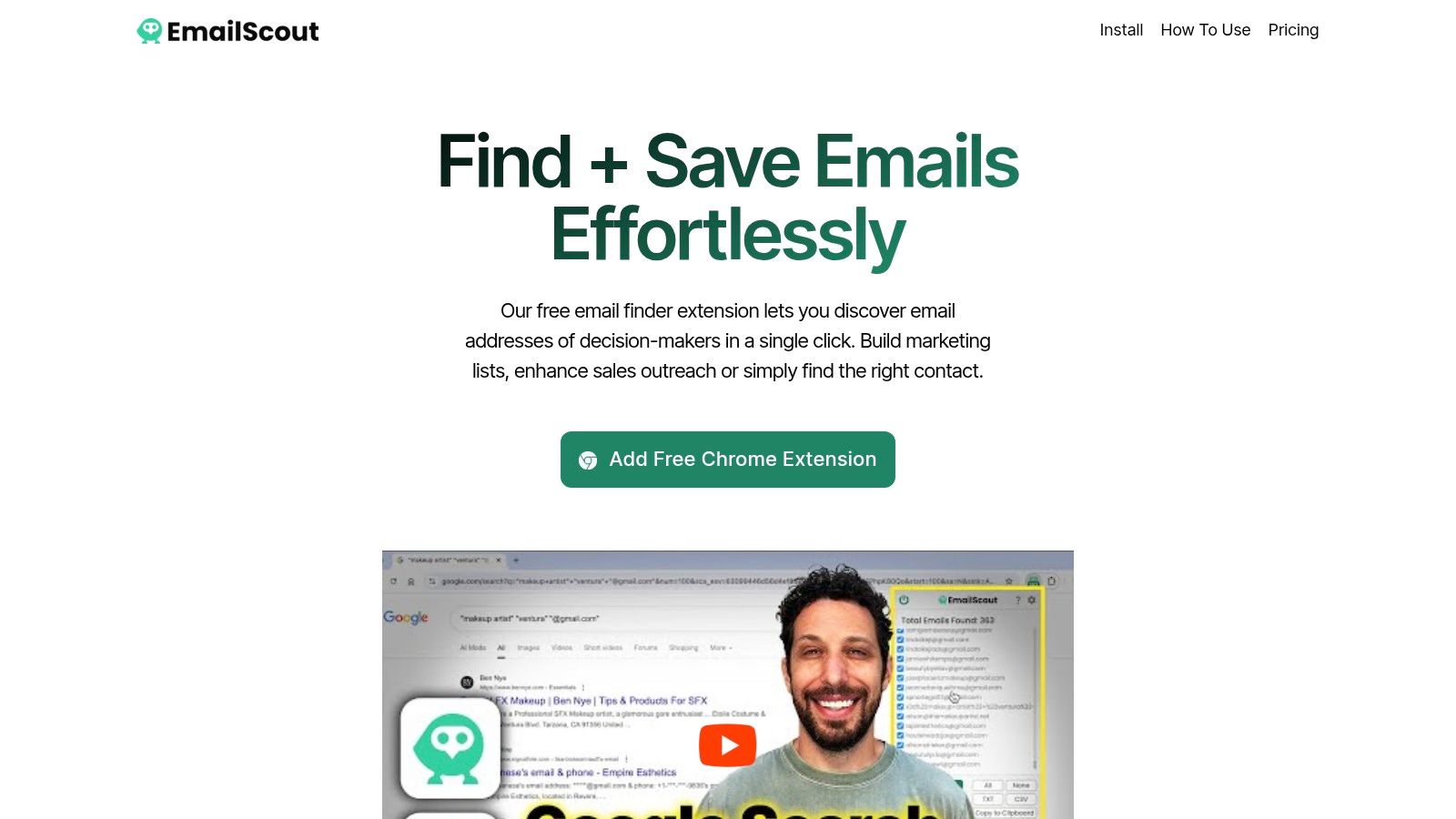
Key Features and Practical Applications
EmailScout's feature set is designed for both initial outreach and large-scale campaigns, making it a versatile tool.
- Generous Free Plan: Unlike many competitors, EmailScout offers unlimited email discoveries and exports on its free tier. This makes it an ideal starting point for freelancers, startups, or anyone wanting to test its capabilities without financial commitment.
- AutoSave (Premium): This feature is a game-changer for passive lead collection. Once enabled, it automatically captures emails from every page you visit, building a substantial contact list in the background with zero manual effort.
- URL Explorer (Premium): For massive data extraction projects, the URL Explorer allows you to input up to 1,500 URLs at once. It then systematically visits and scrapes emails from these pages, an invaluable tool for market research or building hyper-targeted lists.
Pricing and Overall Value
EmailScout’s pricing model is structured to support growth. The free plan provides foundational tools, while Premium plans start at an affordable $9 per month for 5,000 emails. This scales up to enterprise-level packages that can handle one million emails monthly, ensuring the tool remains cost-effective as your outreach needs expand. The ability to export findings as CSV, TXT, or to the clipboard adds to its practical utility.
Pros:
- Unlimited email finding and exports on the free plan
- AutoSave feature provides hands-free list building
- URL Explorer is excellent for bulk extraction and scaling
- Highly affordable and flexible pricing tiers
- Simple, user-friendly Chrome extension
Cons:
- Advanced automation features (AutoSave, URL Explorer) require a paid subscription
- Effectiveness is limited to publicly visible emails on web pages
Website: https://emailscout.io
2. Hunter
Hunter is a highly reputable and well-established player in the email lookup space, making it one of the best email lookup tool options for sales professionals and marketers. It excels at finding professional email addresses associated with a specific company domain. Its straightforward interface and powerful browser extensions for Chrome, Firefox, and Edge allow you to find email addresses directly from a company's website or a LinkedIn profile, streamlining your prospecting workflow significantly.
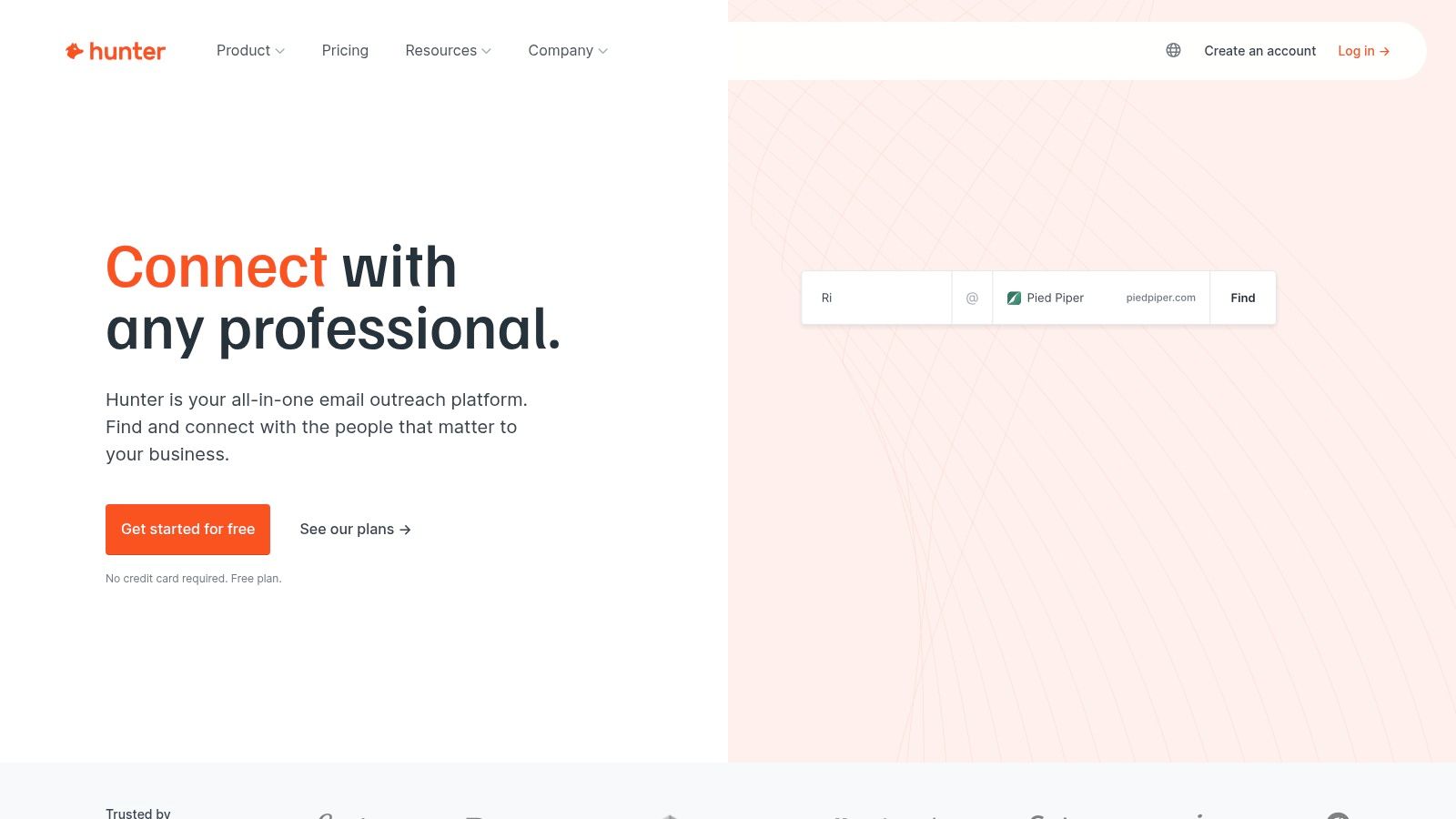
The platform offers a suite of tools including a single Email Finder, a bulk Domain Search, and an Email Verifier to ensure your outreach lists are clean. A standout feature is the built-in Campaigns tool, which allows you to send cold email sequences directly from the platform. For those looking to integrate email finding into their existing processes, Hunter offers a robust API and a convenient Google Sheets add-on. Its transparent, credit-based system is easy to understand, and its free plan is perfect for occasional users.
Key Features & Pricing
- Core Tools: Email Finder, Domain Search, Email Verifier, and Bulk Search.
- Integrations: Native browser extensions, a Google Sheets add-on, and a full-featured API.
- Unique Offering: A built-in "Campaigns" feature for sending cold email sequences.
- Pricing: Starts with a free plan offering 25 monthly searches. Paid plans begin at $49/month for 500 monthly searches and 1,000 verifications. A key benefit is that all paid plans include unlimited team members (seats), making it cost-effective for larger teams.
Pros:
- Generous free plan for light usage.
- Unlimited seats on all paid plans.
- User-friendly interface and seamless browser extensions.
Cons:
- Primarily focused on B2B; less effective for finding personal or generic emails.
- Credits can be consumed quickly with large-scale bulk searches.
3. Apollo.io
Apollo.io transcends being just an email finder; it's a comprehensive go-to-market platform designed for sales and marketing teams who need an all-in-one prospecting solution. While its core strength is a massive B2B database, its email lookup capabilities are seamlessly integrated into powerful sequencing, lead scoring, and analytics tools. This makes it an incredibly efficient and one of the best email lookup tool choices for users looking to manage the entire outreach lifecycle, from finding a contact to closing a deal, within a single ecosystem.
The platform is distinguished by its deep filtering capabilities and flexible credit system. The robust Chrome extension allows for one-click prospecting on LinkedIn and company websites, feeding contacts directly into your customized outreach sequences. A unique benefit is its credit refund policy; Apollo automatically refunds credits for any emails that bounce when sent through its native sequencer, ensuring you only pay for valid data. This integrated workflow from discovery to outreach makes it a favorite for teams aiming for high-velocity sales.
Key Features & Pricing
- Core Tools: B2B database with advanced filters, Email and Phone Number Finder, robust Chrome Extension, and a fully integrated Sequencer.
- Integrations: Deep integration with Salesforce, HubSpot, and other major CRMs, plus a comprehensive API.
- Unique Offering: Refunds credits for bounced emails sent via Apollo. A single credit can reveal a business, personal, or any available email for a contact.
- Pricing: Offers a generous free plan with 60 email credits per year. Paid plans start at $49/user/month, providing significantly more credits and features. Pricing tiers are not all public and may require a sales consultation for enterprise needs.
Pros:
- All-in-one platform combining prospecting, engagement, and analytics.
- Flexible credit logic can provide multiple email types for one credit.
- Credit refunds for bounced emails reduce wasted spend.
Cons:
- Can be more complex than standalone email finders.
- Credit costs for phone numbers (direct dials) can add up quickly.
- Some advanced features are locked behind higher-tier plans.
4. ZoomInfo (SalesOS)
ZoomInfo is an enterprise-grade B2B intelligence platform that goes far beyond simple email lookups. Positioned as a go-to-market (GTM) solution, it offers one of the most comprehensive databases of company and contact information, particularly for the US market. Its power lies not just in finding emails but in providing a complete profile, including direct-dial phone numbers, company firmographics, buying intent signals, and organizational charts, making it an indispensable tool for established sales and marketing teams.
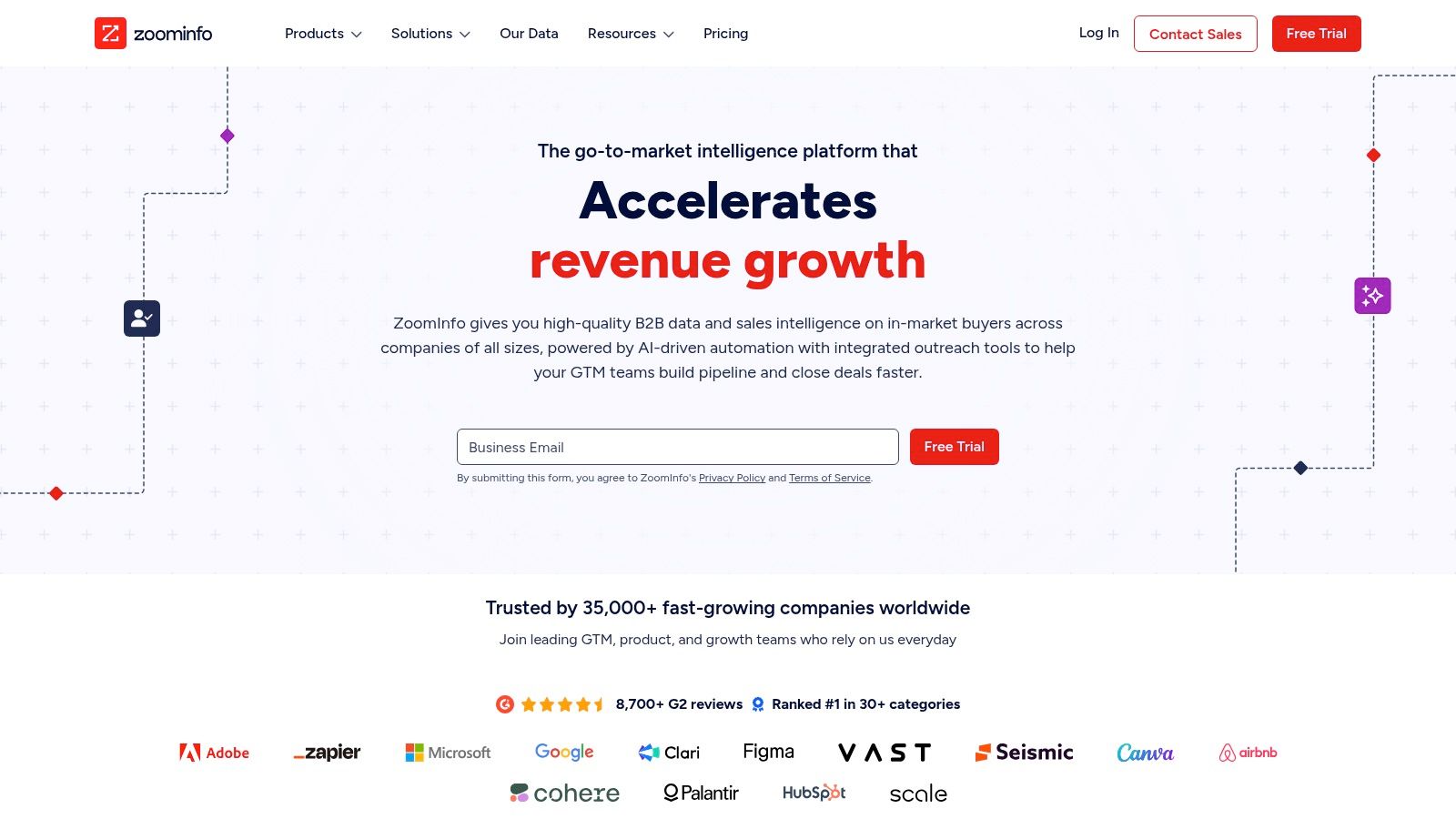
The platform, known as SalesOS, integrates deeply into existing workflows with a robust Chrome extension and native integrations for popular CRMs like Salesforce and HubSpot. This allows for seamless data enrichment and prospecting directly within the systems your team already uses. While its extensive features and data depth make it a top-tier email lookup tool, its enterprise focus means it operates on a different pricing model than many competitors, requiring annual contracts and custom quotes tailored to specific data needs and team sizes.
Key Features & Pricing
- Core Tools: Extensive B2B contact and company database, advanced search filters, data enrichment, and intent data signals.
- Integrations: Powerful Chrome extension ("ReachOut") and deep native integrations with major CRM and marketing automation platforms.
- Unique Offering: Provides a full suite of GTM intelligence, including direct dials, org charts, and technographics, not just emails.
- Pricing: Custom quote-based pricing on annual contracts. There are no public monthly plans, and pricing is geared towards mid-market and enterprise teams. Access is often based on a system of view/export credits.
Pros:
- Extremely high data accuracy and depth, especially for US-based contacts.
- Comprehensive feature set including intent data and direct-dial numbers.
- Seamless integration with existing sales and marketing stacks.
Cons:
- Pricing is not transparent and can be a significant investment.
- Annual contracts make it inaccessible for individuals or small businesses.
- The credit system for exports and views can be complex to manage.
Visit ZoomInfo
5. Lusha
Lusha has established itself as a leading contender for the title of best email lookup tool, particularly for sales and recruiting teams who need accurate B2B contact data, including direct dial phone numbers. Its primary strength lies in its powerful Chrome extension, which integrates seamlessly with LinkedIn, Salesforce, and company websites, allowing users to reveal contact information with a single click. This streamlined workflow makes it incredibly efficient for building targeted prospect lists on the fly.
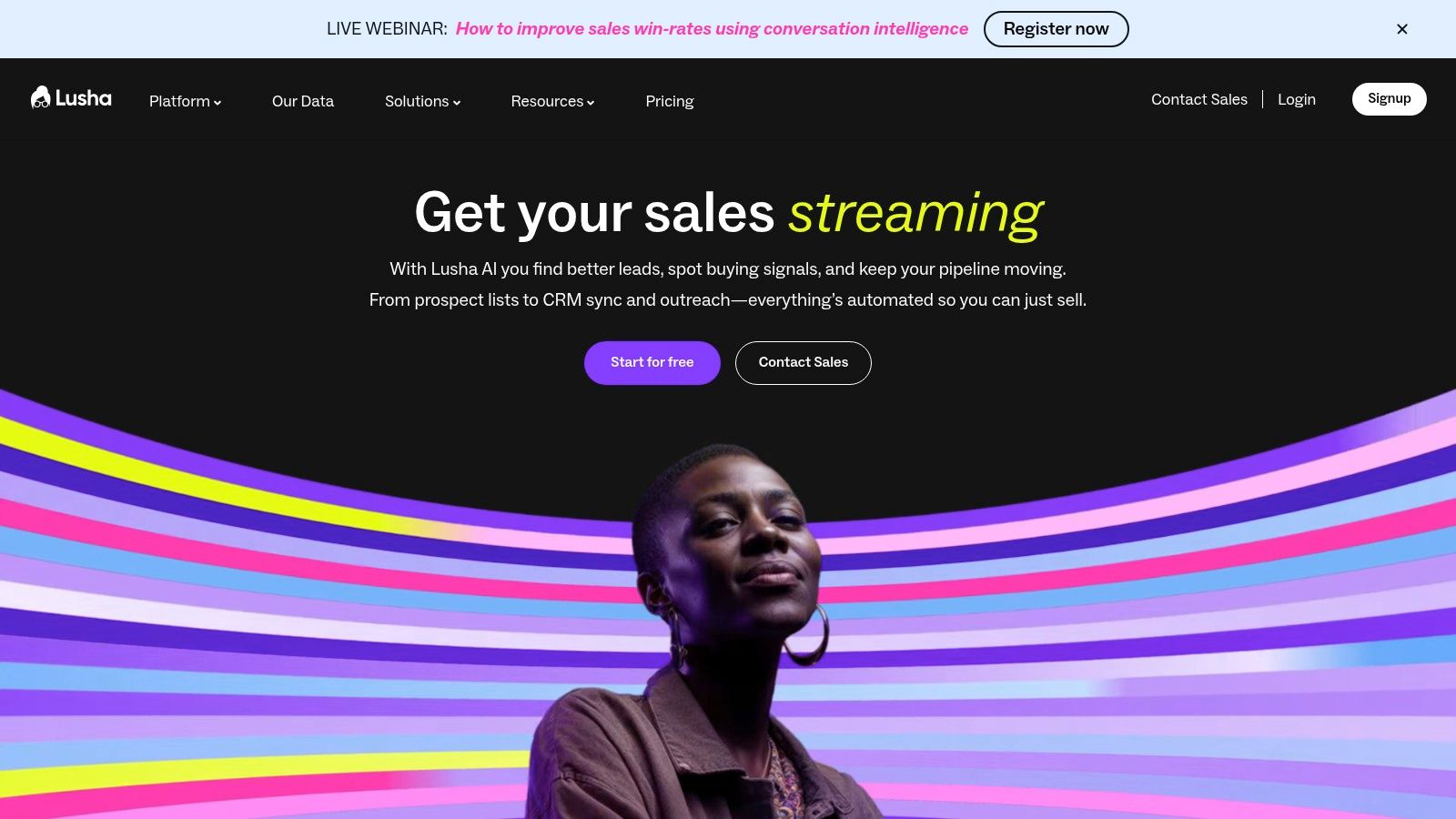
The platform operates on a straightforward credit-based system and places a strong emphasis on data privacy and compliance with GDPR and CCPA. Beyond just email finding, Lusha provides access to mobile numbers, company firmographics, and technology stacks, making it a comprehensive intelligence tool. Lusha is often featured among the best lead generation tools because it goes beyond simple email lookups to enrich contact profiles with valuable context for outreach. Its free plan offers a handful of credits each month, providing a great starting point for individuals.
Key Features & Pricing
- Core Tools: Chrome Extension for one-click lookups, API for programmatic access, Bulk Enrichment, and CRM integrations.
- Integrations: Connects directly with major CRM and sales platforms like Salesforce, HubSpot, and SalesLoft.
- Unique Offering: Strong focus on providing both verified emails and direct-dial phone numbers for contacts.
- Pricing: A free plan is available with 5 credits per month. Paid plans start at $39/user/month for 480 annual credits. Credits are used for revealing contacts, with phone numbers costing significantly more credits than emails.
Pros:
- Excellent for finding both email addresses and direct phone numbers.
- Simple credit system and a very fast, efficient workflow via the browser extension.
- Strong commitment to data compliance (CCPA/GDPR).
Cons:
- Phone numbers are expensive, consuming a large number of credits per reveal.
- Advanced features like CRM integrations are reserved for higher-tier plans.
6. RocketReach
RocketReach is a popular and robust email lookup tool, trusted by major companies for its extensive database of professional and personal contact information. It’s designed to help both individuals and large teams streamline their prospecting and outreach efforts. The platform offers a user-friendly Chrome extension that allows users to find contact details directly from company websites, LinkedIn profiles, and other web pages, making it a highly efficient part of any workflow.
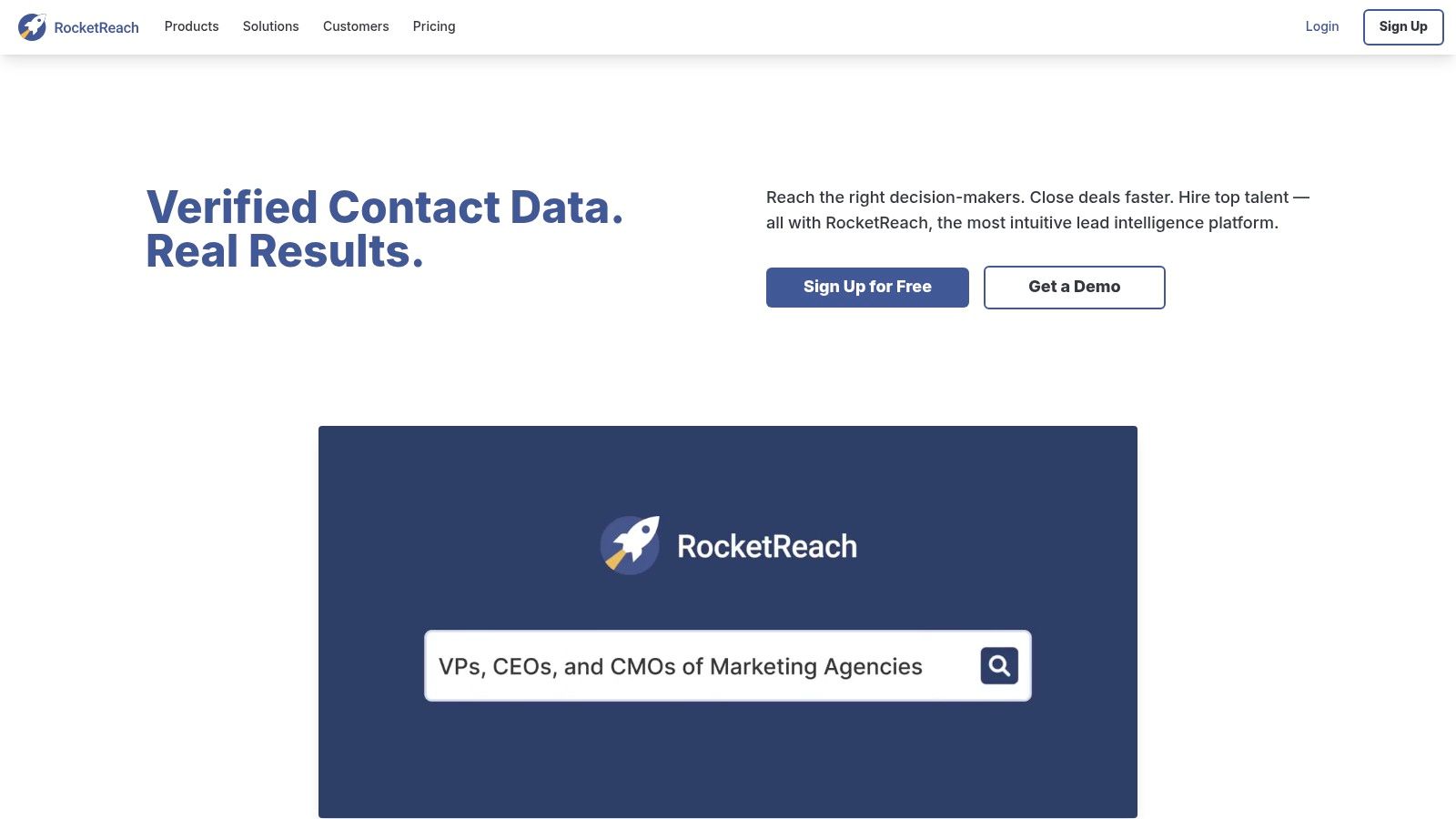
The platform is more than just an email finder; higher-tier plans also provide direct phone numbers, adding another layer to your outreach strategy. RocketReach features advanced search filters, bulk lookup capabilities, and CRM integrations to keep your data synchronized. A key differentiator is its credit system, which separates "lookups" (finding contact info) from "exports" (saving it to a list or CRM). While its pricing can seem complex, the low-friction signup with free lookups is a great way to test its data quality before committing.
Key Features & Pricing
- Core Tools: Individual and bulk email lookups, phone number search, and company information.
- Integrations: Chrome/Edge browser extensions, a robust API on higher tiers, and various CRM integrations.
- Unique Offering: Provides both professional and personal emails, along with direct phone numbers on Pro/Ultimate plans.
- Pricing: Starts with a free trial of 5 lookups. Paid plans like Essentials (email only) begin around $39/month (billed annually) for 125 lookups. Pro and Ultimate plans add phone lookups and higher credit limits. Pricing and limits often vary based on the billing term (monthly vs. annual).
Pros:
- Generous free lookups to test data accuracy before purchase.
- Provides both email and phone numbers, offering more contact options.
- Extensive database with high accuracy rates.
Cons:
- The credit system distinguishing between "lookups" and "exports" can be confusing for new users.
- Exact pricing is sometimes unclear until you proceed to the checkout page.
7. Snov.io
Snov.io positions itself as more than just an email finder; it's an all-in-one cold outreach automation platform. This makes it an ideal candidate for the best email lookup tool for sales teams and marketers who want a unified solution for prospecting and outreach. Its strength lies in its comprehensive suite of tools, which includes an email finder, a verifier, a drip campaign sender, and even a free sales CRM, all managed from a single dashboard.
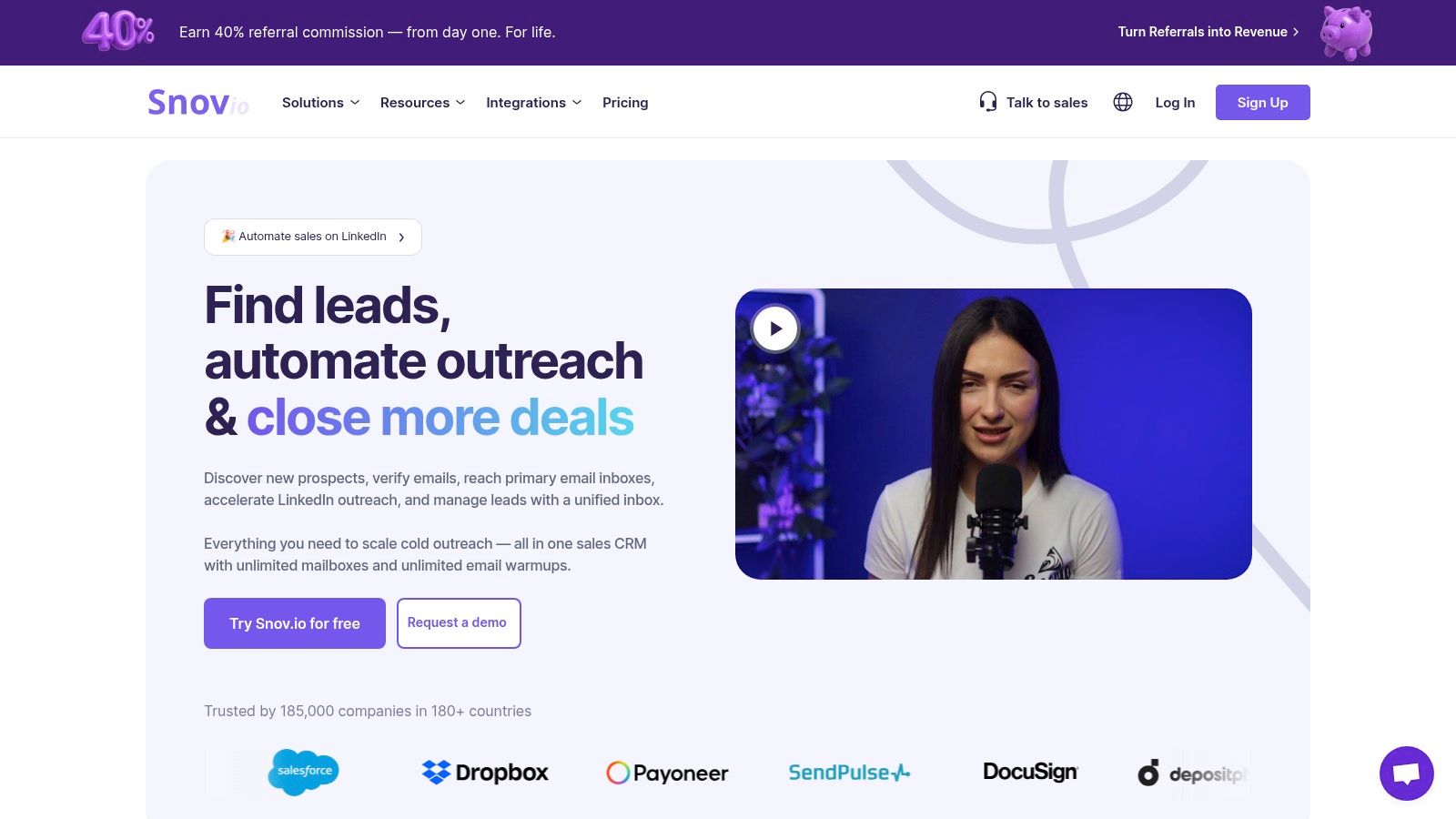
The platform provides powerful Chrome extensions, including an Email Finder for company websites and a LI Prospect Finder for sourcing leads directly from LinkedIn. A key differentiator is its credit system, where credits are universal and can be used for email searches, verifications, or campaign recipients. This flexibility, combined with its strong feature-to-price value, makes it particularly attractive for startups and small to medium-sized businesses looking to scale their outreach without a massive budget.
Key Features & Pricing
- Core Tools: Email Finder, Email Verifier, Email Drip Campaigns, Sales CRM, and Technology Checker.
- Integrations: Chrome extensions for website and LinkedIn prospecting, plus integrations with Pipedrive, Zapier, and more.
- Unique Offering: A flexible credit system usable across multiple tools and an included email warm-up feature on higher-tier plans.
- Pricing: Offers a free, renewable monthly plan with 50 credits. Paid plans start at $39/month for 1,000 credits and 2,000 email recipients. All paid plans include unlimited users (seats), offering exceptional value for teams.
Pros:
- Excellent all-in-one value with CRM and outreach tools included.
- Unlimited seats on paid plans makes it highly scalable for teams.
- Flexible credit system can be used across different features.
Cons:
- Advanced features like LinkedIn automation may require separate add-on costs.
- Data accuracy and coverage can be inconsistent for certain niche industries.
8. VoilaNorbert
VoilaNorbert positions itself as a friendly and highly accurate email finder, focusing on a simple, effective approach that makes it a strong contender for the best email lookup tool. Its core strength lies in its transparency and "pay-only-for-found" logic, where you are not charged a credit for searches that don't yield a valid email address. This fair-use policy, combined with a clean user interface, makes it particularly appealing for users who prioritize accuracy and predictable costs in their prospecting efforts.
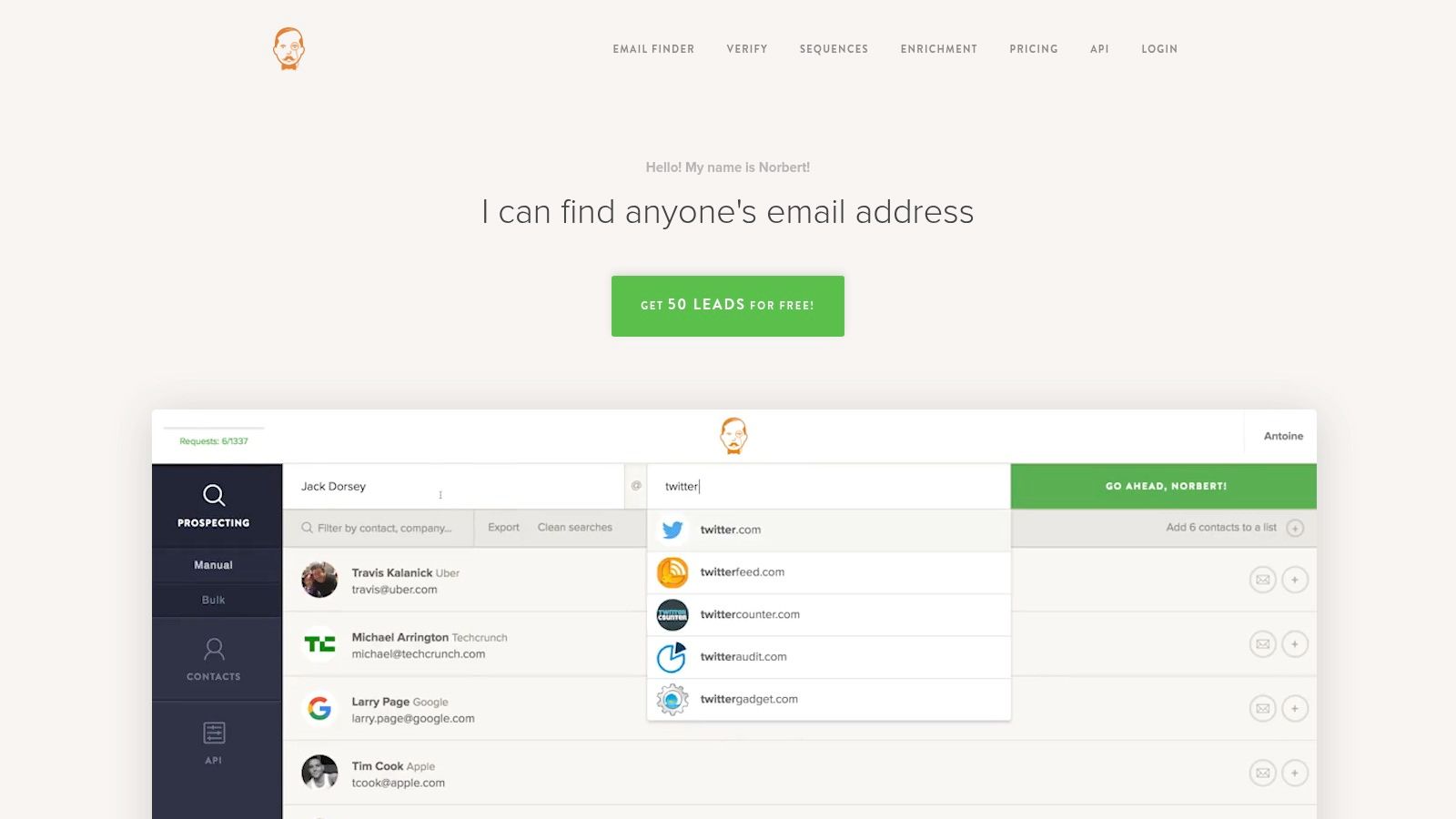
The platform offers a focused set of tools, including a single email finder, bulk verification, data enrichment, and a simple outreach tool called "Sequences" for sending basic email campaigns. VoilaNorbert also provides a convenient Chrome extension for finding emails on the fly from websites and LinkedIn profiles. Its API and bulk worker options on paid plans cater to more demanding, high-volume needs, allowing for seamless integration into custom workflows. The free trial of 50 credits is a great way to test its accuracy firsthand.
Key Features & Pricing
- Core Tools: Email Finder, Email Verifier, Data Enrichment, and Bulk Search.
- Integrations: Chrome extension, a full-featured API, and various native integrations.
- Unique Offering: A fair "pay-only-for-found" credit system and a simple "Sequences" outreach module.
- Pricing: Starts with a free trial of 50 credits. Paid plans begin at $49/month for 1,000 leads and scale up. Pay-as-you-go options are also available, and credits on annual plans roll over, a significant benefit for users with fluctuating monthly needs.
Pros:
- You only pay for successfully found emails.
- Simple, user-friendly interface.
- Credits on annual plans roll over month-to-month.
Cons:
- Primarily focused on B2B emails; less effective for personal emails.
- Outreach features are less advanced than dedicated sales engagement platforms.
9. ContactOut
ContactOut positions itself as a powerful recruiting and sales intelligence platform, excelling at finding personal and work emails with impressive accuracy, particularly from LinkedIn profiles. It is widely regarded as one of the best email lookup tool choices for sourcing professionals who need direct contact details, including phone numbers, which many other tools do not provide. Its primary strength lies in its powerful Chrome extension, which integrates seamlessly with LinkedIn and company websites, allowing users to uncover contact information with a single click.
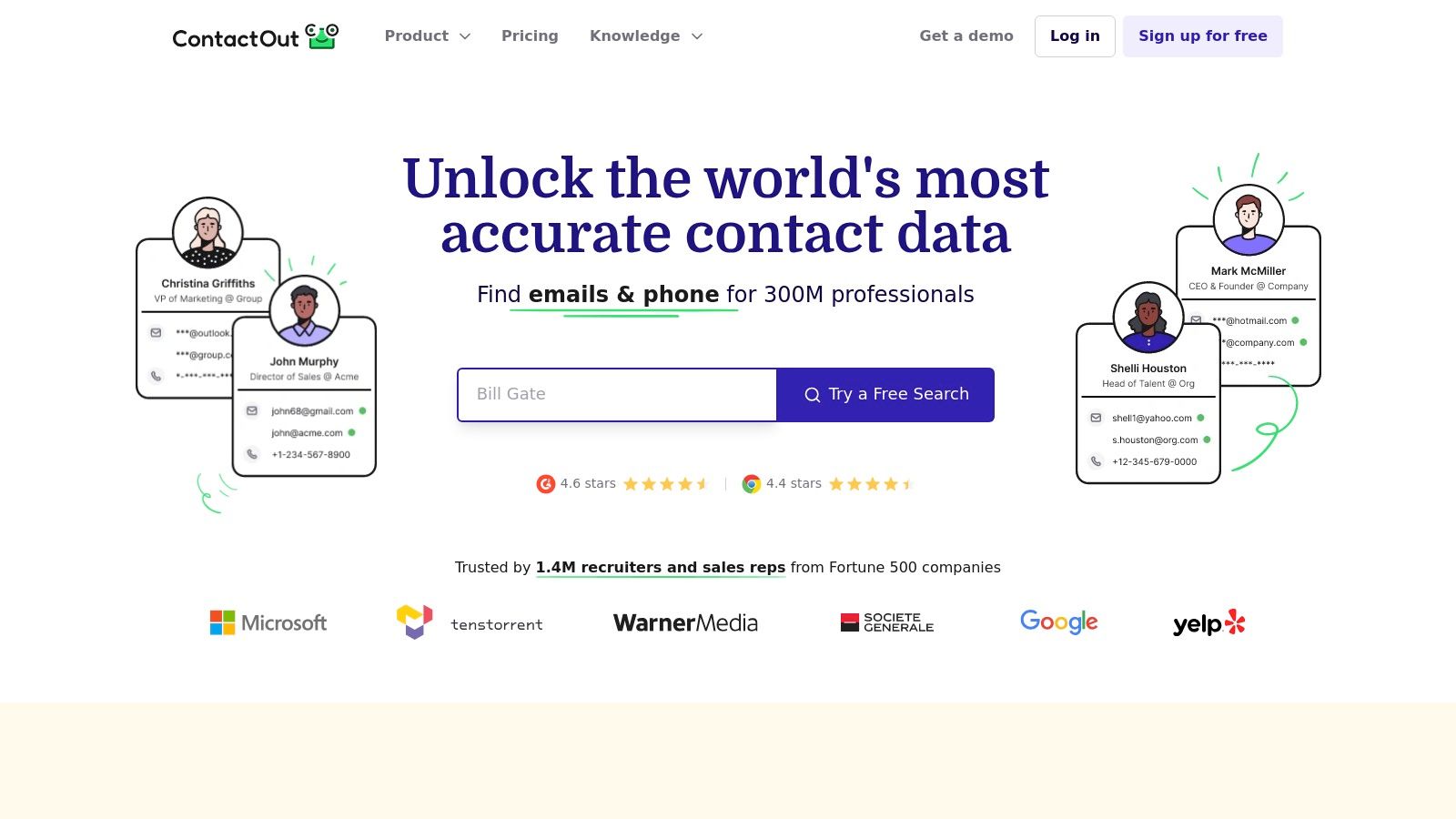
The platform is more than just a finder; it includes a comprehensive search portal for building targeted lists, an email campaigns feature for outreach, and a Google Sheets add-on called ContactSheets for enriching data in bulk. This makes it a versatile solution for users who want to manage a significant portion of their outreach workflow within one ecosystem. The combination of high match rates for both personal and professional emails, plus the inclusion of phone numbers, makes it a unique and valuable asset for sales and recruitment teams.
Key Features & Pricing
- Core Tools: Chrome Extension, Search Portal, List Building, Email Campaigns, and API access.
- Integrations: Deep LinkedIn integration via its extension and a Google Sheets add-on for bulk enrichment.
- Unique Offering: High success rate in finding personal emails and direct dial phone numbers, not just professional addresses.
- Pricing: Offers a free plan with a generous allotment of credits. Paid plans are available, but pricing for team and API access is not transparent and requires contacting their sales team for a custom quote.
Pros:
- Excellent data coverage and speed, especially for LinkedIn prospecting.
- Free daily credits allow for consistent trial usage.
- Easy installation and user-friendly extension.
Cons:
- Pricing is not fully transparent, particularly for team or API plans.
- The strong focus on personal emails may raise data compliance considerations depending on your region.
10. UpLead
UpLead positions itself as a premium B2B data provider, making it a strong contender for the best email lookup tool for teams that prioritize accuracy above all else. Its core value proposition is a 95% data accuracy guarantee, which ensures that outreach efforts are directed at real, verified contacts. This commitment to quality data extends beyond emails to include mobile direct dials, making it a comprehensive solution for sales and business development professionals who need multiple touchpoints.
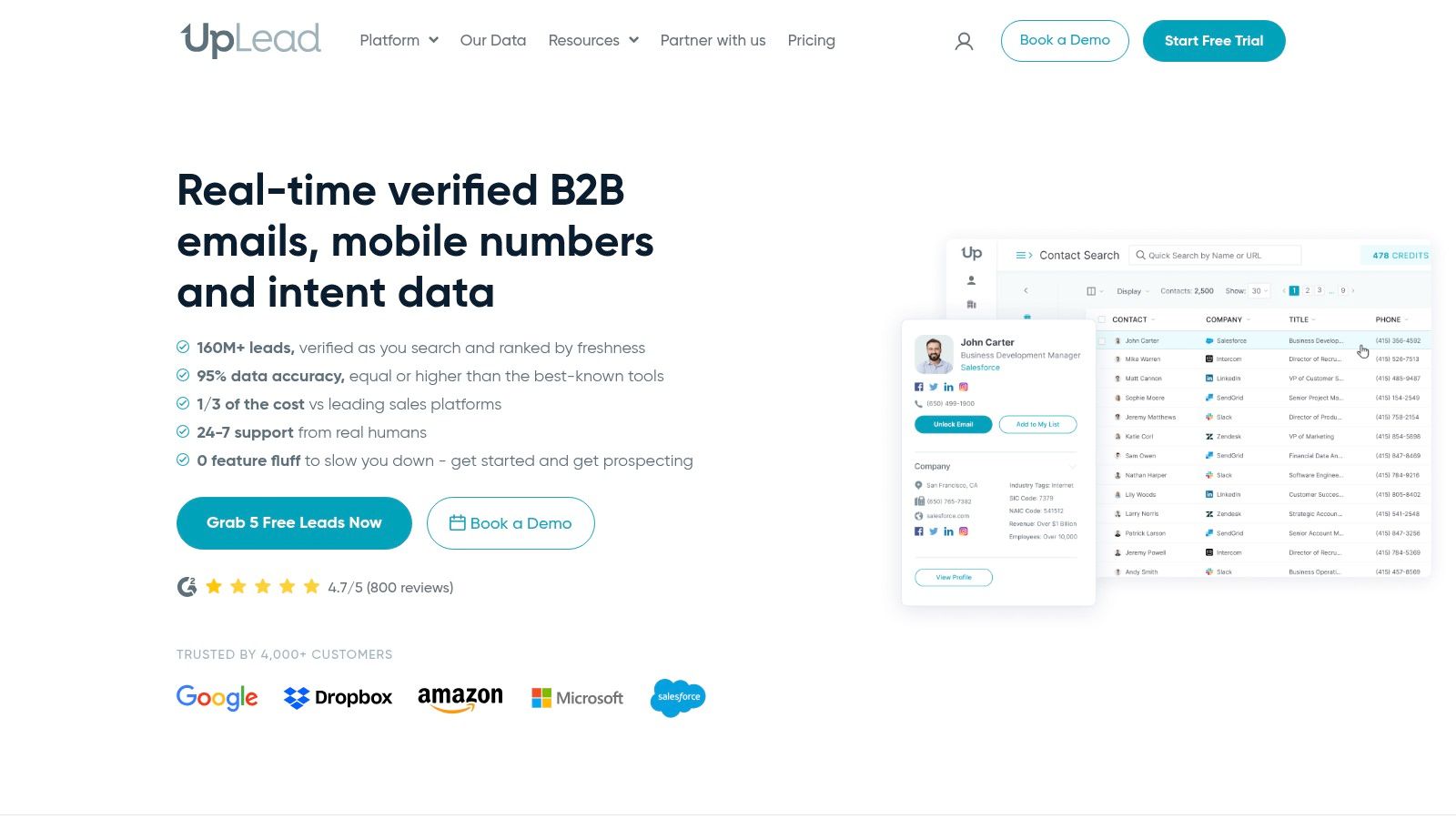
The platform offers an impressive array of over 50 search filters, including technographics (what software a company uses) and buyer intent data on higher-tier plans. This allows for highly targeted prospecting. Users can find contacts through its web platform or a convenient Chrome Extension that works over company websites and LinkedIn profiles. Its seamless CRM integrations and data enrichment capabilities help maintain a clean and up-to-date database, solidifying its place for data-driven teams.
Key Features & Pricing
- Core Tools: B2B Prospecting Database, Data Enrichment, Chrome Extension, Real-time Email Verification.
- Integrations: Direct integrations with popular CRMs like Salesforce, HubSpot, Zoho, and more.
- Unique Offering: Includes advanced data points like technographics and buyer intent data on higher plans.
- Pricing: Starts with a free trial of 5 credits. The Essentials plan begins at $74/month for 170 credits per month (billed annually). Credits roll over, and all plans include a single user seat.
Pros:
- Industry-leading 95% data accuracy guarantee.
- Advanced filtering with technographics and intent data.
- Provides mobile direct dials in addition to verified emails.
Cons:
- Monthly credit allowances on lower-tier plans can be limited.
- Some of the most powerful features are gated behind more expensive plans.
11. Anymail Finder
Anymail Finder distinguishes itself with a unique, cost-effective pricing model: you only pay for verified, deliverable email addresses. This makes it a strong contender for the title of best email lookup tool, especially for users who prioritize budget predictability and data accuracy. The platform guarantees a 97%+ delivery rate for the emails it provides, ensuring that credits are not wasted on addresses that are likely to bounce. It is designed for efficiency, allowing users to find emails individually by name and domain or in bulk for larger campaigns.
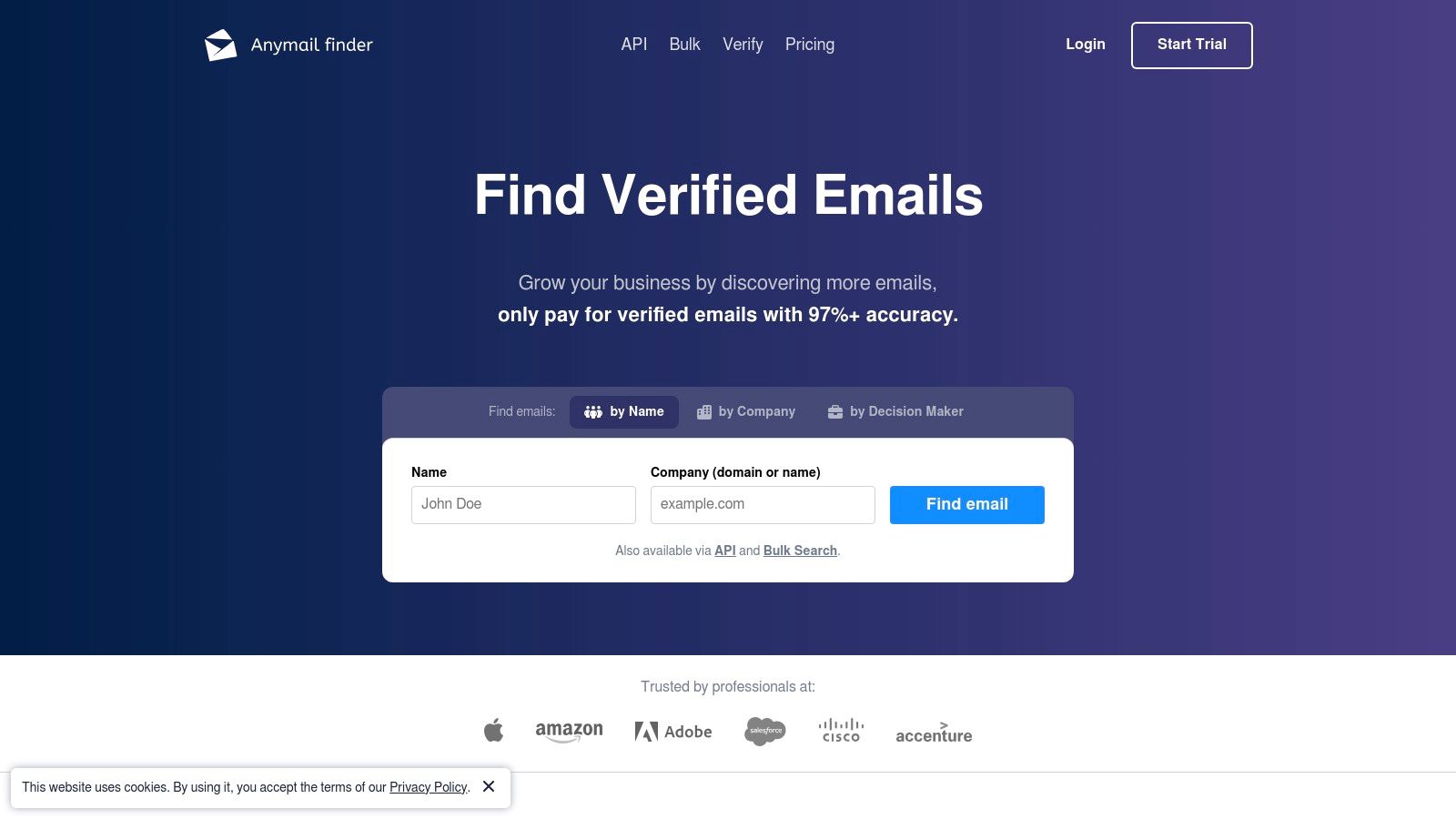
The platform's core philosophy is that users should not pay for uncertain results. Any email classified as risky or that cannot be found is provided free of charge, which is a significant advantage over many competitors. Anymail Finder offers both a powerful API for developers looking to integrate email finding into their own applications and a simple bulk finder for sales and marketing teams. The combination of its pay-for-performance model and robust technical tools makes it a highly practical choice for data-driven outreach efforts. Learn more about the importance of this process in our guide to email address verification.
Key Features & Pricing
- Core Tools: Single and Bulk Email Finder, API access.
- Integrations: Robust API for custom integrations and a Zapier connection.
- Unique Offering: Pay-only-for-valid-emails model where you are not charged credits for risky or unfound emails.
- Pricing: Offers a free trial with 20 verified emails. Paid plans start at $49/month for 1,000 verified emails. Annual plans offer the best value with a large upfront credit allocation and the ability to roll over unused credits up to 2x the annual amount.
Pros:
- Excellent value with its "pay-for-verified-emails-only" system.
- Generous credit rollover on annual plans.
- Powerful API is ideal for large-scale data enrichment projects.
Cons:
- Monthly plans are less cost-effective per credit compared to annual commitments.
- Lacks the built-in sales engagement features (e.g., email sequencing) of all-in-one platforms.
12. Dropcontact
Dropcontact is a privacy-first, EU-based email lookup tool that sets itself apart by generating and validating emails in real-time rather than pulling from a static database. This approach makes it a standout option for teams highly conscious of GDPR and data privacy. The platform is designed to find, verify, and enrich B2B contact information directly within your workflow, ensuring you have the most current data without relying on stored, potentially outdated lists.
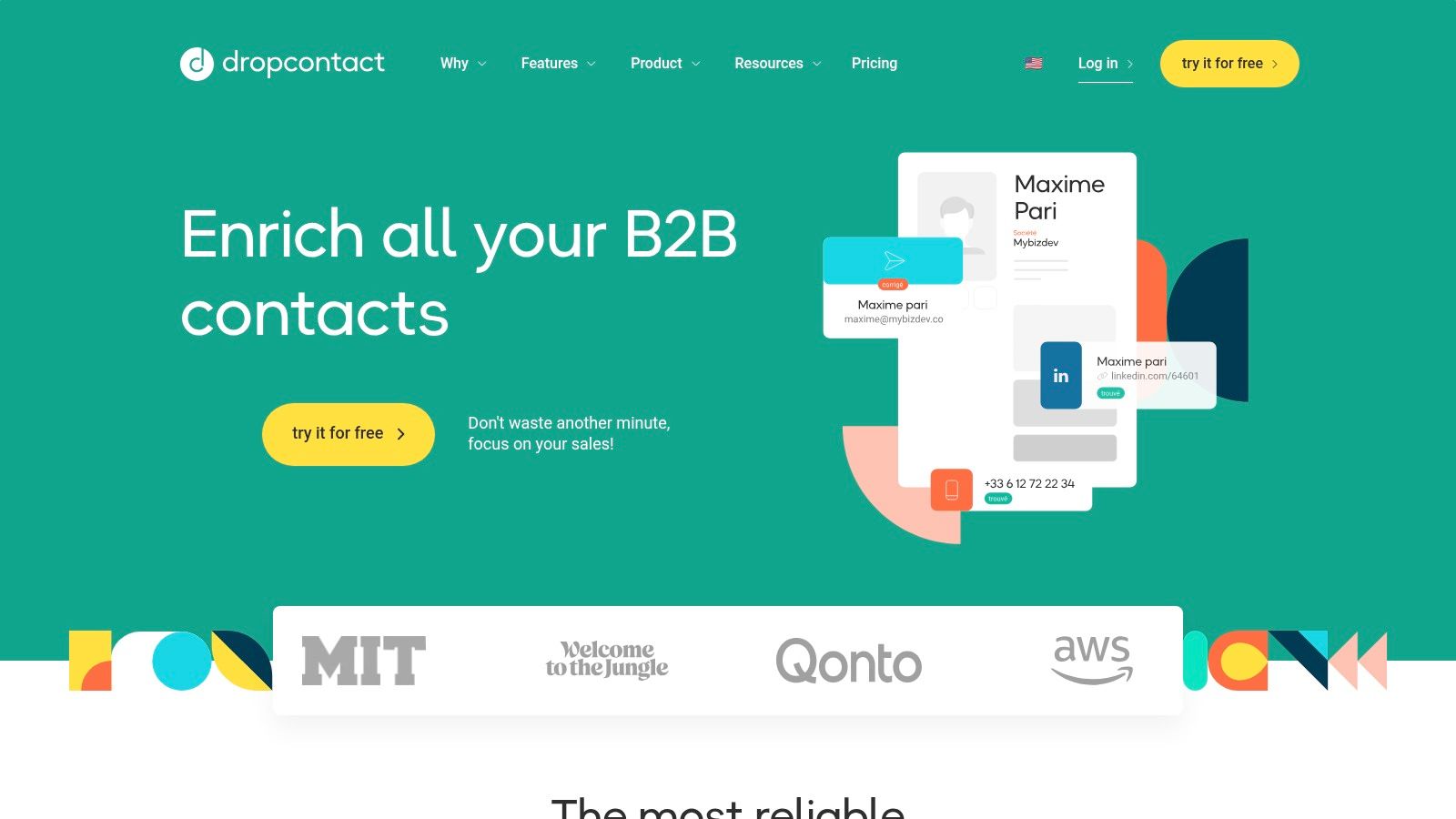
Beyond its single and bulk email finder, Dropcontact's core strength lies in its deep CRM integration and data enrichment capabilities. It can automatically correct and enrich contact data within HubSpot, Pipedrive, and Salesforce, adding verified professional emails, job titles, and company information. This makes it an invaluable tool for maintaining a clean and powerful CRM. Its pricing model is straightforward, where a single credit covers the entire find, verify, and enrich process.
Key Features & Pricing
- Core Tools: Real-time email finding, data enrichment (job title, company info), and email verification.
- Integrations: Native integrations with HubSpot, Pipedrive, and Salesforce for seamless CRM enrichment.
- Unique Offering: GDPR-compliant, database-free approach that generates emails on-demand.
- Pricing: Standalone finder plans start at €24/month for 1,000 credits. CRM enrichment is priced separately, starting at €49/month. A free trial is available to test the platform.
Pros:
- Excellent for GDPR compliance and data privacy.
- One credit conveniently covers finding, verifying, and enriching a contact.
- Powerful, native CRM integrations for automated data cleaning.
Cons:
- Primarily focused on B2B contacts; less effective for personal emails.
- CRM enrichment plans are priced separately from the standalone lookup tool.
Top 12 Email Lookup Tools Comparison
| Product | Core Features | User Experience/Quality | Value Proposition | Target Audience | Price Points |
|---|---|---|---|---|---|
| EmailScout | Unlimited free email finds; AutoSave; URL Explorer (bulk) | User-friendly Chrome extension; seamless | Free unlimited emails; affordable premium plans | Marketers, sales pros, entrepreneurs | From $9/month for 5K emails |
| Hunter | Email finder, verifier; browser & Sheets add-ons; campaigns | Clear pricing; good data quality | Generous annual discounts; native integrations | Marketing, sales teams | Credits-based, free plan available |
| Apollo.io | Email/phone lookup; Chrome extension; credit refunds | Deep workflows; strong documentation | Flexible credits; all-in-one prospecting | Sales, marketing professionals | Credit system, pricing varies |
| ZoomInfo (SalesOS) | Large US B2B data; intent & enrichment; CRM integrations | Enterprise-grade; broad product suite | High coverage for mid/enterprise | Enterprises, mid-market | Quote-based, annual contracts |
| Lusha | Email/phone lookup; Chrome extension; API access | Simple credit system; fast workflow | Compliance-focused; free monthly credits | Salespeople, recruiters | Credits-based, free plan |
| RocketReach | Email+phone lookup; bulk options; API access | Easy signup; public pricing references | Team & solo plans; multiple pricing tiers | Solopreneurs, teams | Tiers vary, some pricing opaque |
| Snov.io | Email finder, verifier, warm-up; campaigns | Strong value; unlimited exports | Competitive pricing; free trial | Startups, SMBs | Credit-based, free trial |
| VoilaNorbert | Email finder/verifier; pay-only-for-found; sequences | Clear pricing; simple interface | No charge if email not found | Small teams, SMBs | Pay-as-you-go, free 50 credits |
| ContactOut | LinkedIn-focused; email+phone; Google Sheets add-on | Fast, high LinkedIn coverage | Free daily credits; strong sourcing | Recruiters, sales pros | Pricing not fully transparent |
| UpLead | Verified emails; intent data; CRM integrations | Transparent pricing; 95% verification guarantee | Strong accuracy and filters | SMBs, professionals | Per-credit pricing, annual discounts |
| Anymail Finder | Pay only for valid emails; bulk finder; API access | High delivery rate; budget predictable | Credit rollover; cost-effective for large scale | Developers, verification teams | Pay-for-valid, annual plans better |
| Dropcontact | Real-time email finding & enrichment; CRM integration | Privacy-by-design; GDPR compliant | One credit for find + verify + enrichment | GDPR-conscious teams, CRM users | Pricing mainly in euros |
Finding Your Connection: The Final Verdict
Navigating the crowded landscape of email verification and discovery platforms can feel overwhelming. After dissecting a dozen of the top contenders, from comprehensive sales intelligence giants like ZoomInfo to agile, specialized finders like VoilaNorbert, a clear pattern emerges: the best email lookup tool is not a one-size-fits-all solution. Instead, it is the one that seamlessly integrates into your unique workflow, respects your budget, and most importantly, delivers the accurate data you need to forge meaningful professional connections.
Your choice should be a strategic one, directly tied to your primary objectives. Are you a solo entrepreneur or a small startup focused on lean growth? A tool with a generous free tier and scalable features, like EmailScout or Hunter, provides a powerful yet cost-effective entry point. Are you part of a large sales organization that requires deep company insights, org charts, and buying intent signals? In that case, an investment in a robust platform like ZoomInfo or Apollo.io becomes a critical competitive advantage.
Key Takeaways and Decision-Making Framework
To simplify your decision, let's distill our findings into actionable insights. Your ideal tool likely excels in one of these key areas:
- For All-in-One Sales Engagement: If you need a platform that not only finds emails but also manages sequences, tracks engagement, and enriches CRM data, Apollo.io and Snov.io are standout choices. They centralize the entire top-of-funnel process, saving valuable time by keeping everything under one roof.
- For High-Accuracy and Direct Dials: When your strategy relies heavily on phone outreach alongside email, accuracy is paramount. Lusha and ContactOut have built their reputations on providing reliable mobile numbers and direct dials, making them indispensable for sales development representatives who need to get decision-makers on the phone.
- For Bulk Enrichment and Data Cleansing: If your primary need is to enrich large existing lists of leads or clean your CRM data, tools like UpLead and Dropcontact offer powerful, API-driven solutions. Their focus is less on manual lookups and more on automated, high-volume data processing.
- For Unmatched Value and Automation: For users who demand efficiency and robust features without a hefty price tag, EmailScout carves out a unique position. Its unlimited free plan removes the barrier to entry, while its innovative automation features like AutoSave and URL Explorer drastically reduce manual prospecting time, making it a powerful contender for the title of best email lookup tool for productivity-focused users.
Actionable Next Steps: Putting Your Knowledge to Work
Reading reviews is just the first step. The true test comes from real-world application. We strongly recommend you identify the top two or three tools from this list that align with your specific use case and budget. Sign up for their free trials or utilize their free credit allowances.
Create a small, targeted list of 20-30 prospects you want to reach. Run this same list through each of your chosen platforms. This hands-on comparison will give you a definitive answer on:
- Data Accuracy: Which tool returned the most valid and verified emails?
- User Experience: Which interface felt the most intuitive and efficient for your workflow?
- Speed and Performance: How quickly could you build your target list?
- Feature Utility: Did the supplementary features (like social media links or technology lookups) provide tangible value?
Choosing the right tool is more than a software decision; it's a strategic investment in your outreach effectiveness. It’s about minimizing bounces, maximizing deliverability, and ultimately, spending less time searching and more time connecting. The perfect tool will feel like an extension of your team, empowering you to build your network and drive growth with confidence.
Ready to experience the next level of prospecting efficiency? EmailScout offers an unlimited free plan to help you find the verified email addresses you need without any upfront cost. Stop guessing and start connecting today by trying the EmailScout Chrome extension.
