When you're trying to find a business email, it really boils down to three main plays: making an educated guess, getting creative with Google searches, and using a dedicated email finder tool. The real magic happens when you blend all three, letting you zip past the generic info@ black holes and land right in a decision-maker's inbox.
Why Finding the Right Email Is a Game Changer
Before we get into the nitty-gritty, let's talk about why this is so important. A direct email isn't just a contact detail; it's your private line to the people who matter. It's how you bypass gatekeepers and avoid those company-wide inboxes that feel like they're managed by no one at all.
This one small step can completely change your outreach game from a shot in the dark to a well-aimed, strategic move.
Think about it. A message you send through a website's contact form? It might get filtered, ignored, or just plain lost. A cold call? Good luck getting past the front desk. But a sharp, well-written email that lands directly in the right person's inbox? That gets attention. That invites a real response.
The Strategic Advantage of Direct Access
Knowing how to hunt down business email addresses gives you a serious leg up, no matter what your role is. Sales, marketing, recruiting, business development—it all starts with direct communication. It’s the only way to build real relationships and get things done.
- Bypass Gatekeepers: You're talking straight to the person with the power to say "yes."
- Improve Personalization: When you know who you’re writing to, you can craft a message that actually resonates instead of sending a one-size-fits-all template.
- Increase Response Rates: It's simple, really. A personalized email sent to the right person is way more likely to be opened and answered.
- Boost Campaign ROI: For marketers, a clean, accurate email list is everything. It means fewer bounces and better deliverability.
This is especially critical in the B2B world, where building a solid pipeline is the name of the game. If you want to go deeper on this, we've got a whole guide on effective B2B lead generation strategies.
The goal isn't just to send an email; it's to start a conversation. Finding the correct address is the first and most crucial step in making that happen, turning cold outreach into a warm introduction.
Email's Enduring Importance
Email just isn't going away. In fact, it's as dominant as ever in the professional world, which only makes accuracy more critical. There are over 4.6 billion email users across the globe, a number that proves this isn't some dying platform—it's the very backbone of how business gets done.
This massive user base, as highlighted by The Frank Agency, confirms why getting your targeting right is so vital. When you secure a verified address, your message actually has a chance to be part of the conversation instead of just adding to the noise.
Clever Manual Search Methods That Still Work
While powerful tools can automate the hunt for contact information, some of the most effective techniques are completely free. All they require is a bit of clever detective work.
Before you spend a dime, mastering these manual methods can yield surprising results and give you a solid foundation for any outreach campaign. These hands-on strategies are perfect when you just need to find one or two key contacts. It's all about combining educated guessing with strategic searching, turning a tough task into a solvable puzzle.
The Art of the Educated Guess
Most companies follow a predictable formula for their email addresses. If you know someone's first name, last name, and the company's domain, you can often piece together their email with a few logical attempts. This is where most manual searches begin.
Start by listing out the most common combinations. This simple step is often all it takes.
Some of the most prevalent patterns include:
- First Name:
john@company.com - First Initial, Last Name:
jdoe@company.com - First Name, Last Initial:
johnd@company.com - First Name.Last Name:
john.doe@company.com - Full Name:
johndoe@company.com
Pro Tip: Pay attention to the company's culture. A modern tech startup might favor a simple
firstname@structure, while a more traditional corporation often uses a formalfirstname.lastname@format to avoid duplicates.
Once you have a list of potential emails, don't just start firing off messages. Sending an email to the wrong address results in a hard bounce, which can hurt your sender reputation over time. Instead, use a few discreet methods to test your guesses first.
Unlocking Clues with Advanced Google Searches
Google is your best friend here, but you need to go beyond basic queries. By using advanced search operators, you can command Google to perform highly specific searches that uncover email addresses hidden in plain sight. These operators act like filters, narrowing millions of results down to just the ones that matter.
For instance, if you're trying to find John Doe's email at "Acme Corp," you can combine operators to look for pages that mention his name and potential email patterns—but only on the company's website.
Here’s a smart Google search query that can dig up hidden contact info:

This kind of targeted command tells Google to look only within a specific site for pages containing both the person's name and the "@" symbol. It dramatically increases your chances of finding their email, often on old press releases, author bios, or staff directories you wouldn't find otherwise.
Mining Professional and Social Networks
Professional networking sites like LinkedIn are goldmines of information, even if they often hide direct contact details. You just need to know where to look for clues.
-
Check the "Contact Info" Section: It sounds obvious, but you'd be surprised how many people forget. Sometimes, users list their professional email publicly right on their profile.
-
Analyze Their Posts and Articles: Has your target published articles on LinkedIn? People often include their contact info in their author bio or at the end of a piece to encourage follow-up conversations.
-
Look for Company-Wide Patterns: Find other employees from the same company. If you can find just one person's email address, you've likely discovered the pattern they use for everyone. For example, if you find
s.jones@company.com, it’s a safe bet that your target, John Doe, isj.doe@company.com.
This sleuthing work isn't limited to LinkedIn. People sometimes use professional handles on platforms like X (formerly Twitter) and may share their email in their bio. The key is to think like a detective and piece together small clues from multiple sources. It takes more effort than an automated tool, but it’s incredibly effective for precise, high-stakes outreach.
Using Email Finder Tools for Speed and Scale
Manual searching is great when you’re zeroing in on a few high-value contacts. But let’s be real—when you need emails for a bigger campaign or just don’t have hours to play digital detective, it's time to call in the specialists. This is where you trade the sniper rifle for a more strategic, wide-net approach.
Email finder tools are built for one thing: finding accurate business emails, fast. They automate the entire discovery process, using powerful algorithms and massive databases to do in seconds what would take a person ages. For anyone in sales, marketing, or recruiting, these tools aren't just a nice-to-have; they’re a genuine force multiplier.
How Email Finders Deliver Results
So, what’s happening under the hood? These tools cross-reference tons of data points. They scan public web data, figure out common email patterns for specific companies, and check everything against their own databases to give you the most likely address.
This automated approach gives you a few massive advantages:
- Speed: You can find an email in an instant that might have taken you 30 minutes of digging.
- Scale: Forget finding one email at a time. Now you can process entire lists of hundreds or even thousands of prospects.
- Accuracy: Good tools come with built-in verification, which drastically cuts down your bounce rate and protects your sender reputation.
For example, a tool like EmailScout can plug right into your browser. Here’s a look at how a simple interface can turn a name and a company into a verified contact.

This screenshot shows you just how clean and direct modern email finders are. You pop in the details and get a result almost immediately. The real win is turning that scattered info into an actual, usable contact point for your outreach.
Deciding between manual sleuthing and an automated tool often comes down to balancing your time against your budget and needs.
Comparing Manual vs Automated Email Finding
A breakdown of manual search techniques versus automated tools, helping you choose the right approach for your needs.
| Method | Best For | Speed | Cost | Accuracy |
|---|---|---|---|---|
| Manual Searching | High-value, targeted outreach; small lists; budget-conscious users | Slow, can take minutes to hours per contact | Free (but costs you time) | Varies; high potential for error or outdated info |
| Automated Tools | Large-scale campaigns; building lists quickly; sales & marketing teams | Extremely fast, seconds per contact or bulk processing | Subscription-based (monthly/yearly) | High, often includes real-time verification |
Ultimately, the best strategy often involves a mix of both. Use manual methods for your top-tier prospects and automate the rest to build scale.
Choosing the Right Type of Tool
Not all email finder tools are built the same. They usually fall into a few camps, and picking the right one depends entirely on how you work.
-
Browser Extensions: These are easily the most convenient for day-to-day prospecting. They live in your browser and let you find an email directly from someone’s professional networking profile with a single click. EmailScout is a perfect example of this.
-
Web Applications: These are more heavy-duty platforms that offer bulk email finding. You can upload a CSV file with names and company domains, and the app will go to work enriching that list with verified emails.
-
API Integrations: For businesses that need to build email finding directly into their own CRM or other software, an API offers the most flexible and scalable solution.
Your choice really comes down to your goals. A salesperson who needs to find contacts on the fly will love a browser extension. A marketer gearing up for a big campaign needs a bulk-finding web app. If you want a deeper dive, our guide on the best email finder tools breaks down the top players in the market.
https://emailscout.io/best-email-finder-tools/
When to Upgrade from Manual to Automated
Knowing when to make the jump from manual methods to a dedicated tool is key to working smarter, not harder. While manual searching has its place, a few tell-tale signs suggest it’s time to invest.
The decision to adopt an email finder tool isn't about replacing manual skills—it's about augmenting them. It's about recognizing that your time is better spent building relationships and crafting compelling messages than on repetitive search tasks.
Think about making the switch if you’re running into these situations:
- You need more than 10-15 contacts per week. The time you sink into manual searching starts to deliver diminishing returns pretty quickly.
- Your outreach list is growing. Trying to manage and verify a large list by hand is not just slow, it's a recipe for mistakes.
- Your bounce rate is too high. Automated tools with built-in verification give you a layer of quality control that guesswork just can't match.
A great email finder doesn't just hand you a contact; it gives you confidence. It ensures your message has the best possible shot at landing in the right inbox, freeing you up to focus on what actually matters: making a connection. That’s how you turn contact discovery from a chore into a core part of your growth engine.
The Non-Negotiable Step of Email Verification

So, you've found a promising email address. That's a great start, but the job isn't done. Not even close.
Sending an email to an unverified address is like shipping a package without confirming the destination exists. It's a gamble that almost never pays off, and it can create a mess of problems for you down the road. This final check is what separates amateur outreach from professional, results-driven communication.
The High Cost of a High Bounce Rate
When you send a message to a non-existent email, it "bounces" back. While a few bounces are inevitable, a high bounce rate is a massive red flag for email providers like Gmail and Outlook. It makes you look like a spammer, and that's when the real trouble starts.
A poor sender reputation isn't just a technical problem—it can cripple your outreach efforts.
- Your emails land in spam: Even messages to valid addresses get filtered out before they're ever seen.
- Your delivery rates plummet: Fewer of your emails will even make it to the server, let alone the inbox.
- You can get blacklisted: In the worst-case scenario, your entire domain can be blocked by providers, shutting down your email campaigns completely.
A clean, verified email list isn't a "nice-to-have"; it's the bedrock of any successful outreach strategy.
Layers of Email Verification
What does it actually mean to verify an email? It’s not just a quick spell-check. A proper verification process involves multiple layers of validation to ensure an inbox is real, active, and ready to receive your message.
Verification isn't just about avoiding a bounce. It’s a fundamental practice of digital hygiene that protects your sender reputation and ensures your carefully crafted messages have a chance to be read.
Think of it like confirming a physical address. First, you check the street name and number, then the city and zip code, and finally, you confirm someone is actually there to get the mail.
- Syntax Check: This is the most basic step, just making sure the email follows the standard
name@domain.comformat. - Domain Check: The next layer confirms the domain (
@company.com) is real and has active mail servers configured to receive email. - SMTP Handshake: This is the gold standard. The system "pings" the mail server to ask if a specific inbox exists—all without actually sending an email. It’s the most reliable way to confirm deliverability.
That final handshake gives you the highest level of confidence that your email will land where it's supposed to. If you want to dive deeper into the technical side, check out our complete guide on what email address verification involves.
Manual Checks vs. Automated Services
Sure, you could try to do some of this manually. There are free online tools that will ping an address for you. But these methods are slow, clunky, and simply can't perform the deep-level checks you need, especially when you're dealing with more than a handful of contacts.
This is where automated services, often built directly into tools like EmailScout, are an absolute game-changer. They run through all the necessary checks in seconds, giving you a clear "valid," "invalid," or "risky" status for every contact. It's fast, it's accurate, and it protects your sender reputation from damage.
Verification also plays a crucial role in security. Business email compromise (BEC) attacks are a massive threat, costing companies an average of $4.89 million per incident. These attacks, which accounted for 73% of all reported cyber incidents in a recent year, often start with a fraudulent email. Verifying your contacts is a small but critical step in making sure you’re talking to who you think you're talking to.
At the end of the day, skipping verification to save a few seconds is a classic mistake. The potential damage to your sender score and the wasted time on bounced emails far outweigh the tiny effort it takes to get it right. It's the final, make-or-break step in finding a business email address the right way.
Building a Repeatable Email Finding Workflow
Knowing a few tricks to find an email is one thing. Building a repeatable system that you can rely on is what separates the pros from the amateurs. A solid workflow takes the guesswork out of the equation, saving you a ton of time and dramatically improving your accuracy. It turns a tedious chore into a predictable, almost automatic process.
Let's walk through a workflow that I've seen work time and time again. It starts with the quickest, easiest checks and gradually moves to more advanced tactics, always ending with the most important step: verification.
Start with the Low-Hanging Fruit
Before you dive into any complex searches, always start with the basics. The goal here is pure efficiency—spend no more than a couple of minutes on these first checks.
First, head straight to the company's website. The "About Us" or "Team" page is an absolute goldmine. You'd be surprised how often founders, executives, and other key people have their direct emails listed right there.
Next, pop over to LinkedIn. Find your prospect's profile and look for the "Contact Info" section. It's often locked down, but sometimes you get lucky. These two steps alone can often land you a valid email in under five minutes.
Escalate to Educated Guessing
If the easy wins come up empty, it's time to play detective. Most companies use a standard email format, like firstname.lastname@company.com. If you can find just one person's email address from that company, you've likely cracked the code for everyone else.
A quick Google search using a query like ("john smith" AND "email") site:company.com might pull up an email from an old press release or blog post. Once you find the pattern (e.g., jsmith@company.com or john.s@company.com), you can apply it to your target's name. This educated guess is right more often than not.
My pro tip? Don't just settle for one guess. Come up with the top three to five most common formats. You'll use this short list in the final verification stage, which seriously boosts your chances of getting a hit.
Deploy an Email Finder Tool When Needed
When you've exhausted the manual methods or you need to find contacts at scale, it's time to bring in the heavy hitters. This is where a specialized tool like EmailScout becomes your best friend.
Instead of sinking another 20 minutes into creative Google dorking, a good tool can often find and verify a contact in seconds. This isn't about giving up; it's about being smart with your time. If a quick manual search fails, an automated tool is simply the most efficient path forward.
The Final, Crucial Step: Verification
I can't stress this enough: never skip verification. It doesn't matter how you found the email—off a website, through a clever guess, or from a tool. Sending to unverified addresses is the fastest way to wreck your sender reputation and get your emails sent straight to spam.
A proper verification process isn't just a simple check. It's a multi-stage technical handshake to confirm an email is actually deliverable.
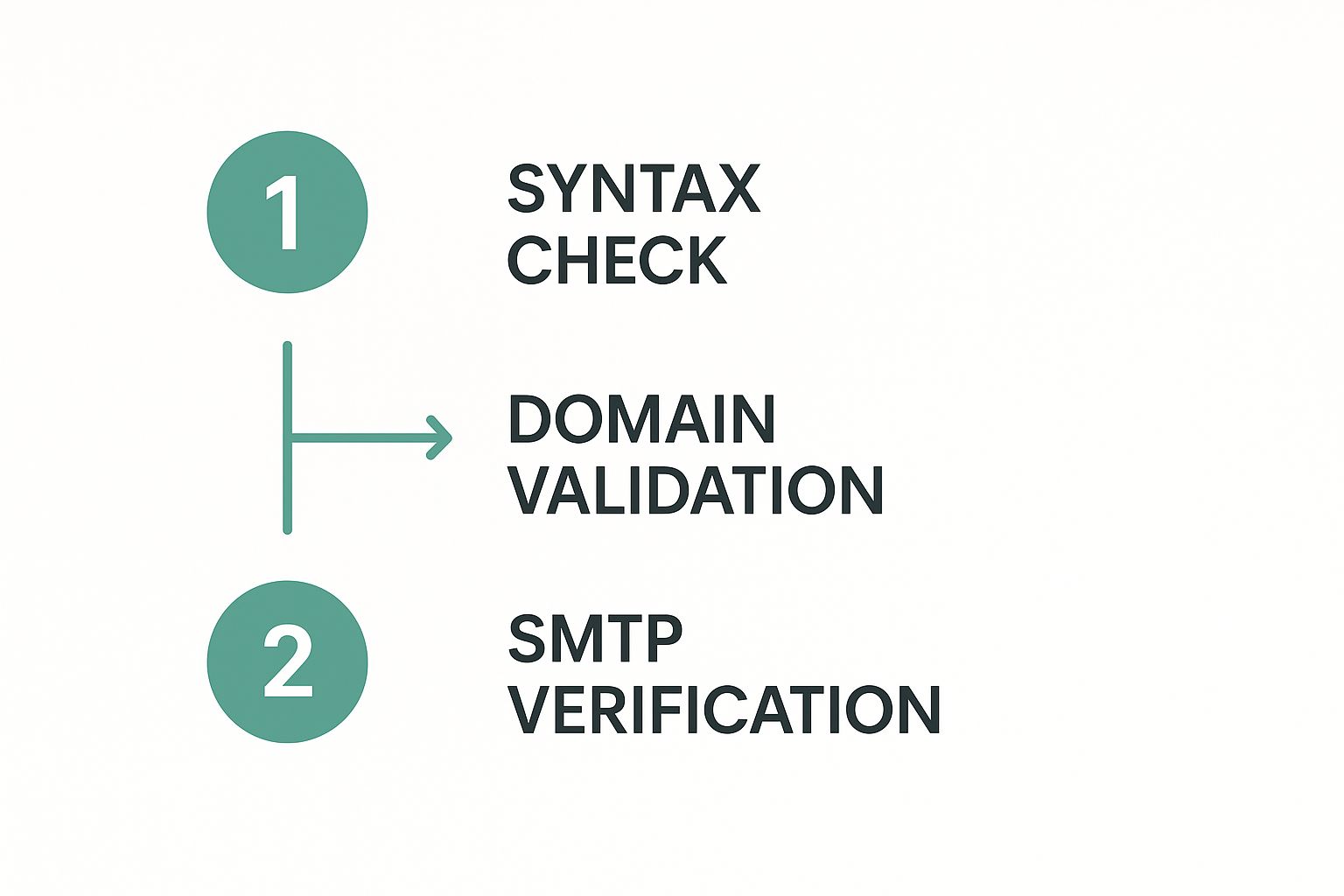
As you can see, a robust check confirms the email format is valid, checks that the domain has active mail servers, and then pings that server to see if the specific inbox actually exists. This is how you get the confidence you need before you hit "send."
Ultimately, a tight workflow like this directly impacts your bottom line. With email marketing generating anywhere from $36 to $40 for every dollar spent, every verified contact counts. Finding the right email ensures your message lands in the right inbox, which is the first step to achieving that incredible ROI. The latest workplace email statistics just confirm how powerful this channel continues to be.
Frequently Asked Questions
When you're digging for email addresses, it’s natural to have questions about the rules, the best methods, and what to do when you hit a dead end. Getting these answers sorted out means you can move forward with confidence, making sure your outreach is both effective and above board. Let's tackle some of the most common questions people ask.
Is It Actually Legal to Find and Use a Business Email?
Yes, it is. In places like the United States, finding and using a publicly available business email for commercial outreach is perfectly legal. The important part isn't finding the email, but how you use it. This is where regulations like the CAN-SPAM Act come into play, setting clear rules for any commercial messages you send.
Your outreach needs to be professional and compliant. That means you absolutely must:
- Give people a clear, simple way to opt out of future emails.
- Honor any opt-out request within 10 business days.
- Include your real physical postal address in your message.
- Never use tricky subject lines or misleading header info.
Breaking these rules can bring some hefty penalties, so always make compliance a top priority.
The spirit of these laws is all about transparency and respecting the person on the other end. You're not barred from reaching out; you just have to do it honestly and give them an easy way out if they're not interested.
What's the Most Accurate Way to Find an Email?
Honestly, the most reliable method is a two-step combo: use a great automated tool first, then follow up with a solid verification step. Just guessing patterns might work sometimes, but it's a recipe for a high bounce rate. A quality email finder is your best bet for a starting point, as it scans multiple public sources to pinpoint the most likely address.
But here’s the thing—no tool is 100% perfect. That's why the final, non-negotiable step is to run that email through a verification service. This check confirms in real-time that the inbox exists and can actually receive mail, giving you the highest possible confidence before you click send.
How Do I Find Emails for an Entire Company at Once?
Trying to find emails for a whole company one by one is a massive time-sink. It's just not practical. For a job like that, a dedicated bulk email finder is really the only way to go.
These services are built for scale. You can usually just upload a CSV file with a list of names and their company domains. The platform will then chew through that list and spit back verified email addresses for your contacts. It turns a task that could take you weeks of manual searching into something that takes just a few minutes—an absolute game-changer for any large sales or marketing push.
What if I've Tried Everything and Still Can't Find an Email?
If you've exhausted all your methods and come up empty, there's a good chance that email address is being kept private for a reason. Instead of banging your head against a wall, it's time to switch up your strategy and try a different channel.
LinkedIn is a fantastic alternative. You can connect with the person and send a short, professional message explaining why you want to get in touch. Another smart move is to contact a colleague in the same department. Politely explain what you need and ask if they could either forward your message or point you to the right person.
Ready to stop guessing and start connecting? EmailScout gives you the power to find verified business email addresses in a single click, directly from your browser. Try it for free and streamline your outreach today.
