So, you need an email address from a website. You've got two main roads you can go down: the fast lane with an automated email finder tool, or the scenic route with manual discovery techniques.
Neither one is universally "better." The right choice really boils down to your specific goal, how much time you have, and whether you're chasing one big fish or a whole school of them.
Understanding Your Email Finding Options
Let’s be real—choosing the right approach from the get-go makes all the difference. Think of it as picking the right tool for the job. You wouldn't use a sledgehammer to hang a picture frame, right?
Automated tools, like our own EmailScout, are the sledgehammers. They're built for speed and scale. Let's say you need to find fifty marketing managers in the SaaS space. A good tool can scan their company websites and spit out a verified list in minutes. It turns hours of grunt work into a quick coffee break. This is the go-to for sales teams, marketers, or anyone needing a lot of contacts, fast.
Then you have the manual methods. This is your precision toolkit. It’s the art of digital detective work. This is what you do when you need that one, hard-to-get email—maybe a specific journalist you want to pitch or a C-level executive for a partnership. It involves digging through a site’s contact page, cross-referencing on social media, and making educated guesses based on common email patterns. It’s slower, but for high-value targets, that extra effort pays off.
A Quick Look at Your Options
To make it even clearer, let's put these methods side-by-side. Think about what matters most for your current task. Is it speed? Accuracy? The number of contacts?
A quick comparison can help you decide which path to take. We've put together a simple table to highlight the core differences.
Email Finding Methods at a Glance
| Method | Best For | Speed | Cost |
|---|---|---|---|
| Automated Tools | Building large lists, sales prospecting, market research | Fast (minutes for hundreds) | Varies (Freemium to Subscription) |
| Manual Methods | High-value targets, hard-to-find contacts, relationship building | Slow (minutes per contact) | Free (your time) |
As you can see, it’s a classic trade-off between time, money, and scale. There's no single right answer, just the right answer for your project.
My Pro Tip: The best outreach strategies I've seen almost always use a hybrid approach. Start with an automated tool to scoop up all the low-hanging fruit. Once it’s done its job, switch to manual techniques for the high-priority contacts the tool couldn't snag. This gives you the best of both worlds—speed and accuracy.
Using Email Finder Tools for Rapid Results
Let's be honest, when you need to find email addresses from websites quickly and at scale, manual searching is a dead end. It’s slow, tedious, and just not practical.
This is where automated email finder tools come in. They turn a task that could take hours into something you can knock out in a few minutes. For anyone in sales or marketing, that kind of efficiency is a huge win. You can spend your time actually crafting a great outreach message instead of getting stuck just trying to find who to send it to.
How These Tools Magically Find Emails
So, how do they work? These tools crawl websites and public data sources, looking for common email patterns (like firstname.lastname@company.com). The really good ones don't stop there. They also run real-time verification checks to make sure the emails are active and won't bounce. This is absolutely critical for protecting your sender reputation.
When you're comparing tools, here are a few must-have features:
- Bulk Search: You need the ability to upload a list of domains or names and get emails for all of them at once.
- Built-in Verification: The tool should tell you if an email address is valid before you add it to your list.
- Browser Extensions: This is a big one. A good extension lets you grab emails directly from a company's site or a LinkedIn profile with a single click.
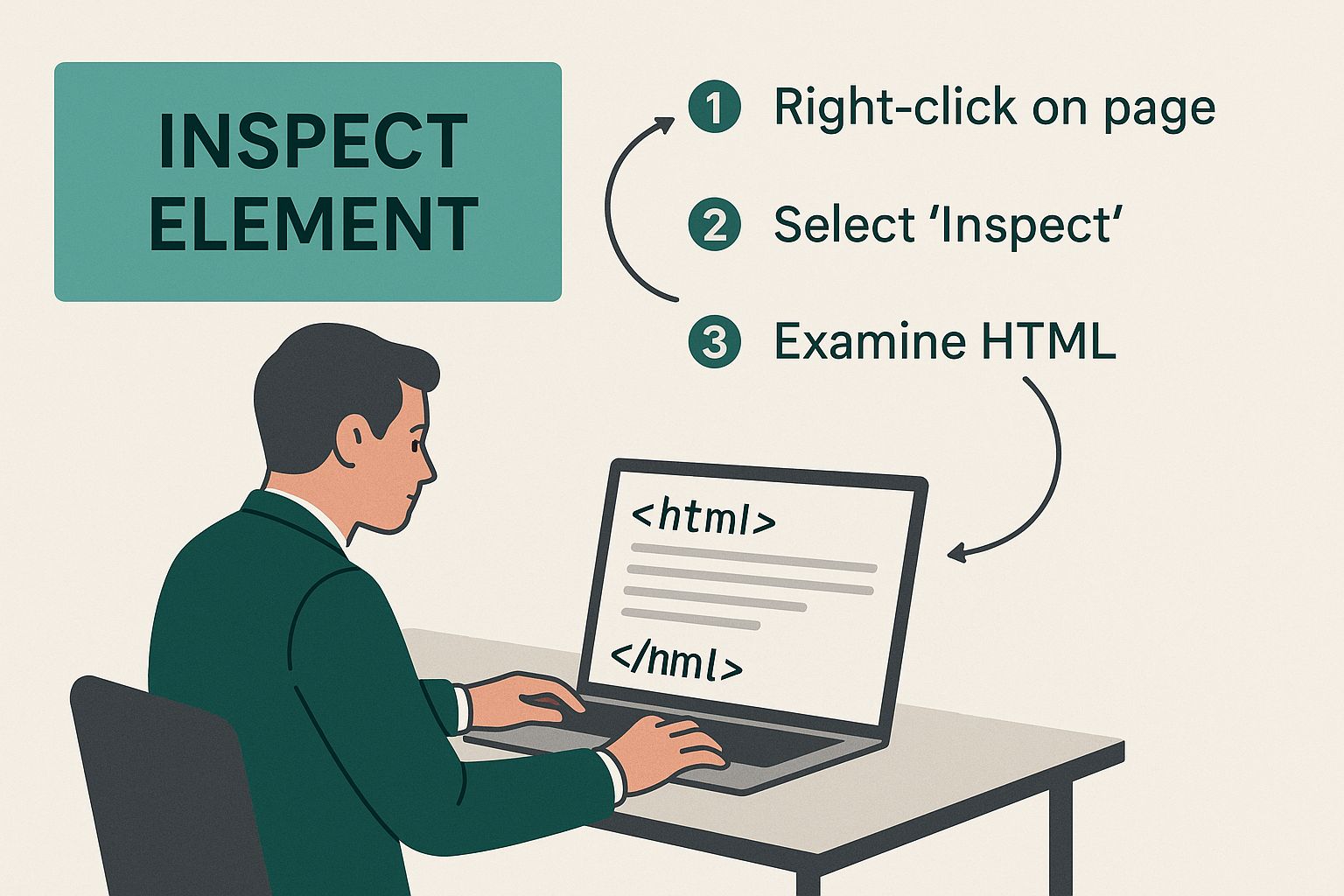
As you can see, this is way more than a simple surface-level scan. Automation digs deep into a website's code to pull out contact info you'd probably never find on your own.
Putting Browser Extensions to Work
One of the most powerful parts of any modern email finder is its browser extension. These little add-ons fit right into your workflow, letting you find contact information as you browse. No more switching between tabs or copy-pasting domains into a separate app.
A great example is the extension from Hunter.io. You can land on any website, click the Hunter icon in your browser, and it instantly pulls up a list of publicly available emails associated with that domain. It's a massive time-saver. Even better, it includes a verifier to cut down on your bounce rate.
With just one click, the extension can give you a list of names and verified email addresses, often with confidence scores to show you how likely they are to be correct.
Key Takeaway: Using an automated tool isn't just about saving time. It's about adding a layer of data enrichment and verification that's nearly impossible to do by hand. The goal isn't just a big list; it's a high-quality list.
Tools like our own EmailScout were built for exactly this purpose. If you're curious about how different options stack up, you might want to check out our guide on the best free email finder tool. Finding the right tool means you can build targeted outreach lists efficiently and with confidence.
Mastering Manual Email Discovery Techniques
While automated tools are incredible for speed, sometimes you need to roll up your sleeves and do some digital detective work. Mastering a few manual techniques lets you find those hard-to-reach, high-value contacts that automated systems might just skim over.
It's a skill that pays off, especially when precision matters more than volume. This hands-on approach puts you in the driver's seat, letting you find an email address from a website with just a bit of clever thinking. It's perfect for when you need to be absolutely certain you’re reaching the right person.

Uncover Emails with Advanced Search Queries
Your first stop should be Google, but not with a basic search. Advanced search operators—sometimes called 'Google dorking'—can turn the search engine into a surprisingly powerful email discovery tool. By using specific commands, you can filter results to find emails hidden away in public documents, press releases, or deep within a company’s website.
This method still works incredibly well. You can use specific queries like site:company.com "firstname.lastname@company.com" to test a suspected pattern or even a broader search like site:company.com "@company.com" to see what email addresses are publicly indexed on that domain.
For a deeper dive, you can explore more methods for finding email addresses for free in our detailed guide.
Decode Common Corporate Email Patterns
Most companies follow a predictable formula for their email addresses. The trick is to figure out that pattern, and then you can often guess an individual's email with a high degree of accuracy. All you need is one or two examples to establish the company's preferred format.
Look for these common structures:
- First Name:
john@company.com - First Initial + Last Name:
jdoe@company.com - First Name + Last Name:
johndoe@company.com - First Name . Last Name:
john.doe@company.com
So, if you see the CEO's email is jane.smith@techcorp.com, it's a safe bet that the Head of Marketing, Bill Jones, can be reached at bill.jones@techcorp.com. This simple logic is one of the most reliable ways to manually find an email address.
Key Insight: Don't just settle on one guess. Create a short list of the most likely patterns for your target contact. This small extra step dramatically increases your chances of success, as you'll have multiple options to test and verify.
Verify Your Guesses Without Sending an Email
Once you have a list of potential email addresses, you need to verify them. Just sending a test email and hoping it doesn’t bounce is risky and can damage your sender reputation over time. Luckily, there are a few simple ways to check if an email is valid without sending anything.
A great method is to use the password reset feature on major platforms like Google or Microsoft. If you plug a potential email like john.doe@company.com into the Google account recovery page and it says "No account found," you know that email isn't tied to a Google account.
But if it proceeds to the next step, you have a strong confirmation that the address is active. This is a simple, effective, and completely free way to confirm your manual findings.
Finding Email Clues Right on the Website
Sometimes, you don't need any fancy tools. The email address you're after is often just hiding in plain sight, sitting right there on the company's website. You just have to know where to look.
Think of it like a digital treasure hunt. You're not digging through code; you're just navigating the site like a normal visitor, but with a detective's eye for detail. This is a surprisingly effective first step, especially when you need a specific, high-value contact.

Start with the Obvious Goldmines
Your first move should always be checking the most logical places a company would list contact details. These pages are literally designed to help people get in touch.
Start your search here:
- Contact Us Page: This is the most straightforward spot. It might just have a generic info@ or support@ address, but you can also find direct lines to departments like sales or media inquiries.
- About Us / Meet the Team Page: These pages are fantastic. They often list key people by name and title, and sometimes, you'll find their direct email addresses listed right alongside. At the very least, you'll get the names you need to make an educated guess later.
Even if you only find one employee's email on these pages, you've struck gold. That single address reveals the company's email format (like firstname.lastname@company.com), which you can then use for other names you find.
Pro Tip: Don't forget to check the website's footer. It's an often-overlooked spot that can hide links to press kits, media contacts, or investor relations pages—all excellent sources for direct email addresses.
Dig Deeper into Content and Author Bylines
If the main contact pages come up empty, your next step is to explore the content the company produces. This is where you can often find emails for the people behind the marketing, content, or PR.
Head over to the company's blog. Most blogs feature author bylines at the top or bottom of their articles. These bylines can link to an author's profile page, which might just have the email address you need or a link to their professional social media.
For example, you might find a great article written by "Jane Doe, Head of Marketing." Now you have a name and a title. A quick cross-reference on LinkedIn can confirm her role, and you can then use the company's email pattern to build her address. This multi-step process is a killer way to pinpoint specific decision-makers.
If you want to dive even deeper into uncovering patterns and contacts, our complete guide on how to find company email addresses lays out even more strategies. This approach ensures you leave no stone unturned.
Choosing the Right Email Finding Strategy
Alright, you've got a couple of powerful options in your toolkit: automated tools and good old-fashioned manual detective work. So, which one do you use? The real skill isn't just knowing how to find an email, but when to use each method.
Picking the right approach for finding an email on a website isn’t about what’s “best” overall, but what’s smartest for your specific situation. Getting this right from the start saves a ton of time, boosts your accuracy, and ultimately, gets you much better results.
It usually boils down to three things: scale, speed, and budget. Each strategy offers a different blend of these, and knowing what you need is the first step.
When to Go with Automated Tools
Automated email finders are the undisputed champs when you need volume. Simple as that.
If your goal is to build a list of 50, 100, or even 1,000 potential leads, trying to do it by hand is just not going to happen. You'll burn out long before you get anywhere close.
Think about these kinds of situations:
- Large-Scale Sales Prospecting: Your sales team needs to reach out to dozens of marketing managers in the tech industry. An automated tool can pull that list together in minutes, not days.
- Broad Marketing Campaigns: You're launching a new product and need to get the word out to a wide net of industry bloggers and journalists.
- Tight Deadlines: You've got a time-sensitive announcement and need a full media contact list by the end of the day.
Automation is all about efficiency. The email scraping market is on a massive growth trajectory, expected to hit a value of $1.2 billion by 2027. This trend shows just how vital these tools have become for businesses needing to scale up their outreach. If you want to dig deeper into this trend, Scrupp.com has some great insights on the tools leading the charge.
When Manual Methods Are Just Better
On the flip side, manual methods really shine when you need precision and a personal touch. Sometimes, a single, high-value contact is worth more than a hundred generic leads combined.
Manual is the way to go when you're:
- Targeting C-Suite Executives: Finding the direct email for a CEO or VP often takes a bit of finesse that automated tools can sometimes miss. A human eye can spot clues that software might overlook.
- Building Strategic Partnerships: When you’re trying to connect with one specific person for a major collaboration, the extra effort of finding their email manually can actually show how serious you are.
- Verifying That One Critical Contact: For that one person you absolutely have to reach, you want to be 100% certain the email is right. Manually double-checking gives you that final layer of confidence.
My Two Cents: The most effective outreach strategies I've seen almost always blend both approaches. Use a tool like EmailScout to do the heavy lifting and quickly build out the bulk of your list. Then, switch over to manual techniques to track down those few high-priority contacts the software couldn't nail down. This hybrid model gives you the best of both worlds—the speed of automation and the accuracy of human research. It's about working smarter, not harder.
Frequently Asked Questions About Finding Emails
Diving into the world of email outreach always brings up a few big questions. From the legal side of things to just making sure your messages don't vanish into the ether, it pays to know the ropes. Let's tackle some of the most common ones I hear.
The first question is usually about the rules. Is it actually okay to find someone's email on their website and reach out? The short answer is yes, but it comes with responsibility. The CAN-SPAM Act in the U.S. is the main rulebook for commercial email, and it applies just as much to B2B outreach as it does to B2C marketing.
The law isn't about how you found the email; it's all about how you use it. The key points are pretty simple, really.
- Be Honest: Your "From" name, subject line, and the content of your email can't be deceptive.
- Give an Opt-Out: You absolutely must include a clear way for people to unsubscribe from future emails.
- Share Your Location: A valid physical postal address has to be in your email.
Ignoring these rules can get incredibly expensive. We're talking penalties of up to $53,088 for each email that violates the act. It's just not worth the risk.
What If I Can't Find a Direct Email?
Okay, so you've done your homework. You’ve scoured the "Contact Us" page, pored over the "Meet the Team" section, and even tried a few common email patterns. Nothing. It's a classic roadblock, but it’s definitely not a dead end.
When you can't find a direct line, your next best bet is often the company's general contact form or a generic email like info@company.com. I know it feels like shouting into the void, but those inboxes are usually monitored closely.
Your mission here is to make it dead simple for whoever reads that email to forward it to the right person. Keep your message short, to the point, and clearly state who you're trying to reach and why. Something like, "Could you please forward this to the person who handles marketing partnerships?" works wonders.
A Practical Tip: LinkedIn is your ace in the hole here. If an email is truly un-findable, a quick, professional InMail message is a great alternative. Just mentioning that you tried to find their email first shows you've put in the effort.
Ensuring Your Emails Get Delivered
Finding the right email is just step one. The real win is getting it delivered and opened. Poor deliverability can quickly get your domain flagged as spam, which is a complete disaster for any kind of outreach.
The absolute most important thing you can do is email verification. Never, ever send to a list you haven't verified. A high bounce rate—which is what happens when you send to bad addresses—is a massive red flag to email providers. Using a tool that has verification baked in is a must.
Beyond that, if you're using a new email account, you need to warm it up. Start by sending a few emails a day and slowly ramp up the volume. This is how you build a good sender reputation. And finally, personalize your messages. Generic, copy-paste emails are practically begging to be marked as spam, which only hurts your deliverability in the long run.
Ready to stop guessing and start connecting? EmailScout helps you find verified email addresses in a single click, so you can build accurate outreach lists and focus on what matters most. Try it for free today at https://emailscout.io.
