Finding someone’s email address is way easier than you might think. Just about every professional has a digital footprint, and email is almost always at the center of it. The real trick isn't if the email exists, but knowing where to look and what patterns to search for.
Why Finding Someone's Email Is Actually Possible

Before you even start, you need to get one thing straight: you're not looking for a needle in a haystack. Email has grown far beyond a simple messaging tool. It’s now a universal digital ID—the key that unlocks professional networks, social media profiles, and countless online services.
Because it’s so widely used, the contact you’re after is almost certainly out there. Your success comes down to using the right techniques and tools, not just dumb luck.
The Numbers Don't Lie
The massive number of email accounts in use is exactly why a strategic search works. By 2025, there are expected to be around 4.59 billion email users worldwide. On top of that, the average person has about 1.86 email accounts, giving you multiple potential ways to connect.
This digital saturation is the foundation of modern sales and outreach. In fact, understanding the basics of lead generation best practices makes it clear why snagging an email is such a critical first step.
Your goal isn't just to find an address; it's to find the right address—the one they actually check for professional messages. This simple shift in mindset turns a passive hunt into a focused investigation.
When you think about it this way, you can feel confident your effort will pay off. With a systematic approach, what seems like a daunting task becomes a reliable, repeatable process.
Getting Your Hands Dirty: Manual Search Techniques
Before you even think about pulling out the automated tools, it's worth knowing that you can often find exactly what you're looking for without spending a single cent. These hands-on methods are the bread and butter of digital prospecting. They rely on freely available resources and just a bit of clever detective work.
Honestly, they’re surprisingly effective for those one-off searches where you need a specific contact and you need it now.
Your first stop should almost always be the company’s website. Don’t just skim the homepage. Dig a little deeper into the 'About Us' or 'Team' pages. These sections are a goldmine and often list key people along with their direct contact info. Another pro tip? Check the company blog. Authors are frequently credited with a bio that includes an email address or a link to a social profile where you can find more clues.
Unleash the Power of Advanced Search Operators
A basic Google search is a good start, but using advanced operators turns it into a high-precision tool. By adding a few simple commands to your search query, you can slice through the noise and zero in on what you actually need. This little trick forces Google to search within a specific website or look for exact phrases, which dramatically cleans up your results.
Here are a couple of my go-to examples:
"John Doe" + "email" site:company.com– This tells Google to only search that specific company's website for the person's name next to the word "email.""John Doe" + "contact" filetype:pdf– This one is great for uncovering public PDFs, like old conference speaker lists or press releases, that might have the contact details you’re after.
These commands are simple, but they’re incredibly powerful. They help you find information that’s already out there but buried deep within a site’s architecture, saving you from clicking through dozens of irrelevant pages.
The key is to think like a database. You're not just asking a question; you're giving a specific command to retrieve a piece of data hidden in plain sight.
Scour Professional and Social Networks
Professional networks like LinkedIn are treasure troves, but not always in the most obvious way. Most people keep their email addresses hidden from their public profiles, but the information they do share can give you some serious clues. Check out their bio, recent posts, or even their comments—they might mention a personal blog or a side project where their contact info is listed publicly.
Sure, this approach takes a bit more patience, but it helps you build a more complete picture of the person you're trying to reach. It’s also a great way to deepen your understanding by finding email addresses by name through common patterns, a technique that works perfectly alongside social media research. When you start combining clues from different platforms, you can often piece together exactly what you need.
Using Email Finder Tools for Efficiency
When you need to find an email address right now, digging around manually just doesn't cut it. It’s a huge time sink. This is exactly where a dedicated email finder tool completely changes the game, turning what could be hours of digital detective work into a few seconds of clicking.
These platforms are built to work smarter, not harder. They scan massive public databases, cross-reference information, and predict corporate email patterns with startling accuracy. So, instead of you having to guess between firstname.lastname@company.com or f.lastname@company.com, the tool does all that heavy lifting for you.
How To Run An Effective Search
The whole process is refreshingly simple. With a tool like EmailScout, all you really need is a person's full name and the company they work for. Just plug in those two details, and the platform gets to work, pulling up potential email addresses almost instantly.
Most top-tier tools follow a similar, straightforward workflow:
- Enter Your Target's Details: Start with the basics—first name, last name, and their company’s website (like Jane Doe and emailscout.io).
- Run the Search: The tool queries its database and uses its algorithms to find or predict the most likely email address.
- Analyze the Results: You’ll get one or more email options, usually with a confidence score attached.
This simple visual guide can help you figure out where to start your search, depending on what info you already have.
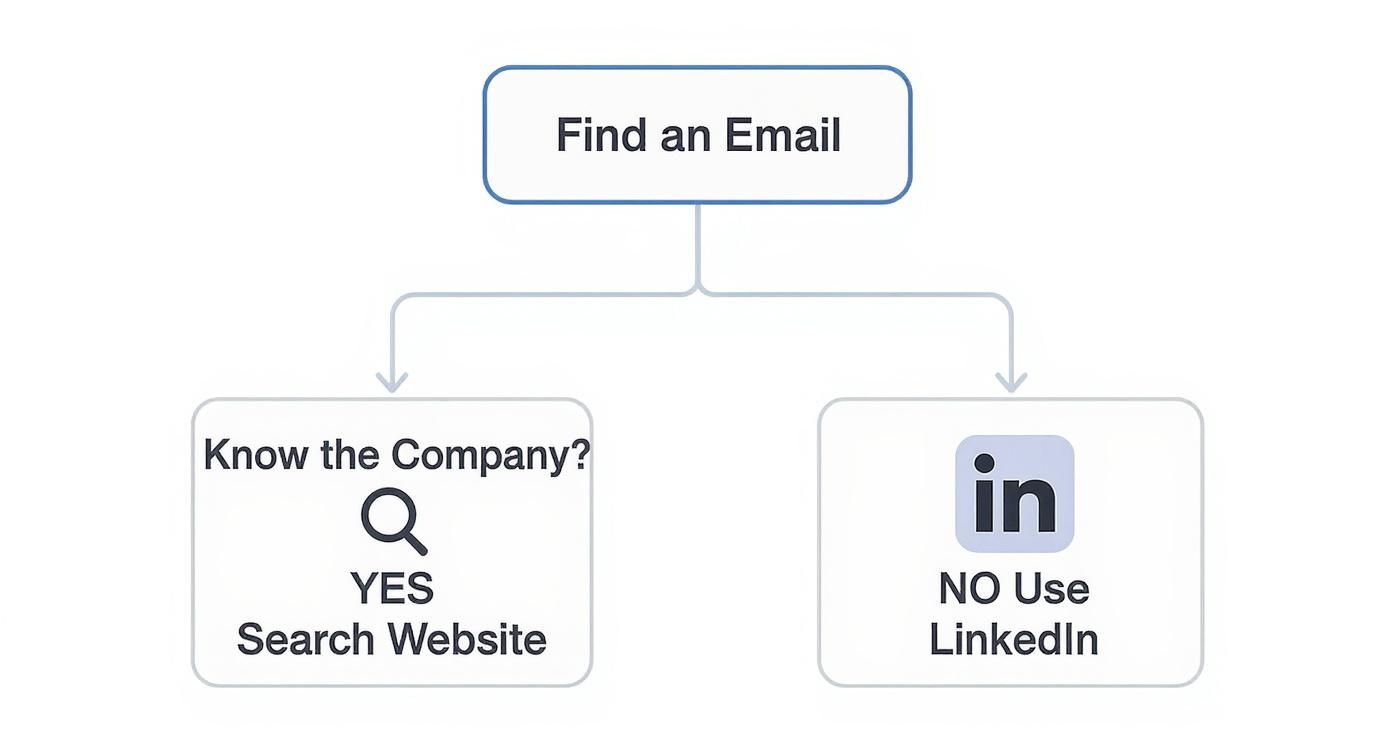
As the chart shows, knowing the company is your most direct path to success—and that’s precisely where email finders are at their best.
Pay close attention to that confidence score. It’s a crucial piece of the puzzle, telling you the probability that an email is correct and deliverable. A score of 95% or higher means you can feel pretty good about hitting "send." A lower score might suggest it’s a solid guess, but one you might want to double-check.
If you're curious how different platforms stack up, you can dive deeper into this guide on the best email finder tools.
Comparing Manual vs. Automated Email Finding
It helps to see the trade-offs side-by-side. Here’s a quick look at how searching on your own compares to using a dedicated tool.
| Feature | Manual Search | Email Finder Tool (e.g., EmailScout) |
|---|---|---|
| Speed | Slow; can take minutes or hours per contact | Fast; results in seconds |
| Accuracy | Variable; relies on guesswork and luck | High; uses data and algorithms for predictions |
| Scalability | Very low; not practical for large lists | High; bulk search features for hundreds of leads |
| Verification | Requires a separate step or tool | Often built-in or includes confidence scores |
| Effort | High; requires significant detective work | Low; just input a name and company |
While manual methods have their place, it's clear that for anyone who values their time, an automated tool is the way to go for efficiency and scale.
Scaling Your Outreach With Bulk Features
Finding one person's email is useful, but the real power of these tools comes from their ability to work at scale. Let's say you need to build a contact list for an entire department or for a new marketing campaign. Doing that by hand would be a nightmare.
A bulk search feature lets you upload a whole list of names and companies. The tool then crunches through the list and finds all the corresponding email addresses in a single operation. This transforms list-building from a painstaking chore into an efficient, automated process.
This feature alone is a massive time-saver for sales and marketing pros who need to build targeted prospect lists without wasting their entire day on it.
Creative Strategies for Hard-to-Find Contacts

Okay, so you've tried the usual methods, and you're still coming up empty. It happens. You're likely trying to reach someone who keeps a low digital profile—think busy C-level executives, in-demand freelancers, or key decision-makers who get a million emails a day.
When the standard tools hit a wall, it doesn't mean you've hit a dead end. It just means it's time to get a little more creative with your approach.
One of the most effective tactics is to play detective and figure out the company's email pattern. Most businesses use a consistent format for their email addresses. If you can find just one or two emails from that company, you've likely found the key to unlock your contact's address.
Common Company Email Patterns to Test
Start by looking for patterns from anyone else at the company. For example, if you find jane.doe@company.com and john.smith@company.com, it's a safe bet that your target, "Robert Jones," has the email robert.jones@company.com.
Here are the most common formats I see in the wild:
- First Name:
robert@company.com - First Initial + Last Name:
rjones@company.com - First Name + Last Initial:
robertj@company.com - First Name . Last Name:
robert.jones@company.com
Once you have a few good guesses, you can use a tool like EmailScout to verify the address. This saves you from sending a risky test email that could bounce and get your domain flagged.
Look Beyond the Obvious Social Platforms
Everyone checks LinkedIn first, but it’s far from the only game in town. Sometimes the contact info you need is hiding in plain sight on other platforms. I've found professional emails listed directly in a Twitter (now X) bio, especially for journalists or collaborators who want to be reachable.
Don’t just glance at their main profile page. Dig a little deeper. Check their pinned posts, personal websites linked in their bio, or even their comments on niche industry forums. People often share information more freely in smaller, trusted communities.
Here’s another insider trick: subscribe to the company's newsletter or download one of their free ebooks. The automated welcome email sometimes comes from a real person's address or, at the very least, reveals a different email format you hadn't considered. It’s a small step, but it can give you the exact clue you need to finally connect.
Ethical Outreach and Best Practices
Finding an email address is just the first part of the puzzle. How you use that email is what truly defines your professional reputation and the success of your outreach. It’s about more than just checking boxes for GDPR compliance; it’s about remembering there's a real person on the other end of that inbox.
That first message you send sets the entire tone. The goal isn’t to blast out a request but to start a genuine conversation. Always personalize your message, get straight to the point, and be upfront about how you found their contact info. A little transparency goes a long way.
Your Ethical Outreach Checklist
Respecting someone's inbox is non-negotiable. It’s the only way to protect your reputation and give your message a fighting chance of being read.
- Never Add Without Permission: Do not dump a new contact into your marketing or newsletter list without their explicit consent. That’s the fastest ticket to the spam folder.
- Provide a Clear "Why": Explain exactly why you’re reaching out to them. A generic, copied-and-pasted template is an instant red flag and usually gets deleted on sight.
- Verify Before Sending: Always run the email through a verification tool to make sure it’s active. This simple step protects your sender reputation by keeping your bounce rate low.
Once you have a valid email, the next critical step is ensuring your communication is both effective and respectful by mastering professional email etiquette.
The email marketing industry is massive for a reason—it works. But with companies sending an estimated 23 billion promotional emails in 2023, you have to earn trust to cut through the noise. Ethical, responsible practices are no longer optional.
Ultimately, how you approach that first contact matters more than anything. If you want to send cold emails that people actually open and reply to, check out our guide on how to write cold emails.
Common Questions About Finding Emails
When you're digging for emails, a few questions always pop up, especially around the legal side of things and what to do with the contacts you find. Let's clear the air so you can move forward with confidence.
The big one is always: is this legal? Finding a publicly listed work email is generally fine. The tricky part is how you use it. Regulations like GDPR in Europe and the CAN-SPAM Act in the US are clear: you need a legitimate business reason to reach out. Crucially, you can't just dump these contacts into a marketing newsletter—that requires their explicit permission.
What To Do with Unverified Emails
Another common roadblock is what to do when your tool spits back an email with a low confidence score. Think of that score as a guess. Sending to it is a gamble that could easily end in a bounce, and enough of those will get your domain flagged by email providers.
Never send a cold email to an address with a low confidence score. Your best move is to run it through a separate email verification service. If it still comes back as a dud, don't risk it. Find another contact at the company and ask for an introduction.
Finally, a lot of people wonder if free email finder tools are worth the trouble. They can be tempting, but you get what you pay for. While okay for a one-off search here and there, they often pull from outdated databases and can have some sketchy privacy practices.
If you're doing any kind of serious sales or marketing, investing in a solid, reputable tool is always the smarter play. You’ll get better accuracy, more security, and protect your long-term sender reputation.
Ready to find the right contacts without the guesswork? With EmailScout, you can build accurate outreach lists and supercharge your sales pipeline in a single click. Start finding unlimited emails for free.
