Let's be honest: generic cold outreach is a complete waste of time. If you really want to connect with someone, you need to find their email directly from their LinkedIn profile. This one simple move turns a shot-in-the-dark message into a targeted, personal conversation. It's how you get out of the spam folder and start building actual professional relationships.
Why Finding Emails on LinkedIn Is a Game Changer
LinkedIn is so much more than a digital resume cabinet. It's a living, breathing ecosystem of professional activity, making it an absolute goldmine for smart prospecting.
The sheer scale of the platform is staggering. In 2025, LinkedIn is home to over 1.2 billion registered members and saw 1.77 billion website visits in a single month. This isn't just about big numbers; it shows how deeply engaged its user base is. As Sprout Social's LinkedIn statistics confirm, it's the undisputed hub for professional networking.
This constant activity is the perfect backdrop for your outreach. When you find an email through LinkedIn, you're not just grabbing a contact detail—you're getting critical context.
The Power of Contextual Outreach
Imagine sending an email where you can reference a recent article they shared, a project they just completed, or a connection you both have in common. All of a sudden, your message isn't "cold" anymore. It's relevant, timely, and personal.
This kind of contextual approach has a ridiculously higher chance of getting a response compared to a generic template blasted out to a faceless list. The difference is that your personalization is grounded in real, professional information you found right on their profile.
The real value isn't just the email address itself, but the context you gain from their profile. This context is what turns a cold email into a warm conversation starter.
Building Relationships Beyond the Platform
While LinkedIn messages have their place, they can feel a bit transactional and easily get buried in a sea of notifications. Email is a more direct and professional channel for a real conversation.
It gives you the space for a more detailed message and quietly signals that you've done your homework. It’s a subtle but powerful way to show you’re genuinely interested.
Here’s exactly why this strategy works so well:
- Hyper-Targeted Communication: You can tailor your message based on their specific role, accomplishments, and professional interests you see on their profile.
- Increased Credibility: Referencing their LinkedIn activity shows you’ve invested time in understanding who they are, which builds immediate trust.
- Ethical Foundation: This is about quality, not quantity. You're not spamming; you're starting meaningful conversations with the right people for the right reasons.
Ultimately, using LinkedIn to find emails is a strategic shift. It's about building a foundation for real professional relationships, one thoughtful, context-aware email at a time.
Your Pre-Search Checklist for Success

Before you jump in and start hunting for emails, taking a few minutes to prepare can make a massive difference in your results. I’ve seen it time and again: diving into LinkedIn without a clear plan is like sailing without a map. You might find something, but it's rarely what you were actually looking for.
The most effective outreach always starts with knowing exactly who you're trying to reach. A little bit of prep work here will save you hours of wasted effort and lead to much stronger connections.
Define Your Ideal Customer Profile
First things first, you need to lock down your Ideal Customer Profile (ICP). This is way more than just a job title. It's about getting into the nitty-gritty of who gets the most value from what you offer. Without a clear ICP, you’ll burn through credits and time chasing leads who are a poor fit from the start.
Think about details like:
- Industry: Which specific sectors are crying out for your solution?
- Company Size: Are you targeting scrappy startups with 10 employees or enterprise giants with 10,000?
- Job Title & Seniority: Who's the real decision-maker? A VP of Marketing, a CTO, or a hands-on project manager?
- Geography: Is your focus local, national, or global?
Nailing your ICP makes every search sharp and purposeful. It keeps you from getting sidetracked by profiles that seem interesting but don't actually move the needle for your business goals. For those aiming to build large, targeted lists, our guide on how to scrape thousands of LinkedIn contacts from Google search pairs perfectly with a well-defined ICP.
Polish Your Own LinkedIn Profile
Think about it: what’s the first thing someone does when they get a cold email from a stranger? They look you up. A half-baked or unprofessional LinkedIn profile can sink your credibility before they even think about hitting "reply."
Your LinkedIn profile is your digital first impression. Make sure it represents you as a credible, professional, and trustworthy contact. A strong profile supports your outreach efforts and encourages replies.
Give your own profile a quick audit. Does it have these essentials?
- Professional Headshot: A clear, friendly photo is non-negotiable. No exceptions.
- Compelling Headline: Don't just list your job title. Explain the value you bring to the table.
- Complete "About" Section: This is your chance to tell a story. Highlight your expertise and how you solve problems for people.
Get Your Toolkit Ready
Alright, last step before the fun begins. Let's get your primary tool installed and ready to go. The EmailScout Chrome extension is the engine that will power your search, so you'll want it locked and loaded. The good news is it takes less than a minute.
Just head over to the Chrome Web Store, search for EmailScout, and click "Add to Chrome." Once it's installed, I highly recommend pinning the extension to your browser's toolbar for easy access. That one simple click turns your browser into a serious prospecting machine, ready to find an email from any LinkedIn profile you land on.
Using EmailScout to Find Emails on LinkedIn
Alright, you've done the prep work. Now it’s time to put the theory into practice and see just how easy it is to pull an email address right from a LinkedIn profile using a tool built for the job.
We'll walk through the entire process, starting with snagging a single email and then scaling up to build entire prospect lists without breaking a sweat.
What I love about using a browser extension like EmailScout is how it slips right into my existing workflow. I don't have to jump over to another tab or manually copy-paste names into a different tool. The contact info I need pops up exactly where I need it, right when I need it.
Finding an Email on a Single Profile
Let's kick things off with a classic scenario. You’ve found a key decision-maker you need to talk to—let's say it's the VP of Marketing at a company on your target list. You land on their LinkedIn profile, and your mission is to get their direct professional email to start a real conversation.
Once EmailScout is installed, this part is almost laughably simple. A small EmailScout button appears directly on their profile page. All it takes is one click.
The extension immediately gets to work, checking its data sources to find and verify the correct email. In just a few seconds, a verified email appears, ready for you to copy or save.
Here’s exactly what that looks like in action:

As you can see, the tool just becomes part of the LinkedIn interface. It shows you the verified email with a single click, completely killing the guesswork and tedious manual searches.
This one-click process completely changes the game for prospecting speed. What could have easily eaten up several minutes of searching and guessing email patterns now takes less than five seconds. That means you get to spend your time where it counts: writing a killer outreach message.
Scaling Up with Bulk Email Finding
Finding one email is great, but what happens when you need to build a list of 50 or 100 prospects? Clicking into each profile one-by-one would be a nightmare. This is where the bulk-finding feature, used directly on a LinkedIn search results page, becomes an absolute game-changer.
Imagine you’ve just used LinkedIn’s search filters to build a perfect, hyper-targeted list of leads. Maybe you searched for "Software Engineers" in "Austin, Texas" working at companies with 50-200 employees. Instead of opening every single profile, EmailScout lets you extract the emails from the entire search results page in one go.
The ability to find emails in bulk directly from a search page is what separates casual prospecting from scalable lead generation. It allows you to build targeted lists in minutes, not hours.
To get this done, you just run your search on LinkedIn and then click the EmailScout extension icon. It scans all the visible profiles on that page, finding and verifying their emails simultaneously. I've found this feature to be incredibly powerful for:
- Sales Teams: Quickly building a pipeline of qualified leads for a new campaign.
- Marketers: Creating a custom audience for a targeted webinar or content promotion.
- Recruiters: Sourcing a whole slate of potential candidates for a specific role.
The whole process is built for efficiency. While the tool does its thing in the background, you can keep refining your search or start prepping your outreach sequence. Once it’s done, you have a clean, ready-to-use list of verified emails. This is how you find email addresses on LinkedIn at scale and turn a simple search into a powerful lead-gen asset.
Comparing Manual Methods to Automated Tools
So, when it comes to grabbing an email from a LinkedIn profile, you really have two ways to go about it. You can either put on your detective hat and do the legwork yourself, or you can let a specialized tool handle the heavy lifting. Both can get you an email address, but the time, effort, and quality of what you find are worlds apart.
The Old-School Manual Hunt
Let's start with the classic, hands-on approach. This usually means clicking into someone's profile, heading straight for the "Contact Info" section, and crossing your fingers. More often than not, it's empty.
When that fails, you're left playing the guessing game. You start testing common email patterns like first.last@company.com or maybe f.last@company.com. While this method costs nothing but your time, it's a real shot in the dark. It’s a low-odds gamble that gets incredibly frustrating, especially with bigger companies that have unpredictable email formats.
The Speed and Scale of Automation
This is where automated tools like EmailScout completely change the game. Instead of a manual treasure hunt that might lead nowhere, you get a direct answer in a single click. These tools tap into massive databases and use smart algorithms to pinpoint the correct professional email address in just a few seconds.
The biggest win here is scale. Finding ten emails manually could easily eat up an hour of your day. With an automated tool, you could pull a hundred verified emails in a fraction of that time, right from a LinkedIn search results page.
This infographic lays out the performance gap pretty clearly.
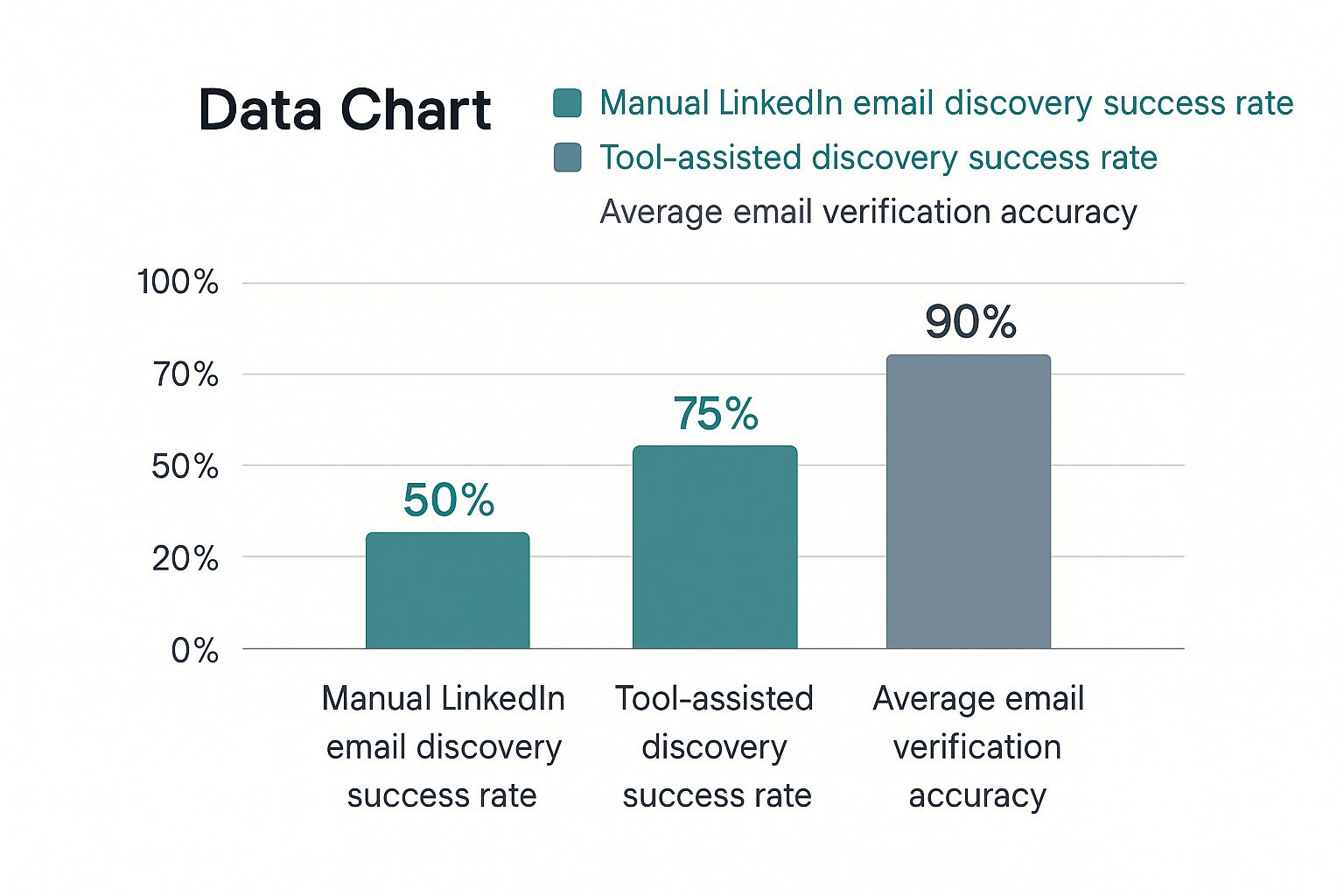
The numbers don't lie. Automation gives you a massive edge, not just in finding an email but in knowing it's actually accurate—which is everything for protecting your sender reputation.
Why Accuracy is Non-Negotiable
This is where the two methods really diverge. A manually guessed email is exactly that: a guess. Sending emails to bad addresses racks up your bounce rate, which is a huge red flag for email providers. Do it too often, and your domain's reputation gets torched, landing your future emails in the spam folder.
Good automated tools, on the other hand, almost always include a verification step. They don't just find a possible email; they confirm it's active and ready to receive messages. This isn't a small detail—it's a critical distinction.
A quick comparison makes the choice pretty clear.
Email Finding Methods: Manual vs. Automated
| Factor | Manual Methods | Automated Tool (EmailScout) |
|---|---|---|
| Speed | Slow and tedious; minutes per contact | Nearly instant; seconds per contact |
| Accuracy | Low; based on guesswork and patterns | High; uses verification to confirm deliverability |
| Scalability | Very limited; not practical for large lists | Excellent; can find hundreds of emails quickly |
| Effort | High; requires focused, repetitive work | Minimal; often just a single click |
| Bounce Rate | High risk of bounces, damaging sender score | Low risk of bounces, protecting sender score |
| Cost | Free (in terms of money, not time) | Typically requires a subscription, but with high ROI |
Ultimately, using a tool like EmailScout isn't just about saving time; it's about protecting your outreach efforts from the damage that bad data can cause.
For a single, must-have contact, a manual search might be worth a shot. But if you're serious about building a sales pipeline or running any kind of outreach at scale, an automated tool is essential. If you’re looking at your options, our breakdown of the best free email finder tools is a great place to start. The right tool turns a time-wasting chore into a real strategic advantage.
Ethical Outreach and Best Practices

Okay, so you've got the email address. That's the easy part. The real work begins now, and how you use that contact information is what separates a genuine professional from a run-of-the-mill spammer.
Getting someone's email from their LinkedIn profile is a powerful tool, but it comes with responsibility. Your entire outreach strategy has to be built on a solid foundation of respect, genuine value, and—this is a big one—compliance.
That means you have to respect privacy and follow the rules of the road, like GDPR and CAN-SPAM. Think of these less as legal hoops to jump through and more as a playbook for building trust. The core principle is simple: don't ever add someone to a marketing list without their explicit permission.
Crafting Your First Message
That first email is your one and only shot to make a good impression. If you send a generic, copy-pasted message, you’re practically guaranteeing a one-way trip to their trash folder. Your goal is to show you've actually done your homework.
Here are a few things that are absolutely non-negotiable:
- Get Personal (The Right Way): Reference something specific, like an article they just published, a recent promotion you saw, or a connection you have in common. This shows you see them as a person, not just another name on a list.
- Offer Clear Value: Don't beat around the bush. Tell them what's in it for them, right away. How can you solve a problem they have or help them hit a goal?
- Keep It Short and Sweet: Nobody has time for a novel. Get straight to the point in a clear, concise, and professional way.
When you do this, your message stops being an annoying interruption and starts feeling like a welcome opportunity. It's about starting a real conversation, not just firing off a sales pitch.
Navigating Data Privacy and Reputation
One of the biggest hurdles in finding emails from LinkedIn is the massive gap between the number of users on the platform and how few of them make their contact info public. In places with strict data protection laws, getting too aggressive with your tactics can seriously damage your reputation. Ethical networking isn't just nice—it's critical for long-term success.
Protecting your sender reputation is just as crucial as finding the email itself. High bounce rates from unverified addresses can get your domain flagged as spam, making all future outreach efforts invisible.
This is exactly why you must verify every single email before you hit send. A tool that automatically confirms an address is deliverable is your best friend here. It protects your reputation and makes sure your carefully crafted message actually lands in their inbox.
For a deeper dive, check out our guide on how to validate an email address. At the end of the day, building trust and protecting your reputation isn't just good ethics—it’s the secret to getting better response rates and building relationships that actually mean something.
Answering Your Top Questions About Finding Emails on LinkedIn
Even with a great tool in your corner, you've probably got a few questions. That's a good thing. Let's walk through the most common ones people ask when they start hunting for emails on LinkedIn, so you can move forward feeling completely confident.
Honestly, knowing the rules of the road is just as important as finding the email itself. Getting these details straight from the beginning ensures your outreach is both effective and professional.
Is It Actually Legal to Use Emails I Find on LinkedIn?
This is the big one, and the short answer is yes, as long as you're smart about it. Finding a business email address that’s publicly available isn’t the issue. Where people get into trouble is how they use it.
Your responsibilities kick in the moment you hit send. You have to comply with regulations like GDPR and CAN-SPAM. This means your outreach must be targeted, professional, and relevant to the person you're contacting. Most importantly, you always have to give them a crystal-clear way to opt out. Never, ever add someone to a marketing newsletter without their direct permission.
The legality of using a found email really comes down to ethical outreach. Your goal should be to start a one-on-one professional conversation, not to dump someone into a mass-marketing funnel.
How Accurate Are Tools Like EmailScout, Really?
Accuracy is everything. Firing off emails to bad addresses racks up your bounce rate, and that’s a fast way to wreck your domain's sending reputation. Before you know it, all your messages are landing in the spam folder.
Email finders definitely vary in quality, but the top-tier solutions like EmailScout live and die by their accuracy. They don't just take a wild guess based on name patterns. Instead, they cross-reference a ton of different data sources and run real-time verification checks to make sure an email is active before they give it to you. While no tool on earth can promise 100% accuracy on every single search, a quality tool gives you a success rate that blows manual guesswork out of the water and keeps your sender score safe.
What if I Just Can't Find an Email for Someone?
It's going to happen. Sometimes an email just isn't out there to be found. But when you hit a dead end, don't just throw in the towel. You've got a few other solid plays you can run.
- Engage directly on LinkedIn. Send a personalized connection request. If they accept, follow up with a genuine, non-salesy message to build a little rapport before you suggest taking the chat over to email.
- Look for a colleague. See if you can find the email for someone else in their department. A polite note asking to be pointed in the right direction often works wonders.
- Use your mutual connections. This is the gold standard. If you know someone in common, ask for a warm introduction. It’s hands-down the most powerful way to get a response.
Ready to stop guessing and start making real connections? EmailScout lets you find verified email addresses directly from any LinkedIn profile in just one click. Try EmailScout for free today and see what a difference it makes.
