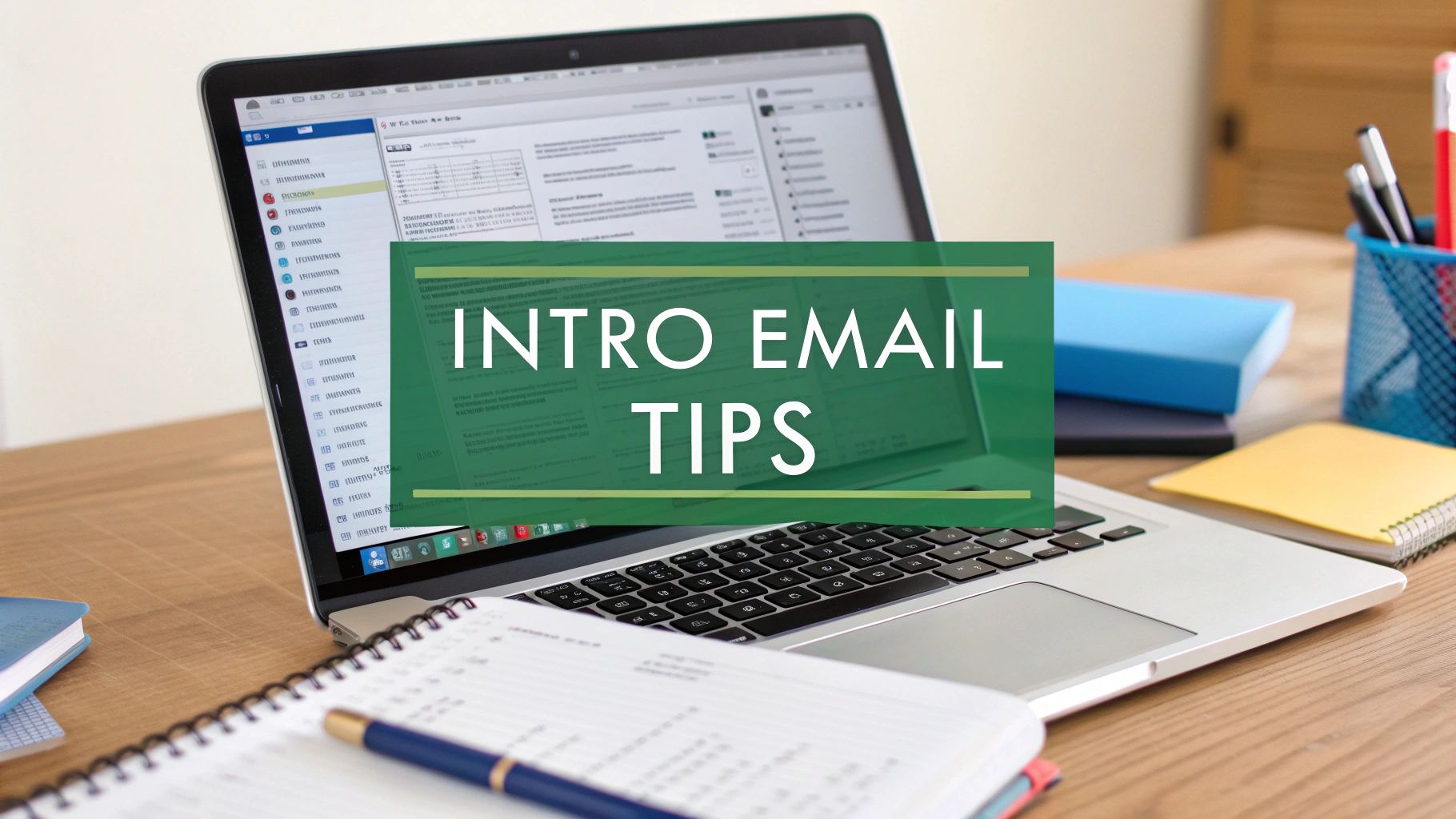To get your introductory email right, you need three things: a personalized subject line that grabs attention, a short and sweet body that builds a real connection, and a crystal-clear call-to-action that’s easy to say "yes" to. Get this formula down, and you stop being an interruption and start becoming a welcome conversation starter.
Why Most Introductory Emails Fail and How Yours Can Succeed
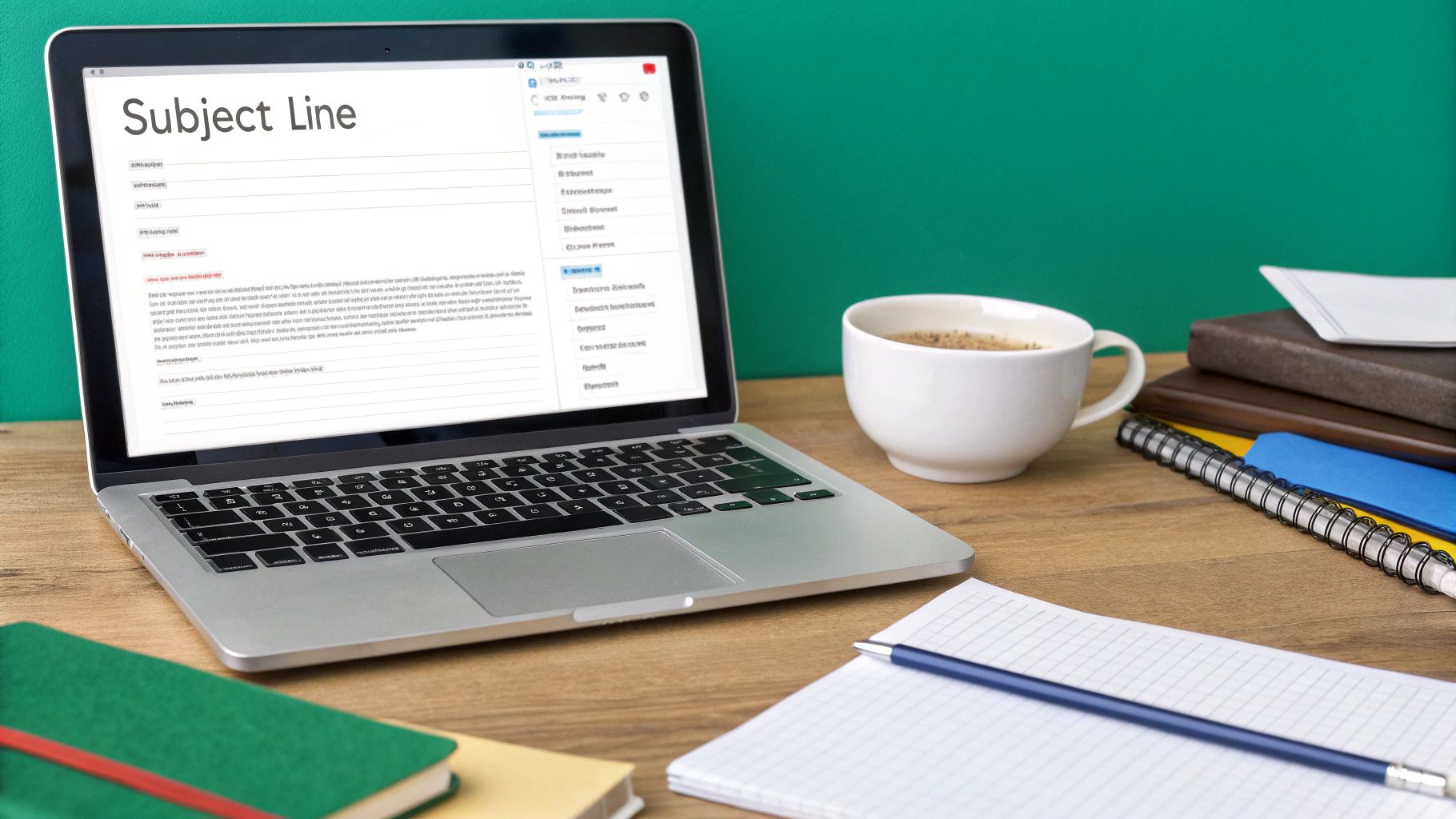
Let's be real—most cold emails are dead on arrival. They’re generic, all about the sender, and land in an inbox that's already a warzone of competing priorities. If you want to stand out, you have to understand what you're up against.
The numbers are staggering. By 2025, there will be nearly 4.83 billion email users worldwide, sending a mind-boggling 392 billion emails every single day. The average professional is drowning in over 100 messages daily. Your email isn't just an email; it's one of a hundred fighting for a few seconds of attention.
Nail Down Your Purpose Before You Type a Single Word
So many introductions fizzle out because they have no clear, singular goal. Are you trying to network? Ask for advice? Pitch a product? Trying to do all three at once is a surefire way to get your email dragged to the trash.
Before you write anything, decide on your one primary objective.
- Networking: The mission here is to build a professional relationship. Your entire email should be focused on mutual respect and valuing their time.
- Requesting Information: You're after specific advice. Be direct, show you’ve done your research, and make responding feel effortless.
- Sales Prospecting: You're introducing a solution to a problem. Your email has to cut through the noise and prove its relevance, fast.
The best introductory emails aren’t a broadcast. They’re the start of a personalized dialogue, grounded in a clear and respectful purpose.
The Five-Minute Research Rule
A generic "Hi, I love your work" is the kiss of death. It's forgettable and lazy. The secret isn't spending hours stalking someone online; it's spending five minutes finding one specific, genuine point of connection.
Look for a recent blog post they wrote, a podcast interview they gave, or a company win they just announced on LinkedIn. Dropping in a specific line—like, "Your point on user onboarding in the latest podcast episode really hit home for me"—instantly sets you apart. It proves you see them as a person, not just a name on a spreadsheet.
Of course, this targeted approach only works if you're emailing the right person. Making sure your contact details are accurate is the first step; you can learn more about how to validate an email address to ensure your carefully crafted message actually lands in their inbox.
Before we go deeper, let's quickly recap the absolute must-haves for any introductory email that actually gets a response.
Essential Components of a Successful Introduction
This table breaks down the core elements your email needs. Think of it as your pre-flight checklist.
| Element | Purpose | Quick Tip |
|---|---|---|
| Personalized Subject Line | To get your email opened in a crowded inbox. | Mention a mutual connection, a recent achievement, or a relevant topic. |
| Warm, Specific Opening | To show you've done your homework and aren't spamming. | Reference a specific article, talk, or social media post. |
| Clear Value Proposition | To quickly answer "What's in this for me?" | Focus on a problem you can solve or a benefit you can offer them. |
| Low-Friction CTA | To make it incredibly easy for them to respond. | Ask a simple question or suggest a brief, specific next step. |
| Professional Signature | To establish credibility and provide contact info. | Include your name, title, company, and a link to your LinkedIn profile. |
Nailing these five components is the foundation of turning a cold outreach into a warm conversation.
Writing Subject Lines That Actually Get Your Emails Opened
Think of your subject line as the digital doorman for your message. If it’s bland or uninspired, your carefully crafted email is never getting past the velvet rope. It's the single most important factor that decides whether your introduction gets read or immediately trashed.
And the data backs this up. A huge 47% of people open an email based on the subject line alone. Even better, personalizing that subject line can jack up your open rates by as much as 50%. A tiny tweak here makes a world of difference. You can find more deep dives into email strategy over at Porch Group Media.
Personalization is Your Secret Weapon
Subject lines like "Quick Question" or "Introduction" are the fastest way to get ignored. They just scream "mass email" and signal that you haven't bothered to do even a tiny bit of research. Your goal is to make it feel like a one-to-one conversation, not a broadcast to a thousand strangers.
The fix is simple: reference something specific you found while researching them. It could be a person you both know, a recent company win, or an article they just published.
- Weak: "Checking In"
- Strong: "Loved your recent article on customer retention"
That second one immediately shows you’ve done your homework and actually value what they have to say. It’s almost guaranteed to get a click.
Spark Curiosity Without Being Clickbait
There's a fine line between intriguing and just plain deceptive. You want to create a "curiosity gap" that makes someone need to know more, but you can't resort to spammy tricks that will kill your credibility forever. The trick is to hint at real value.
A great subject line makes a promise that the email body fulfills. It's not about tricking someone into opening your email; it's about earning their attention by being relevant and compelling.
Try one of these angles:
- The Mutual Connection: "Jane Doe suggested I reach out" is incredibly powerful. It uses social proof to instantly build a foundation of trust.
- The Relevant Question: Something like, "Question about your podcast's Q3 growth" proves you're paying attention to their world and have a specific, focused reason for being in their inbox.
- The Value Proposition: "Idea for improving your team's workflow" gets straight to the point by offering a direct benefit that speaks to their professional goals.
Keep It Short and Mobile-Friendly
Don't forget that most emails are first seen on a phone, where screen space is precious. Long, rambling subject lines get cut off, and your brilliant opening hook might disappear completely.
Aim for something between 30-50 characters—that’s about 6-8 words. This keeps your whole message visible on just about any device. Forcing yourself to be brief also makes your subject line punchier and easier to scan in a crowded inbox. It’s a simple constraint that forces you to be clear.
Structuring Your Email for Maximum Impact

So, your killer subject line worked and they clicked open. Great. Now the real work begins, and you only have a few seconds to prove the click was worth it.
How you structure the body of your email is what turns that flicker of curiosity into real engagement. It’s the single biggest factor in getting a reply.
Think of it less like writing a formal letter and more like starting a conversation. You wouldn’t just walk up to a stranger and launch into a sales pitch. You'd find some common ground, offer a warm greeting, and then get to the point. Your email should do the same.
The Personalized Opening Hook
That first sentence is everything. It sets the tone for the entire exchange.
Please, I’m begging you, stop using "I hope this email finds you well." It’s polite, sure, but it’s also a complete waste of prime real estate. It signals a generic, mass email right from the start.
Instead, lead with that specific, genuine nugget you found during your research. This is your chance to show you've done your homework and aren't just blasting a template to hundreds of people.
- For networking: "I was really impressed by the points you made about asynchronous work during the Future of Work webinar last week."
- For sales: "Your recent LinkedIn post about scaling your content team caught my attention because we're helping B2B tech companies solve that exact challenge."
See the difference? This approach immediately validates their expertise and puts them at the center of the conversation. It’s far more powerful than starting with "My name is…"
A strong opening sentence proves you see the recipient as an individual, not just an entry in your CRM. It shifts the dynamic from a cold pitch to a peer-to-peer conversation.
Articulating Your Clear Value Proposition
Once you have their attention, you have to answer the question everyone is silently asking: "What's in it for me?"
This is your value proposition. It needs to be a short, punchy statement explaining why they should keep reading. Drop the vague corporate-speak about what your company does. Instead, focus on a direct benefit or a solution to a problem they're likely dealing with.
Don't do this: "We are a leading provider of project management software."
Do this instead: "I have an idea that could help your team cut down on meeting time by consolidating project updates into a single dashboard."
The second version is specific, benefit-driven, and hits on a common pain point. It’s not an announcement; it’s a potential solution. For a deeper dive into crafting these, our guide on how to write cold emails has some great frameworks.
The Low-Friction Call to Action
The final piece of the puzzle is your call to action (CTA), and this is where so many introductory emails fall apart. They're either too demanding or way too vague. "Let me know if you'd like to schedule a demo" is lazy—it puts all the work on them.
Your goal is to make the next step feel completely effortless. A low-friction CTA asks for a tiny commitment and is incredibly easy to say "yes" to. It’s usually just a simple, interest-based question.
Let's look at the difference:
| High-Friction CTA (Avoid) | Low-Friction CTA (Use) |
|---|---|
| "Are you free for a 30-minute call next week?" | "Would you be open to learning more?" |
| "Let me know a good time to connect." | "Is this a priority for you right now?" |
| "I'd love to show you a demo." | "Any interest in a quick 15-minute chat?" |
The options on the right are way less intimidating. They’re designed to simply start a dialogue, not force a sale. By lowering the barrier to entry, you dramatically increase your chances of actually getting a reply.
Proven Introductory Email Templates You Can Actually Use
Knowing the theory behind a good introduction is one thing, but seeing it work in the real world is another. That's where solid templates come in handy. Think of them less as a script to copy and paste and more as a proven framework you can adapt to your own voice and specific situation.
These examples are built on strategies that actually get replies. The data backs it up—a personal touch, a clear message, and a direct call to action are what turn a cold email into a real conversation.
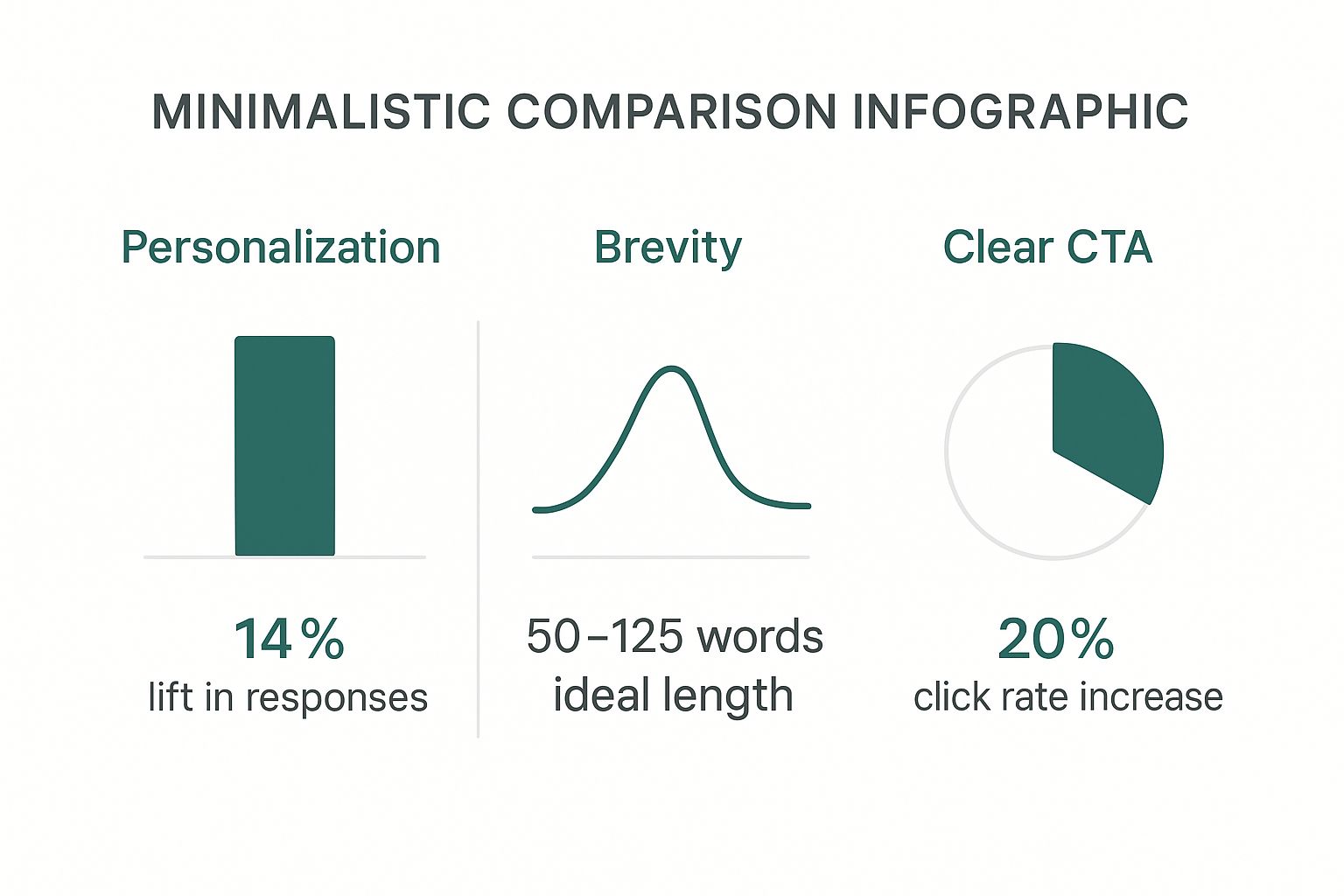
Let's break down how to apply these principles in a few common scenarios.
Networking With a Peer or Colleague
When you're reaching out to someone at a similar professional level, the vibe should be collaborative, not demanding. The goal is to start a conversation between peers, so focus on a shared interest or a mutual respect for each other's work.
Here’s a simple way to open that door.
Subject: Your recent work on [Specific Project/Topic]
Hi [Name],
I’ve been following your work on [Specific Project or Area] and was really impressed by your recent [Article/Podcast/Presentation]. Your insights on [Mention a Specific Point] were incredibly sharp.
I'm currently wrestling with a similar challenge in [Your Area] at [Your Company], and I'm exploring new ways to [Mention a Related Goal].
Would you be open to a quick 15-minute chat sometime next week? I'd love to hear more about your experience with [Specific Topic].
Best,
[Your Name]
This approach works because it kicks off with genuine, specific praise. It immediately shows you’ve done your homework. From there, it connects their work to yours, creating a natural reason to talk.
Reaching Out to a Potential Mentor
Contacting a potential mentor is a different game entirely. Your priority is to show deep respect for their time and expertise while making it crystal clear why you're reaching out to them specifically. Keep the ask small and simple.
This framework is designed to make it incredibly easy for a busy professional to say "yes."
Subject: Question about your career path from a [Your Role]
Hi [Name],
My name is [Your Name], and I'm a [Your Role] at [Your Company]. I've been following your career for a while, and your journey from [Their Previous Role] to [Their Current Role] is exactly the path I hope to follow. Your talk on [Specific Talk or Article] was particularly inspiring.
I'm at a point where I'm trying to navigate [Specific Challenge or Career Decision]. Given your experience, I was hoping I could ask you two quick questions about it over email.
Any advice you could share would be incredibly valuable.
Thank you for your time,
[Your Name]
Did you catch that call-to-action? It’s super low-friction. Answering two questions via email feels effortless, which dramatically increases your odds of getting a thoughtful response.
Following Up on a Mutual Connection
Having a mutual connection is like getting a VIP pass. It's instant social proof and builds a layer of trust before they've even read your second sentence. You need to drop that name right away.
Here’s how to turn that warm lead into a meaningful conversation.
Subject: [Mutual Connection's Name] suggested I reach out
Hi [Name],
Our mutual connection, [Mutual Connection's Name], suggested I get in touch with you. I was chatting with them about my work in [Your Field], and they mentioned you were the expert on [Their Area of Expertise].
I'm currently working on [Briefly describe your project or goal], and [Mutual Connection's Name] thought you might have some valuable insights.
Would you be open to a brief call next week to discuss this?
Best,
[Your Name]
This email gets straight to the point by establishing credibility and context from the very first line, making the recipient far more likely to engage.
When you're managing this kind of outreach regularly, staying organized is key. For anyone sending introductory emails at scale, finding the best cold email software can help automate follow-ups and track engagement, making sure no opportunity falls through the cracks.
Comparing Introductory Email Scenarios
To make it even clearer, let's look at these different approaches side-by-side. Each scenario has a distinct goal that shapes the tone and the call-to-action you should use.
| Scenario | Primary Goal | Key Tactic | Example Call-to-Action |
|---|---|---|---|
| Peer Networking | Build a collaborative relationship | Show genuine interest in their work | "Open to a brief 15-minute chat next week?" |
| Mentor Outreach | Seek specific, targeted advice | Make the "ask" incredibly easy | "Could I ask you two quick questions over email?" |
| Mutual Connection | Leverage social proof for a warm intro | Name-drop the connection immediately | "[Mutual Friend] suggested you might have some insight…" |
As you can see, the "ask" is always tailored to the relationship you're trying to build. A peer might be open to a chat, while a busy executive is more likely to answer a quick email. Matching your approach to the context is what separates a great introductory email from one that gets ignored.
Common Mistakes That Get Your Email Deleted

Knowing how to write a good introduction is only half the battle. Knowing what not to do is just as important.
Think about it: over 347 billion emails are sent every single day. With that much noise, any small mistake can get your message instantly trashed. The average open rate hovers around a mere 24%, so you really can't afford any missteps. If you want to dive deeper, you can explore more email marketing statistics to see just how competitive the inbox has become.
One of the biggest blunders is making the email all about you. An opening like, "My name is John, and I work for a company that does…" is a guaranteed snooze-fest. Your recipient doesn't care about you yet. They only care about what's in it for them.
Another fast-track to the delete folder? Long, dense paragraphs. No one has the time or patience to read a novel in their inbox. A wall of text signals that you don’t respect their time, and they’ll return the favor by hitting "delete."
Vague Subject Lines and Weak Asks
A generic or confusing subject line is the kiss of death for an email. Titles like "Introduction" or "Quick Question" are just lazy. They scream "low effort" and get lost in the sea of other emails just like them. Your subject line needs to be specific and compelling to even have a chance.
Just as bad is a weak or non-existent call-to-action (CTA). Ending with something like, "Let me know what you think" is far too passive. It puts all the work on the recipient to figure out what happens next. You need to guide them with a clear, simple request that makes responding a no-brainer.
A great introductory email respects the recipient's time from the subject line to the signature. Every word should serve a purpose, guiding them toward a clear and simple next step.
Damaging Your Credibility with Sloppy Mistakes
Nothing tanks your credibility faster than typos and grammatical errors. It immediately suggests a lack of attention to detail and can make your entire pitch feel unprofessional. Always—and I mean always—proofread your email at least twice before you click send.
Using overly formal or robotic language is another classic mistake. Writing like a 19th-century aristocrat just creates an awkward distance and makes it impossible to build a real connection. The goal here is to start a conversation, not draft a legal contract.
Here’s a quick recap of what to avoid:
- Self-Serving Openers: Don't start by talking about yourself or your company.
- Long Paragraphs: Keep sentences and paragraphs short and scannable.
- Vague CTAs: Make your desired next step obvious and easy.
- Poor Formatting: Use white space and formatting to improve readability.
- Typos and Errors: Proofread carefully to maintain your professionalism.
By actively sidestepping these common pitfalls, you’ll dramatically increase your odds of getting a response and kicking off a valuable new relationship.
Frequently Asked Questions About Introductory Emails
Even with the best templates, you'll run into situations that make you pause. What's the right move? Knowing how to navigate these common hiccups is what separates a decent introductory email from one that actually starts a conversation.
Let’s dig into some of the most common questions that pop up.
One of the biggest anxieties is knowing when to follow up. You hit send… and then you hear crickets. Silence doesn't always mean "no." More often than not, people are just buried in their work, and your message simply got missed.
A good rule of thumb is to wait 3-5 business days before sending a gentle nudge. This follow-up shouldn’t be a guilt trip. A quick reply to your original email with something simple like, "Just wanted to bring this back to the top of your inbox," is usually all it takes to get a response without coming across as pushy.
Finding the Right Tone and Timing
When you send your email can make a surprising difference. While there's no single magic hour that works for everyone, the data generally points to a sweet spot. Sending emails on Tuesday or Thursday mornings, between 9 a.m. and 11 a.m. in the recipient's local time zone, tends to get the highest open rates. People have settled into their work week but aren't completely swamped yet.
Striking the right tone is a bit of a balancing act. You want to sound professional but still conversational. Think confident without being arrogant, and friendly without being overly familiar. A great trick is to read your email out loud before sending it—if it sounds unnatural or stiff, it probably is.
What if you need to introduce two people to each other? The key here is to be concise and immediately show the mutual benefit.
- Kick off with context: Briefly explain why you're connecting them.
- Show them the value: Mention what each person brings to the table that could help the other.
- Make a clean exit: Wrap it up with a line like, "I'll let you two take it from here!" This lets you bow out gracefully and puts the ball in their court.
Ready to find the right people for your outreach? EmailScout is a powerful Chrome extension that helps you uncover decision-maker emails in a single click, making it effortless to build your marketing and sales lists. You can find unlimited emails for free and get your prospecting on track at https://emailscout.io.