Let's be real, hunting for email addresses one by one is a mind-numbing task that drains hours from your day. This is exactly where a free email extractor online becomes a lifesaver for anyone in sales, marketing, or research. These tools are designed to do the heavy lifting for you, automatically scanning web pages or text to pull out email addresses. It's the difference between building a contact list in minutes instead of hours.
Why a Free Email Extractor Is Your Secret Weapon
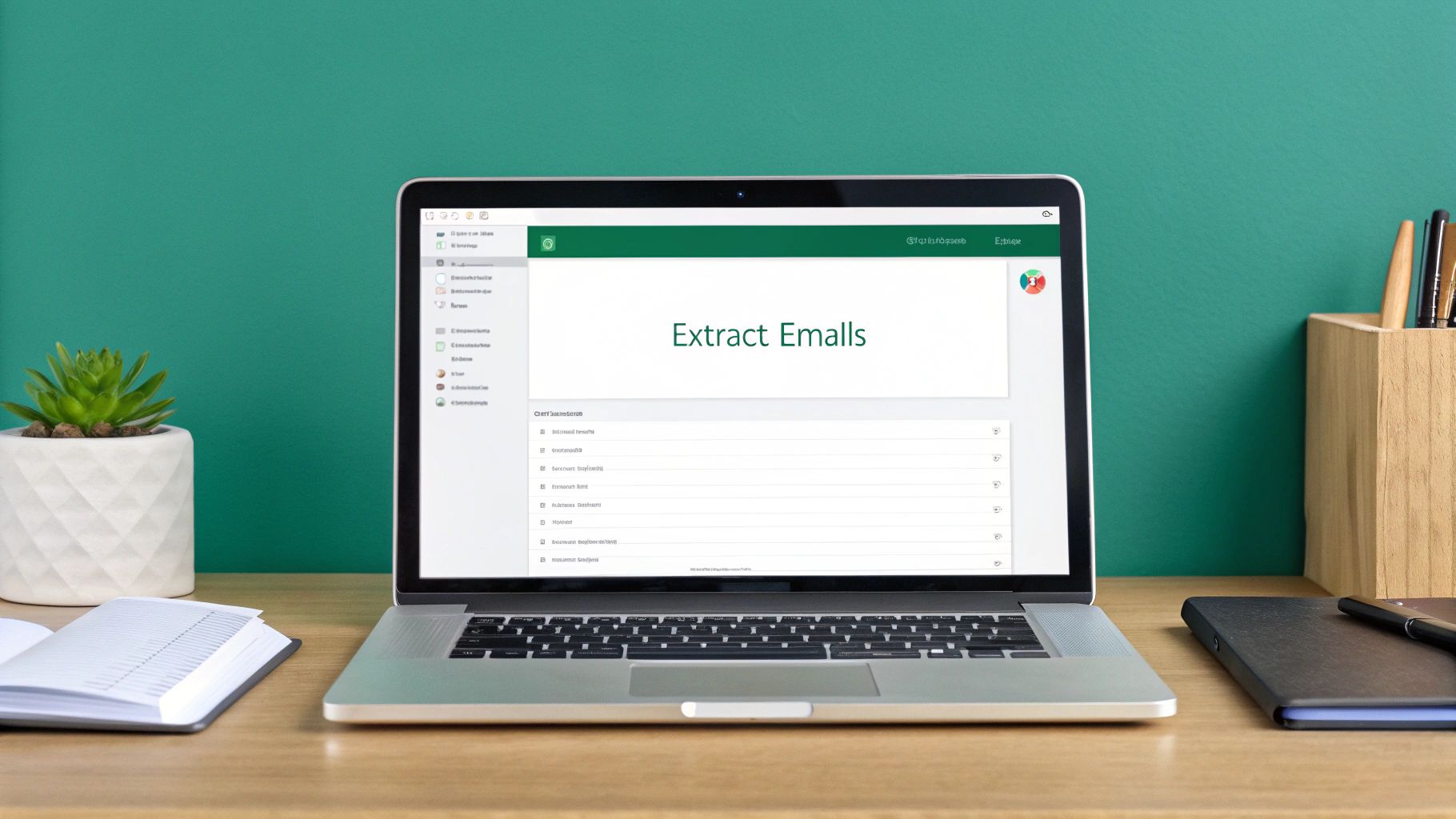
The biggest win here is just pure efficiency. Think about it: you need to build a prospect list for a new campaign. The old way involves spending an entire afternoon slogging through industry blogs and online directories, copying and pasting every email you find. An extractor automates that whole mess, freeing you up to focus on what actually matters—writing a killer outreach message.
For sales reps, that means more time closing deals and less time digging for leads. For marketers, it means quickly building targeted lists for hyper-specific campaigns. Even researchers can use it to gather contacts for surveys or academic outreach in a fraction of the time.
Making Data Collection Easy for Everyone
What's really great is how simple these tools are now. The best free online email extractors run right in your browser, so there’s no clunky software to download or install.
They work by scanning raw text, website source code, or specific URLs to spot and pull out valid email addresses. They're smart, too—most use pattern recognition to automatically ditch duplicates, so you get a clean list right off the bat. Plus, since many are browser-based, they don't store or share your data, which is a nice peace of mind. You can get more insight into how these in-browser tools operate from leaders in email verification.
The real power of a free email extractor isn't just about finding emails. It’s about reclaiming the time you’d otherwise lose to tedious, manual work. It turns a chore into a simple, automated step.
At the end of the day, these tools give you a serious leg up. You can kickstart any outreach effort without spending a dime or wasting your valuable time.
How to Choose the Right Free Extractor
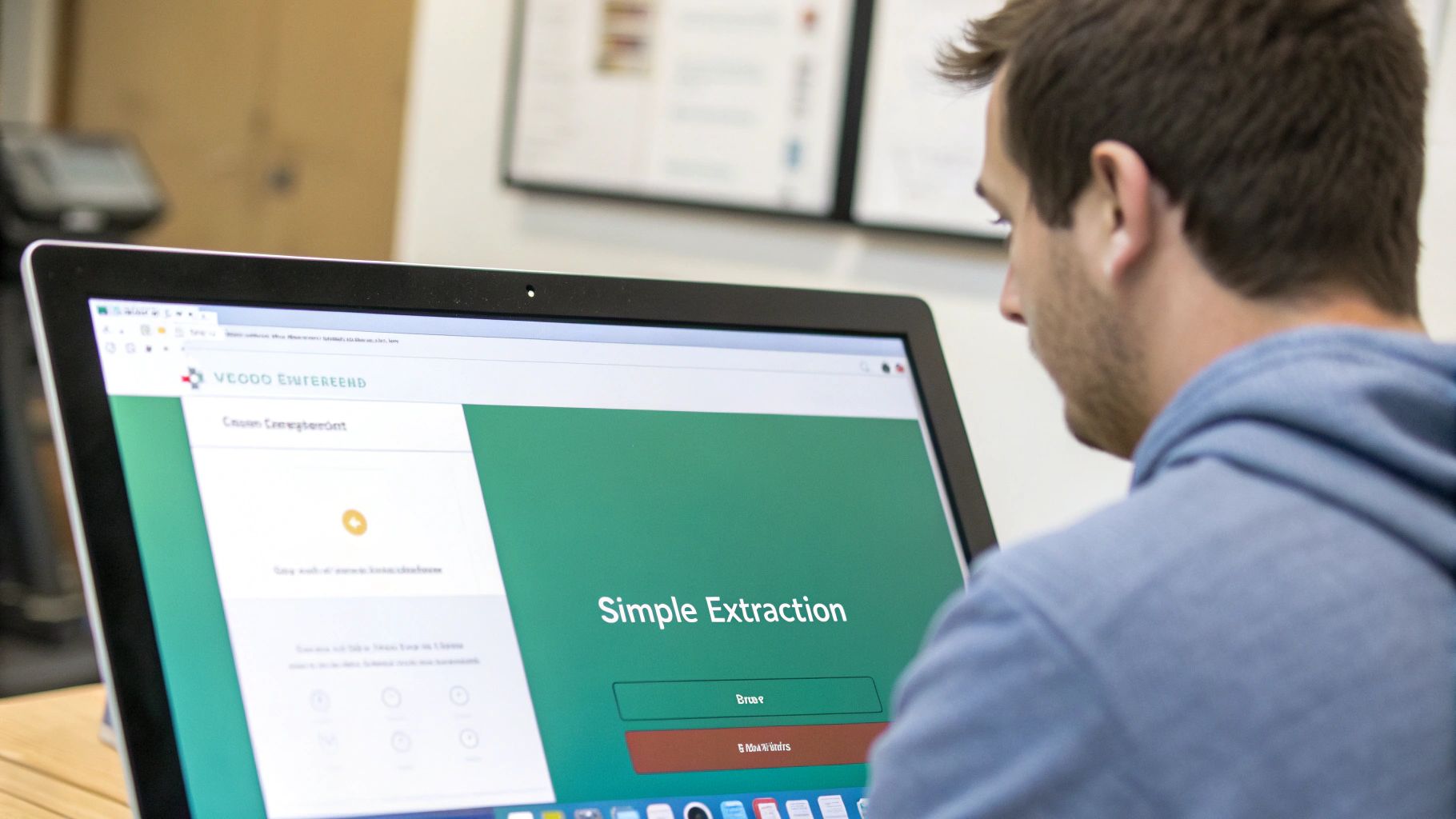
With so many free tools out there, picking the right free email extractor online can feel like a shot in the dark. The secret is to stop looking for the "best" tool and start looking for the right tool for your specific mission.
Not all extractors are built the same. Some are great at sifting through a giant wall of text, while others are designed to crawl live websites.
Think about what you're actually trying to do. Are you a sales rep needing to pull a few emails from an industry report? Or are you a marketer building a list from a dozen different online forums? Where your data comes from will immediately tell you which tool is going to work best.
Evaluate Key Features and Capabilities
When you start comparing options, cut through the noise and focus on the practical features that will actually speed up your workflow. A tool might have a flashy interface, but it's useless if it can't handle the type of content you're working with.
Here’s what I always look for:
- Input Method: Can you just copy and paste raw text, or does it let you plug in URLs? A simple text box is fine for a one-off job, but you’ll need URL support for anything more serious.
- Export Options: How do you get the emails out? A simple "copy to clipboard" is okay, but a clean CSV or TXT download saves you a ton of time on reformatting later.
- Data Cleaning: Does the extractor automatically get rid of duplicates? This is a non-negotiable for me. It’s a huge time-saver that gives you a clean list from the start.
- Usage Limits: Let's be real—free tools always have a catch. Check if there are daily limits on how many pages you can scan or how many emails you can pull in one go.
The goal isn't to find the single "best" extractor on the market. It's about finding the right one for the task you have right now. A tool that’s perfect for pulling emails from a blog post is probably the wrong choice for analyzing a list of company domains.
For example, if you're a marketer trying to extract contacts from a long PDF you've copied, you'll want a tool with a high character limit and solid duplicate removal. But if you're a researcher hunting for leads on company websites, you absolutely need a tool that can process URLs.
And if you’re trying to find specific company email addresses, that’s a whole different game. Our guide on how to find company email addresses gives you a bunch of strategies that work perfectly alongside these tools.
Comparing Popular Free Email Extractor Tools
To make your decision easier, I've put together a quick comparison table. This breaks down the most common types of free extractors to help you see which one fits your needs at a glance.
| Tool Name | Primary Use Case | Input Method | Export Format | Key Feature |
|---|---|---|---|---|
| Text-Based Extractor | Scraping emails from raw text, articles, or source code. | Copy & Paste | Plain Text, Copied List | Simplicity and speed for text blocks. |
| URL-Based Extractor | Pulling contacts from specific web pages or a list of URLs. | Single or Bulk URLs | CSV or TXT File | Great for targeted website scraping. |
| Browser Extension | Extracting emails in real-time as you browse websites. | Live Web Page | Copy to Clipboard, CSV | Convenience for on-the-fly collection. |
Ultimately, having one of each type bookmarked can be a lifesaver. You never know when you'll need to quickly grab emails from a block of text versus an entire website. Choose the one that solves today's problem, and keep the others in your back pocket.
A Practical Guide to Extracting Emails
Talking about a free email extractor is one thing, but seeing it in action makes all the difference. Let's walk through a common scenario using EmailScout's extractor to see how it turns a messy data-gathering task into a simple, repeatable process.
Imagine you're a sales rep who just stumbled upon an online directory of local businesses—a goldmine for your product. The page lists dozens of companies, but all the contact info is scattered everywhere. Your goal is to pull every single email address from that page without spending the next hour manually copying and pasting.
The good news is that most modern extractors are built to get you from that jumbled data to a clean list in just a few clicks.
This visual shows just how simple the three-stage process really is.
As you can see, the path from a messy web page to a usable contact list has been stripped down to the bare essentials, making it accessible to anyone.
Getting Your Source Data Ready
First thing's first: you need to decide what you're extracting from. The beauty of these tools is their flexibility, so you can tackle this in a couple of different ways.
- Pasting Raw Text: If you’re working with a document, a PDF, or just one section of a website, this is your go-to. Just highlight the text you want, copy it (Ctrl+C or Cmd+C), and you're ready to paste it directly into the tool.
- Using a URL: Got an entire public webpage you want to scrape? Don't bother copying anything. Simply grab the URL from your browser's address bar. This works perfectly for articles, directories, or company "contact us" pages.
A little pro tip from experience: The quality of your results is directly tied to the quality of your source. You'll always get better contacts from a well-structured, relevant website than you will from some random, outdated forum thread.
Running the Extraction and Getting Your List
Once you have your source data, the rest is a breeze. The interface for tools like EmailScout is designed to be dead simple, so you can get started immediately without a learning curve.
Here’s a peek at a typical, clean interface where you'll plug in your data.
The layout is all about function—a big input box for your text or URL and a clear button to kick things off. No guesswork needed.
Just paste your content or URL into the field and hit the "Extract" button. The tool instantly gets to work, scanning the information and using pattern recognition to spot anything that looks like an email address. Within seconds, it spits out a clean, deduplicated list.
From there, you have two main options: copy the list to your clipboard for a quick paste somewhere else, or download it as a CSV file. I almost always go for the CSV. It's perfect for importing directly into a CRM or email marketing platform, saving a ton of formatting headaches later.
For more advanced B2B strategies, check out our guide on how to find thousands of local business emails in minutes.
Verifying and Managing Your New Contact List

Grabbing a list of emails with a free online extractor is a great start, but don't pop the champagne just yet. The job’s not finished. Real success comes from making sure the addresses you just collected are actually deliverable. I’ve seen countless people skip this step, and it almost always ends in disaster for their outreach campaigns.
Here’s the problem: when you send emails to a list packed with invalid addresses, your bounce rate goes through the roof. Internet Service Providers (ISPs) like Google and Microsoft pay very close attention to this metric. If they see too many of your emails bouncing, they'll flag your entire domain as spam. This move absolutely tanks your sender reputation and crushes the deliverability of every email you send from that point on.
The Importance of List Hygiene
Think of your freshly extracted list as raw data—it needs to be cleaned up before it’s useful. This cleanup process is often called "verification," and it's all about weeding out the junk: invalid addresses, temporary emails, and even dangerous spam traps. A clean list is the bedrock of any solid email marketing or sales outreach strategy.
You don't need a huge budget for this, either. Plenty of services offer free or freemium plans that are more than capable of cleaning up the lists you generate. These tools work by scanning each email and checking its validity without ever sending a message.
A good verifier will help you filter out a few key types of bad emails:
- Invalid Emails: These are addresses with typos or ones that just don't exist anymore.
- Disposable Addresses: Think of these as temporary, self-destructing inboxes.
- Spam Traps: These are addresses used by ISPs specifically to catch and block spammers.
As more and more marketers and sales pros turn to email generators for lead gen, we're seeing a rise in platforms that build verification right into their workflow. It just makes sense—they want to improve delivery outcomes and keep bounce rates low for their users. You can discover more about these integrated tools and their impact.
A raw, unverified email list is a liability, not an asset. Taking the time to clean your contacts protects your sender reputation and ensures your message actually reaches a real person.
Once your list is sparkling clean, you have one final step: segmentation. Don’t just blast the same generic message to everyone. Group your contacts by how you found them, their industry, or what they might be interested in. This simple action transforms a raw data dump into a powerful, targeted asset for your next campaign.
What Not to Do: Common Mistakes With Free Extractors
Getting your hands on a free email extractor online can feel like a major win, but it's surprisingly easy to trip up if you're not paying attention. The biggest mistake I see people make is treating their new list like a blank check, completely ignoring the legal and ethical lines that govern email outreach.
Just because you have an email doesn't mean you have permission to spam. Seriously. Regulations like GDPR in Europe and the CAN-SPAM Act in the U.S. aren't messing around. Sending unsolicited commercial emails without a crystal-clear way to opt-out can get you into a world of trouble, from massive fines to a trashed sender reputation that's hard to recover from. Your outreach should always provide real value and make it dead simple for recipients to unsubscribe.
Overlooking Data Quality and Verification
Another classic blunder is assuming every single email the tool scrapes is good to go. I can tell you from experience, that's almost never the case. Many free tools are designed to just grab anything that looks like an email address, which means you'll end up with a mix of outdated, inactive, or straight-up fake ones.
Using that raw, unverified data is a recipe for a sky-high bounce rate. Email providers see that as a huge red flag, and it can tank your deliverability.
Skipping the verification step is like trying to build a house on a shaky foundation—it’s just not going to work. Before you even think about sending your first message, you absolutely must clean your list. This is the crucial step that weeds out the junk, protects your sender score, and makes sure your hard work doesn't go to waste.
It's easy to think more emails automatically means better results. The reality? A smaller, clean list of 100 verified and interested contacts is infinitely more valuable than a messy list of 10,000 unverified, random addresses.
At the end of the day, using these tools smartly and ethically is what separates the pros from the amateurs. When you pair a good extractor with solid list hygiene and respectful outreach, you turn a simple free tool into a powerful lead-generation asset. For a deeper look into doing this the right way, check out our guide on how to find anyone's email address for more advanced techniques.
FAQs
When you're first dipping your toes into the world of email extraction, it's natural to have a few questions. Let's clear up some of the most common ones I hear about legality and capabilities.
Is Email Scraping Legal?
Yes, collecting publicly available email addresses is generally fine. The real question isn't about the collecting—it's about the sending.
How you use those emails is what matters. You absolutely must comply with regulations like the CAN-SPAM Act and GDPR. The golden rule? Always provide value, be respectful, and make it incredibly easy for people to opt out.
Can You Extract Emails From Social Media Sites?
Most free, browser-based tools are built to read the code on a standard website. That means they usually can't get behind the login wall of social media platforms like LinkedIn.
Scraping data from those closed networks requires much more specialized (and often paid) software. For general web scraping, a tool like EmailScout is perfect.
Here's something to remember: The strength of any email list comes down to two things—where you got it from and whether you've cleaned it. Start with relevant sources, then run your list through a verification tool. This simple process will do wonders for your campaign results and keep your sender reputation safe.
Ready to stop hunting and start building? Grab the EmailScout Chrome extension today and see how fast you can build a targeted contact list. Get started for free.
