You might think finding someone's email on LinkedIn is a huge hassle, but it's actually way simpler than you'd expect. It really just comes down to having the right tool for the job. A good Chrome extension can pull professional contact info right from a person's profile, letting you skip the crowded world of InMail altogether.
This lets you connect with people where they spend most of their day: their inbox. The real goal is to move the conversation off the platform so you can build a direct, more meaningful connection.
Why Email Is Your LinkedIn Outreach Superpower

Sure, LinkedIn InMail is fine for a first touchpoint, but a direct email is the gold standard for any serious professional conversation. Think about it this way: LinkedIn is like the world's biggest B2B directory, but email is your private, direct line to the people listed in it. Dropping a message into a cluttered InMail folder is like trying to have a conversation in a packed stadium. An email, on the other hand, is a one-on-one meeting.
This difference is huge in the real world. Let's say you're a sales rep trying to reach a VP of Engineering at a hot tech startup. Your InMail is probably going to get buried under a dozen other pitches. But a sharp, well-written email lands in a space they reserve for important business. It lets you attach detailed proposals, book meetings without the back-and-forth, and keep a clean record of your conversation.
The Strategic Advantage of Email
The real power of email goes way beyond just getting your message seen. It puts you in complete control of your outreach. You’re not stuck with LinkedIn’s character limits or clunky interface. Instead, you can format your message exactly how you want, track when it's opened, and follow up with precision.
This level of control is a game-changer for a lot of roles:
- Recruiters: If you're sourcing a highly specialized candidate, like a machine learning expert, you need to send over detailed job specs and company info. Email is perfect for this, letting you share documents and keep the conversation professional, away from the noise of a social media platform.
- Marketers: For a marketer launching a new B2B service, an email list built from targeted LinkedIn profiles is an absolute goldmine. It's the ideal way to nurture leads, announce product updates, and build a real audience.
- Founders: An entrepreneur looking for strategic partners can use email to send formal introductions and detailed proposals that just carry more weight than a quick LinkedIn message ever could.
LinkedIn is your discovery engine. You use it to find the right people. Email is your action engine. You use it to start and build the relationships that actually grow your business.
Tapping into a Professional Goldmine
LinkedIn has become the center of the professional universe, boasting over 1.2 billion members as of early 2025. This massive, active user base makes it an incredible resource for anyone who needs to find emails on LinkedIn. With a huge chunk of its users aged 25 to 34, you have a direct line to a whole generation of decision-makers. You can see the complete statistics to get a better sense of LinkedIn's powerful user base.
When you boil it down, combining LinkedIn's search power with direct email outreach gives you the best of both worlds. You get the rich data and context from LinkedIn, but with the reliability and professionalism of email. This strategy turns a simple connection request into a genuine business conversation, setting you up for real, lasting professional relationships.
Alright, let's move from theory to practice. You know why you need emails from LinkedIn, but now it's time to get the right tool in your hands. Setting up EmailScout is incredibly simple—the whole point is to get you from zero to finding your first verified email in minutes.
The journey starts at the Chrome Web Store. Just a quick search for "EmailScout" gets you right where you need to be. This is where you'll add the email-finding power directly into your browser, making it a core part of your LinkedIn prospecting workflow.
Installing the Extension
First things first, you need to add the extension to your Chrome browser. Don't worry, this isn't some clunky software install. It’s a one-click process that weaves the tool right into your browser.
Here's the official EmailScout listing on the Chrome Web Store.
Just hit that big "Add to Chrome" button. Once it's installed, I highly recommend "pinning" the EmailScout icon to your toolbar. It keeps it handy for whenever you're browsing profiles.
With the extension ready, you'll notice a small EmailScout widget appearing on LinkedIn profiles. It’s designed to be subtle, giving you the functionality you need without getting in your way. Now, let's get your account set up.
The best tools are the ones that feel like a natural extension of your existing process. A good Chrome extension should work with your LinkedIn workflow, not against it, making data accessible right where you need it.
Creating Your Account and First Search
The first time you use the widget, EmailScout will ask you to create a free account. It's a quick registration that unlocks all the features. Once you're signed up and logged in, the extension is live and ready to start digging up contact info.
There’s no complicated setup. Just head over to any LinkedIn profile you're interested in. You'll spot the EmailScout widget on the side of the page, waiting for you.
- Activation: Click the "Find Email" button inside the widget.
- Processing: The tool instantly gets to work, searching its database and running its algorithms to find and verify the professional email for that person.
- Results: In just a few seconds, the verified email address pops up right there on the page.
That’s the core process for nabbing single emails. If you're looking for broader, company-level strategies, our guide on how to find company email addresses digs much deeper into that side of prospecting.
The real beauty here is the simplicity. You're not flipping between tabs or exporting data to another tool just to find one person's contact details. It all happens right on the LinkedIn profile, which makes prepping for outreach incredibly fast. This immediate access is what turns LinkedIn from a networking site into a genuine lead-generation machine.
Finding Single vs. Bulk Emails on LinkedIn
How you approach finding emails on LinkedIn really boils down to your goal. Are you hunting for one specific, high-value contact? Or are you building a targeted list for a bigger campaign? Let’s break down how to handle both the surgical, single-profile search and the efficient, bulk-extraction method.
The Sniper Approach: Finding a Single Email
Imagine you’re trying to reach the Marketing Director at a hot SaaS company you've been tracking. This isn't a time for a generic email blast; your outreach has to be sharp and personal. This is the perfect use case for a single-profile search.
Once you land on their LinkedIn profile, the process with EmailScout is almost laughably simple. The widget just appears on their page. You click “Find Email,” and the tool does the heavy lifting.
Within seconds, you have their verified professional email, ready to be copied and dropped into your carefully crafted message.
This method is all about precision and speed. It completely removes the guesswork and the tedious manual searching that used to eat up so much time. Instead of spending 15 minutes digging for one email, you get it instantly.
Scaling Up: The Power of Bulk Email Extraction
Now, let's switch gears. Let's say your goal is broader—you want to connect with every Product Manager in Austin for a networking event you’re hosting. Visiting hundreds of profiles one by one is a non-starter. This is where bulk extraction becomes your best friend.
It all starts with a smart LinkedIn search. Using LinkedIn's filters is the key to creating a high-quality list. Don't just type "Product Manager" and call it a day. Get specific:
- Geography: "Austin, Texas Metropolitan Area"
- Industry: "Computer Software" or "Information Technology and Services"
- Company Size: "51-200 employees" if you're targeting startups
With your search results page loaded up with ideal prospects, EmailScout’s bulk feature is ready to go. You'll see an option right on the page to "Export Emails from Search." When you click it, the extension gets to work, systematically going through the profiles on the page to find and verify each person's email address.
This is how modern, efficient prospecting works—moving smoothly from discovery to outreach.
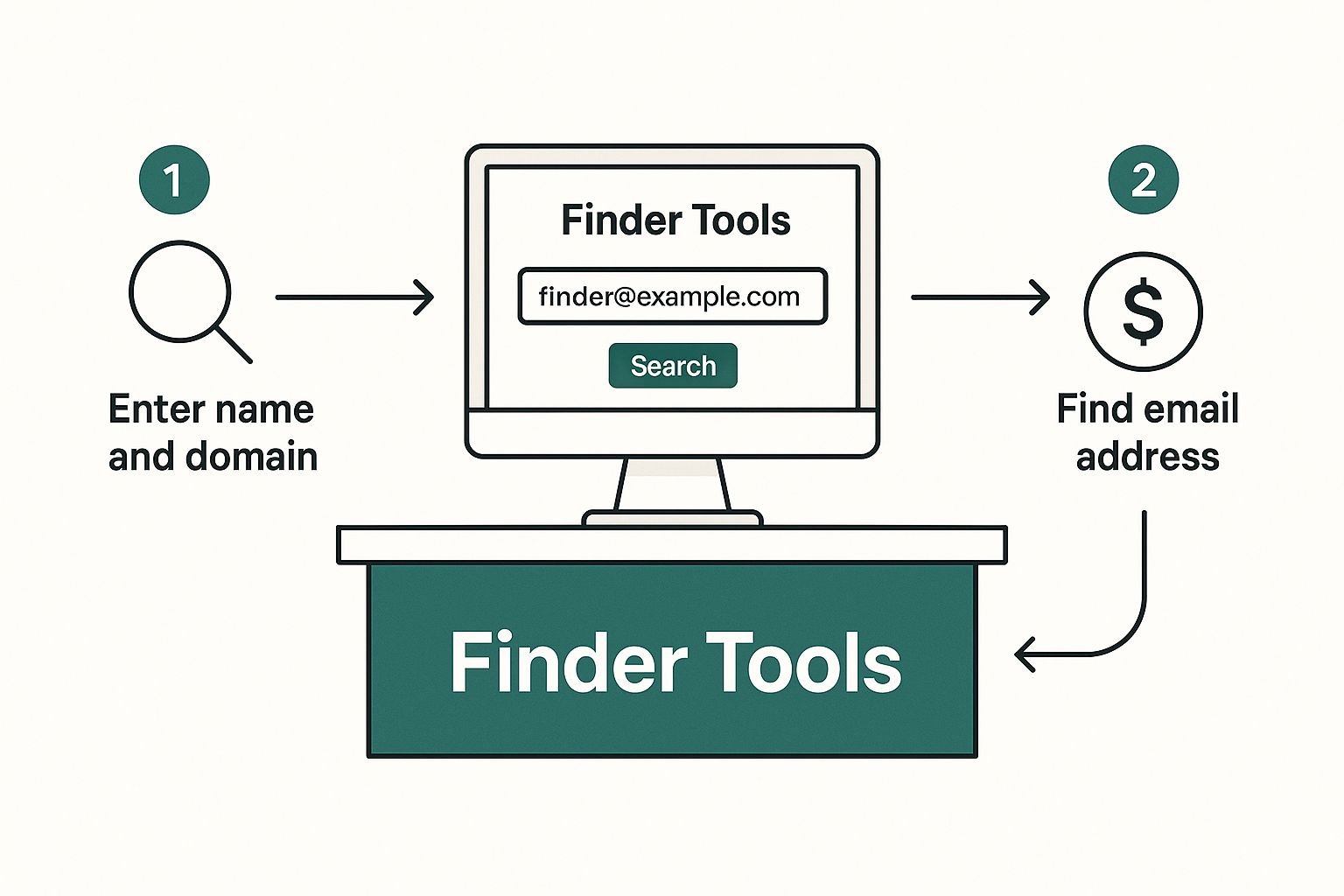
By automating the collection process, you turn what would have been a soul-crushing, multi-hour manual task into a simple background workflow. This frees you up to focus on what actually moves the needle: writing a message that gets a response.
Comparing Email Finding Methods
Deciding between a single search and a bulk search is all about your immediate objective. Neither is better than the other; they're just different tools for different jobs.
Think of it this way: the single-profile search is your sniper rifle for high-value targets. The bulk search is your wide net for gathering a qualified audience. Knowing when to use each is crucial for prospecting efficiently.
This table should make the choice clear.
| Feature | Single Profile Search | Bulk Search |
|---|---|---|
| Best For | Targeting specific, high-value individuals like key decision-makers or a dream client. | Building segmented lists for marketing campaigns, event invitations, or sales cadences. |
| Speed | Instantaneous, providing one email in seconds. | Efficient, collecting dozens of emails from a search results page in minutes. |
| Workflow | Integrated directly into the profile you are viewing for immediate action. | Runs as a process on a search results page, compiling data into an exportable list. |
| Primary Goal | Precision and immediate personalization. | Scale and audience building. |
For example, a business development rep working on enterprise accounts will live in the single-search world for their account-based marketing efforts. On the other hand, a startup founder who wants to announce a new feature to a specific user persona will get massive value from a bulk search.
By matching the method to the mission, you can dramatically improve how you find emails on LinkedIn.
Pro Tips to Maximize Your Success Rate

Having a powerful tool is a great start, but truly mastering it is what separates the pros from everyone else. Once you start finding emails on LinkedIn, you'll quickly see that not all results are created equal.
Understanding the subtle differences is the secret to building high-quality, effective outreach lists. Let's move beyond just clicking a button and get into the real strategy. That means knowing exactly what to do when an email isn't immediately verified and how to fine-tune your searches to pull the best possible contacts.
Understanding Email Verification Statuses
When EmailScout pulls a result, it comes with a status. This small detail is incredibly important—it tells you how confident you should be in that address and what your next move should be.
Here's a quick breakdown of what you'll see:
- Verified: This is the gold standard. The tool has confirmed the email address is active and ready to receive your message. You can use these with high confidence, knowing your email will actually land in their inbox.
- Risky: This means the tool found a likely email but couldn't get a 100% confirmation. It often follows a known company pattern but might be a catch-all address or just couldn't be definitively pinned down. Use these, but with caution.
- Not Found: The tool simply couldn’t locate a professional email. This often happens with consultants, freelancers, or people at companies with unusual email structures.
A 'Not Found' result isn't a dead end—it's a cue to do a little detective work. Check their profile for a personal website or look at the company's 'About Us' page for clues on their email format.
Smart Searching for Better Bulk Results
When you’re exporting emails in bulk, the quality of your initial LinkedIn search directly impacts your success rate. A sloppy search will give you a list full of irrelevant contacts and messy data. Tightening up your filters makes a world of difference.
Instead of just a broad search like "Sales Manager," try targeting profiles more likely to have accessible contact info. People who are highly active on LinkedIn—those who post content, comment frequently, or have a ton of connections—often have more public-facing data available.
Don't be afraid to target second-degree connections, either. Sometimes these profiles are less locked down than your direct network, which can lead to a higher email find rate. Refining your search is a critical first step; for more advanced methods, check out our guide on how to find anyone's email.
Cross-Referencing for Those Tough-to-Find Contacts
For a high-value prospect, sometimes you have to go the extra mile. When EmailScout returns a 'Risky' or 'Not Found' status on someone you absolutely need to reach, cross-referencing is your best move.
Just take the person's name and company and pop it into a quick Google search. You might find them mentioned in a press release, on a company blog, or in an industry publication with their contact details listed right there.
This extra step takes only a minute, but it can be the difference between connecting with a key decision-maker and giving up on a lead. By combining automated tools with smart manual checks, you build a much more robust and effective outreach process.
Using LinkedIn Data Responsibly
Just because you can find emails on LinkedIn doesn't mean you should immediately blast them with a generic sales pitch. That’s a surefire way to get ignored or marked as spam.
The real art of outreach is turning a cold contact into a warm conversation, and that journey starts with a healthy dose of responsibility and respect. Every email you find belongs to a real person, so treating their data with care isn't just good practice—it's non-negotiable.
You have to shift your mindset from "collecting emails" to "earning conversations." The goal isn't just to build the biggest list; it's to build the most relevant one. So, before you even think about hitting send, let's talk about the rules of the road.
Navigating Privacy and Regulations
Operating like a professional means you have to play by the rules, and that includes major data privacy regulations. These aren't just polite suggestions; they're laws designed to protect people from getting buried in unsolicited messages. Ignoring them can wreck your sender reputation and cause real headaches for your business.
Two big ones you absolutely need to know are:
- GDPR (General Data Protection Regulation): If you're contacting anyone in the European Union, you need a legitimate reason to do so. Your outreach has to be genuinely relevant to their professional role. No exceptions.
- CAN-SPAM Act: This is a U.S. law with clear requirements. Your commercial emails must be honest, provide an obvious way for people to opt out, and include your physical address.
The big idea behind these rules is simple: provide value and be transparent. Your first message should feel like a helpful introduction, not a sales ambush. This approach not only respects their privacy but also dramatically increases your odds of getting a positive response.
From Contact Info to Conversation
Once you have a verified email, the real work begins: crafting an initial message that actually adds value.
Sure, LinkedIn DMs get a respectable 10.3% response rate, but a well-personalized cold email can be just as potent. The challenge? A staggering 64% of sales reps are expected to miss their quotas in 2025 because decision-making is taking longer than ever. This is exactly why a sharp, well-crafted email is so critical for breaking through the noise.
Using a tool like EmailScout helps you operate safely from the get-go. It’s designed to align with LinkedIn's terms by mimicking human behavior, which helps keep your account in good standing.
By focusing on targeted, respectful communication, you can confidently find business emails and use them to build the kind of genuine professional relationships that actually lead somewhere.
Even with the best tools in your corner, a few questions are bound to pop up when you start digging for emails on LinkedIn. Knowing the lay of the land—what's legal, what to do when you hit a wall, and how accurate the data is—is the difference between a successful outreach campaign and a frustrating one.
Let's clear up some of the most common sticking points right away.
Is It Legal to Find and Use These Emails?
Yes, but with a huge asterisk. Finding and using publicly available contact info for B2B outreach is generally fine, as long as you play by the rules. You must comply with regulations like GDPR and the CAN-SPAM Act.
This isn't about blasting a marketing list. It's about responsible, professional communication. Your outreach has to be relevant to the person's job, and you always need to give them a dead-simple way to opt out. The line between legitimate outreach and spam is all about relevance and respect.
What If an Email Finder Cannot Find an Address?
It happens. No tool is a mind-reader, and sometimes you'll get a "Not Found." This usually just means the person keeps a tight lid on their profile or their company uses an unconventional email format. Don't sweat it—it's not a dead end.
You've still got a couple of moves:
- Make an educated guess: Try common patterns like
first.last@company.comorf.lastname@company.com. You'd be surprised how often this works. - Warm them up first: Go engage with their content on LinkedIn. A thoughtful comment or a direct message can open the door far more effectively than a cold email ever could, especially if they're a high-value contact.
A "Not Found" result isn't a failure. It’s a signal to switch from an automated approach to a more personal, hands-on one for that particular lead.
How Accurate Are the Found Emails?
This is where a good tool really shows its worth. Reputable finders like EmailScout don't just guess; they run multi-step verification checks. You’ll often see emails tagged as "Verified," which means the tool has confirmed the address is live and ready to receive mail.
While nothing is ever 100% foolproof, using a verified source dramatically slashes your bounce rate. It’s worlds better than buying some dusty, unverified list—a surefire way to wreck your sender reputation and get your domain blacklisted.
Can My LinkedIn Account Get Banned?
LinkedIn's main concern is aggressive, high-volume scraping that messes with their platform. Smart Chrome extensions are built to fly under the radar by mimicking normal human behavior.
As long as you’re using the tool responsibly and not trying to pull thousands of contacts in a few minutes, the risk to your account is incredibly low. The goal is to work smarter, not just faster.
Ready to find verified emails with confidence and precision? EmailScout gives you the power to connect directly with key decision-makers, turning LinkedIn into your most powerful lead generation tool. Start finding unlimited emails for free today.
