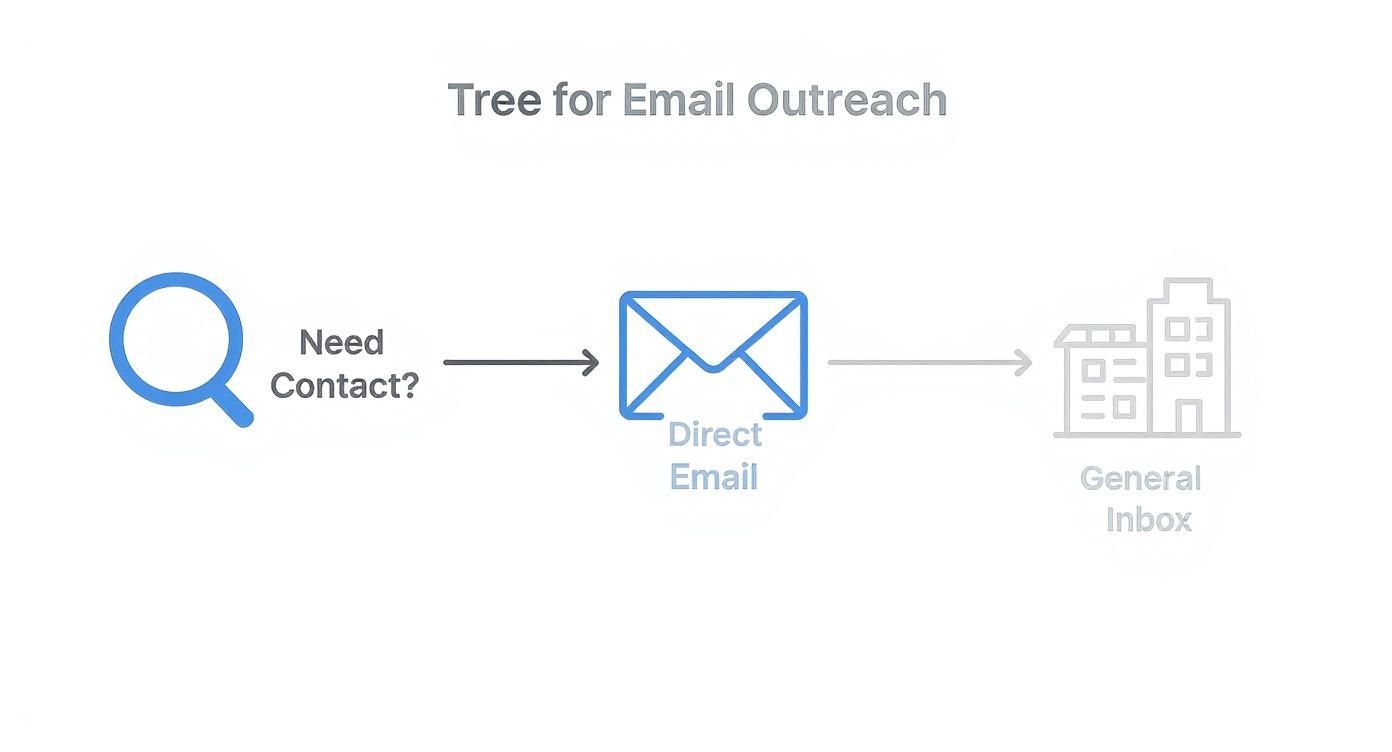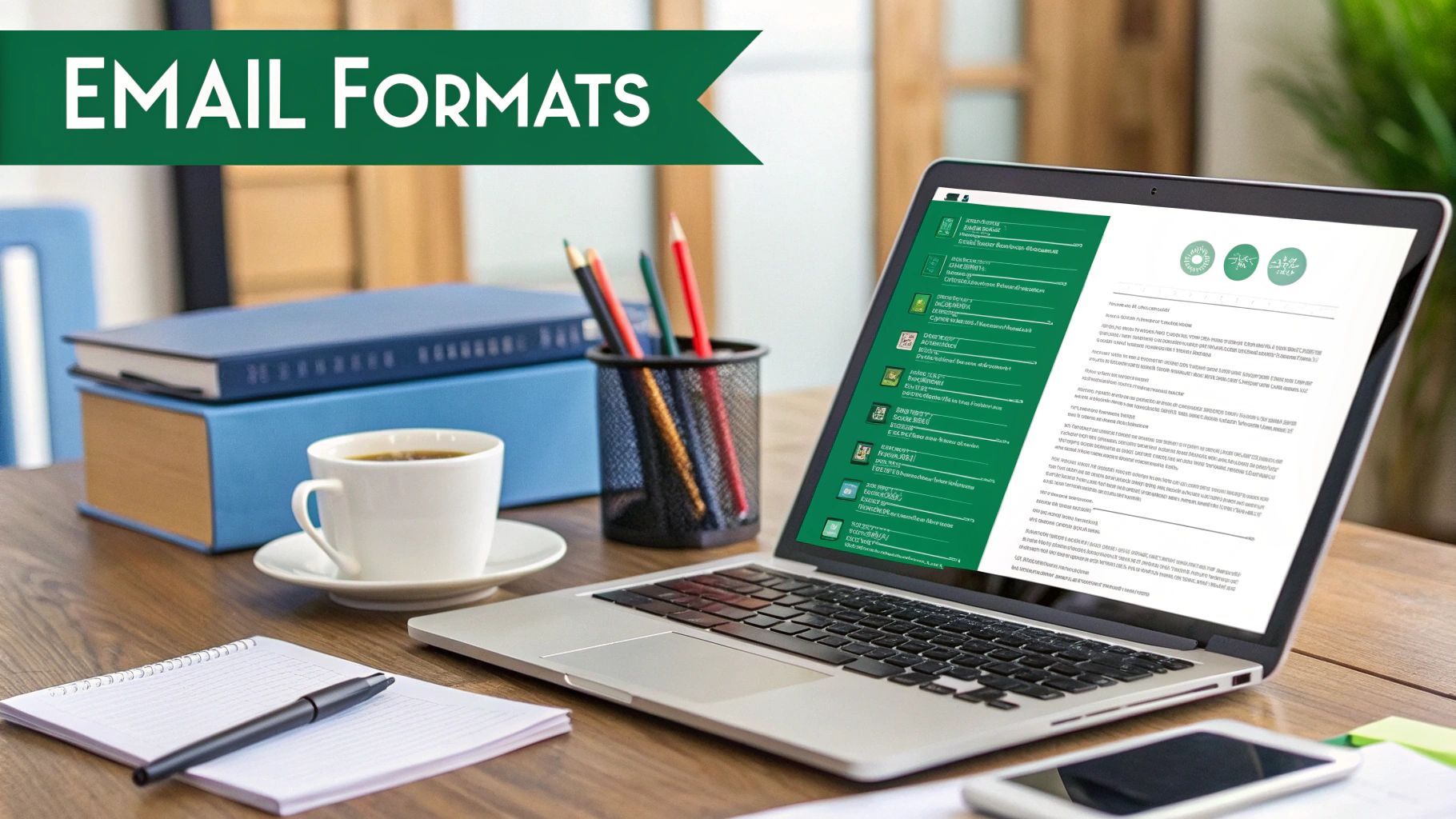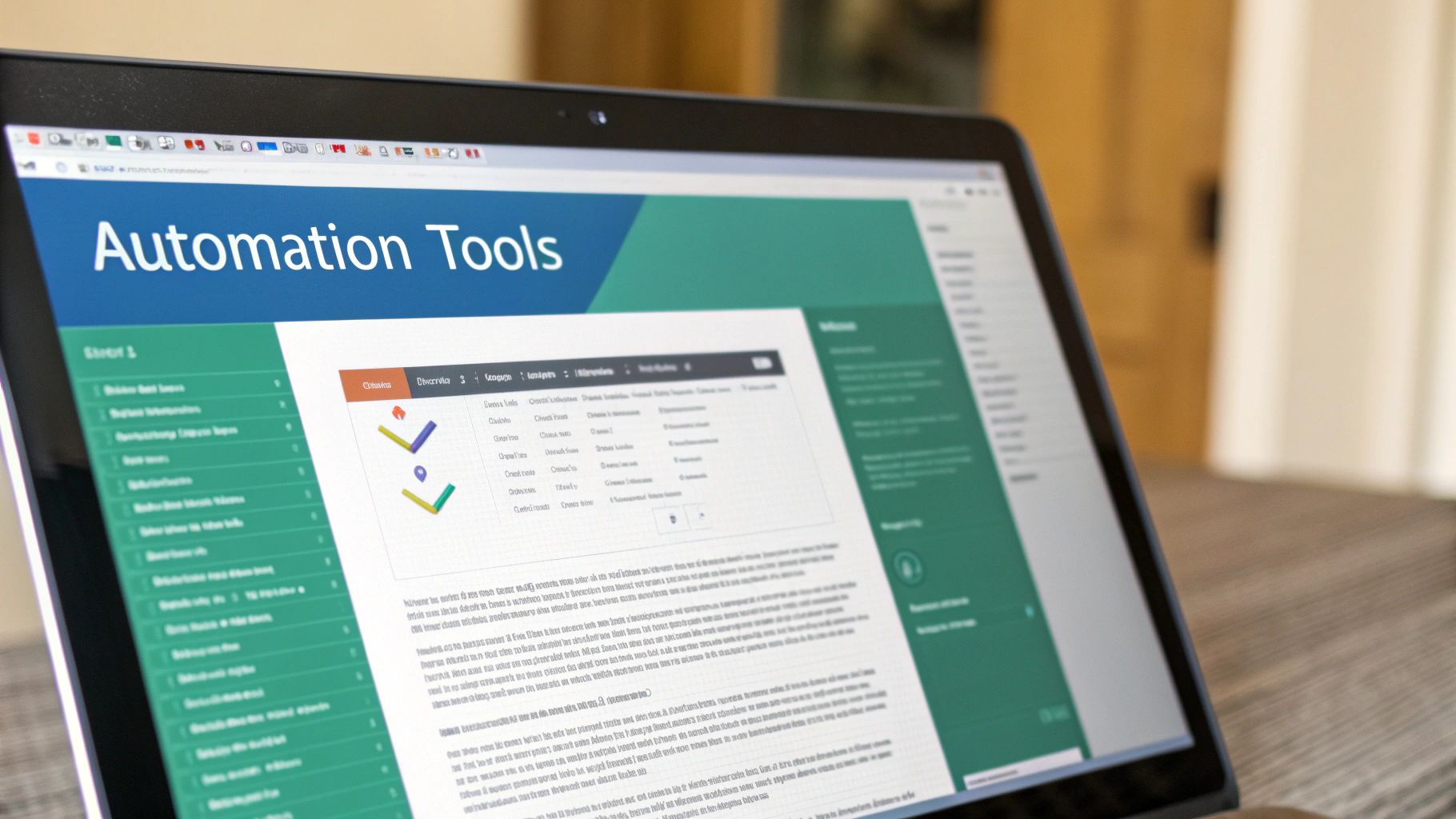If you want to get your message read, you need a strategy that mixes a bit of old-school detective work, some educated guessing, and the right automation tools. The real goal is to sidestep the black hole of generic inboxes like info@company.com and land your message directly in front of a decision-maker.
This isn't just a "nice-to-have" skill. It's the foundation of any successful sales outreach, marketing campaign, or even just professional networking.
Why Finding the Right Email Is Still a Game Changer
In a world overflowing with social media noise and automated chatbots, a direct email is still one of the most powerful tools in professional communication. It cuts through the static. When you send a message to a specific person's inbox, you're opening a direct line that can lead to real conversations and business results.
Think about it: sending an email to a generic info@ or contact@ address is like dropping a letter in a massive public mailbox for an entire office building. It gets tossed in with junk mail, support tickets, and who knows what else. Finding an individual’s email is like having a key to their specific office door—it guarantees your message actually gets seen by the person who can do something about it.
The Strategic Value of a Direct Inbox
A direct email carries weight because of its precision. An email addressed to a specific person feels personal and important, making it far more likely to be opened and read than something dumped into a general queue. For anyone in sales, marketing, or business development, this is absolutely crucial.
The advantages are crystal clear:
- Sky-High Open Rates: Emails that feel like they were written for one person just perform better. They don't look or feel like spam.
- Better Response Rates: When your message is actually relevant to the recipient's role, the odds they'll reply shoot way up.
- Building Real Relationships: You get to bypass the gatekeepers and start a conversation directly with the person who makes the decisions.
- Higher Conversion Potential: Reaching the right person from the start just makes everything faster and more effective.
This simple workflow gives you a visual on how to decide which method to use, depending on what information you already have.
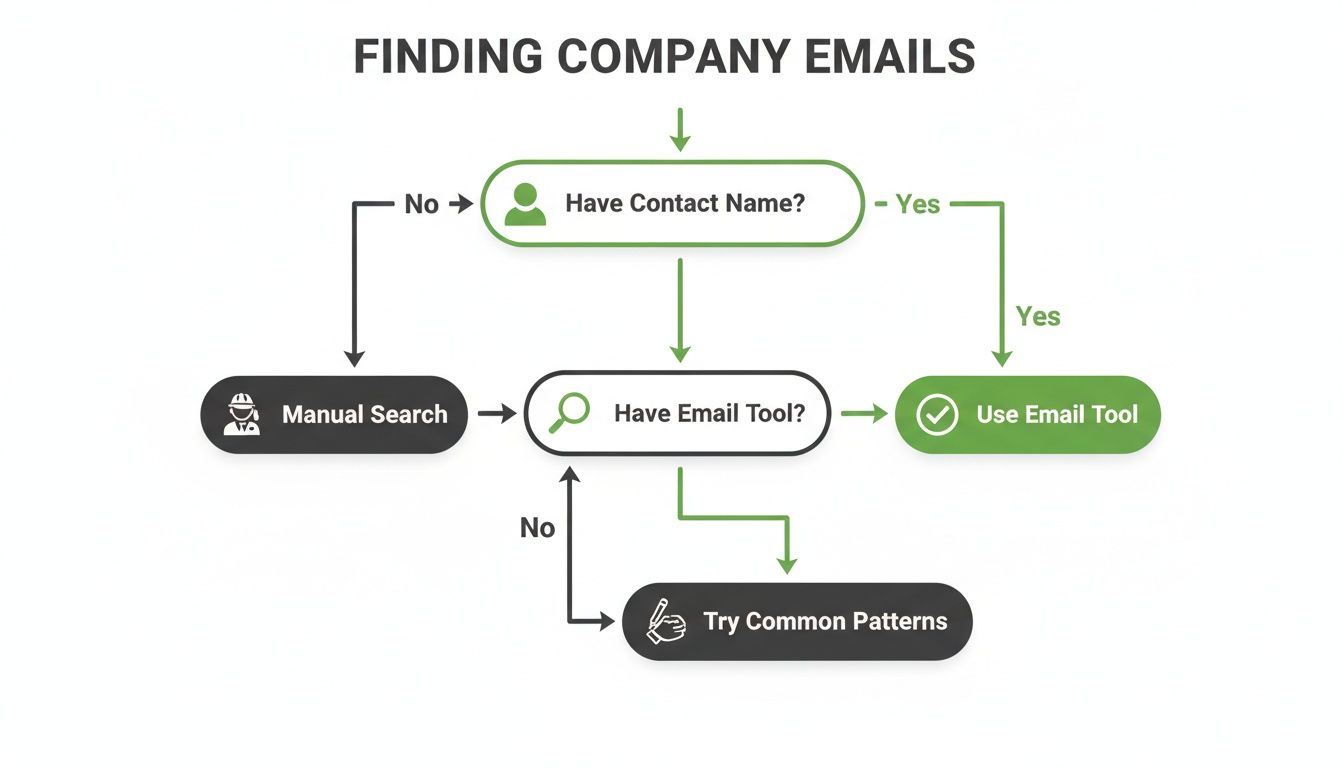
As the flowchart shows, your strategy really depends on whether you're starting with a contact's name or just a company, and whether you have an email finder tool ready to go.
Your Methods for Finding Company Emails at a Glance
Here's a quick summary of the methods we'll cover, so you can choose the best approach for your situation.
| Method | Best For | Effort Level | Success Rate |
|---|---|---|---|
| Manual Discovery | Finding a few key contacts at high-value companies. | High | Moderate to High |
| Educated Guessing | When you have a name but can't find the email directly. | Medium | Moderate |
| Email Finder Tools | Scaling your outreach and finding emails in bulk. | Low | High |
| WHOIS Lookup | Finding technical or administrative contacts for a domain. | Low | Low to Moderate |
Each method has its place, and the most successful people I know use a combination of all of them.
Email Remains the Bedrock of Business Communication
The sheer dominance of email in the professional world highlights just how important this skill is. It’s not going anywhere. By 2025, there will be around 4.6 billion email users sending an eye-watering 376.4 billion emails every single day.
In the B2B world, that translates to massive opportunity. Some studies show email marketing can deliver a return of $36 to $42 for every single dollar spent. You can dig into more insights about email usage trends to see the full picture.
Mastering the art of finding the correct email address isn't just a technical skill; it's a strategic advantage that ensures your voice is heard in a world full of digital noise. Every correct email found is a new door opened.
Become a Digital Detective with Manual Searches
Before you even think about firing up an automated tool, let's talk about the foundational skill: manual searching. I like to think of it as digital detective work. With a little patience and a sharp eye, you'll be surprised what you can find hiding in plain sight.
This isn't just about a quick scan of a contact page. It's a more methodical approach, one that uncovers clues most people miss. When you find an email this way, you’re not just getting a contact; you're gaining context about the person and their role, which is gold for personalizing your outreach.
Start with the Company Website
The company's website is always your first stop—the primary crime scene, if you will. The general contact form is usually a dead end for reaching a specific person, but other pages are often treasure troves.
Here’s where I always look first:
- The "About Us" or "Team" Page: This is the low-hanging fruit and the best place to start. You’ll often find names, job titles, and sometimes even direct email addresses or links to their professional social media profiles.
- The Company Blog: Do they have guest posts or articles written by employees? Check the author byline. Companies often include the author's name and title to build their authority, and sometimes, you'll find contact info right there.
- Press Releases or "In the News" Sections: These documents are fantastic for finding key contacts. A press release about a product launch will almost always name the product manager or a marketing VP. It's a direct line to someone relevant.
By digging through these pages, you're doing more than just looking for an email; you're building a mental map of the company's key players. For a deeper dive into these techniques, check out our guide on how to find an email address from a website.
Leverage the Power of LinkedIn
LinkedIn is an absolute must-have for this kind of work. It’s basically the world's biggest professional directory, and people willingly share clues that help you connect the dots.
Find your target's profile. Check their contact info section, of course, but don't stop there. Look at their recent activity. Have they published an article or a post? People are often more conversational in the comments of their own content, sometimes dropping details they wouldn't put on their main profile.
Pro Tip: The "About" section on a LinkedIn profile is often overlooked. I've found that many professionals link to their personal portfolio or website here, which almost always contains a direct email address away from LinkedIn's platform.
Also, take a look at your mutual connections. A warm introduction from a shared contact can completely change the game, turning a cold email into a friendly referral and massively boosting your chances of getting a response.
Dig into WHOIS Data for Domain Contacts
Here’s a slightly more obscure but powerful trick, especially for smaller companies or startups. You can look up a website's domain registration information, known as WHOIS data.
This public record can sometimes reveal the email address of the person who registered the domain—often the founder, owner, or a key technical contact. While many registrars now offer privacy protection that hides this info, it's always worth a quick search. You might just get lucky.
Here's what a lookup tool like WHOIS.com looks like before you hit search.
If the domain info isn't private, the results will show administrative and technical contacts. It’s a bit of a long shot these days because of privacy services, but when it works, you often get a high-quality, direct email that bypasses every gatekeeper. It’s a great last-resort tactic to have in your back pocket.
Decode Email Patterns With Educated Guessing
Sometimes, your direct searches will come up empty. When you hit that wall, it’s time to stop being a detective and start thinking like a cryptographer.
The good news is that most companies—especially bigger ones—don't get fancy. They rely on standardized email patterns for their entire staff. If you can find the email address for just one person at the company, you've likely cracked the code for everyone else. This isn't random guesswork; it's a smart process of elimination.

Identifying Common Corporate Email Formats
Most businesses stick to simple, consistent email structures, which is a huge advantage for us. Let's say you're trying to reach Jane Doe at acmecorp.com. You can test a handful of highly probable combinations right off the bat.
From my experience, these are the patterns you'll see over and over again:
- First Name:
jane@acmecorp.com - First Initial + Last Name:
jdoe@acmecorp.com - First Name + Last Initial:
janed@acmecorp.com - Full Name (Dot Separated):
jane.doe@acmecorp.com - Full Name (Underscore Separated):
jane_doe@acmecorp.com
Start with these. They cover the vast majority of corporate email formats. Just remember to run your best guess through an email verification tool before you hit send—the last thing you want is an immediate bounce.
To make this easier, I've put together a quick reference table of the most common patterns I've encountered.
Common Corporate Email Patterns to Test
Use this reference table to guide your educated guesses when trying to figure out a specific email address.
| Pattern Type | Example (for John Smith) | Common Use Case |
|---|---|---|
| First Name Only | john@domain.com |
Startups, small companies, or early employees. |
| First Initial, Last Name | jsmith@domain.com |
Very common in mid-to-large companies. |
| First Name, Last Initial | johns@domain.com |
Less common but still a frequent variation. |
| First Name . Last Name | john.smith@domain.com |
A top-tier guess for most corporate environments. |
| First Name _ Last Name | john_smith@domain.com |
A classic format, though dots are now more popular. |
| Full Name | johnsmith@domain.com |
Used by companies to keep things simple. |
This table should be your go-to cheat sheet. I usually start with the First Name . Last Name and First Initial, Last Name patterns, as they have the highest success rate for established companies.
How Company Size Influences Email Patterns
The size and even the age of a company can give you clues about its email format. A lean startup has different needs than a global corporation, and their email conventions usually reflect that.
For instance, a small business is far more likely to use a simple firstname@ format. It’s clean, personal, and easy to remember. But as soon as they hire a second person named John, that system breaks down.
That’s why mid-to-large companies almost always adopt more distinct patterns. Formats like firstname.lastname@ or f.lastname@ are popular because they drastically reduce the chances of duplicates, even with thousands of employees.
Recognizing these tendencies isn't a foolproof method, but it provides valuable context. If you're targeting a Fortune 500 company, it's a safe bet to start your tests with the more complex
first.lastorfirstinitial.lastvariations.
Getting this right matters. With global email users projected to hit 4.83 billion by 2025 and nearly 392 billion emails sent daily, your message needs to land in the right inbox. It's no surprise that well-targeted campaigns can boost revenue by an astounding 760%—and it all starts with a valid address. You can find more of the latest email statistics on cloudhq.net.
Putting It All Together: A Practical Example
Let's walk through a scenario. You need to contact David Miller, a Marketing Director at a tech company called Innovate Solutions (innovatesolutions.com). You've done the basic manual searches, but no luck.
Your next move? Find an email for anyone at the company. You check their blog and find an article written by a software engineer named Sarah Chen. Her author bio links to her GitHub profile, and right there in her public info is her work email: sarah.chen@innovatesolutions.com.
Bingo. You've found the pattern: firstname.lastname@domain.com.
Now you can confidently apply that same formula to your target. You construct David Miller's email as david.miller@innovatesolutions.com, pop it into a verifier to be sure, and you're good to go. This simple, logical leap just saved you from a ton of extra digging.
Automate Your Search with Email Finder Tools
Let's be real: manual searching and educated guessing are great skills to have, but they hit a wall, and they hit it fast. These detective methods are perfect when you’re hunting down a handful of key contacts. But what about when you need to build a prospect list of hundreds? Or thousands? That's when you need to call in the technology.
This is where email finder tools completely change the game. These platforms are built for one thing: efficiency. They turn a painstaking manual process into a slick, automated workflow that can pull in a high volume of accurate contacts in minutes.
How Email Finders Supercharge Your Outreach
Think of email finder tools as powerful search engines built specifically for finding people's contact info. They leverage huge databases and clever algorithms to scan public sources, connect the dots between data points, and pinpoint the most likely email address for a professional at any given company.
These tools come in a few different flavors, each suited for different tasks:
- Browser Extensions: These are my go-to for real-time prospecting. You’re browsing a company website or a LinkedIn profile, and a little extension pops up with the contact info for the people on that page. It’s seamless.
- Bulk Finders: Got a spreadsheet full of names and companies? A bulk finder can chew through that entire file at once, enriching it with verified email addresses while you grab a coffee.
- Domain Searches: Some tools let you just pop in a company’s domain (like
company.com) and will spit back a list of every publicly discoverable email associated with it.
Tools like EmailScout, for instance, bundle these functions together, letting you find emails directly from social profiles or from a list of website URLs. This flexibility is what makes automation so powerful—it bends to fit your specific workflow, not the other way around.
The real benefit of automation isn't just speed; it's leverage. It allows one person to do the work of a small team, freeing up your time to focus on what actually moves the needle: crafting great outreach and building relationships.
Key Features to Look for in an Email Finder
The market for these tools is crowded, and honestly, not all are created equal. When you're trying to find company email addresses at scale, you need to cut through the noise and focus on a few critical features. This will ensure you get the best bang for your buck.
Accuracy and Verification
This one is non-negotiable. A tool is worthless if it's feeding you a high percentage of duds. Look for platforms that have built-in, real-time email verification. This process pings the server to see if an email address is active and can receive mail, which is vital for protecting your sender reputation and dodging high bounce rates. A solid tool should deliver an accuracy rate of 95% or higher.
Integration Capabilities
The best tools play nicely with others. They should integrate smoothly with the platforms you already use every day. Look for native integrations with popular CRMs like Salesforce or HubSpot and outreach tools like Mailchimp or Lemlist. It'll save you from the soul-crushing task of manually exporting and importing CSV files.
Credit System and Pricing
Most of these services run on a credit-based system, where one credit usually gets you one discovered or verified email. Make sure you understand how those credits are spent. Does the tool burn a credit on a failed search? Can you roll over unused credits to the next month? Find a plan that matches your outreach volume so you're not overpaying or running out of steam mid-campaign.
This is what a typical email finder interface looks like—built for simplicity and speed.

The clean layout helps you get in, find individuals by name and company, and get the data you need without any unnecessary clicks or confusion.
Choosing the Right Tool for Your Needs
With so many options out there, from niche LinkedIn finders to massive, all-in-one sales intelligence platforms, picking the right one can feel overwhelming. A good starting point is a comprehensive comparison of the best email finder tools to help you weigh the pros and cons against your budget and goals.
Here are a few questions I always ask when evaluating a new tool:
| Feature | What to Ask | Why It Matters |
|---|---|---|
| Data Sources | Where does the tool get its data? Is it from public sources, proprietary databases, or both? | A wider variety of sources often leads to better and more up-to-date results. |
| Ease of Use | Is the interface intuitive? How steep is the learning curve for you and your team? | A tool that's complicated to use will slow you down, defeating the purpose of automation. |
| Customer Support | What kind of support is offered? Is it live chat, email, or a knowledge base? | When you run into an issue, responsive and helpful support can be a lifesaver. |
Ultimately, the best tool is the one that slots right into your workflow. If you practically live on LinkedIn, a browser extension is a must-have. If you're building large-scale marketing campaigns, a platform with beefy bulk-finding and CRM integration features is the clear winner. Most services offer free trials or freemium plans, so take them for a spin and test a few options before you commit.
Verify Emails and Master Your Outreach Strategy
You’ve done the detective work and now have a promising list of emails. It’s tempting to jump straight into writing your message, but hold on. There’s a crucial step that separates the amateurs from the pros: verification.
Sending an email to an unverified address is a gamble. If it's a dead or incorrect address, you get a "bounce." A few bounces are no big deal, but too many will absolutely tank your sender reputation—the score email providers like Gmail and Outlook use to judge you.
A low score sends your emails straight to the spam folder, even the ones to perfectly valid addresses. This makes verification a non-negotiable part of your outreach.
Why Verification Is Your Best Friend
Think of verification as a quick, automated health check. A good service pings the recipient's mail server to confirm the inbox actually exists and can receive mail, all without sending a thing. This simple check protects your entire outreach effort.
- It keeps your bounce rates incredibly low, protecting that all-important sender reputation.
- It saves you time and energy by making sure you only contact active prospects.
- It cleans up your campaign metrics, giving you a true picture of your open and reply rates.
A high bounce rate is a massive red flag for email providers. The gold standard is to consistently keep your bounce rate below 2%. This is the key to maintaining a strong sender reputation and ensuring your messages actually get delivered.
If you want to dive deeper into the technical side, check out our detailed guide on how to verify emails and keep your domain safe. It's a small time investment that pays off big time.
Crafting an Outreach Message That Actually Gets Opened
With a clean, verified list, your focus can shift to writing an email that cuts through the noise. The average professional gets buried under 120+ emails a day, so your message needs to be sharp, concise, and valuable from the first glance.
The Subject Line Is Your First Impression
Your subject line has one job: earn the open. Ditch the generic, salesy stuff like "Quick Question" or "Checking In." Instead, spark some curiosity and get personal.
A great subject line is specific and hints at the value inside. For example, instead of "Marketing Partnership," try something like, "Idea for Innovate Solutions' blog." The first is vague and easy to delete; the second is personal and shows you’ve actually done your homework.
Lead With Value, Not an Ask
Once they open the email, the first sentence is your next big hurdle. Don't start with you, your company, or your product. Start with them.
Reference a recent company win, a post they shared on LinkedIn, or a challenge you know their industry is up against. This proves you're not just blasting out a generic template. After that brief, personalized opener, get straight to the point. Clearly explain why you’re reaching out and what's in it for them—in just one or two sentences.
Navigating Compliance The Smart Way
Finally, great outreach is always ethical and legal. You absolutely need to know about the CAN-SPAM Act in the United States and GDPR in Europe. While the specifics differ, the spirit is the same: be transparent and give people an easy way to opt out.
Here are the core principles to live by:
- Be Honest: Your "From" name, reply-to address, and subject line must be accurate. No trickery.
- Identify Your Message: If it's an ad, you need to clearly and conspicuously identify it as one.
- Provide a Physical Address: You have to include your valid postal address in every commercial email.
- Offer an Easy Opt-Out: Every single message must include a clear way to unsubscribe. You must honor these requests quickly.
Breaking rules like the CAN-SPAM Act can lead to jaw-dropping fines—up to $53,088 per email. Following these rules isn't just about avoiding penalties; it’s about building trust and operating like a true professional.
Frequently Asked Questions About Finding Emails

Even after trying all the tricks in the book, you’ll probably have a few questions when you’re trying to find company email addresses. I get these all the time, so let’s clear up some of the most common roadblocks and get you back on track.
What If I Can't Find Any Email for a Company?
This happens, especially with smaller companies or those with a minimal digital footprint. When manual searches and pattern guessing come up empty, it’s time to get a little more creative.
I’ve had a lot of success looking for clues on adjacent professional platforms. Check out employee profiles on LinkedIn or see if anyone from the company is active in industry-specific forums. You might be surprised—a personal portfolio or even a comment on a blog post can sometimes give you the exact info you need.
Another pro tip? Look for employees who recently left. Their old email format is usually a dead giveaway for how the company structures addresses for new hires.
How Accurate Are Email Finder Tools Really?
This is a fantastic and crucial question. The quality of email finders varies wildly, but the best ones consistently hit a 90-98% accuracy rate. The difference-maker is that top-tier platforms don’t just rely on static databases; they use real-time verification to make sure the emails they serve up are active and ready to go.
A tool’s accuracy is everything. Using a low-quality finder that gives you a bunch of outdated or junk emails will skyrocket your bounce rate. That’s a fast way to get your domain’s sender reputation tanked. Always, always go with tools that have verification built-in.
Is It Legal to Email Someone I Don't Know?
Yes, sending cold emails for business is generally legal, but you absolutely have to play by the rules. In the U.S., the main law to know is the CAN-SPAM Act. It doesn't require you to get permission beforehand, but it does have strict rules about transparency and giving people an easy way to opt out.
Here are the non-negotiables under CAN-SPAM:
- Show your physical address: Every commercial email you send must include your valid postal address.
- Provide a clear opt-out: You have to include a straightforward link or way for people to unsubscribe.
- Honor opt-outs quickly: Once someone unsubscribes, you have 10 business days to remove them from your list.
Don’t mess around with this. The penalties are steep—up to $53,088 per email. Following these rules keeps your outreach effective and, more importantly, ethical.
What's the Best Method for a Beginner?
If you're just starting out, stick with manual searching first. Seriously. It forces you to learn how to think like a digital detective by digging through company websites, "About Us" pages, and LinkedIn profiles. It’s definitely slower, but the skills you build are foundational.
Once you’ve got the hang of it and need to find emails at a larger scale, the perfect next step is an email finder’s browser extension. It’s the best of both worlds—you get the context of manual searching on sites like LinkedIn, but with the speed of automation. It helps you work smarter, not just harder.
Ready to stop guessing and start connecting? EmailScout gives you the power to find verified email addresses in a single click, directly from LinkedIn profiles or company websites. Try our free Chrome extension today and see how easy building your outreach list can be.