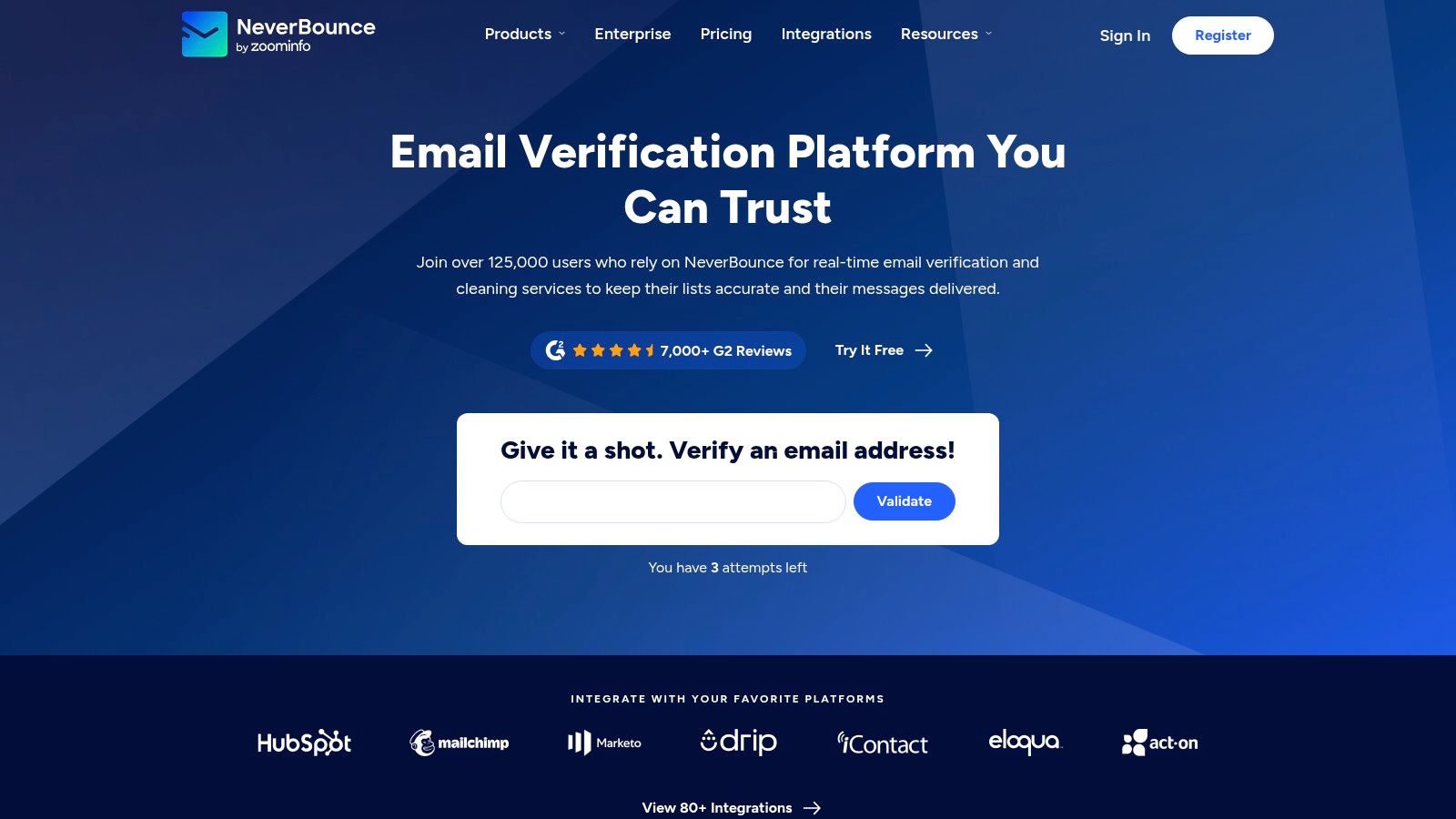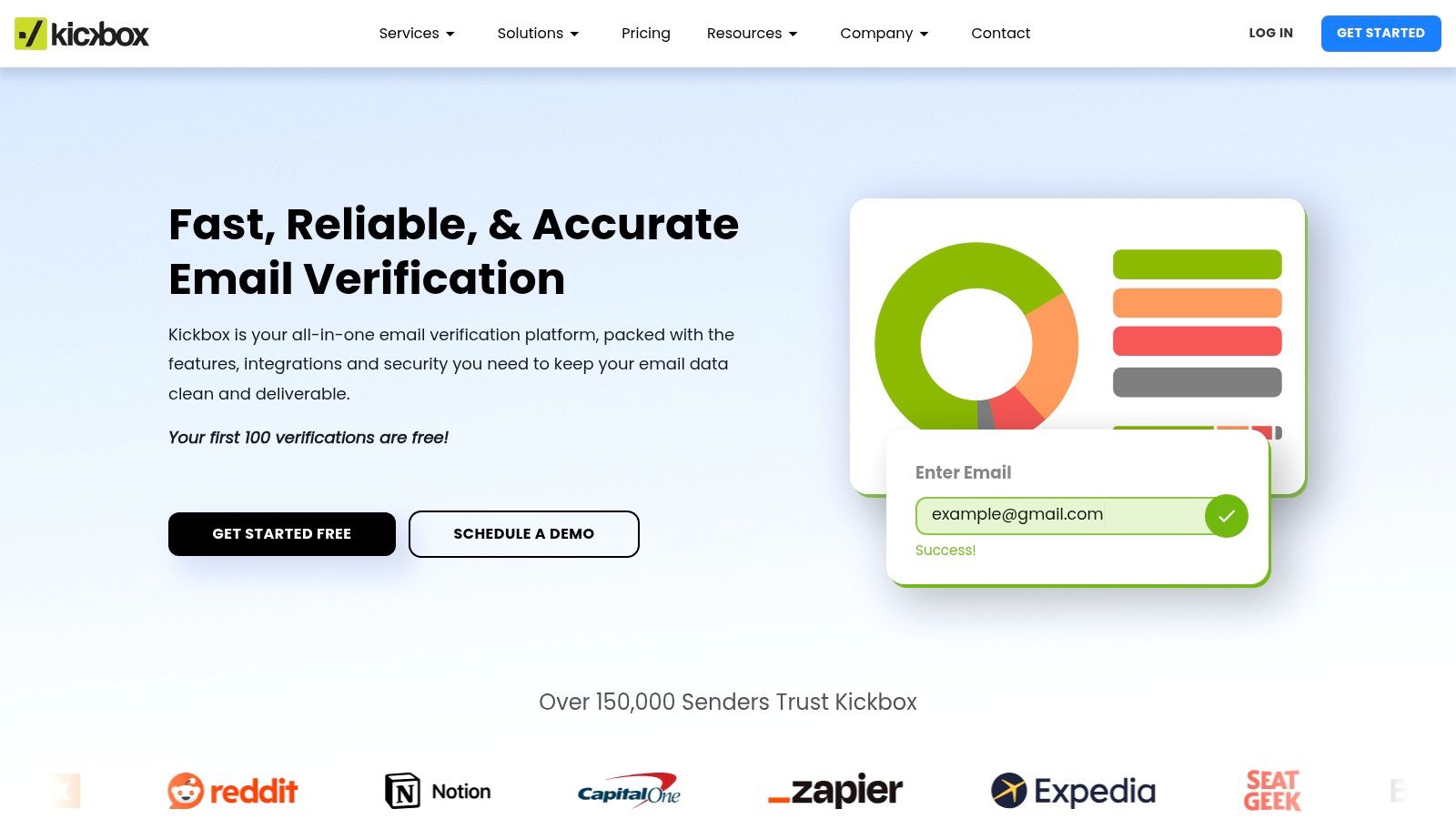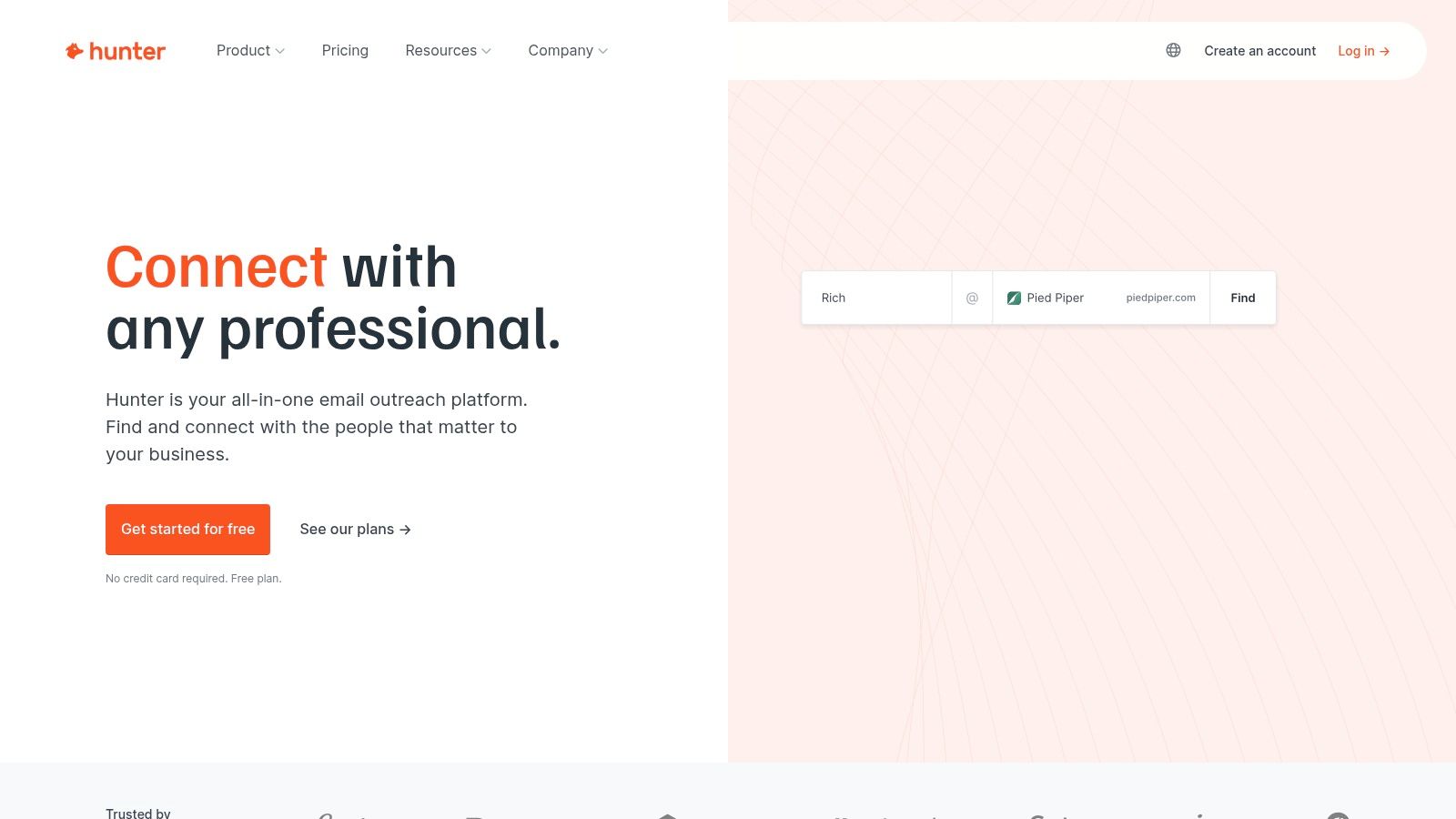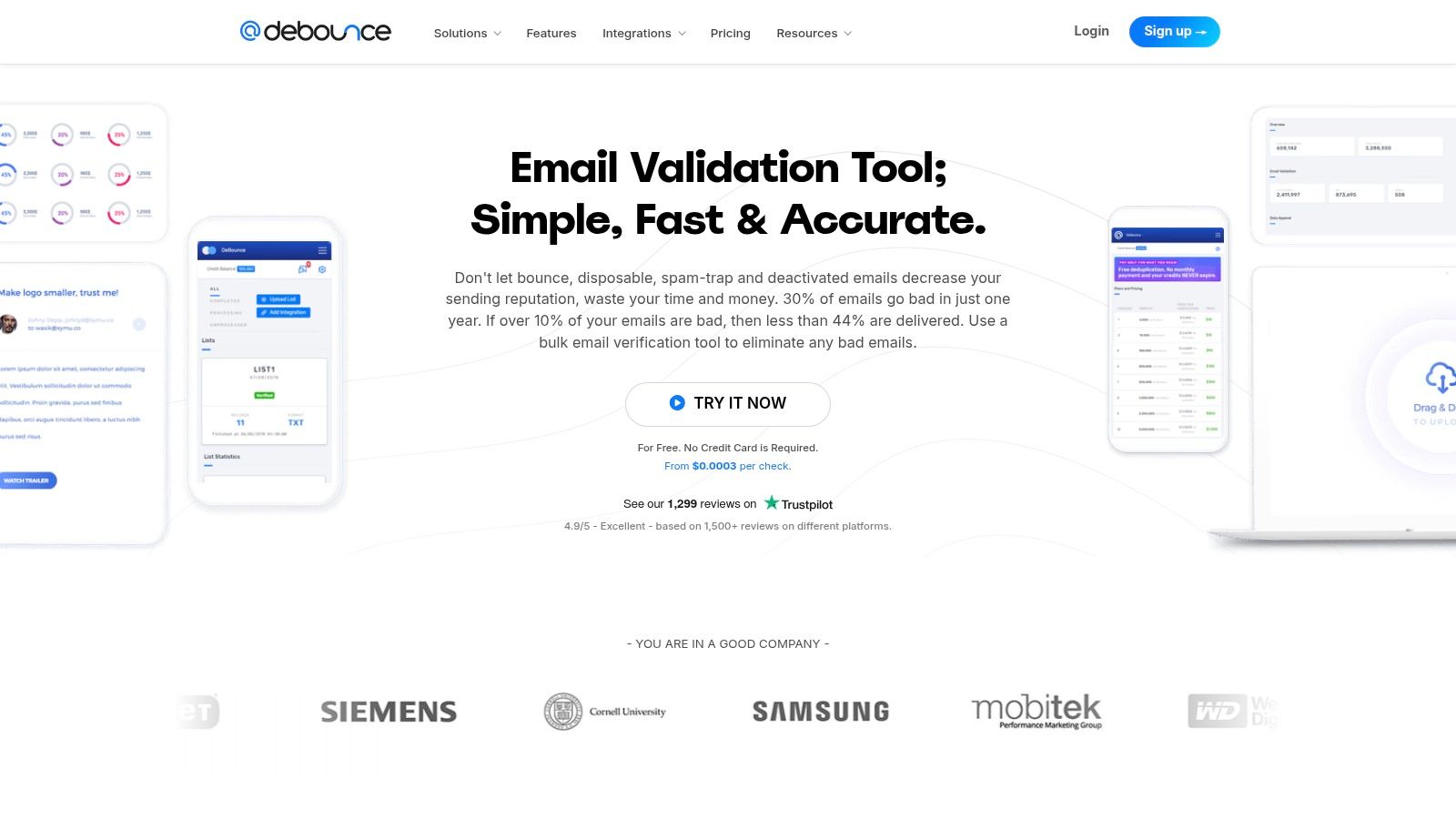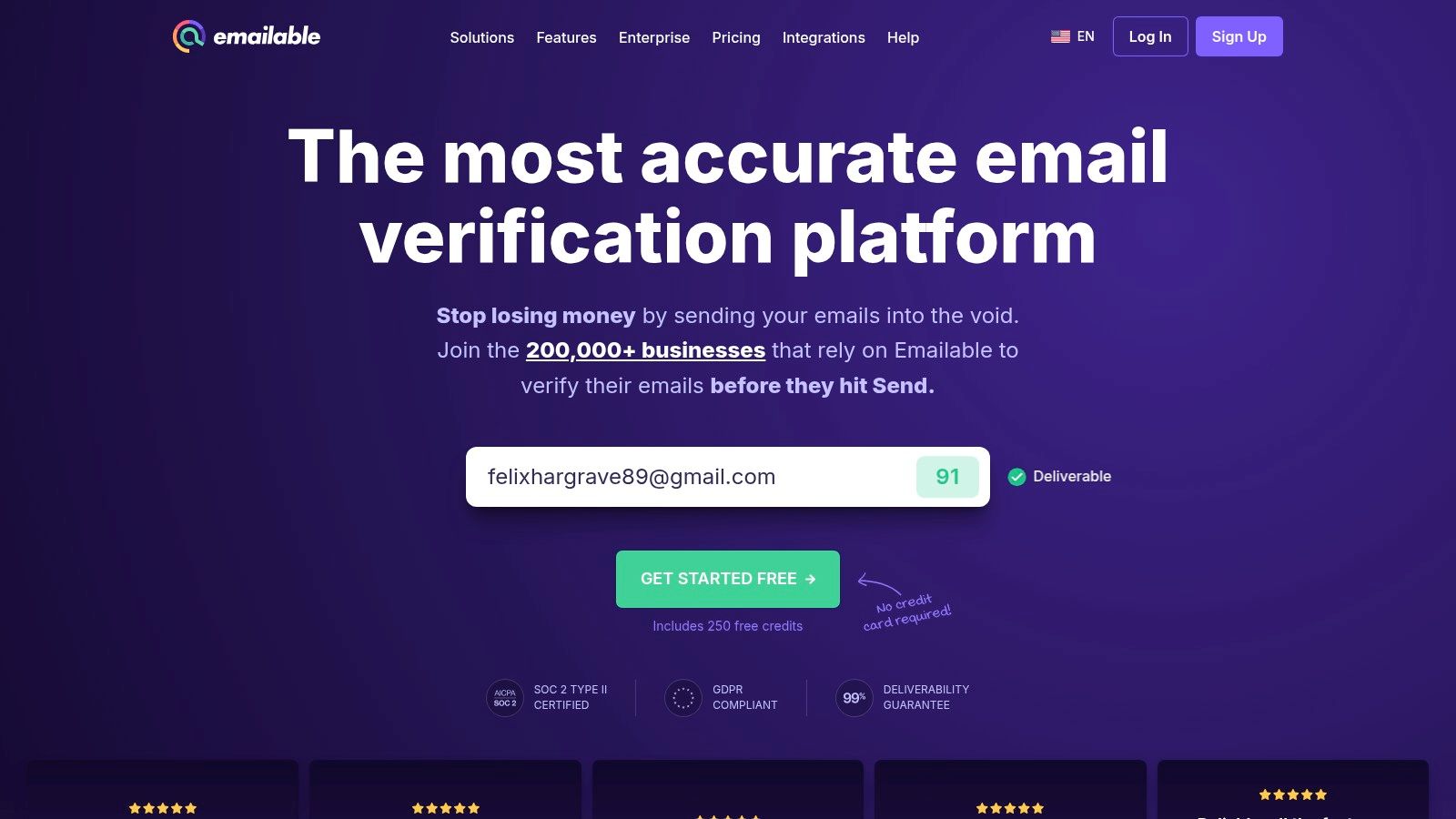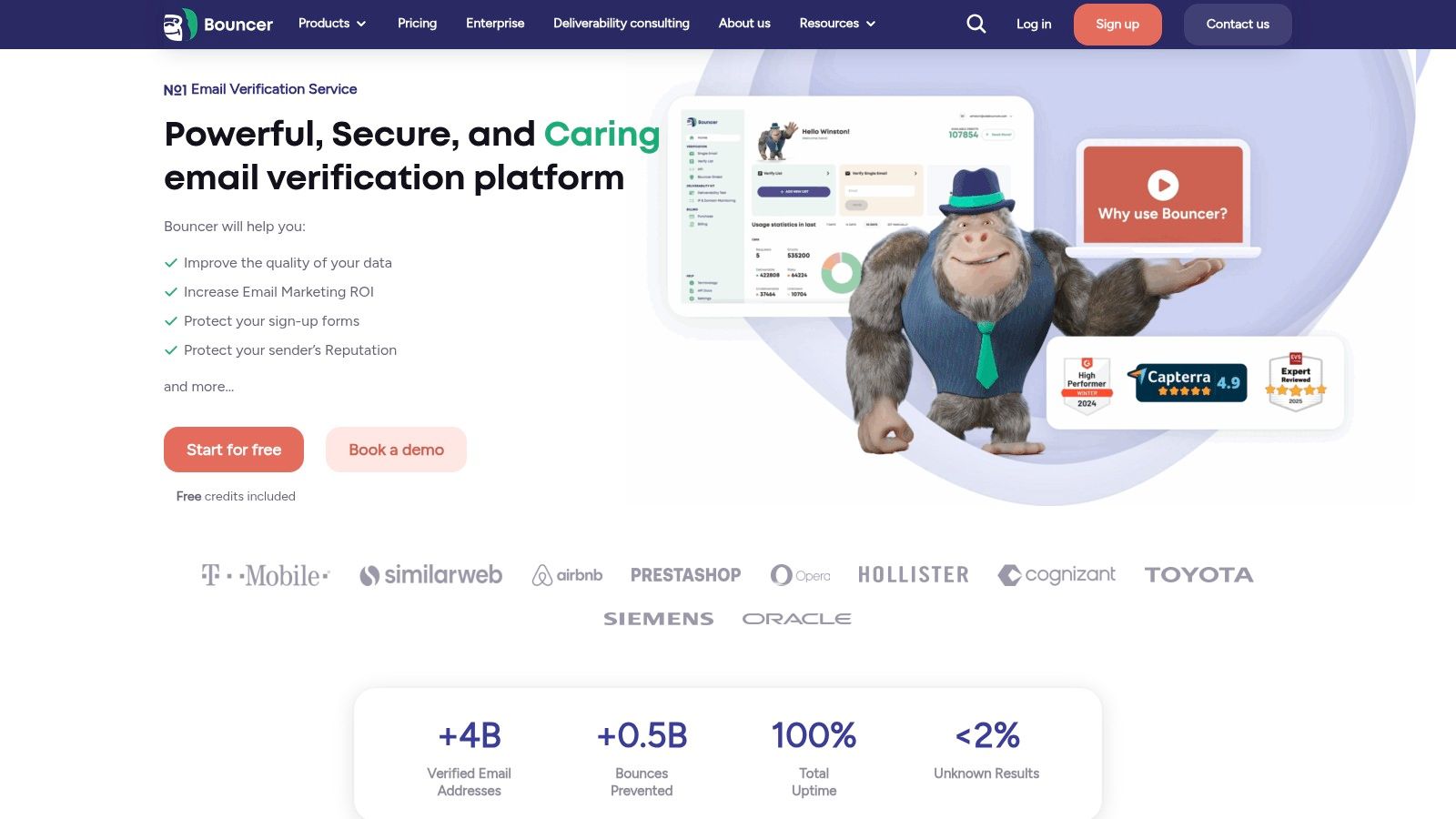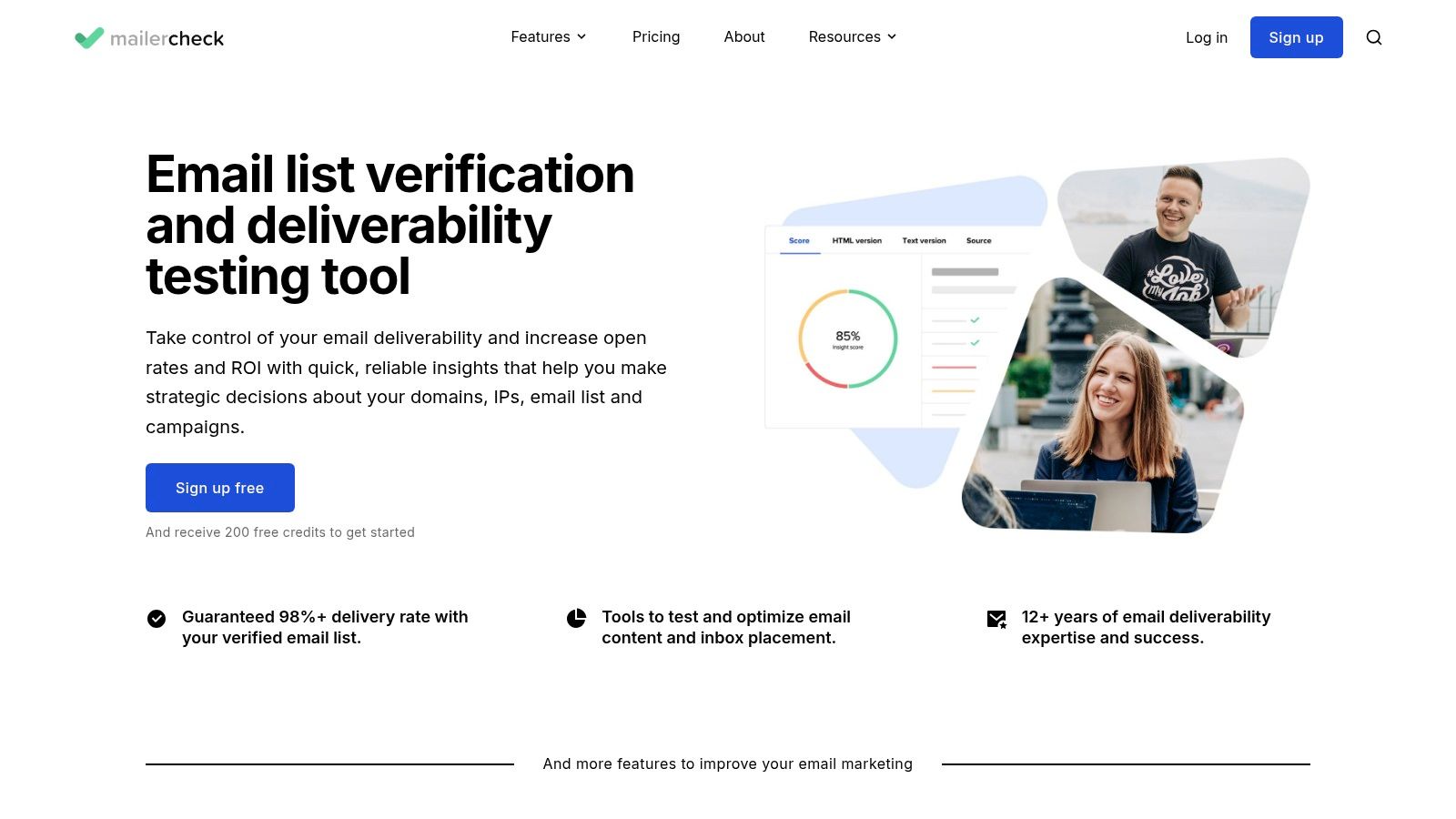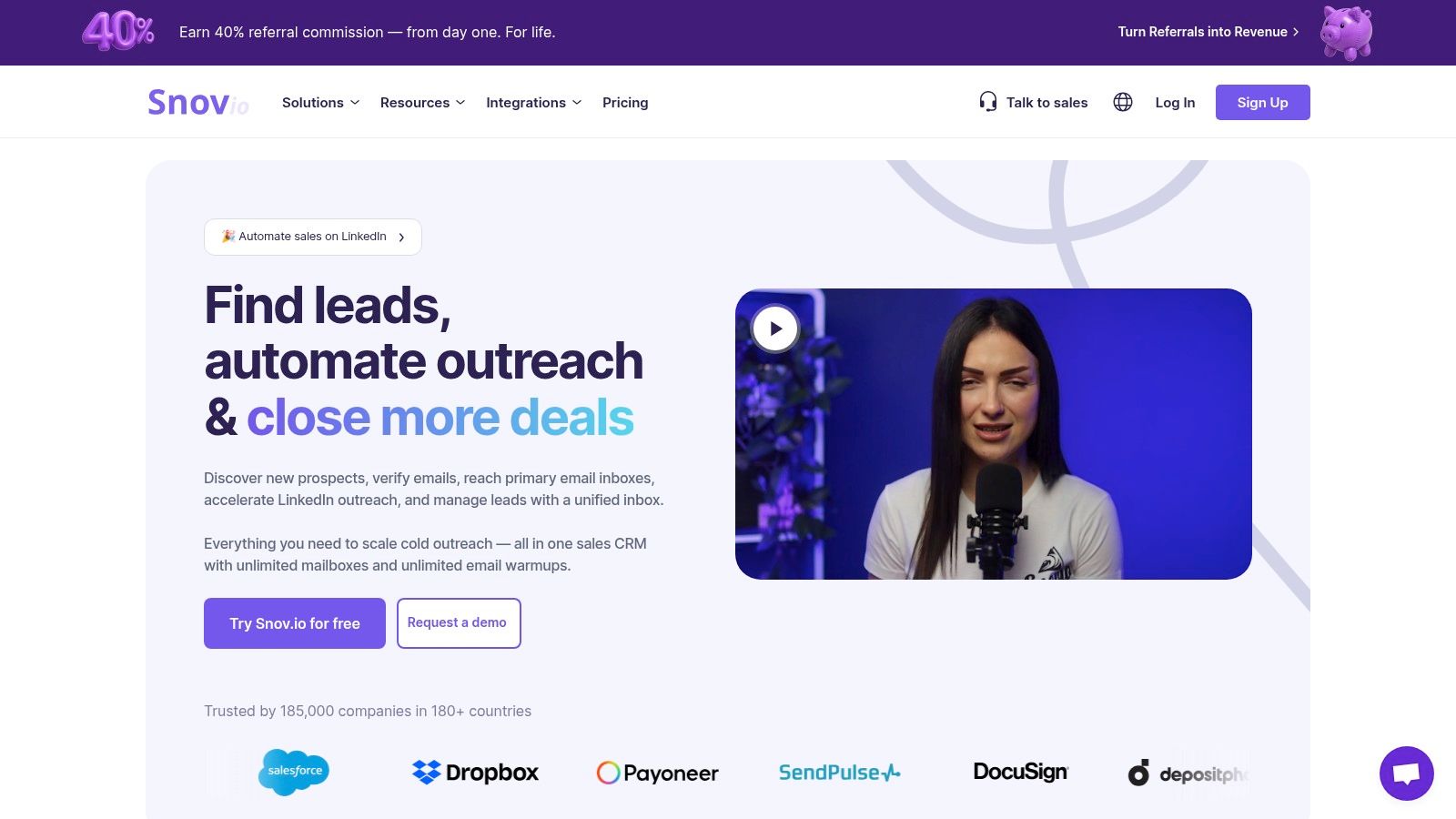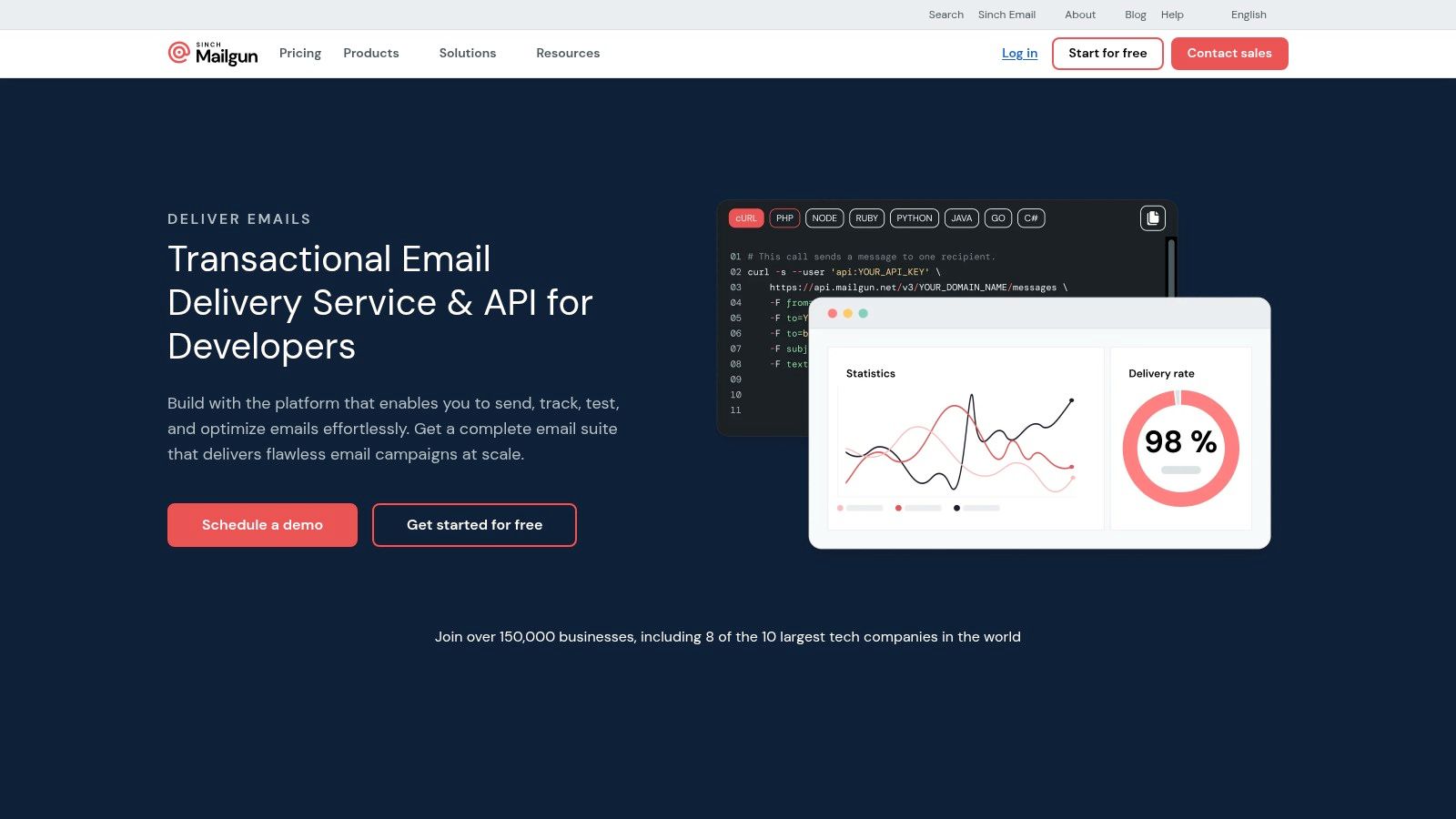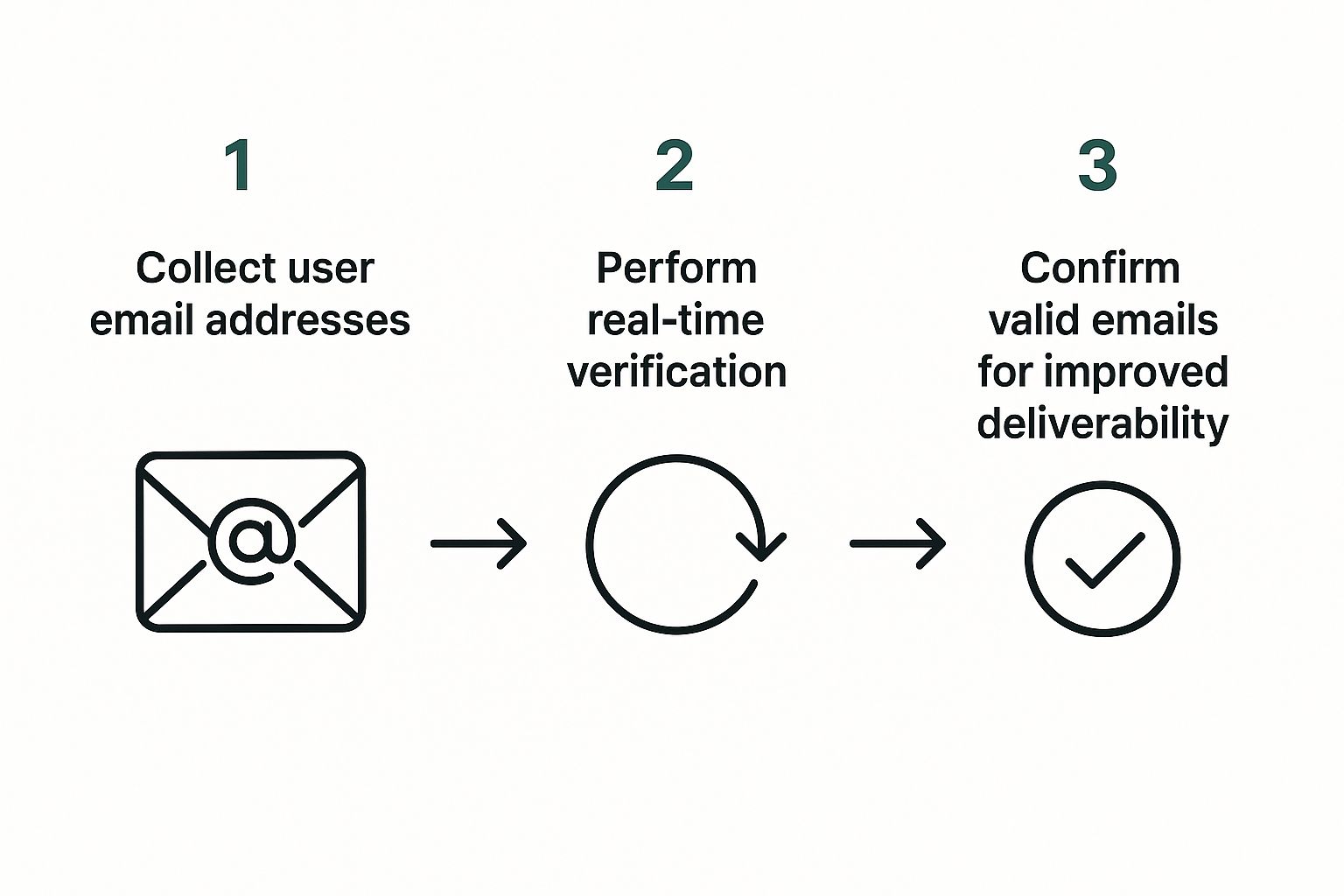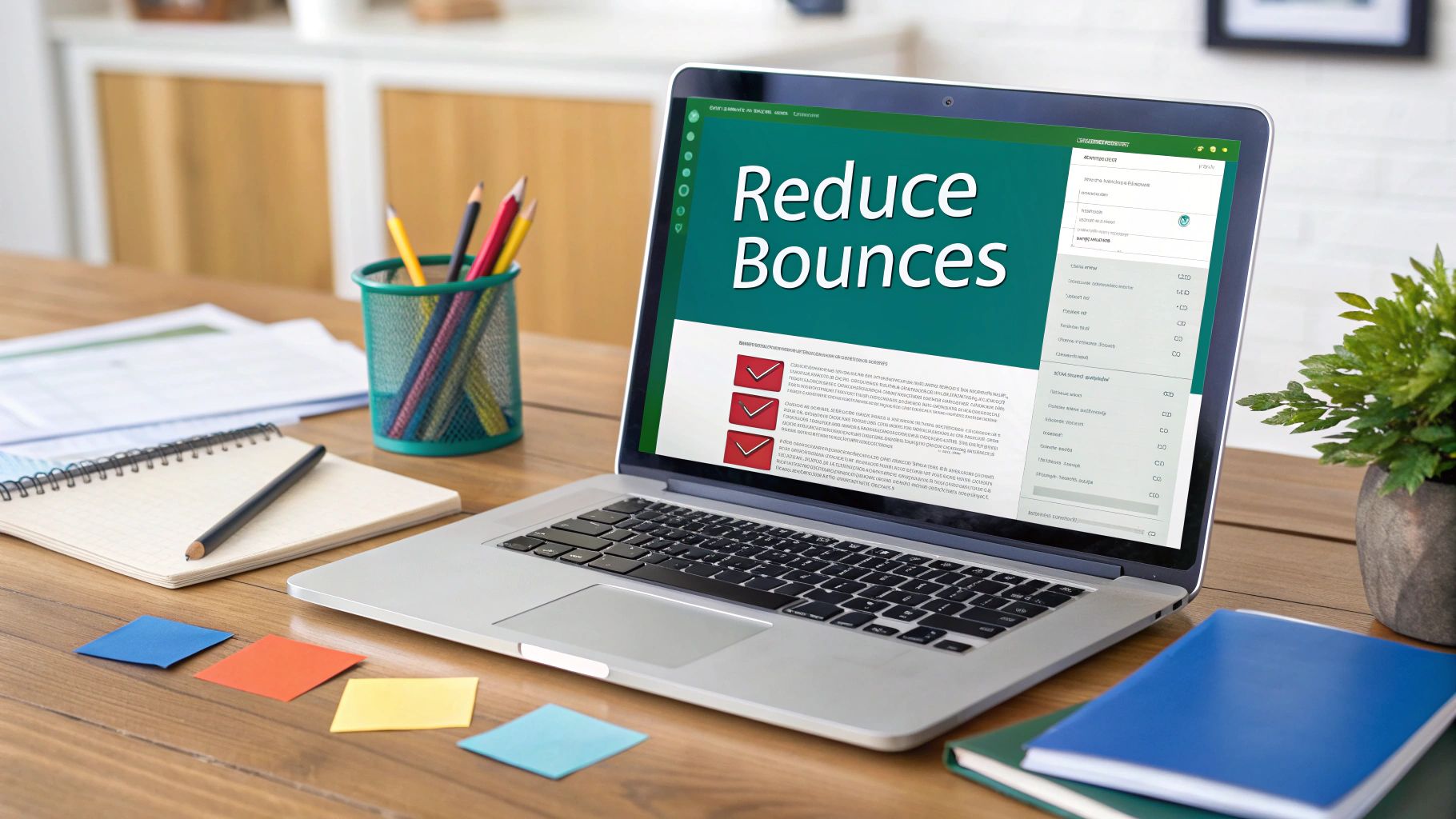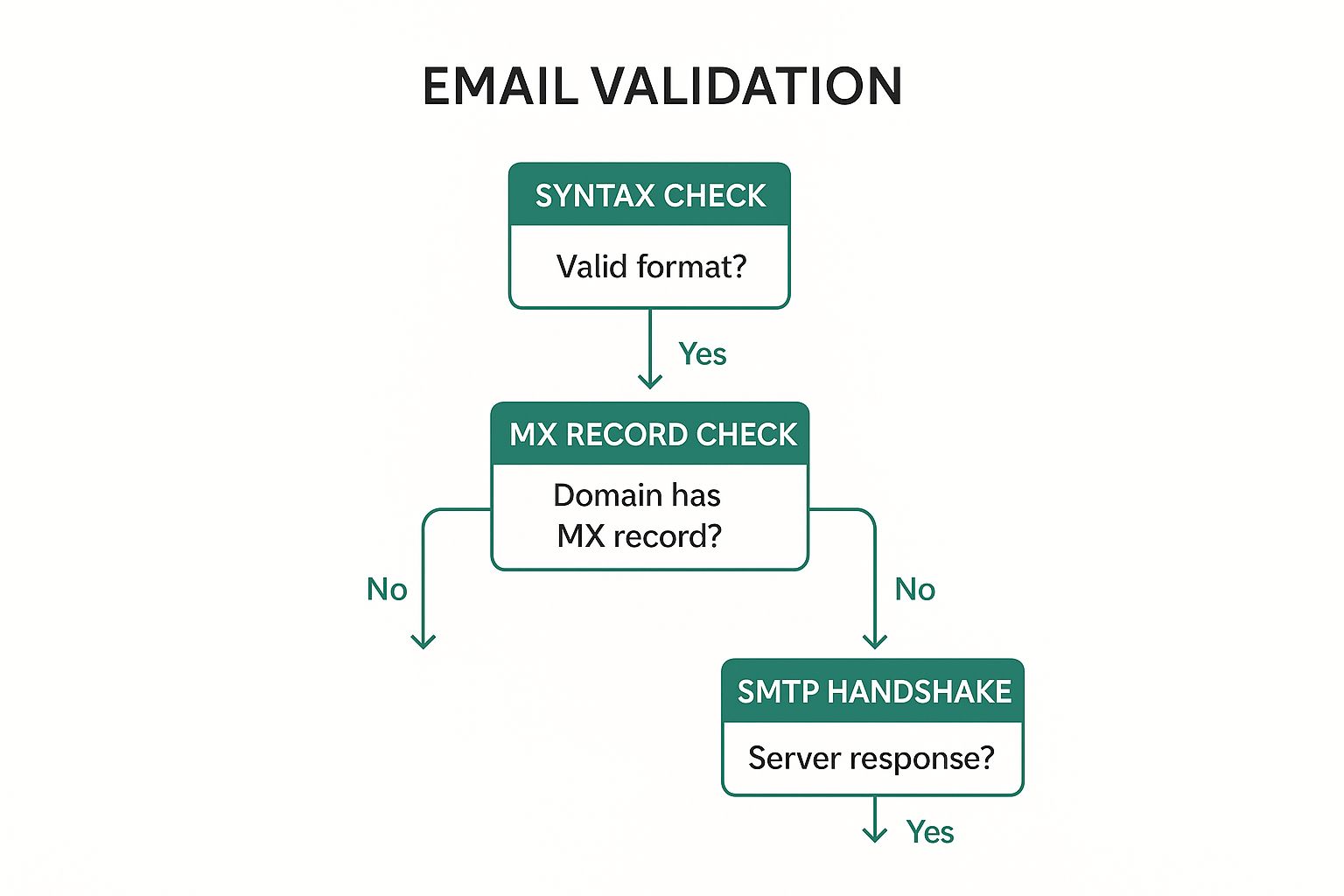Sending an email to a dead address is the digital equivalent of mailing a letter to a house that was torn down years ago. It’s a complete waste of time, money, and effort. Before we even get into the how of checking an email address, we need to talk about why.
Getting this right is the difference between actually connecting with your audience and just shouting into the void.
Why You Absolutely Must Validate Every Email Address
Whether you're a startup launching your first product or a nonprofit running a fundraiser, the quality of your email list is everything. Firing off messages to invalid, misspelled, or old addresses doesn't just miss the target—it actively works against you.
Every single failed delivery, known as a bounce, sends a little red flag to email service providers like Gmail and Outlook. It tells them you might not be a legitimate sender.
As your bounce rate creeps up, these providers start seeing you as a potential spammer. This tanks your sender reputation, which is basically an invisible credit score that determines where your emails land. A bad score sends you straight to the promotions tab or, even worse, the spam folder.
When that happens, even your perfectly crafted emails to valid addresses might never see the light of day. Your entire engagement strategy just got crippled.
The Real Cost of a Dirty Email List
Letting a bad email list fester has real, tangible consequences that go way beyond just deliverability. The damage to your finances and operations is no joke, especially when you’re trying to scale.
- Wasted Resources: Every email sent to a bad address costs you money, either in platform fees or the time your team spent on it. For a big campaign, this can easily run into thousands of dollars in lost marketing spend.
- Skewed Analytics: Bad data leads to bad decisions. High bounce rates mess with your campaign metrics, making it impossible to get a true read on your open rates, click-throughs, and overall ROI.
- Brand Damage: Consistently sending emails that bounce is a fast track to getting your domain or IP address blacklisted. Once that happens, reaching anyone becomes an uphill battle.
Here’s a look at the different ways ignoring email validation can come back to bite you.
Risks of Ignoring Email Validation
| Risk Area | Impact on Your Business | Real-World Example |
|---|---|---|
| Sender Reputation | Email providers (Gmail, Outlook) will flag your domain as spam, sending future emails directly to the junk folder. | A small e-commerce store sees its promotional emails go from a 25% open rate to under 5% after its bounce rate exceeds 10%. |
| Financial Waste | You pay for every email sent, so sending to invalid addresses is literally throwing money away on your email marketing platform. | A B2B company sending 100,000 emails per month discovers 15% of its list is invalid, wasting over $1,000 annually on platform fees. |
| Inaccurate Data | High bounce rates distort your campaign metrics, making it impossible to know what’s actually working. | A marketing team thinks a campaign failed due to poor copy, but the real issue was a 20% bounce rate from an outdated contact list. |
| Blacklisting | Your domain or IP address can be added to global blacklists, blocking all your emails from being delivered across multiple networks. | A nonprofit organization's fundraising appeal is blocked entirely because its IP address was blacklisted due to poor list hygiene. |
Failing to validate your email list puts your entire communication strategy at risk. These problems compound over time, making it harder and harder to recover your sender reputation and campaign effectiveness.
The bottom line is this: without a clean list, you're playing with a handicap. Proper email address verification isn't just a "best practice"; it's a foundational step for anyone who’s serious about making their communication count.
There are around 4.6 billion active email users globally, with a mind-boggling 376 billion emails flying around every single day. That massive volume means providers are more aggressive than ever about filtering out senders who look sloppy. Every bad contact on your list is a risk you just can't afford to take.
Before you even think about firing up a fancy validation tool, your first line of defense is a simple, old-fashioned visual inspection. It's surprisingly effective. You can learn how to spot the most obvious fakes in just a few seconds, saving you a ton of time and keeping bad data out of your systems from the get-go.

Think of it this way: every email address needs three things to work. There's the local part (the username before the "@"), the "@" symbol itself, and the domain name (the part after the "@"). A "syntax check" is just a quick scan to make sure all those pieces are present and playing by the rules. If anything looks off, the address is dead on arrival.
I see this all the time with user-submitted forms. Someone types "john.doe gmail.com" and completely forgets the "@" symbol. Or you might find an address riddled with weird characters that email servers will reject instantly.
Common Syntax Red Flags
Keep an eye out for these immediate deal-breakers. If you spot even one of these issues, the address is guaranteed to bounce. Don't waste any more time on it.
- Missing "@" Symbol: This is the big one. An email needs one, and only one, "@" symbol. No exceptions.
- Illegal Characters: You can't have spaces, commas, or backslashes (
/) in an email address. Something like"jane doe"@example.comis a definite no-go. - Consecutive Dots: Two periods in a row (
..) aren't allowed anywhere in the address. So,jane..doe@example.comwill fail every time. - Invalid Domain Format: The domain name has to include a dot (like
gmail.com, notgmailcom). It also can't start or end with a hyphen.
I always tell people to think of a syntax check like proofreading a sentence. If the basic punctuation is a mess, the sentence doesn't make sense. The same goes for an email address—if its basic structure is broken, it’s completely undeliverable.
Getting in the habit of spotting these errors manually is the fastest way to clean up a list, especially after importing new data or right before you launch a small campaign.
Confirming the Domain and Mail Server Actually Exist

An email address can look perfectly fine and still be completely undeliverable. Just because contact@somecompany.com passes a quick visual check doesn't mean the "somecompany.com" domain actually exists or is set up to receive emails.
This is where we go a layer deeper to separate the plausible fakes from the real deal. We need to check if the domain has a Mail Exchange (MX) record.
Think of an MX record as the domain's official postal address for email. It's a public signpost on the internet that essentially says, "Yep, I accept email here. Send it to this specific server." If a domain doesn't have an MX record, no emails can be delivered to it. Period. This check is a powerful way to weed out bad addresses early.
What Is an MX Record Check?
An MX record check is like looking up a business in a directory before you drive there. You’re simply confirming that a mail server is officially listed for that domain. It’s a quick, non-intrusive lookup that gives you a clear "yes" or "no" on whether a domain can even receive mail.
- Valid Domain: A domain like
gmail.comwill have several MX records. This tells you it’s a robust system ready to handle incoming mail. - Invalid Domain: A typo like
gmaiil.com(with two 'i's) almost certainly has no MX records. Any email address using this domain is instantly invalid.
This check is fundamental. It's the first real test of deliverability. An email address can’t be valid if its domain isn’t even equipped to catch the message you’re trying to send.
The Polite Knock on the Door
Once you've confirmed an MX record exists, the final step is to see if the specific mailbox is available. This is where a process called an SMTP handshake, or a "ping," comes in.
Imagine you've found an apartment building (the mail server). Now you need to ask the doorman if "John Smith" actually lives there. You're not trying to deliver a package yet—you’re just confirming he has an apartment.
That's exactly what an SMTP ping does. A verification tool communicates with the mail server and politely asks, "Hey, do you have a mailbox for john.smith@example.com?" The server will respond with a yes or no, all without an actual email ever being sent. This confirms the individual mailbox exists, giving you the final piece of the validation puzzle.
Using Automated Tools for Accurate Verification
Manual checks are great for catching obvious typos, but they only scratch the surface. To really know if an email is deliverable, you need to bring in the big guns: automated email validation services. They're the fastest and most reliable way to get high-accuracy results, especially when you're dealing with more than a handful of addresses.
These tools do so much more than a simple syntax check. They run a whole series of tests, like verifying the domain exists, confirming it has valid MX records, and even safely pinging the mail server to see if a specific mailbox is active. The whole process takes a fraction of a second. For anyone relying on email for marketing or sales, this kind of deep-dive verification is non-negotiable.
Imagine an e-commerce store with a real-time validation API on its checkout page. A customer accidentally types john.doe@gamil.com, and the tool instantly flags the typo. It prompts them for a correction before that bad data ever pollutes their database. That proactive approach is a total game-changer for keeping a clean list from day one.
Understanding the Verification Results
When you run a list through a validation service, you don’t just get a simple “good” or “bad” verdict. The results are much more nuanced, which helps you make smarter decisions about who to email and who to remove.
The infographic below gives a high-level look at the first few checks these tools perform to make sure a domain is even capable of receiving mail.
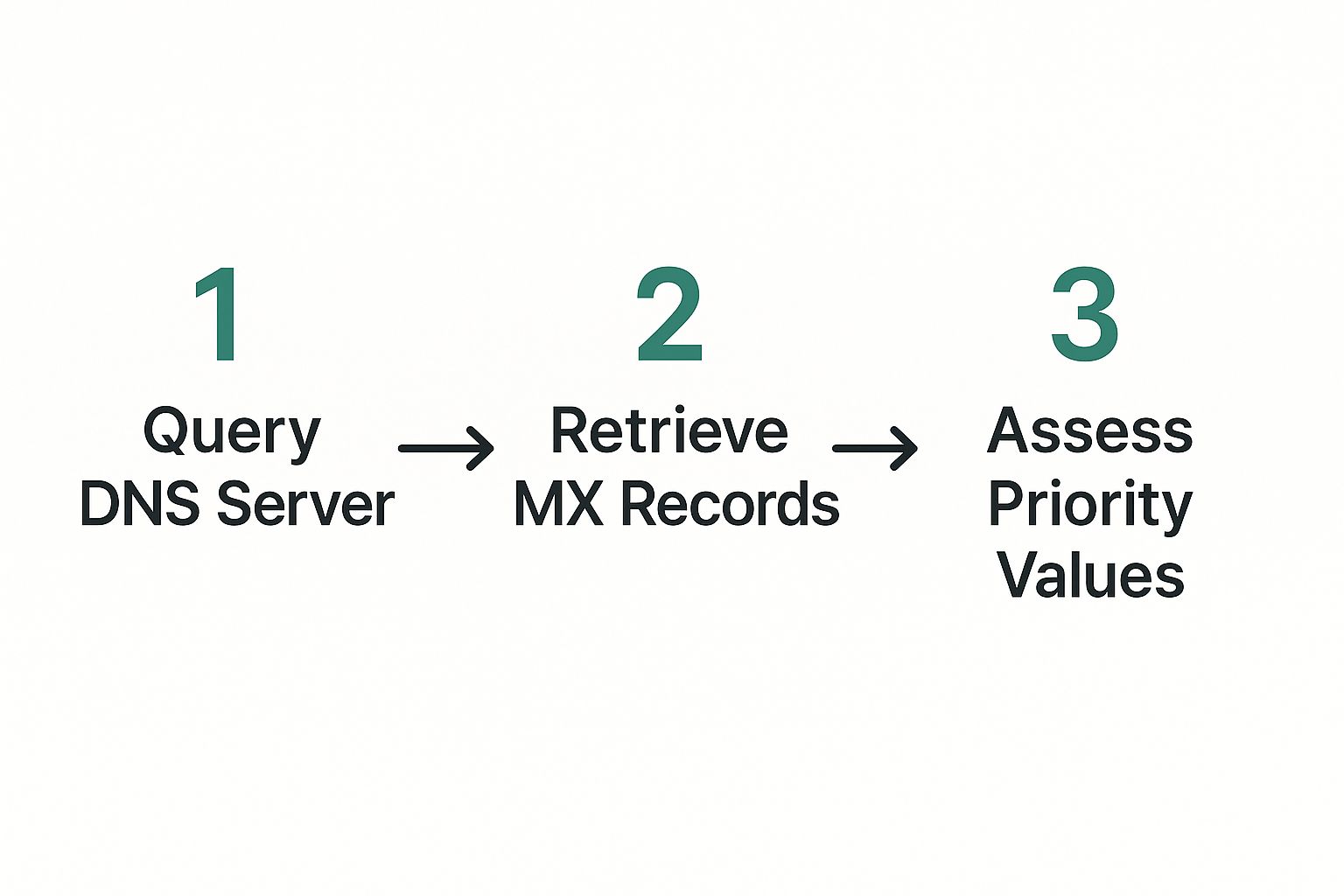
This initial step confirms the mail servers are set up correctly, which is the foundation of any valid address. From there, the tools dig deeper and assign a specific status code to each email.
Here’s a quick rundown of the common statuses you'll encounter:
- Valid: This is the gold standard. The address has perfect syntax, a live domain, and an active mailbox waiting to receive your email. Green light to send.
- Invalid: This address failed at least one critical check. It could be a typo, a dead domain, or a mailbox that no longer exists. These need to be removed from your list immediately.
- Risky or Catch-All: This one's tricky. The domain is set up to accept email for any address, so it’s impossible to confirm if the specific person’s mailbox is real. It’s best to treat these with caution, as they can have a higher bounce rate.
To make it even clearer, here's a quick reference table breaking down what these common verification results mean and how you should handle them.
Email Verification Status Codes Explained
| Verification Status | What It Means | Recommended Action |
|---|---|---|
| Valid | The email address exists and can safely receive mail. | Keep on your mailing list and send with confidence. |
| Invalid | The email address does not exist or has a critical error. | Remove from your list immediately to avoid a hard bounce. |
| Risky (Catch-all) | The server accepts all emails, so the specific address can't be confirmed. | Send with caution or segment them for low-priority campaigns. |
| Unknown | The tool couldn't get a definitive response from the mail server. | Treat as risky. You can try verifying again later or remove. |
| Spam Trap | A known spam trap address used to identify spammers. | Remove from your list immediately. This is critical for your sender reputation. |
Understanding these codes helps you clean your list with precision, not just a sledgehammer.
The industry is always evolving, and many modern tools now use AI to predict the deliverability of an email based on historical data, going far beyond the basic checks. With an average email bounce rate of just 0.7%, going even slightly above that can land you in the spam folder.
If you’re ready to clean up your list, plenty of great options are out there. Check out our guide on the best free email verification tools to find a service that fits your budget and needs.
Best Practices for Long-Term List Health

Knowing how to spot a valid email address is one thing. But the real secret to great deliverability is shifting from occasional, reactive clean-ups to consistent, proactive list maintenance.
Think of your email list as a powerful business asset. Like any valuable asset, it needs regular care to prevent decay and protect your all-important sender reputation.
The best place to start? Implement a double opt-in process right away. This is where a new subscriber gets an automated email asking them to click a link to confirm their subscription. It’s a simple but incredibly effective step that proves genuine interest and verifies the address is correct from the get-go.
Create a Regular Cleaning Schedule
Don't wait until you start seeing high bounce rates or other deliverability problems. Get ahead of the curve by setting a routine for cleaning your entire list.
Here’s a practical schedule that works for most businesses:
- Quarterly Validation: Run your full list through a verification tool every three to four months. This is a solid benchmark for keeping things fresh.
- Pre-Campaign Check: Always, always validate any list segment that’s been dormant for a few months before hitting "send" on a big campaign.
- Monitor Engagement: Keep a close eye on subscribers who never open your emails. After a set time—say, six months—you can either try a re-engagement campaign or simply remove them.
This kind of disciplined approach ensures you’re constantly weeding out bad or inactive contacts before they can do any damage to your sender score.
Proactive validation is all about future-proofing your deliverability. When your list is pristine, your messages consistently land in front of the people who actually want to hear from you. That’s how you maximize impact and ROI.
It’s also worth remembering that deliverability can vary a lot by location. For example, Europe boasts an impressive 91% average inbox placement rate, while the Asia-Pacific region is closer to 78%. These kinds of regional differences show why a universally clean list is non-negotiable for any global marketing.
Of course, starting with a quality audience is half the battle. Our guide on how to build an email list walks you through the steps to attract engaged and deliverable subscribers from day one.
Common Email Validation Questions Answered
When you're first learning how to check if an email address is valid, a lot of questions pop up. It’s a critical part of email marketing, but the technical details can feel a bit overwhelming and sometimes stop people from doing anything at all.
Let's clear up some of the most common ones I hear.
Clarifying Common Misconceptions
One of the biggest questions is how often you should clean your list. A good rule of thumb is to run a full validation check every three to six months. This keeps your list fresh without becoming a huge chore.
The best strategy, though, is to stop bad emails from getting on your list in the first place. Setting up a real-time validation API on your signup forms is the most effective way to do this. And if you're about to send a major campaign to a list that's been sitting around for a while? Always validate it first.
Another idea I see floated is just sending a test email to see if it bounces. Please don't do this. Sending to even a handful of invalid addresses can tank your sender reputation with email providers like Gmail almost immediately. Automated tools check deliverability without ever sending a message, which is the only safe way to protect your score.
You'll also run into "catch-all" servers. These are set up to accept any email sent to a domain, so they won't hard bounce. The problem is, you have no idea if a real person is on the other end. Your best bet is to segment these addresses and keep a close eye on their engagement.
At the end of the day, consistent and safe validation isn't optional. It’s what keeps your list healthy and ensures your emails actually make it to the inbox.
Ready to build powerful outreach lists with verified emails? EmailScout's Chrome extension helps you find and save decision-maker emails in a single click. Start finding unlimited contacts for free at https://emailscout.io.