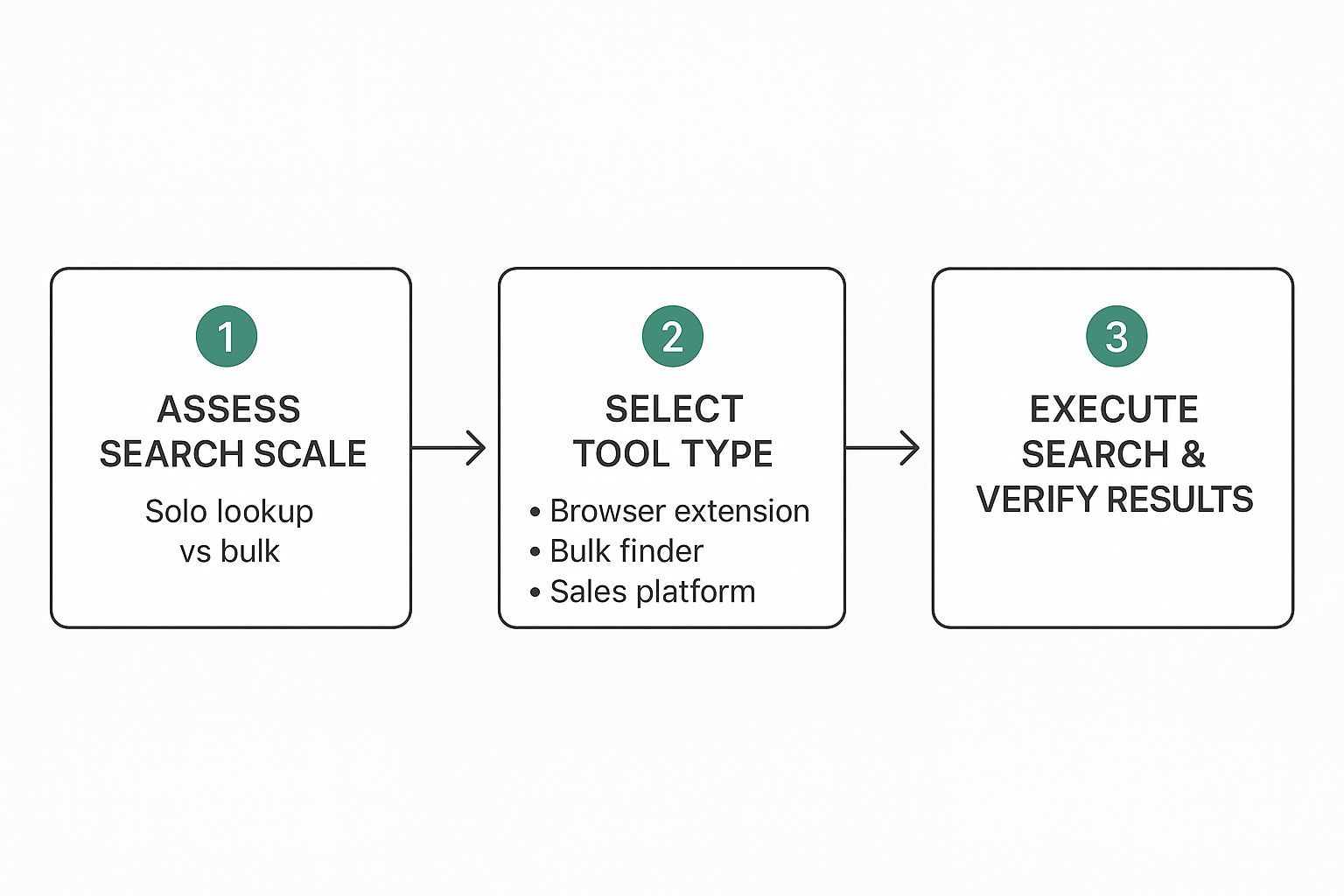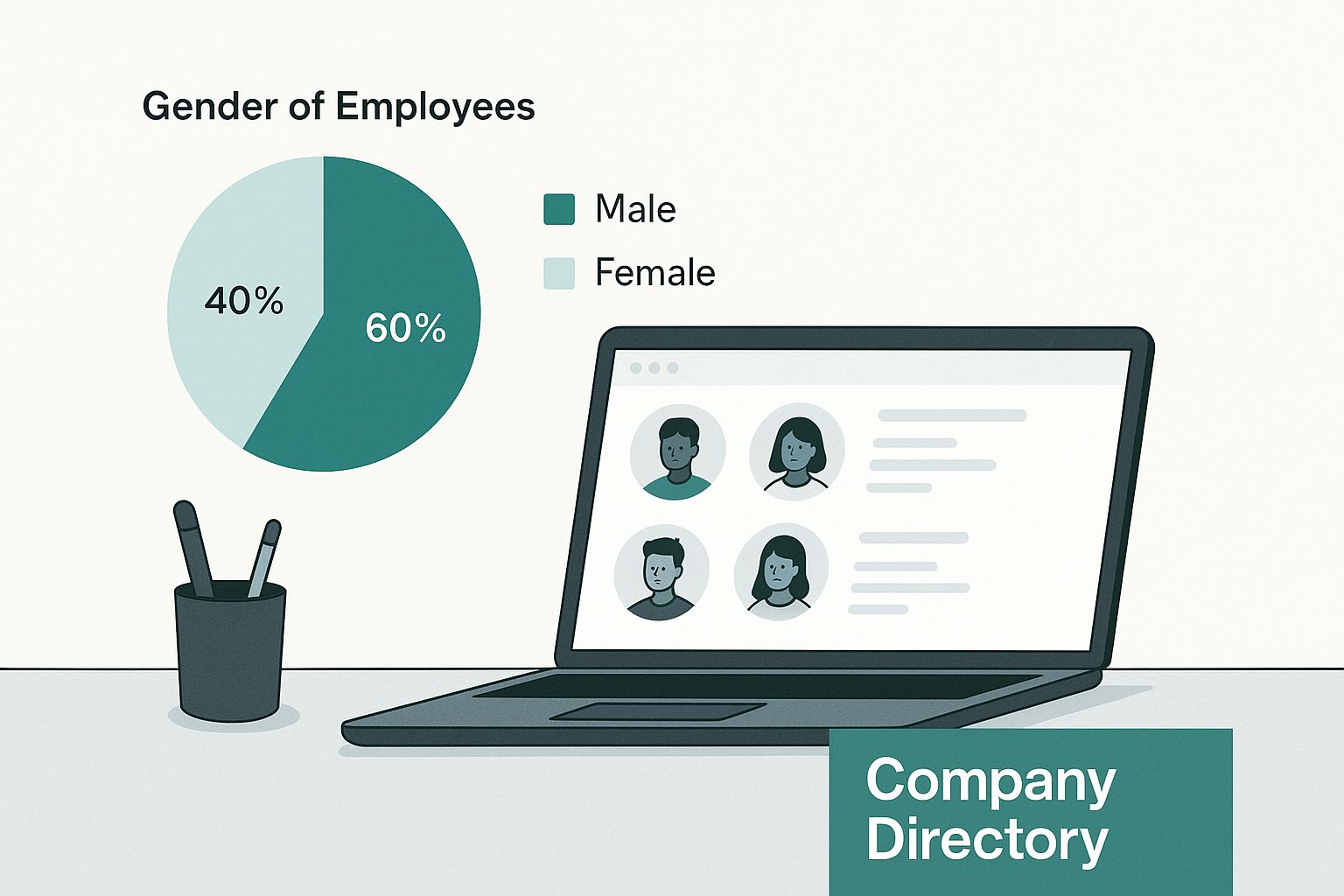In a world cluttered with social media DMs and connection requests, a direct business email is still the sharpest tool in the shed for professional communication. It’s your ticket to cut through the noise, bypass the usual gatekeepers, and land your message right where it needs to be—in a decision-maker's inbox. When you take the time to find a business email, you're showing you mean business from the very first click.
Why Finding the Right Email Is Still a Game Changer

It’s easy to get caught up in the hype of newer, faster platforms and think email is old news. But the reality on the ground—and the data—tells a completely different story. A direct email isn't just another message; it's a dedicated space for professional conversation where your outreach is given the serious consideration it deserves.
Think about it. A social media message can easily get buried under a mountain of notifications. An email, on the other hand, commands a unique kind of attention. It’s still the default channel for sending important documents, laying out serious proposals, and making meaningful follow-ups.
The Undeniable Reach of Email
The sheer scale of email use puts its enduring relevance into perspective. By 2025, the number of global email users is expected to hit a massive 4.6 billion people. That’s more than half the world's population. And with a staggering 376 billion emails sent every single day, it’s clear this isn't a channel that's fading away. These are some powerful numbers, which you can dig into deeper with these email marketing statistics on Optinmonster.com.
What this really means is that your target contact—whether it's a hiring manager, a potential client, or a future partner—almost certainly has an email address they check on the regular. The challenge isn't if they have one, but how you can get your hands on the right one.
Key Takeaway: Finding a person's direct business email isn't just about sending a message. It's about initiating a professional conversation in a space designed for focus and consideration, away from the distractions of social feeds.
The Strategic Advantages of Direct Email Outreach
Once you have that correct email address, you unlock some powerful advantages that other platforms just can't touch. You get a direct line of communication that gives you control and the ability to get personal.
- Bypassing Gatekeepers: Sending an email directly to a decision-maker means you sidestep receptionists and generic inboxes. Your message lands exactly where you intended.
- Professionalism and Intent: A well-crafted email shows you’ve put in the effort. It immediately signals a level of seriousness that a casual DM or connect request often can’t match.
- Higher Return on Investment: Whether you're in sales, networking, or recruitment, email consistently delivers a strong ROI. It’s perfect for detailed proposals and lets you track engagement effectively.
Using Email Finders for Efficient Prospecting
While the manual methods we’ve covered have their place, they just can't keep up when you need to find emails at scale. Let's be real—if you're serious about building targeted outreach lists, email finder tools are non-negotiable. They take the hours of mind-numbing searching and condense it into a few clicks.
Imagine you need to find a business email for a "Senior Product Manager at a growing fintech startup." You've got their name and the company, but that's it. This is exactly where an email finder becomes your best friend.
This infographic lays out the simple but powerful workflow.
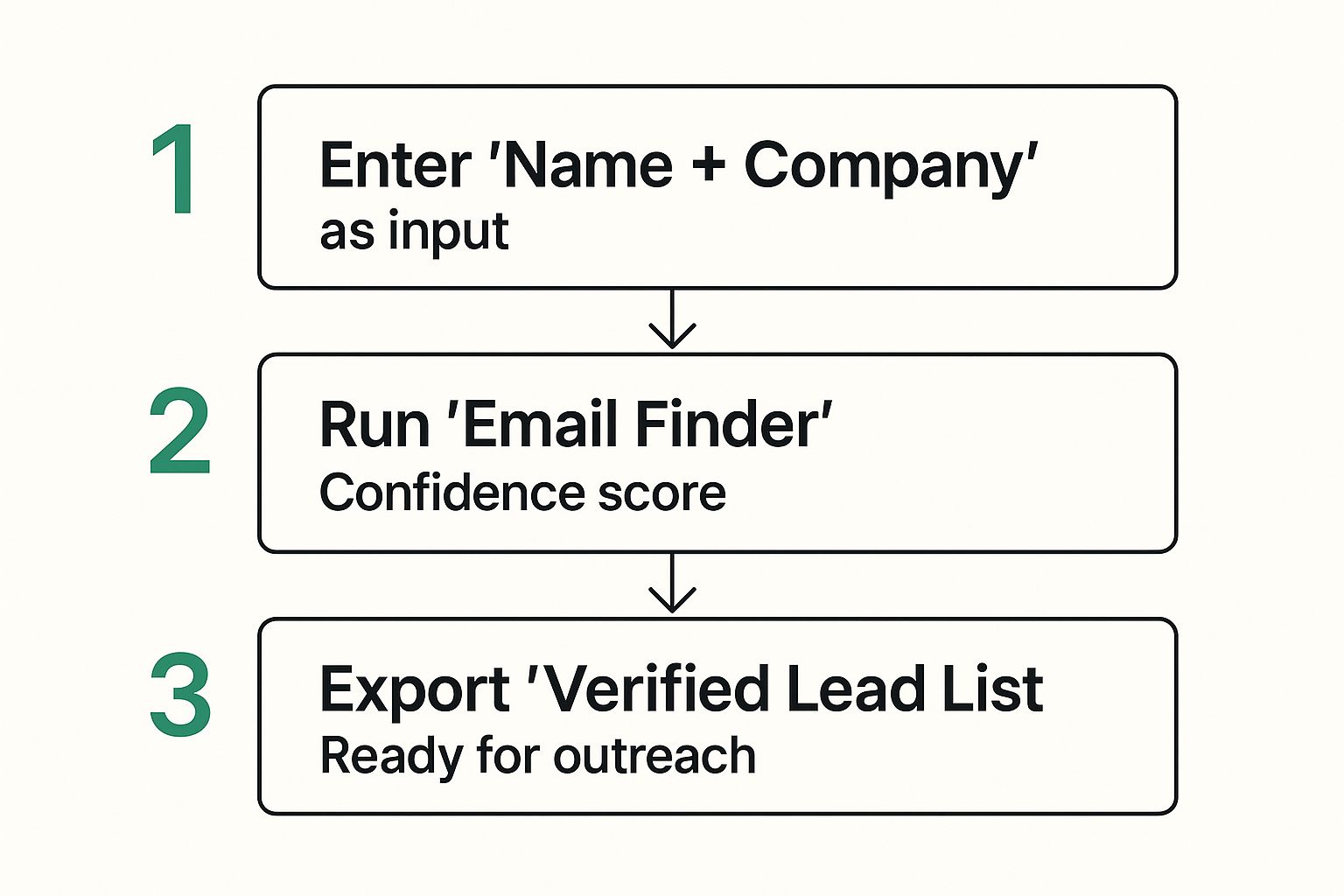
It really breaks down how you can turn a couple of data points into a verified lead list that's ready to go.
From a Name to a Verified Lead
The process itself is refreshingly direct. You plug in the prospect’s full name and their company domain into the tool. From there, the software goes to work, scanning public data, analyzing common email patterns for that specific company, and cross-referencing everything to deliver one or more likely email addresses.
Most good tools have a clean interface, letting you jump right into a search without any fuss.
A critical feature to look for is the confidence score. This is usually a percentage that tells you how certain the tool is that the email is correct and deliverable. A score above 90% is a great sign, meaning you can hit "send" with a high degree of confidence.
Pro Tip: If a tool gives you a few different email options, always go with the one with the highest confidence score. If the scores are neck-and-neck, see if one format matches other known emails from that company (like
first.last@company.com).
Handling Search Results and Building Lists
It's common for a search to kick back a few results with different confidence levels. You might see something like this:
jane.doe@fintechstartup.com(95% confidence)jdoe@fintechstartup.com(70% confidence)
In this case, the first option is the clear winner. The second one is worth keeping in your back pocket but is much less of a sure thing. This kind of data is gold because it helps you make smart decisions, slash your bounce rate, and keep your sender reputation safe.
But the real magic happens when you move beyond single searches. The best tools let you handle bulk requests. You can upload a CSV file with hundreds of names and company domains, and the platform will enrich the entire list with verified emails. For anyone building prospecting lists for sales or recruitment, this is an absolute game-changer.
If you're ready to dive in, our guide on the best email finder tools breaks down the top platforms to help you pick the right one for your needs.
Integrating Email Finders into Your Workflow
The smartest way to use an email finder is to make it a natural part of your daily routine. Many tools, including EmailScout, offer browser extensions that plug right into professional networks like LinkedIn.
This means you can find a business email for a promising prospect directly from their profile page with a single click. The address is found, verified, and can often be saved to a lead list without you ever leaving the page. This seamless integration turns a clunky, multi-step research process into an instant action.
By automating the grunt work of discovery, you free up your time and energy to focus on what actually matters: crafting great outreach and building real connections.
Mastering the Art of the Manual Search
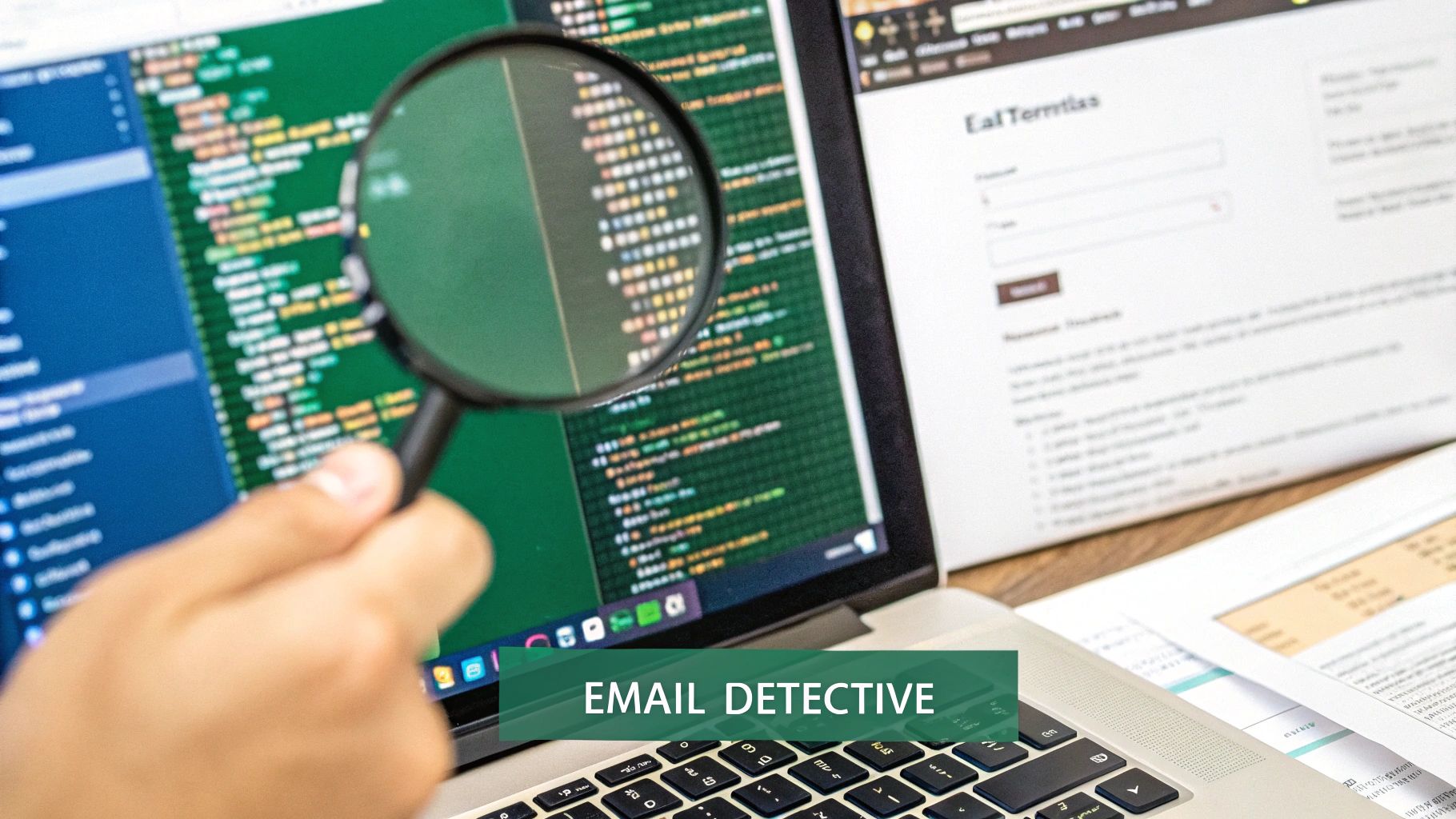
Sometimes, even the best tools come up empty. When that happens, it’s time to roll up your sleeves and put on your detective hat. The manual techniques that seasoned pros rely on can often uncover an email that others completely miss.
This isn’t about just winging it; it's a systematic process of deduction and verification. This hands-on approach is gold when you're chasing high-value contacts or working with a small, targeted list where every single lead is critical. It’s how you turn a dead end into a real opportunity.
Unlocking Clues with Advanced Search Operators
Your first stop should be a search engine, but we're going way beyond a basic name search. Advanced search operators are the secret sauce that turns a broad, messy search into a precision strike, helping you filter out all the noise.
Let's say you're looking for the email of "Sarah Chen" who works at "Innovate Corp." Here’s how you can zero in on it:
"Sarah Chen" email site:innovatecorp.com: This command tells Google to only search for her email on the company’s official website."Sarah Chen" contact filetype:pdf: This is a great one for hunting down contact info buried in PDFs like press releases, conference brochures, or official reports."Sarah Chen" @innovatecorp.com: This simple query looks for mentions of her exact email address anywhere on the web.
These simple but powerful tweaks can reveal email addresses tucked away in author bios on blogs, speaker lists for industry events, or company announcements. For more strategies like this, check out our full guide on how to find an email address from a website.
Pro Tip: Don’t just look for your target's email. Finding the email address of any colleague is a massive clue, as most companies use a standardized format. That brings us to the next step.
The Art of the Educated Guess
Once you have a clue about a company's email pattern—or even if you don't—you can start making some educated guesses. The good news is that most businesses stick to a handful of common formats. Your job is to test the most likely combinations.
For example, if you found a colleague’s email is j.smith@innovatecorp.com, you can be pretty confident that Sarah Chen’s is s.chen@innovatecorp.com. But what if you're starting from scratch?
You'll want a systematic approach. Below is a list of the most common email formats I see in the wild, prioritized from most likely to least. Start at the top and work your way down.
Common Business Email Formats to Test
| Priority | Email Format Example | When It's Most Common |
|---|---|---|
| High | firstname.lastname@company.com |
Very common in mid-to-large-sized corporations. |
| High | firstinitiallastname@company.com |
Popular across businesses of all sizes to keep emails shorter. |
| Medium | firstname@company.com |
Frequently used in smaller companies or for senior executives. |
| Medium | firstname.lastinitial@company.com |
A less common but still prevalent format, especially in tech. |
| Low | lastname.firstinitial@company.com |
Used in more traditional or academic institutions. |
After you've built a short list of potential emails, you can pop them into a free email verifier tool. This lets you check which one is valid without ever having to send a test message. It's the crucial final step that confirms all your detective work paid off.
Mining Social Networks for Email Clues
So, you've tried the usual tools and manual searches, but you’re still coming up empty. Don't throw in the towel just yet. Your next move should be to check out professional social networks. Platforms like LinkedIn are way more than just a digital resume; they're a goldmine of contact info if you know where to look.
This is about more than just clicking the "Contact Info" button and hoping for the best. It’s about being a bit of a detective and spotting the subtle clues people leave all over their professional profiles. A little social sleuthing can often turn up a business email that isn't listed anywhere else.
Dig Into Their Profile Activity
Start by looking past the main profile page. The real gems are often hiding in a person's activity feed. Check out the content they're sharing, the articles they’ve written, and the comments they leave on other people's posts.
For instance, did your prospect just share a link to their personal blog or a guest post they wrote for another site? Nine times out of ten, their author bio on that page will include a direct email address. I’ve also seen people drop their email right into a comment thread when asking for more information on a post. It happens more than you’d think.
Key Takeaway: A person’s digital footprint is much bigger than just their profile. Their posts, comments, and shared content are often breadcrumbs leading straight to the contact info you need.
Playing by the Unwritten Rules
After you've done some digging, you might be tempted to just send a connection request and ask for their email. This can work, but you have to be careful not to make a bad first impression. The "why" behind your outreach really matters here.
Think about these scenarios:
- When it's okay to ask directly: If you have a legitimate, high-value reason for getting in touch—like a partnership proposal that would benefit them or a perfectly matched job opportunity—a polite, personalized request explaining your purpose is usually well-received. Just be upfront about why you want to connect and why email is the best next step.
- When to find it another way: For colder outreach like an initial sales pitch, asking for an email right out of the gate can feel a bit pushy. In these situations, it's much better to use the clues you found on their profile to track down their email elsewhere. This approach shows you respect their space and makes your eventual email feel more professional.
At the end of the day, the goal is to kick off a positive professional relationship. If you can’t easily find a business email after checking their activity, take it as a sign to tread lightly. A thoughtful approach will always beat a forceful one. Your first interaction sets the tone for everything that follows.
Why Verifying Your Email List Is Non-Negotiable

Finding a business email is only half the battle. The part people often skip is making sure that address is actually live and kicking. Neglecting this is like crafting the perfect message, putting it in an envelope, and mailing it to an abandoned building. It's a waste of time, and it can actively hurt you.
When you send emails to dead addresses, they don't just disappear. Every "bounce" sends a negative signal to Internet Service Providers (ISPs) like Google and Microsoft. Rack up enough of them, and your sender reputation takes a nosedive. Soon, even your perfectly good emails start landing in the spam folder.
Get sloppy enough, and you could even get your entire domain blacklisted. That means nobody in your company can send emails reliably—crippling sales, support, and everything in between.
Understanding the Layers of Verification
Not all verification is the same. It's good to know what’s happening behind the scenes to see why some methods are way better than others. It's more than just a quick spell-check.
- Syntax Check: This is the most basic pass. It just makes sure the address looks right, like
name@example.com. It'll catch a typo but won't tell you if that inbox actually exists. - Deep SMTP Verification: This is the gold standard. The tool actually pings the recipient's mail server to confirm the specific mailbox is active and ready to receive mail—all without ever sending an email.
Key Takeaway: Real email verification doesn't just look for typos; it confirms the inbox is alive. This deep check is what separates amateur outreach from professional campaigns that protect your reputation and actually get delivered.
Keeping Your Outreach Professional and Effective
A clean email list is the bedrock of any good outreach strategy. Verification makes sure your messages have a fighting chance to be seen by the right person. Our deep dive on email address verification covers the technical side and best practices for keeping your list healthy. It’s a small step that keeps your bounce rate low and your deliverability high.
And once you've found and verified that email, think about how it will be opened. By 2025, it's estimated that 60% of all emails will be opened on a mobile device. What’s more, a whopping 42.3% of people admit they’ll just delete an email if it looks weird on their phone.
As these email marketing statistics on Emailchef show, deliverability is just the first hurdle. Verifying your list ensures your mobile-friendly message gets a chance to be seen in the first place.
Common Questions About Finding Business Emails
Even with the best tools and techniques, a few questions always seem to pop up when you're on the hunt for a business email. Let's clear the air on some of the most common hurdles people run into. Getting these right will save you a ton of time and let you do your outreach with confidence.
Is It Legal to Find and Use a Business Email for Outreach?
This is the big one, and I get it. The short answer is yes, it's generally legal, but you absolutely have to play by the rules.
In the United States, the CAN-SPAM Act is what you need to know. It sets the guidelines for commercial emails, and the good news is, it doesn't forbid cold outreach to business addresses.
But—and this is a big but—the law demands that you're transparent and respectful. Every message you send has to:
- Clearly state that it's an advertisement.
- Include your valid physical postal address.
- Provide a dead-simple way for the recipient to opt out of future emails.
Don't mess around with these. Failing to comply can bring down some seriously hefty penalties. And remember, laws like GDPR in Europe are way stricter. Always do your homework on the specific laws for the region you're targeting.
The CAN-SPAM Act isn't just for bulk email; it covers all commercial messages, including B2B. A single email violating the act can trigger penalties of up to $53,088. That's not a typo.
What Is the Best Free Method to Find a Business Email?
When you’re working with a zero-dollar budget, the best approach is a bit of smart, manual detective work.
I always start with advanced Google searches. You'd be surprised what you can find with operators like "[name]" email site:company.com. This simple trick tells Google to search for a name and the word "email" only on a specific company's website.
If that doesn't turn up anything, dig around the company's website. I've found gold in press releases, team bio pages, or even blog author profiles. Once you spot a potential email pattern (like firstname.lastname@company.com), you can pop it into a free email verifier tool to see if it’s legit without actually sending a message. It takes a bit more elbow grease than a dedicated tool, but for one-off searches, it's surprisingly effective.
How Can I Improve My Success Rate in Finding Accurate Emails?
If you want to seriously boost your success rate, you need to think in layers. Relying on a single search is a recipe for frustration.
First, use a reputable email finder tool as your starting point. It's the fastest way to get results at scale.
But what if the tool comes up empty or gives you a result with low confidence? That's when you pivot to LinkedIn. Cross-reference the person's current role and company to make sure your info is fresh. People change jobs all the time, and out-of-date information is probably the #1 reason for failed searches.
Finally, and I can't stress this enough, always verify the email address before you hit send. A quick check with a verification tool confirms the address is active and can actually receive mail. This one step will drastically slash your bounce rate and protect the health of your entire outreach campaign.
Ready to stop guessing and start connecting? EmailScout takes the manual labor out of the process, letting you find verified emails directly from LinkedIn profiles and company websites with a single click. Get started with EmailScout for free today and build your perfect outreach list in a fraction of the time.