Ever received an email from someone you don't know and felt that little pang of suspicion? Whether it’s a potential client, a surprise job applicant, or just a random inquiry, figuring out who’s on the other side of the screen is more important than ever.
That's where a reverse email search comes in. It's the process of taking just an email address and digging up information about its owner—like their name, where they work, or their social media profiles. Think of it as your first line of defense in the digital world.
Why You Should Reverse Search an Email Address
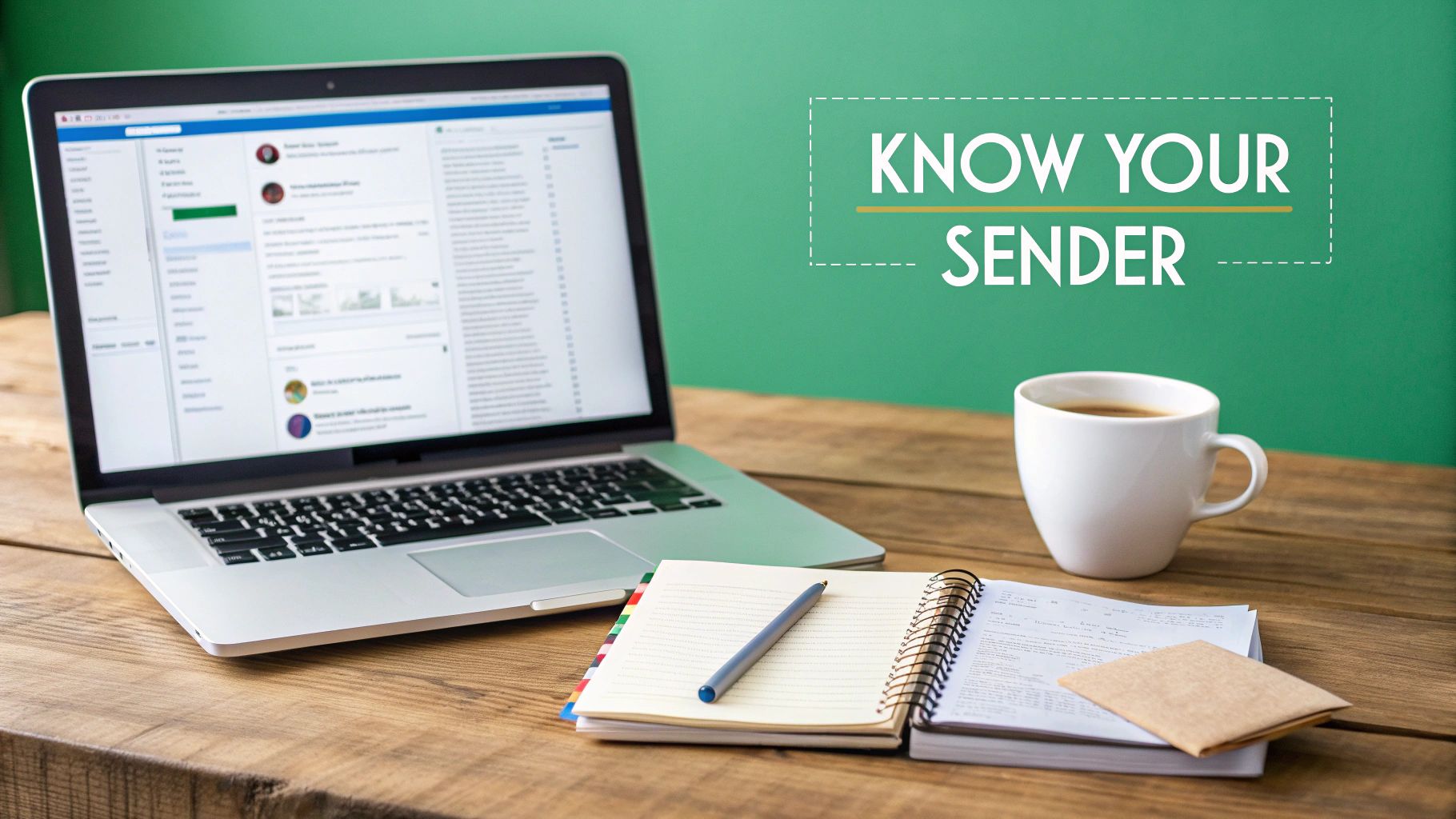
It’s not just about being nosy. In a ton of everyday situations, both professional and personal, verifying who an email belongs to is just smart due diligence. It helps you paint a clearer picture of the person you're dealing with, building a foundation of trust and keeping you safe.
This simple check can turn uncertainty into confidence.
Real-World Scenarios for an Email Lookup
The need to identify an email's owner pops up all the time. Here are a few situations where it’s incredibly practical:
- Vetting Freelancers and Clients: You get a proposal from a freelancer out of the blue. A quick search can link their email to a LinkedIn profile or a portfolio, confirming they’re the real deal and not some ghost on the internet.
- Screening Job Applicants: As a hiring manager, you can reverse search an email address to see if an applicant's resume lines up with their online footprint. It’s a great way to verify their professional background and add a layer of authenticity to their application.
- Dodging Phishing and Scams: Scammers are clever. They often use email addresses that look almost legitimate. A quick lookup can reveal major red flags, like a total lack of online presence or mismatched details, saving you from a potential fraud headache.
The global email user base is set to hit a staggering 5.61 billion by 2030. And with nearly half of all email traffic being spam, being able to authenticate who's contacting you is no longer a "nice-to-have"—it's a critical security step. You can dig into more email usage statistics to see the full picture.
Ultimately, running a reverse email search is a proactive move. It gives you the power to engage with new people confidently, protect your own information, and simply make smarter decisions online.
When you need to get the scoop on an email address, your first instinct might be to just plug it into Google. Sometimes you get lucky and pull up a public profile, but most of the time? It’s a dead end. You end up spending way too much time trying to connect the dots from scattered, unreliable bits of information.
This is exactly why a specialized tool is a game-changer. For this walkthrough, we’re going to use EmailScout. It's built to do one thing really well: dig deep and connect an email address to a whole network of data points. Think of it less like a general search engine and more like a private investigator for digital footprints.
Why a Specialized Tool Is Just Better
Going with a dedicated tool like EmailScout gives you a massive leg up over trying to do it all by hand. It doesn't just skim the surface for public mentions. Instead, it cross-references massive databases to link an email to associated social media accounts, professional histories on places like LinkedIn, and even domain registration details.
What you get is a complete, verified identity—not just a guess.
Even better, it can flag if the email has shown up in known data breaches. That’s a critical piece of intel for spotting potential security risks, and something that’s almost impossible to find on your own without sinking hours into the effort.
Here’s a quick peek at the EmailScout dashboard, where all the findings are pulled together for you.
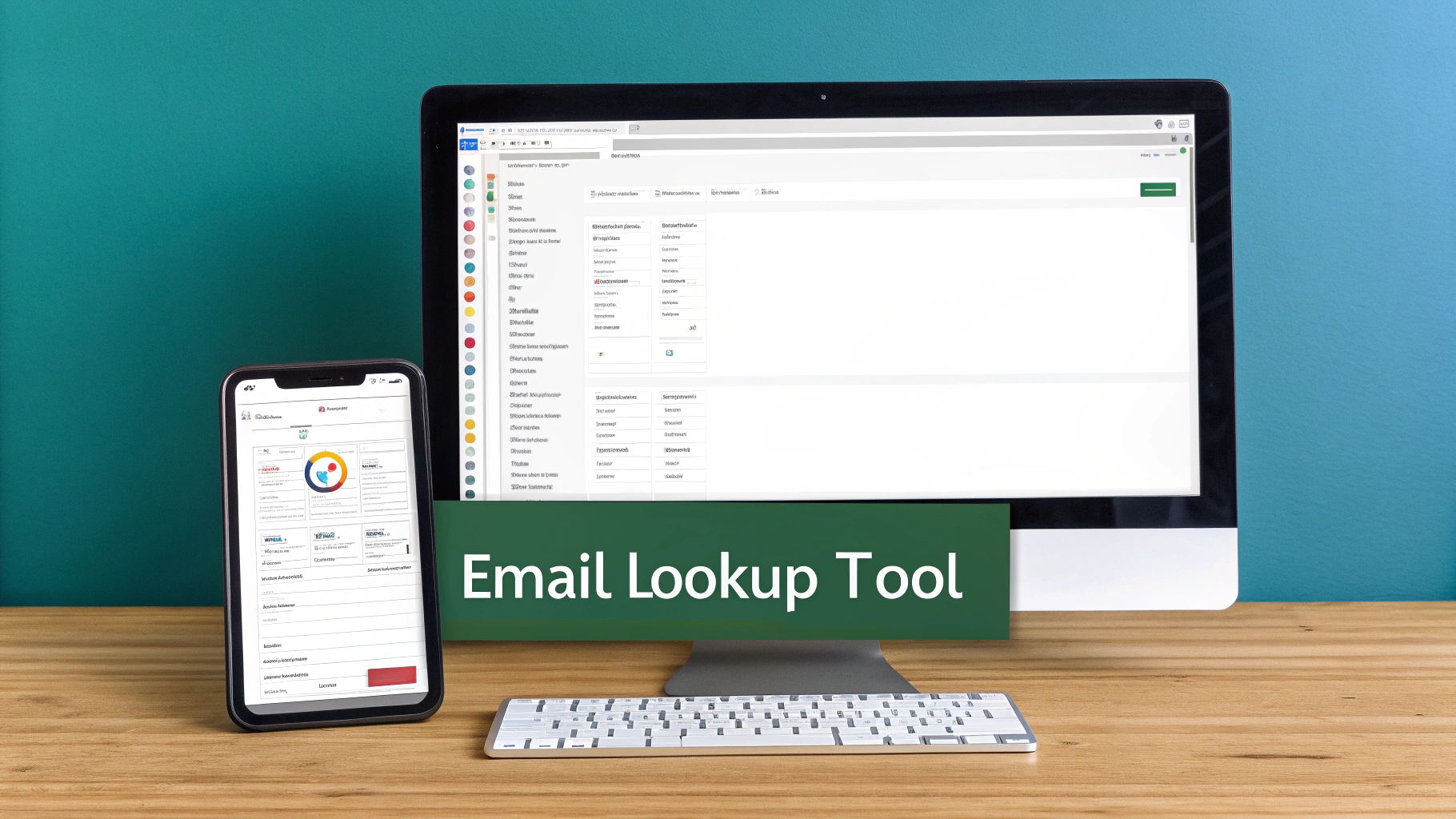
The dashboard organizes everything cleanly, saving you from the headache of juggling a dozen browser tabs. If you're curious about what separates the good tools from the great ones, we break it all down in our guide to the https://emailscout.io/best-email-lookup-tool/.
To put it in perspective, let's compare the two approaches.
Comparing Email Lookup Methods
| Method | Information Found | Time Required | Accuracy |
|---|---|---|---|
| Manual Google Search | Public profiles, random mentions, forum posts | Hours | Low |
| EmailScout | Social profiles, job history, breach data, domain info | Seconds | High |
The difference is pretty stark. Manual searching is a shot in the dark, whereas a dedicated tool delivers a focused, accurate report almost instantly.
The real win with a specialized tool is efficiency. You get a compiled, actionable report in seconds, turning what used to be a frustrating scavenger hunt into a simple, straightforward process.
Alright, let's walk through your first email search with a real-world example.
Imagine you're a freelance designer. A promising project proposal lands in your inbox from a potential client. The email address, j.doe@innovatechsolutions.co, doesn't ring any bells, and you want to do a quick background check before you sink hours into a detailed quote. This is the perfect time to reverse search an email address with EmailScout.
Once you’ve created your account, you’ll find yourself on a clean, no-nonsense dashboard. We designed it to get you answers fast, so you won't get lost in complicated menus. The search bar is front and center, ready to go.
Running the Search
This part is as easy as it sounds. Just copy the email address from your inbox and paste it straight into the EmailScout search field. For our example, that’s j.doe@innovatechsolutions.co.
Hit the "Search" button, and the system instantly gets to work. It scours public databases, social networks, and other online sources to piece together a profile on the email’s owner. This isn’t just a simple keyword lookup; it’s a deep dive that connects scattered bits of information into a single, easy-to-read report.
Pro Tip: Always double-check for typos before hitting search. A simple mistake like typing
.cominstead of.cocan mean the difference between a direct hit and zero results. That tiny detail saves you from wasting search credits and ensures you're looking for the right person.
Making Sense of the Results
In just a few seconds, EmailScout serves up the results page. This isn't just a jumble of links—it's a structured profile built for a quick, confident analysis. Let’s break down what you’d likely see for our "J. Doe" example.
- Full Name and Location: The report would probably confirm the name "Jane Doe" and might give a general location, like a city or state.
- Professional History: You'd likely find a link to a LinkedIn profile showing Jane's current role is "Marketing Director at Innovatech Solutions," along with her career history. This is an immediate validation of the company from her email signature.
- Social Media Footprint: The search might also turn up other connected profiles, like a professional Twitter account or maybe a GitHub profile, giving you a much better sense of her online presence.
- Domain Information: EmailScout will also provide details on the
innovatechsolutions.codomain itself, confirming it’s tied to a registered business and not some disposable email service.
This kind of instant verification gives you a ton of confidence. You now know Jane Doe is a real person holding a relevant position at a legitimate company. The whole process, from receiving the email to getting this confirmation, takes less than a minute. Now you can move forward with that proposal, knowing exactly who you're talking to.
Connecting the Dots From Your Search Results
Okay, so you've run a reverse search on an email address and now you have a page full of data. That's a solid start, but the real work begins now. Think of yourself as a detective piecing together clues—the goal is to build a complete and trustworthy picture of the person behind that email.
First things first, start cross-referencing the details. If the search turns up a LinkedIn profile, does the name and company line up with the email's domain? For instance, an email like jane.doe@techcorp.com should ideally point to a profile for a Jane Doe who actually works at TechCorp. It's not a deal-breaker if things don't match perfectly, but discrepancies are definitely worth a closer look.
This simple decision tree helps visualize the workflow for checking your findings.

The key takeaway here is that a good search gives you data points to verify, while a dead end might suggest the email is private or, worse, disposable.
Spotting Potential Red Flags
Next up, it’s time to hunt for warning signs. A complete lack of an online presence is a big one. It often means you're dealing with a temporary or throwaway account made for a specific—and sometimes sketchy—purpose.
Another crucial check is the email's data breach history. If that address pops up in multiple known breaches, there's a good chance it's been compromised and could be used by people who aren't the original owner.
Keep an eye out for these common indicators:
- Mismatched Information: The name on a social profile is wildly different from what you were expecting.
- No Digital Footprint: The email has zero presence on any major social or professional network.
- Recent Account Creation: All associated profiles were created in just the last few weeks.
When you're sifting through results, consistency is your best friend. A legitimate professional usually has a consistent digital identity, from their job title on LinkedIn to their posts on other platforms. Big gaps or contradictions should make you pause and dig deeper.
Verifying your contacts is an absolute must, especially in the business world. The global email marketing market is set to hit $17.9 billion by 2027, which shows just how much companies are investing in clean contact lists to protect their sender reputation.
Once you have a name from your reverse search, you can flip the script and try finding email addresses by name to see if you get consistent results. For B2B purposes, you can take it a step further by looking into B2B data enrichment strategies to build out an even more detailed profile.
Using Email Lookup Tools Responsibly
Being able to reverse search an email address is a powerful tool. It gives you access to a ton of information, but with that power comes a serious responsibility to use it ethically.
The data you find is meant for legitimate reasons—think personal security, professional verification, or catching fraud. It's absolutely not for spamming, harassing someone, or just being nosy.
Think of it as a tool for validation, not for snooping. Verifying a potential business partner's background? That’s a perfect use case. But using that same info to send them unsolicited personal messages? That’s crossing a major ethical line.
At the end of the day, respecting privacy isn't just a suggestion; it's non-negotiable.
Sticking to Legal and Ethical Boundaries
You always need to operate within the rules of privacy laws like GDPR and CCPA. These regulations are in place to protect people's personal data, and ignoring them can land you in hot water.
Before you even start using a service, take a minute to read through its terms and conditions.
The main idea is simple: Use what you find to protect yourself or your business, not to exploit or harm someone else. This approach lets you use these powerful tools with confidence and keeps your professional integrity intact.
For a deeper look, it's always a good idea to get familiar with understanding privacy policies, since that knowledge is crucial for handling data the right way.
Part of this whole process is also making sure an email is legitimate in the first place. You can learn more about how to validate an email address to make sure your communications are both effective and above board.
Answering Common Questions About Email Searches
When you first dip your toes into reverse email searches, a few questions always pop up. It's totally normal. Getting straight answers will help you use these tools the right way and feel confident about it.
One of the first things people ask about is legality. Here's the deal: looking up an email's owner using publicly available info is generally fine for legitimate reasons, like preventing fraud or vetting a potential business partner. But the "why" is everything. If you're using that same data for something illegal like stalking or harassment, you've crossed a serious line. Always stick to privacy rules like GDPR and CCPA.
Can I Really Find Someone With Just a Gmail Address?
You'd be surprised. While the emails themselves are obviously private, a good tool can connect a Gmail address to public profiles on social media, forums, or other websites where the owner has shared their name or other details.
Success really depends on the person's digital footprint. The more they've shared publicly, the easier it is to connect the dots. This is how even a generic-looking email can lead back to a real person.
The key thing to remember is that a reverse email search isn't about hacking. It's about piecing together publicly available information. If someone has tied their email to a public profile, a solid tool can find that link.
But what if you search and get nothing back? An empty result could mean a few things. The email might be brand new, a temporary "burner" address, or it could belong to someone who keeps a very low profile online. Before you give up, double-check for typos. If the spelling is correct, you might just be dealing with an intentionally private address.
Ready to stop guessing? Give EmailScout a try and run your first reverse email search in seconds. Get the answers you're looking for at https://emailscout.io.
