Knowing how to track down an email isn't just a technical skill—it's your direct line to real opportunities. When you can bypass a generic contact form and land your message directly in a decision-maker's inbox, you accelerate everything. Sales deals, job interviews, career-changing mentorships… they all start with a direct connection.
This is about creating meaningful conversations that truly open doors.
Why Finding the Right Email Is a Superpower
In a world filled with digital noise, a direct email cuts through. It sidesteps gatekeepers and automated systems, placing your message right in front of the one person who needs to see it.
Think of it this way: you can either leave a note on a company’s public bulletin board or you can slide a personalized letter under their office door. One gets lost in the crowd; the other commands attention. This skill is the foundation of any effective outreach, whether you're a sales pro chasing a lead, a marketer building partnerships, or a job seeker targeting your dream role.
The Power of a Direct Connection
A direct email feels personal because it is. It shows you’ve done your homework and value the recipient's time enough to seek them out. This simple act of preparation can make a huge difference in your response rates. It’s not just about finding an address; it’s about earning the right to start a conversation.
This is a core component of broader initiatives, like building out effective strategies for business lead generation.
A targeted email to the right person is infinitely more powerful than a hundred emails to the wrong ones. It’s the foundation of every successful outreach campaign I've ever run.
To understand why this is so critical, let's look at a quick comparison.
Direct Email vs Generic Contact Form: A Quick Comparison
| Metric | Direct Email | Generic Contact Form |
|---|---|---|
| Recipient | Directly reaches the intended person. | Routed through a general inbox or CRM. |
| Personalization | High. Tailored to a specific individual. | Low. Generic and impersonal. |
| Response Rate | Significantly higher. | Often very low or non-existent. |
| Delivery Speed | Instant. | Can be delayed by hours or days. |
| Follow-Up | Easy to track and follow up directly. | Difficult or impossible to follow up. |
| Impression | Shows initiative and professionalism. | Seen as low-effort and automated. |
The takeaway is clear: for any communication that matters, a direct email is non-negotiable. It’s the difference between a real conversation and a message in a bottle.
Navigating a World of Digital Communication
The scale of email is just staggering. The global user base is on track to hit 4.83 billion people by 2025. On any given day, an estimated 376.4 billion messages are sent and received.
This massive volume cements email as the undisputed center of the professional world. It also means your ability to find the right address is more valuable than ever. If you want to dive deeper into the numbers, you can explore more data on global email usage in this detailed statistics report.
Alright, let's move from theory into practice. Your main weapon in the hunt for emails is going to be a dedicated finder tool. I'm not just talking about a piece of software with a bunch of features; I'm talking about building a fast, efficient workflow. The whole point is to go from "I need this person's contact info" to having their verified email in just a few seconds.
The first move is simple: install the EmailScout Chrome extension. Once it's living in your browser, it becomes part of your natural prospecting rhythm, whether you're browsing a company's website or scrolling through LinkedIn.
Finding Contacts Directly on a Website
Let's say you're trying to reach the Head of Marketing at a company you're targeting. Forget digging around for a generic "contact us" form. This is where your new tool proves its worth right away.
Just head over to the company's homepage. With the extension running, you can fire off a domain search. It'll immediately get to work, scanning for any publicly available emails and figuring out the common email patterns for that company.
Suddenly, a simple website visit becomes an active lead-gen session. The tool will pop up a list of potential contacts—names, job titles, and, of course, their likely email addresses. It's a world away from the old-school method of just guessing.
This simple flow—find an email, send your message, create an opportunity—is the absolute core of effective outreach.
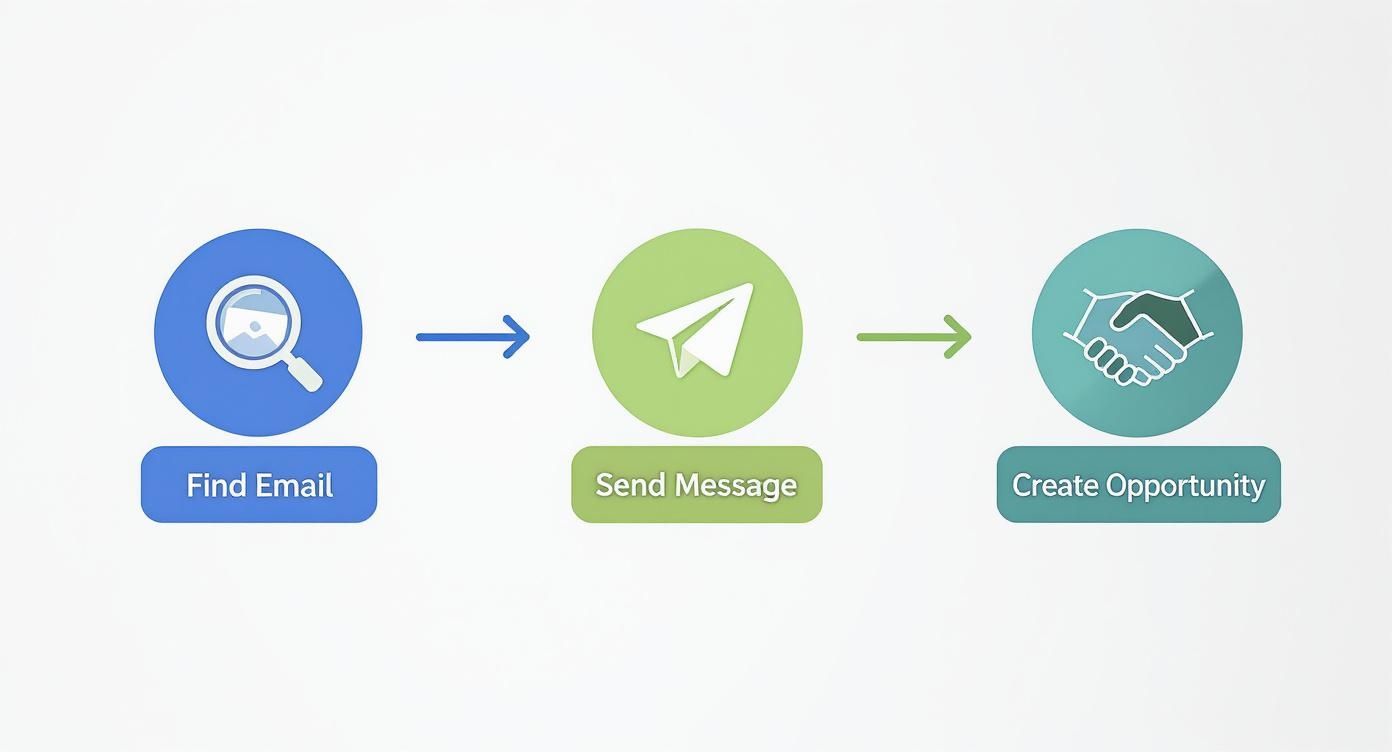
As you can see, locking down the right contact is the first and most critical domino to fall. It's what kicks off the entire process of outreach and building a real business relationship.
Using Social Profiles for Targeted Searches
Now, let's get more specific. You’ve zeroed in on one particular person on LinkedIn—maybe it's the VP of Sales you've been wanting to pitch. This is where a good extension is truly magical.
When you're on their LinkedIn profile, the extension will light up, ready to find that person's email with a single click. It instantly cross-references their name and company with its database to pull the most probable address.
That immediate access is a massive time-saver. No more juggling a dozen tabs or bouncing between different services just to track down one person's contact info.
The real game-changer with a dedicated email finder is how fast and integrated it is. It lives right where you're already working—on websites and professional profiles—and turns passive browsing into active opportunity hunting.
Of course, not every tool is built the same. If you're weighing your options, our guide on choosing the https://emailscout.io/best-email-lookup-tool/ breaks down exactly what you should be looking for.
Interpreting Confidence Scores and Verification Status
Finding an email is only half the job. Knowing if it will actually land in their inbox is what really counts. EmailScout gives you confidence scores with simple color-coding to help you make the right call.
Here’s a quick rundown of what you’ll see:
- Green (Verified): This is the go-ahead. The tool has confirmed the email is active and receiving mail. These contacts should be your top priority.
- Yellow (Risky/Accept-All): This means you're dealing with a "catch-all" server. The domain accepts any email sent to it, so the tool can't be 100% sure this specific inbox exists. Handle with care.
- Red (Invalid): Stop. Do not send an email to this address. It's confirmed to be invalid and will bounce, which is bad news for your sender reputation.
Once you’ve found a high-confidence email, you can save it directly to a prospecting list inside the tool. This keeps all your contacts organized and prepped for your next campaign. After you've built a solid list, the next step is reaching out effectively. To get your messaging and campaigns dialed in, you might want to explore some of the top email outreach tools available.
Even with the best tools, sometimes you need to go old-school. Think of it as your backup plan—a little manual detective work for those hard-to-find contacts when automated searches hit a wall.
It's surprising how often the simplest approach works. We'll start with the art of the educated guess, which is way more science than you'd think once you learn the common email patterns companies rely on.

Master Common Email Patterns
Most companies don't get creative with their email addresses; they follow a predictable formula. If you've got a contact's first name, last name, and their company's domain, you can often pinpoint their email just by testing a few standard variations.
I've seen these patterns work time and time again:
- First Initial + Last Name:
jdoe@company.com(for Jane Doe) - First Name . Last Name:
jane.doe@company.com - First Name Only:
jane@company.com(This is more common in smaller startups) - Full Name, No Separator:
janedoe@company.com
You can quickly test these combinations with an email verifier or even just by sending a simple, well-written email and seeing if it bounces. For a deeper dive, our guide on how to look up email addresses for free covers even more patterns and tricks.
Use Advanced Google Searches
Google is way more than a search engine; it's a powerful reconnaissance tool if you know the right commands. Using advanced search operators helps you cut through the digital noise and zero in on email addresses that are technically public but buried deep online.
These little commands, often called "dorks," let you narrow your search to specific websites or even file types where contact info loves to hide.
By combining operators, you're essentially telling Google, "Don't just search the web; search this specific corner of it for this exact piece of information." It turns a broad search into a precision strike.
For example, you could hunt for a PDF on a company's site that might list contacts, like a press kit or an old conference agenda.
site:company.com filetype:pdf "jane doe""jane doe" "head of marketing" email OR contact
Another fantastic trick is to search professional networks where people often drop their contact details.
site:linkedin.com/in "Jane Doe" "Company Name" email
This tells Google to search only within LinkedIn profiles for your prospect's name, their company, and the word "email." It’s a great way to find a link to a personal portfolio or bio where they might list their address directly.
Explore Less Obvious Digital Footprints
Beyond the corporate website and LinkedIn, professionals leave breadcrumbs all over the internet. You just need to know where to look.
Here are a few often-overlooked goldmines:
- Twitter Bios and Posts: Professionals, especially in marketing and tech, frequently put their email or a link to a personal site right in their Twitter bio. You can also use Twitter's advanced search to look for their name alongside terms like
(at)or(dot), as people often write out their email this way to fool spam bots. - Personal Blogs or Portfolios: A personal website is your best friend. Head straight for the "About" or "Contact" page. Most people who run their own site are happy to share their email for collaboration or inquiries.
- Author Pages: Has your prospect ever written for an industry publication? Check their author bio at the top or bottom of the article. Guest contributors almost always include an email or a link to their personal site to build their network.
Verify Emails to Protect Your Sender Reputation
Finding someone's email feels like a win, but it's really just the first play of the game. If you send a message to a bad address, it's not just a wasted effort—it actively damages your ability to reach anyone.
Internet Service Providers (ISPs) are always watching. They track how many of your emails bounce, and a high bounce rate is a massive red flag.
When your bounce rate starts to climb, ISPs label you as a low-quality sender. This tanks your sender reputation, making it much more likely that all your future emails, even the ones to perfectly good addresses, will end up in spam or get blocked completely. In the worst-case scenario, your entire domain gets blacklisted, effectively shutting down your email outreach.
Understanding Verification Statuses
Email verification is your insurance policy against this. It goes way beyond just checking for an "@" symbol; a proper verification tool confirms that an inbox is real, active, and ready to receive mail.
When you check an address, you'll usually get one of these results:
- Valid: This is your green light. The email server has confirmed the address exists. These are the contacts you should prioritize immediately.
- Invalid: Stop right here. The server confirmed this address doesn't exist. Sending to it will cause a hard bounce, the most damaging kind for your reputation. Delete these from your list.
- Accept-All (or Catch-All): This one's a bit of a gamble. The company’s server is set up to "catch" all emails sent to their domain, which means a verifier can't be 100% sure if the specific inbox is real. These are risky and have a higher chance of bouncing.
Think of email verification as quality control for your outreach list. A clean, verified list ensures your messages actually get delivered, protects your reputation, and ultimately leads to better engagement.
Why Verification Is Non-Negotiable
The average person gets hammered with 100 to 120 emails every single day, and an astonishing 99% of users check their inbox daily. Your message is already fighting for a sliver of attention. Sending to unverified addresses is like trying to compete with one arm tied behind your back.
The best strategy is to focus all your initial energy on the 'Valid' emails. For the 'Accept-All' addresses, you could try sending a small, highly personalized test campaign to see how they perform before adding them to a larger send.
To get started, it's helpful to see how you can validate an email address with a reliable tool. This simple step protects your most valuable asset in email outreach: your ability to consistently reach the inbox.
Ethical Outreach After You Find the Email

Okay, you've found the email address. That's the easy part. Now comes the real work: turning that contact information into a meaningful conversation.
Getting someone's email gives you a direct line, but it doesn't automatically grant you their attention. The goal here isn't to just fire off messages and hope for the best; it's about starting a professional relationship on the right foot.
Your first email is a critical moment that sets the tone for everything that follows. A lazy, generic message gets you ignored, marked as spam, or worse—it can burn a bridge with a valuable contact for good.
Crafting a Compelling First Impression
Your subject line is everything. It's the gatekeeper that decides whether your email gets opened or immediately trashed. Forget the generic, clickbait-style phrases and get straight to providing context and value.
Instead of a vague subject like "Quick Question," try something that shows you've actually done your homework. For instance, "Loved your recent talk on SaaS growth" or "Idea regarding your new project management feature" instantly tells the recipient this isn't a blast email. It's personalized and relevant to them.
The best cold emails don't feel cold at all. They feel like the start of a genuine conversation, sparked by shared interests or mutual professional respect. Personalization is the key that unlocks that feeling.
Once they open it, respect their time. Keep it brief. A good rule of thumb is to write your email, then figure out how to cut it in half. Get to the point quickly, say who you are, why you're reaching out, and what's in it for them. A long, rambling email is a one-way ticket to the trash folder.
Do's and Don'ts for Ethical Emailing
Building a solid reputation, one email at a time, requires discipline. The line between being persistent and just being annoying is incredibly thin. Here’s a quick guide to staying on the right side of it.
What to Do:
- Mention a real connection. Reference a mutual acquaintance, a recent company win, or an article they wrote. This builds instant rapport.
- Focus on their needs. Frame your message around a problem you can solve for them, not just a product you're trying to sell.
- Have a clear, simple call to action. End with a single, easy-to-answer question like, "Is this something you’re currently focused on?"
What to Avoid:
- Using a fake name or misleading subject. This kills trust on arrival and runs afoul of regulations like the CAN-SPAM Act.
- Sending rapid-fire follow-ups. Give people a few business days to respond before sending a gentle nudge. Anything more is just pushy.
- Attaching unsolicited files. Never send attachments out of the blue. If you need to share something, provide a link instead.
Ultimately, you want to be a welcome guest in their inbox, not an intruder.
Still Have Questions About Finding Emails?
Even with the best tools in hand, a few questions always pop up when you're digging for email addresses. Let's tackle the most common ones so you can move forward with confidence.
Is It Actually Legal to Look Up Someone's Work Email?
Yes, it's generally fine to find and use a professional email address you found publicly, as long as it's for legitimate business outreach. The act of finding the email isn't the problem.
Where people get into trouble is how they use it. Your outreach has to comply with anti-spam laws, like CAN-SPAM in the US or GDPR in Europe. That just means you need to be transparent, offer something of value, and give them a clear, easy way to opt out of hearing from you again.
How Accurate Are These Email Finder Tools, Really?
The top-tier email finders are impressively accurate, but no tool is ever going to be perfect. Most of the leading services claim an accuracy rate somewhere between 85% and 98% for the emails they flag as 'verified' or 'valid'.
That accuracy all comes down to the quality of their data and how smart their prediction algorithms are. This is exactly why you need a tool with a built-in, real-time verification feature. It lets you double-check an email's deliverability right before you send your message, which is crucial for protecting your sender reputation.
An email finder suggests a probable address. A verifier confirms it's a deliverable one. If you care about your emails actually landing in the inbox, you can't skip that second step.
What's an "Accept-All" Email Anyway?
You've probably seen this one before. An "accept-all" or "catch-all" server is set up to receive any email sent to its domain, even if the specific user doesn't exist. For example, it will accept mail for random.name@company.com just in case. This setup makes it impossible for verification tools to know for sure if an inbox is real.
Sending to these is a gamble because they have a much higher chance of bouncing later. I always recommend prioritizing contacts with a confirmed ‘valid’ status. It’s the best way to maximize your deliverability and make sure your outreach efforts aren't going to waste.
Ready to stop guessing and start connecting? EmailScout gives you the power to find verified email addresses in seconds, right from your browser. Try EmailScout for free and supercharge your outreach today!
