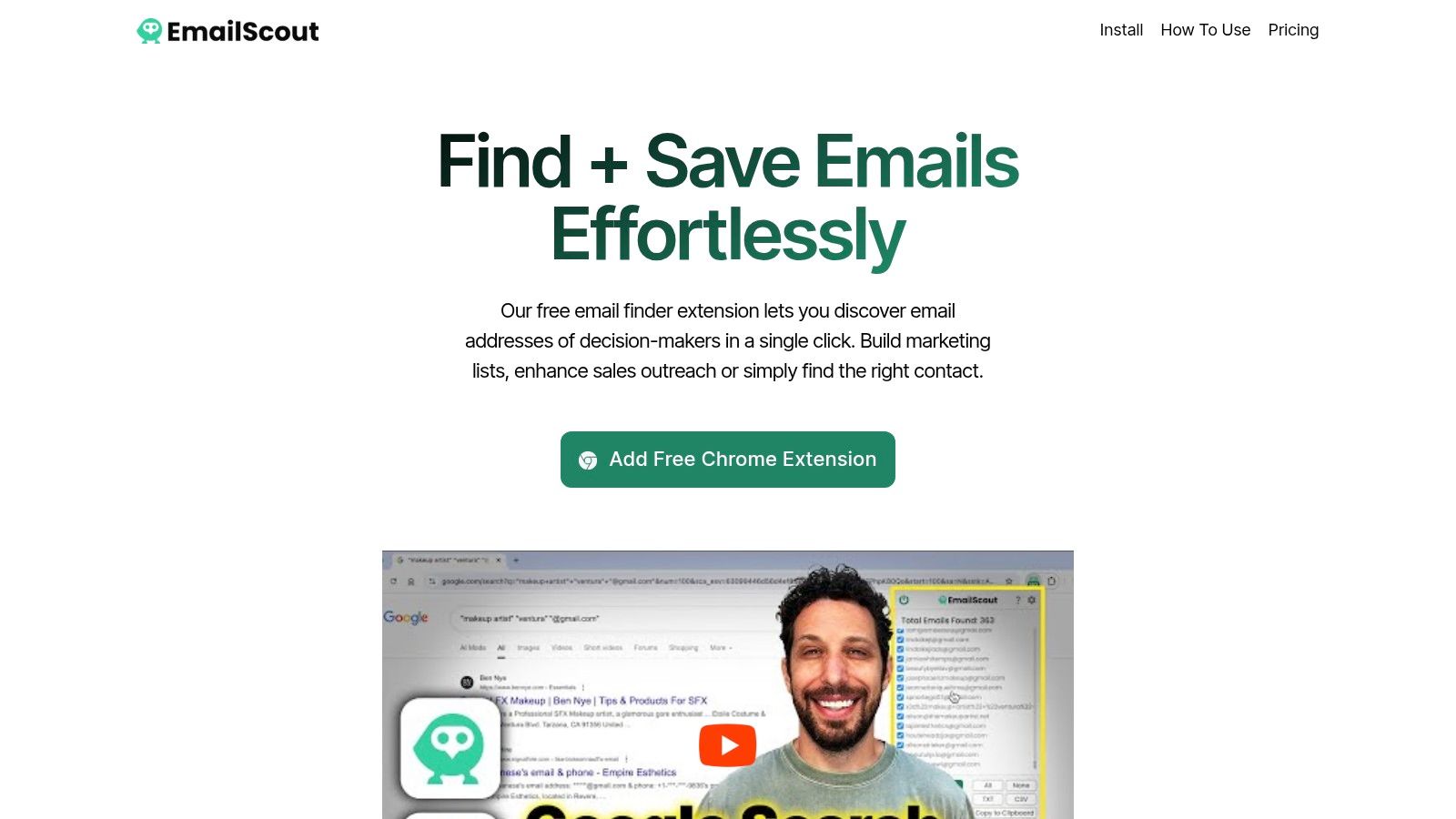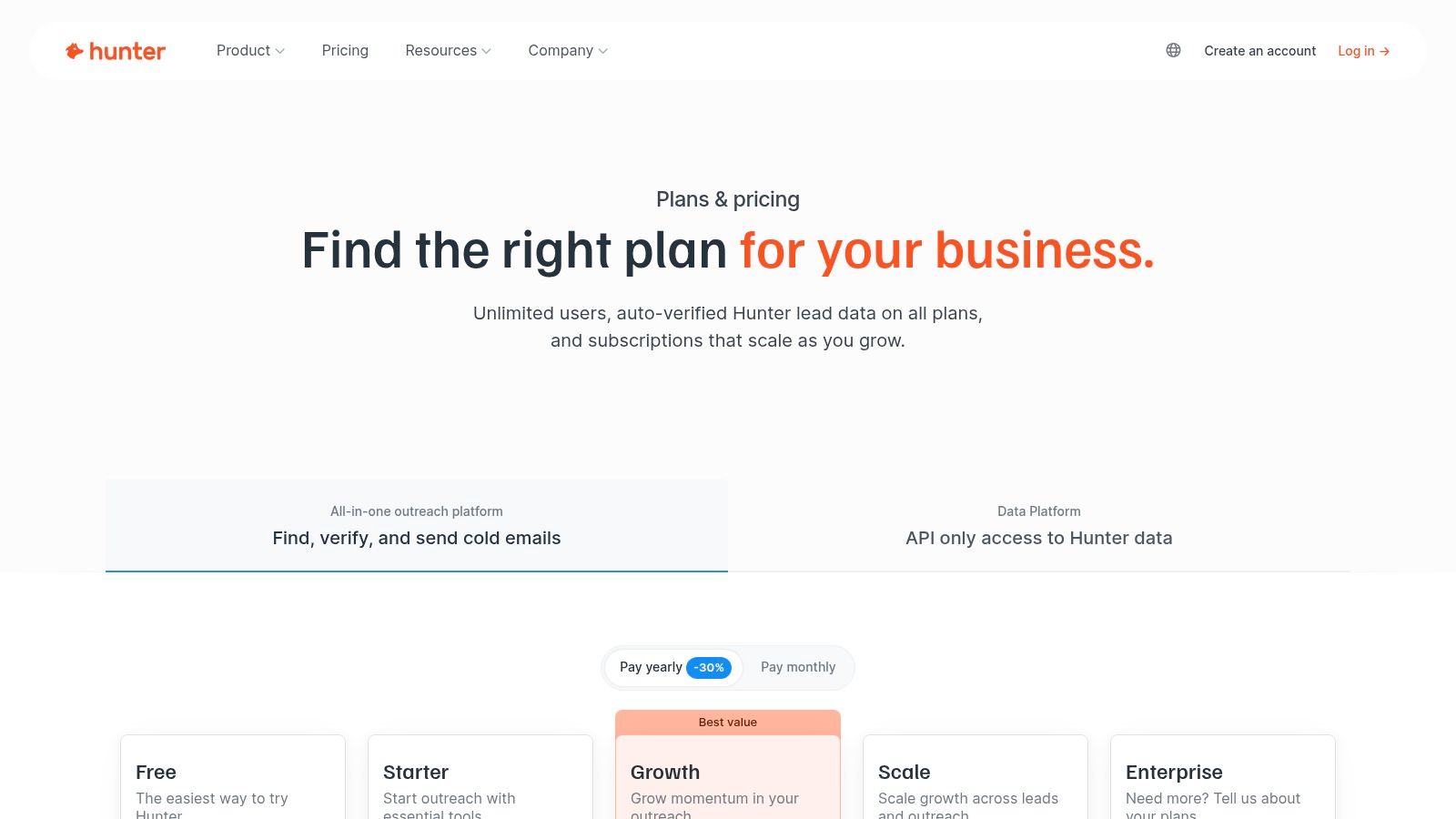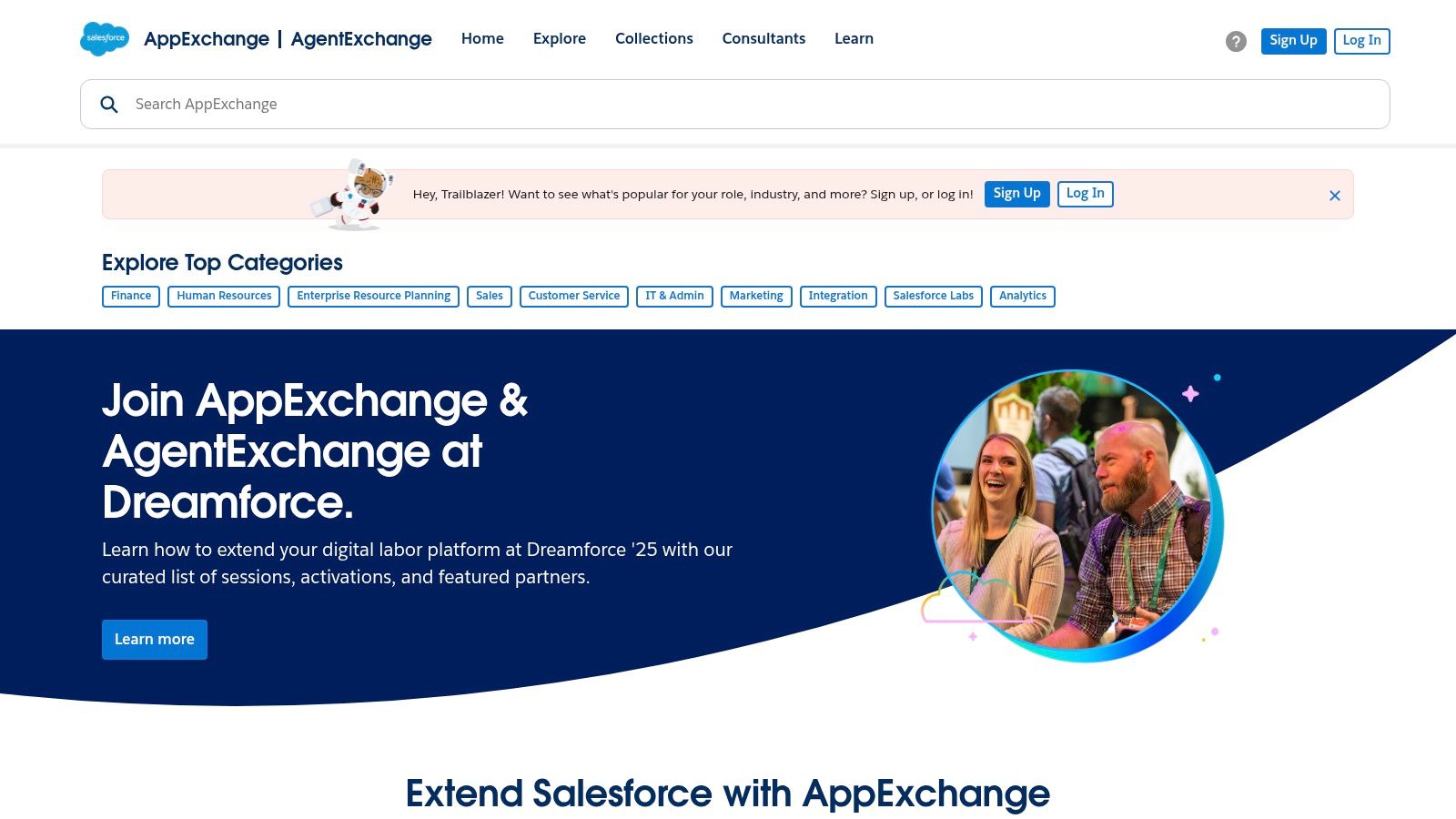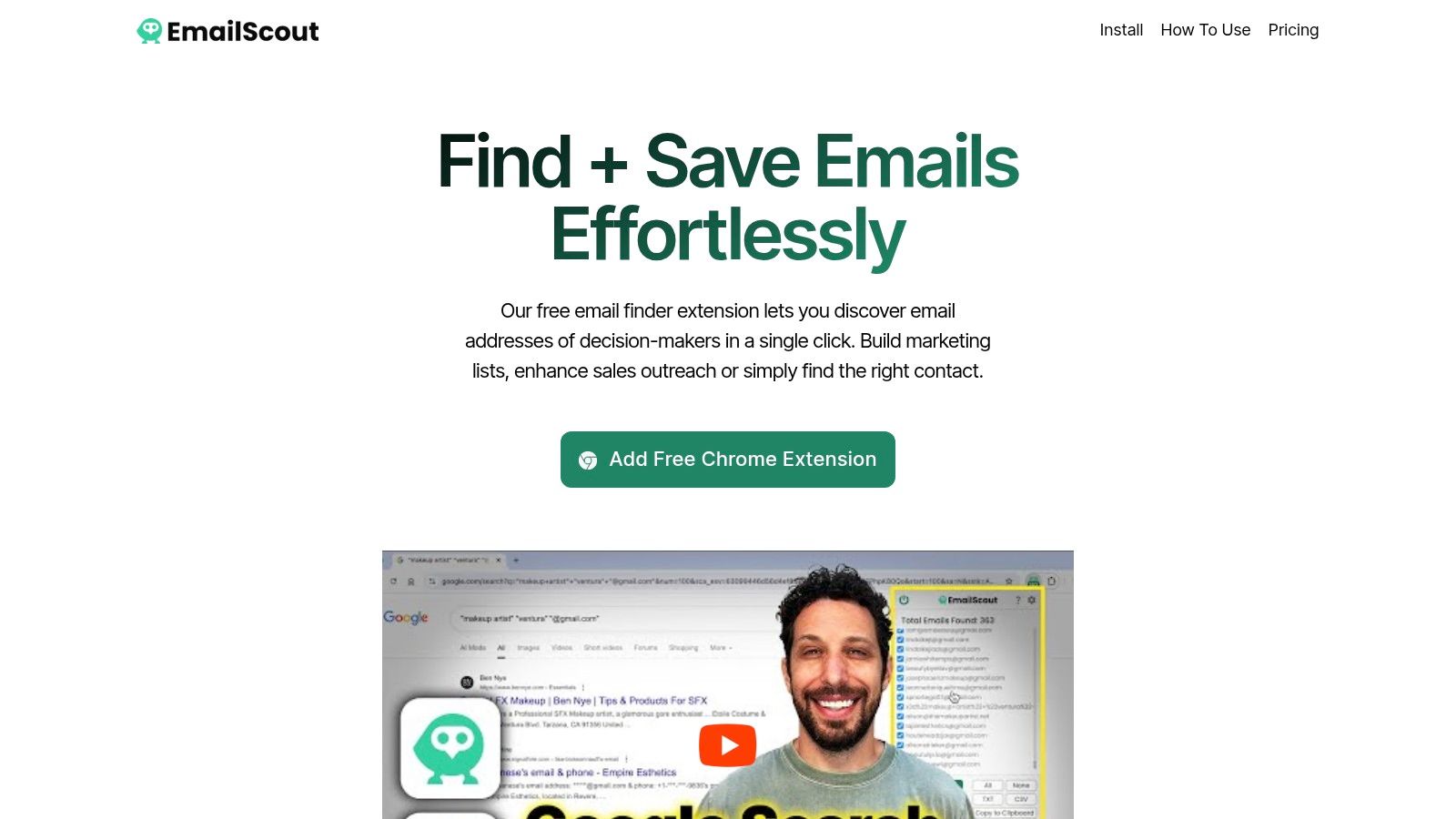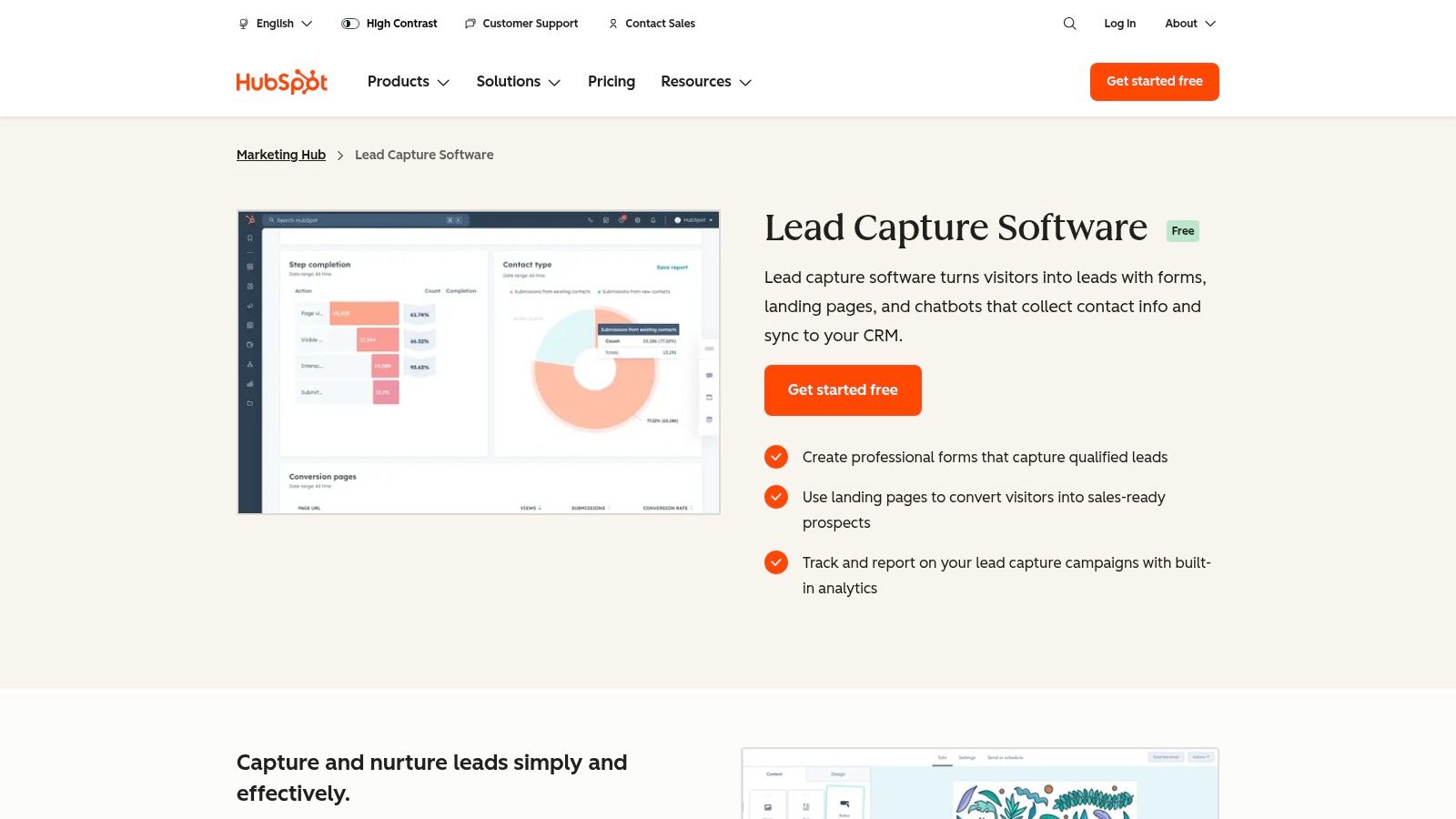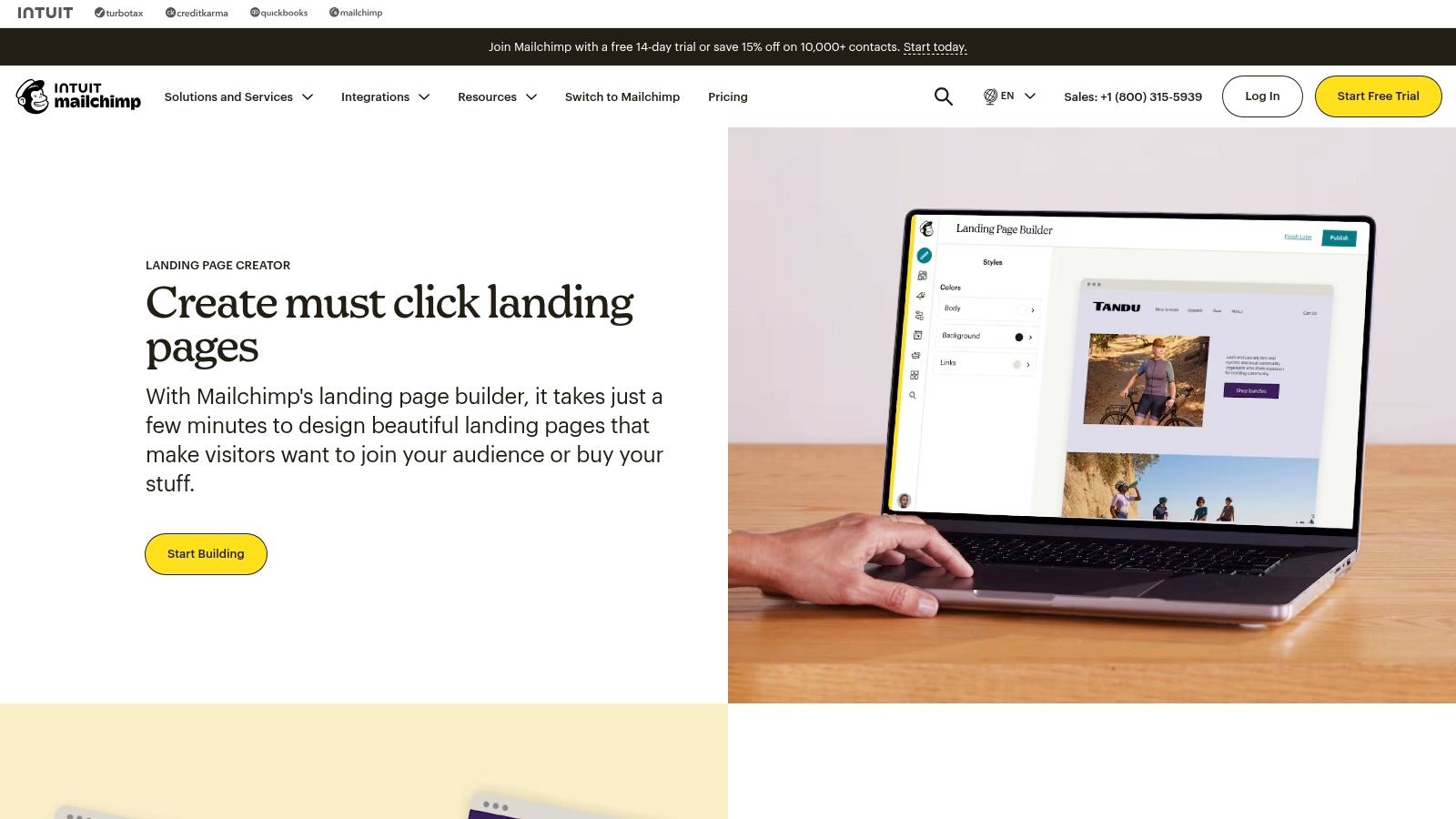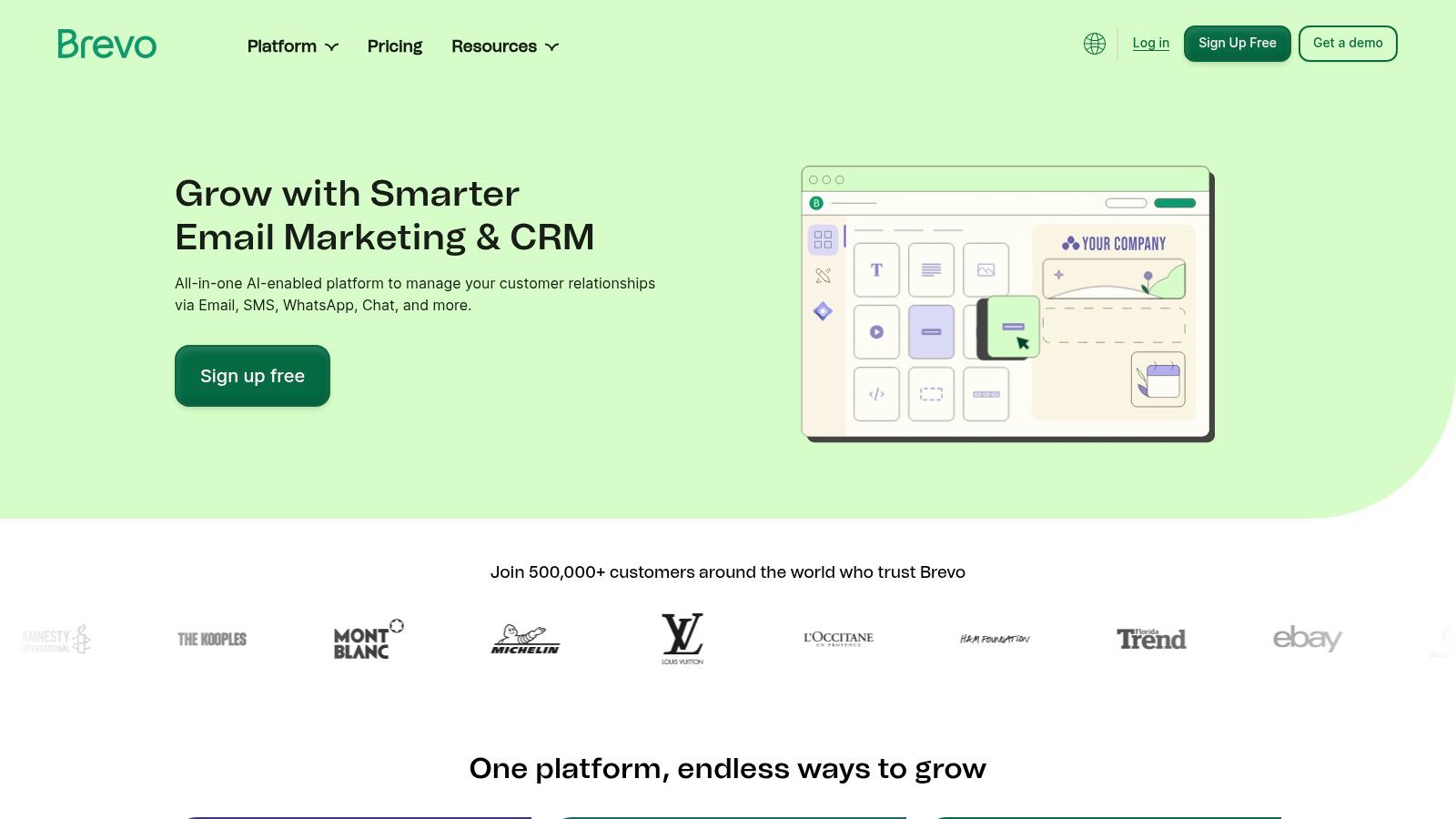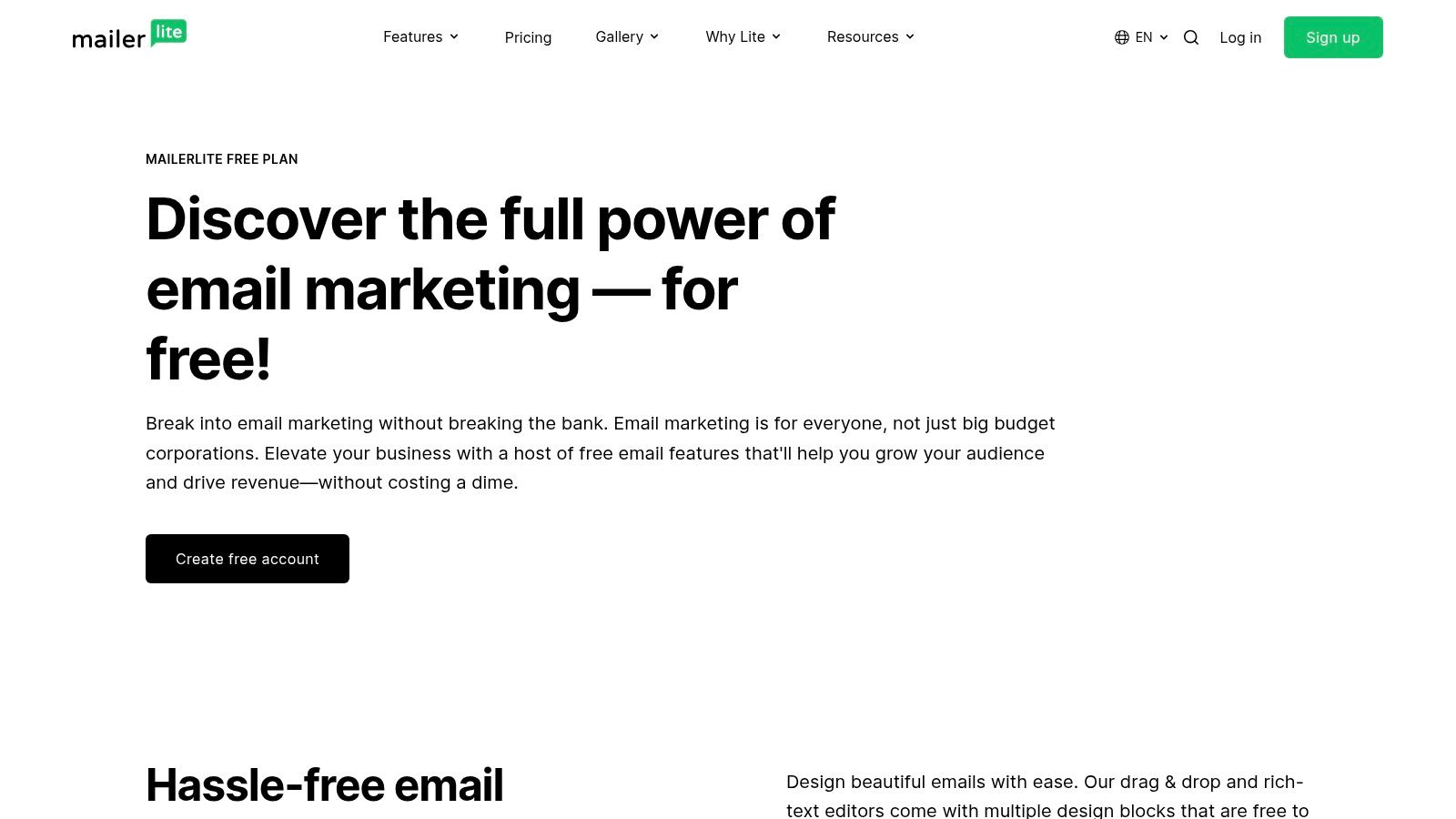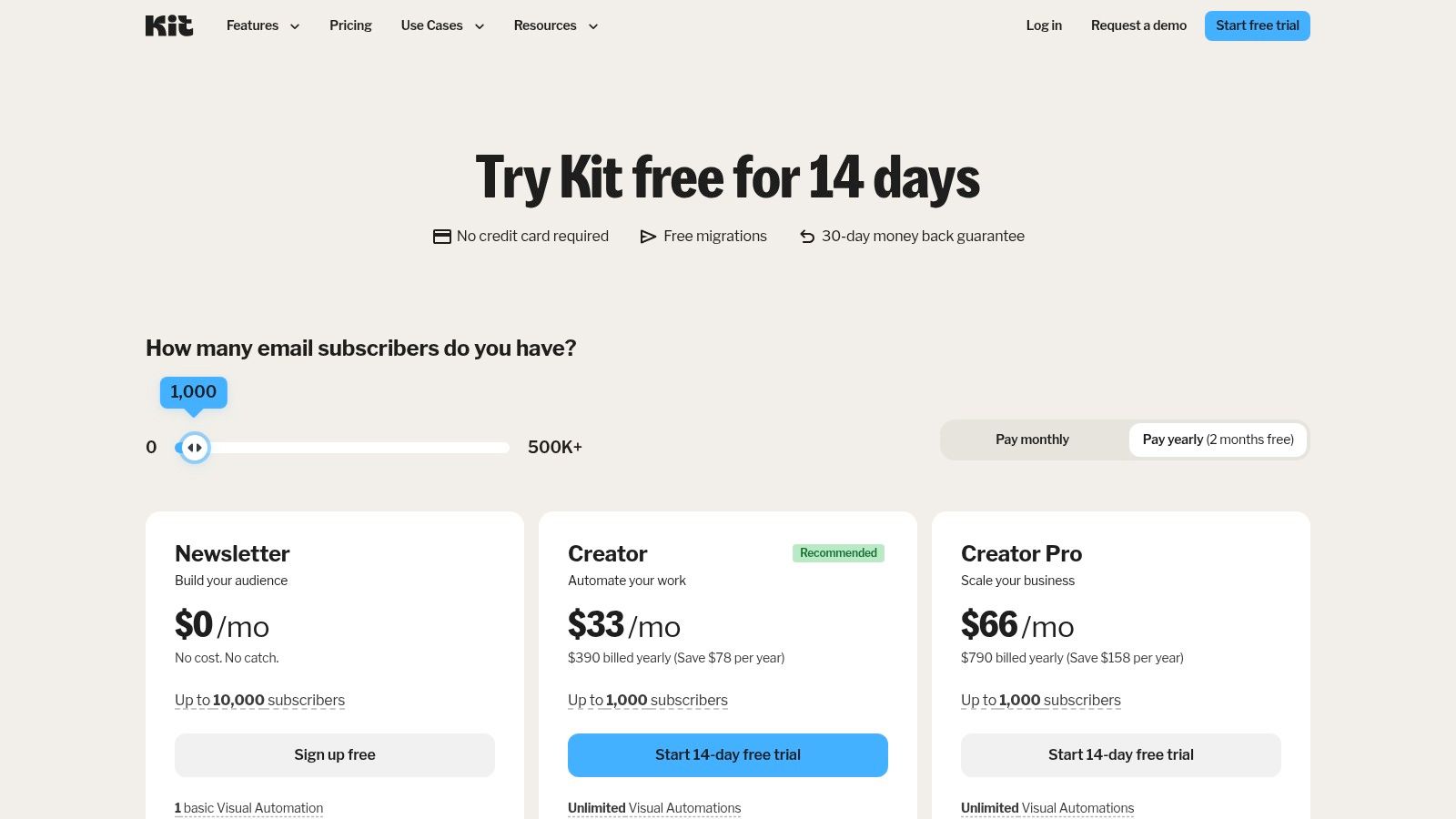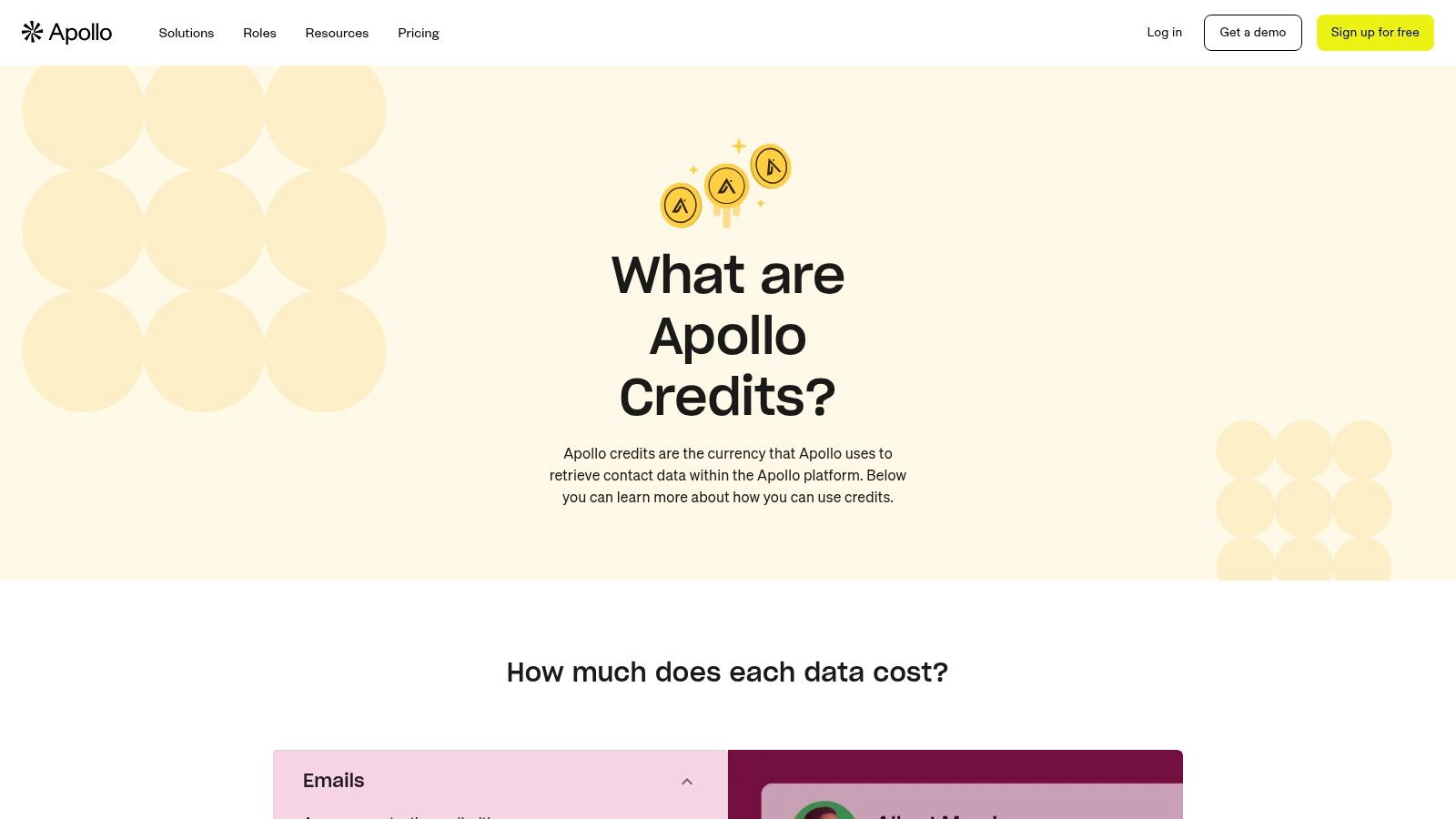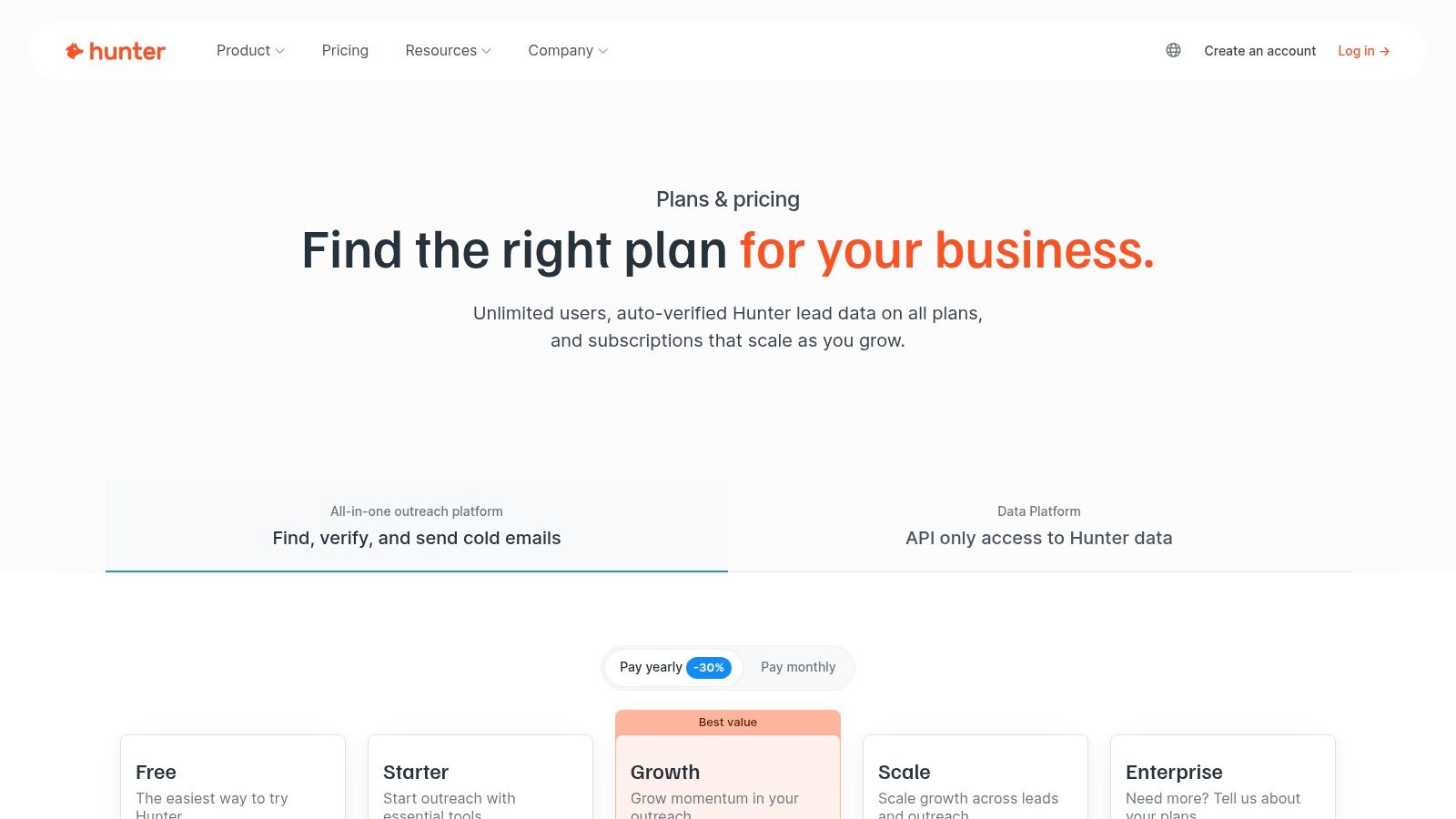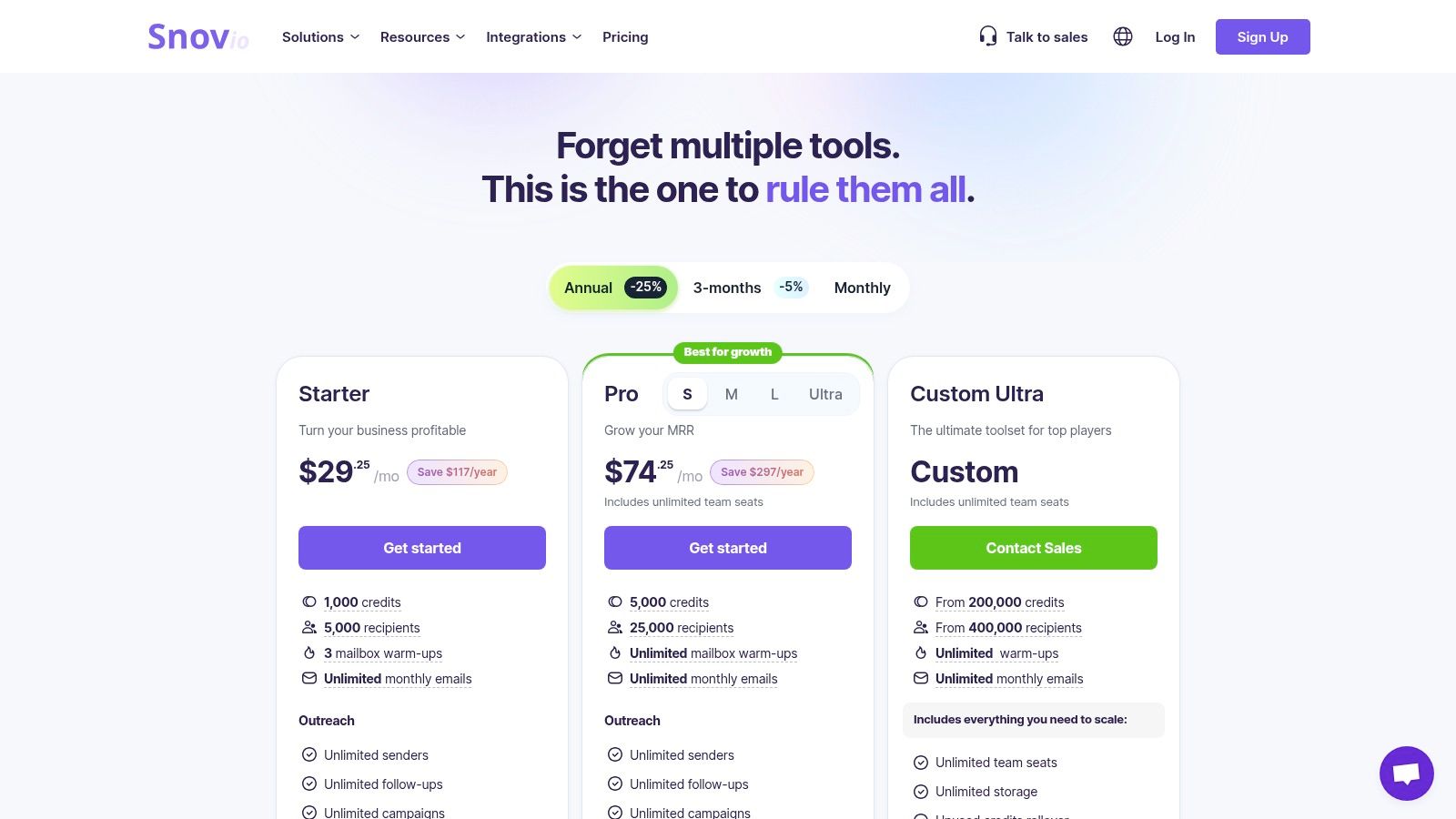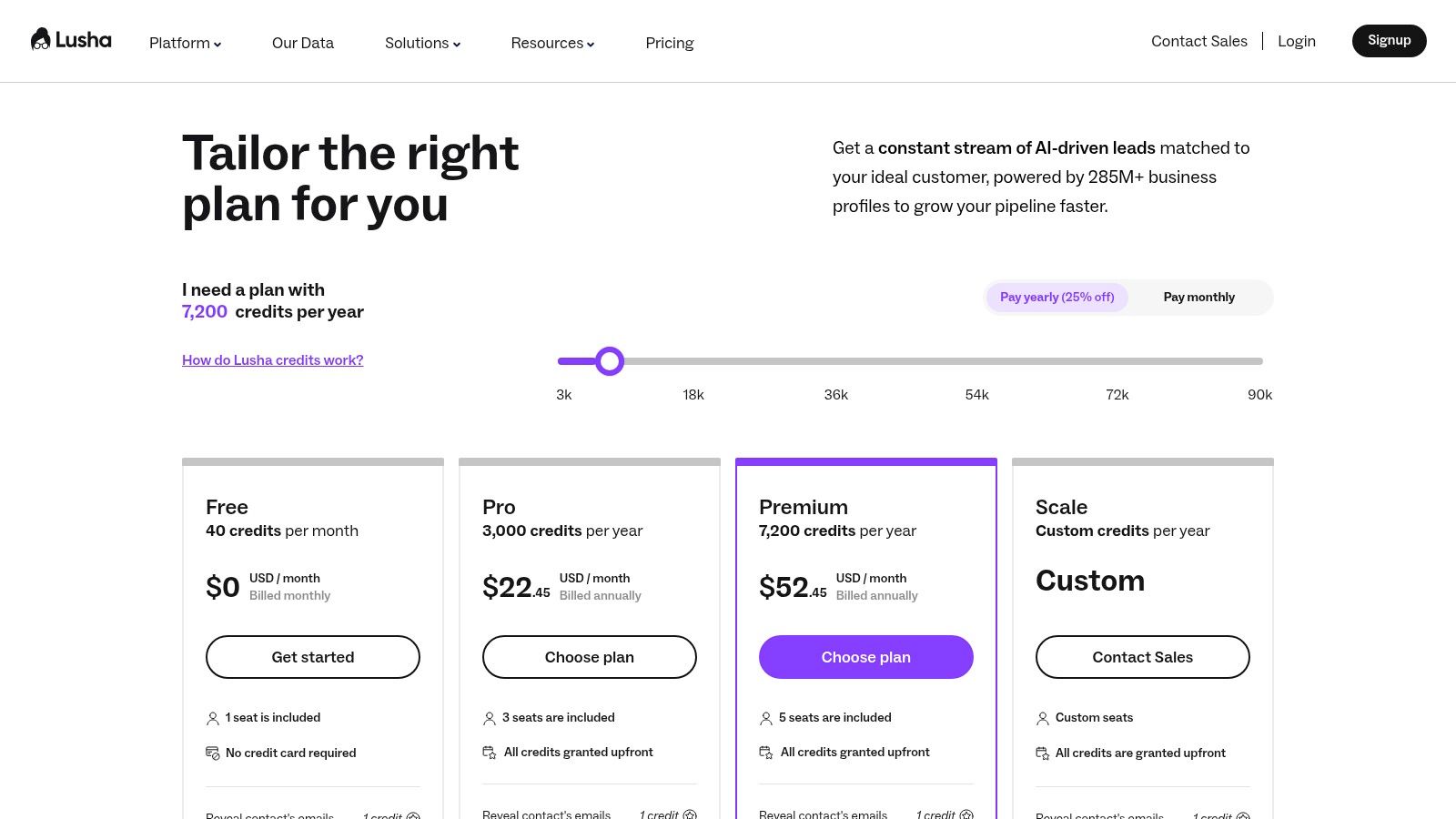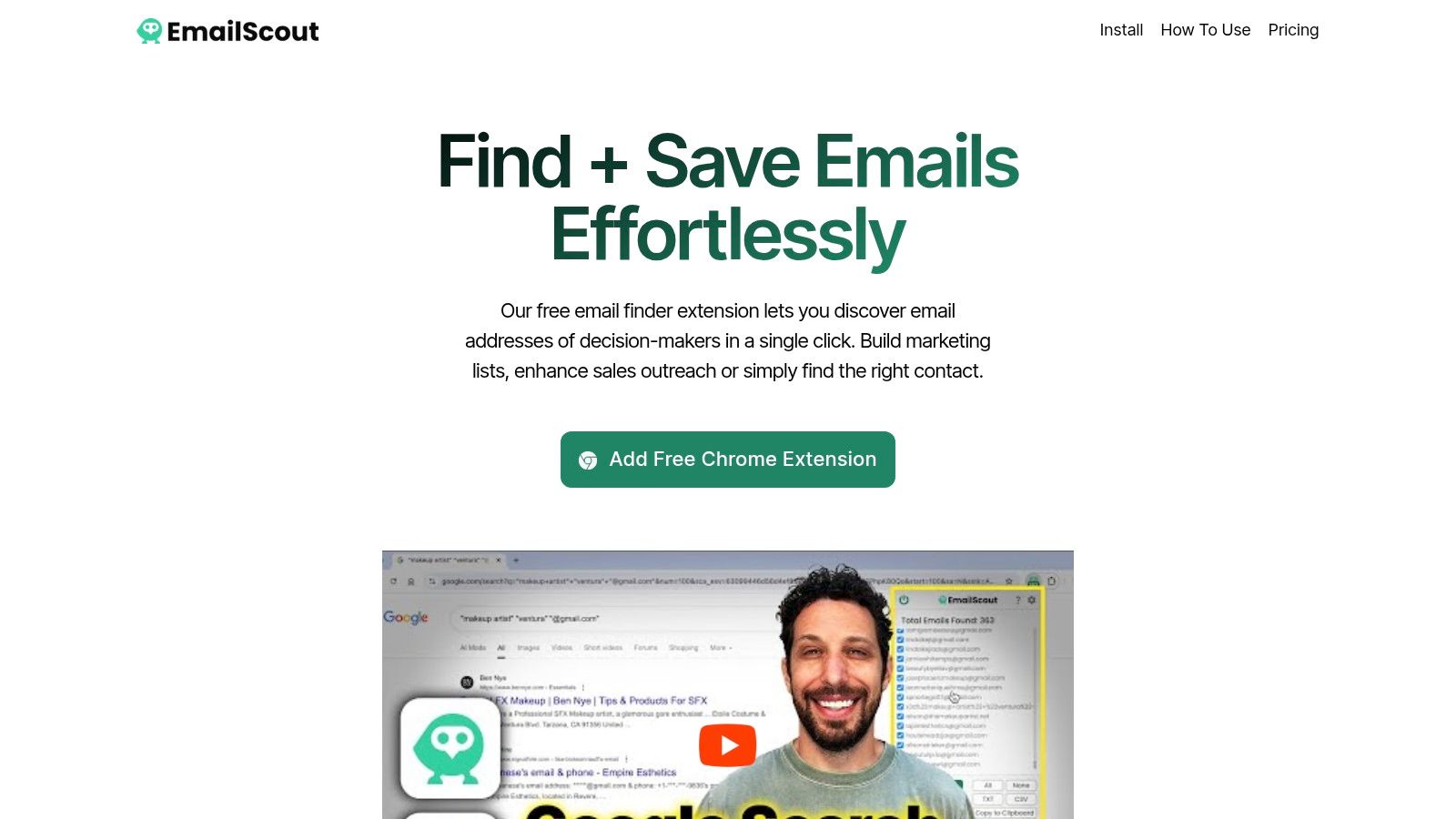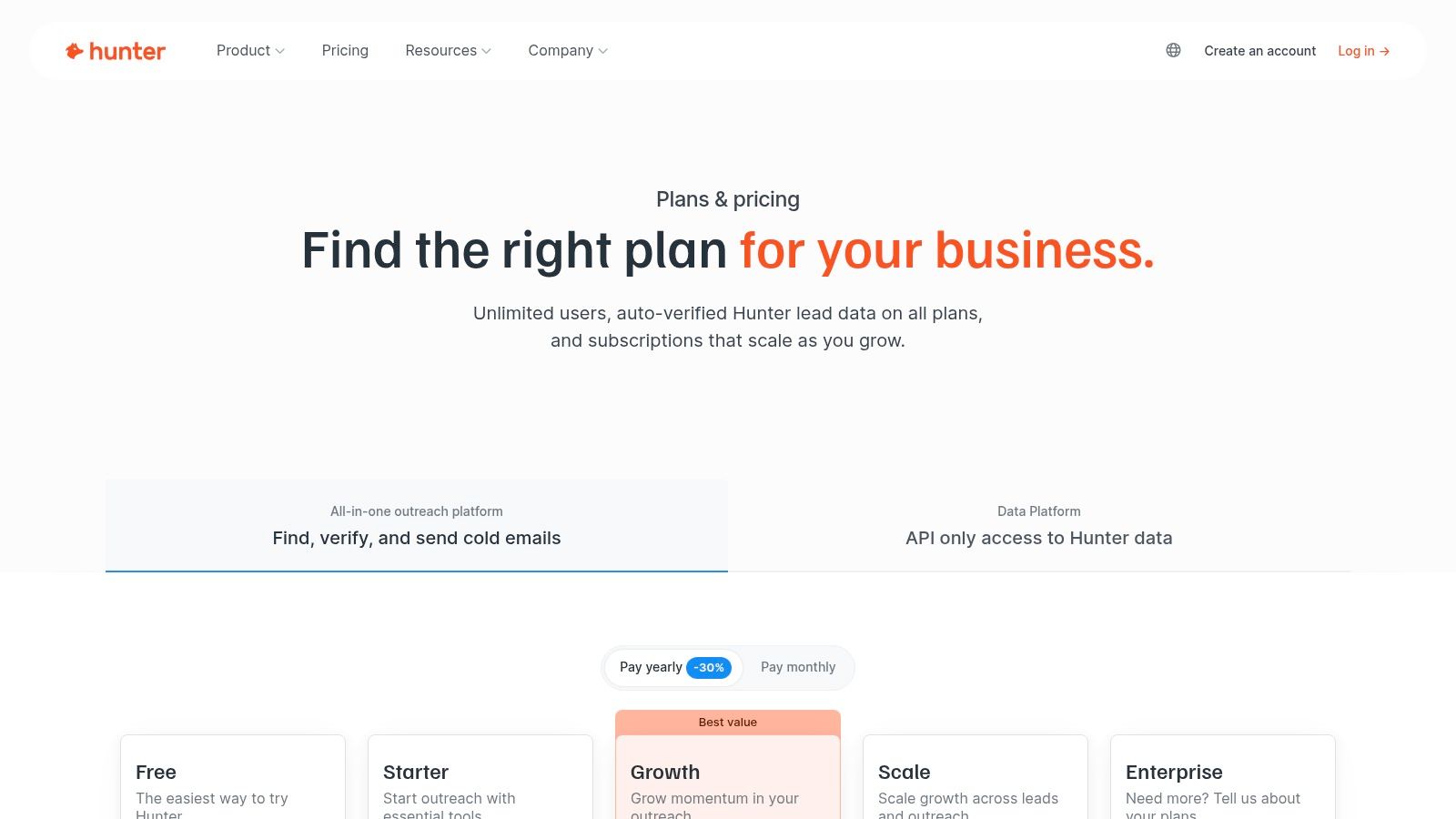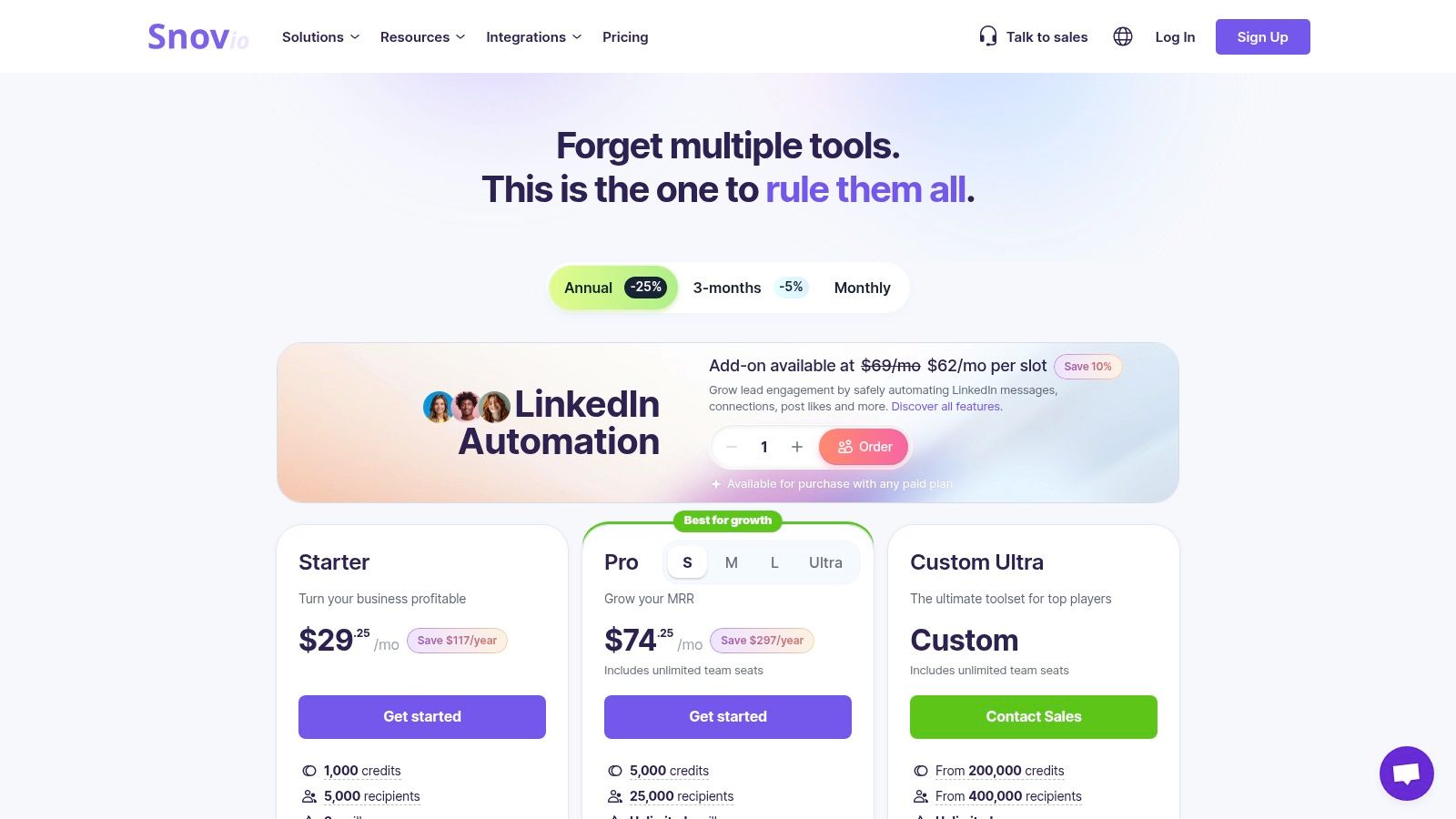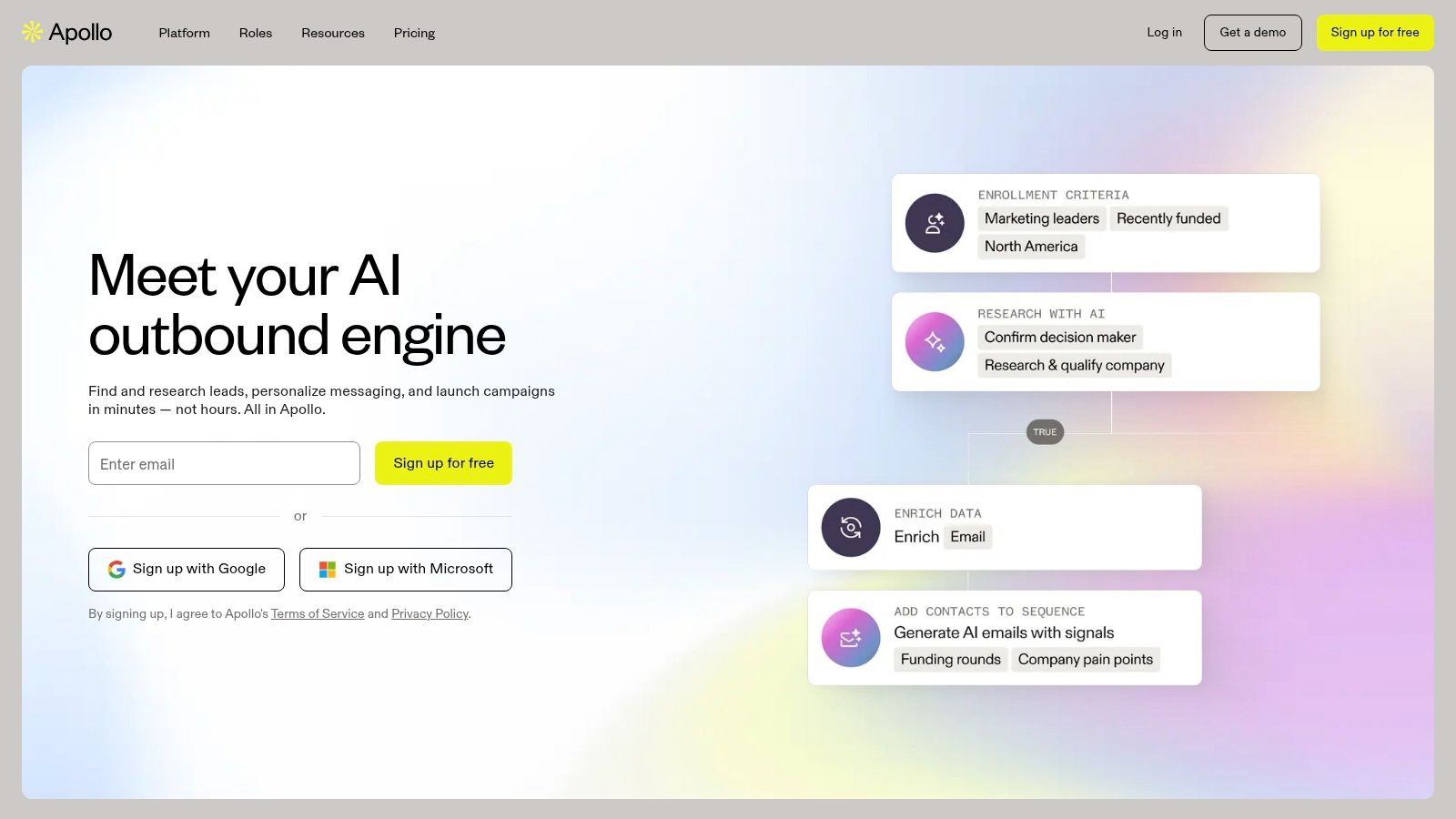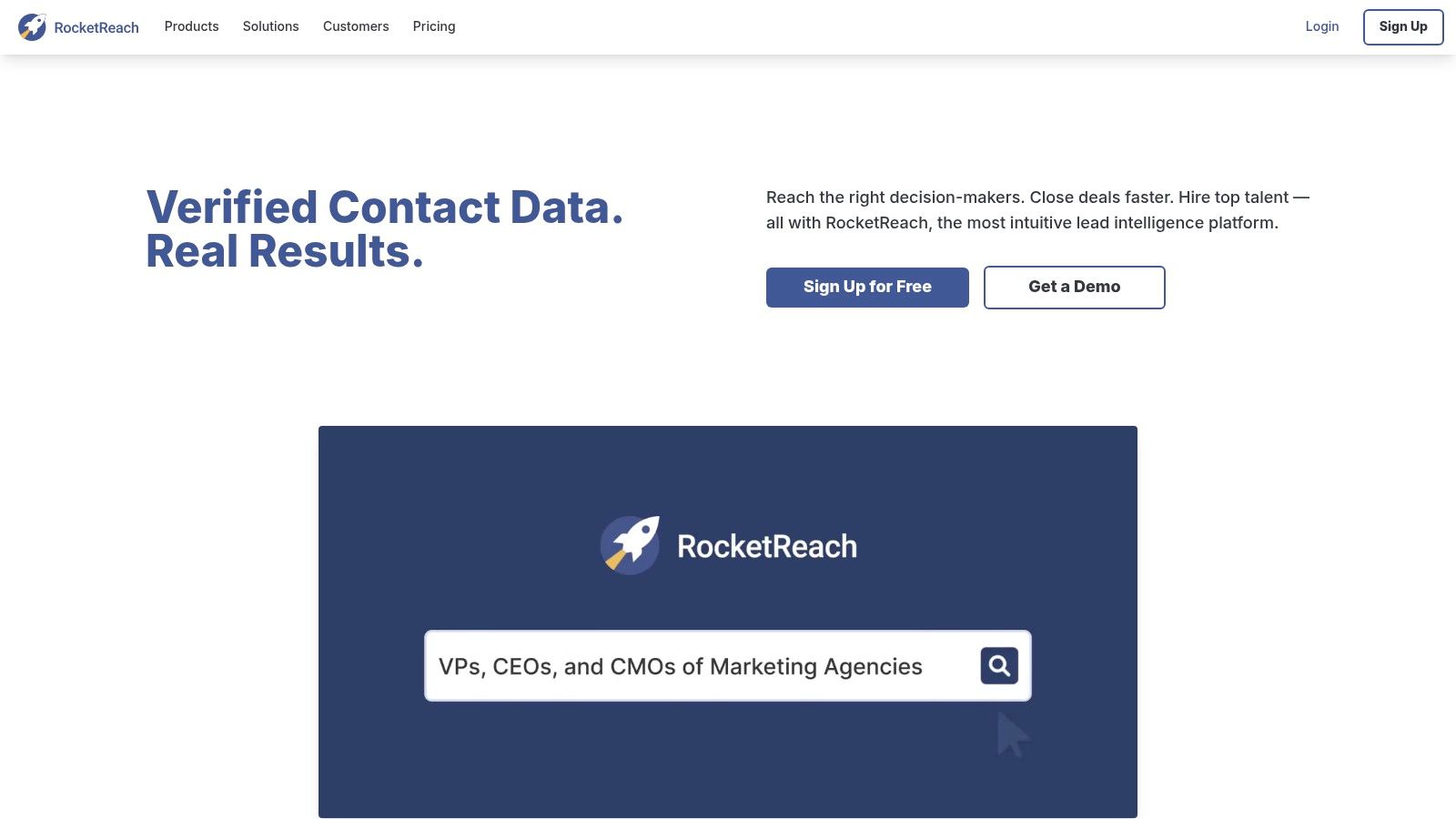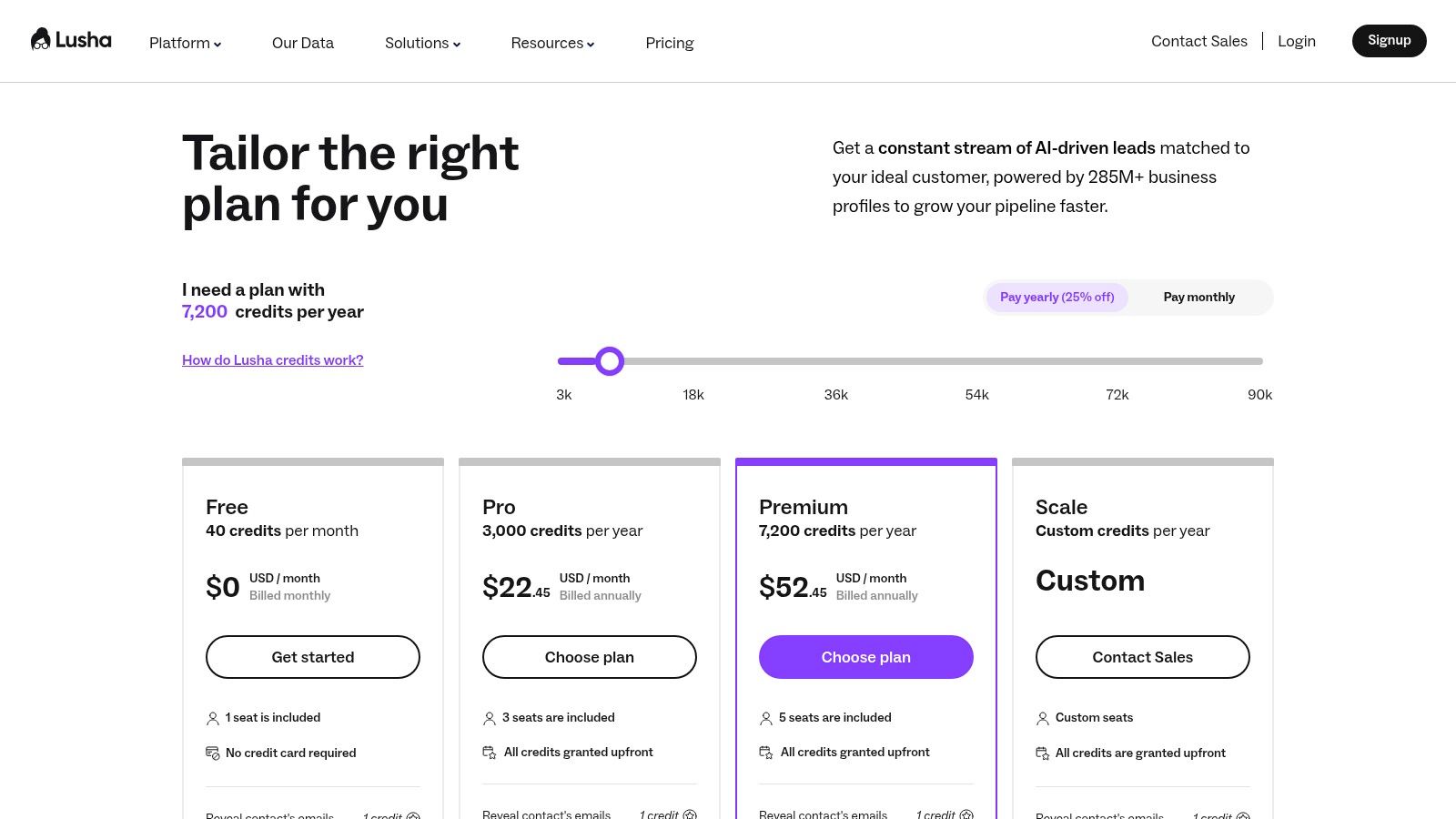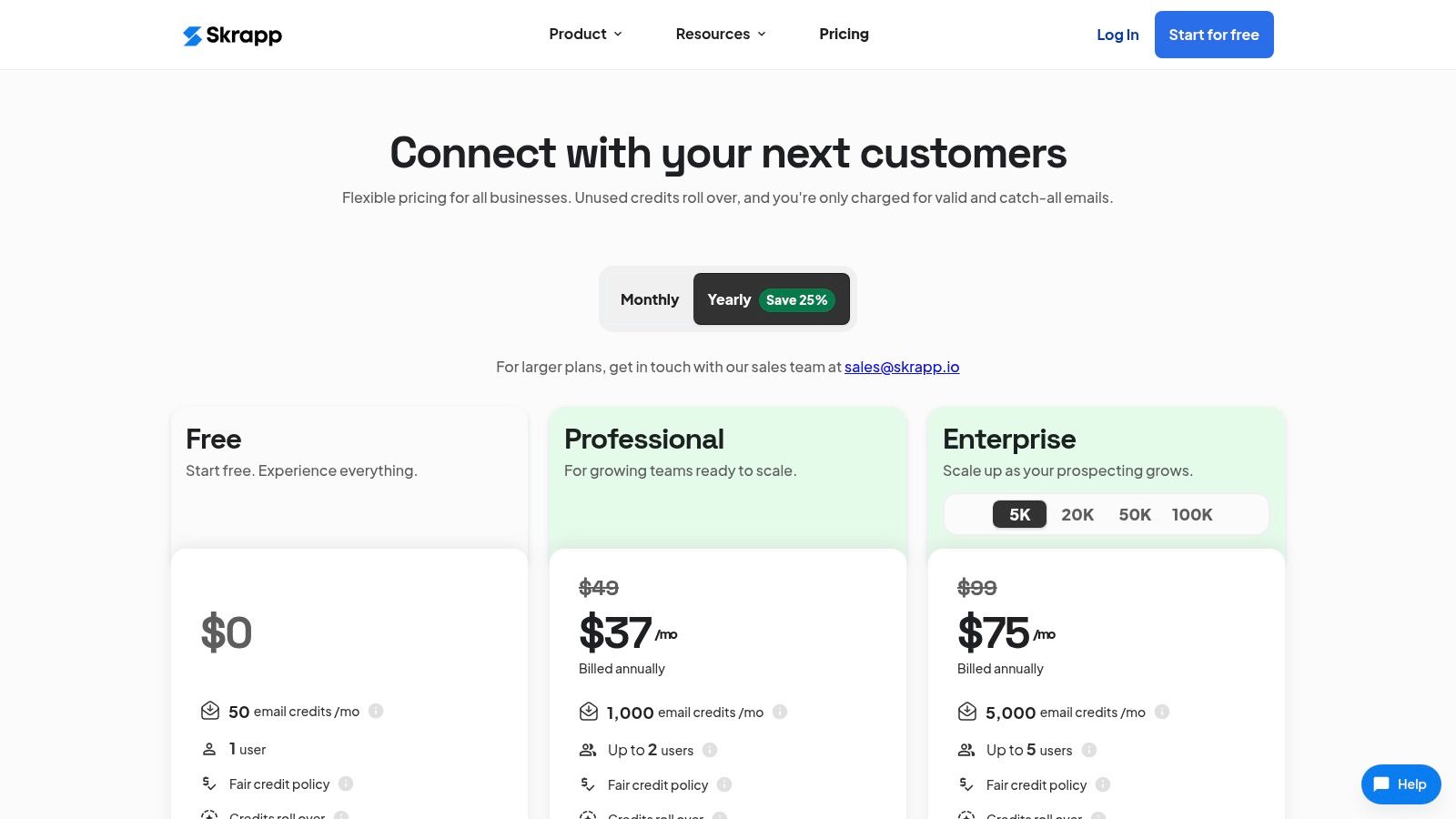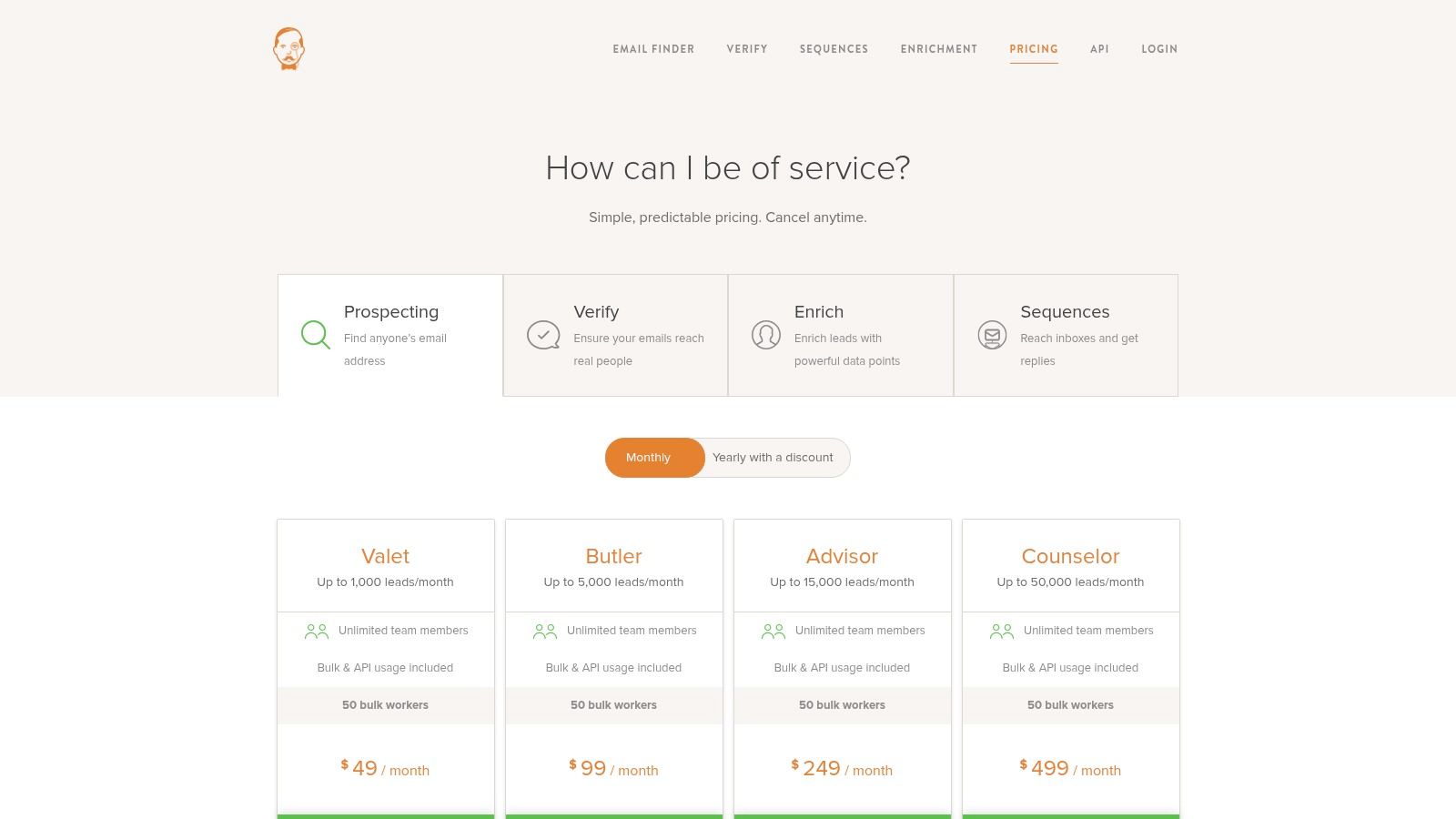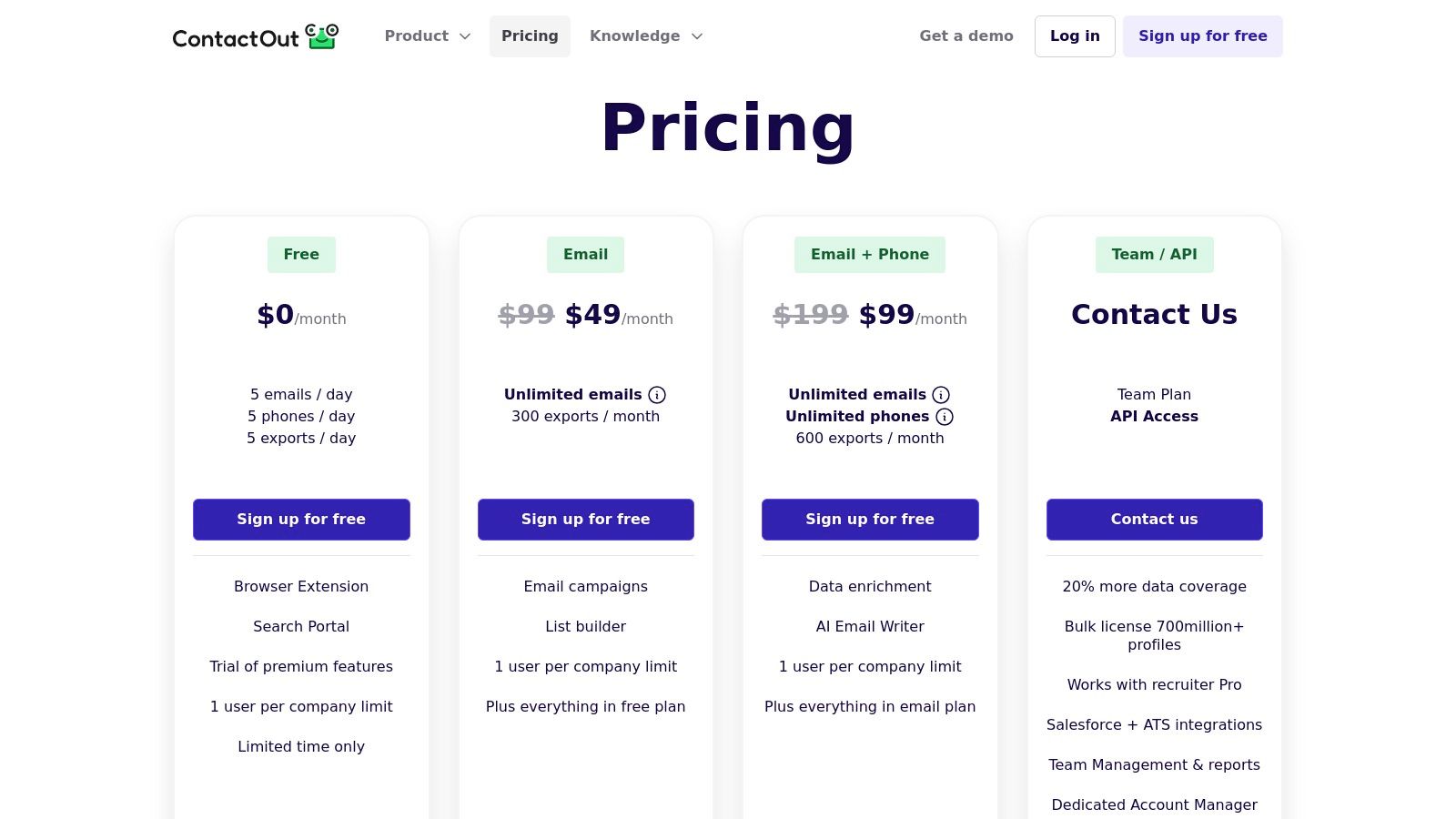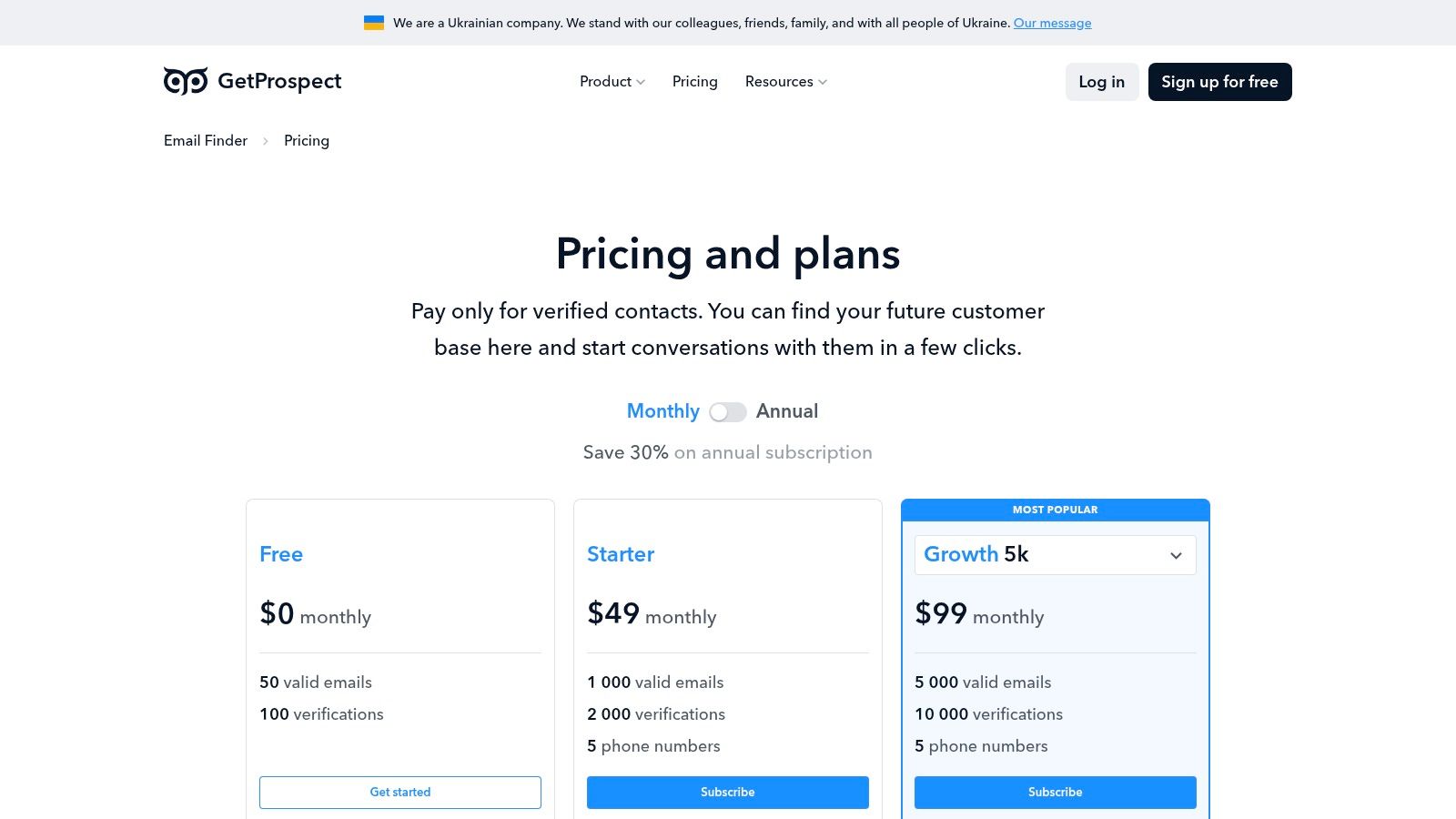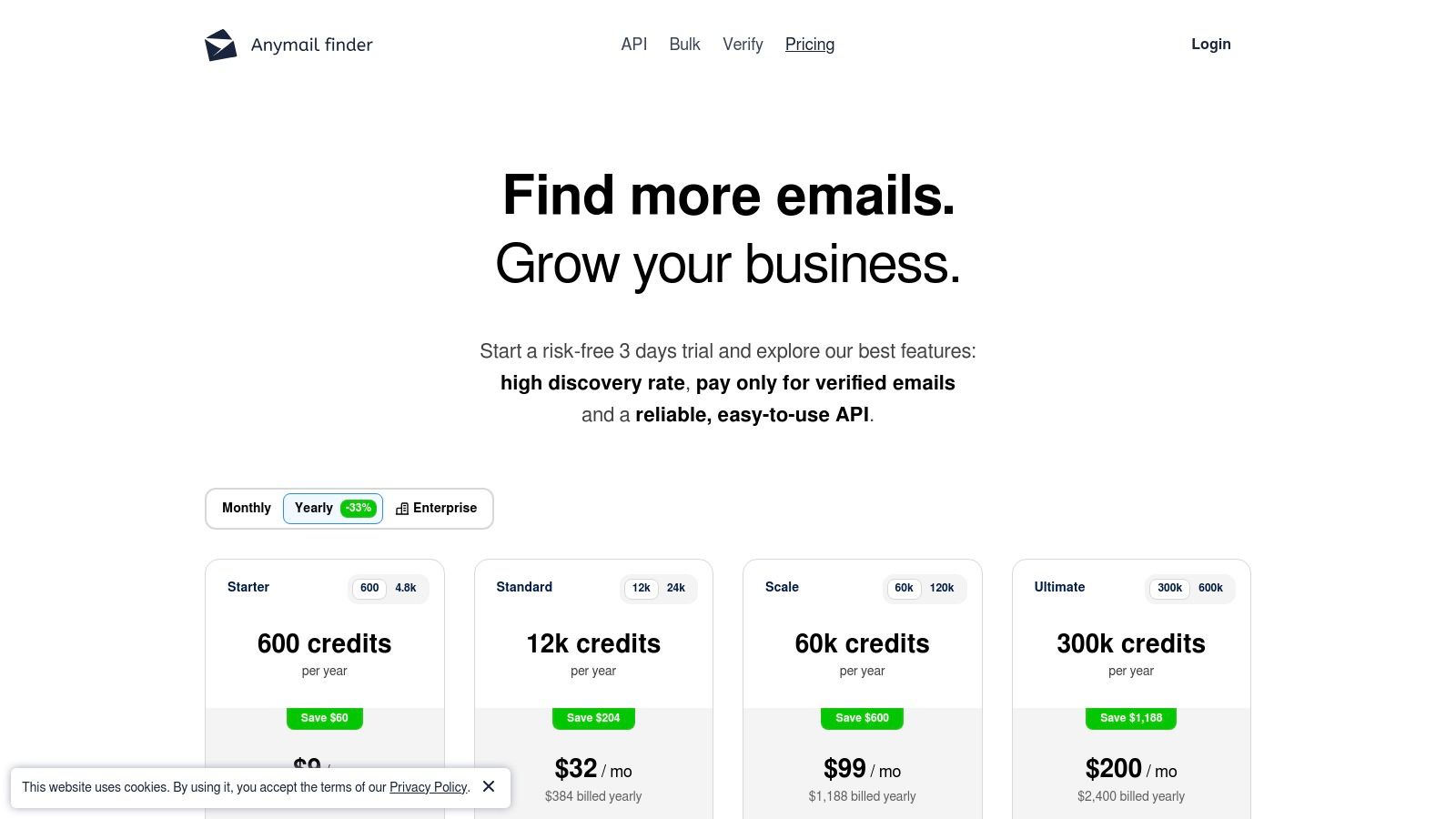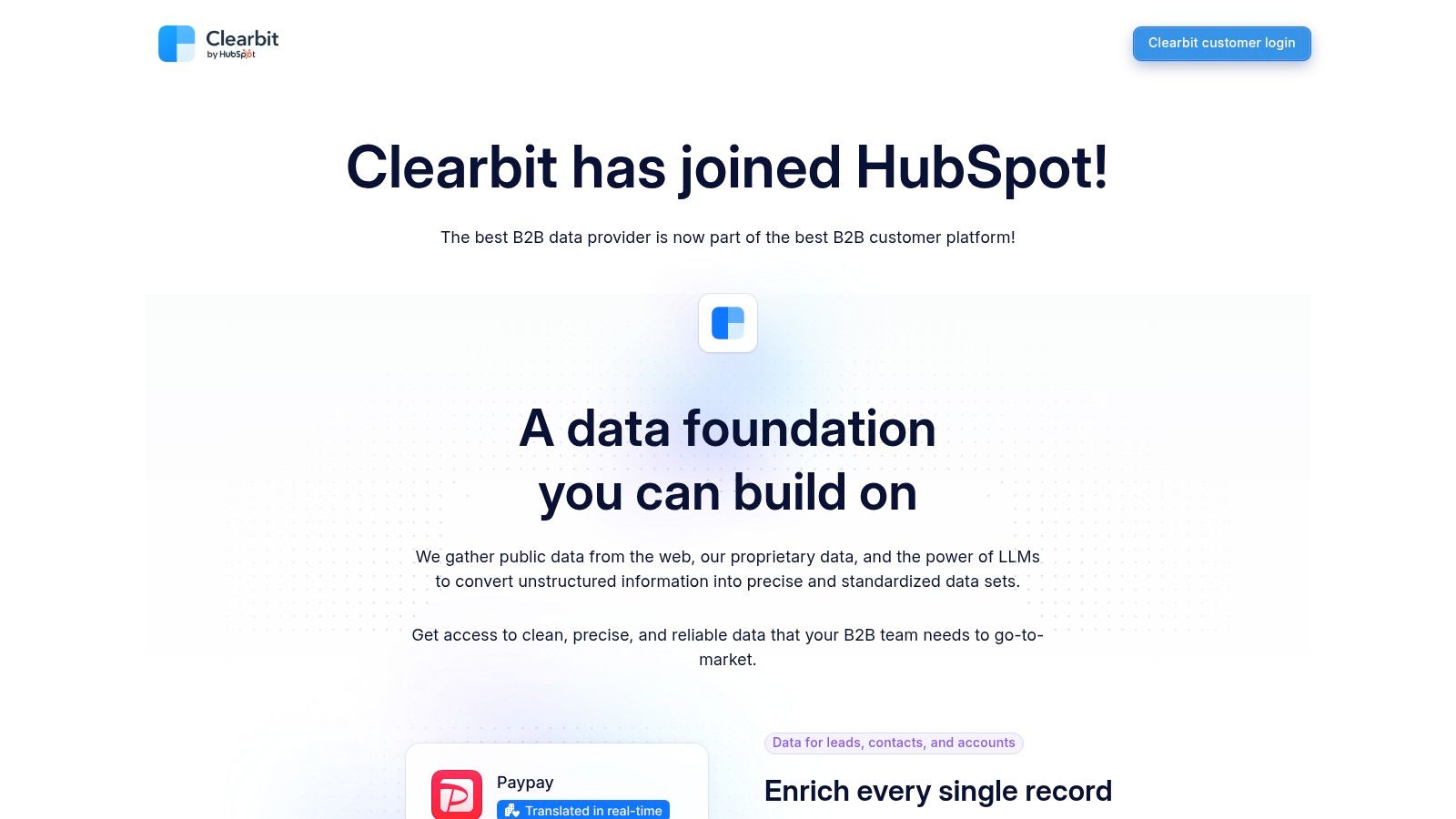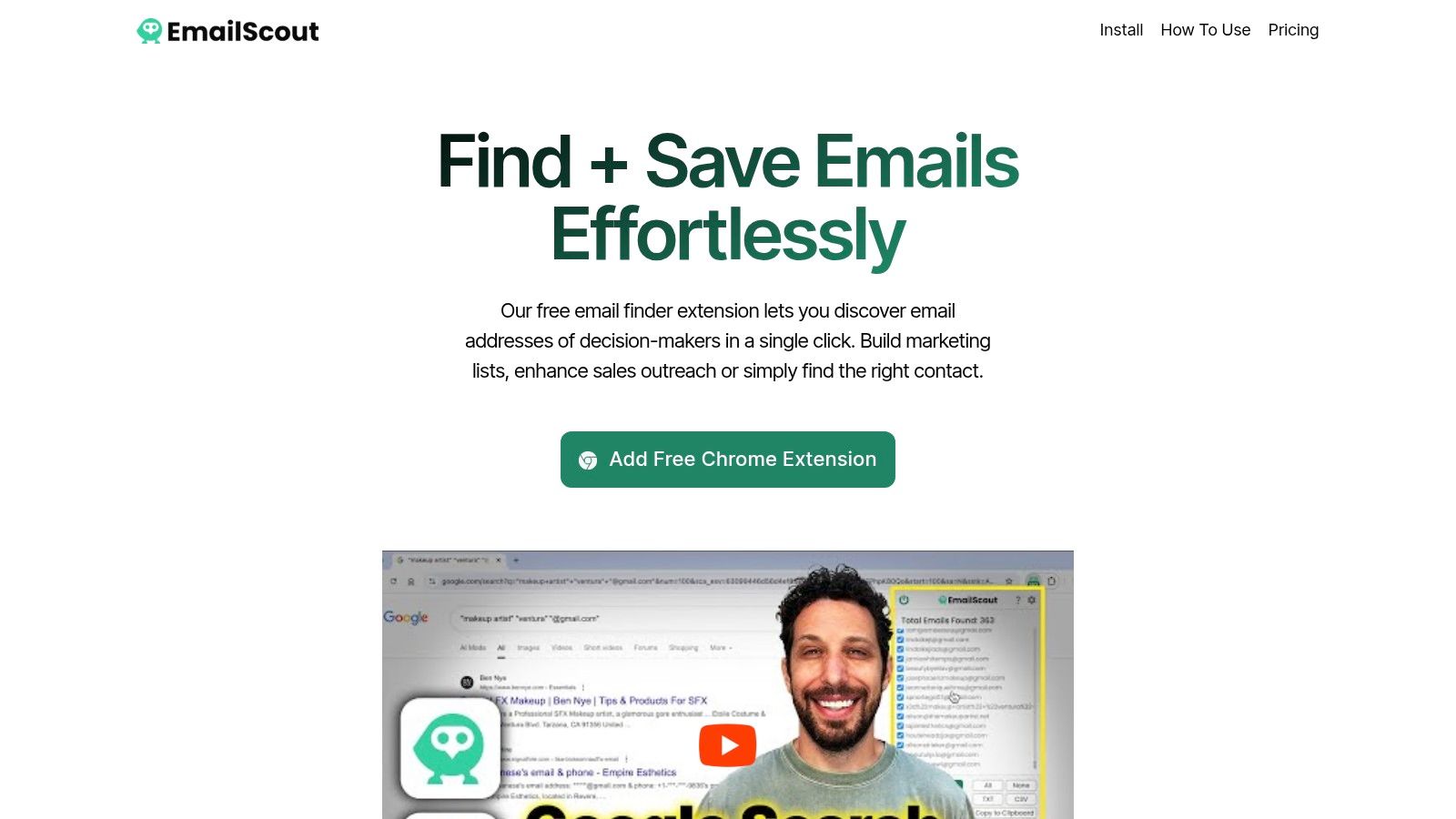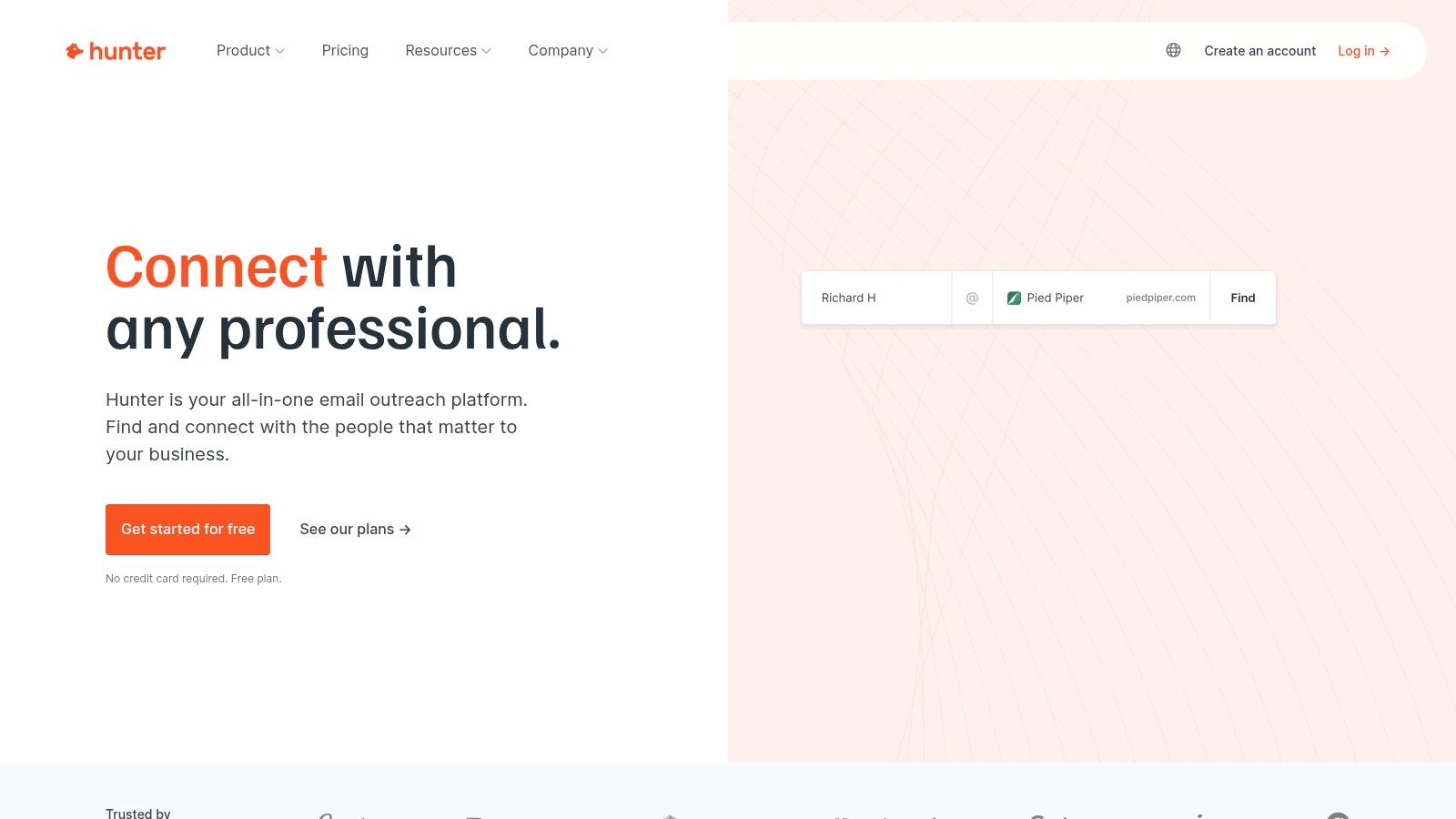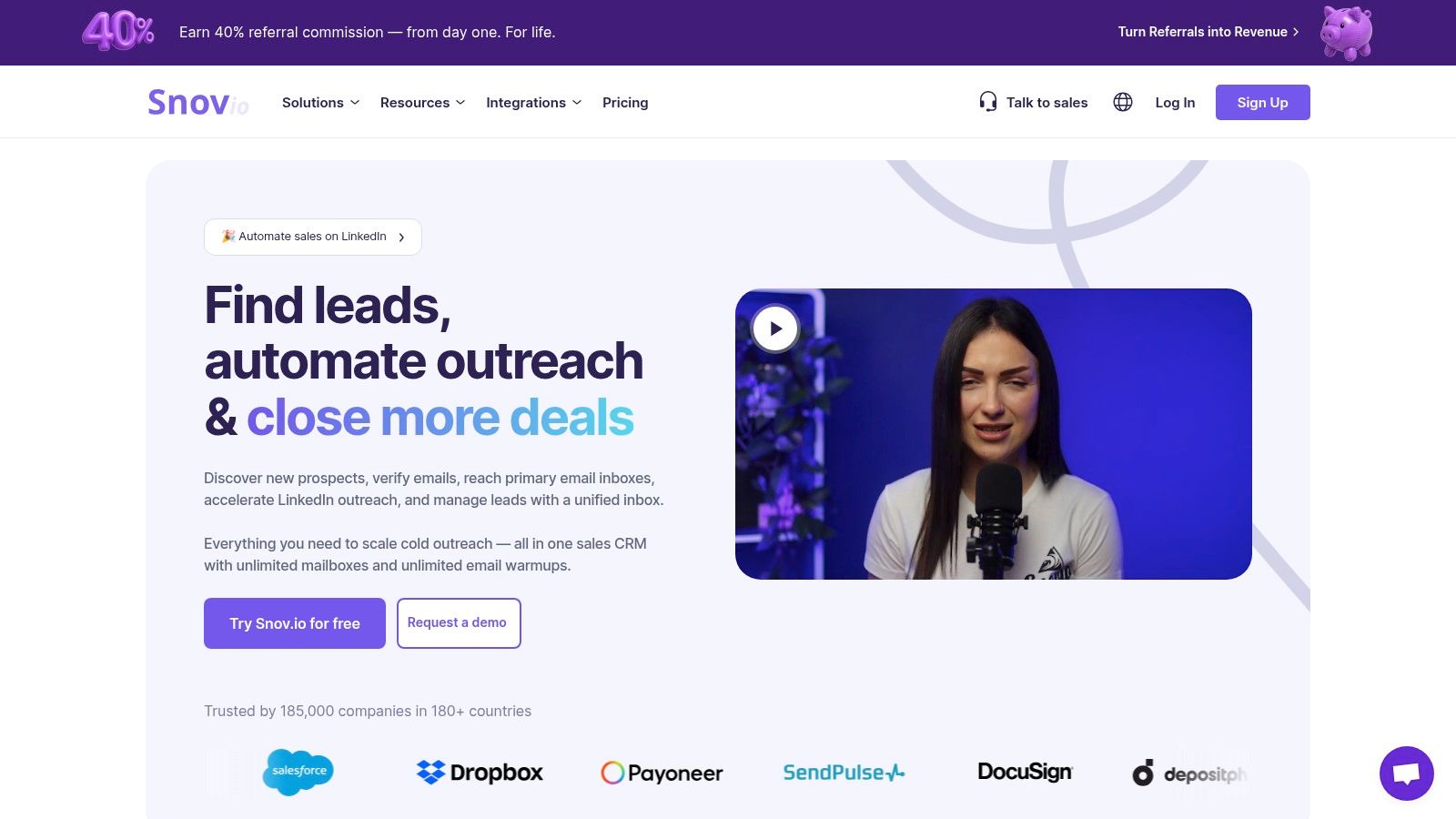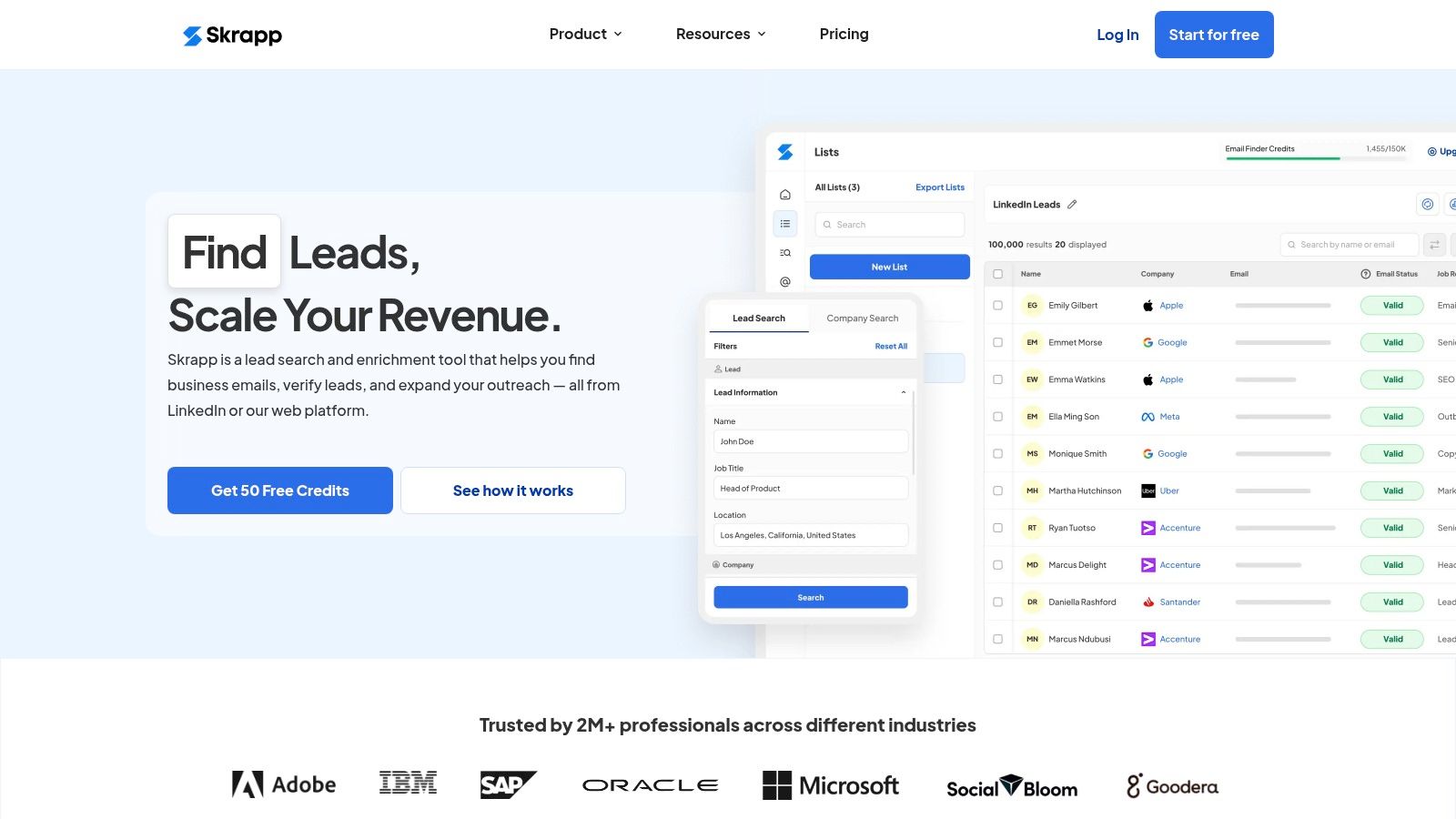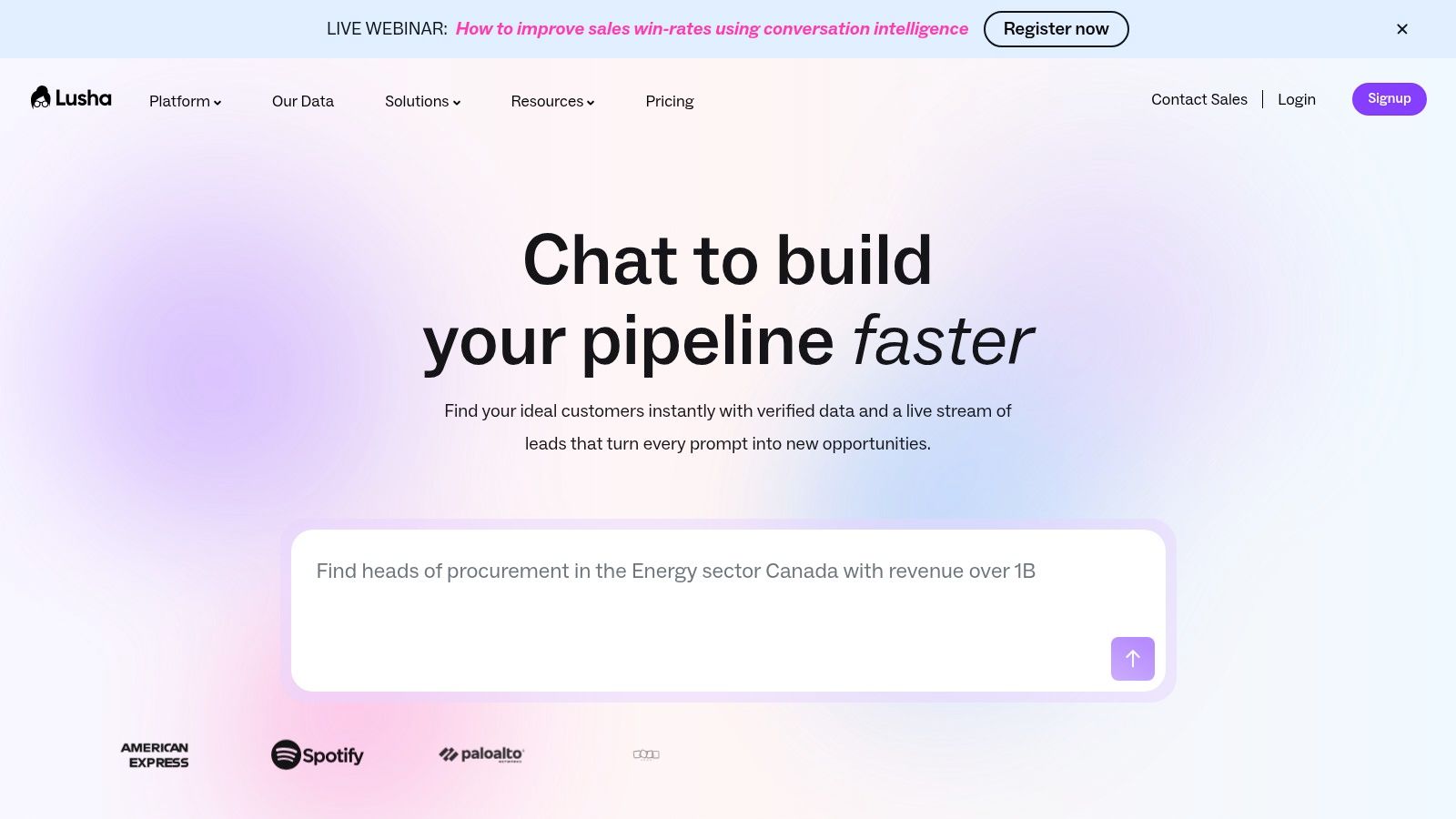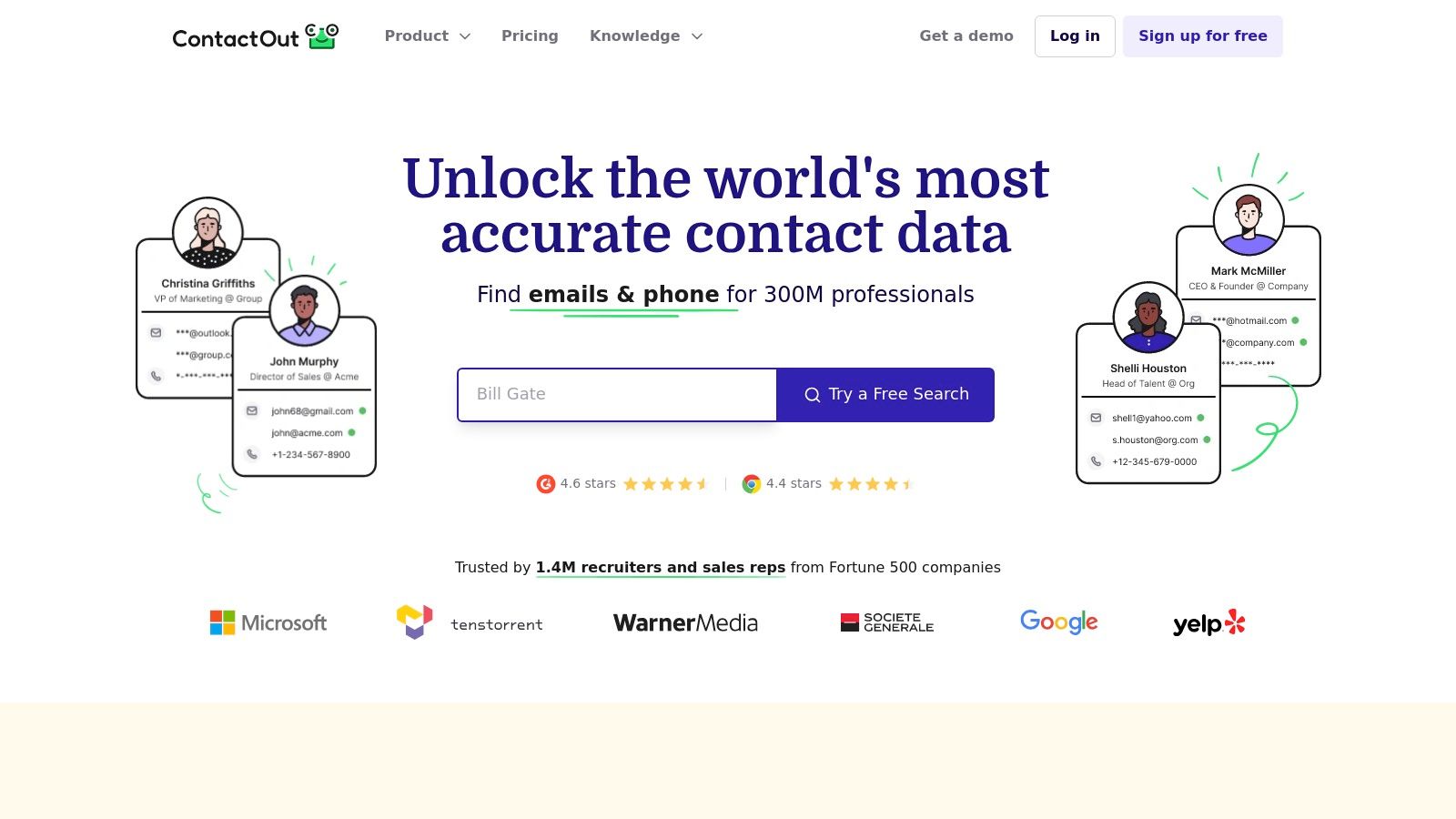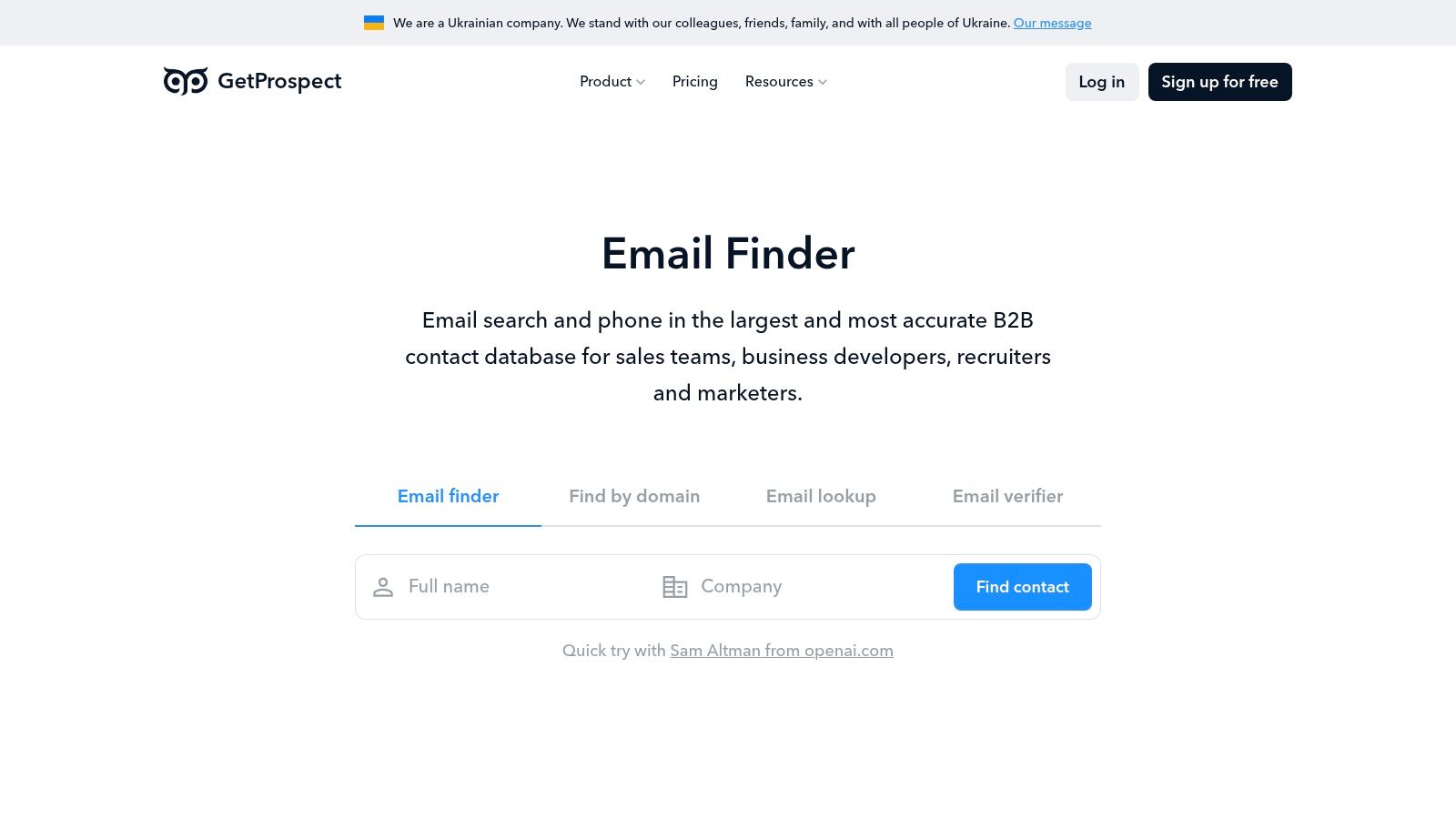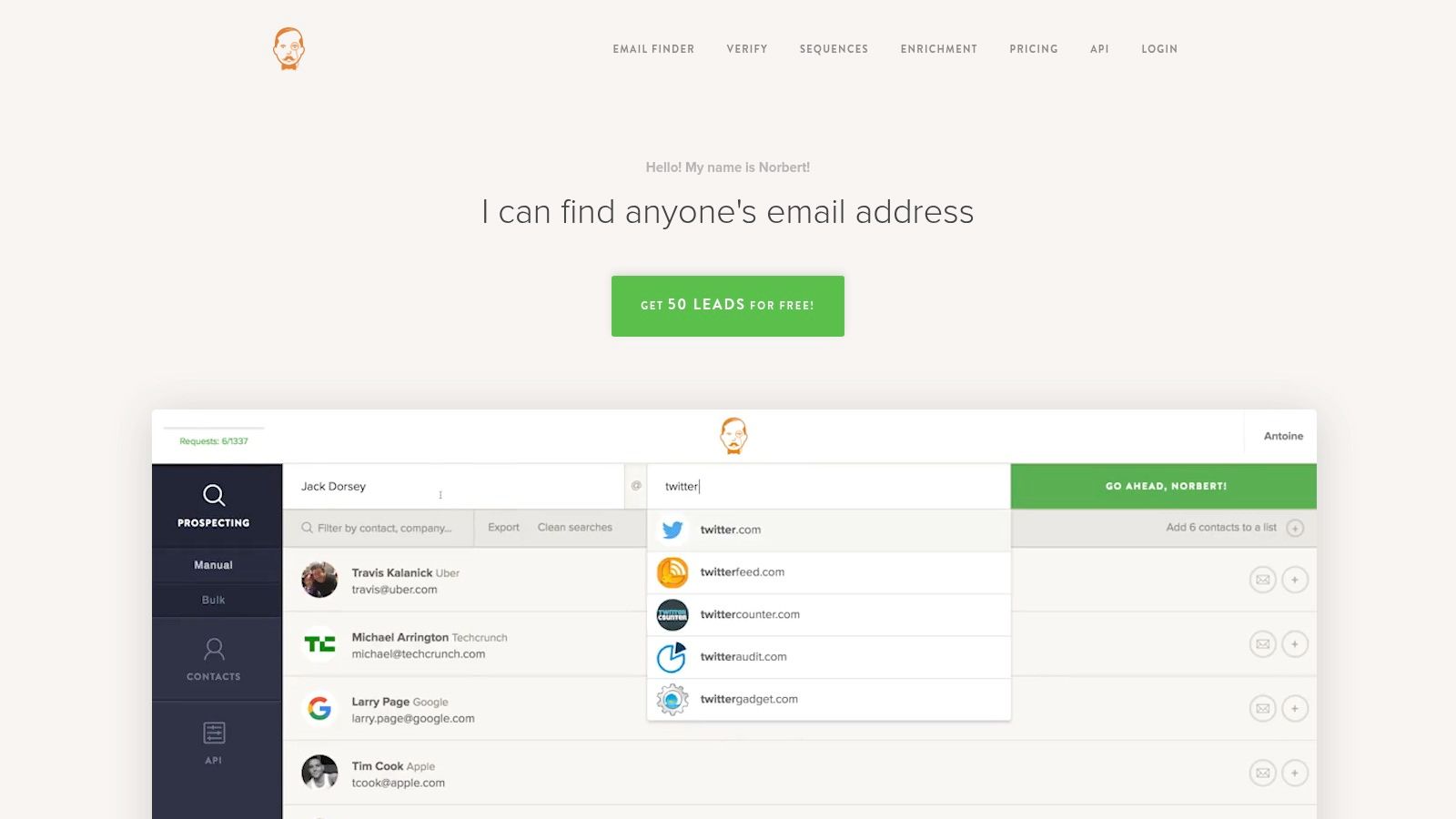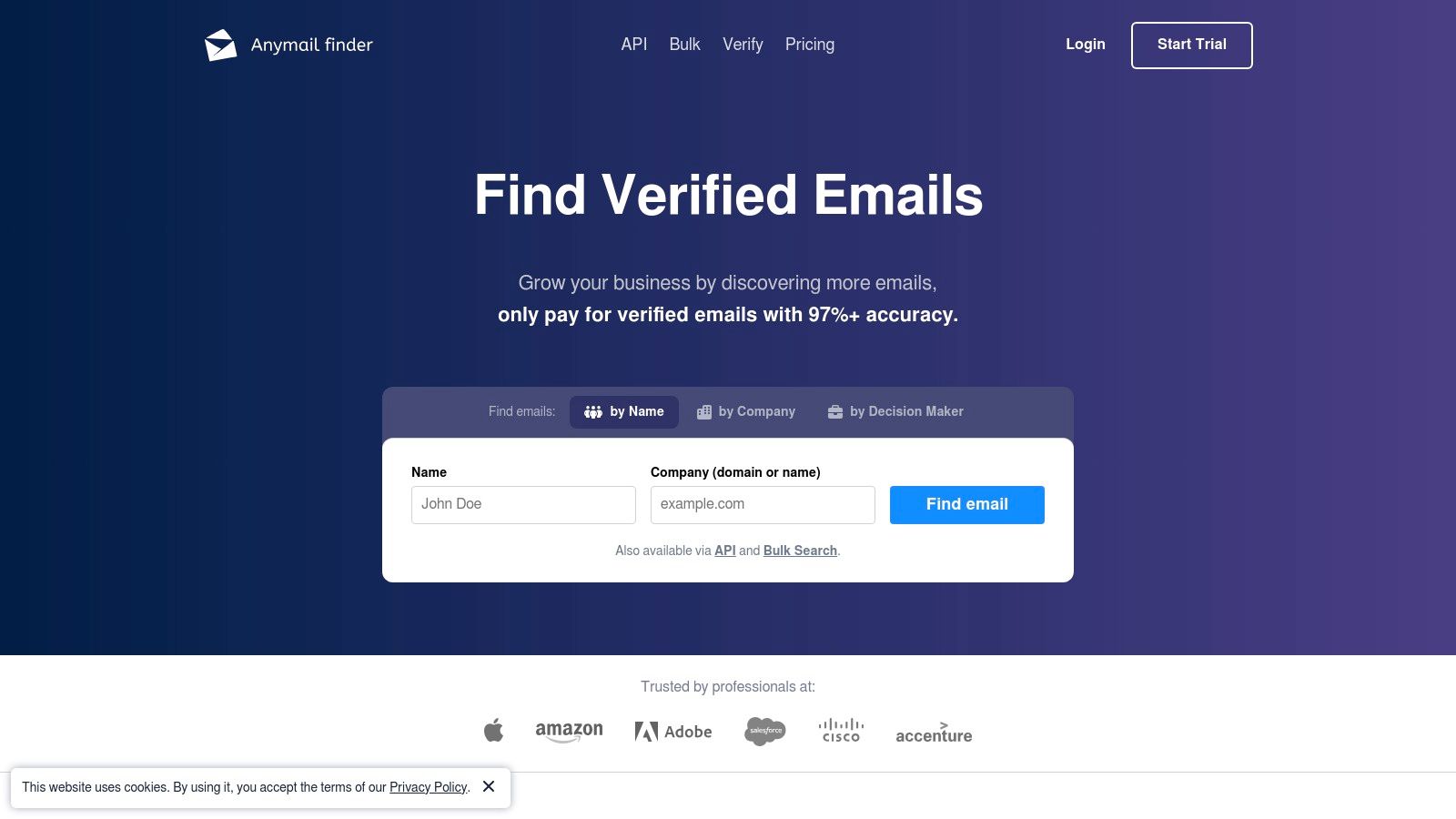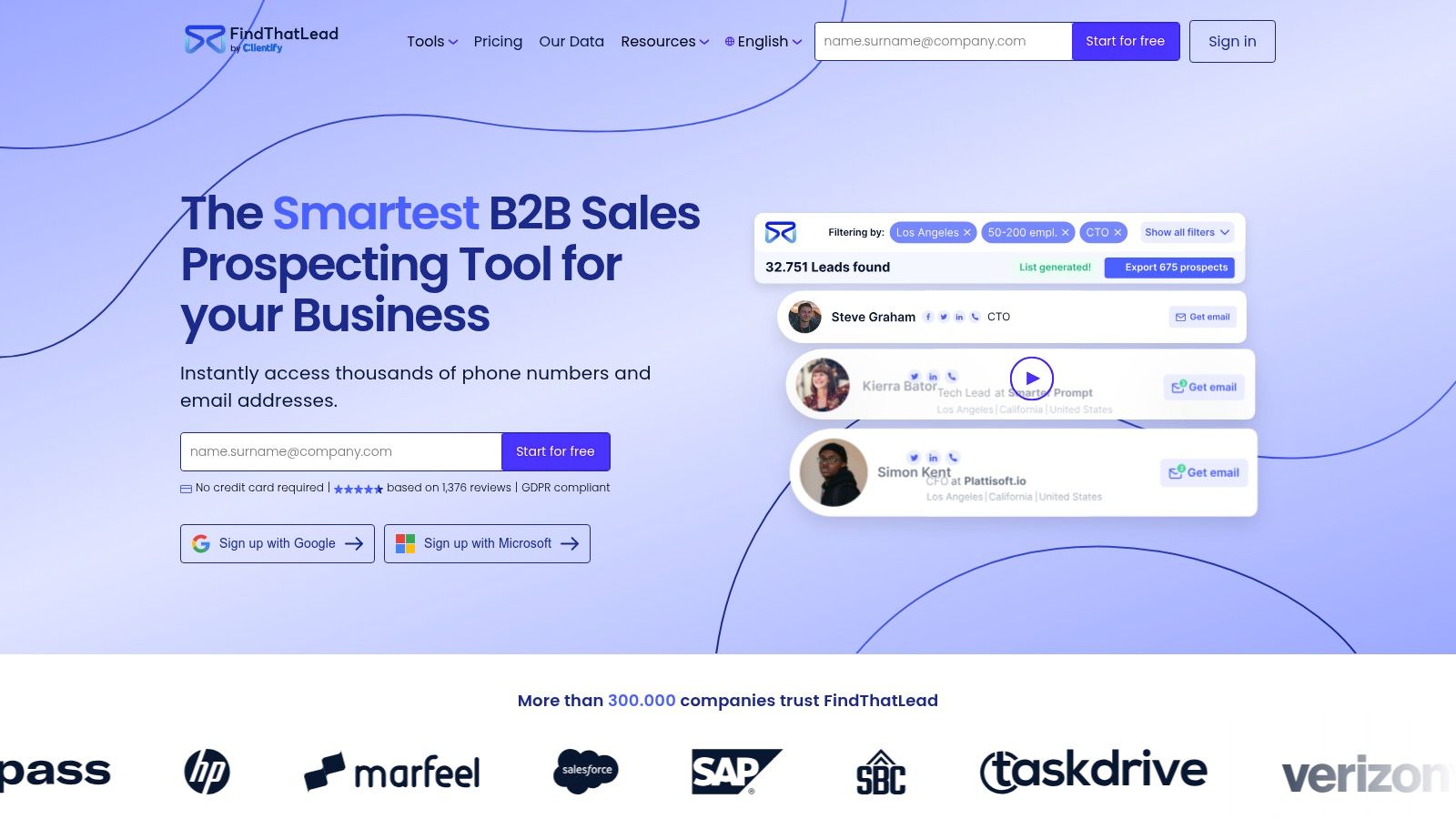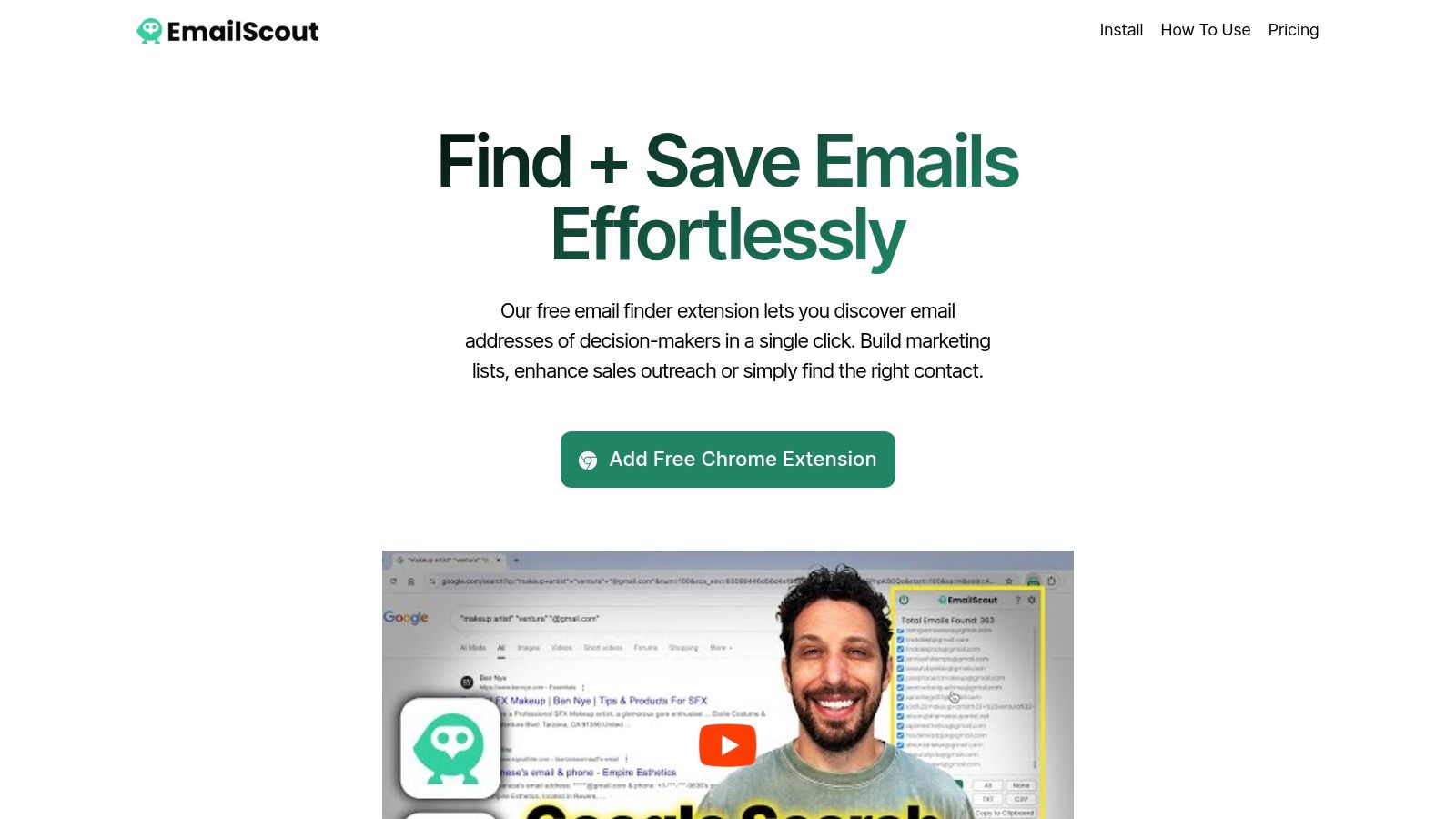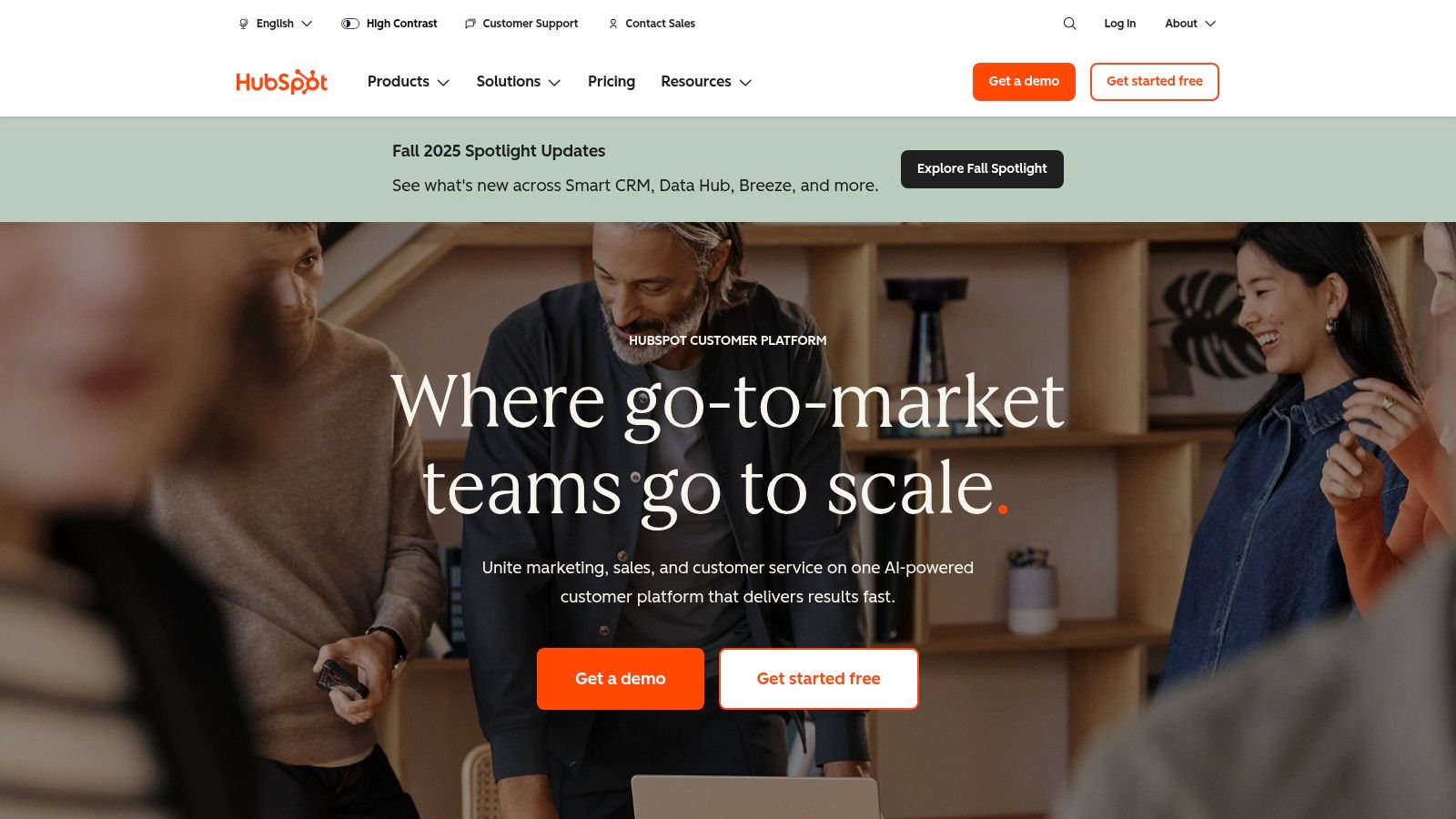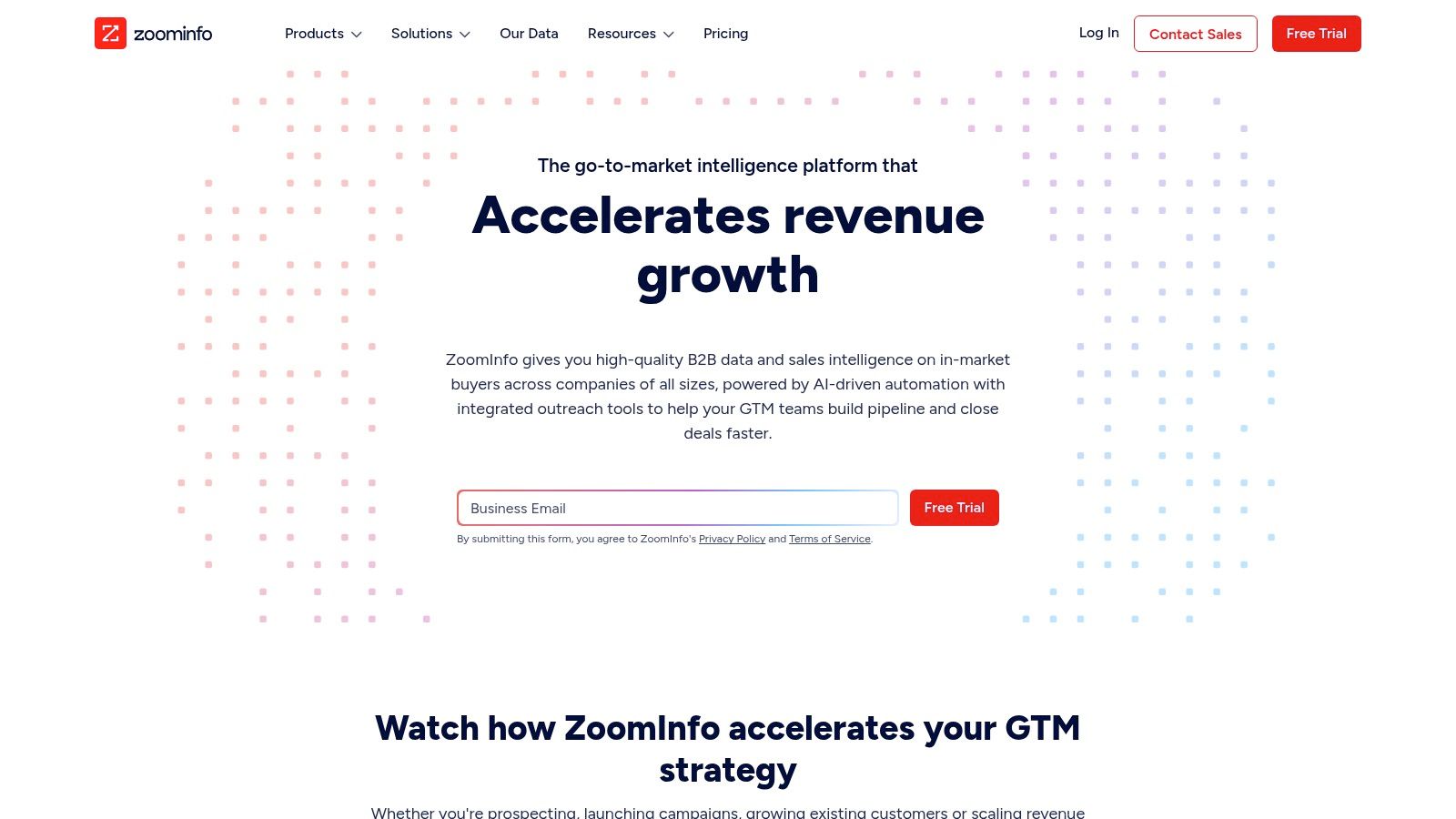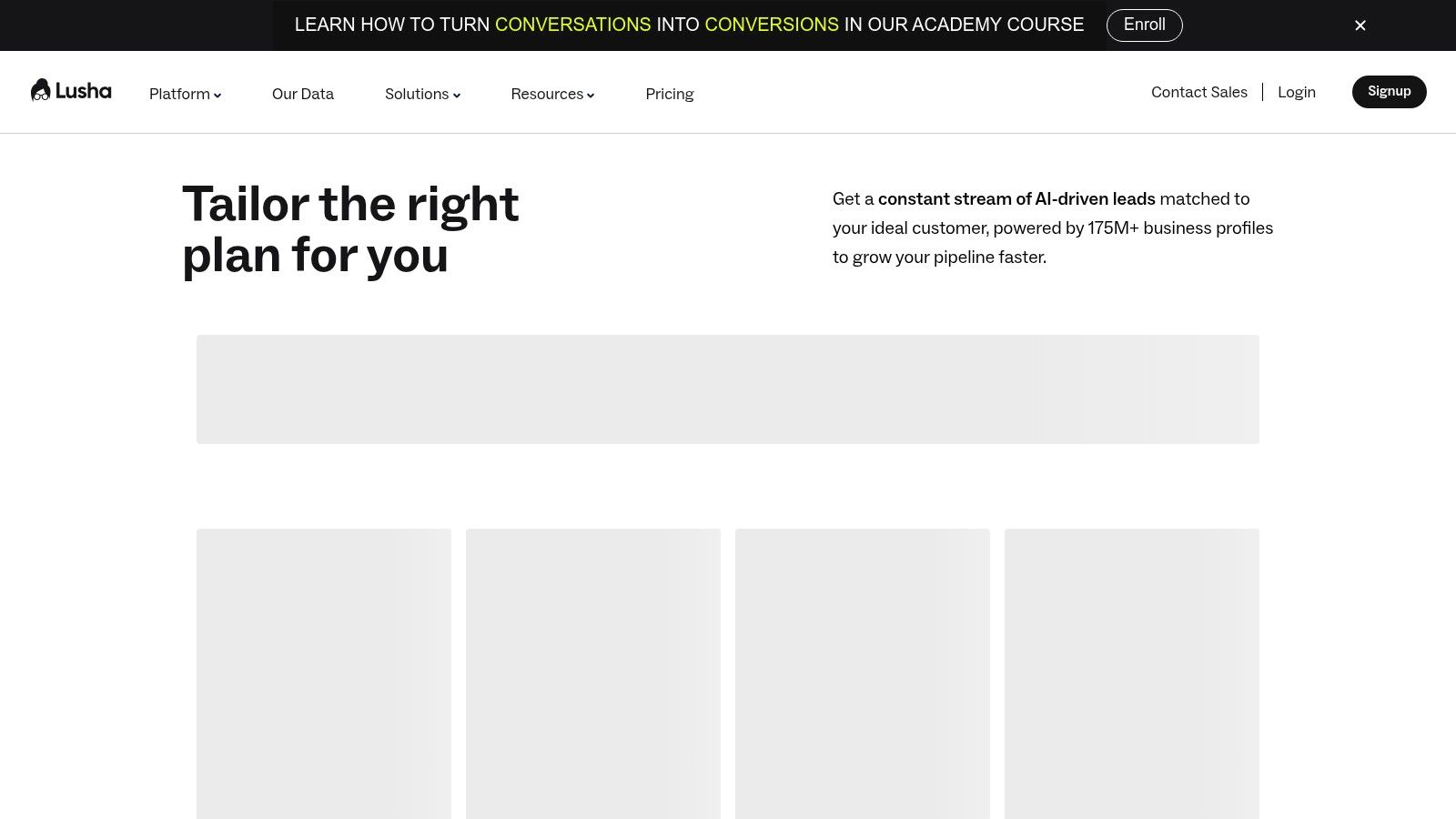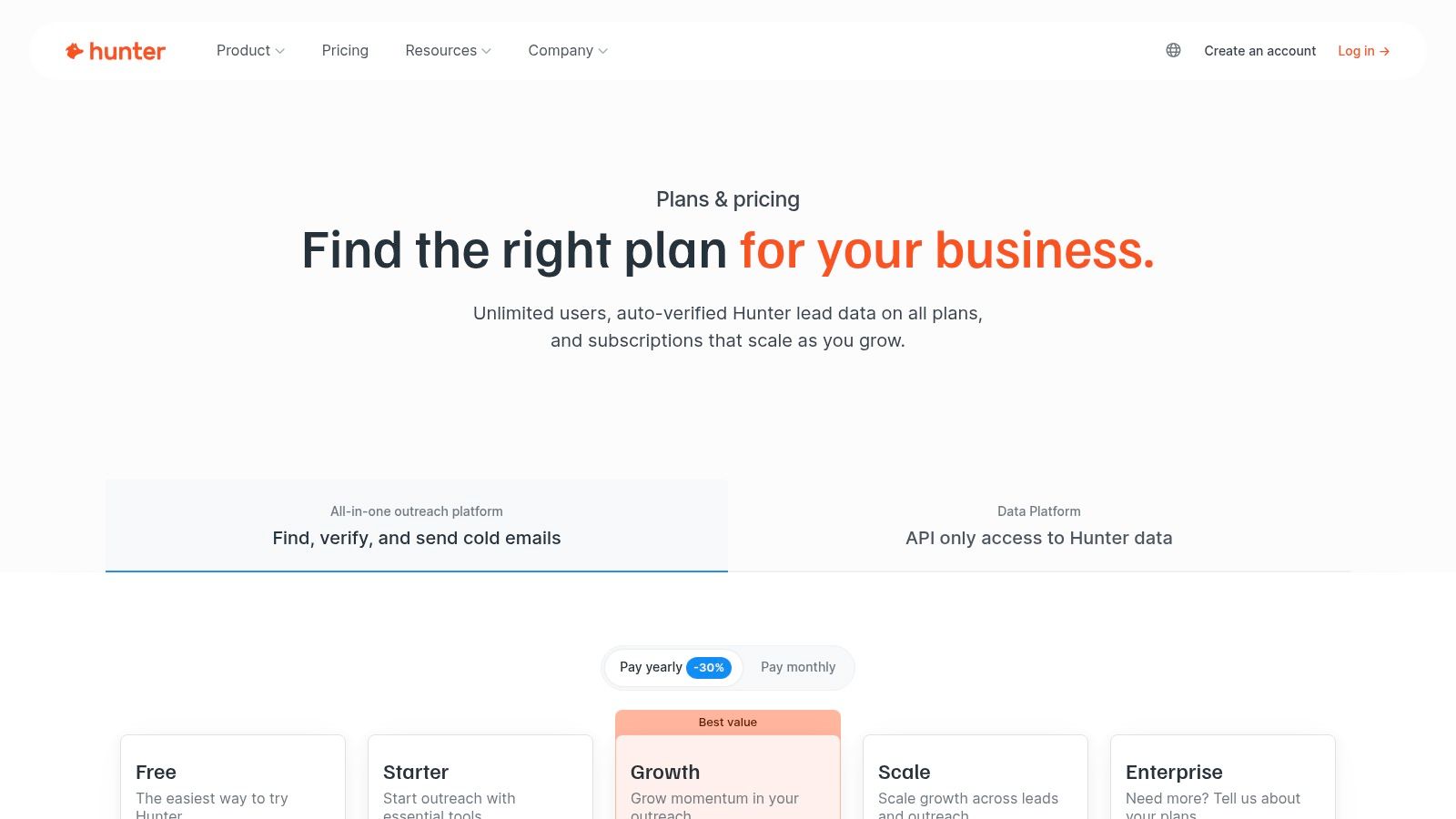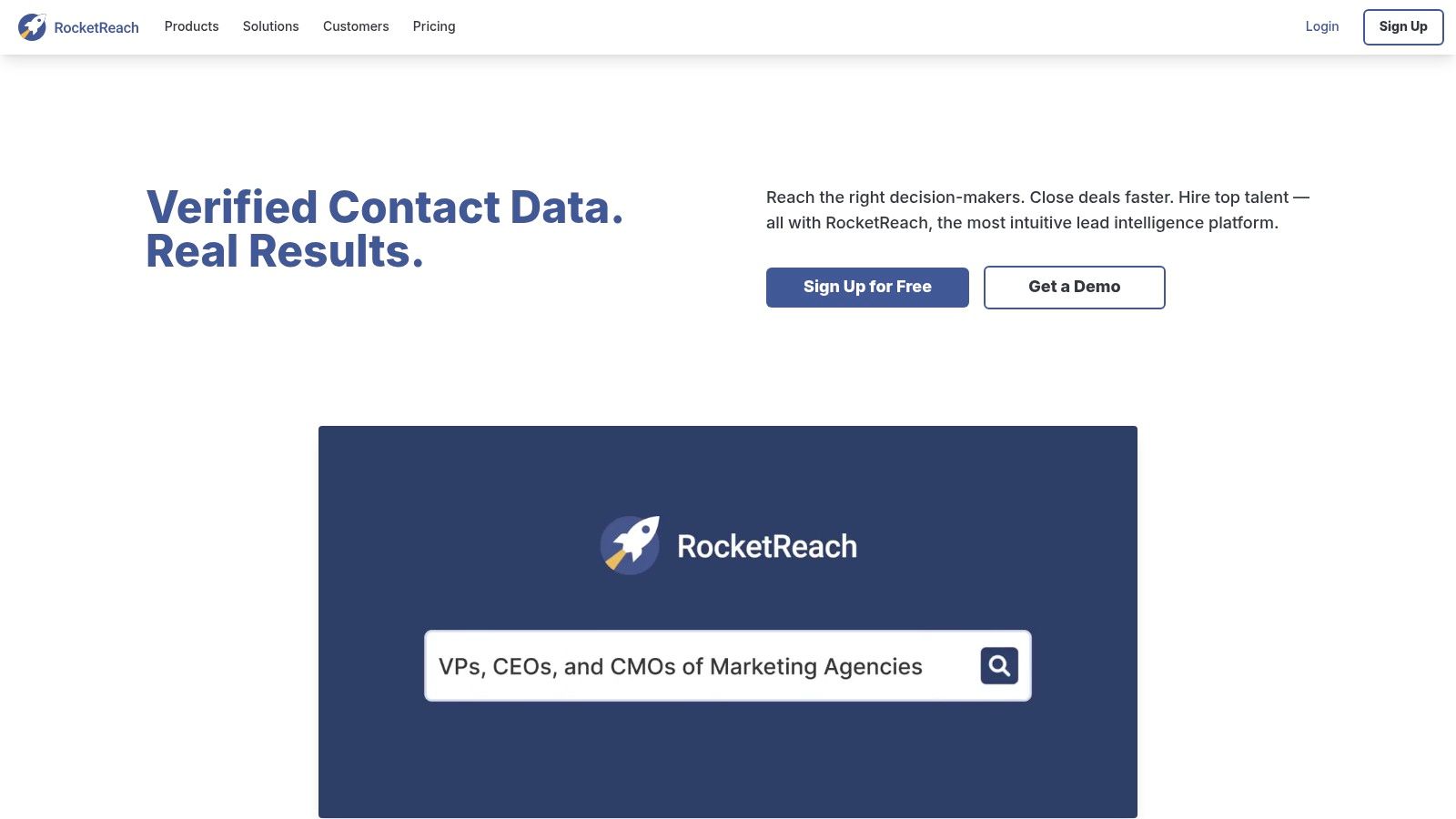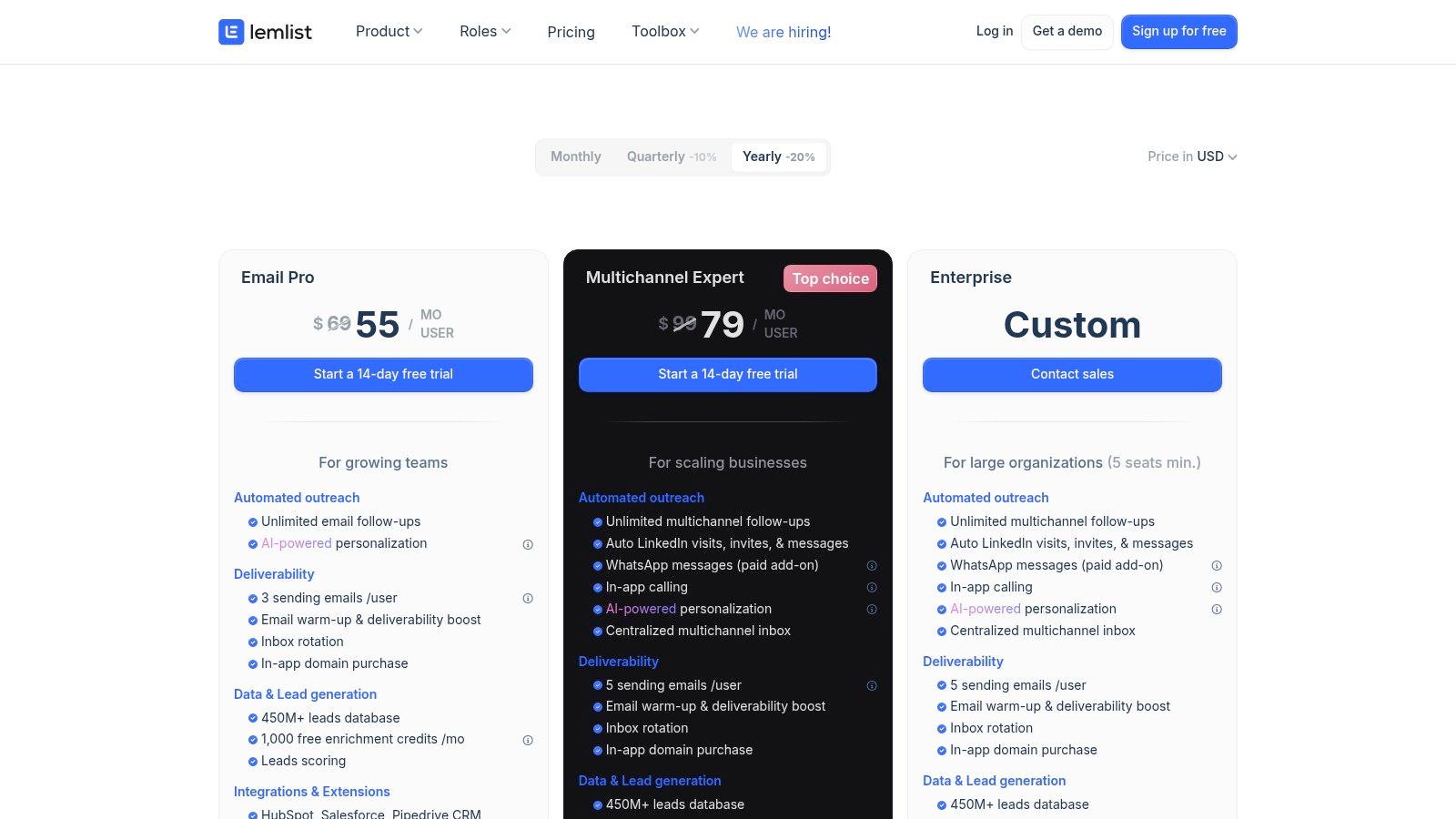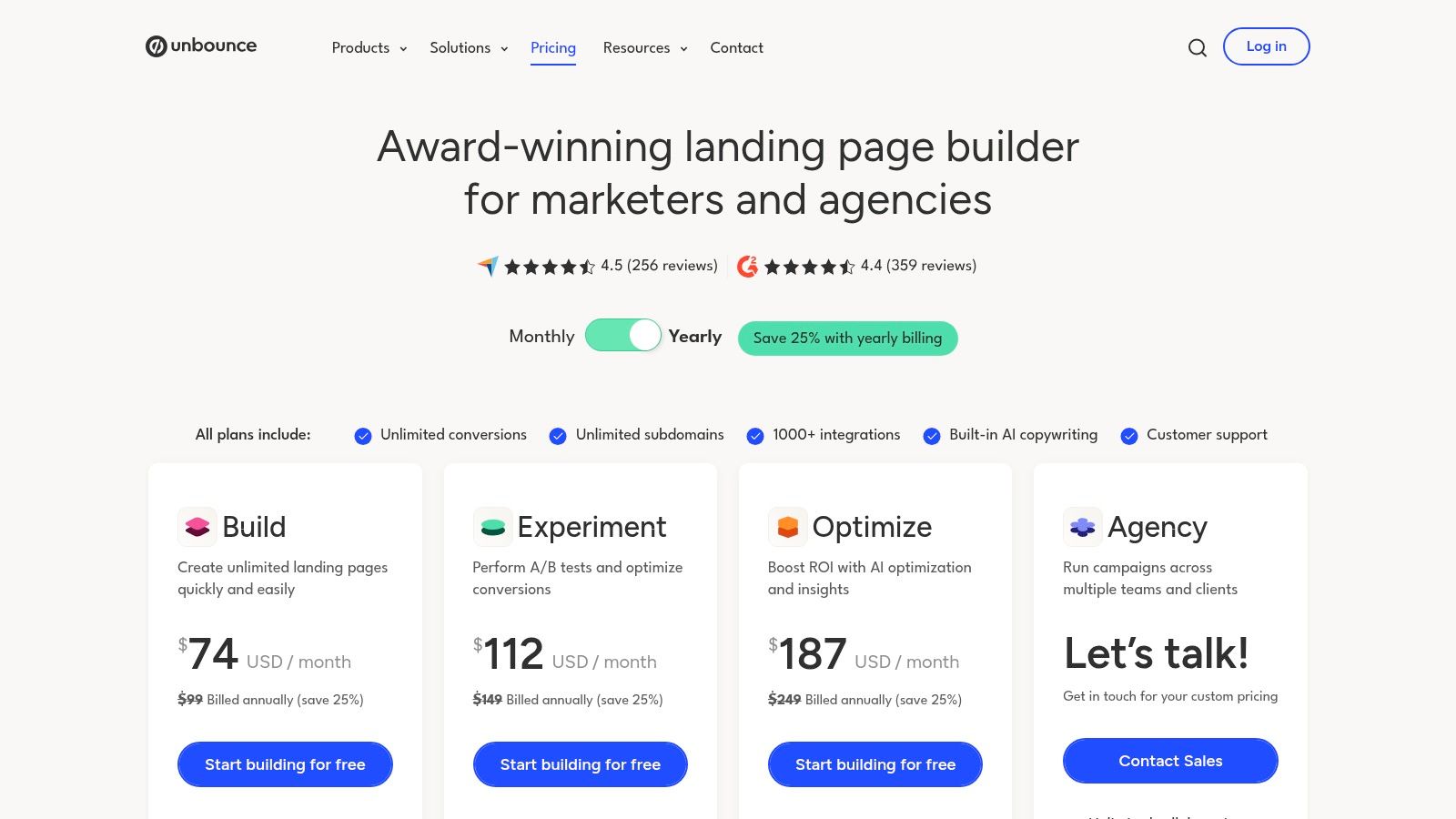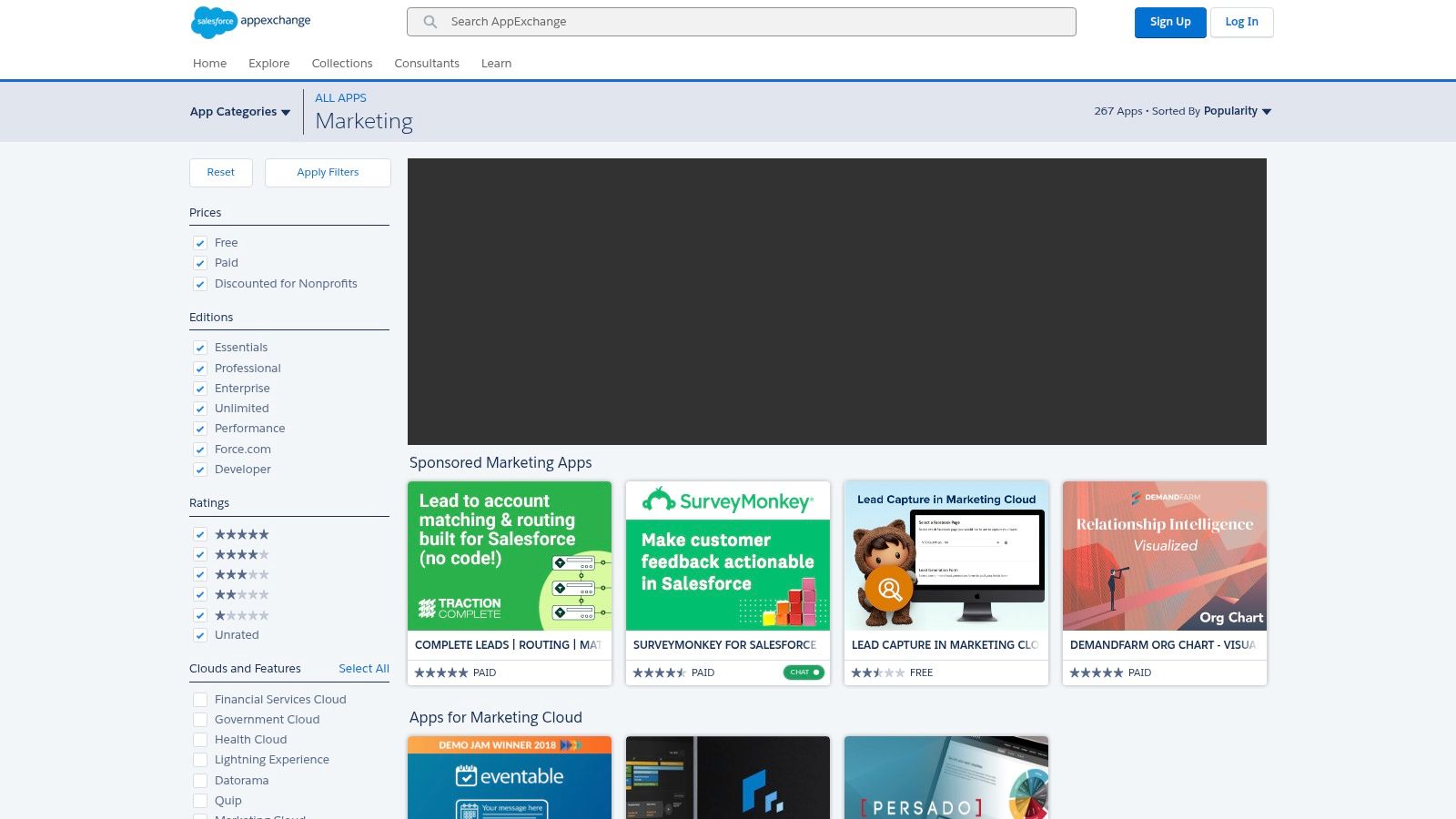In today's fast-paced business world, managing relationships is everything. A scattered collection of business cards, spreadsheet chaos, and a simple address book just won't do. Effective contact management is the backbone of successful sales, marketing, and networking. It’s about more than just storing names and numbers; it’s about understanding relationships, tracking interactions, and never letting a valuable connection fall through the cracks. But with so many options, how do you find the right tool?
We've analyzed the market to bring you the definitive guide to the best contact management software available. This list cuts through the marketing noise to focus on what truly matters: real-world performance, practical use cases, and honest limitations. Each review is structured for quick scanning, complete with direct links and screenshots to give you a clear view of the user experience.
Whether you're a solopreneur managing freelance clients, a sales team tracking leads, or a startup building its network, this guide will help you find the perfect system. We'll examine top solutions like HubSpot, Pipedrive, and specialized tools like EmailScout, helping you select a platform to centralize your contacts and supercharge your professional relationships.
1. EmailScout
EmailScout distinguishes itself not as traditional contact management software, but as a premier lead generation and contact discovery tool that serves as the crucial first step in any effective contact management strategy. It operates as a powerful Chrome extension designed to find and collect email addresses from virtually any website, making it an indispensable asset for sales, marketing, and business development professionals. Its core function is to streamline the prospecting process, allowing users to build targeted contact lists with remarkable efficiency and precision.
The platform excels by automating what is often the most time-consuming part of outreach: finding the right person to contact. By extracting verified emails with a single click, it ensures your database is populated with high-quality, relevant leads from the outset. This focus on accurate data acquisition makes it a foundational tool that enhances the value of any downstream CRM or contact management system.
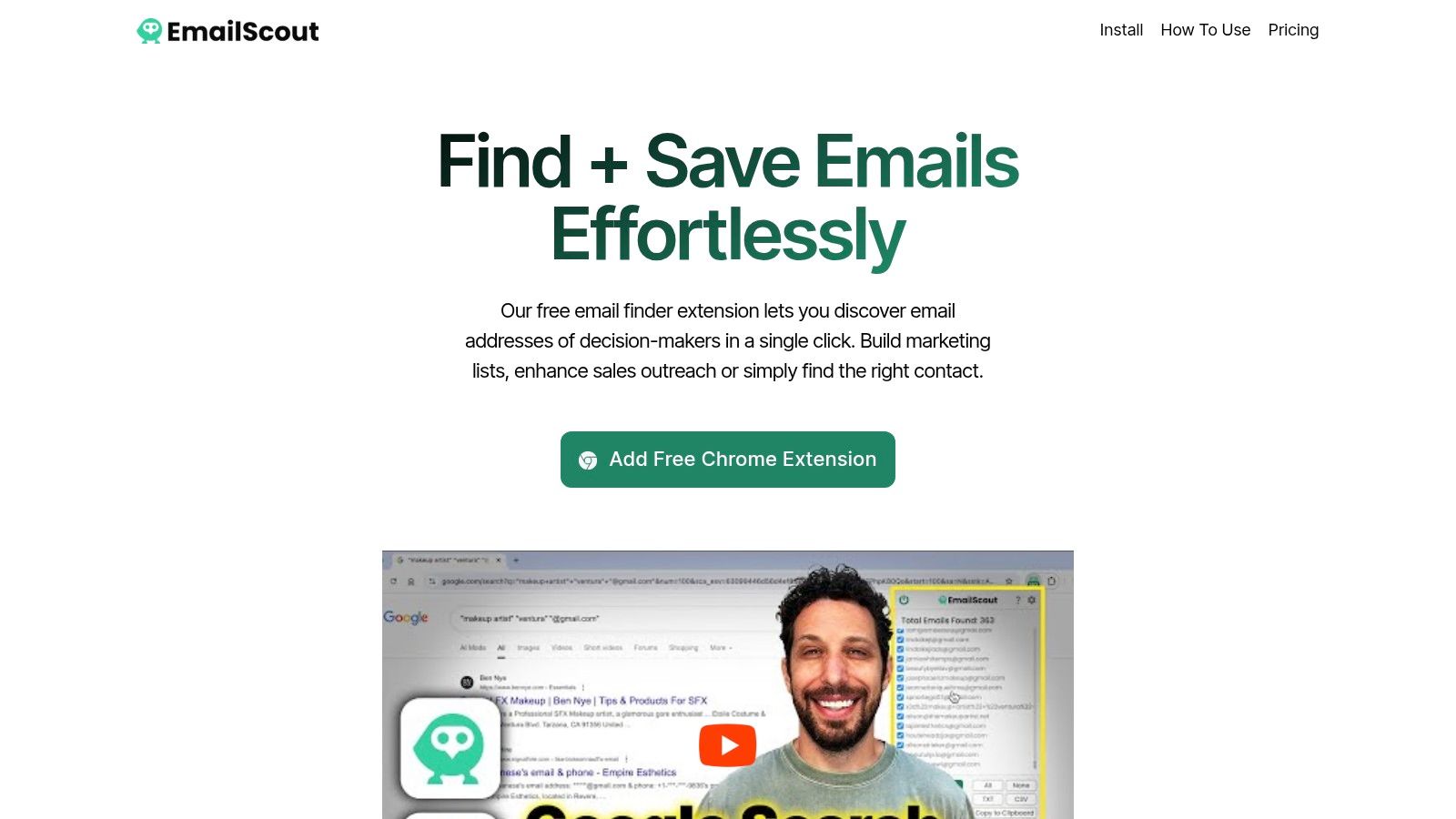
Standout Features and Practical Use Cases
EmailScout’s feature set is engineered for maximum efficiency. The AutoSave function, available on premium plans, passively collects emails as you browse, while the URL Explorer allows for bulk extraction from up to 1,500 URLs at once. This transforms lead generation from a manual chore into a scalable, automated process.
- For Sales Teams: Quickly build prospect lists by targeting company websites, industry directories, or professional networks.
- For Marketers: Gather contacts for targeted email campaigns, PR outreach, or influencer collaborations.
- For Freelancers & Startups: Identify key decision-makers for partnership opportunities or to pitch services without a large budget.
Key Advantage: The most significant benefit is its unlimited free email finding and exporting capability. This removes the financial barrier to entry, allowing users to build robust contact lists before committing to a paid plan, making it some of the best contact management software for initial prospecting.
Pricing and Onboarding
EmailScout offers a uniquely accessible pricing model. The free tier provides unlimited email searches and manual exports, which is perfect for users with smaller-scale needs. For those requiring automation and bulk processing, paid plans are highly competitive:
- Starter: $9/month for 5,000 emails/month
- Growth: $29/month for 50,000 emails/month
- Pro: $99/month for 1,000,000 emails/month
Getting started is seamless. Simply install the Chrome extension from their website; no credit card is required for the free version. The interface is intuitive, minimizing the learning curve and allowing you to start finding contacts immediately.
Pros:
- Unlimited free email searches and exports with no monthly limits.
- AutoSave feature automatically collects emails while browsing, saving time.
- URL Explorer supports bulk email extraction from up to 1,500 URLs.
- Scalable pricing plans starting at just $9/month.
- User-friendly Chrome extension integrates seamlessly into daily workflow.
Cons:
- Free version lacks AutoSave and bulk email extraction features.
- Premium plans are email-volume based, which may not suit very infrequent users.
Website: https://emailscout.io
2. HubSpot CRM
HubSpot CRM is an industry-leading platform that offers a powerful, free-forever core CRM, making it one of the best contact management software options for businesses of all sizes. It excels at providing a single source of truth, unifying contact records with detailed interaction histories, including website activity, email opens, and call logs. This comprehensive view allows sales and marketing teams to have contextual conversations.
What sets HubSpot apart is its scalability. You can start with its generous free tools, which include contact management, deal pipelines, and a shared inbox, and then add paid "Hubs" for Marketing, Sales, or Service as your business needs evolve. The user interface is clean and intuitive, significantly lowering the learning curve for new teams. The platform's true power is unlocked when you start exploring its vast app marketplace, which boasts thousands of integrations.
Key Features & Use Cases
- Best For: Startups and SMBs needing a free, robust system that can scale into an all-in-one marketing and sales platform.
- Unified Contact Timeline: Automatically logs emails sent from Gmail or Outlook, tracks website visits, and records sales calls, giving you a complete history of every interaction.
- List Segmentation: Create static or dynamic lists based on contact properties and behaviors to personalize marketing campaigns and sales outreach.
- Pricing: The core CRM is free for unlimited users and up to 1 million contacts. Paid hubs start at around $18/month (billed annually).
- Website: https://hubspot.com
Pro Tip: To maximize its effectiveness, ensure your contact data is accurate before importing. Utilizing tools to find verified company email addresses will significantly improve your outreach success rates within the HubSpot ecosystem.
3. Zoho CRM
Zoho CRM is a powerhouse platform known for its extensive feature set and competitive pricing, making it a top choice for the best contact management software. It provides a comprehensive solution that combines contact organization, sales automation, and performance analytics into one system. The platform is highly customizable, allowing businesses to adapt everything from page layouts to entire modules to fit their specific operational workflows.
What truly makes Zoho CRM stand out is its value proposition and seamless integration within the extensive Zoho ecosystem. It offers advanced features like AI-powered sales assistance (Zia) and customer journey orchestration, which are often reserved for much more expensive competitors. For businesses already using other Zoho products like Books or Campaigns, the CRM acts as a central hub, creating a deeply interconnected and efficient business management environment.
Key Features & Use Cases
- Best For: SMBs and mid-market companies seeking a highly customizable, all-in-one CRM at an affordable price point.
- Workflow Automation: Automate routine tasks such as sending follow-up emails, updating contact records, and assigning tasks based on specific triggers and rules.
- Zia AI Assistant: Get predictions on the best time to contact a lead, detect sales anomalies, and use voice commands to manage your CRM data.
- Pricing: Offers a free plan for up to 3 users. Paid plans start at $14/user/month (billed annually), with more advanced features in higher tiers.
- Website: https://www.zoho.com/crm
Pro Tip: Take advantage of Zoho's sandbox environment (available in Enterprise plans) to test complex customizations and workflows before deploying them to your live system. This minimizes disruption and ensures your new processes work as intended.
4. Pipedrive
Pipedrive is a sales-focused CRM renowned for its visual pipeline management, which makes it an excellent choice for teams that want to track deals from start to finish. Its design philosophy centers on activity-based selling, prompting users to focus on the actions that close deals. While its core strength is sales pipeline visualization, its contact management features are robust, providing a clear, centralized hub for all contact information, communication history, and associated deals.
What makes Pipedrive stand out is its simplicity and intuitive user interface. It’s incredibly easy for sales teams to get started with minimal training, and the platform’s visual nature helps everyone understand the sales process at a glance. It also offers powerful email synchronization and tracking, and its marketplace features over 500 integrations, allowing you to connect it with the other tools in your stack. The flexible add-on model means you only pay for the advanced features you need.
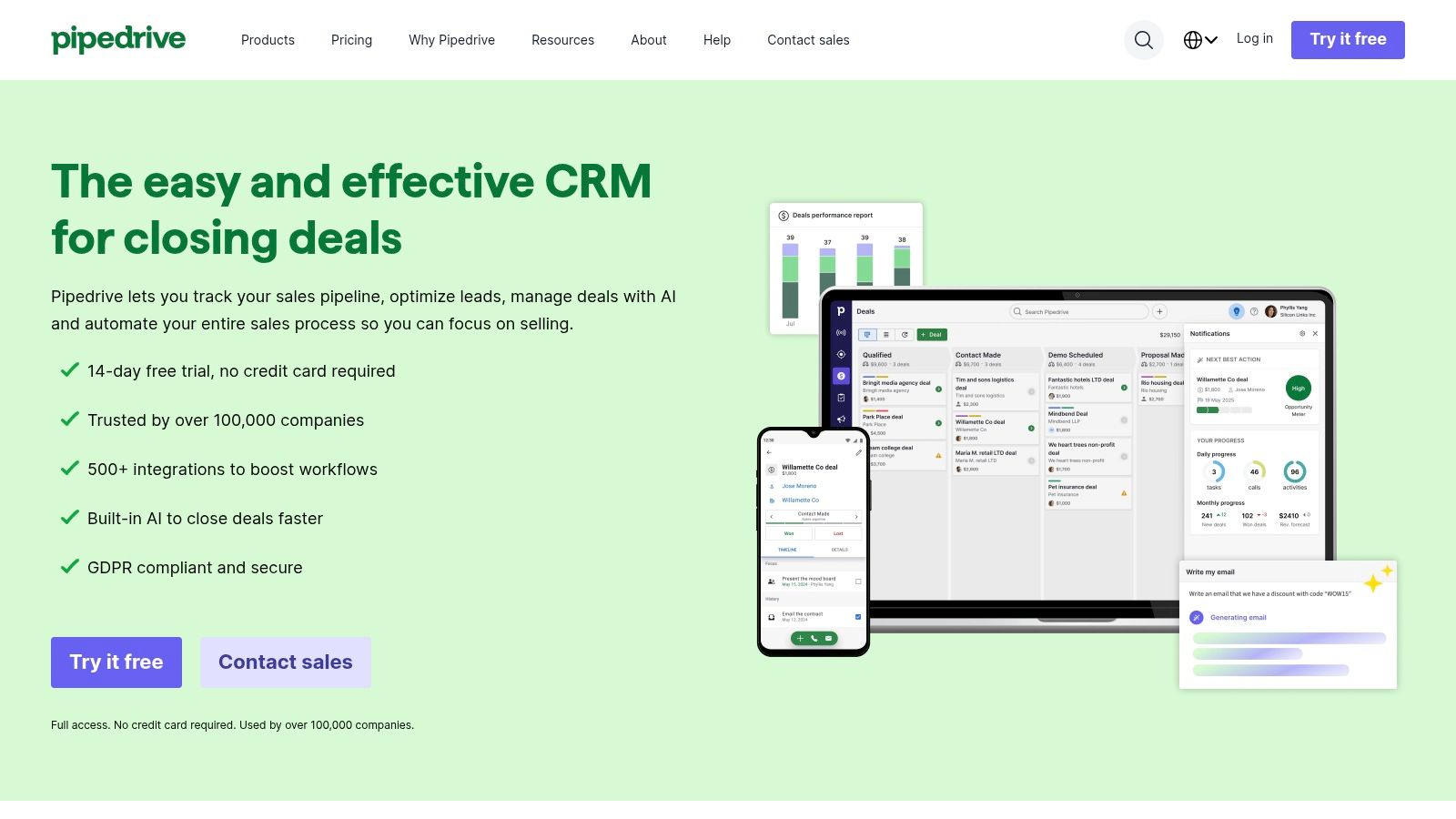
Key Features & Use Cases
- Best For: SMBs and sales teams looking for a user-friendly, visually-driven CRM to manage deals and contacts effectively.
- Visual Sales Pipeline: A drag-and-drop interface to track deal progress, which is directly linked to contact records for full context.
- Activity-Based Selling: Prompts and reminders for scheduled activities (calls, emails, meetings) to ensure no lead falls through the cracks.
- Pricing: Plans start at $14.90/user/month (billed annually). A 14-day free trial is available. Add-ons are priced separately.
- Website: https://www.pipedrive.com
Pro Tip: Enhance Pipedrive's effectiveness by pairing it with its LeadBooster add-on. This feature helps capture inbound leads directly from your website, which is a key component of the best lead generation tools available to grow your sales pipeline.
5. Contacts+
Contacts+ is a specialized personal CRM designed to master the art of contact management by unifying and enriching your address book across multiple platforms. It stands out by focusing purely on contacts, synchronizing them seamlessly between your Google, Apple, and Microsoft accounts. This ensures you have a consistent, up-to-date contact list on every device you use, from your phone to your desktop.
The platform's strength lies in its intelligent data enrichment. It automatically scans for and merges duplicate contacts, corrects outdated information, and even captures contact details from email signatures to keep your database clean and current. For teams, its shared address book feature is a simple yet powerful way to ensure everyone has access to the same key contacts without the complexity of a full-blown sales CRM.
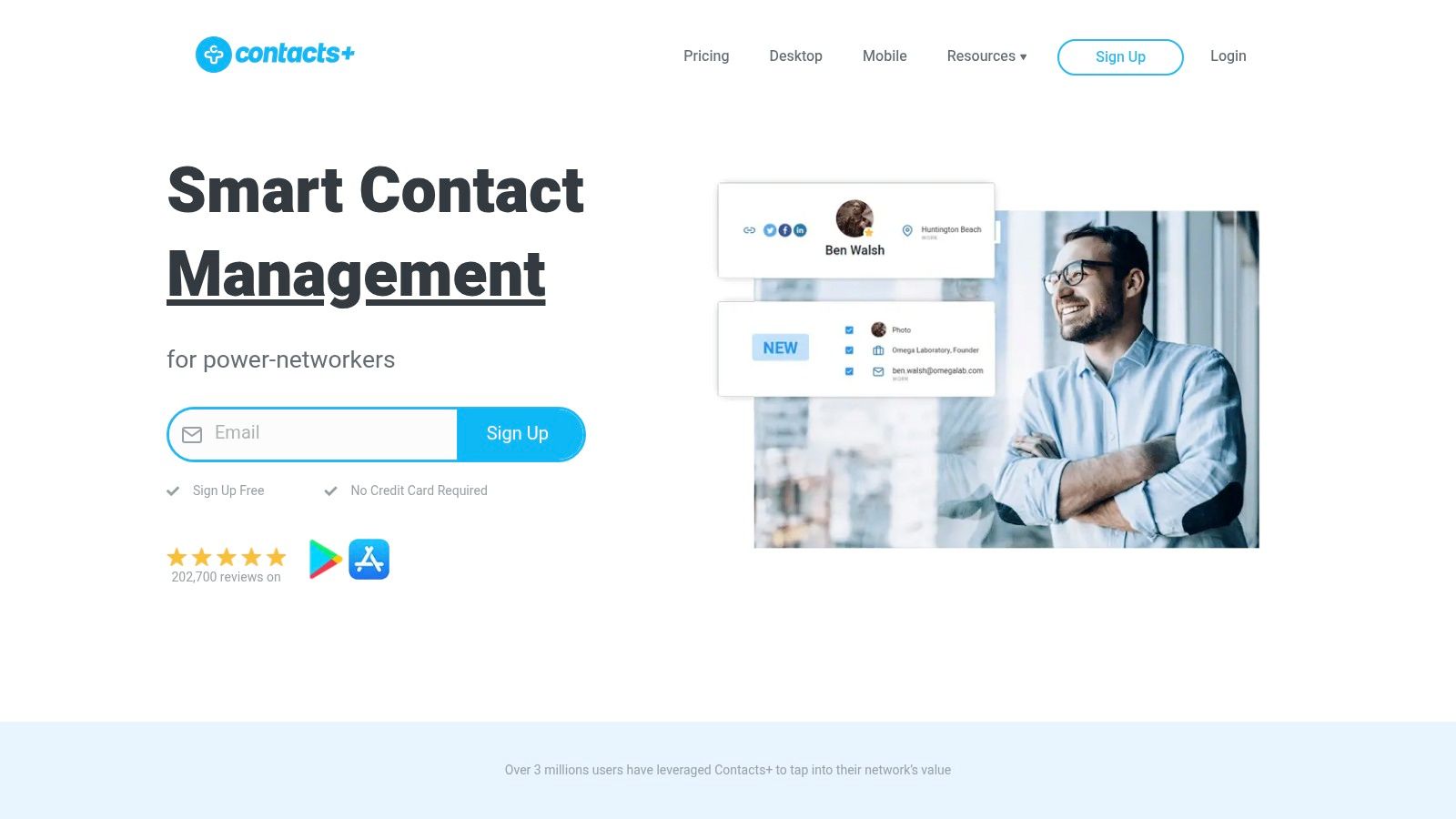
Key Features & Use Cases
- Best For: Individuals, freelancers, and small teams who need a powerful, dedicated tool to organize and enrich personal and shared contacts across devices.
- Multi-Platform Sync: Keep a single, unified address book by synchronizing contacts across Google, iCloud, and Microsoft Exchange/Office 365.
- Automatic Enrichment: Scans email signatures and social profiles to add photos, job titles, and company information, while also de-duplicating records.
- Pricing: A basic free plan is available for individuals. Paid plans for advanced features and team sharing start at $9.99/month (billed annually).
- Website: https://www.contactsplus.com
Pro Tip: Regularly use the "Scan for Updates" feature to allow Contacts+ to refresh your contact information. This ensures you're always working with the most accurate data, which is crucial for maintaining professional relationships.
6. Streak CRM for Gmail
Streak is a unique customer relationship manager built directly inside your Gmail inbox, effectively turning your email client into a flexible and powerful CRM. This makes it one of the best contact management software choices for individuals and teams who live in their inbox and want to avoid switching between different applications. It allows you to track sales pipelines, support tickets, and hiring processes right alongside your emails, grouping all interactions with a contact into a single, organized view.
What makes Streak stand out is its native Gmail integration, which dramatically reduces the friction of CRM adoption. The interface is familiar because it’s part of an environment you already use daily. You can create custom pipelines, track email opens and clicks, and use mail merge features to send personalized bulk emails without ever leaving Gmail. Its lightweight Chrome extension is easy to install, making setup nearly instantaneous.
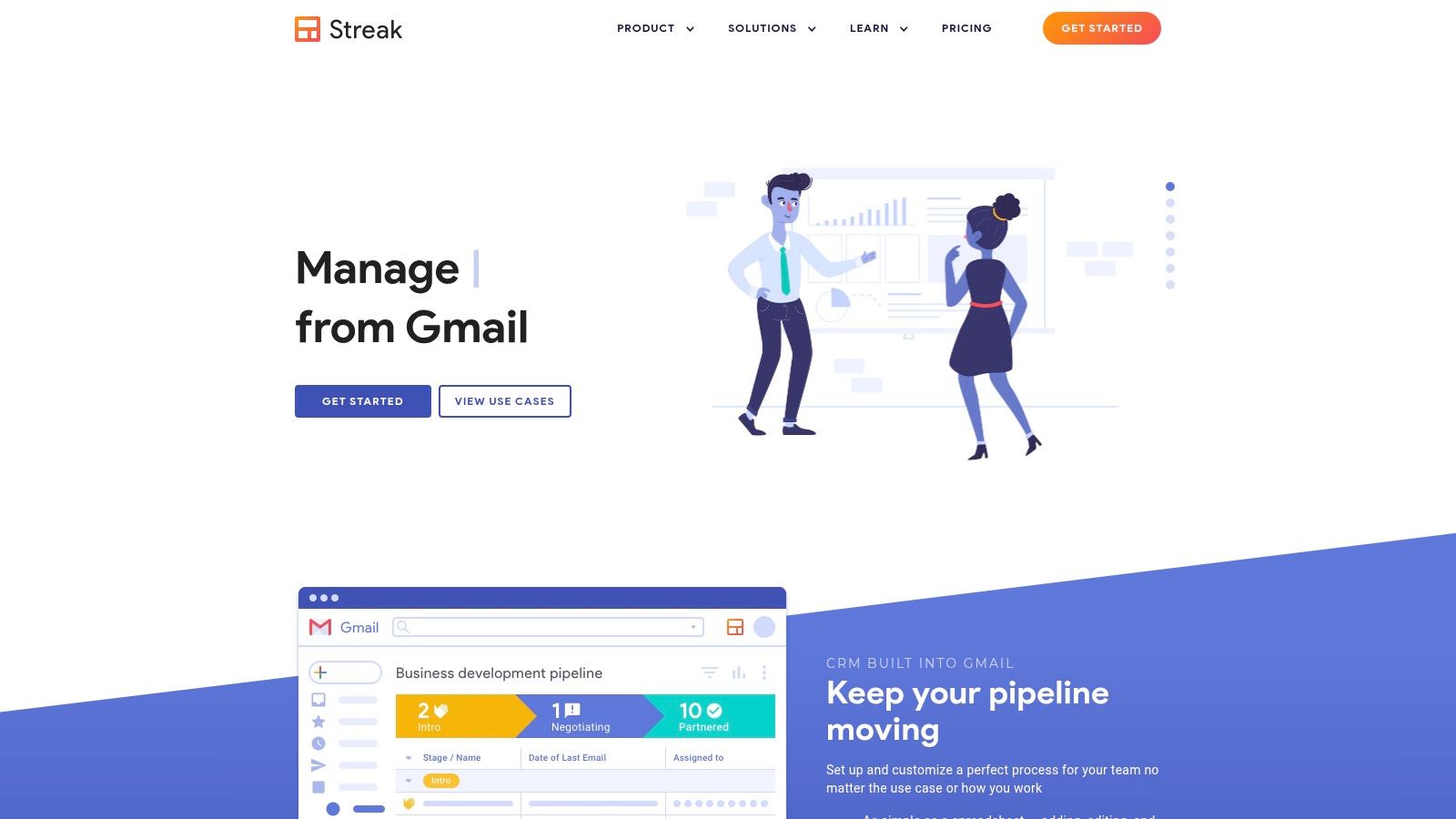
Key Features & Use Cases
- Best For: Freelancers, startups, and small teams that operate primarily within the Google Workspace ecosystem and want a CRM with no learning curve.
- Gmail-Native Pipelines: Manage contacts and deals through customizable stages directly within your inbox. All related emails are automatically linked to the right contact or deal.
- Email Power Tools: Includes email tracking, snippets for frequently used text, and mail merge capabilities to streamline outreach and follow-ups.
- Pricing: A free plan is available for personal use. Paid plans with more features like shared pipelines start at $15/user/month (billed annually).
- Website: https://start.streak.com
Pro Tip: Use Streak's "Snippets" feature to create and save templated email responses. This saves significant time on repetitive communication and ensures consistent messaging across your team for common inquiries.
7. Nimble
Nimble presents itself as the relationship-focused CRM, designed for individuals and small teams who operate heavily within Google Workspace or Microsoft 365. It automatically builds contact profiles by unifying communication histories, calendar appointments, and social media details into a single, enriched record. This focus on automatic data enrichment makes it one of the best contact management software options for users who want to spend less time on data entry and more time building relationships.
What makes Nimble stand out is its "work-everywhere" philosophy, embodied by the Nimble Prospector browser extension. This tool allows you to access and update contact information from anywhere on the web, including social media platforms and in your inbox. It brings the power of the CRM directly into your daily workflow, reducing the need to constantly switch tabs and applications. The platform’s seamless two-way sync with major email and calendar providers ensures your data is always current across all your tools.

Key Features & Use Cases
- Best For: Solopreneurs and small teams deeply integrated with Microsoft 365 or Google Workspace who need strong social profile enrichment.
- Unified & Enriched Profiles: Automatically combines contact details with social media profiles and interaction history from emails, calendars, and social signals.
- Nimble Prospector Extension: A powerful browser extension that lets you view, create, and update contact records from within your inbox, on social networks, or any website.
- Pricing: Starts at $29.90/user/month (billed monthly) or $24.90/user/month (billed annually).
- Website: https://www.nimble.com
Pro Tip: Heavily utilize the Nimble Prospector extension during your daily browsing. When you encounter a potential lead on LinkedIn or a company website, you can instantly create or enrich their contact record without leaving the page, dramatically streamlining your prospecting efforts.
8. Copper
Copper is the go-to CRM for teams deeply embedded in the Google Workspace ecosystem. It stands out by eliminating manual data entry, automatically capturing contacts, emails, and files directly from Gmail and Google Drive. This native integration creates a seamless workflow, allowing users to manage customer relationships without ever leaving their inbox. The platform is designed for rapid deployment and user adoption, making it a strong contender for the best contact management software for Google-centric businesses.
What makes Copper unique is its focus on user experience within a familiar environment. It functions like an extension of your Google tools, not a separate, clunky system. The Chrome extension is particularly powerful, surfacing contact details and deal history right inside Gmail. This approach ensures high adoption rates and keeps teams focused on relationships rather than administrative tasks. The platform scales well from basic contact organization to more complex sales and project management.
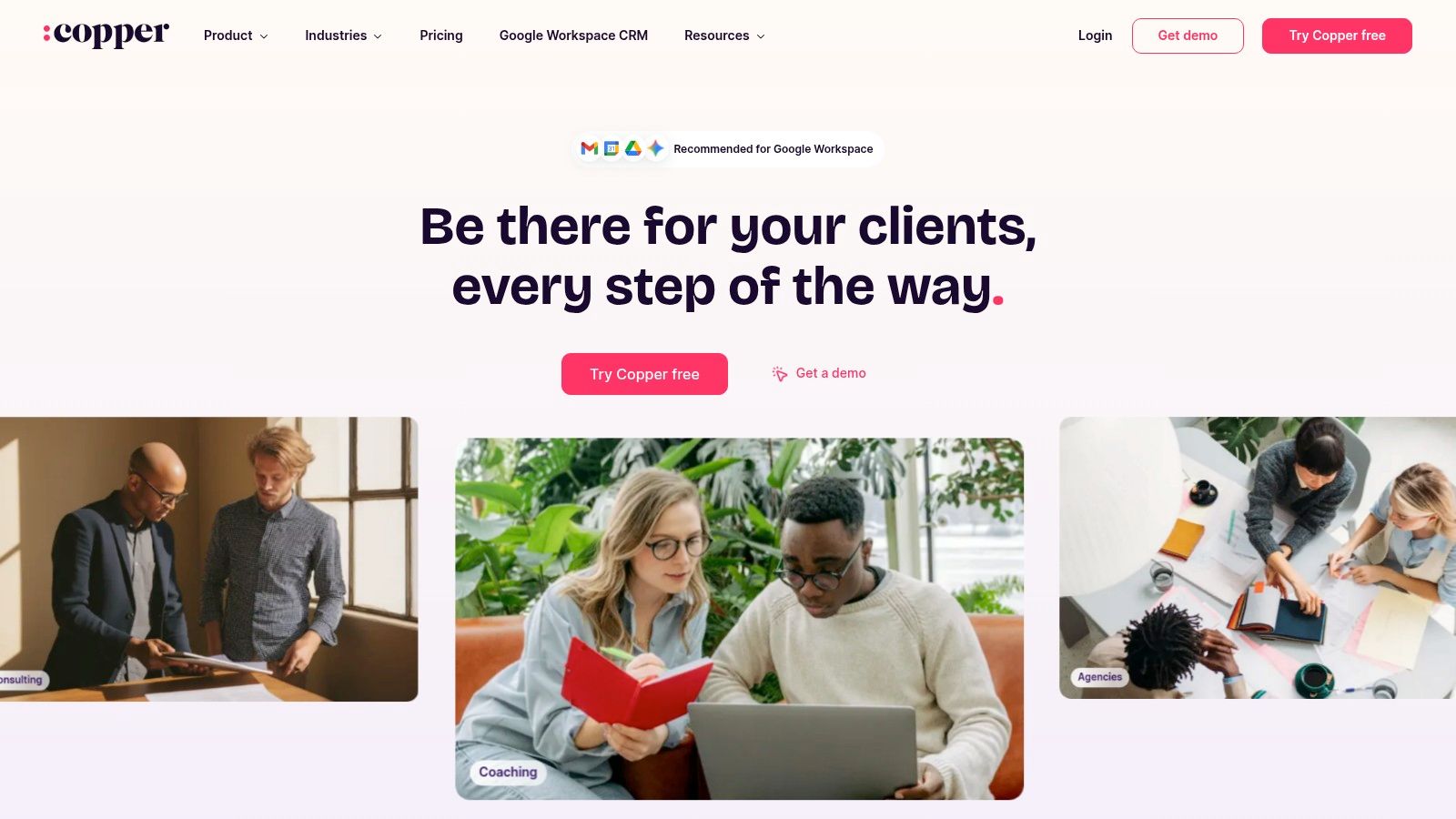
Key Features & Use Cases
- Best For: Businesses that run entirely on Google Workspace (Gmail, Calendar, Drive) and need a CRM that feels like a natural extension of their existing tools.
- Automatic Data Capture: Scrapes contact information from Gmail conversations and automatically links files from Google Drive to the relevant records, minimizing manual work.
- Visual Sales Pipelines: Manage deals and projects with customizable, drag-and-drop pipelines that provide a clear view of your entire sales process.
- Pricing: Plans start at $29/user/month for the Basic tier. A Professional tier with more automation is available for $69/user/month.
- Website: https://www.copper.com
Pro Tip: Heavily utilize the Copper Chrome extension. It transforms your Gmail interface, allowing you to update contact records, track email opens, and add new deals on the fly without switching tabs, which dramatically boosts productivity.
9. Google Workspace (Contacts)
For businesses deeply integrated into Google's ecosystem, Google Workspace offers a surprisingly effective, built-in contact management solution. While not a standalone CRM, Google Contacts acts as a centralized address book that syncs seamlessly across Gmail, Calendar, and mobile devices. It provides a foundational layer of organization, allowing teams to create shared contact labels and access a company-wide directory, ensuring everyone has the most up-to-date information.
The primary advantage of using Google Contacts is its native integration and simplicity. There is virtually no setup required for teams already using Gmail and Android. It excels at basic organization and ensures contact data is instantly available wherever you're working, from drafting an email to scheduling a meeting. While it lacks advanced features like sales pipelines, its strength lies in its frictionless, no-cost inclusion within a platform millions already use daily, making it a great starting point for contact management.
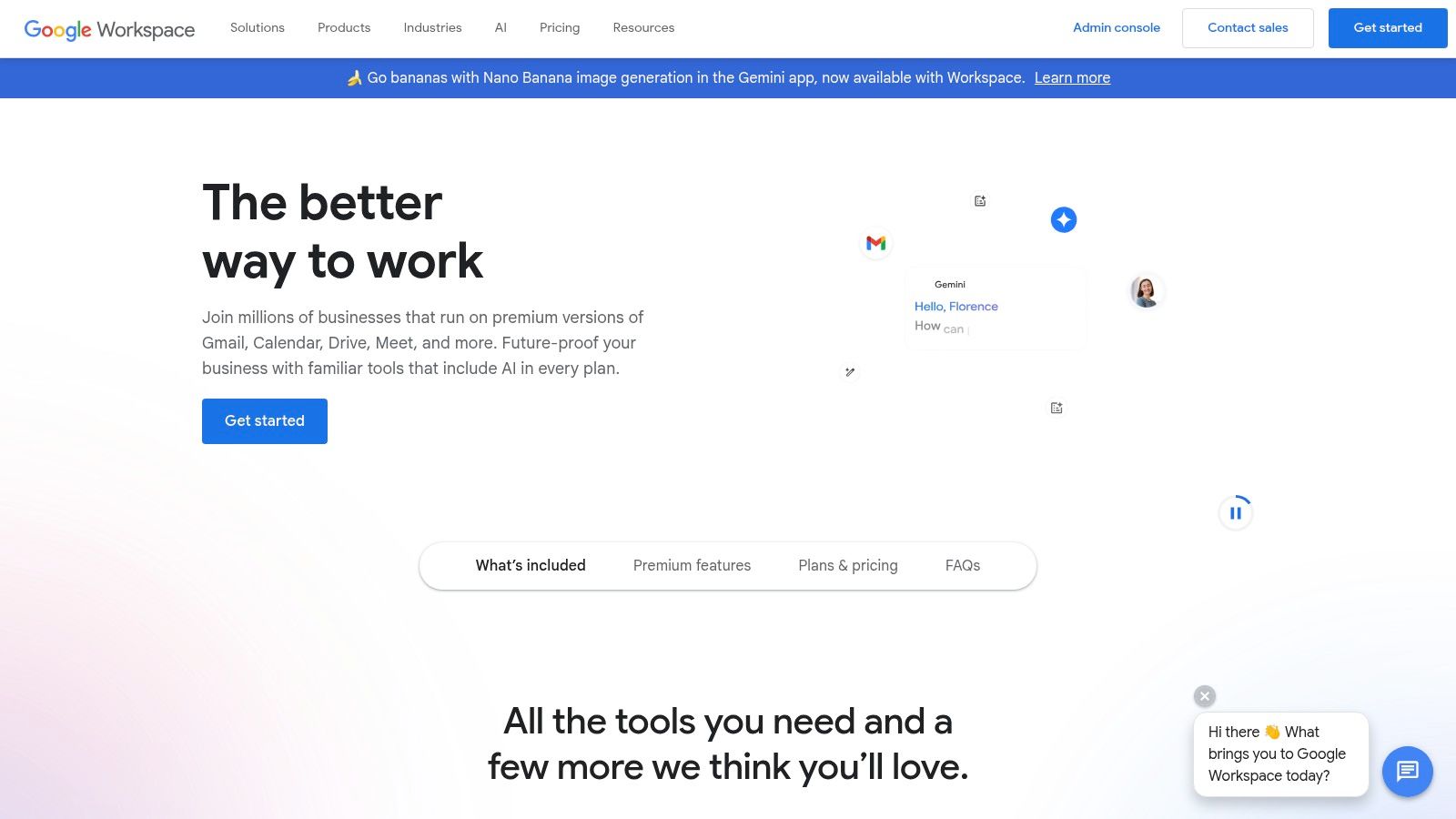
Key Features & Use Cases
- Best For: Solopreneurs and small teams heavily reliant on the Google ecosystem who need a simple, free, and integrated contact hub.
- Centralized Directory: Provides a company-wide directory and the ability to share contacts through Google Groups, streamlining internal communication.
- Seamless Syncing: Automatically syncs contact information across all logged-in devices and Google applications like Gmail and Calendar.
- Pricing: Included with all Google Workspace plans, which start at $6/user per month.
- Website: https://workspace.google.com
Pro Tip: Enhance Google Contacts' capabilities by exploring the Google Workspace Marketplace. Add-ons like Shared Contacts for Gmail can transform the basic tool into a more powerful, collaborative database without leaving the Google environment.
10. Microsoft 365 (Outlook People/Contacts)
For organizations deeply embedded in the Microsoft ecosystem, Microsoft 365’s built-in contact management, primarily through Outlook's "People" hub, is a surprisingly capable solution. It excels at unifying contacts across Outlook, Teams, and other Microsoft services, providing a shared address book and detailed contact cards that are accessible wherever your team works. This native integration eliminates the need for a separate system, streamlining workflows within a familiar environment.
What makes this a strong contender is its foundation in enterprise-grade security and administration. Features like Exchange Online global address lists and shared contacts are managed with robust controls, ensuring data integrity and compliance. While it's not a full-featured CRM out of the box, it serves as an excellent, secure starting point for contact organization, with the ability to expand its capabilities through Power Apps or third-party integrations as your business needs for advanced sales and marketing workflows grow.
Key Features & Use Cases
- Best For: Businesses already standardized on Microsoft 365 who need a secure, integrated, and no-cost-added solution for centralizing contact information.
- Deep Ecosystem Integration: Contacts are natively available and synchronized across Outlook, Teams, and mobile devices, providing a seamless user experience.
- Centralized Administration: Utilizes Exchange Online for powerful tools like global address lists and shared contacts, simplifying management for IT admins.
- Pricing: Included with Microsoft 365 Business plans, which start at $6.00 per user/month.
- Website: https://www.microsoft.com/microsoft-365
Pro Tip: Leverage shared mailboxes and contact folders to create centralized contact lists for specific departments (e.g., "Sales Leads," "Vendor Contacts"). This keeps individual inboxes clean while providing team-wide access to crucial information.
11. Insightly
Insightly carves out a unique space in the CRM market by seamlessly integrating powerful project management capabilities directly into its contact management software. This makes it an excellent choice for businesses whose sales cycle extends into post-sale delivery and implementation. The platform excels at creating and visualizing complex relationship links between contacts, organizations, and projects, providing a 360-degree view that other systems often miss.
What distinguishes Insightly is its unified approach, offering optional Marketing and Service modules that create a true "all-in-one" platform. This bundling helps businesses reduce vendor sprawl and data silos. The user interface is clean, with dashboards that provide clear, actionable insights into sales performance and project progress. For teams that manage detailed customer journeys from lead to project completion, Insightly provides the necessary tools without being overly complex.
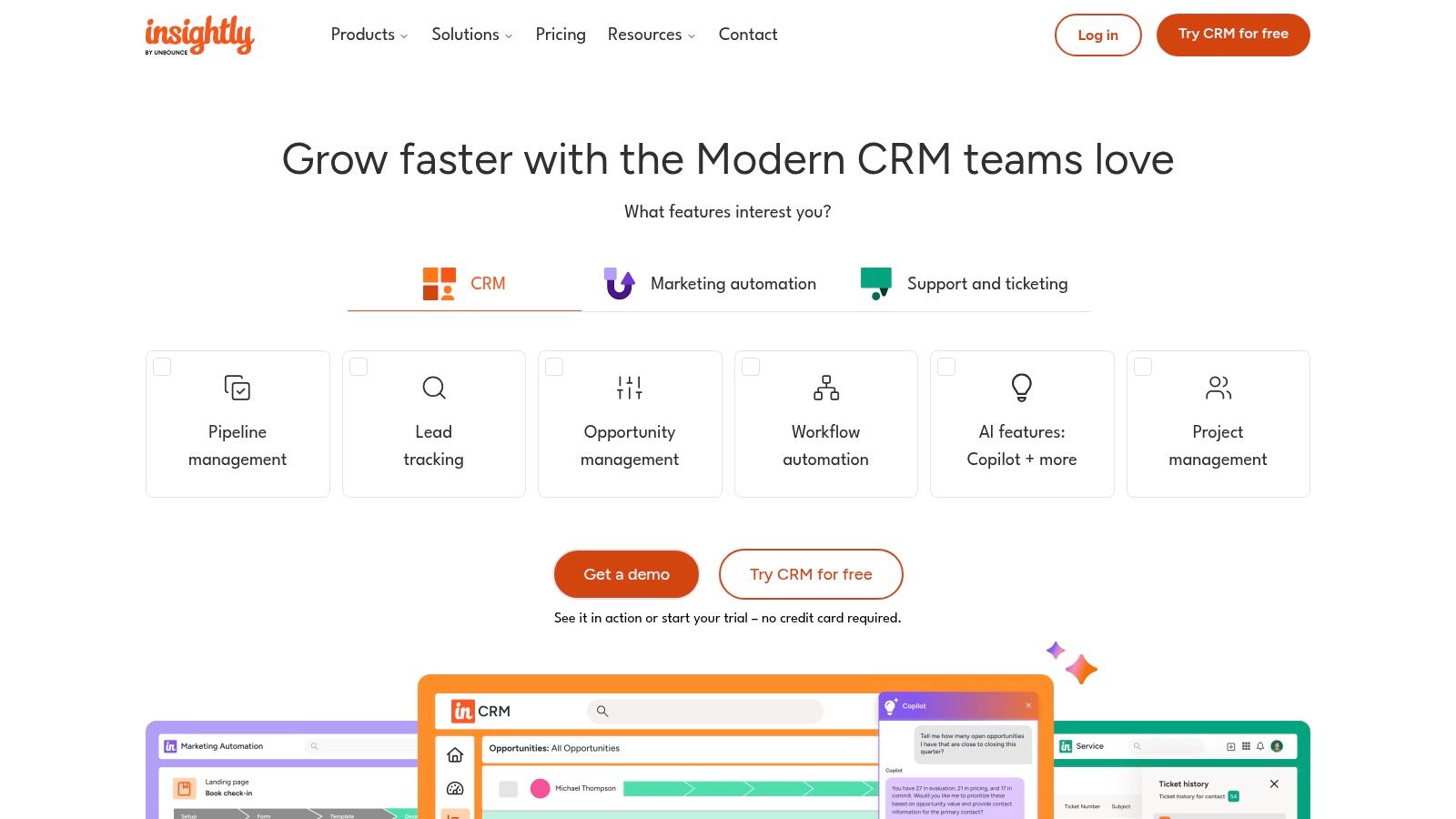
Key Features & Use Cases
- Best For: Service-based businesses, agencies, and B2B companies that need to manage client relationships and subsequent projects within a single system.
- Relationship Linking: Go beyond standard contact records by mapping intricate relationships between contacts, organizations, partners, and vendors.
- Integrated Project Management: Create, manage, and track projects tied directly to CRM records, ensuring a smooth handoff from sales to delivery.
- Pricing: Offers a free plan for up to 2 users. Paid plans start at $29/user/month (billed annually), with bundled "All-in-One" options available.
- Website: https://www.insightly.com
Pro Tip: Use Insightly's workflow automation (on Professional+ plans) to automatically create a project shell once a deal is marked as "won." This helps teams build a sales pipeline that flows directly into project execution, eliminating manual data entry.
12. Nutshell
Nutshell is a sales-focused CRM designed for simplicity and effectiveness, making it an excellent contact management software choice for small and medium-sized businesses. It provides a clean, user-friendly interface that helps teams manage leads and customer relationships without a steep learning curve. The platform's strength lies in its straightforward approach, offering unlimited contacts and data storage on all plans, which is a significant advantage for growing companies.
What makes Nutshell stand out is its combination of robust CRM features with built-in sales and marketing automation, all backed by accessible, award-winning live support. It centralizes communication by syncing emails and calendars, creating a unified timeline for every contact. This ensures sales reps have the full context they need for every conversation, streamlining their workflow and improving customer engagement. The optional add-ons for quoting and prospecting provide flexibility without forcing users into a higher-priced tier.
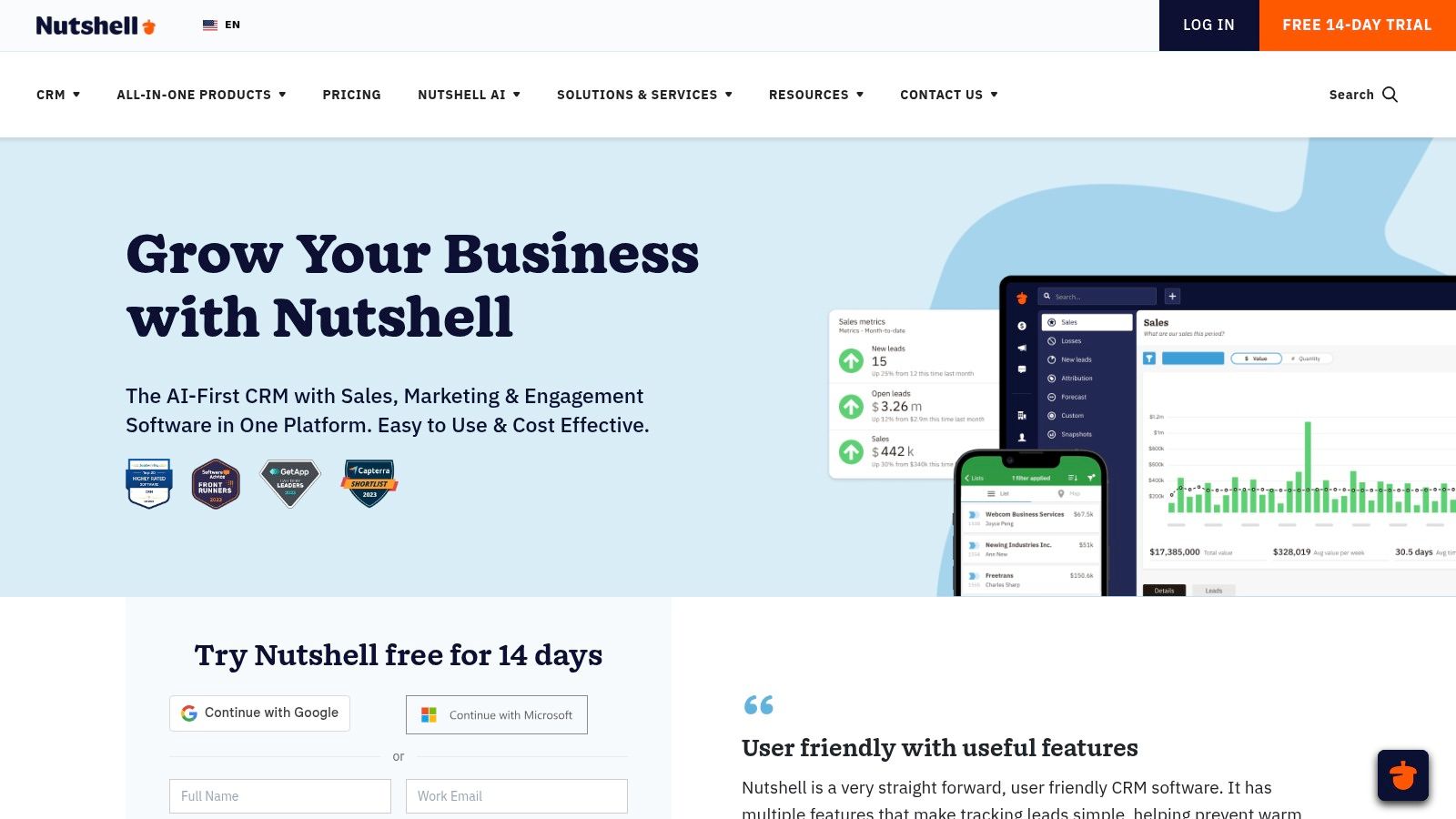
Key Features & Use Cases
- Best For: SMBs looking for an affordable, all-in-one CRM with excellent support and built-in sales automation capabilities.
- Unlimited Contacts: All pricing tiers include unlimited contacts and data storage, removing a common growth barrier found in other CRMs.
- Sales Automation: Design and automate sales processes to guide reps, send timed emails, and ensure no lead falls through the cracks.
- Pricing: Starts at $16/user/month (billed annually) for the Foundation plan. The Pro plan with advanced features is $42/user/month.
- Website: https://www.nutshell.com
Pro Tip: Take full advantage of Nutshell's pipeline automation features early on. By defining your sales stages and setting up automated tasks or email drips for each stage, you can standardize your sales process and significantly improve follow-up consistency across your team.
Top 12 Contact Management Software Comparison
| Product | Core Features | User Experience & Quality | Value Proposition | Target Audience | Price Points |
|---|---|---|---|---|---|
| EmailScout | Unlimited free email search, AutoSave, URL Explorer | Easy, fast, intuitive Chrome extension | Free unlimited emails; scalable paid plans | Marketers, sales pros, startups | Free & Premium from $9/month |
| HubSpot CRM | Contact tracking, list segmentation, integrations | Generous free tier, large ecosystem | Free core CRM; paid automation | Growing sales & marketing teams | Free + paid hubs |
| Zoho CRM | Contact/workflows, AI (Zia), customization | Broad functionality, moderate learning | Competitive pricing, extensive features | SMBs to enterprises | User-based tiers |
| Pipedrive | Pipeline, email sync, AI reports, lead add-ons | User-friendly, quick setup | Flexible add-ons for sales focus | SMB sales teams | Paid plans, free trial |
| Contacts+ | Multi-account sync, enrichment, shared books | Strong contact management | Dedicated contact manager | Small teams, individuals | Tiered plans |
| Streak CRM for Gmail | Gmail-native CRM, mail merge, shared pipelines | Seamless Gmail integration | Simple pricing; Gmail focused | Gmail users, small teams | Free + Pro tiers |
| Nimble | Contact/social profiles, templates, two-way sync | Flat pricing, good onboarding | Enrichment focused, add-ons available | Small teams, solopreneurs | Paid plans only |
| Copper | Google Workspace native, pipeline, task mgmt | Simple UX, deep Google integration | Google-native CRM | Google Workspace users | Tiered paid plans |
| Google Workspace (Contacts) | Shared directory, labels, syncing | Native Gmail/Android experience | Built-in contact management | Google Workspace users | Part of Workspace pricing |
| Microsoft 365 (Outlook People) | Shared contacts, org info, Outlook/Teams integration | Enterprise-grade security | Solid contact mgmt, add-ons needed for CRM | Microsoft 365 organizations | Part of Microsoft 365 plans |
| Insightly | Contact/linking, automation, project mgmt | Combined CRM & project mgmt | Value bundles for CRM + projects | SMBs to enterprises | Tiered paid pricing |
| Nutshell | Unlimited contacts, email sync, reporting | Simple, affordable, live support | Sales-focused with useful add-ons | SMB sales teams | Tiered paid plans |
Choosing the Right System for Your Connections
Selecting the best contact management software is far more than an administrative task; it's a strategic decision that directly fuels your business's growth engine. Throughout this comprehensive guide, we've explored a diverse landscape of tools, each with its own distinct strengths, target audiences, and operational philosophies. The right choice is not a one-size-fits-all solution but a tailored fit for your specific circumstances.
Your ideal platform depends entirely on your existing ecosystem and future goals. For instance, a sales team living inside their Gmail inbox will find the seamless integration of a tool like Streak or Copper revolutionary. In contrast, a rapidly scaling enterprise demanding a unified system for sales, marketing, and service will gravitate toward the all-in-one powerhouses like HubSpot CRM or Zoho CRM.
How to Make Your Final Decision
The key takeaway is to move beyond feature lists and focus on your core workflow. Before committing, take a moment to map out your daily processes and identify the most significant bottlenecks. Is your primary challenge lead prospecting? Or is it nurturing long-term client relationships?
Consider these critical questions to guide your selection:
- Ecosystem Integration: How critical is native integration with your existing tools like Google Workspace or Microsoft 365? A tool like Pipedrive or Insightly might offer robust features, but a native app could save your team hours each week.
- Scalability: Where do you see your business in two years? A free tool like Google Contacts is perfect for a freelancer, but a growing team will quickly need the advanced automation and reporting found in platforms like Nutshell.
- Primary Use Case: Are you a marketer focused on segmentation, a salesperson managing a pipeline, or an entrepreneur needing a simple, unified contact database? Your primary function should dictate your choice.
- Ease of Adoption: How much time and resources can you dedicate to implementation and training? A simple, intuitive interface like Contacts+ requires minimal ramp-up time compared to a more complex, feature-rich CRM.
Putting Your New System to Work
Once you've narrowed down your options, the most crucial step is to test them in a real-world environment. Nearly every provider on this list offers a free trial or a freemium plan. Use this opportunity to import a small segment of your contacts and run through your daily tasks. This hands-on experience is invaluable and will reveal usability quirks and integration strengths that a feature comparison chart simply cannot.
Ultimately, the best contact management software for you is the one that your team will actually use consistently. It should feel less like a chore and more like a powerful ally, transforming a static list of names and emails into a dynamic network of valuable relationships that drives your business forward.
Ready to kickstart your outreach without the complexity of a full CRM? If your immediate goal is to find accurate contact information and build targeted prospect lists, EmailScout is the perfect starting point. It provides a powerful, user-friendly platform to discover and verify professional email addresses, helping you build a high-quality contact database from the ground up. Get started for free at EmailScout and see how quickly you can grow your network.