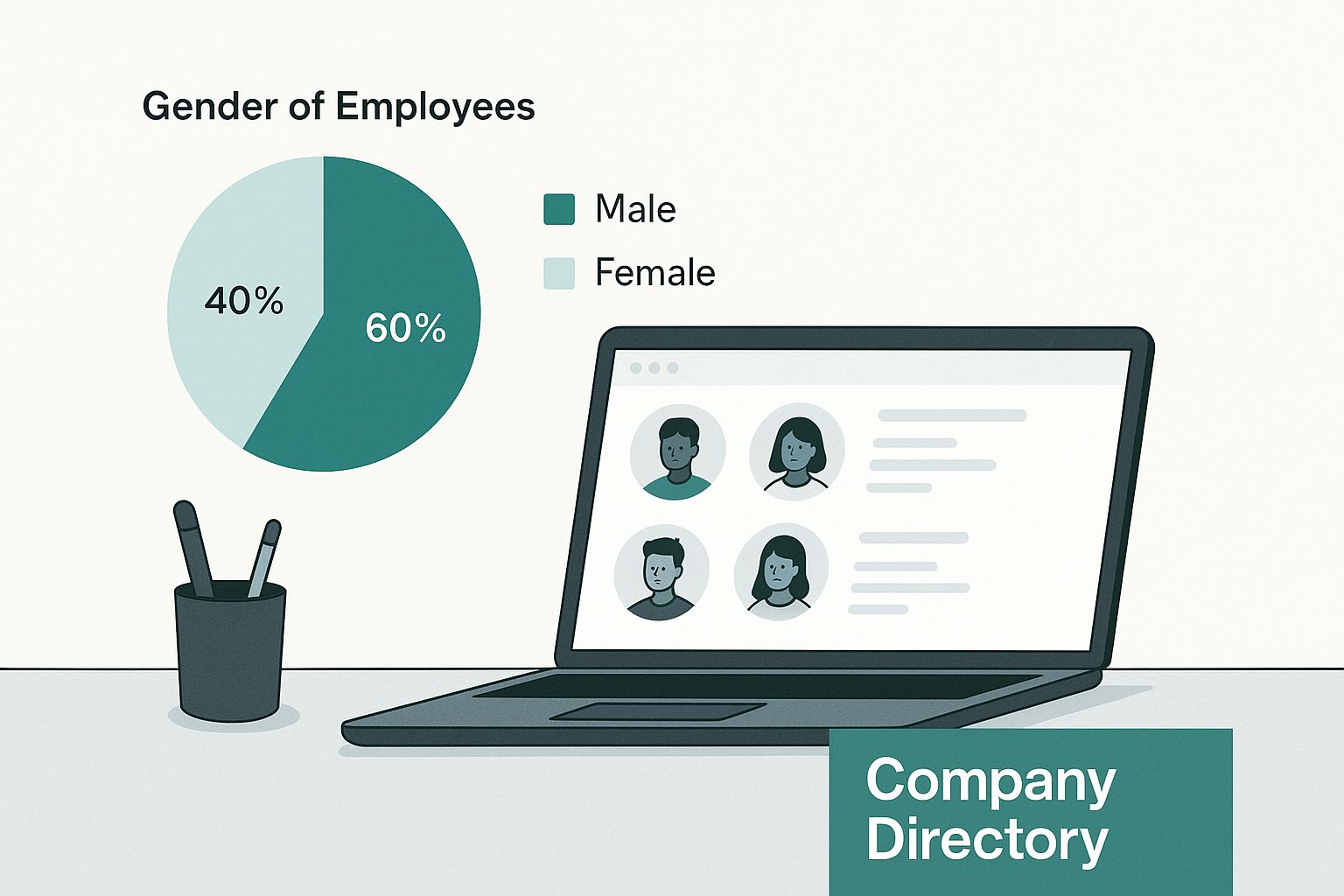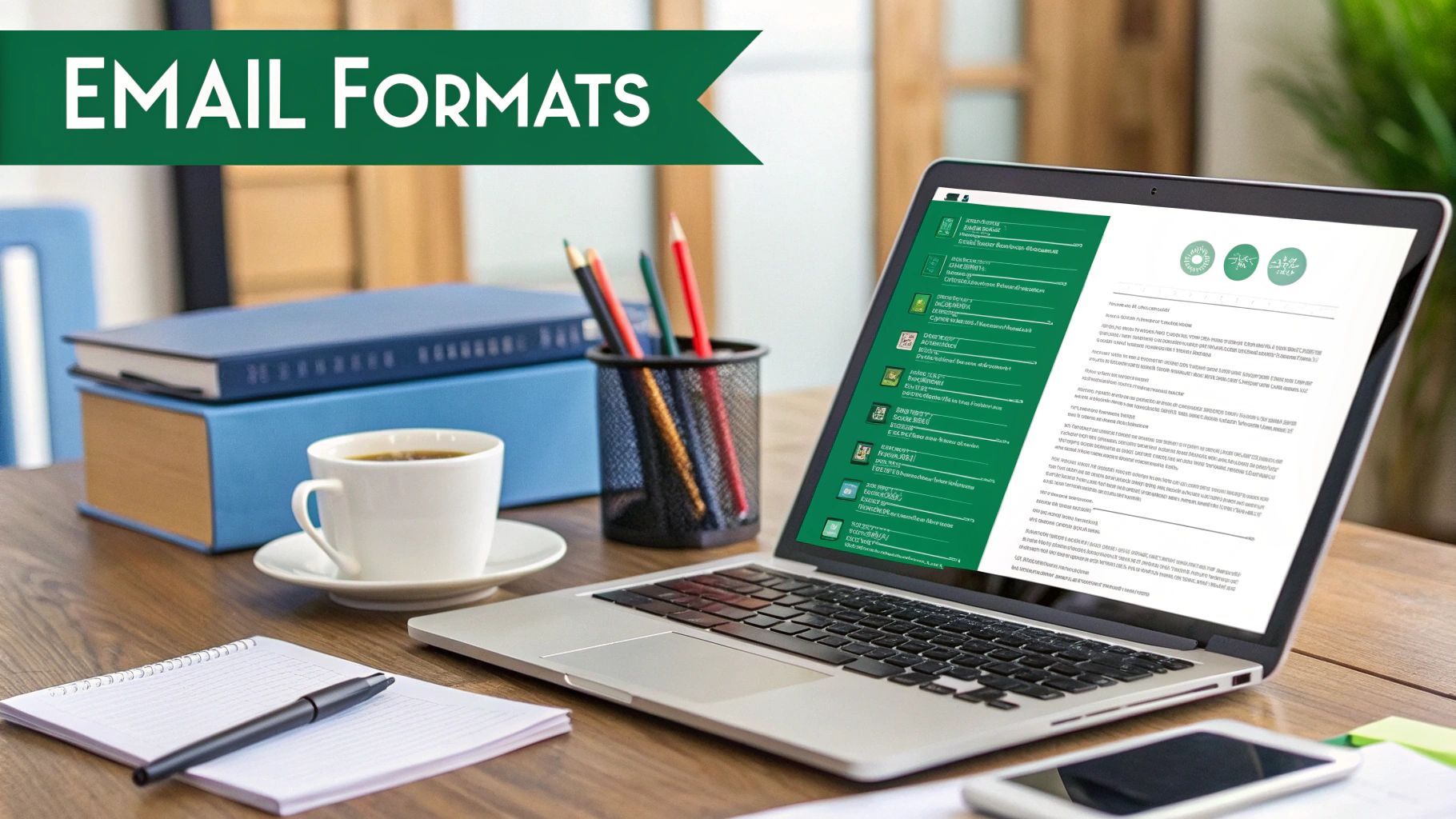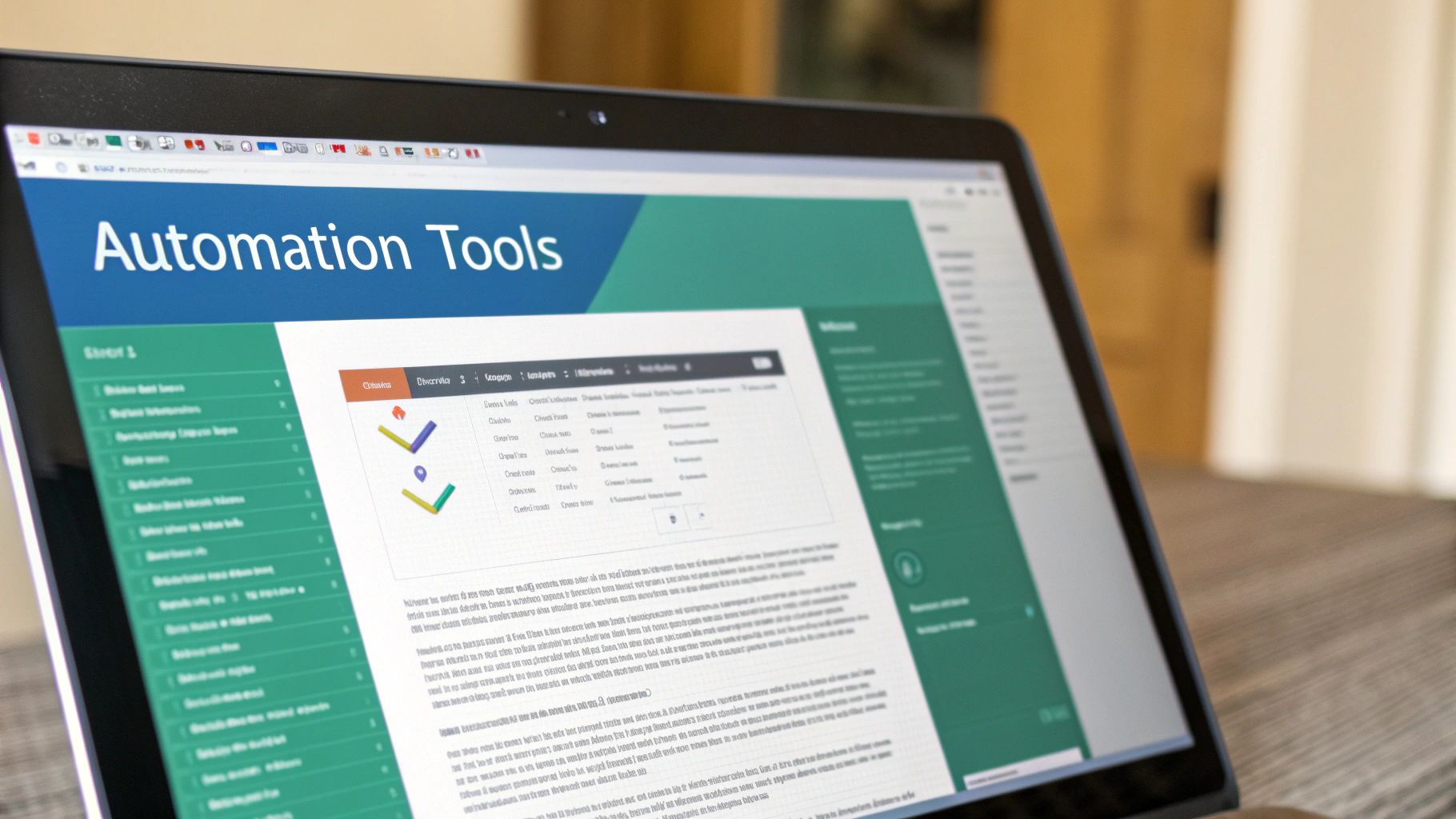If you're trying to find business emails, just guessing is a shot in the dark. The smart play is to use a dedicated tool—an email finder—to actually check if an address is legit. This simple shift moves you from hopeful prospecting to predictable, effective communication and protects your all-important sender reputation.
Why Accurate Emails Are Your Greatest Sales Asset
Ever spent a week perfecting a sales sequence only to watch half your emails bounce? It’s not just frustrating; it’s a massive waste of resources that kills your momentum.
In B2B sales and marketing, your contact list is everything. Without good data, even the most brilliant message is just shouting into the void.
Sending emails to dead addresses does more than waste your time. It actively trashes your sender reputation, which is the score email providers like Google and Microsoft give your domain. A high bounce rate makes you look like a spammer, and pretty soon, all your emails—even the ones to good addresses—start landing in junk folders.
The Real Cost of Bad Data
Bad data also makes personalization impossible. A generic "To Whom It May Concern" email is a one-way ticket to the trash folder.
But when you can find the actual business email for a specific person, like the Head of Product or the VP of Marketing, you can speak directly to their problems. You can tailor your pitch to what they care about.
That’s how you build real business relationships. It’s the difference between a cold email that gets ignored and a warm reply that kicks off a real conversation.
The heart of good outreach isn’t just what you say. It’s making sure the right person actually hears you. An accurate email is the key that unlocks that door.
Fueling Growth with Reliable Contacts
Solid contact info has a ripple effect across your whole business. It lets you build laser-focused marketing campaigns, nurture leads that actually convert, and create a sales pipeline you can count on.
Email marketing isn't going anywhere. In fact, the global market is on track to hit $36.3 billion by 2033. This growth is all about its proven ROI, especially in B2B, where 70% of marketers swear by email newsletters for nurturing leads. If you want to dig deeper, you can explore more about these trends and how they’re shaping modern marketing.
Getting Your EmailScout Account Ready for Action
Before you can start finding business emails at lightning speed, you’ve got to get your tools in order. Don’t worry, setting up your EmailScout account is a breeze and only takes a few minutes. Think of it as laying the groundwork for a much, much smoother prospecting workflow.
First things first, pop over to the EmailScout website and create your account. You'll see a few different plans. The right one for you really just depends on how much outreach you're doing. A solo consultant might be perfectly happy with a free or basic plan, but a growing sales team will probably want the higher credit limits and team features that come with a premium plan.

This dashboard is basically your mission control. It gives you a quick, clean look at all your prospecting activity and how many credits you have left.
Installing the Browser Extension
Okay, account active? Awesome. The next move is the most important one: installing the EmailScout Chrome extension.
This little tool is the magic ingredient. It plugs EmailScout right into your browser, letting you find email addresses on the fly without ever leaving a prospect's LinkedIn profile or company website. It’s the difference between prospecting feeling like a chore and making it a seamless part of your research.
Your goal is to reduce friction in your workflow. The browser extension eliminates the need to copy-paste names and domains, turning a multi-step process into a single click.
With the extension installed, take a second to get familiar with how it looks and feels. When you're ready to move beyond just single lookups, our guide on how to find company email addresses is packed with deeper strategies for building out entire lists.
The last step is just logging into the extension with your new account details. And that's it—you're fully equipped. The next time you land on a potential lead’s profile, that EmailScout icon will be waiting in your browser, ready to pull the contact info you need. You've officially streamlined the first, and often most tedious, part of your outreach.
How to Find Specific Emails with Precision
Alright, with the setup out of the way, it's time to put EmailScout to work. The real magic of a tool like this isn't just digging up any email; it's about nailing the right email with speed and accuracy. This is where you graduate from prospecting guesswork to a sharp, repeatable process.
Let's walk through a super common scenario. Say you need to connect with the Head of Partnerships at a hot new SaaS company. You've found the perfect contact on a site like LinkedIn, but in the past, that's where the trail might have gone cold.
With EmailScout, this becomes the easy part. While you're on their profile page, just click the EmailScout extension icon in your browser. The tool immediately gets to work, scanning for public data and cross-referencing it with known company email patterns.
This is what that simple, one-click process looks like in action:
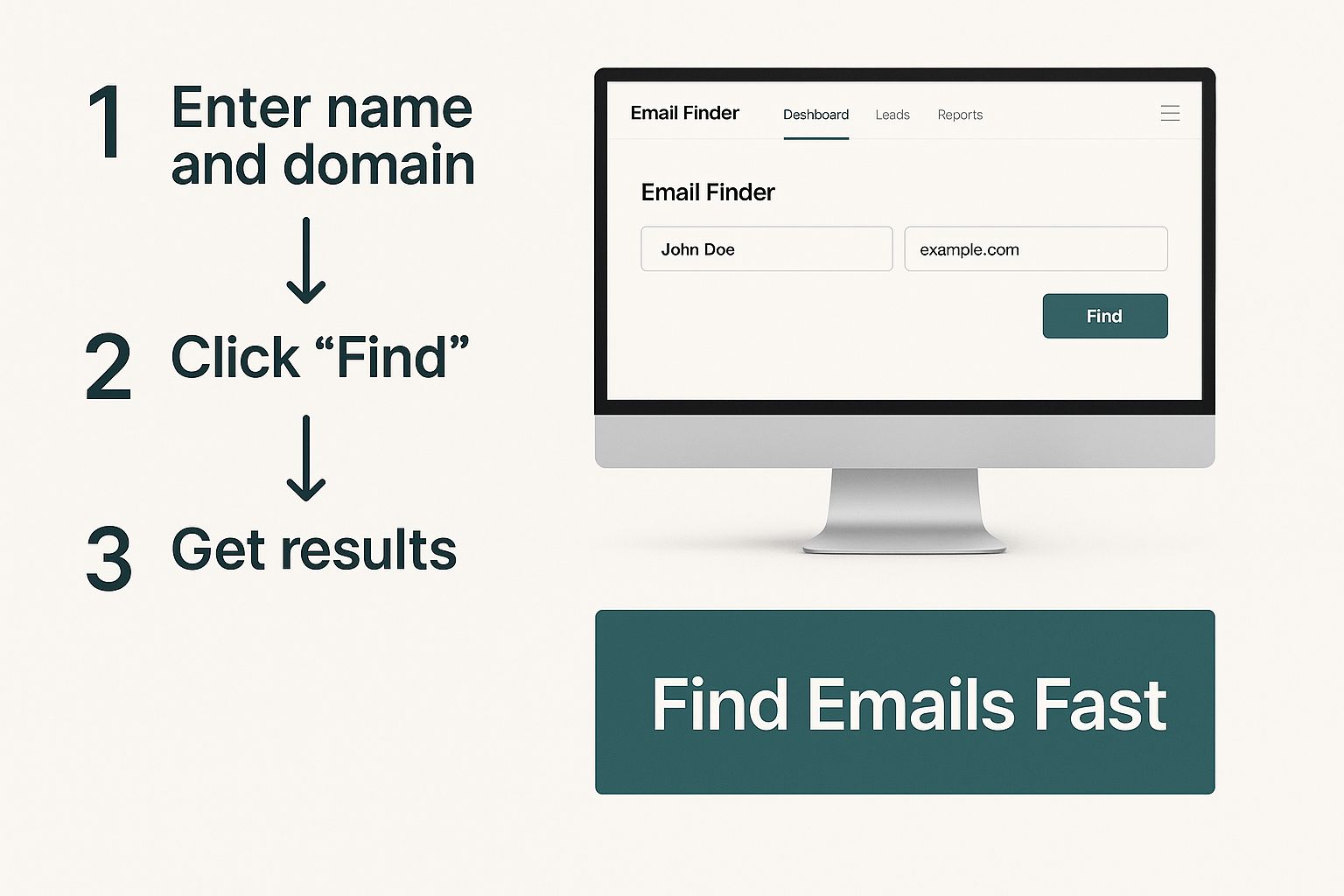
As you can see, the tool just slides right into your existing research flow. No new tabs, no complicated steps.
Interpreting the Results for Maximum Impact
Within seconds, EmailScout serves up one or more potential email addresses. But here's the most important part: each one comes with a confidence score. This percentage is your cheat sheet for how likely the email is to be correct and, more importantly, deliverable.
A high score, usually 95% or more, means the email has been verified. It’s good to go.
A lower score doesn’t automatically mean it's a dud. It just suggests the tool is making an educated guess based on common formats (like first.last@company.com). In these cases, I always prioritize the higher-scored emails first and keep the lower-scored ones as a backup.
To make it crystal clear, here’s a quick breakdown of what those scores mean for your outreach strategy.
EmailScout Confidence Score Explained
A quick reference to understand what each confidence level means for your outreach strategy.
| Confidence Score | Meaning | Recommended Action |
|---|---|---|
| 95% – 100% | Verified: The email address is confirmed to be active and deliverable. | Safe to Send: Use this email for your primary outreach with high confidence. |
| 70% – 94% | Likely: Based on common patterns, but not fully verified. | Use with Caution: Good secondary option. Consider a low-risk "warm-up" email. |
| Below 70% | Best Guess: A calculated guess with a higher chance of bouncing. | Last Resort: Avoid using for cold outreach to protect your sender reputation. |
Think of the confidence score as more than just a number—it’s a strategic filter that protects your sender reputation by cutting down your bounce rate.
Sticking to verified emails is one of the most important habits you can build for long-term outreach success. It keeps your domain healthy and your messages in the inbox.
And getting this right matters more than ever. The effectiveness of email just isn't slowing down. With global email users projected to hit 5.61 billion by 2030, the inbox remains the heart of business communication. Plus, email marketing still pulls in an average ROI of $36 for every $1 spent, which you can explore in more detail with these email usage statistics.
The best part? This entire process—from landing on a profile to snagging a verified contact—usually takes less than a minute.
Scaling Your Prospecting with Bulk Searches
Searching for emails one by one is great when you're zeroing in on a specific person, but it's a real bottleneck when you need to build a serious lead list. You just can't scale that way. That's when you need to switch gears from a surgical approach to a volume-based one, and bulk searches are how you get there.
EmailScout is built for this exact scenario. Instead of just grabbing one contact, you can pull entire lists of people from a company you're targeting. Need to reach the whole marketing team at a key account? A bulk search can hand you that list in minutes, not hours or days.
From a Single Company to an Entire List
The process couldn't be simpler. You can start broad—just plug in a company's website domain, and EmailScout will get to work generating a list of employees. This is an absolute game-changer for anyone doing account-based marketing, where mapping out the entire organization is half the battle.
But the real magic happens when you bring your own data to the table. Most of us have a spreadsheet somewhere with a list of prospects—names and company names, but not much else. It's a list of who you want to contact, but it's missing the how. That's where you can upload your own CSV file.
The point of a bulk search is to turn that static list of names into a pipeline of real conversations. It closes the gap between knowing who your targets are and actually getting your message in front of them.
EmailScout lets you map the fields from your file (first name, last name, company domain), and then it enriches your list with verified email addresses. Suddenly, that static spreadsheet becomes an actionable outreach list. This is how you process hundreds or even thousands of contacts without the mind-numbing manual labor.
In a world where email volume is exploding, that efficiency is everything. The number of emails sent daily is expected to hit 376.4 billion by 2025, a huge leap from 281.1 billion in 2018. You can discover more key email usage trends to see just how critical this channel continues to be.
Streamlining Your Workflow
By automating the data enrichment part of your process, you get to spend your time on what actually drives results: writing great emails and building relationships.
If you're focused on a specific geographic area, you can also find thousands of local business emails in minutes, adding another powerful layer to your strategy. At the end of the day, bulk searching isn't just about moving faster—it's about making your entire lead generation engine smarter.
Advanced Strategies for Smarter Prospecting
Finding business emails is a great first step, but turning that raw data into actual revenue requires a smarter strategy. It's not just about collecting a huge list of contacts; it’s about creating a seamless workflow that plugs your prospecting directly into your sales and marketing engines.

This is where integrating EmailScout into your existing tech stack comes into play. The real goal is a smooth handoff—from the moment you find an email to the second you enroll that prospect into an outreach sequence. Thankfully, most modern CRMs and sales platforms accept CSV imports, which makes this process incredibly simple.
After you've wrapped up a prospecting session, just export your verified list from EmailScout and upload it straight into your CRM. This one simple habit keeps your pipeline organized and makes sure no lead ever falls through the cracks.
Organizing Your Leads for a Smooth Handoff
Look, disorganized data is just as useless as bad data. Before you even think about exporting, take a minute to organize your contacts inside EmailScout using the lists feature. This is one of those small habits that has a massive payoff down the road.
I recommend creating lists based on the specific criteria that actually matter to your campaigns. For example:
- By Industry: Group all your SaaS, healthcare, or e-commerce leads together.
- By Job Title: It's super helpful to have separate lists for "VPs of Marketing" or "Heads of Engineering."
- By Campaign: If you're running a specific promotion or webinar, keep all those leads in a dedicated list.
Sorting your leads ahead of time makes the import into your CRM a clean, painless process. You can instantly map your lists to the right campaigns or sales cadences, saving yourself hours of tedious manual cleanup later.
A well-organized lead list is the foundation of any successful outreach campaign. It’s what allows for the precise targeting and personalization you need to cut through the noise and actually get a response.
Navigating the Ethics of Cold Outreach
Finally, let's touch on the ethics of all this. Just because you can find someone's email doesn't always mean you should use it without a second thought. Building and protecting your brand's reputation is everything.
Always be transparent about who you are and why you're reaching out. Your very first email should provide genuine value—not just a sales pitch—and make it dead simple for the person to opt out. Respecting their inbox is non-negotiable. It's how you build long-term trust and potentially turn a cold contact into a warm relationship.
A Few Common Questions About Finding Emails
Diving into the world of email prospecting usually brings up a few questions. It's totally normal. Getting clear answers helps you move forward with confidence, making sure your outreach is both effective and above board.
Let's clear the air on some of the most common things people ask when they start hunting for business emails.
Is It Actually Legal to Find Business Emails for Outreach?
Yes, it's generally legal to find and use publicly available business emails for B2B communication. The big thing to remember is staying compliant with regulations like CAN-SPAM in the U.S. and GDPR over in Europe.
These laws aren't there to kill legitimate business conversations. Their main job is to make sure you're transparent about who you are and give people a super easy way to opt out if they're not interested.
The real focus of these rules is to shield consumers from spam, not to block professional B2B outreach where there's a genuine business interest.
What’s an Email Confidence Score?
You'll see this metric in a lot of email finder tools. A confidence score is just a percentage that tells you how certain the tool is that an email address is correct and won't bounce.
A high score, say 95% or more, is your green light. It means the email has been checked out and is safe to add to your campaigns. This little number is a huge deal for protecting your sender reputation—sending to bad addresses all the time is a quick way to get your domain flagged as spam. For a deeper look at this, you can check out our complete guide on how to find anyone's email.
How Do Tools Like EmailScout Actually Find These Addresses?
It’s not magic, just a really smart, layered process.
Most email finders start by pulling data from public sources. Then, they analyze common email patterns for a company's domain (like firstname.lastname@company.com or f.lastname@company.com). The final, most important step is a real-time server check to confirm the address is active and can receive mail. It's this multi-step approach that makes the results so solid.
Ready to stop guessing and start connecting? EmailScout gives you the tools to find verified business emails in seconds, right from your browser. Start finding unlimited emails for free today and build your next great sales list.
Article created using Outrank