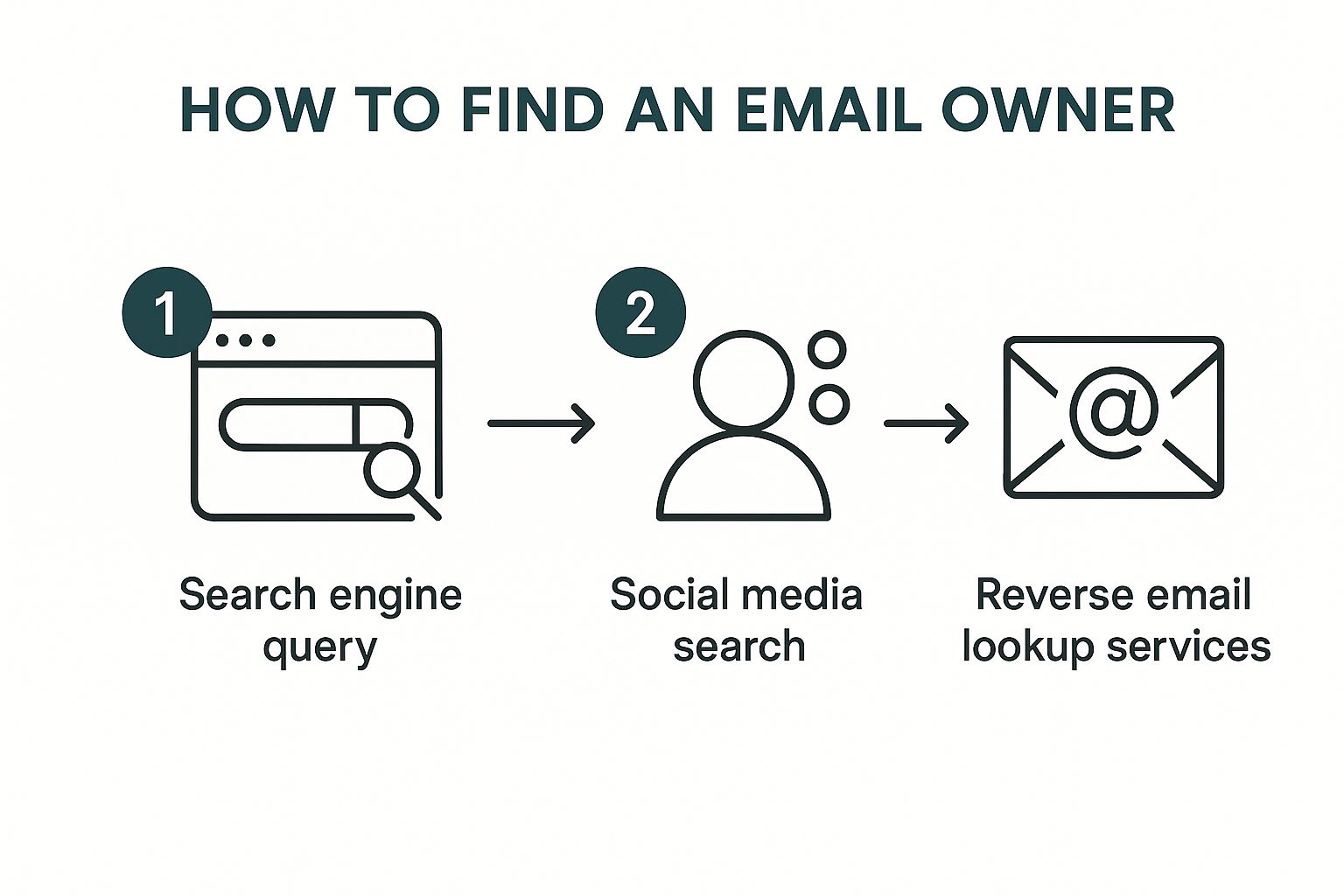You might have heard the term Google reverse email lookup, but it's not some official, standalone feature Google offers. Instead, it’s a clever technique that uses Google’s own powerful search engine to find any public information tied to a specific email address. Think of it as a bit of digital detective work, using Google to trace an email’s footprint across the internet.
How a Google Reverse Email Lookup Actually Works
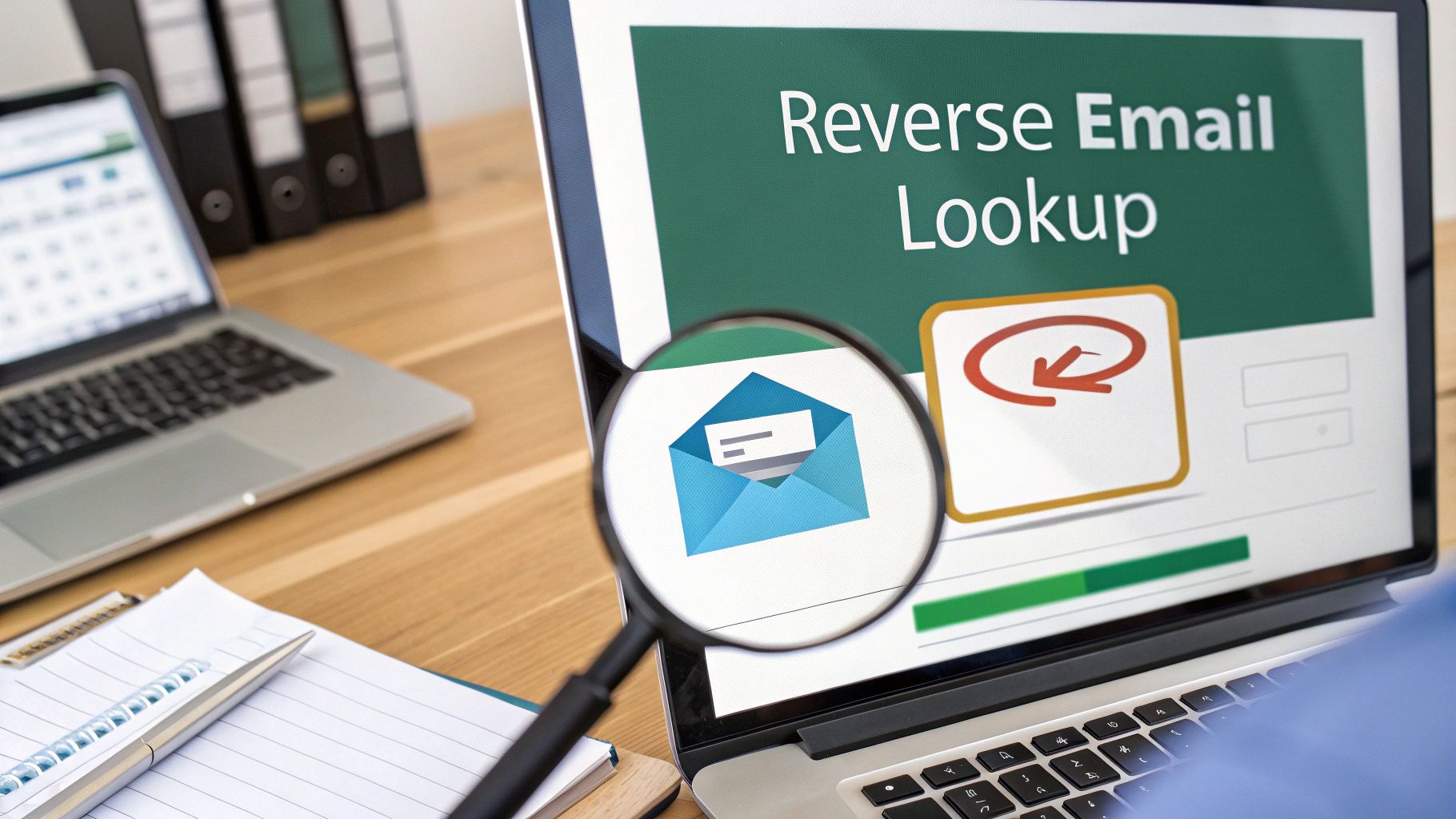
Imagine Google's search engine as a massive, ever-growing library of the public web. When you pop an email address into that search bar, you're essentially asking Google: "Show me every public page you've ever indexed where this exact email address shows up."
This isn't some backdoor trick to peek into someone's private inbox. Far from it. It's simply a way to piece together the public trail a person has left online. The success of this method depends entirely on how publicly the owner of that email has used it.
Connecting an Email to a Digital Footprint
An email address acts like a unique key that people use all over the web. We use them for just about everything, like:
- Setting up social media: Think LinkedIn, X (formerly Twitter), or even public-facing Facebook pages.
- Joining online communities: Posting on forums, dropping comments on blogs, or engaging in discussion boards.
- Publishing content: Writing for personal blogs, company websites, or contributing to online articles.
- Showing up in public records: Getting listed in business directories, public documents, or press releases.
Anytime an email is used in these public-facing scenarios, Google's crawlers are likely to find and index it. By searching for that email, you can unearth a surprising amount of associated data—from professional profiles to social media accounts and even news articles. You can learn more about the kind of data you can find on fullenrich.com.
To give you a clearer picture, here’s a quick rundown of what this Google method can typically dig up, along with its inherent limitations.
Google Reverse Email Lookup at a Glance
| Information You Can Find | Key Limitations |
|---|---|
| Social Media Profiles: Public accounts on platforms like LinkedIn, X, or Facebook. | Only public profiles will appear; private accounts remain hidden. |
| Professional Information: Company websites, staff directories, or personal portfolios. | Often depends on the individual's role and their company's online presence. |
| Online Posts: Forum comments, blog posts, or public discussions. | Relies on the email being used openly in these public forums. |
| Public Mentions: News articles, press releases, or public records. | Finding these mentions can be hit-or-miss. |
| Website Ownership: If the email is listed in a website's contact details. | Many webmasters use generic or private contact information. |
As you can see, this technique is great for uncovering public-facing information, but it hits a wall when it comes to private data.
Key Takeaway: A Google reverse email lookup is only as powerful as the email's public exposure. For private or rarely used emails, your search may yield very few results, if any at all.
This investigative approach is a fantastic starting point. It helps you connect what might seem like an anonymous email address to a real person, a company, or an online identity, paving the way for more advanced search techniques.
Using Search Operators for a Deeper Dive

Just dropping an email into Google is a start, but it's only scratching the surface. The real magic in a Google reverse email lookup happens when you start using specific commands—search operators—to tell Google exactly what you’re looking for.
Think of them as filters. The most basic and powerful one is putting the email in quotation marks. For example, "jane.doe123@email.com". This forces Google to search for that exact string of characters, instantly cutting out all the noise from pages that might mention "jane.doe123" or "@email.com" separately. It's the difference between a wild guess and a targeted query.
Combining Operators to Pinpoint Profiles
This is where things get really useful. Let's say you're trying to find a professional profile, but your search keeps bringing up a personal blog or old forum posts. This is where the site: operator becomes your best friend.
It lets you restrict your search to just one website. If you're hunting for a LinkedIn profile, you can combine it with the exact-match quotes like this:
"jane.doe123@email.com" site:linkedin.com
This command tells Google, "Only show me results where this exact email is found somewhere on linkedin.com." Suddenly, all the irrelevant results vanish. You can swap linkedin.com for twitter.com, github.com, or any other site to focus your search.
Pro Tip: You can also exclude a site by adding a minus sign. For instance,
-site:companywebsite.comwill remove any results from that domain, which is great for finding where an email appears outside of someone's own company pages.
The screenshot above shows this in action. The combined search for an exact-match email on LinkedIn delivers a clean, relevant result—exactly what you need to see a person's professional footprint.
Real-World Scenarios and Other Tricks
Imagine a hot sales lead emails you. With this technique, you can quickly verify their role and company without ever leaving the search bar. It's an incredibly fast way for sales and marketing pros to do a bit of recon.
If you need to do this at a larger scale, we've covered more advanced methods in our guide on how to scrape thousands of LinkedIn contacts from Google search. It takes this idea from a one-off lookup to a serious data-gathering strategy.
A few other operators are worth keeping in your back pocket:
filetype:This one is great for finding documents.“jane.doe123@email.com” filetype:pdfcould turn up a public resume, a conference speaker list, or an academic paper.intext:This ensures the email is in the actual body text of the page, not just hiding in a URL or title tag.
Once you get comfortable with these simple commands, you'll start seeing Google as less of a search engine and more of a powerful investigation tool.
So, you know the basic mechanics of a Google reverse email lookup, but when do you actually use it? That's where this skill goes from a neat trick to a genuinely powerful tool for everyday problem-solving, both for personal security and professional due diligence.
Think about that unexpected email offer that lands in your inbox—the one that seems just a little too good to be true. Before you even think about clicking a link, a quick lookup on the sender's address can tell you a lot. Does it connect back to a legitimate company profile, or does it have zero digital footprint? The answer can instantly flag a potential phishing scam, acting as your first line of defense.
Vetting Professional Contacts
This technique is just as valuable in a professional setting. Let’s say you’re about to hop on a call with a potential business partner or a new client you've never met. A quick search can link their email to a LinkedIn profile, a company bio, or even articles they’ve published online. This gives you crucial context and talking points for your conversation.
This isn't about being nosy; it’s about being prepared. Verifying a contact’s identity and professional background helps build trust from the get-go and ensures you’re dealing with a credible person. For a deeper dive, our guide on how to find the owner of an email address walks through even more strategies.
One of the most important reasons to run an email lookup is to see if it's been compromised. You can learn how to check for email data breaches and protect your own information—a quick search often reveals if an email has been exposed in public leaks.
With online fraud on the rise, the demand for these verification skills has shot up. This has pushed the industry to adopt smarter tech, like AI, to get better and faster at identifying who's behind an email. You can read more about this trend and its impact on SEON's security blog.
Knowing When to Call in the Experts (Specialized Lookup Tools)
A manual Google reverse email lookup is a fantastic first move, but let's be honest—it has its limits. Think of it as scratching the surface. Since Google can only show you what's publicly available, you'll often hit a dead end if an email address has been kept private or is brand new.
This is exactly when you need to switch gears and bring in a specialized lookup tool.
These services do way more than just run a fancy Google search. They tap into entirely different data sources, like private databases, social media APIs, and public records that search engines never touch. Instead of a few scattered mentions, you get a clean, comprehensive profile.
When Google Just Isn't Enough
I've learned from experience that there are a few clear signs it's time to move beyond a simple search.
You'll want to reach for a dedicated tool when:
- You Get Zero Google Results: If your search comes up completely empty, it means the email has no public footprint. A specialized service is pretty much your only option at this point.
- You're Gathering Business and Sales Intel: For lead enrichment, you need more than a name. These tools can pull job titles, company info, and social profiles, all neatly organized for you.
- You're Vetting High-Stakes Contacts: When you're dealing with a potential business partner, investor, or a critical new hire, you need a level of certainty that Google simply can't provide.
While basic Google searches are a starting point, security professionals often rely on more advanced penetration testing tools for comprehensive information gathering, including email-related reconnaissance.
Specialized platforms are also essential for businesses that need to keep their email lists clean and effective. For example, many services offer automated email verification that slashes bounce rates and flags bogus accounts—a must for protecting your marketing ROI.
The right service really depends on your goal, whether it's for sales, security, or just simple verification. To help you sort through the options, take a look at our detailed guide on the best email lookup tool.
Troubleshooting Your Email Search Efforts
Hitting a brick wall during a google reverse email lookup is frustrating, but it happens all the time. It doesn't mean the trail has gone cold—it just means you need to switch up your tactics. Sometimes, an email is simply too new or private to have left any digital footprints.
Other times, you're dealing with an email like "john.smith@email.com," which can pull up thousands of totally useless results. When this happens, stop trying to find the person and start investigating the domain. A quick search for just "@companydomain.com" can often reveal the company's internal structure and give you solid clues about their standard email format.
This decision tree gives you a clear path forward when your first search comes up empty.
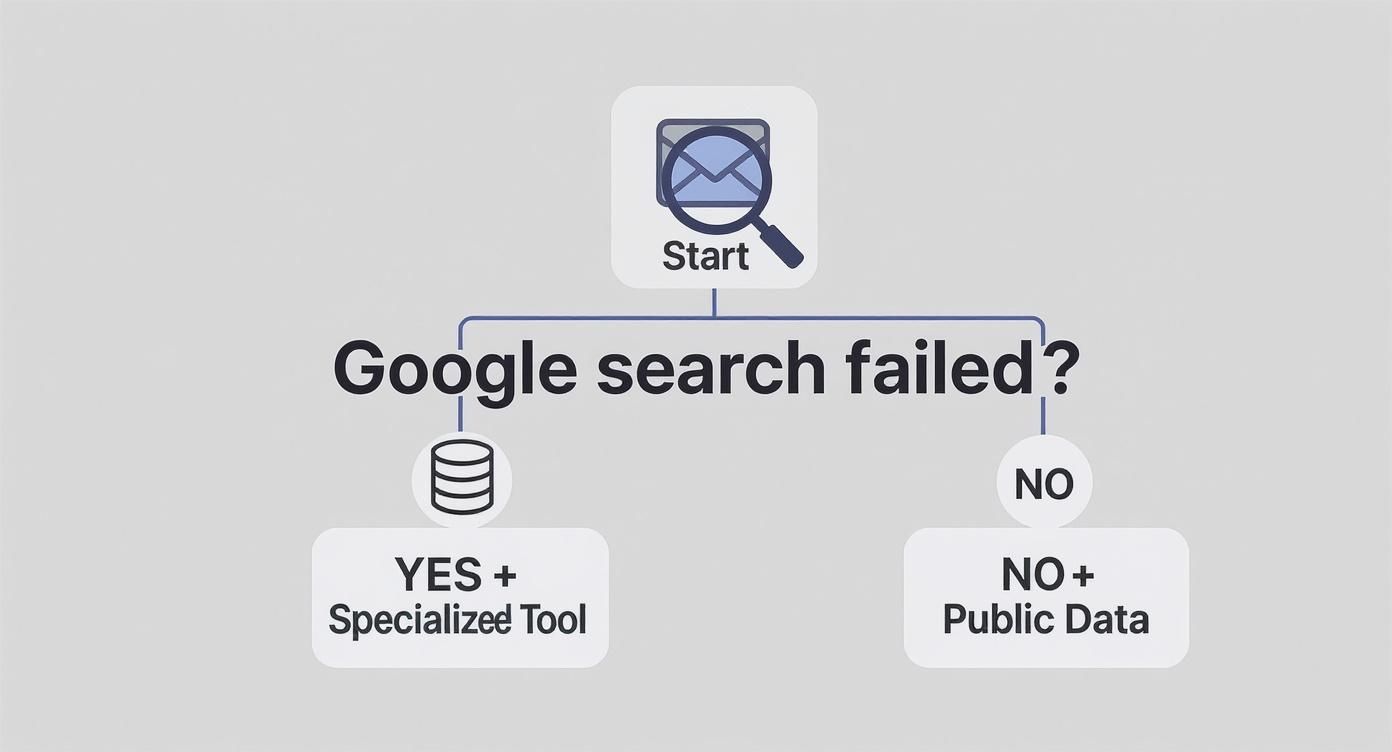
The real takeaway here is knowing when to pivot. You need to recognize when your manual searching has hit its limit and it's time to bring in a dedicated tool for a deeper dive.
Rethinking Your Search Strategy
If you have a name that might be connected to the email, use it. Try a search like ("John Smith" OR "J. Smith") "email@example.com". This simple adjustment can cut through a massive amount of noise by forcing Google to connect the name and the email.
And don't forget to check the obvious. An email signature can be a goldmine of information:
- Job Titles: Searching the title along with the company name can lead you straight to a LinkedIn profile.
- Phone Numbers: A reverse phone lookup can open up a completely different avenue for your investigation.
- Company Slogans: A unique tagline can sometimes link back to a specific marketing campaign or landing page where the email was originally used.
Remember, the goal is to think like a detective. Every piece of information is a potential clue. If one angle fails, pivot to another and combine different pieces of data to build a clearer picture.
This methodical process of elimination and creative searching will dramatically improve your success rate. But when all else fails and the email remains a mystery, it’s a strong signal that the information you need isn't publicly indexed. That’s your cue to bring in a more powerful, specialized tool.
Common Questions About Reverse Email Lookups
When you first start digging into reverse email lookups with Google, a few questions always pop up. It's a simple process, but it's good to know the lay of the land before you dive in. Let's tackle some of the most common ones.
Is This Legal and Ethical?
Yes, using Google for a reverse email lookup is perfectly legal. You're just using a search engine to find information that's already public. It's no different than searching for a person's name.
The ethics, though? That comes down to your intent. If you're verifying a business contact or trying to figure out who that mysterious sender is, you're on solid ground. Using what you find to harass or stalk someone is obviously a different story. The golden rule is to always be respectful and use the information responsibly.
How Reliable Is the Information?
Honestly, it’s a mixed bag. Reliability really depends on the source.
If your search pulls up an official LinkedIn profile or a corporate "About Us" page linked to the email, you can feel pretty confident that the information is accurate. But if the only hit is a random comment on a forgotten forum from ten years ago, take it with a huge grain of salt. That information could be wildly outdated or just plain wrong.
Key Insight: Always try to cross-reference what you find. A single data point isn't proof—it's just a clue. Think of your initial findings as a starting point, not the final answer.
What if I Find Nothing at All?
Hitting a dead end is more common than you'd think. It doesn't mean you've failed; it just means the email address probably isn't plastered all over the public web.
This usually happens for a few reasons:
- The email address is brand new.
- The owner is extremely private and keeps a low digital profile.
- The email is only used for private conversations, never for public accounts or forums.
When your manual search comes up empty, that's your cue to bring in a specialized tool. Services like these have access to different datasets that Google's crawlers can't index. It’s like going from searching the public library to getting access to the private archives.
Ready to stop hitting dead ends and move past what a manual search can do? EmailScout is built to find the verified email addresses and professional data you can't uncover on your own. Start building meaningful connections instead of chasing down leads. Try our powerful email finder for free.