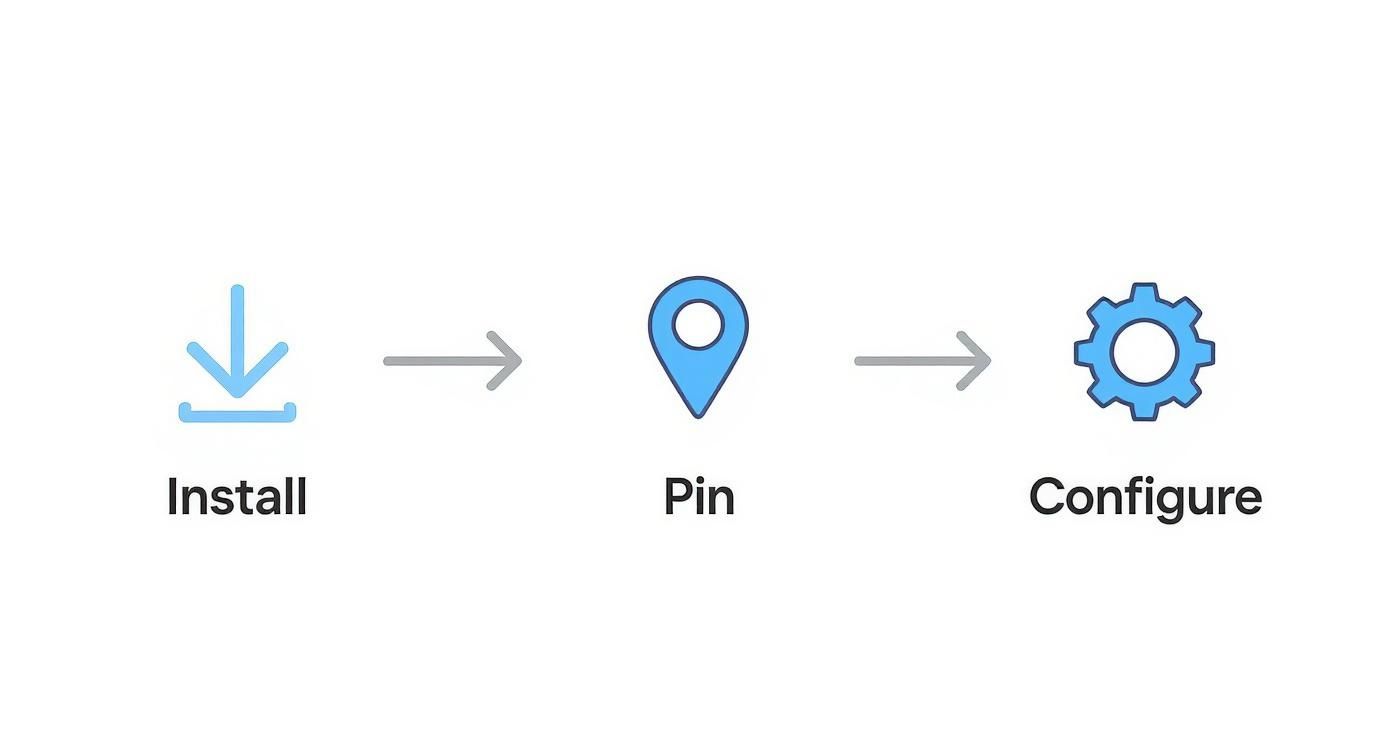So, you need to pull emails from LinkedIn. Whether it's for sales, marketing, or recruiting, you already know LinkedIn is a goldmine of professional contacts. But getting those email addresses? That’s a whole different ball game.
This guide is designed to cut through the noise and show you how to get the data you need professionally and ethically.
The Reality of LinkedIn Lead Generation

Let's be real: finding high-quality leads is the lifeblood of any growing business. With over a billion users, LinkedIn is the single largest pool of professional contacts on the planet. Naturally, the platform knows how valuable its data is and has built a fortress to protect it.
This has sparked a constant cat-and-mouse game. LinkedIn's anti-scraping defenses are aggressive and sophisticated, reportedly blocking over 99% of naive web scrapers with multi-layered fraud detection. It's smart, too—using behavioral analysis and request fingerprinting to spot automated patterns.
Despite this, an entire lead generation industry thrives on this data. It's estimated that a staggering 80% of all B2B leads originate from scraped LinkedIn data, with specialized tools still managing to extract millions of emails every single day.
Why Scraping Emails Is a Game Changer
Let's face it, manually hunting for contact info is slow, mind-numbing, and just doesn't scale. If you want to compete, your sales and marketing teams need a way to build targeted prospect lists without wasting countless hours. Learning how to properly scrape emails from LinkedIn bridges that gap, turning a painful manual task into an efficient, automated process.
This efficiency is everything for successful B2B lead generation. Instead of burning daylight searching for one email, you can focus on what actually moves the needle:
- Crafting outreach that actually gets a reply.
- Building real relationships with your ideal prospects.
- Closing deals and driving revenue.
The goal isn't just to collect a massive list of emails. It's about getting the right contact information for the right people, so you can start valuable conversations at the right time. That’s the core of modern outreach.
Finding Your Path Forward
This guide will walk you through everything, from simple manual tricks to powerful automated tools. We'll lay out a clear roadmap so you can find a strategy that fits your needs, budget, and technical skills.
To get a feel for the bigger picture, you might want to check out a modern playbook for generating leads with LinkedIn. By the time you're done here, you'll know exactly what's possible and how to get started without getting your account flagged.
Know the Rules: Staying Out of Trouble with LinkedIn Scraping
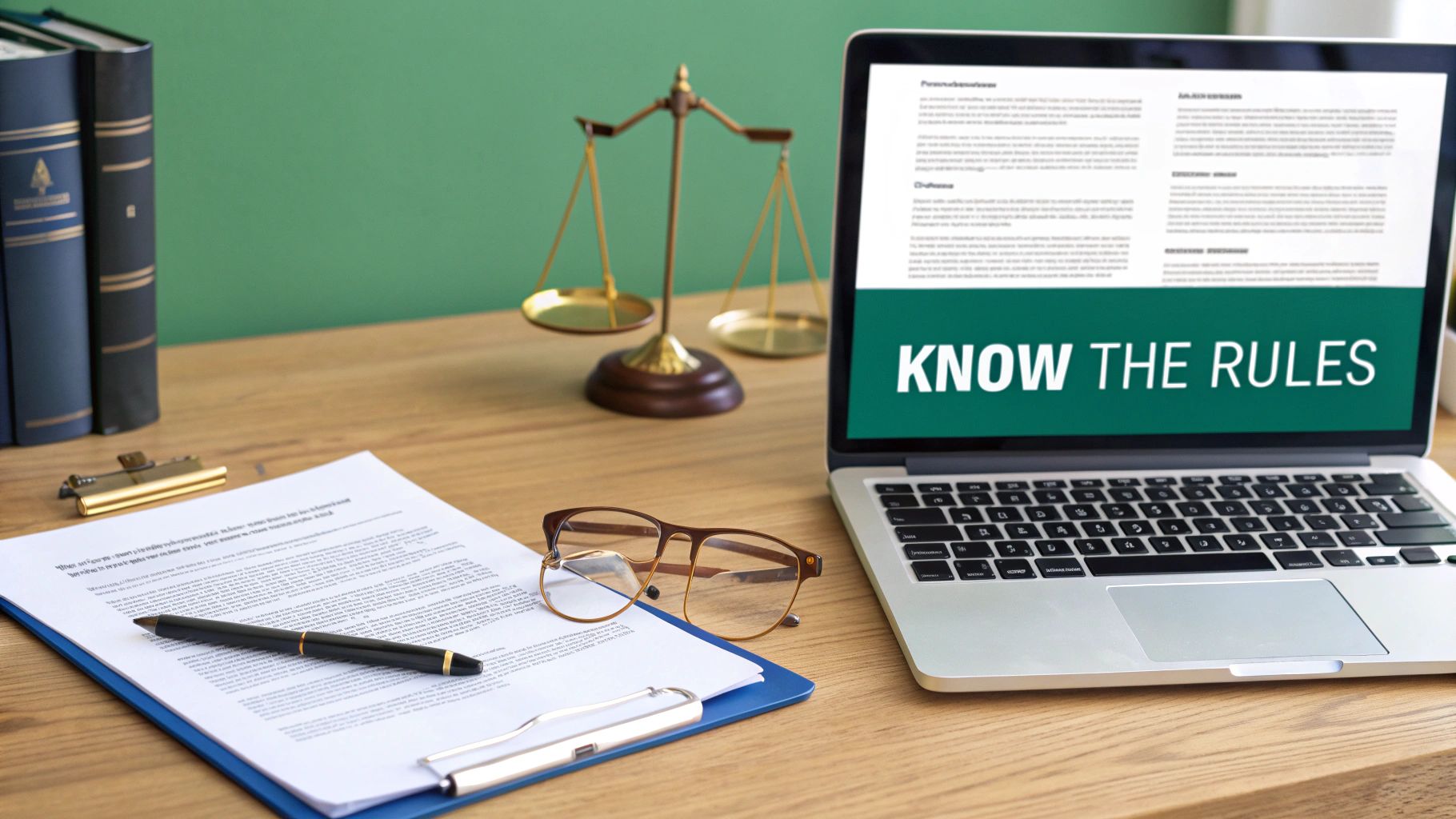
Before we even get to the "how," we need to have a serious talk about the rules of the road. Trying to pull emails from LinkedIn isn't just a technical challenge—it’s a minefield of platform policies and real-world laws.
This isn’t about scaring you off. It’s about making sure you’re smart, protecting your business, and keeping your LinkedIn account from getting shut down.
LinkedIn's Side of the Story
Let's be crystal clear: LinkedIn's User Agreement explicitly forbids automated data collection. Any tool, bot, or scraper that pulls information without their direct permission is a violation.
And they don't take this lightly. LinkedIn has sophisticated systems designed to sniff out and block automated activity. If your account suddenly starts acting like a robot—viewing hundreds of profiles an hour or sending out connection requests at an impossible speed—you're going to set off red flags.
The fallout can be swift and severe:
- A Slap on the Wrist: First, you might get a temporary account restriction, forcing you to prove you're a human.
- The Permanent Ban: Keep it up, and they won't think twice about banning your account for good. That means your network, your recommendations, your entire professional brand on the platform—gone.
- Bringing in the Lawyers: For large-scale data harvesting, LinkedIn has a history of taking companies to court.
This isn't some empty threat. They restrict or ban thousands of accounts every single month for activity that doesn't look human. It's a risk you have to manage from the very start.
The Bigger Picture: Laws and Ethics
Beyond what LinkedIn wants, you have to answer to actual laws. Privacy regulations like Europe's General Data Protection Regulation (GDPR) and the California Consumer Privacy Act (CCPA) don't care about a platform's terms of service. They care about protecting people's personal data.
Under these laws, an email address is personal information. If you collect, store, or use data from people in these regions, you are legally on the hook to comply. The fines for getting it wrong can be astronomical—enough to put a company out of business. Your responsibility doesn't end when you get an email; it’s just getting started.
Key Takeaway: Compliance is not optional. Every email you collect is a potential liability. The convenience of a scraped list is never worth the risk of crippling legal penalties.
The potential for misuse here is massive. One researcher famously uncovered an unprotected database containing 4.3 billion records scraped from LinkedIn. This 16TB data dump exposed the personal details of over 732 million unique profiles, leaking everything from names and emails to phone numbers. As Esecurityplanet.com reported, this kind of leak opens the door for hyper-personalized phishing scams on a global scale.
Your best defense is to operate ethically. Be transparent, respect people's privacy, and make sure every message you send offers real value. Never sell scraped data, don't spam, and always give people an easy way to opt out. Handling data responsibly isn't just a legal checkbox—it's how you build a brand people can trust.
Choosing the Right LinkedIn Email Scraper
Picking the right tool to pull emails from LinkedIn is a make-or-break decision for your outreach. The market is packed with options, but they really boil down to two types: lightweight browser extensions and heavy-duty, cloud-based platforms.
Browser extensions are usually the first stop for individuals or small teams just getting their feet wet. You install them right into Chrome, and they pop up on LinkedIn profiles or search pages. Their biggest draw is simplicity. You find a profile you like, click a button, and the tool gets to work finding an email right then and there.
Cloud-based platforms, on the other hand, are built for bigger jobs. These are the go-to for sales departments or anyone running large, coordinated campaigns. Instead of running on your computer, they do all the heavy lifting on their own servers. This makes them faster, more scalable, and a whole lot less likely to get your account flagged by LinkedIn.
Key Factors in Your Decision
It's easy to get bogged down in feature lists when you're comparing tools. To keep things simple, just focus on three things that actually matter: accuracy, integration, and safety. A tool can promise you the world for cheap, but if half the emails it finds bounce, you've just wasted your time and money.
Accuracy is everything. Look for tools that don't just find emails but also verify them on the fly. A high accuracy rate means fewer bounces, which is critical for protecting your domain's reputation and making sure your messages actually get delivered.
Integration is all about efficiency. Can the tool sync with your CRM? Does it export data into a clean CSV file? A scraper that plays nice with your current tech stack will save you from hours of soul-crushing manual data entry.
Finally, don't overlook safety. A good scraper should mimic human behavior to avoid setting off LinkedIn’s alarm bells. This means it needs features like randomized delays between actions and sensible daily limits. Cloud tools often have an advantage here because they can route their activity through different proxies, making them harder to detect.
Top LinkedIn Email Scraper Tool Comparison
To help you navigate the options, here's a detailed comparison of the leading LinkedIn email scraping tools. This table breaks down their features, pricing, and accuracy so you can make an informed choice that fits your needs.
| Tool Name | Type | Key Feature | Pricing Model | Claimed Accuracy |
|---|---|---|---|---|
| EmailScout | Browser Extension | Real-time email verification and enrichment | Credits / Subscription | 95% |
| Wiza | Cloud-Based Platform | Bulk export from Sales Navigator searches | Credits / Subscription | 97% |
| Skrapp.io | Browser Extension | Simple single-profile email finding | Credits / Subscription | 89% |
| AeroLeads | Browser Extension | List building from search results | Subscription | 90% |
| Phantombuster | Cloud-Based Platform | Workflow automation & API integrations | Subscription | Varies by "Phantom" |
Each tool has its strengths. Browser extensions like EmailScout and Skrapp.io are great for quick, targeted lookups, while cloud platforms like Wiza and Phantombuster are built for high-volume, automated workflows. Your choice really depends on the scale and complexity of your outreach goals.
A Closer Look at Browser Extensions
Browser extensions are fantastic for their speed and convenience. Say you’re a recruiter who’s just stumbled upon the perfect candidate for a tricky role. With an extension, you can grab their email directly from their profile in a couple of clicks and start a conversation immediately. No need to export a list or wait for a big batch process to finish.
Let's look at a few popular choices:
- Skrapp.io: Known for its clean and simple interface, Skrapp is a great pick for grabbing an email from a single profile you're already looking at.
- AeroLeads: This one is a step up, letting you build smaller, targeted lists directly from LinkedIn search results before finding contact info.
While convenient, these tools have their limits. Because they operate right in your browser, they are more exposed to LinkedIn's detection systems. If you go overboard, you risk getting a warning on your account, so it’s best to use them in moderation.
Expert Insight: Think of browser extensions like speedboats—they're fast and nimble for quick trips and targeted tasks. But if you need to cross an entire ocean of data, you'll want a bigger ship. That's where cloud platforms shine.
The impact of these tools is undeniable. Email scrapers built for LinkedIn now support outreach for over 70 million companies across the globe. The best ones deliver verified B2B emails with accuracy rates climbing above 90%. Some platforms even boast 92% verified email accuracy, which can push campaign open rates 25% above the industry average. The math is simple: outreach to verified lists can cut wasted effort by as much as 70%.
Diving Into Cloud-Based Platforms
Cloud-based platforms are engineered for scale and safety. Imagine you're a sales manager who just used Sales Navigator to create a list of 500 ideal customer profiles. Trying to scrape each one manually with an extension would be a slow, painful, and risky process.
This is exactly the kind of job a cloud tool like Wiza was built for. You can export your entire Sales Navigator search, upload it, and let the platform do the work behind the scenes. Wiza finds and verifies emails for everyone on your list, then hands you a clean, enriched file ready for your outreach campaign. It’s not just faster—it’s much safer, since the platform handles all the scraping on its own secure infrastructure.
If you want to start without an upfront cost, check out our guide on using a free email scraping tool. And for a wider look at the market, this list of the best tools for scraping LinkedIn offers a great overview. Ultimately, the right platform is the one that aligns perfectly with your workflow and helps you get from prospect to conversation without any friction.
Alright, let's put theory into practice. Reading about a tool is one thing, but seeing it work is how you really learn. We'll walk through the whole process right now—from installation to exporting your first batch of contacts—using a browser extension like EmailScout as our example.
This hands-on approach shows you just how fast you can start pulling in valuable contact info.
The best part about a solid browser extension is that it fits right into your current workflow. It lives directly on LinkedIn, so you don't have to jump between different apps or mess around with uploading and downloading CSV files. Everything happens right where you need it.
By the time we're done here, you'll be able to confidently find a profile, fire up the scraper, and start building a high-quality lead list.
Getting Your Scraper Set Up
Before you can find any emails, you need to get the tool installed. Don't worry, this is the easy part and usually takes less than a minute.
- Find the Extension: First, head over to the Chrome Web Store and search for your email scraper of choice. We're using EmailScout for this walkthrough.
- Add to Chrome: Just click the "Add to Chrome" button. Your browser will ask for a couple of permissions, which it needs to read the data on a LinkedIn page.
- Pin for Easy Access: Once it’s installed, I always recommend "pinning" it to your toolbar. Click the little puzzle piece icon in Chrome, find the scraper, and click the pin icon. This keeps it visible and ready to go.
With the extension installed, you’re ready to hunt down your first prospect. But here’s a crucial tip: the magic isn't just in the tool itself. It's in how you set up your search before you even think about clicking that "scrape" button.
Building a Laser-Focused Prospect List
This is where so many people go wrong. They try to scrape thousands of random LinkedIn profiles, and they end up with a useless list.
A list of 10,000 random contacts is junk. A list of 50 perfectly targeted prospects? That's a goldmine. The quality of your outreach always starts with the quality of your list.
This is where you lean on LinkedIn’s own search filters. They are your best friend. Use them to dial in your audience with serious precision.
- Job Titles: Don't just search for "Manager." Get specific. Think "Director of Demand Generation" or "Head of Talent Acquisition."
- Industry: Filter by niche industries like "Computer Software" or "Financial Services" so your message is always relevant.
- Company Size: Are you targeting scrappy startups (11-50 employees) or going after enterprise giants (10,000+)?
- Geography: Zero in on prospects in a specific city, state, or country.
For instance, if you're a B2B SaaS company selling marketing software, you might build a search for "Marketing Directors" at "Software companies" with "51-200 employees" located in "Texas." Now that is a hyper-targeted list ready for scraping.
Running Your First Scrape
Once your filtered search results are on the screen, the rest is simple. You have two main ways to approach this.
Scraping a Single Profile
Let's say one person in your search results looks like a perfect match. You click on their profile to get a better look.
Once you're on their page, your email scraper's icon will light up or a new button will appear. Just click it. The tool will start working its magic in the background, hunting for and verifying a professional email for that person. In a few seconds, it should pop up with a verified email.
Pro Tip: This one-by-one method is perfect for your highest-value targets. While you're on their profile, look for personal details—a recent post, a shared connection, a university—that you can mention in your email. This personal touch can make a huge difference in your reply rates.
Bulk Scraping from a Search Page
If you want to build a list faster, bulk scraping is the way to go. Instead of clicking into every single profile, you can pull contact info from the entire search results page at once.
Most extensions will add a button right on the LinkedIn search page, usually saying something like "Find emails on this page." Click it, and the tool will run through every profile on that page (typically 10-25 people) and find their info at the same time.
The results get collected in the extension's dashboard, where you can export everything as a clean CSV file.
This method gives you the perfect mix of speed and safety. You aren't scraping thousands of profiles at once (a big red flag for LinkedIn), but you're also not stuck doing everything manually. You can easily build a targeted list of 100-200 prospects in one sitting, all without ever leaving LinkedIn.
Scraping Safely to Protect Your Account
Using a tool to scrape emails from LinkedIn is the easy part. The real art is doing it without setting off LinkedIn’s alarms and getting your main account nuked. Pros who pull data at scale have this down to a science, using specific strategies to stay under the radar so they can keep operating long-term.
This isn't about trying to outsmart the system. It's about blending in. You need to mimic human behavior so well that your automated activity looks completely normal. LinkedIn's detection algorithms are sharp, constantly scanning for patterns that scream "robot"—like visiting profiles way too fast, being active at weird hours, or making requests from sketchy IP addresses. Those are all massive red flags.
This simple workflow breaks down the core process.
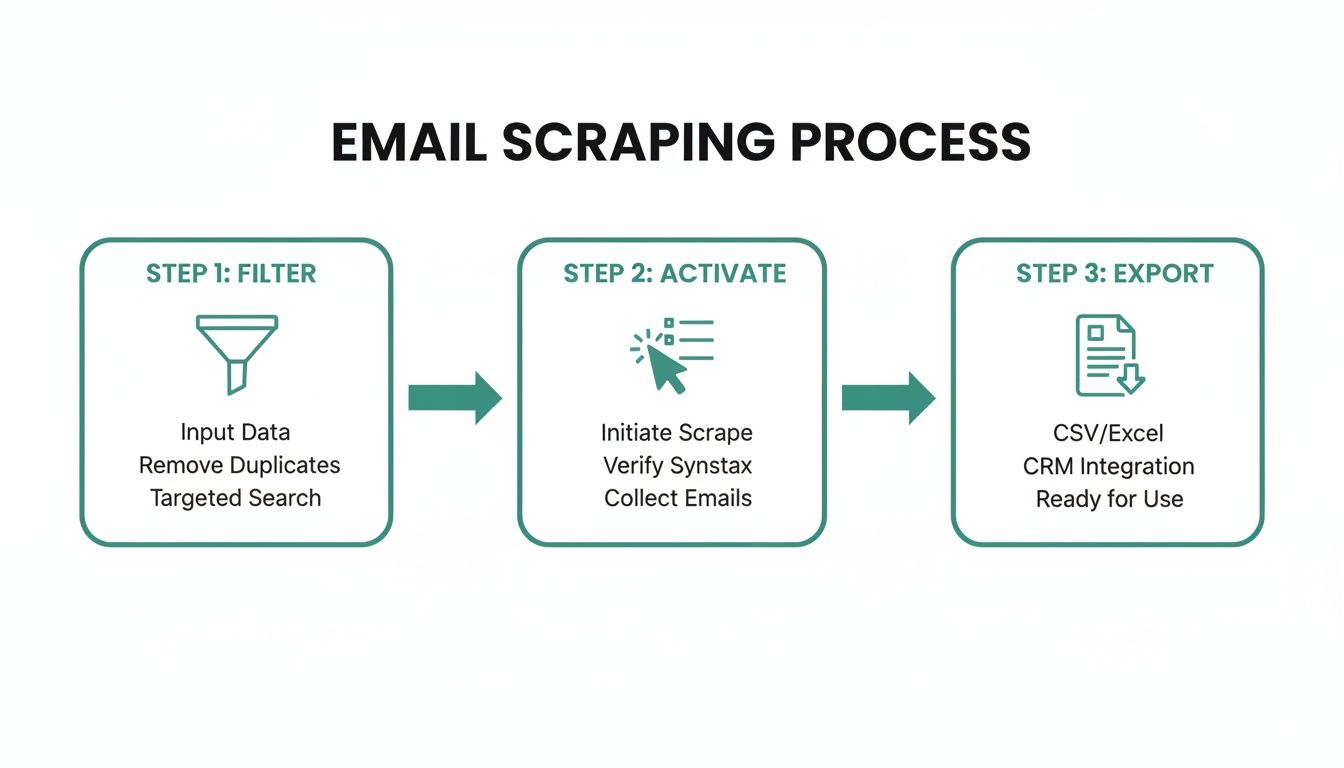
The biggest takeaway here? Smart scraping starts way before you hit "go" on any tool. It begins with laser-focused filtering to make sure you’re only grabbing high-value, relevant data.
Mimic Human Behavior to Avoid Detection
The golden rule of safe scraping is to act like a person, not a piece of software. Real people don't look at 500 profiles in an hour or work 24/7. To avoid an instant ban, your scraping activity needs to look just as random and paced as a regular user's.
This means putting the brakes on your scraping tools. Instead of just letting them run wild, you need to configure them to pause and introduce random delays between actions. Any decent tool will let you tweak these settings.
- Profile Visits: Keep your daily profile visits in check. For a properly warmed-up account, a safe range is between 80 to 150 profiles per day. Pushing past that, especially on a newer account, is just asking for trouble.
- Action Delays: Always set delays of 30-60 seconds between each profile visit. This little bit of randomness makes your activity look far more natural than hitting a new profile every two seconds.
- Operating Hours: Only run your scraper during normal business hours for your time zone. An account that’s grinding away at 3 AM is a dead giveaway for automation.
Stick to these limits, and you dramatically lower the odds of your account getting flagged.
The Power of Proxies and Dedicated Accounts
One of the most obvious ways LinkedIn catches scrapers is by tracking IP addresses. If thousands of requests are hammering their servers from a single data center IP, it's game over. This is where proxies become non-negotiable.
A residential proxy is your best friend here. It routes your traffic through an IP address that belongs to a real home internet connection, making your activity look like it's coming from a regular person browsing from their couch. It's a critical layer of defense for any serious scraping operation.
Key Takeaway: Never, ever scrape from your personal IP address if you care about your main LinkedIn account. The small cost of a quality residential proxy service is the best insurance policy you can buy against a permanent ban.
On top of that, you should always use a dedicated, secondary LinkedIn account just for scraping. This tactic completely isolates your data gathering from your primary professional profile. If the scraping account gets restricted or banned, your personal network, reputation, and content are all safe and sound.
Think of this second account as your "burner" profile. Its only job is to handle the risky work of data extraction, acting as a firewall between the tools and your real identity. While you still need to warm it up properly, losing it is a calculated risk, not a catastrophe. Many people also use different email search engines to find more data, creating a much stronger lead generation machine.
Warm Up Your Account Before Scaling
You can't just spin up a new LinkedIn account and immediately start scraping 100 profiles a day. A brand-new account with a sudden burst of high-volume activity is the reddest flag you can wave. You have to "warm up" the account over a few weeks to build a history of normal, human-like behavior.
Here’s a sample warm-up routine:
- Week 1: Fill out the profile completely. Add a professional photo, a solid headline, and a summary. Start sending 5-10 connection requests per day to people you might know.
- Week 2: Begin engaging. Like and comment on a few posts each day. Bump up your connection requests to 10-15 per day.
- Week 3: Time for some light scraping. Start by visiting just 20-30 profiles per day with your tool, while still doing your normal engagement activities.
- Week 4 and beyond: Slowly increase your daily scraping volume by about 10-20 profiles each week, but never go over the safe daily limits.
This slow, steady approach builds a baseline of normal activity, making your eventual scraping far less likely to trigger an alert. Patience in the warm-up phase is what separates the successful, long-term operations from the ones that get shut down within a week.
Your Top Questions About LinkedIn Scraping, Answered
Alright, we've walked through the "how-to" of finding emails on LinkedIn. But let's be real—the technical side is only half the story. You probably have some nagging questions about the risks and rules. Let's tackle them head-on.
Is It Legal to Scrape Emails from LinkedIn?
This is the big one, and the answer is… it's complicated. Scraping emails lives in a legal gray area, and the rules change depending on where you are and what you do with the data.
LinkedIn’s own terms of service are crystal clear: they absolutely forbid any kind of automated data scraping. On the other hand, several court rulings have suggested that scraping publicly available data isn’t illegal in itself.
The real minefield is privacy law. Regulations like GDPR in Europe are incredibly strict about how personal data (like email addresses) is gathered and used. Getting this wrong can lead to some seriously painful fines.
Crucial Takeaway: Don't guess. Before you start any project, talk to a legal professional. You need to be 100% sure your process respects all the data privacy laws that apply to you and the people you're contacting.
Can My LinkedIn Account Get Banned?
Yes, without a doubt. This is probably the most immediate risk you'll face. LinkedIn has poured a ton of resources into smart systems that are constantly on the lookout for bot-like activity that violates their user agreement.
You can easily raise a red flag by:
- Flying through an unnatural number of profiles in a short time.
- Firing off connection requests way too fast.
- Using a scraping tool from a single IP address that screams "automation!"
The slap on the wrist can be anything from a temporary time-out (where they make you prove you're human) all the way to a permanent, no-questions-asked ban. To avoid this, stick with trusted tools that mimic human behavior, keep your activity at a slow, realistic pace, and seriously consider using a separate, secondary account just for scraping. It's cheap insurance for your primary professional profile.
What Is the Most Effective Way to Find Verified Emails?
The best approach isn't just about finding emails—it's about finding correct emails that actually work. The most effective strategy is a one-two punch: highly specific LinkedIn searching followed by a top-notch verification tool.
First, get surgical with LinkedIn's search filters. If you have it, Sales Navigator is even better for building a hyper-targeted list of ideal prospects.
Once you have that list, run it through a reputable scraping and verification tool that checks emails on the fly. This two-step process is a game-changer. It ensures your final list is not only perfectly aligned with your campaign goals but also has a super low bounce rate, which is key to protecting your email reputation and getting your messages seen.
Ready to build high-quality lead lists without the guesswork? With EmailScout, you can find and verify emails directly from LinkedIn profiles in one click. It's the smart, efficient way to make sure your outreach hits the mark. See how EmailScout can upgrade your lead generation today!