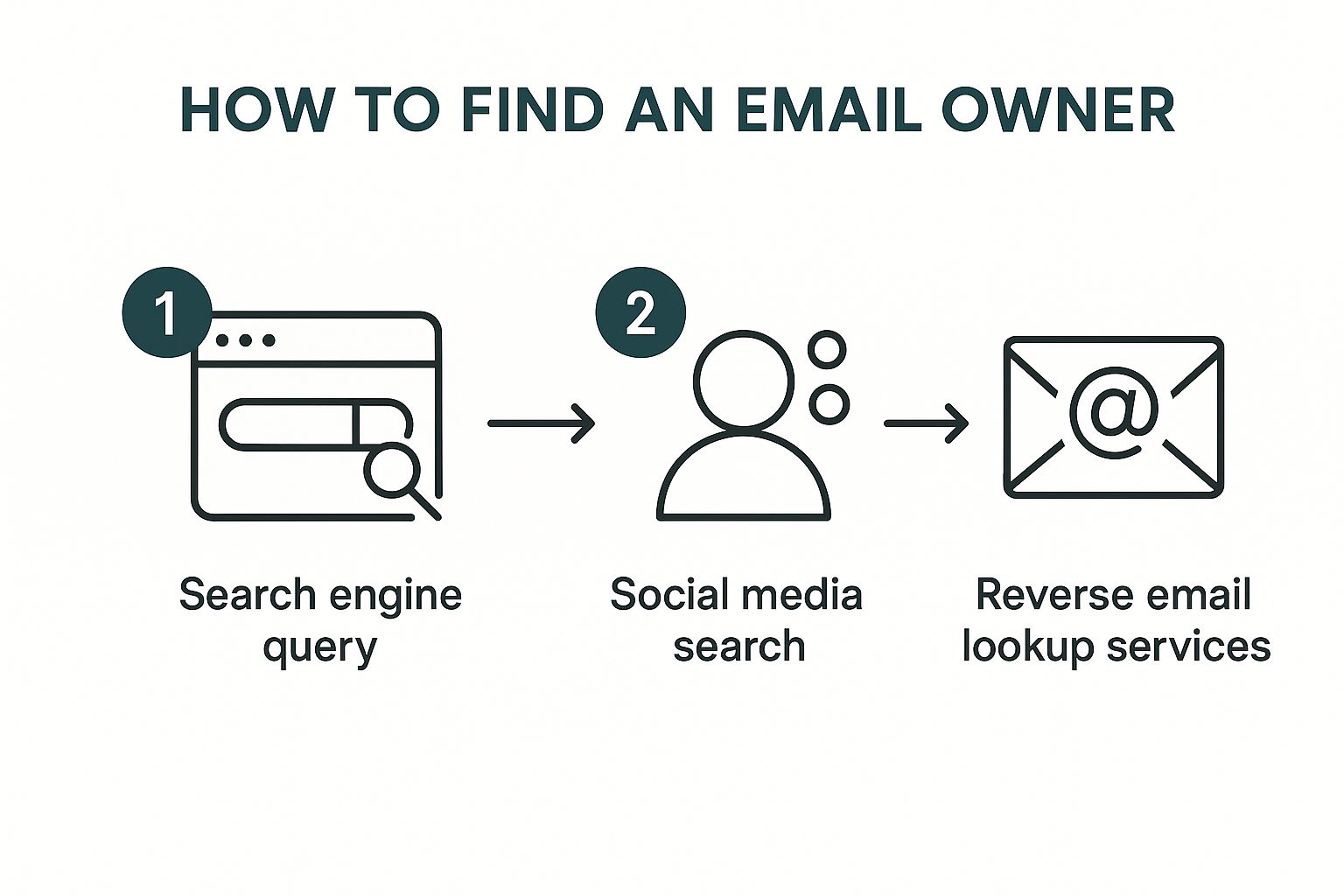An effective email address lookup isn't just about collecting contact information; it's the first step to starting a real conversation. The goal is to find a specific, direct email that lands your message in the right person's inbox, skipping those generic addresses that rarely get checked. This targeted approach is everything in sales, marketing, and networking.
Why Accurate Email Lookup Is a Game Changer

Finding an email is one thing. Finding the right email is something else entirely. It’s the difference between a successful outreach campaign and a complete dud.
Think about it. Sending a perfectly written proposal to a generic info@company.com address is like shouting into the void. Sure, someone might see it, but the odds are stacked against you.
Now, imagine sending that same proposal directly to the Head of Marketing. The entire dynamic shifts. You’ve bypassed the gatekeeper, shown you did your homework, and instantly increased your chances of getting a response. That's the real power of a precise email lookup.
The Hidden Costs of Inaccuracy
Bad data doesn't just waste your time—it actively sabotages your efforts. Every single bounced email sends a red flag to email providers like Google and Microsoft. Rack up a high bounce rate, and your sender reputation takes a nosedive.
Before you know it, your future emails—even the ones sent to valid addresses—start getting dumped in the spam folder.
It’s a nasty cycle where your outreach gets less and less effective, all because you started with a weak foundation. This problem gets even worse when you consider how quickly contact lists go stale.
Email list degradation is a constant battle. On average, at least 28% of an email list becomes outdated every year, mostly from invalid addresses that trigger bounces. This makes continuous verification essential for keeping your outreach strategy healthy and effective.
The truth is, contact information is always changing. People switch jobs, companies rebrand, and old email addresses die. One report even found that only 62% of emails submitted for validation were actually valid—and that number is dropping. You can dive deeper into this trend in ZeroBounce's full report on email list decay.
From Generic to Game-Changing
Let’s look at a real-world scenario. A B2B sales team is trying to get in front of a key decision-maker.
- Approach A (Generic): They fire off their pitch to
sales@prospect-company.com. It lands in a shared inbox, an intern gives it a quick scan, and it gets archived forever. No response. - Approach B (Targeted): They use an email lookup tool to find the direct email for the Vice President of Sales. Their personalized message gets read, understood, and forwarded to the right person, leading to a scheduled demo.
The second approach shows the real business impact of accuracy. It's not just about getting your email delivered; it's about connecting with the one person who can actually do something with it. Investing in accurate email lookup pays for itself by boosting response rates, protecting your domain, and making sure your hard work actually leads to results.
Mastering Manual Email Finding Techniques

Before you jump straight to an automated tool, it’s worth trying a bit of old-fashioned digital detective work. These manual strategies take a little patience, but they’re often surprisingly effective for a targeted email address lookup.
Think of it like putting a puzzle together. You already have the corner pieces—a name and a company. Now, you just need to find the right clues to fill in the rest of the picture.
Advanced Search Operator Magic
Your first stop should be a good old Google search, but with a twist. By using advanced search operators, you can cut through the noise and tell Google exactly what you’re looking for.
Let's say you want to find Jane Doe, who works at innovatecorp.com. A generic search will pull up a ton of irrelevant results. Instead, get specific with these search strings:
- For an exact match:
"Jane Doe" email innovatecorp.com - To search just their website:
site:innovatecorp.com "Jane Doe" - To combine a few possibilities:
("Jane Doe" OR "J. Doe") AND (email OR contact) site:innovatecorp.com
These commands force Google to look for those names and keywords only on the company's website. You'd be surprised how often you’ll find emails listed on "About Us," "Team," or even author bio pages for blog posts.
Pro Tip: Don't overlook press releases or news articles. Journalists often include their source's email directly in their articles, leaving a public breadcrumb trail that’s easy to find with a targeted search.
Mining Social and Professional Networks
LinkedIn is an absolute goldmine for this kind of work, though maybe not in the way you’d expect. While emails are often hidden, the platform provides plenty of clues.
Start by confirming the person's exact name spelling and their official title from their profile. Then, pop over to their company's LinkedIn page. Look at other employees in their "People" section—sometimes, you’ll find a colleague who has their email listed publicly, revealing the company’s standard email format.
The Educated Guessing Game
Once you have a name and the company domain, you can start making some smart guesses. Most companies stick to a consistent pattern for their email addresses; your job is to figure out what that pattern is. If you want to dive deeper into this method, our guide on finding email addresses by name has you covered.
Here's a quick reference table to get you started on the most common formats.
Common Email Pattern Variations
This table breaks down the most frequent email patterns I've seen in the wild. Use it as your cheat sheet when you're trying to guess a prospect's address.
| Pattern Type | Example Format | When to Use |
|---|---|---|
| First Name | jane@innovatecorp.com | Common in smaller companies or for early hires. |
| First Initial, Last Name | jdoe@innovatecorp.com | A very popular format for mid-to-large businesses. |
| First Name, Last Name | janedoe@innovatecorp.com | Another corporate favorite, easy and straightforward. |
| Full Name with Separator | jane.doe@innovatecorp.com | Often used in tech, academia, or European companies. |
Testing these one by one might sound tedious, but it can pay off quickly. Start with the most likely patterns and work your way down. Once you have a few solid possibilities, you’re ready to move on to verification to see which one hits.
Using Email Lookup Tools and Services
When you've exhausted your manual search options—or you just need to find contacts at a much larger scale—it’s time to bring in the specialists: dedicated email address lookup tools. These services are built from the ground up to automate discovery and verification, saving you hours of frustrating digital detective work.
These platforms are way more sophisticated than just guessing email patterns. They run on powerful algorithms that comb through massive datasets to pinpoint the right contact information. This is only possible because the digital world is swimming in public data. With nearly 4.8 billion email users firing off over 347 billion messages every single day, the digital footprint is enormous. You can see more on these trends over at cloudHQ's blog.
How Email Lookup Services Work
So, what’s really happening under the hood? These tools aren’t just pulling emails out of thin air. They rely on a smart combination of methods to get you accurate results.
- Public Data Aggregation: They are constantly scanning and indexing publicly available info from company websites, social media profiles, press releases, and online publications.
- Pattern Recognition: The tools analyze a company’s known email formats (like
firstname.lastname@company.com) and apply those patterns to the names you’re searching for. - Real-Time Verification: This is the most crucial part. The best tools don't just find an email; they test it. They run a quick, non-intrusive check to confirm the address is active and can actually receive mail.
For even deeper data collection, some platforms also use data scraping techniques to gather publicly accessible information from web pages. This multi-pronged strategy is how they build those huge, searchable databases of professional contacts.
Navigating the Pros and Cons
Just like any tool, these services come with their own set of benefits and drawbacks. Knowing what they are helps you pick the right one for your specific needs.
The biggest win is undeniably speed and efficiency. A search that might take you an hour of manual digging can be over in seconds. For sales and marketing teams needing to build large, targeted lists, this kind of scalability is a complete game-changer.
Another major pro is accuracy. Reputable services usually provide a confidence score with each result, giving you a good idea of how likely it is that the email is correct. This is key for protecting your sender reputation by keeping your bounce rate low.
Key Takeaway: The real value of an email lookup service is its ability to deliver verified, high-confidence email addresses at scale. This frees you up to focus on crafting the perfect message instead of the tedious work of finding someone to send it to.
On the flip side, the main downside is cost. While many tools offer a few free searches, you'll almost always need a paid subscription for bulk lookups or more advanced features. There's also a small margin of error to consider—no tool is 100% perfect, which is why it's so important to pay attention to those confidence scores.
Using a tool like EmailScout is pretty straightforward. You just plug in a person’s first name, last name, and their company’s website. The tool scans its database and gives you a potential email, often with a green checkmark or a percentage that shows its confidence level. From there, you can save the contact and export it for your next campaign. If you're weighing your options, checking out a guide on the best email lookup tool can offer some helpful comparisons and insights.
Verifying Emails: The Critical Final Step
You've done the detective work and found a promising email address. The job's done, right? Not quite.
Finding an email is only half the battle. The final, non-negotiable step is verification. Sending a message to an unverified email is just a guess, and a bad guess can damage your sender reputation faster than you can say "spam folder."
This final check is what separates a professional outreach strategy from a shot in the dark. It’s the quality control that ensures your hard work doesn't go to waste. Every bounced email is a red flag for providers like Google and Microsoft, and too many can get your entire domain penalized.
Beyond a Basic Syntax Check
Proper email verification is way more than just checking for an "@" symbol. Modern methods are far more sophisticated and can give you a high degree of confidence before you ever hit "send."
A solid verification process usually involves a few layers:
- Syntax and Format Check: This is the most basic step, just confirming the address structure looks right (e.g.,
name@domain.com). - Domain and MX Record Check: Next, the system checks if the domain actually exists and is properly configured to receive email.
- SMTP Ping: This is where the real magic happens. A verification service communicates directly with the recipient's mail server to see if a specific mailbox exists—all without sending an actual email.
Key Insight: A "found" email is just a possibility. A "verified" email is a genuine asset. Verification turns your raw data into a reliable contact list that protects your domain's health for every campaign you run.
Practical Verification Methods
So, how do you actually do this? You have a few great options, from quick manual checks to powerful automated services.
One simple, low-tech tip I often use is to do a quick Google search for the email address in quotes, like "jane.doe@innovatecorp.com". If it pops up on a company bio, personal blog, or public directory, that’s a fantastic sign of its legitimacy.
For more reliable and scalable results, dedicated tools are the way to go. Many services offer robust email address verification that performs all these technical checks in seconds. This step is absolutely essential for maintaining a clean list and making your outreach as effective as possible.
Ultimately, verification is the gatekeeper of your email deliverability. If you're interested in the nitty-gritty, this is a great guide to improving email deliverability that explains why clean lists are so critical. By making verification a mandatory part of your email address lookup process, you ensure your messages have the best possible chance of landing in the right inbox, every single time.
Building Email Lookups into Your Workflow
Finding emails is one thing, but turning that activity into a repeatable, efficient system is what really drives results. A solid email address lookup process isn't just a one-off task. It's a core part of your professional routine, whether you're generating leads, networking, or doing media outreach.
The goal is to create a seamless flow that combines the best of manual research and automated tools, all while respecting data privacy. This means moving beyond just collecting contacts and focusing on a system that is both effective and ethical.
Structuring Your Process
A good workflow prevents wasted effort and keeps your data clean. Instead of randomly searching for contacts whenever you need one, it’s far better to establish a clear, repeatable sequence of actions for every prospect.
This chart visualizes a simple but powerful three-step flow for finding, verifying, and using contact information.
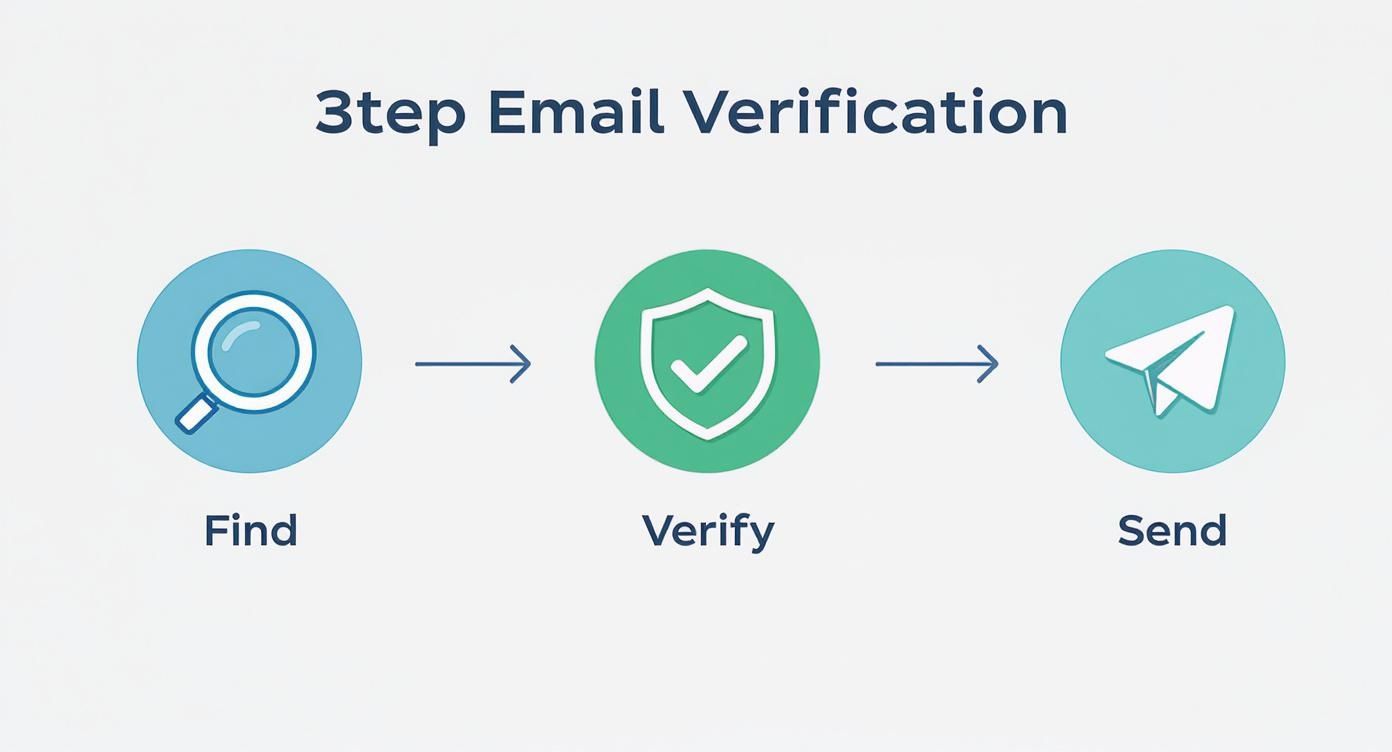
Adopting a structured approach like this—Find, Verify, Send—ensures every email you add to your list has been properly vetted. This is absolutely critical for protecting your sender reputation.
Ethical Outreach and Data Privacy
Whenever you perform an email lookup, you're handling personal data. It’s crucial to operate within legal and ethical boundaries, especially with regulations like GDPR and CAN-SPAM in mind. The guiding principle here should always be legitimate interest.
This just means you need a valid, business-related reason for contacting someone. Blindly scraping thousands of emails for a mass-blast campaign isn't just ineffective; it's also legally risky. Your outreach should always be targeted, relevant, and provide genuine value to the person you're emailing.
Important Takeaway: Always prioritize the quality and relevance of your outreach over sheer quantity. A smaller, well-researched list of contacts will always outperform a massive, generic one. Ethical practices protect your brand and the people you're trying to connect with.
Keeping Your Data Organized
So you've found and verified an email. Now what? A messy, disorganized list is almost as bad as having no list at all.
- For simple needs: A well-structured spreadsheet in Google Sheets or Excel can work just fine. Create columns for name, title, company, email, the source where you found it, and a status field (e.g., "verified," "contacted").
- For larger scale: A Customer Relationship Management (CRM) platform is essential. CRMs are built to help you track interactions, schedule follow-ups, and manage your relationships over the long term.
Understanding user behavior really drives home the need for this organized approach. With 92% of online adults using email and 61% checking it daily, your message has a great chance of being seen—if it reaches the right inbox. Data also shows that 60% of consumers actually prefer brand communications via email, which underscores its power. You can learn why timing and verification are so critical and explore more consumer email habits to sharpen your strategy.
Your Top Email Lookup Questions, Answered
Even the most seasoned sales pros and marketers run into questions when digging for contact info. It’s just part of the process. I’ve heard them all over the years, so I’ve put together this quick-reference guide to tackle the most common ones.
Getting these details right isn't just about finding an email; it’s about making sure your outreach is effective, professional, and lands on the right side of the rules.
Is It Actually Legal to Look Up Someone’s Email?
This is easily the question I get asked most often. The short answer is yes, it's generally legal—if you do it the right way.
The key is sticking to publicly available information. We're talking about data that people or their companies have already put out there on the web. Professional lookup tools work by pulling together this public data, not by hacking into some private server.
But here’s the crucial part: the legality really hinges on how you use the email. Regulations like GDPR in Europe and the CAN-SPAM Act in the U.S. have strict rules for commercial outreach. Your reason for contacting someone has to be based on "legitimate interest," which means your message needs to be genuinely relevant to their professional role.
How Accurate Are These Email Finder Tools, Really?
Accuracy can be all over the map, which is why you can't just trust any tool you find. The good ones will give you a confidence score for each result—maybe a percentage or a simple green dot. A high score, say 90% or more, means the tool is pretty darn sure the email is deliverable based on its own checks.
But let's be realistic: no tool is 100% perfect. People change jobs, companies merge, and email data goes stale fast. That's why the absolute best practice is to use a tool that also verifies the email address in real-time. This extra step pings the server to confirm the address is active right before you hit send.
My Two Cents: Never, ever send to a found email without verifying it first. I don’t care if it has a 95% confidence score. A final verification check is a non-negotiable step that protects your sender reputation from bounces.
What if I've Tried Everything and Still Can't Find Their Email?
We've all been there. You hit a dead end, and the email just seems to be off the grid. When that happens, it’s time to get a little creative.
- Go Sideways: Try finding a colleague in the same department. A polite message asking them to point you to the right person is surprisingly effective.
- Switch Channels: Don't forget about LinkedIn. A personalized connection request with a short, professional note can be just as good as—and sometimes better than—a cold email.
- Make an Educated Guess: Remember those common email patterns? If you know the format for others at the company (like
first.last@company.com), it’s a totally logical next step to apply that pattern to your contact’s name.
The goal is to start a conversation. If the front door is locked, check for an open window.
Can I Find Someone's Personal Email Address?
Honestly, you shouldn't even try. Professional lookup tools and ethical outreach practices are strictly focused on business contact information (name@company.com).
Hunting for personal emails (like a Gmail or Yahoo address) for B2B outreach is a huge privacy red flag. It's creepy, it's ineffective, and it can do serious damage to your personal and brand reputation. Keep it professional. It’s the only way to build trust and credibility.
Ready to stop guessing and start connecting? EmailScout finds verified email addresses in a single click, right from your browser. Try EmailScout for free and build your outreach list today.