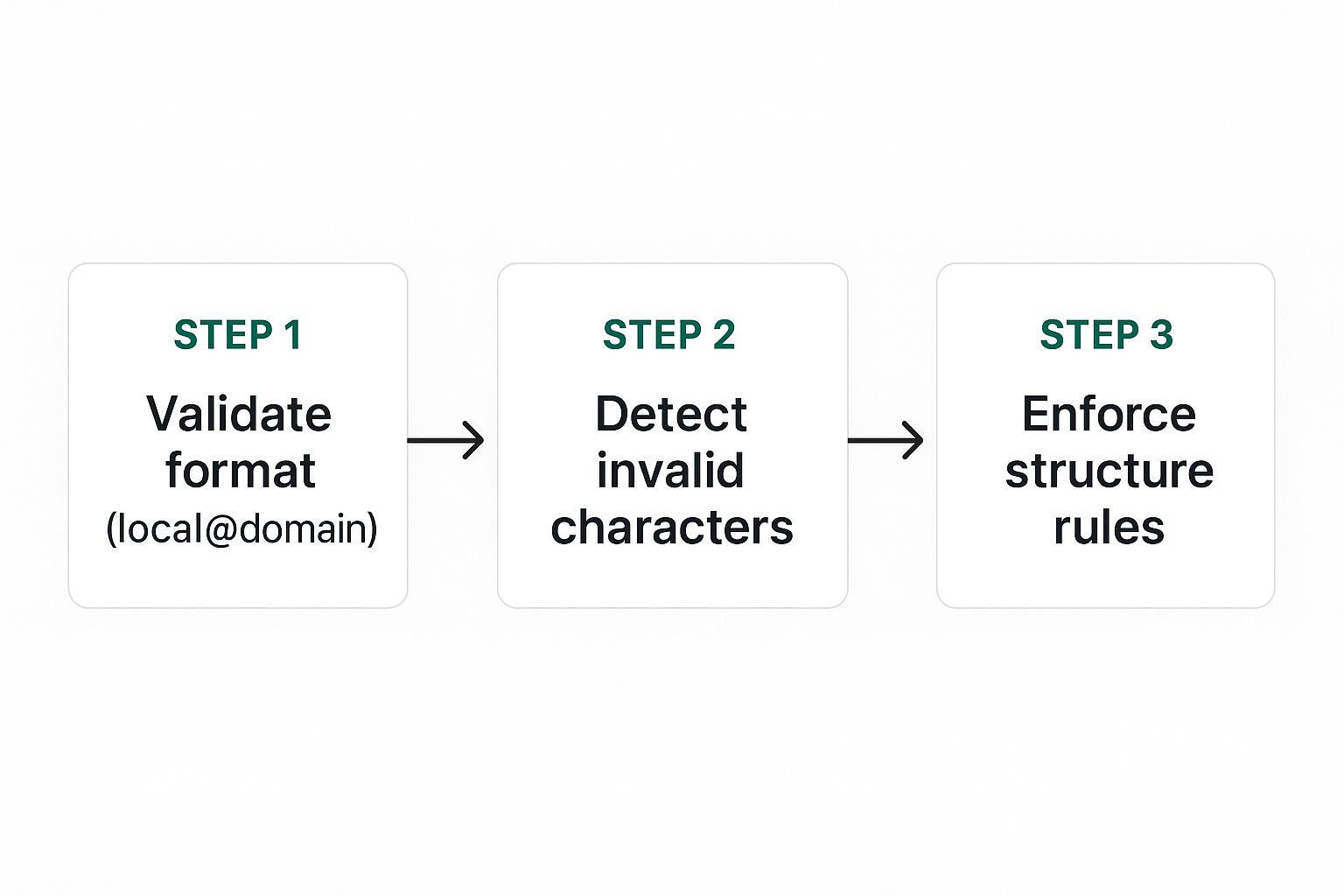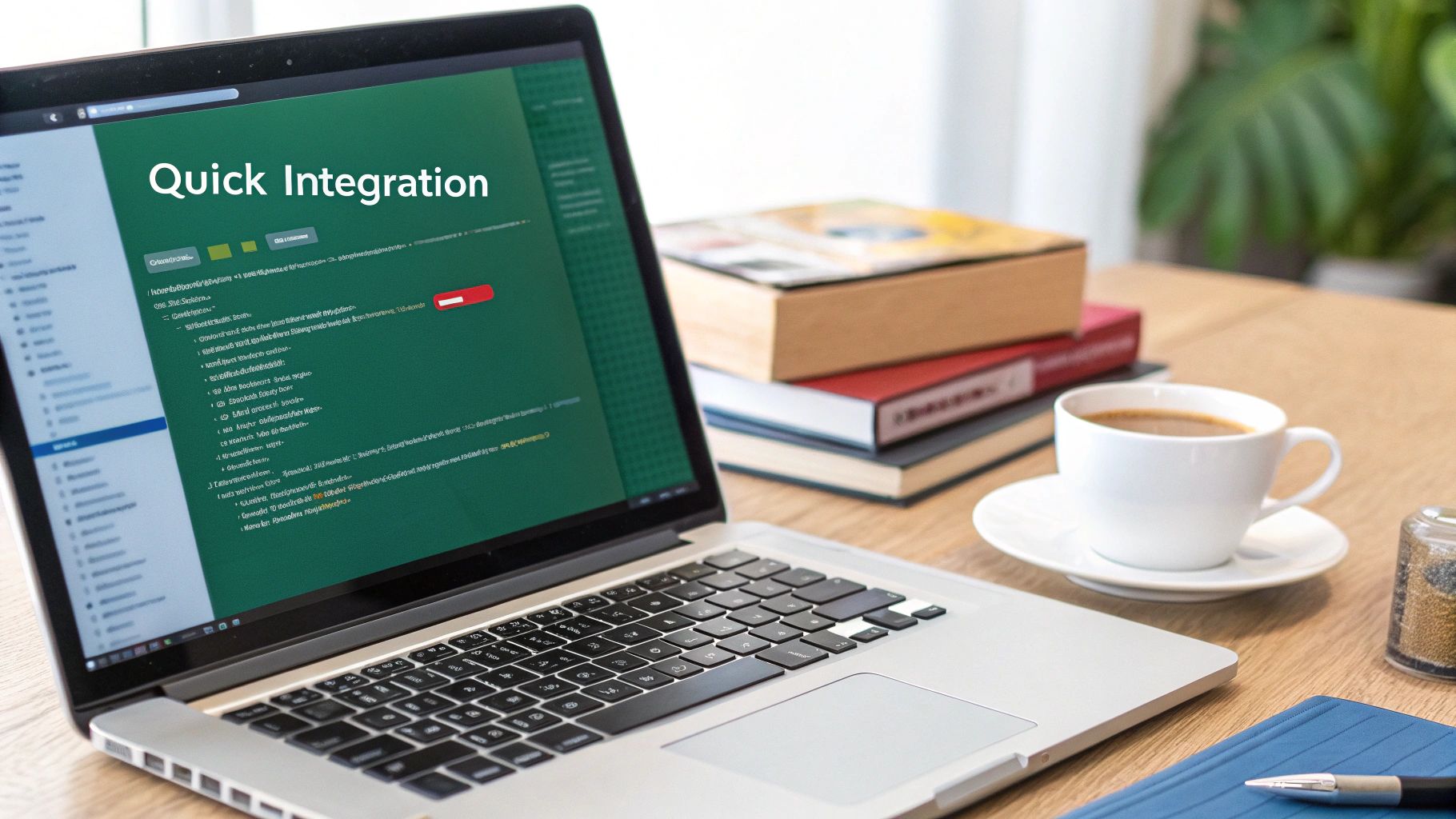Let's be clear: verifying an email means confirming that an address is real, active, and can actually receive messages. It’s not just about a quick syntax check. A proper verification process involves looking at the domain, checking for MX records, and even pinging the mail server to see if a specific inbox exists.
Why Email Verification Is a Must-Have Strategy
Before we get into the "how," it’s crucial to understand the "why." Email verification isn't just some technical chore you knock off a list; it's a fundamental part of a smart business strategy that directly impacts your bottom line.
Think about it this way: an unverified email list is like a leaky bucket. No matter how much time and money you pour into your marketing campaigns, you're just going to lose resources, miss opportunities, and damage your brand's credibility.
Imagine you're about to launch a huge sales campaign. You've spent weeks crafting the perfect message and designing slick graphics, ready for the revenue to start rolling in. But if a big chunk of your list is invalid, those emails will bounce right back. The fallout is fast and painful.
- Damaged Sender Reputation: High bounce rates are a massive red flag for email providers like Gmail and Outlook. They start to think you're a spammer, which means all your emails—even the ones going to valid addresses—are more likely to end up in the junk folder.
- Wasted Marketing Spend: Every single email sent to a dead address is money down the drain. This includes your email service provider costs and, just as importantly, the time and effort your team put into the campaign.
- Inaccurate Analytics: A list full of bad data completely messes up your metrics. Your open rates, click-through rates, and conversion numbers become meaningless, making it impossible to know what's actually working.
This visual breaks down the simple but powerful journey from a messy, low-performing list to a clean, high-performing one.
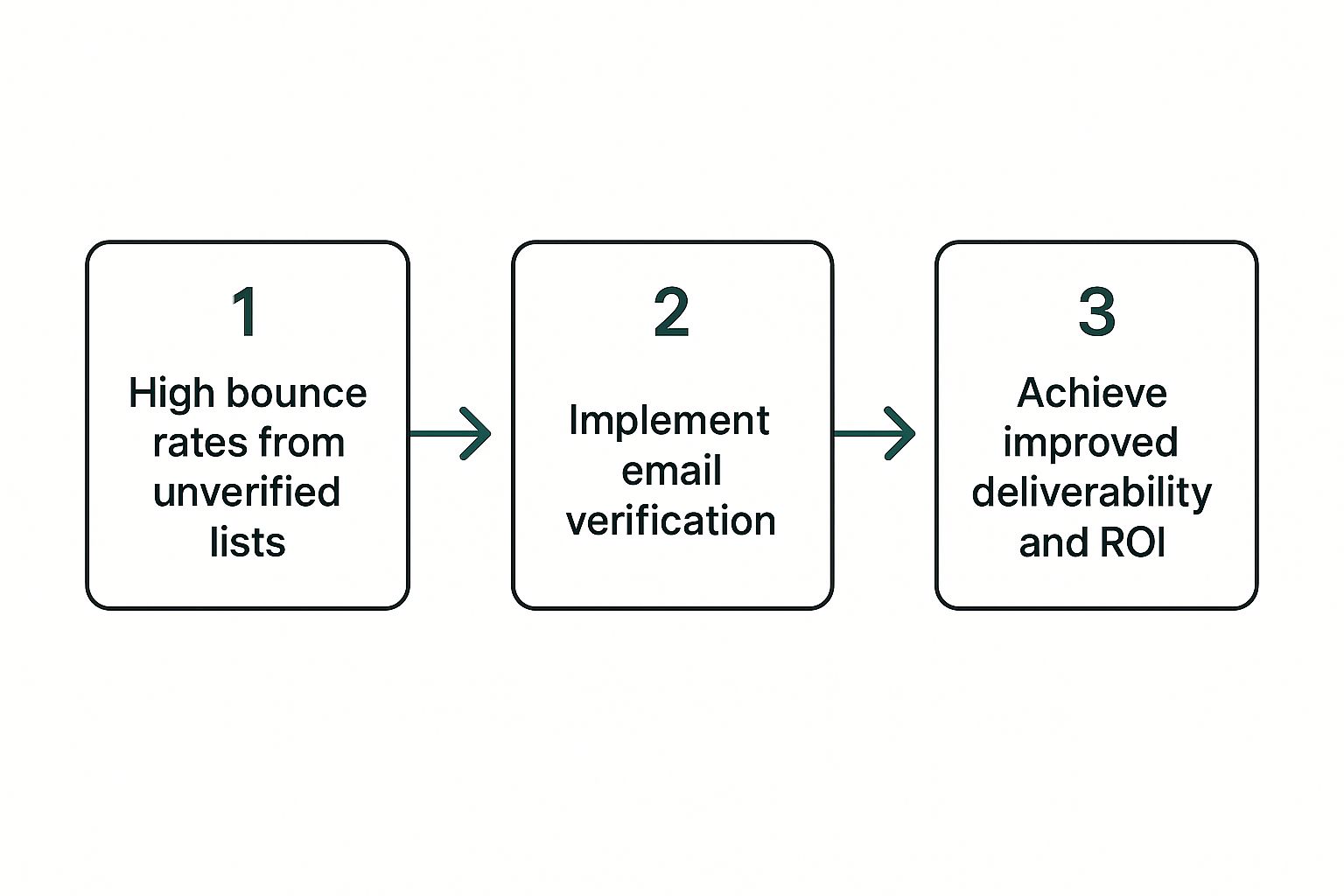
Ultimately, being proactive with verification turns an unreliable list into a powerful asset that drives real engagement and ROI.
The Growing Importance of Clean Data
The demand for clean email data has absolutely exploded. The global email verification software market was valued at USD 1.2 billion in 2023 and is on track to hit USD 2.8 billion by 2032. Why the massive growth? Because businesses are finally realizing how essential it is to reduce bounce rates and protect their sender reputations.
A clean email list isn’t a one-time achievement; it’s an ongoing commitment to data quality. Think of it as essential maintenance for your most valuable communication channel.
When you start treating verification as an investment instead of a cost, everything changes. You protect your marketing ROI, make sure your messages actually reach real people, and stay on the good side of email providers. For a much deeper dive into this, check out this complete guide to email verification and how it impacts marketing.
Before we jump into the tools, let's look at a few manual methods you can use. They won't work for a list of 10,000 emails, but they're great for one-off checks or understanding the process.
Manual Verification Methods At a Glance
| Verification Method | Primary Goal | Complexity Level |
|---|---|---|
| Syntax Check | Catch obvious typos and formatting errors | Low |
| Domain/MX Lookup | Confirm the domain exists and can receive mail | Medium |
| SMTP Ping | Directly ask the server if the inbox exists | High |
These manual steps give you a good sense of what's happening behind the scenes when an automated tool does the work. Now, let's explore each one.
Performing Manual Email Verification Checks

Before you jump into automated tools, it’s incredibly helpful to understand what’s actually happening under the hood. Getting your hands dirty with a few manual checks gives you a real appreciation for the complexities of email verification.
These techniques are the fundamental building blocks of the entire process. While they aren't practical for massive lists, they’re perfect for investigating a single high-value contact or just learning the ropes. Let's break down three core methods.
The Foundational Syntax Check
First up is the simplest check of all: syntax. This is purely about looking at the structure of the email address itself. Every valid email has to follow a specific format, and any deviation is an immediate red flag.
You’re basically hunting for obvious typos or formatting errors that would make an address undeliverable right out of the gate. All you need is a keen eye.
Common syntax mistakes to watch for include:
- Missing "@" symbol: An address like
johndoedomain.comis an instant fail. - Multiple "@" symbols: Something like
john@doe@domain.comwill never work. - Spaces or invalid characters: Things like parentheses, commas, or spaces aren't allowed.
- Consecutive dots: An address such as
john..doe@domain.comis invalid. - Domain formatting issues: The part after the "@" can't start or end with a hyphen or a dot.
Think of this as the proofreading stage. You wouldn't send a letter to an address with a jumbled street name. The same logic applies here, and it's the fastest way to weed out basic data entry mistakes.
Investigating the Domain and MX Records
Once an email passes the initial sniff test, the next step is to make sure its domain is legitimate and actually set up to receive mail. This is done with a domain and MX record lookup.
An MX (Mail Exchanger) record is a type of DNS record that tells the internet where to deliver email for that specific domain. If a domain doesn’t have a valid MX record, it simply can’t get email. It’s like having a street address with no mailbox.
You can use free online tools for this. Just pop in the domain (like "emailscout.io"), and it'll show you the MX records. If it comes back with valid results, you know the domain is set up for email. Of course, doing this for more than a handful of addresses gets old fast, which is why most people rely on a dedicated service to validate an email address for them.
This check confirms the "building" (the domain) exists and has a "mailroom" (a mail server). But it doesn't tell you if your specific recipient has an "office" there. For that, we need to go one step further.
The SMTP Ping: A Technical Handshake
The final manual method is the most technical but also the most definitive: the SMTP ping. This process involves talking directly to the recipient's mail server to ask if an address exists, all without sending an actual email.
It works like a digital handshake. Your system connects to the mail server from the MX records and starts a conversation using a series of commands. You essentially say, "Hi, I have a message for user@domain.com," and the server's response tells you what you need to know.
Here are the typical server responses:
- OK / 250: This is a green light. It means the email address is valid, and the server is ready to accept mail for it.
- Invalid / 550: This is a hard no. The server is telling you that user doesn't exist. The email is bad.
- Catch-All Server: This is the tricky one. Some servers are configured to accept mail for any address at their domain. It's a defense mechanism to stop spammers from guessing valid emails, but it makes definitive verification much harder.
An SMTP ping gives you the clearest answer on whether an inbox is real, but it's a complex process best left to automated systems that can properly interpret all the nuances of server responses.
Choosing Your Verification Approach

Knowing how to check an email address by hand is a great skill to have, but you’ll quickly hit a wall. It’s one thing to check a single email, but what happens when you have dozens, hundreds, or even thousands? It just doesn’t scale.
This is where you hit a fork in the road. Do you stick with the free, hands-on method, or do you bring in an automated service to do the heavy lifting? The best choice really boils down to your specific needs, the size of your list, and frankly, how much you value your time.
The Scalability Dilemma
Let's get practical for a moment. Imagine you're a small business owner fresh from a trade show with a list of 200 new leads. Verifying each one manually is a slog, but it's doable. You might lose a few hours, but you can get it done without spending a dime.
Now, picture a larger company with a subscriber database of 50,000. Trying to manually check that list isn't just a bad idea—it’s impossible. The time commitment would be insane, human error would creep in everywhere, and the final results would be questionable at best. This is where the line between manual and automated verification becomes crystal clear.
For any real-scale operation, an automated email verification service isn't a luxury; it's a must-have. It turns a mind-numbing, error-prone chore into a fast, accurate, and strategic part of your workflow.
When you’re weighing these options, it helps to think about implementing an email verification program that formalizes your strategy and tool choices based on these very factors.
Speed, Accuracy, and Cost
The trade-offs between manual checks and automated tools like EmailScout really come down to three things. Getting a handle on them will point you toward the right solution.
- Speed: Manual verification is painfully slow. You're looking at minutes per email. In contrast, automated tools can rip through thousands of addresses in that same amount of time.
- Accuracy: A quick manual check will catch typos and obviously fake domains. But it won't spot the trickier stuff like spam traps, disposable email addresses, or "catch-all" servers designed to accept any email you send. Automated services are built to sniff out these subtle threats with near-perfect precision.
- Cost: Manual methods are "free" if you don't count your time. But time is money. Automated tools have a subscription fee, but the return on investment from saved hours, better deliverability, and a protected sender reputation usually pays for itself.
To make the decision even easier, let's put these two approaches side-by-side.
Manual Verification vs Automated Services
A head-to-head comparison shows just how different these two methods are in practice. One is a quick-fix for tiny tasks, while the other is a professional solution built for results.
| Feature | Manual Verification | Automated Service (e.g., EmailScout) |
|---|---|---|
| Ideal For | One-off checks, very small lists (under 50) | Lists of any size, ongoing list hygiene |
| Time Investment | High (minutes per email) | Low (minutes for thousands of emails) |
| Error Detection | Basic syntax and domain issues only | Detects spam traps, disposables, catch-alls |
| Scalability | Extremely poor | Excellent |
| Cost | Free (but high time cost) | Subscription-based (high ROI) |
At the end of the day, learning manual verification is more of an educational exercise. For any serious effort to keep your email list clean, healthy, and effective, automation is the only way to go.
Using Automation to Verify Emails at Scale

While manual checks are a great way to wrap your head around how email verification works, they just don't scale. Once your list grows beyond a few dozen contacts, checking each one by hand becomes a massive time sink.
That’s where automation stops being a "nice-to-have" and becomes an absolute necessity. Tools built for this, like our own EmailScout, are designed to do the heavy lifting, turning what used to be a tedious manual task into a quick background process. You get the accuracy without the hours of mind-numbing work.
The real magic of automation is its ability to chew through thousands of emails with a speed and consistency that a human just can't match. Instead of pecking away at individual lookups, you can just upload your entire list and get a full health report back in minutes.
From List Upload to Actionable Results
Getting started with a service like this is dead simple. You typically just upload a CSV or a plain text file of your email list. That's it. The platform takes it from there, putting every single address through a series of checks that go way deeper than anything you could do by hand.
We're talking about more than just basic syntax and domain checks. Bulk verification services are your front-line defense against dormant accounts, fraudulent sign-ups, and other list-killers. Many now lean on AI and machine learning to spot tricky issues like spam traps, disposable email addresses, and shady domains—things that are nearly impossible to catch manually. In fact, the market for these cloud-based tools is growing precisely because they've gotten so smart.
Once the gears stop turning, you get a clean, detailed breakdown of your list. It’s not just a simple "good" or "bad." You get the kind of nuanced results that let you make smart decisions about your data.
Decoding Your Verification Results
The real value isn't just in the speed; it's in the detailed feedback. A good verification tool will neatly segment your list into clear categories, giving you the exact info you need to clean house.
You’ll see statuses like these:
- Valid: Green light. The email is active and safe to send to.
- Invalid: The address is flat-out wrong—it either doesn’t exist or has a typo. These need to be deleted immediately to stop bounces.
- Catch-All: This one is tricky. The server is set up to accept all mail sent to that domain, so you can't be 100% sure the specific inbox exists. They're a bit of a gamble.
- Risky or Unknown: The server timed out or the address is from a known disposable email provider. These have a much higher chance of bouncing.
By breaking your list down like this, you can get strategic. You'll want to scrub all the invalid and risky contacts right away. For catch-all addresses, you might be more cautious and send them a gentle re-engagement campaign first.
This kind of detailed insight is a complete game-changer for keeping your list healthy. While paid tools will always offer the most powerful features, you can get a feel for how it all works by trying out some of the best free email verification tools on the market.
Ultimately, automation flips the script on email verification. It’s no longer a reactive chore you do after a campaign bombs but a proactive strategy to protect your sender score and get the most out of every email you send.
Building a Long-Term List Hygiene Strategy
Running your email list through a verifier is a great start, but it's not a one-and-done fix. If you want to see real, lasting results, you have to treat data quality as an ongoing commitment, not a one-off project.
Think about it: your list is a living thing. People change jobs, ditch old inboxes, and make typos all the time. Your strategy has to keep up.
The smartest move you can make is to stop bad emails from ever making it onto your list. This is where real-time API verification is a game-changer. By plugging a verification API right into your signup forms, you can check an address the second a user hits "submit," blocking invalid entries before they can ever pollute your database.
Create a Policy for Ambiguous Results
After you verify a list, you'll always find some results that aren't a clean "valid" or "invalid." These are the tricky ones, often flagged as 'catch-all' or 'risky.' A catch-all server is set up to accept mail for any address at that domain, which means you can't be sure the specific inbox actually exists.
Figuring out what to do with these emails requires a clear plan:
- High-Value Contacts: If a lead comes from a key target company, you might decide to keep the catch-all address. You’ll engage with it knowing the risk is higher, but the potential reward is worth it.
- Newsletter Subscribers: For a general newsletter, you're better off quarantining or removing catch-all emails. Prioritizing deliverability over sheer list size is the smarter play here.
- Risky Emails: Addresses flagged as risky, especially from disposable email services, should almost always be deleted on sight.
This kind of proactive management is a must for anyone serious about growing their audience. For a deeper dive, check out our guide on how to build an email list that stays clean right from the start.
Schedule Regular List Maintenance
Even with the best preventative measures, lists decay over time. It's a natural process called email churn. The only way to fight it is by scheduling regular, full-list verifications.
For most businesses, running a full cleaning every quarter or twice a year is a solid rhythm. It helps you catch old and inactive emails before they start hurting your deliverability.
Your email list is a dynamic asset; it needs continuous maintenance to retain its value. Regular cleanings are the best way to protect your sender reputation and maximize ROI.
The world of email verification is always changing, right alongside digital communication itself. The eDiscovery market, which includes these tools, is expected to jump from USD 14.27 billion in 2024 to USD 22.5 billion by 2029, thanks to growing privacy rules and security needs. You can learn more about the future of email verification at superagi.com. Building a long-term hygiene strategy is how you stay ahead of the curve.
Unpacking Common Email Verification Questions
As you start cleaning up your email lists, you're bound to run into a few recurring questions. I see them all the time. Getting these sorted out will help you build a much more solid and effective strategy for keeping your lists healthy. Let's dig into a few of the most common ones.
How Often Should I Verify My Email List?
This is probably the number one question people ask. There's no single magic number, since it really hinges on how fast your list is growing.
A good baseline for most lists is a full cleaning at least quarterly. But if you're in high-growth mode and adding hundreds or thousands of new subscribers every month, you'll want to ramp that up. For fast-growing lists, verifying monthly is a much safer bet to stay ahead of natural email churn.
What Can I Realistically Expect from Verification?
Another big one: "Does verification guarantee 100% deliverability?"
The short answer is no, but it gets you incredibly close. Think of it as clearing a massive roadblock. Verification dramatically boosts your deliverability by weeding out all the invalid, risky, and flat-out non-existent addresses that cause hard bounces and tank your sender score.
But other factors are still in play once you hit "send." These include:
- Your Content: Emails stuffed with spammy keywords or broken formatting can still get flagged by filters.
- Sender Reputation: Your domain's entire sending history matters a lot to email providers.
- Engagement Signals: If people aren't opening or clicking your emails, providers take that as a sign your content isn't wanted.
Verification makes sure the mailing address is correct, but it's up to you to make sure the package is something the recipient actually wants to open.
Email verification is the single most impactful action you can take to improve deliverability. But it’s one critical piece of a larger ecosystem that also includes your content, reputation, and audience engagement.
What About Privacy and Security?
Finally, people get (rightfully) concerned about data privacy when using a third-party service. It’s a huge deal. When you upload your list, you're handing over sensitive customer data.
Any verification service worth its salt will have a crystal-clear privacy policy. Look for providers who are GDPR compliant and explicitly state they won't share, sell, or do anything with your data. Secure handling, including encryption both in transit and at rest, is absolutely non-negotiable.
Always do your homework before uploading a single contact. It's the only way to know how to verify email addresses without putting user trust or security on the line.
Ready to stop guessing and start cleaning your lists with confidence? EmailScout gives you a powerful, secure way to protect your sender reputation and make sure your messages land in front of real people. Find unlimited emails and keep your data clean with EmailScout today!