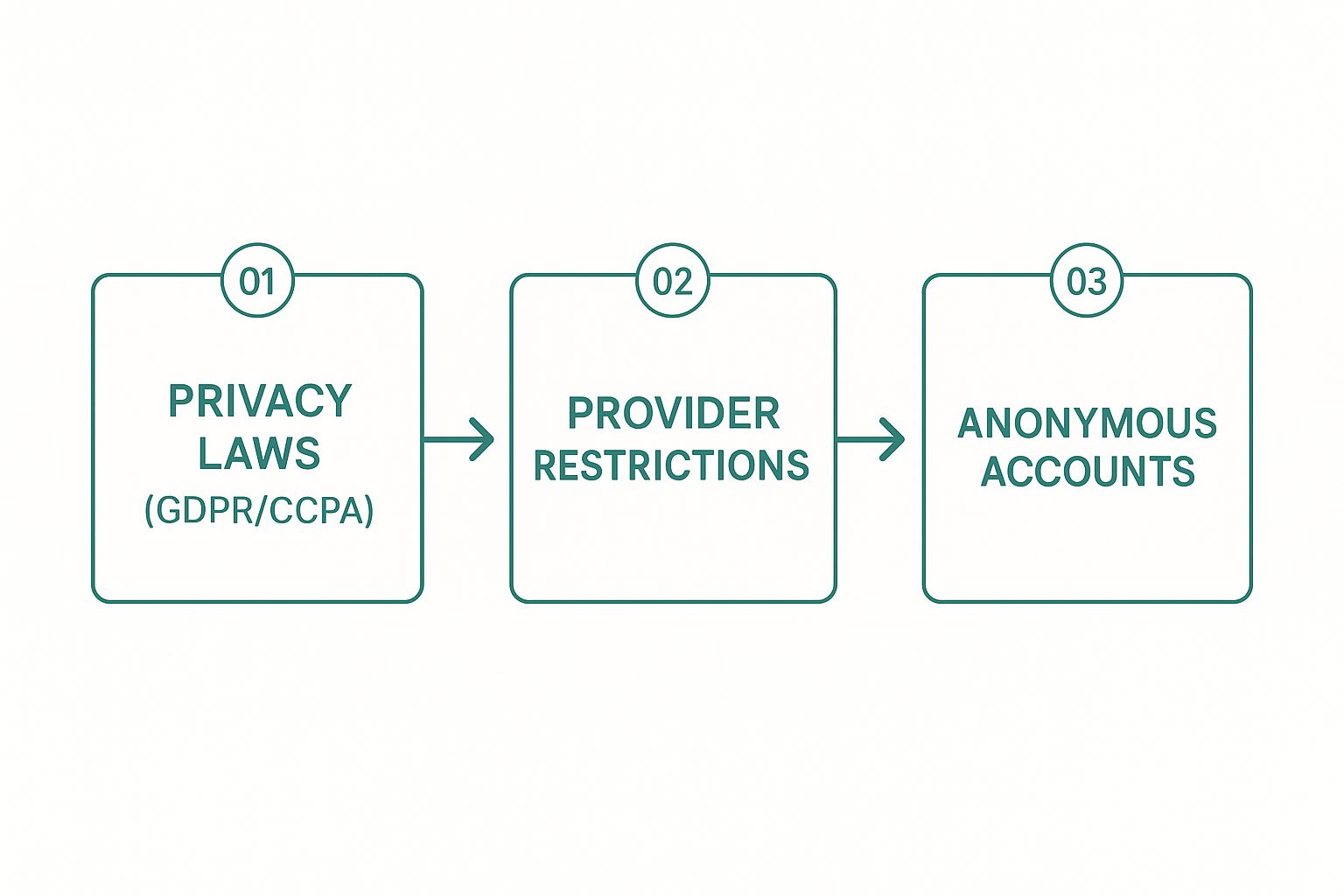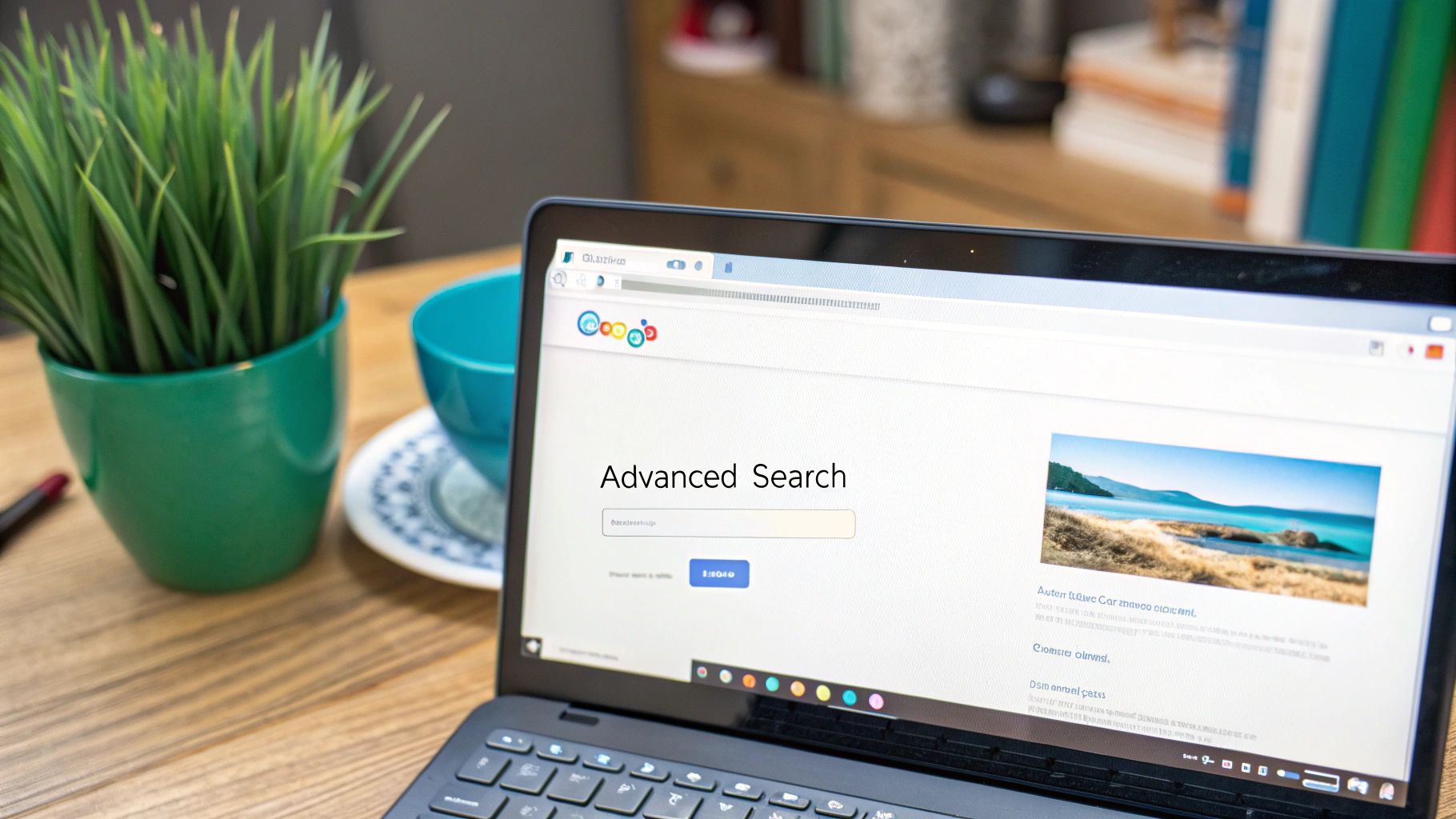Sometimes you need to figure out who's behind an email address. The good news is, you can often track down the owner using simple tools like a Google search, a quick look at social media profiles, or a dedicated reverse email lookup service. These methods are all about connecting an email to a real person, usually for perfectly legitimate reasons like verifying a new contact or sniffing out potential fraud.
Why and When to Find an Email Owner

Before we jump into the "how," let's talk about the "why." Figuring out who owns an email address isn’t about being a digital sleuth for the fun of it. It’s usually about due diligence, safety, and making sure the person you're dealing with is who they say they are. There are plenty of valid, everyday situations where you might need to do a little digging.
Legitimate Scenarios for an Email Search
Imagine you're a freelance graphic designer. An email from projectlead@gmail.com lands in your inbox with a great-sounding project offer. Is it legit? Verifying the owner helps you confirm the offer is real and saves you from sinking hours into a scam.
Or, think about an e-commerce store owner who gets a big order that sets off a few fraud alerts. Looking into the email address might reveal links to known scams or, conversely, confirm the buyer's identity. This one small step can protect the business from a painful chargeback.
These are just a couple of examples. Here are some other common, totally justifiable reasons to look someone up:
- Verifying Business Contacts: Make sure that potential partner, new client, or sales lead is actually the right person before you go any further.
- Preventing Phishing and Fraud: When a suspicious email arrives, identifying the source can be the first step in protecting yourself or your company from a cyberattack.
- Reconnecting with Professionals: Trying to find a former colleague or a business contact you lost touch with? Their old email might be the key.
- Investigating Harassment: In more serious situations, you may need to identify the sender of harassing messages to report them.
The bottom line is responsibility. The goal is to gather info for verification, security, or reconnection—not to invade someone's privacy. Staying on the right side of that ethical line is non-negotiable.
Understanding the Digital Context
This skill is more relevant than ever, simply because of the sheer volume of email flying around. In 2025, there are an estimated 4.59 billion email users worldwide. That's a huge jump from just 10 million back in 1997.
This explosion in email means almost every professional interaction happens in the inbox, making verification a critical part of doing business. And it's not slowing down—projections show that number will hit 4.89 billion by 2027. You can dive deeper into these email usage statistics to see just how massive the scale is.
Ultimately, your intention is what matters. If you approach this with a clear, legitimate purpose, you can get the information you need while still respecting personal boundaries and legal standards.
Starting with Simple Search and Social Media Recon

This simple interface is often the most powerful tool you have to track down email address owners without spending a dime.
Before you jump into any fancy tools, always start with the basics: a good old-fashioned Google search and a bit of social media digging. You'd be amazed how often a few smart searches can link an anonymous email to a real person. It's the foundational layer of any investigation and costs nothing but a few minutes.
The key is to be precise. Don't just paste the email into the search bar and hope for the best. Wrap the entire address in quotation marks, like “john.doe123@email.com”. This tells the search engine to look for that exact string of text.
Crafting a Precise Search Query
That simple trick with the quotation marks is a game-changer. It filters out all the noise and zeros in on public mentions of the email. Suddenly, you might uncover:
- A personal blog or website’s contact page.
- An author bio on a guest post.
- A public comment left on a forum or news article.
- A staff directory or a publicly shared document.
Let's say you're looking into “projectmanager_jane@gmail.com”. A quick search might instantly pull up a portfolio Jane Doe built for her freelance work. Just like that, you’ve confirmed her identity and profession. It’s often the quickest win you can get.
Pivoting to Social and Professional Networks
If Google comes up empty, your next move should be the major social and professional platforms. People often list their email for contact or account recovery, sometimes without realizing it's public.
Pro Tip: Don't just use the platform's main search bar. Dig into the specific "people search" functions. On LinkedIn, you can sometimes find a member directly by their email, especially if you share a connection.
LinkedIn is the gold standard for this kind of work. A match there can link an email to a full career history, current job, and a professional photo. This is especially potent for business emails (jane.doe@company.com). If you want to dig deeper, our guide on https://emailscout.io/how-to-find-emails-on-linkedin/ has you covered.
Facebook and X (formerly Twitter) are also worth checking out. People sometimes forget their email is visible in their "About" section or might have used it in a public post years ago. To cast a wider net, you can also explore various search engines for social media that go beyond what the platforms' native search bars can do.
Knowing how to verify contacts this way is crucial. A staggering 78% of marketers rely on email, and it delivers an incredible return of about $36 for every dollar spent. This makes tracking down the right owners more important than ever for building clean, effective contact lists. By mastering these simple search and social media techniques, you build a solid base of intel before ever needing to turn to more specialized tools.
Turning to Reverse Email Lookup Services
When your own sleuthing through Google and social media hits a dead end, it’s time to bring in the heavy hitters. Reverse email lookup services are specialized tools designed to do one thing exceptionally well: connect an email address to a person.
These platforms are like a private investigator for the digital age. They dig through mountains of public data from sources like social media profiles, public records, marketing lists, and data brokers. You just plug in the email, and they cross-reference everything to paint a picture of who the owner is. It’s work that would take you days or weeks to do manually, but they get it done in seconds.
What Information Can You Realistically Uncover?
So, what kind of intel can you actually expect to get? The results can vary quite a bit depending on the service you use and how public the person's digital footprint is. Still, a good search usually pulls up some incredibly useful details.
Here’s a look at the common data points you might find:
- Full Name: This is the foundational piece of the puzzle.
- Social Media Profiles: Direct links to their accounts on LinkedIn, Facebook, X (formerly Twitter), and more.
- Location Data: You'll often see a general area, like a city and state, and sometimes even past or present addresses.
- Phone Numbers: It's not uncommon to find mobile numbers or landlines associated with the email.
- Professional Details: Their job title and the company they work for are often included, especially for professional email addresses.
Just remember, some emails are harder to trace than others. An address like john.smith@gmail.com has likely left a massive trail across the web, while a more private or obscure one might not yield as much. If you want to dive deeper into the tactics, check out our guide on how to reverse search an email address for more advanced tips.
Choosing the Right Lookup Service
Here’s the thing: not all of these services are created equal. They pull from different databases, which means their accuracy, pricing, and the kind of information they spit out can be wildly different. The best tool for you really depends on what you’re trying to accomplish.
A sales rep, for example, is probably most interested in services that are great at finding LinkedIn profiles and current job titles. Someone trying to verify a sketchy online seller, on the other hand, will care more about location history and any associated phone numbers.
Pro Tip: Before you pull out your credit card, see if the service offers a free search or a trial. The best way to test a tool's power is to run your own email address through it. See what it finds—if it’s accurate and thorough, you know you’ve got a winner.
Most of these tools work on either a subscription model or a credit-based system. If you only need to do a one-off search, paying per report is perfect. But if you’re a team that needs to constantly verify contacts, a monthly subscription is almost always more cost-effective.
A Quick Look at the Top Tools
To help you find the right fit, we’ve put together a quick comparison of some of the most popular reverse email lookup services out there. Each one has its own strengths, so think about your specific needs as you review the options.
Comparison of Top Reverse Email Lookup Tools
| Tool Name | Key Features | Pricing Model | Best For |
|---|---|---|---|
| BeenVerified | Comprehensive reports with social media, address history, and public records. | Monthly Subscription | Personal use and deep background checks. |
| Spokeo | Focuses on connecting emails to social profiles, location, and wealth data. | Monthly Subscription | Individuals looking for social and personal details. |
| Hunter | Geared towards finding professional email addresses and company details. | Free & Subscription Tiers | B2B sales and marketing professionals. |
| Intelius | Provides detailed background reports, including criminal records and relationships. | Subscription or Per-Report | Due diligence and verifying personal connections. |
Ultimately, using a reverse email lookup service is all about saving time and getting organized, actionable intelligence. They automate a tedious process and deliver the key details you need to move forward. By picking the right tool for the job, you’re setting yourself up for a much higher chance of success in finding who's behind that email.
Uncovering Clues with Advanced Techniques

Sometimes, you just hit a wall. The easy searches and even the specialized lookup services come up empty. This happens a lot with generic email addresses or when someone has taken extra steps to cover their tracks. When the basics don't pan out, it’s time to get creative.
These next-level methods take a bit more work, but they can be the key to cracking the case. Think of it like being a digital detective—you're looking for the fainter footprints the person might have left behind online.
Analyze the Email Domain Itself
The biggest clue is often hiding in plain sight: the part of the email address right after the "@" symbol. Sure, you'll see a lot of gmail.com or yahoo.com addresses, but a custom domain is a potential goldmine. If you have an email like contact@janesmithdesigns.com, you've got a massive head start.
Just popping janesmithdesigns.com into your browser could take you straight to a personal portfolio, a small business site, or a blog. Right away, you have context, a name, and maybe even other ways to get in touch. It's a direct line connecting the email to a real person or company.
A custom domain is more than just an address—it's a brand and an identity. Investigating the website associated with it is often the single most effective way to identify the owner of a professional email.
With these custom domains, it's also worth trying a WHOIS lookup. This can sometimes reveal who registered the domain, including their name and contact info. A lot of people use privacy services to hide this information now, but you'd be surprised how often you get lucky. It's a quick check that can pay off big.
Digging into Data Breach Archives
Here’s a powerful technique that many people overlook: checking data breach archives. Services like Have I Been Pwned are treasure troves of information. They catalog massive data leaks and can tell you where an email address has popped up before. While it won't just hand you a name, it gives you incredibly valuable context.
For example, finding an email in a breach from a specific company's database confirms the owner had an account there. A recent massive data set called "ALIEN TXTBASE" contained over 284 million unique email addresses found in logs from malware attacks. These logs often pair emails with the exact websites where they were used.
This kind of information lets you start building a profile of the owner's online life.
- Associated Usernames: Breaches often leak the username tied to the email. People reuse usernames everywhere, so this can be a key to finding them on other platforms.
- Website History: Knowing the owner has an account on a niche forum for a hobby or a professional software site helps you figure out their interests and even their profession.
- Geographic Clues: Some data breaches even include partial location info, adding another piece to the puzzle.
When you’re stuck with an elusive email, these advanced methods are your next move. By digging into the domain and cross-referencing against breach data, you can uncover connections that aren't obvious at first glance. It’s all about piecing together a digital puzzle, one clue at a time.
Navigating Ethical Lines and Protecting Yourself

Let's be clear: having the ability to track down who owns an email address is a serious responsibility. There's a world of difference between finding public information for legitimate due diligence and crossing the line into harassment or invading someone's privacy.
Your intent is everything here.
Always work within the lines of privacy laws like GDPR. This means you should only be digging for information for legitimate reasons—like verifying a new business contact or preventing fraud—not for personal snooping or malicious use.
The core ethical question is simple: Are you gathering information to protect yourself or to harm someone else? Responsible research builds trust; irresponsible snooping destroys it and can have legal consequences.
When you start using more advanced methods, especially anything involving automated data collection, it's critical to understand the ethical considerations when bypassing website blocking. You have to respect website policies and the legal frameworks they operate under.
Fortifying Your Own Digital Privacy
Protecting yourself is just as important as finding others. Your own email address is likely scattered all over the web, making you a potential target for the very same methods we've been talking about. A few proactive steps can seriously cut down on your visibility.
A great place to start is by locking down your social media privacy settings. A surprising number of people unknowingly share their email publicly on platforms like Facebook. Our guide on https://emailscout.io/how-to-find-an-email-from-facebook/ is not just a how-to; it's also a roadmap for what you should secure on your own profile.
Here are a few more quick, actionable steps you can take to safeguard your identity:
- Use Email Aliases: Get in the habit of creating unique email aliases for different services. If an alias gets caught up in a data breach, you can just delete it without your primary account ever being compromised.
- Be Mindful of Your Footprint: Think twice before you post your email on a public forum, in a comment section, or on a random website. Every time you do, you're creating another data point that can be tracked back to you.
- Review App Permissions: On a regular basis, go through the third-party apps that have access to your email and social media accounts. If you don't use a service anymore or don't trust it, revoke its access.
By being both a responsible researcher and a protected digital citizen, you can use these techniques effectively while keeping the risks to yourself—and others—to a minimum.
Common Questions About Finding Email Owners
As you dive into tracking down email owners, a few questions always pop up. It’s smart to get a handle on the legal, practical, and security sides of things to make sure you’re doing it right—and responsibly. Let's break down some of the most common ones.
Is It Legal to Find the Owner of an Email Address?
Generally, yes. But there’s a huge "if" attached.
As long as you’re digging up publicly available information, you're usually in the clear. Using a search engine or a public database to connect an email to a name isn’t illegal on its own. The real question is why you're doing it and what you plan to do with that info.
Legitimate business reasons, like verifying a lead's identity or reconnecting with a former colleague, are typically fine. But if your search crosses the line into stalking, harassment, or anything malicious, you're breaking the law. It's that simple. And don't forget about privacy laws like GDPR that strictly control how personal data can be collected and used.
Key Takeaway: The search itself isn't the problem—it's how you use the information. Keep your purpose ethical and lawful, and you'll stay out of trouble.
Can I Find the Owner of a Very Old or Deleted Email?
This one’s a long shot, but not completely impossible.
If you plug a deleted email address into a standard lookup tool, you'll hit a dead end. The account is gone, so the direct link to its owner is severed.
But the internet has a long memory. Old digital breadcrumbs might still be scattered across the web. Think about places like:
- Old Forum Posts: Someone might have registered on a forum a decade ago with that email, and their profile could still be public.
- Data Breach Archives: That old email address might have been swept up in a historical data breach.
- Blog Comments: A comment left on a blog post years ago could still be live, linking the email to a name or username.
The success rate is low, no doubt about it. It takes a lot more detective work, but if you absolutely need to find someone, these digital remnants are sometimes the only clues you have left.
What Are the Biggest Red Flags of a Scam Email?
Spotting a scam email early can save you a world of trouble. Scammers often use the same tricks, and once you know what to look for, they become much easier to spot.
Here are the most common red flags to watch out for:
- A manufactured sense of urgency, pushing you to act right now.
- Direct requests for sensitive info like passwords, social security numbers, or bank details.
- Awkward grammar, weird phrasing, and a ton of spelling mistakes.
- A generic greeting like "Dear Valued Customer" instead of your actual name.
One of the most telling signs is a sender's email address that doesn't match the company they claim to be from. An email from netflix.support@gmail.com is a dead giveaway. A real company will always use its own domain.
Ready to streamline your outreach and connect with the right people effortlessly? EmailScout is the ultimate tool for finding verified email addresses in a single click, helping you build powerful marketing lists and enhance your sales efforts. Discover how our powerful Chrome extension can help you find unlimited emails for free.