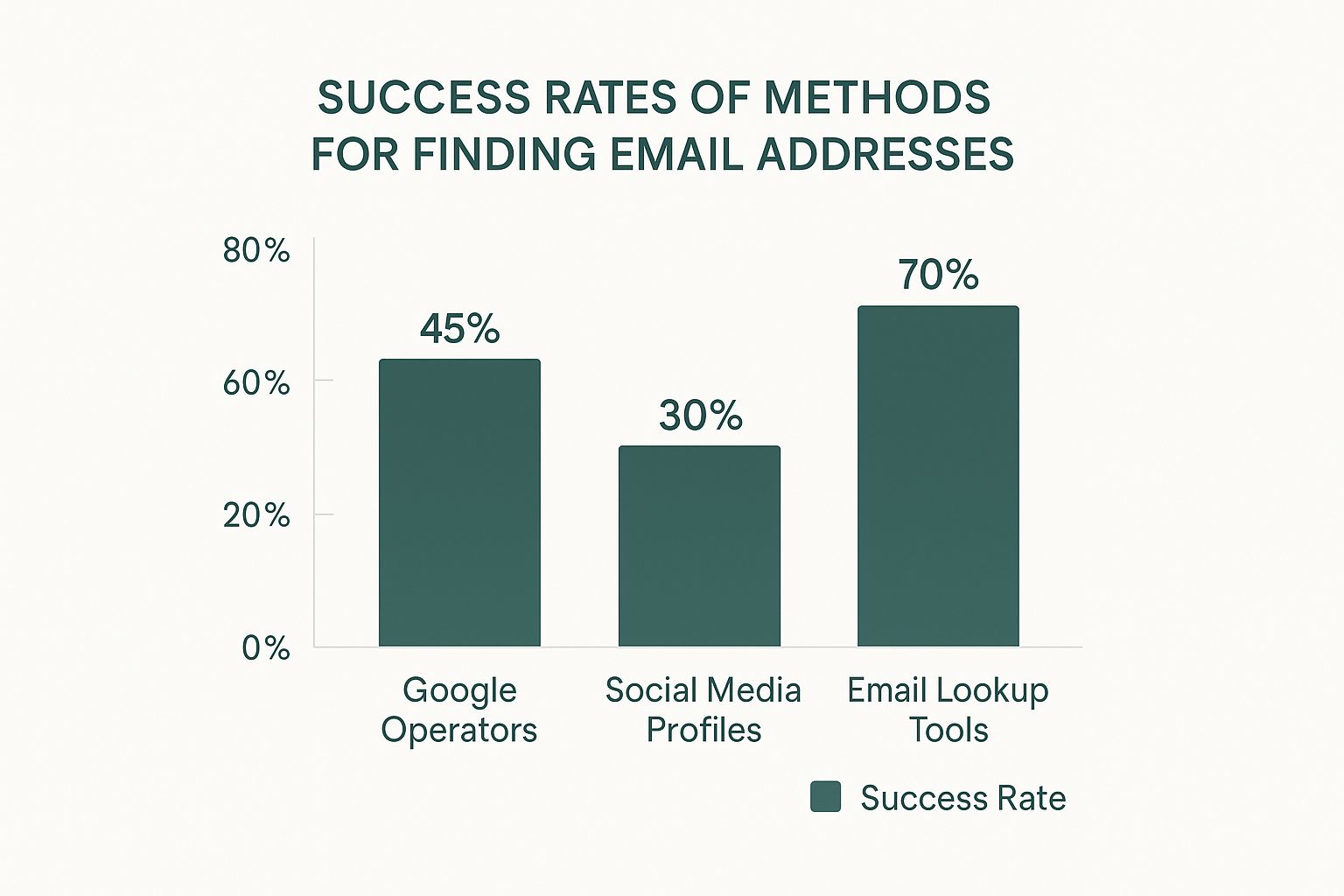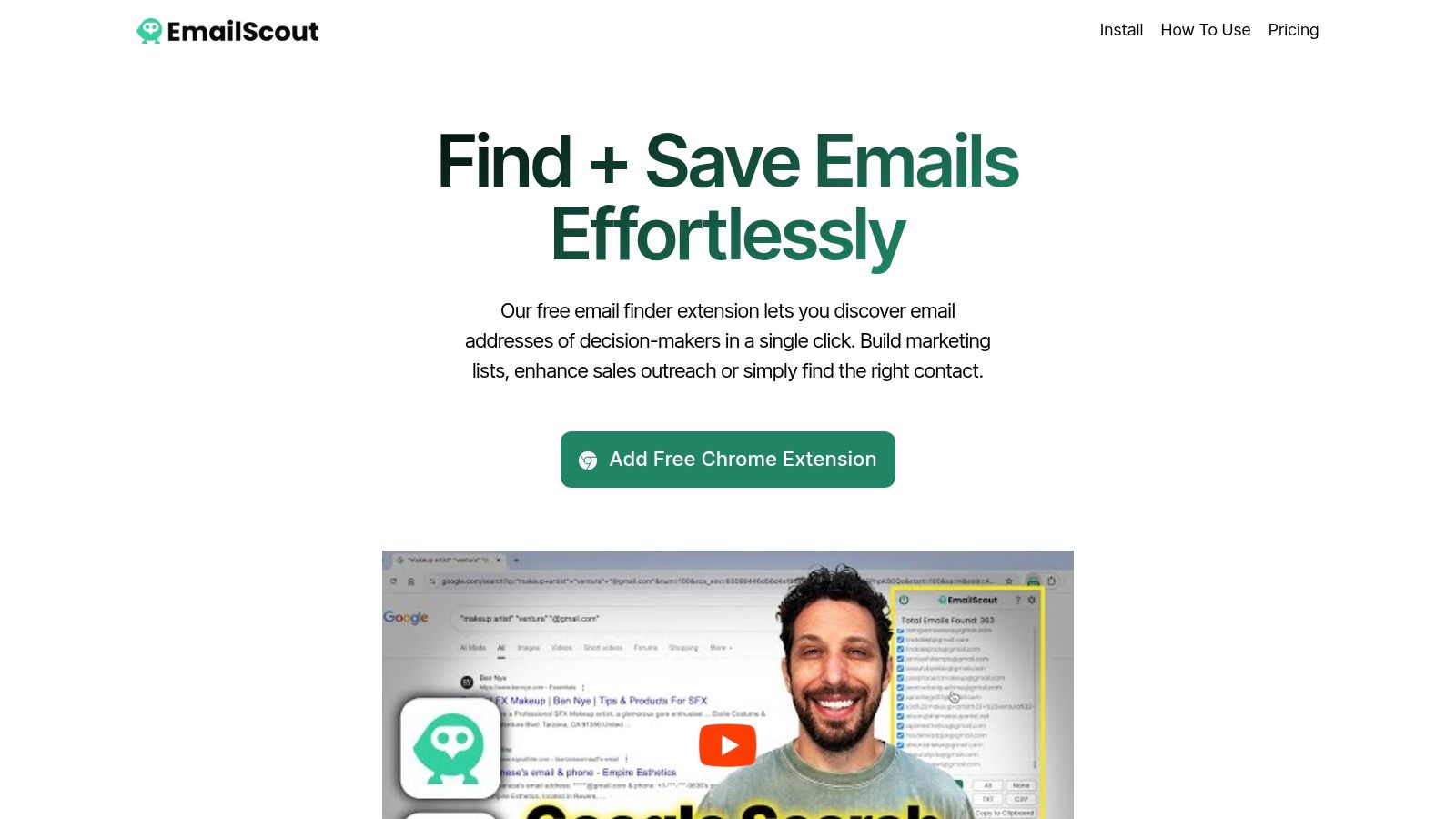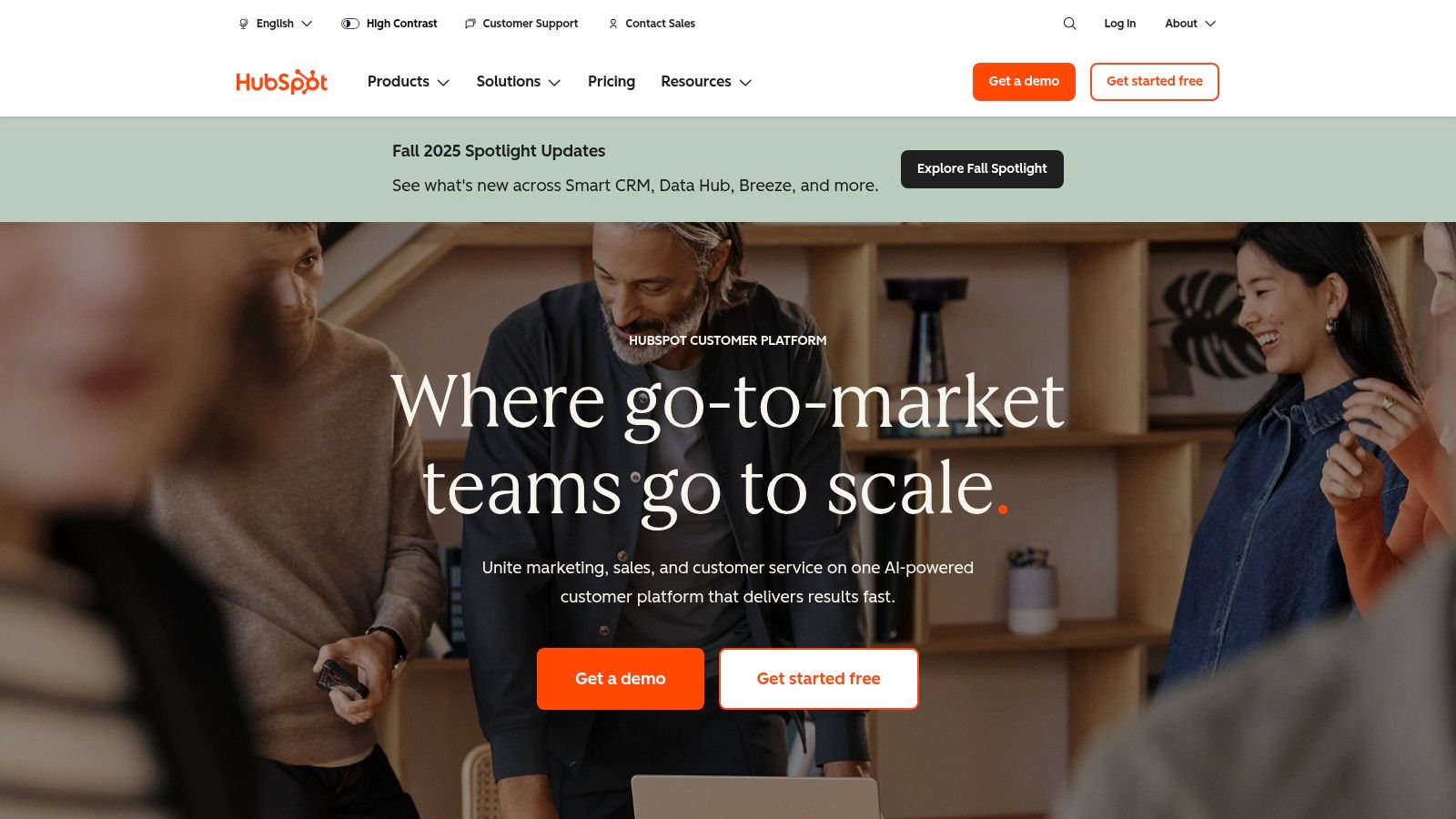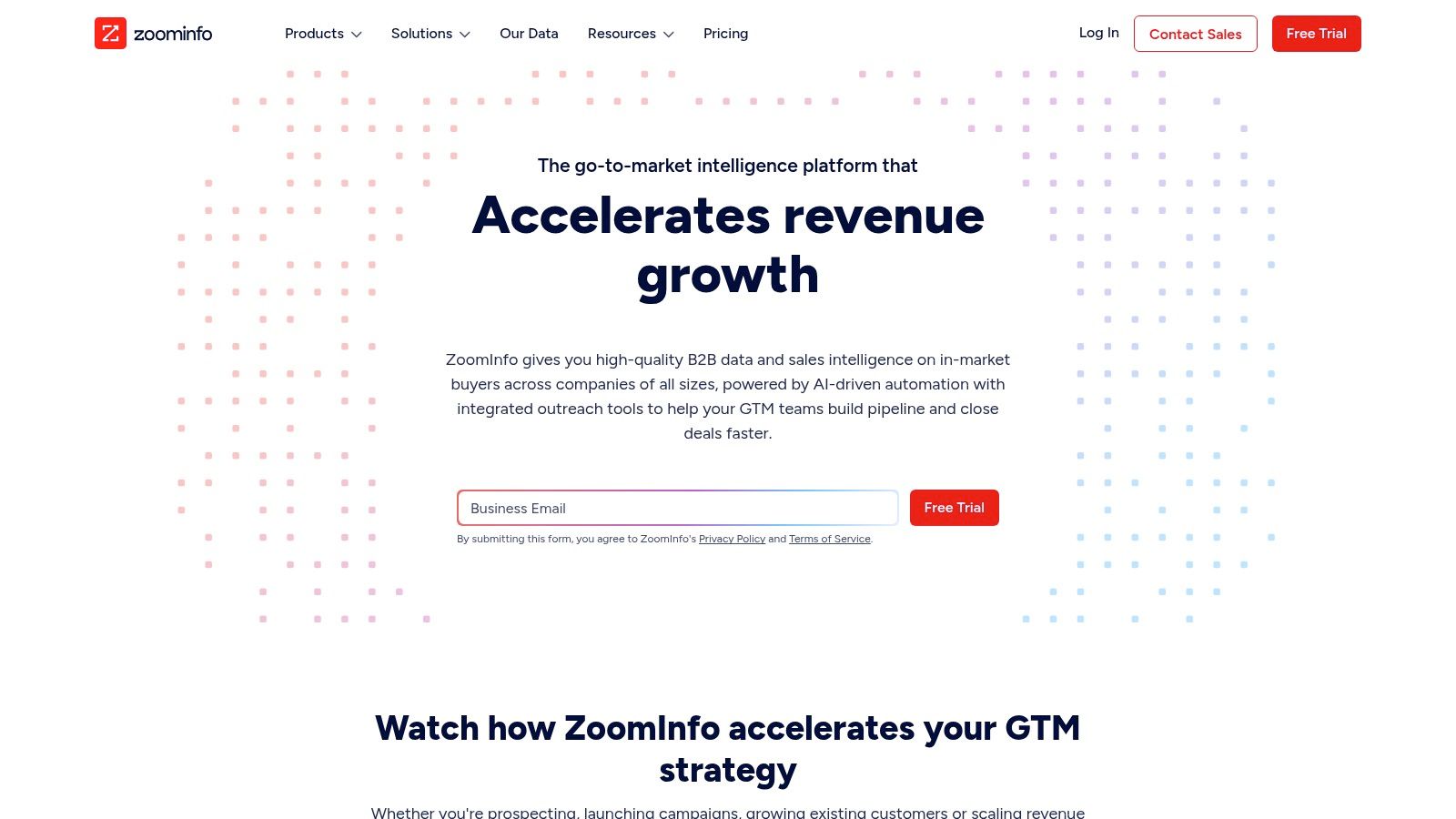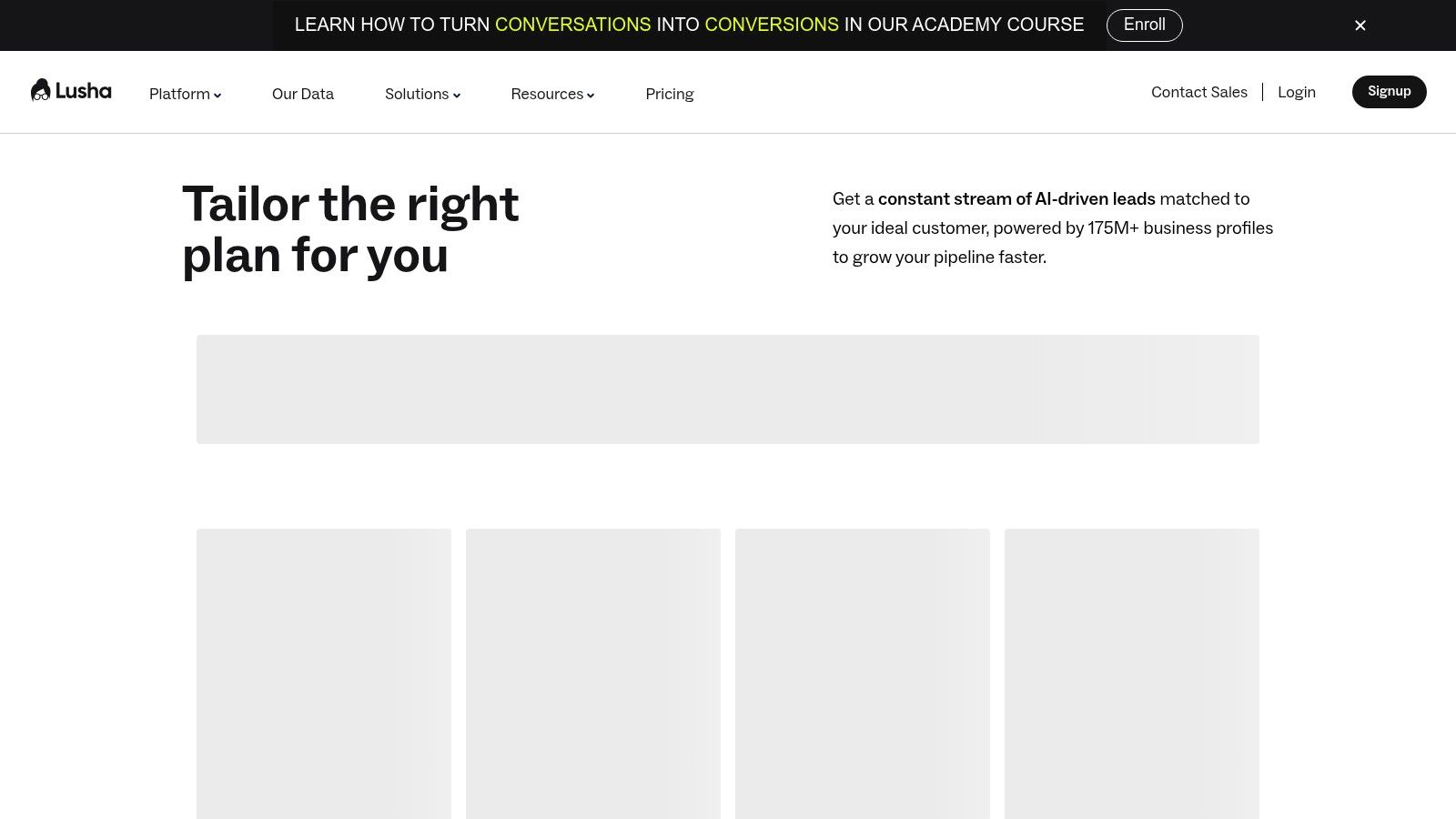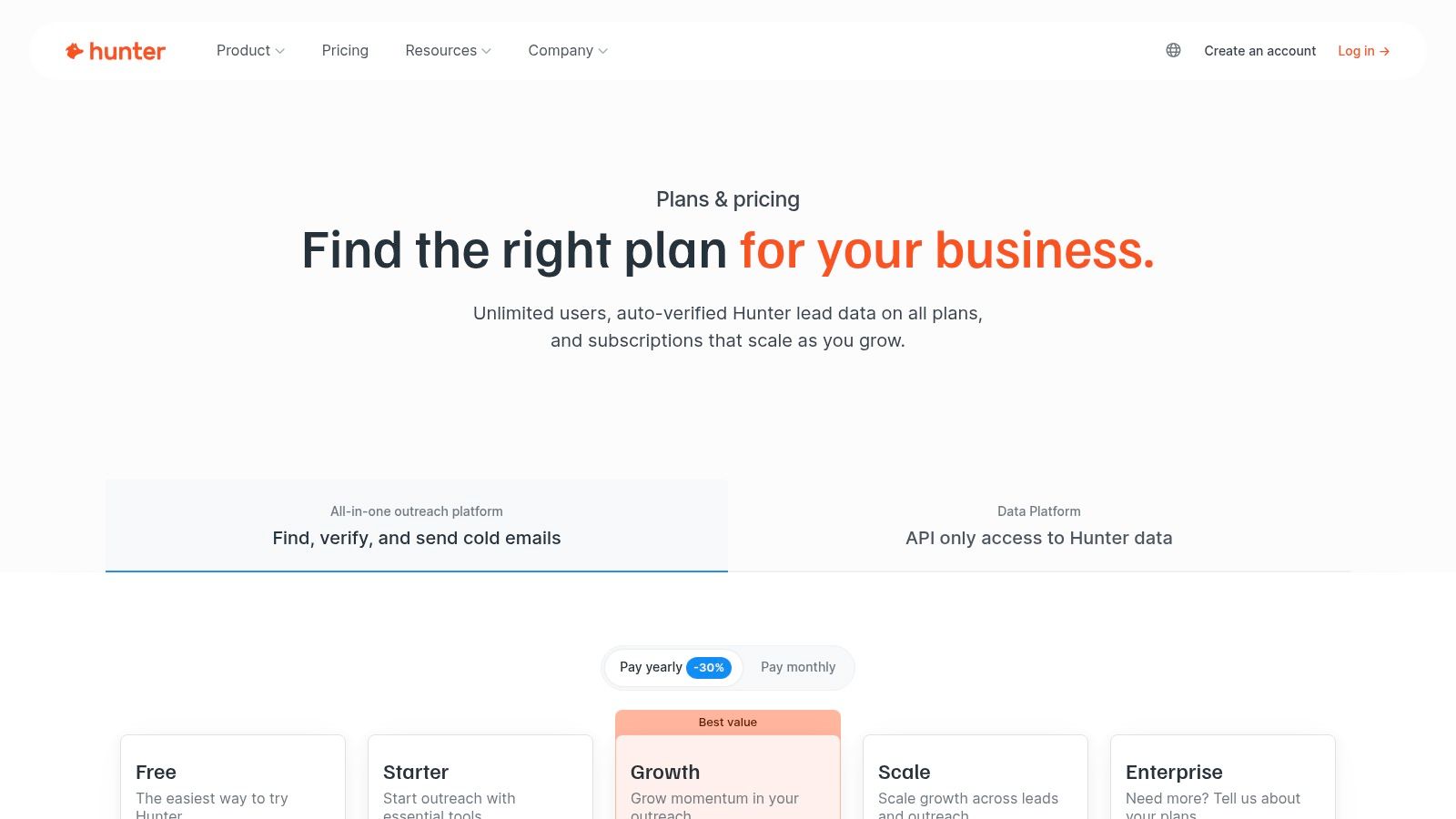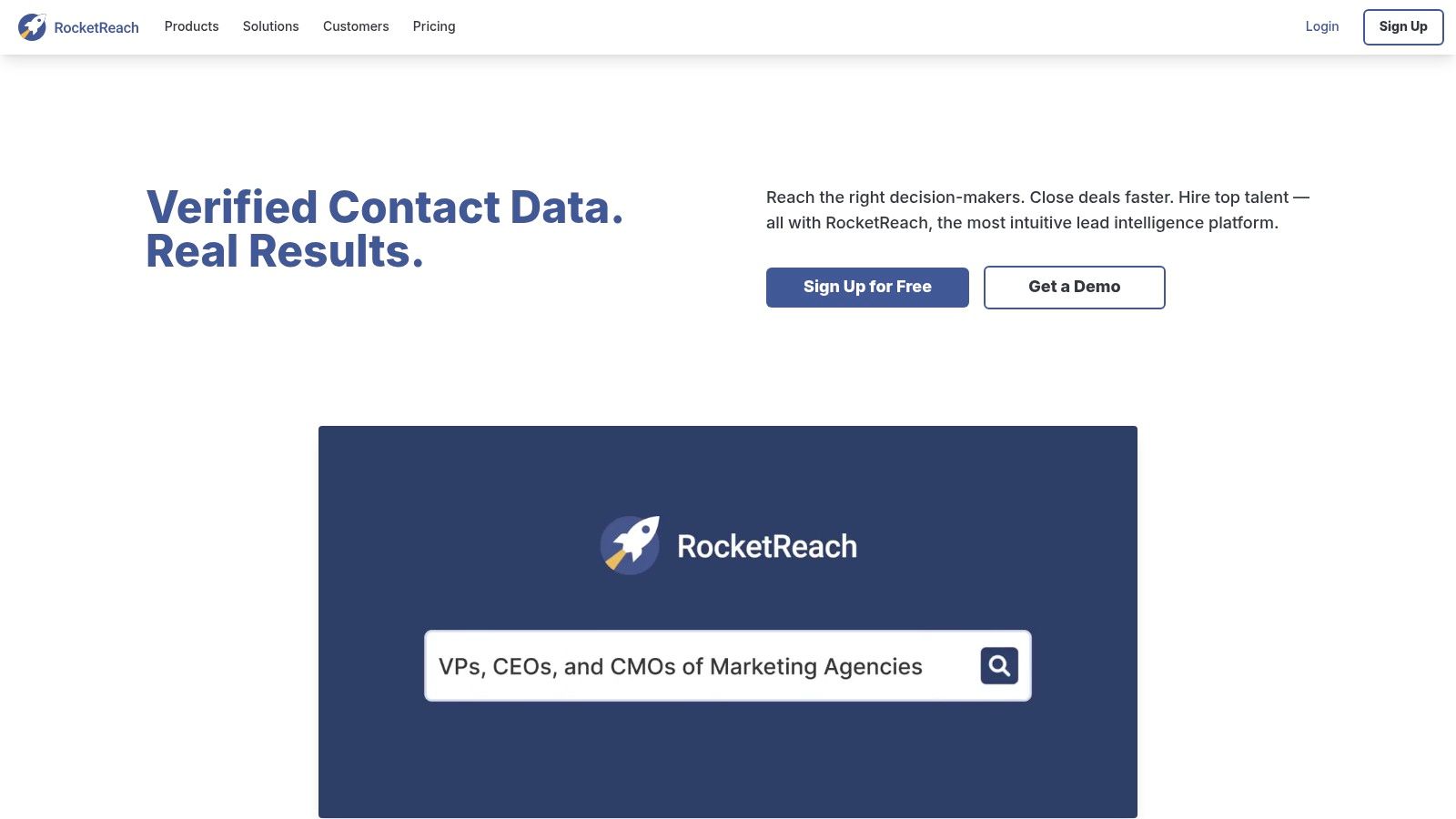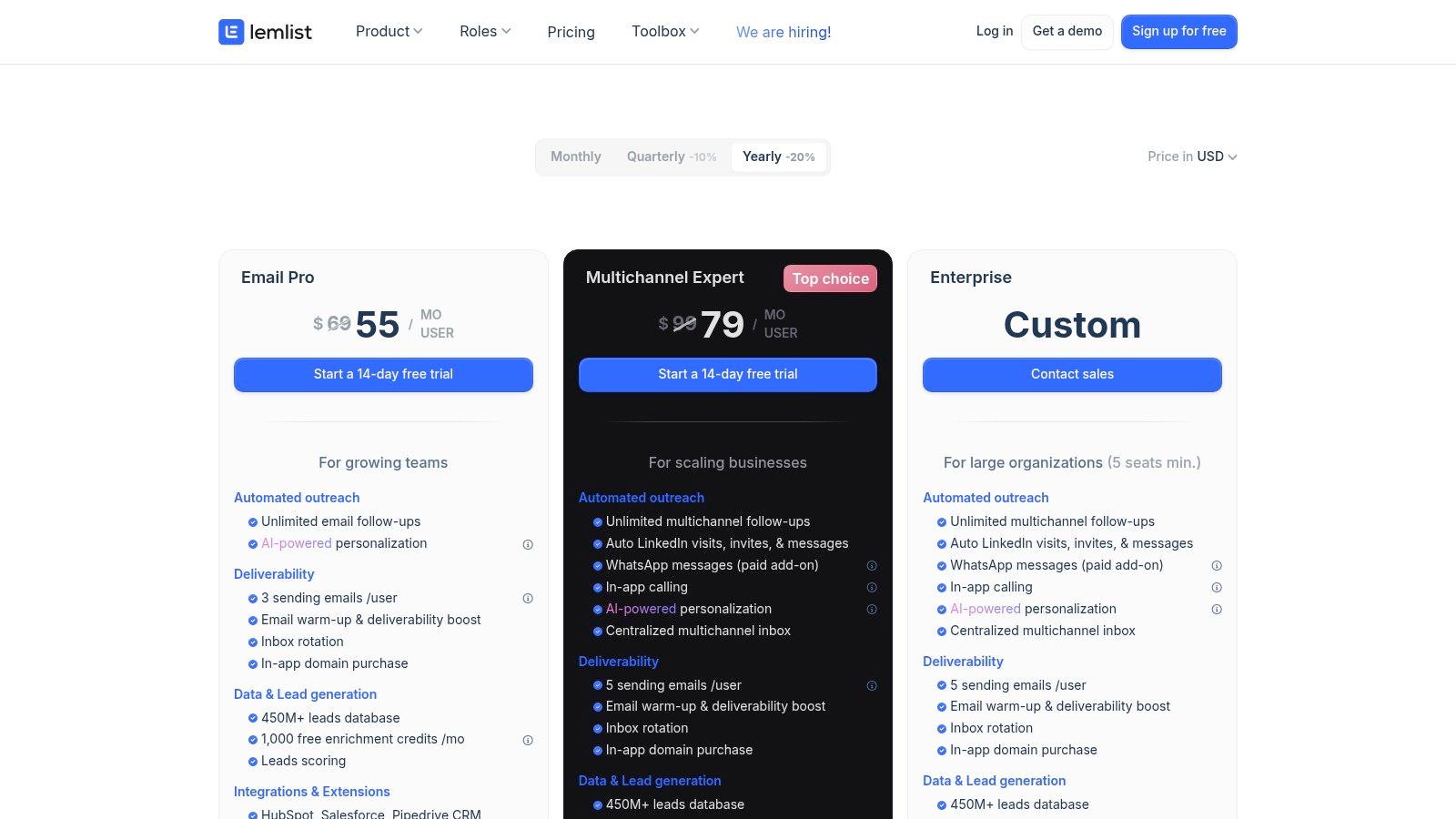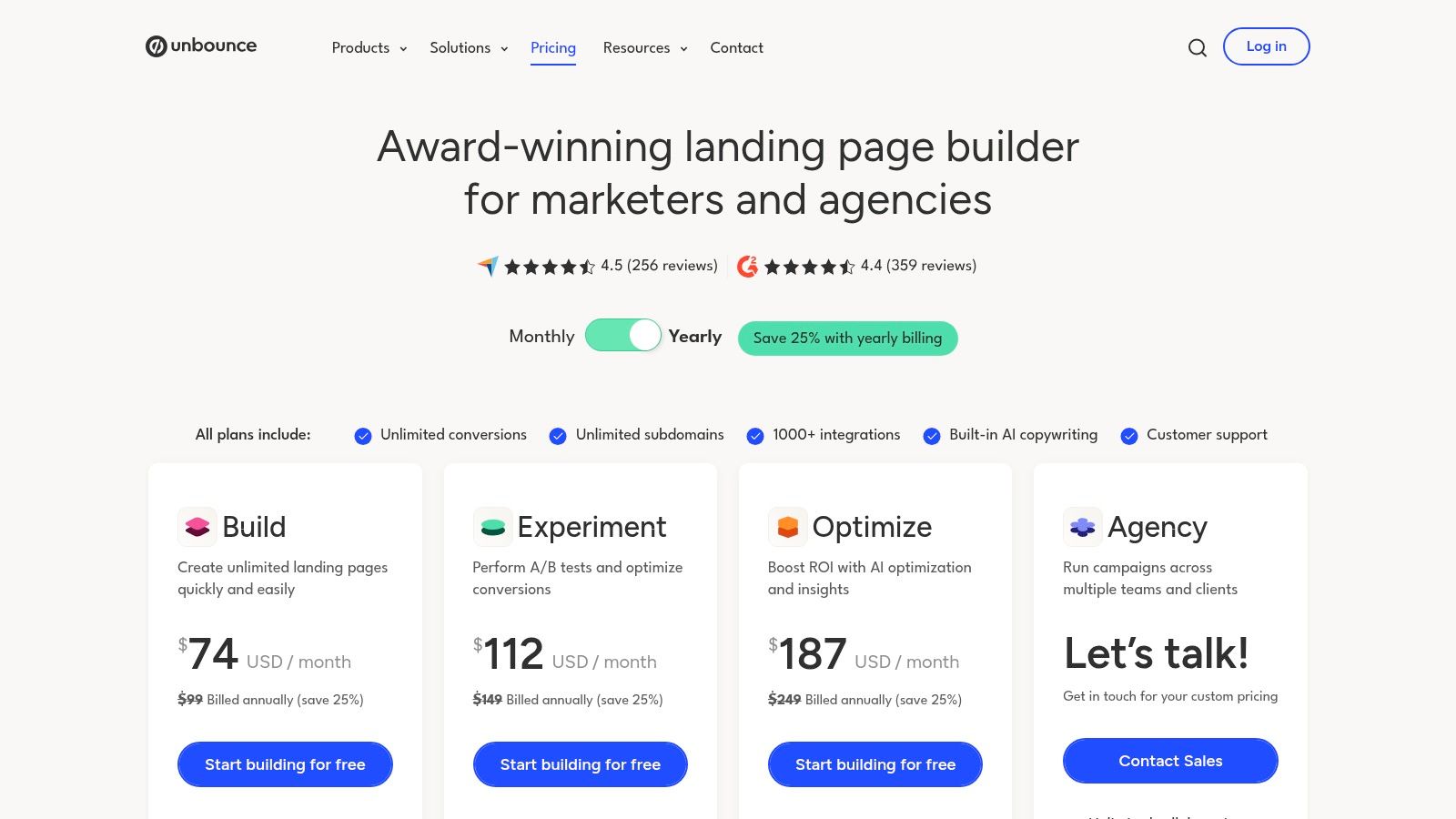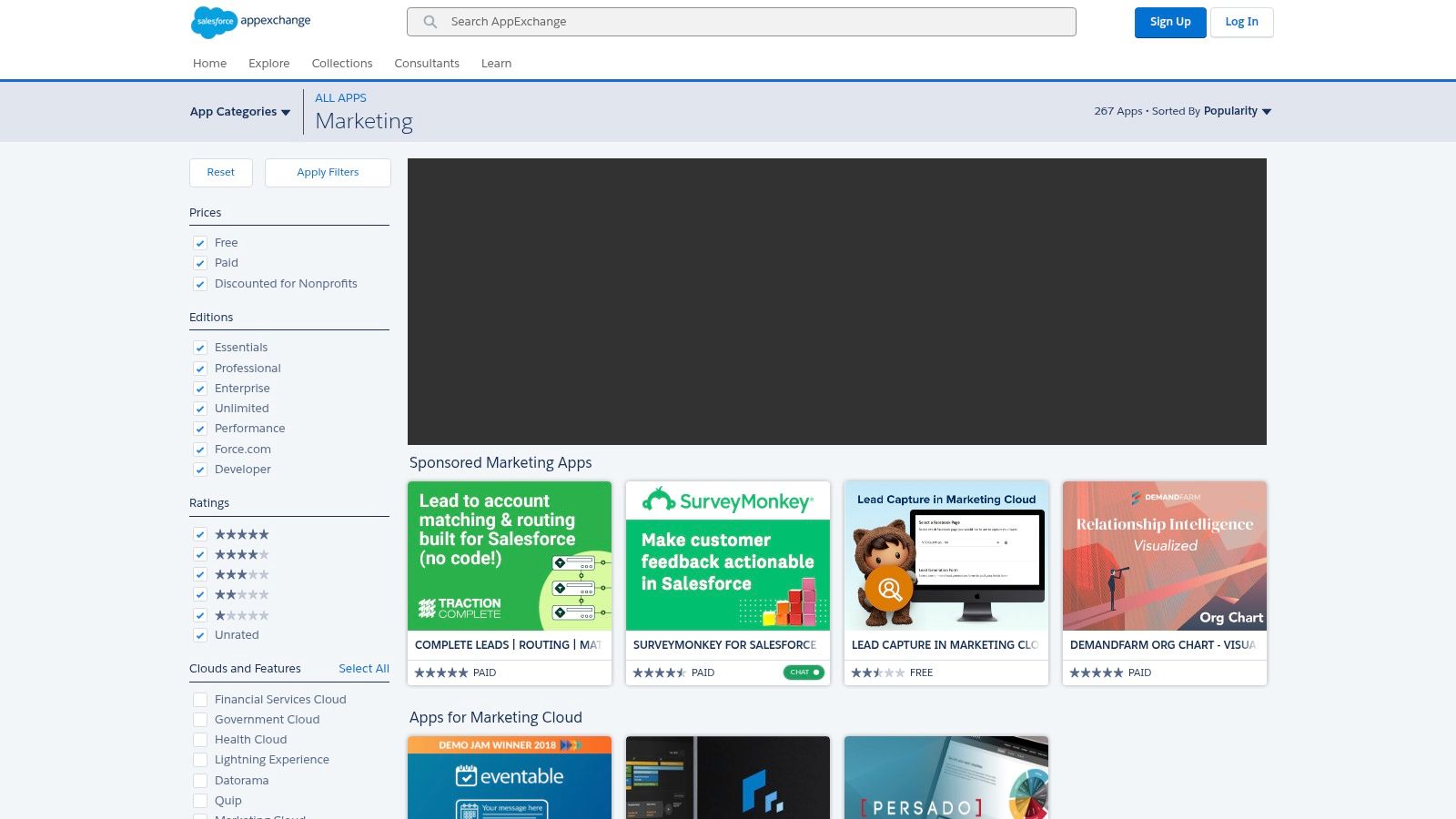In the world of sales, speed and accuracy are everything. A missed opportunity can mean the difference between hitting your quota and falling short. Manual prospecting is no longer a viable strategy; it's slow, inefficient, and prone to error. This is where the best sales prospecting tools come in, acting as a force multiplier for your entire team.
They automate the tedious work of finding verified contact information, provide critical insights into buyer intent, and streamline your outreach efforts from start to finish. This guide cuts through the noise to analyze the top 12 platforms of 2025. We provide a deep dive into what makes each one unique, where they excel, and, most importantly, how to choose the one that will transform your pipeline.
We'll cover everything from comprehensive data providers like ZoomInfo and Seamless.ai to specialized email finders like Hunter.io and our own solution, EmailScout. Each review includes practical use cases, an honest look at pros and cons, screenshots, and direct links to help you make an informed decision quickly. Our goal is to equip you with the insights needed to select the right tool to accelerate your revenue growth.
1. EmailScout
EmailScout distinguishes itself as a premier sales prospecting tool, offering a potent combination of simplicity, power, and affordability directly within your browser. Its core function as a Chrome extension allows sales professionals and marketers to instantly extract validated email addresses from any website or Google search results page with a single click. This seamless integration into the daily workflow eliminates the friction often associated with traditional prospecting software, making lead generation a continuous, background activity rather than a disruptive task.
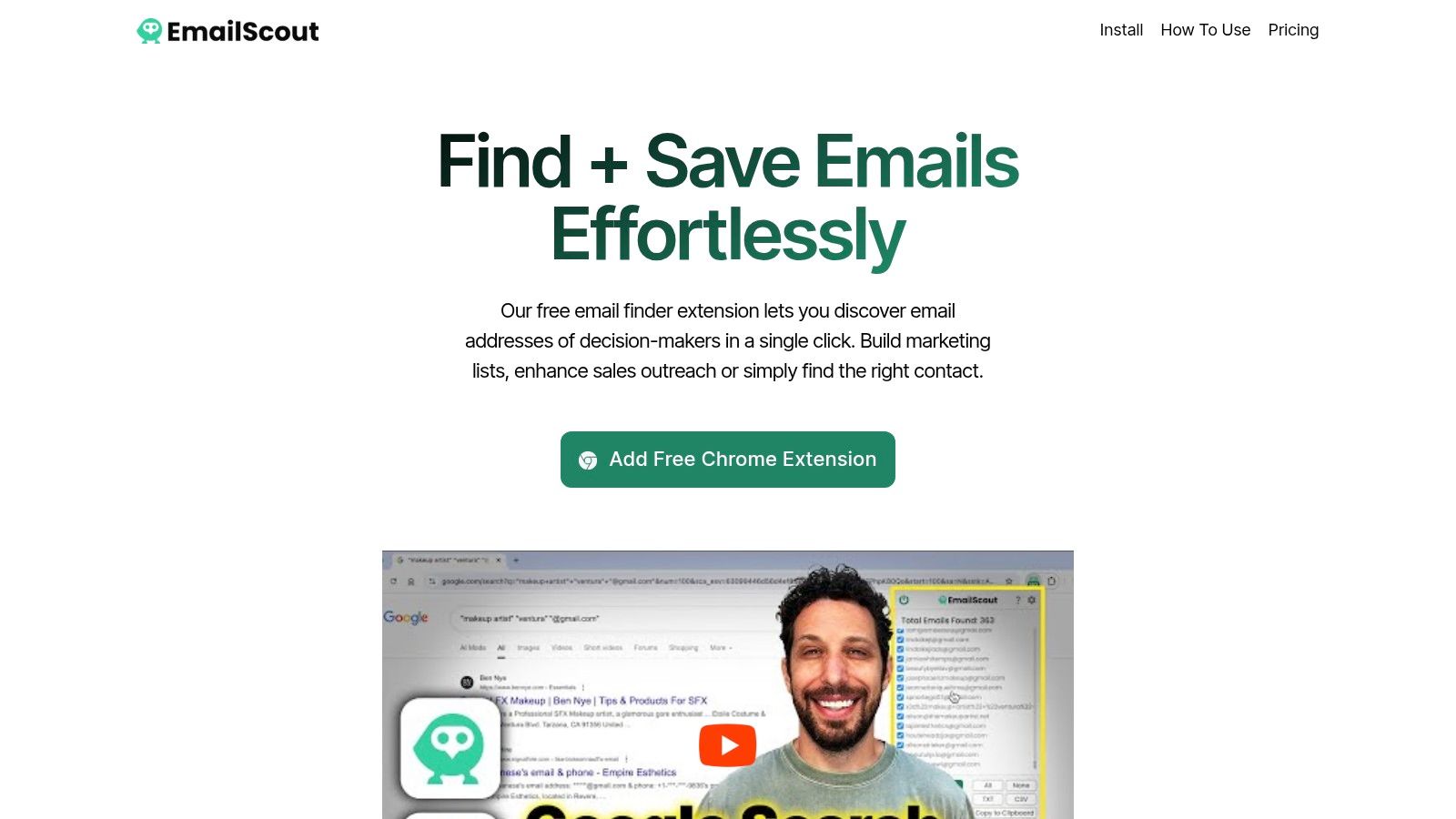
What truly sets EmailScout apart is its exceptionally generous free plan, which offers unlimited email discoveries and manual exports without a monthly cap. This makes it one of the most accessible and powerful free options on the market. For teams looking to scale, its premium features provide significant efficiency gains. The AutoSave function automatically collects contacts as you browse, while the URL Explorer can process up to 1,500 URLs in a single operation, transforming a list of company websites into a high-quality lead list in minutes.
Key Features & Analysis
- Browser Integration: Operates directly in Chrome, allowing for on-the-fly email extraction from websites, LinkedIn profiles, and search results without switching tabs or applications.
- Bulk Processing: The URL Explorer is a standout for high-volume prospecting. Users can upload a CSV of domains and receive a list of associated professional emails, perfect for targeted account-based marketing campaigns.
- Automated Collection: The premium AutoSave feature is a game-changer for passive lead generation. Simply activate it and let the tool build your prospect lists as you conduct your regular research.
- Cost-Effectiveness: With a robust free tier and paid plans starting at just $9/month, EmailScout provides an ROI that is difficult for competitors to match, democratizing access to powerful prospecting capabilities.
Pricing & Use Cases
EmailScout’s pricing is structured to support everyone from individual freelancers to large sales organizations. The free plan is ideal for startups and solo entrepreneurs building their initial contact lists. Premium plans scale based on the number of emails you need to process, with features designed for high-velocity sales teams that require automation and bulk data processing.
| Plan | Pricing (Monthly) | Key Use Case |
|---|---|---|
| Free | $0 | Individuals starting out, manual prospecting, small-scale campaigns. |
| Starter | $9 | Sales reps needing automation and higher volume exports (up to 5,000 emails). |
| Pro | $29 | Marketing teams running consistent outreach with bulk URL processing needs. |
| Business | Custom | Enterprises requiring very large volume extraction (up to 1 million emails). |
Website: https://emailscout.io
2. LinkedIn Sales Navigator
LinkedIn Sales Navigator is the premium prospecting tool built directly on the world's largest professional network. It transforms the standard LinkedIn experience into a powerful B2B sales intelligence platform, allowing teams to find, track, and engage with the right people and companies.
The platform excels at providing deep, relationship-based insights that you won't find with typical data brokers. Its advanced search filters, including company size, function, and seniority, allow for hyper-targeted list building. Sales Navigator also provides real-time alerts on job changes, company news, and buyer intent signals, helping you time your outreach perfectly. While it doesn't provide email addresses directly, its strength lies in identifying decision-makers and understanding their professional context. For those who need contact details, it's often paired with other tools. You can explore a detailed guide on how to find emails on LinkedIn to complement your workflow.
Key Features & Considerations
- Pros: Unmatched depth of professional network data, strong relationship context, and easy onboarding for most sales teams.
- Cons: Limited direct contact information (emails/dials) and data export restrictions.
- Best For: Sales teams focused on high-value, relationship-driven B2B sales who need contextual insights.
- Pricing: Plans start with Core at approximately $99/user/month.
Website: https://business.linkedin.com/sales-solutions/compare-plans
3. ZoomInfo SalesOS
ZoomInfo SalesOS is an enterprise-grade B2B intelligence platform known for its comprehensive and accurate contact and company data, particularly within the US market. It goes beyond basic contact lookup, providing a full suite of tools for outbound prospecting, data enrichment, and buyer intent signals, making it one of the best sales prospecting tools for teams needing a powerful, all-in-one solution.
The platform's strength lies in its extensive database, which includes verified direct-dial phone numbers and email addresses, powered by advanced data collection and verification processes. Features like WebSights allow you to deanonymize your website visitors, while its intent data helps you identify accounts actively researching solutions like yours. With robust filtering and native integrations with major CRMs like Salesforce and HubSpot, it enables sophisticated segmentation and streamlined workflows for larger sales organizations. This data-rich environment is a cornerstone for effective outreach, aligning perfectly with modern lead generation best practices.
Key Features & Considerations
- Pros: Deep coverage of US contacts with powerful filtering options, mature integrations, and robust admin controls for large teams.
- Cons: Pricing is not public and can be high with complex contracts; a trial or proof-of-concept is recommended.
- Best For: Enterprise and mid-market sales teams requiring a high volume of accurate US contact data and advanced intent signals.
- Pricing: Custom enterprise-level pricing, typically requiring an annual contract.
Website: https://www.zoominfo.com/
4. Apollo.io
Apollo.io has emerged as a powerful all-in-one sales intelligence and engagement platform, combining a massive B2B contact database with a built-in suite for outreach. It consolidates multiple functions, allowing teams to find prospects, launch automated email sequences, make calls, and track performance without leaving the platform. This unified approach makes it one of the best sales prospecting tools for teams seeking efficiency and a single source of truth.
The platform excels by integrating a robust prospecting database of over 200 million contacts with practical engagement features like a dialer and A/B testing. Its Chrome extension is particularly useful, enabling users to grab contact data directly from LinkedIn profiles and company websites. Apollo’s strength lies in offering a comprehensive, end-to-end workflow at a highly competitive price point, which is especially attractive for SMBs and mid-market companies aiming to scale their outreach operations without the cost of multiple separate tools.
Key Features & Considerations
- Pros: Strong value compared to legacy data providers, and an integrated workflow combining prospecting, engagement, and tracking.
- Cons: Phone and direct-dial accuracy can vary by segment, and functionality with credit limits differs significantly by subscription plan.
- Best For: US-based SMB and mid-market sales teams seeking a cost-effective, all-in-one tool to find and engage prospects efficiently.
- Pricing: Offers a free plan with limited credits. Paid plans start at $49/user/month.
Website: https://www.apollo.io/
5. Crunchbase
Crunchbase is a leading company intelligence platform designed to help sales teams discover, qualify, and track target accounts. It’s particularly powerful for account-based prospecting, providing deep insights into funding rounds, growth signals, and key company news that signal buying intent.
The platform excels at identifying high-growth companies before they become mainstream targets, making it one of the best sales prospecting tools for teams seeking a competitive edge. SDRs and AEs use its advanced company search filters and real-time alerts to time their outreach perfectly, engaging prospects when they are most likely to invest in new solutions. While its core strength is company data, Crunchbase also offers paid add-ons for contact information, allowing users to build a more complete prospecting workflow within one ecosystem. Its AI-powered summaries provide quick, digestible insights to streamline research.
Key Features & Considerations
- Pros: Excellent resource for account discovery and timing signals, affordable Pro tier with a simple and fast user interface.
- Cons: Limited contact data included; contacts require add-ons, and it is not designed for high-volume phone number discovery.
- Best For: Sales teams focused on account-based sales, especially those targeting startups and high-growth tech companies.
- Pricing: A limited free version is available. Paid plans start with the Starter plan at $29/user/month.
Website: https://www.crunchbase.com/pricing
6. Lusha
Lusha is a popular B2B contact-finding platform known for its simplicity and transparent, credit-based system. It operates primarily through a browser extension that works on LinkedIn, company websites, and Salesforce, allowing users to quickly reveal verified email addresses and direct-dial phone numbers for individual prospects. This ease of use makes it a favorite for sales teams needing fast, accurate contact data without a steep learning curve.
The platform's main appeal is its clear credit system, where one credit typically reveals one contact's full profile. This predictability helps teams manage their prospecting budget effectively. While its primary function is contact retrieval, Lusha also offers features like bulk enrichment, integrations with major CRMs, and buyer intent signals on higher-tier plans. It stands out as one of the best sales prospecting tools for teams that prioritize straightforward contact acquisition and predictable costs.
Key Features & Considerations
- Pros: Clear and transparent credit usage policies, generous free plan for initial evaluation, and high data accuracy.
- Cons: Phone number credits can be more expensive, and data export or enrichment capabilities are limited on lower-tier plans.
- Best For: Sales and recruiting teams who need a simple, fast tool for finding direct contact details on-demand.
- Pricing: Offers a free plan with 5 credits/month. Paid plans start with Pro at $29/user/month.
Website: https://www.lusha.com/
7. Seamless.ai
Seamless.ai is an AI-powered sales intelligence platform designed to accelerate B2B prospecting with real-time contact discovery. It leverages an artificial intelligence engine to find and verify email addresses and cell phone numbers, positioning itself as a high-volume data provider for outbound sales teams.
The platform's core strength lies in its generous credit allowances and its real-time search capabilities, which help ensure data is fresh. Using its Chrome Extension, reps can find contact details directly from LinkedIn profiles or company websites, streamlining their workflow significantly. While it offers powerful discovery features, users should be prepared to validate the data against their ideal customer profile, as quality can sometimes vary. Seamless.ai is one of the best sales prospecting tools for teams needing a high quantity of contacts to fuel their sales pipeline.
Key Features & Considerations
- Pros: Generous free plan for testing, high daily and monthly credit limits on paid plans, and often aggressive discounts.
- Cons: Pricing is not fully transparent as add-ons increase the total cost, and data accuracy can be inconsistent.
- Best For: High-volume sales teams and SMBs that require a large number of contacts and prioritize speed in their prospecting process.
- Pricing: A free plan is available. Paid plans are customized; users must contact sales for a quote.
Website: https://seamless.ai/pricing
8. Hunter.io
Hunter.io is a widely recognized tool that excels at finding and verifying professional email addresses. It's built for speed and simplicity, making it a go-to for sales development representatives (SDRs) and marketers who prioritize email-first outreach. The platform allows you to find emails by searching for a specific professional, a company domain, or even by uploading a bulk list of names and companies.
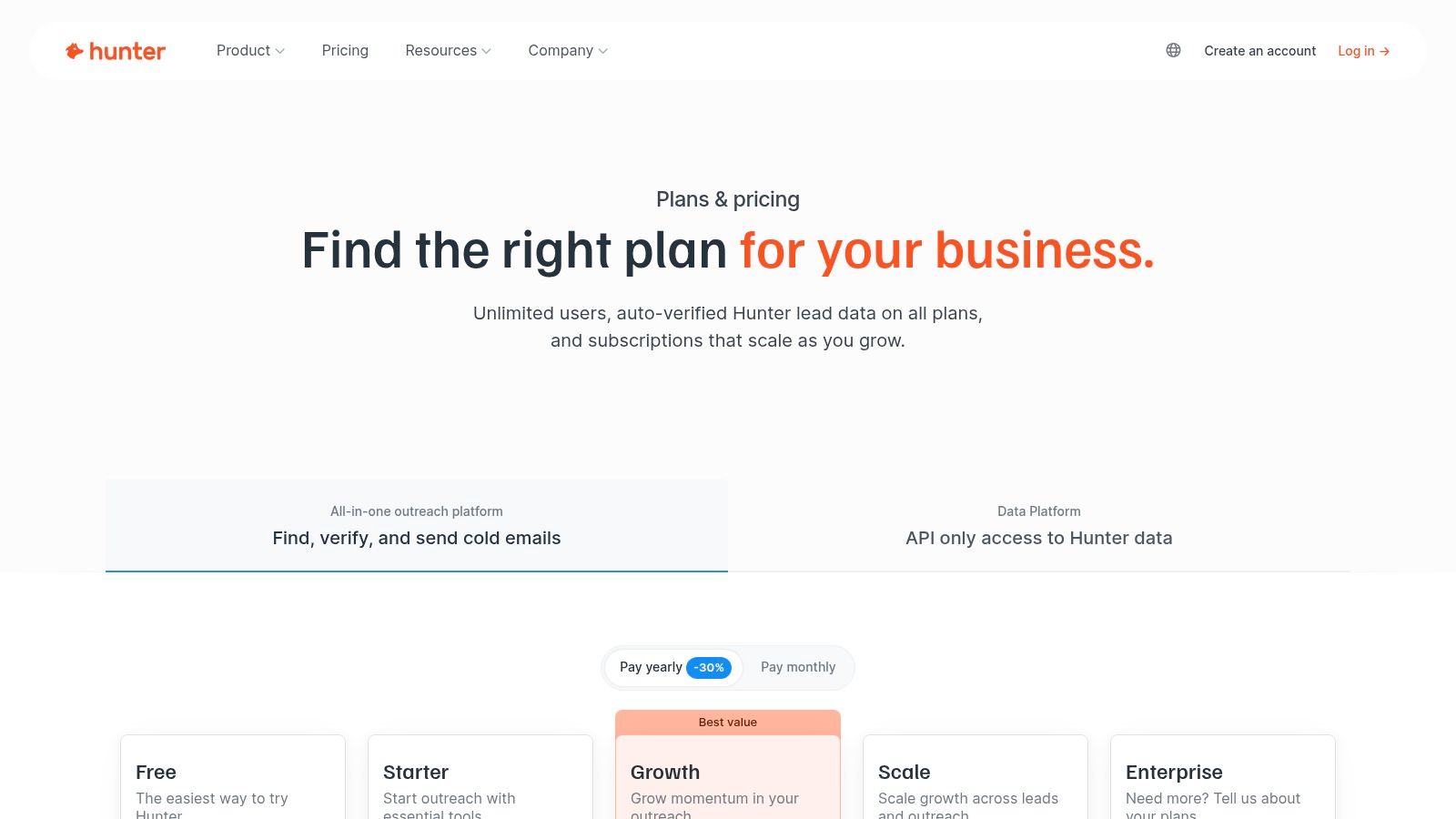
Its core strength lies in its accuracy and straightforward credit system, which is easy to understand and manage. While it’s one of the best sales prospecting tools for email discovery, it also includes a lightweight "Campaigns" feature for sending simple, tracked email sequences directly from the platform. The robust API and integrations, like the Google Sheets add-on and Chrome extension, make it easy to embed into existing workflows. However, its focus is almost entirely on email addresses, so teams needing direct dials will need to supplement it with another data provider.
Key Features & Considerations
- Pros: Transparent pricing and credit system, strong email verification, and ease of use for SMBs and agencies.
- Cons: Focused on email without phone number data; best when paired with a CRM for multi-channel prospecting.
- Best For: Teams that need a reliable, high-volume email finding and verification tool to fuel their top-of-funnel outreach.
- Pricing: A free plan is available. Paid plans start at $49/month for 1,000 credits.
Website: https://hunter.io/pricing
9. LeadIQ
LeadIQ is a sales prospecting tool designed to streamline the capture-to-outreach workflow with a heavy focus on contact data acquisition and automation. Its robust Chrome extension allows sales reps to capture verified email addresses and direct mobile numbers directly from LinkedIn profiles and other websites, significantly speeding up list-building efforts. The platform's goal is to minimize manual data entry and maximize seller efficiency.
What sets LeadIQ apart is its "Signals" feature, which tracks triggers like job changes, recent podcast appearances, and company hiring activity to help reps personalize their outreach. The platform also includes an AI-powered message writer to quickly generate outreach copy, making it one of the more comprehensive solutions for teams wanting to move quickly from prospect identification to engagement. Its visible credit system makes it easy to understand usage and plan for data needs.
Key Features & Considerations
- Pros: Useful job-change alerts and an efficient Chrome-based capture workflow. Visible credit plans provide clear monthly allocations.
- Cons: Phone number coverage and quality can vary by industry. Pricing increases significantly with higher credit and usage tiers.
- Best For: Sales teams that prioritize a rapid, integrated workflow for capturing contact data and initiating outreach directly from their browser.
- Pricing: Free plan available. Paid plans start at $39/user/month.
Website: https://leadiq.com/pricing
10. Clearbit
Clearbit is a powerful B2B marketing and data intelligence platform, now part of HubSpot, designed to enrich your CRM data and identify high-intent accounts. It excels at transforming anonymous website traffic into actionable company profiles and providing deep firmographic and technographic data to qualify and route inbound leads automatically. This makes it one of the best sales prospecting tools for teams focused on optimizing inbound funnels.
Unlike many tools that focus solely on outbound list building, Clearbit’s strength lies in enriching the leads you already have. By appending detailed company information (like size, industry, and technology stack) directly into Salesforce or HubSpot, sales teams can instantly prioritize the most valuable prospects. Its real-time API ensures that your data is always fresh, allowing for more accurate lead scoring, personalized outreach, and efficient territory assignment. This focus on data enrichment makes it a critical component for sophisticated sales and marketing operations.
Key Features & Considerations
- Pros: Strong data enrichment depth for precise routing and ICP management, and seamless platform alignment with HubSpot post-acquisition.
- Cons: Free tools have been discontinued; only paid plans are available, and pricing is not public, typically requiring high-value contracts.
- Best For: Marketing and sales operations teams that need to enrich, score, and route a high volume of inbound leads within their existing CRM.
- Pricing: Custom pricing available upon request through enterprise-level plans.
Website: https://clearbit.com/
11. Salesforce AppExchange
Salesforce AppExchange is not a single prospecting tool, but rather the official and highly curated marketplace for apps that extend the Salesforce platform. It acts as a one-stop shop for sales teams already embedded in the Salesforce ecosystem to discover, trial, and purchase powerful sales intelligence and prospecting applications. This makes it one of the best sales prospecting tools ecosystems for integrated workflows.
The platform’s core value lies in its trust and integration. Every app is vetted for security and compatibility, eliminating the guesswork of integrating third-party software. You can browse extensive collections, read peer reviews, and often trial applications with a single click directly within your Salesforce org. While final pricing often requires a direct quote, many listings provide starting prices for tools like ZoomInfo or LeadIQ, helping you benchmark costs and find solutions that fit your budget and technical needs.
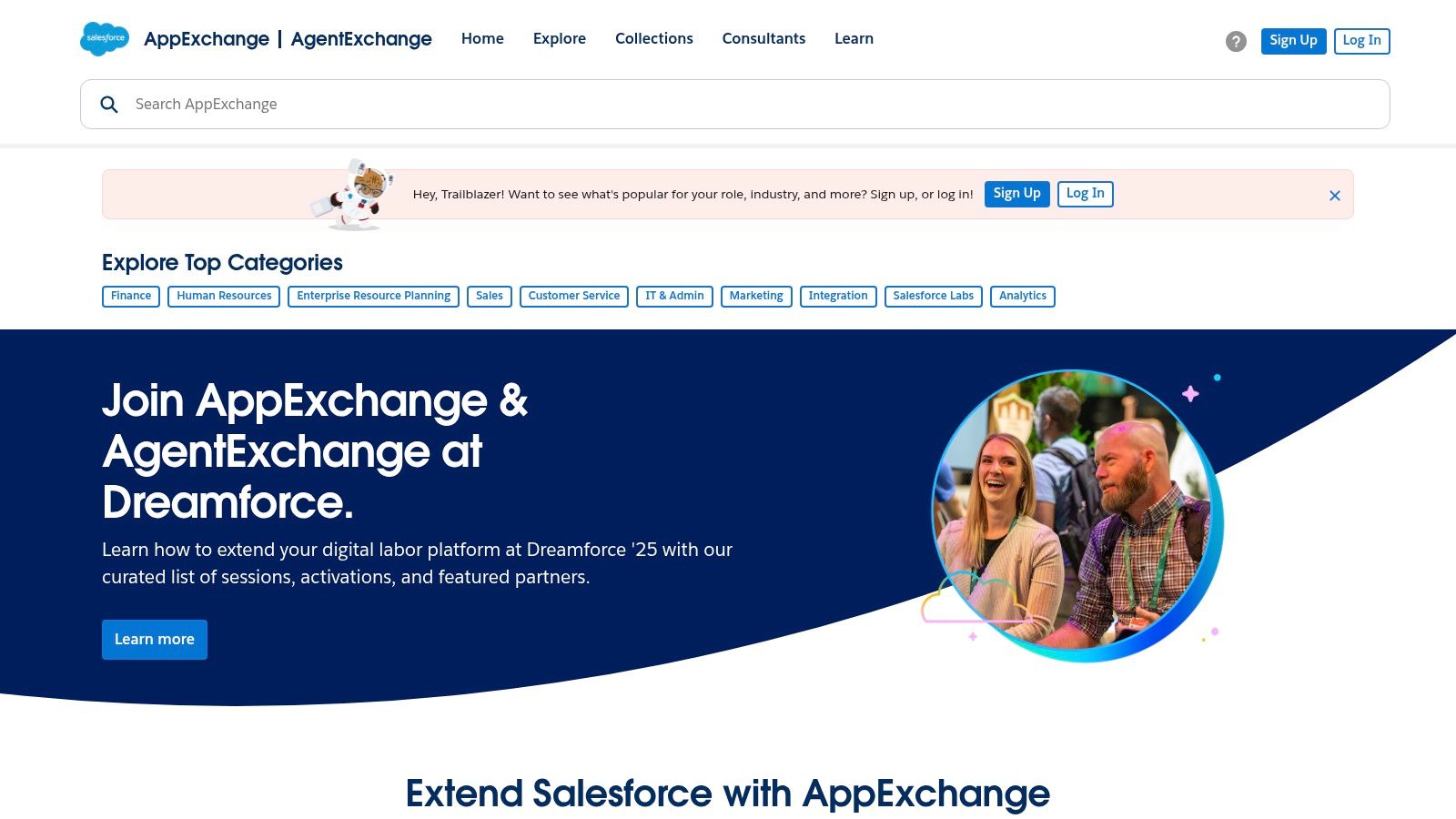
Key Features & Considerations
- Pros: Trusted platform with vetted apps for security and compatibility, seamless one-click installation, and helps benchmark quotes through visible starting prices.
- Cons: Primarily beneficial for teams already using Salesforce, and final pricing still requires individual vendor quotes.
- Best For: Sales organizations using Salesforce as their CRM who need to add integrated prospecting capabilities without complex procurement or IT hurdles.
- Pricing: Varies by app; the AppExchange itself is free to browse.
Website: https://appexchange.salesforce.com/
12. HubSpot Sales Hub
HubSpot Sales Hub is an all-in-one sales CRM that integrates prospecting, engagement, and reporting into a single platform. It’s designed to unify sales and marketing efforts, providing a seamless workspace where teams can manage their entire pipeline, from initial outreach to closing deals. This makes it one of the most cohesive sales prospecting tools for teams that value deep alignment across departments.
The platform combines essential features like sales sequences, email tracking, and integrated calling with modern AI capabilities. Its AI Prospecting Agent automates prospect research and initial outreach drafts, saving significant time. The real power of Sales Hub lies in its deep integration with HubSpot's Marketing and Service hubs, giving sales reps a complete 360-degree view of every contact's journey. While it offers a robust free tier, accessing its more advanced automation and AI features requires moving to paid plans. For a deeper dive into its email capabilities, you can explore our list of the best cold email software.
Key Features & Considerations
- Pros: Low entry cost and fast implementation, strong reporting and automation features at higher tiers.
- Cons: Advanced features require higher tiers with potential onboarding fees, and AI agent usage consumes credits.
- Best For: SMB and mid-market teams seeking an integrated CRM and sales engagement platform with strong marketing alignment.
- Pricing: Free tools are available. Paid plans for Sales Hub start at $15/user/month.
Website: https://www.hubspot.com/products/sales
Top 12 Sales Prospecting Tools Comparison
| Product | Core Features | User Experience / Quality Metrics | Value Proposition | Target Audience | Price Points (Starting) |
|---|---|---|---|---|---|
| EmailScout | Unlimited email finding, AutoSave, URL Explorer | Easy-to-use Chrome extension, positive feedback | Free unlimited emails + affordable premium plans | Marketers, Sales pros, Freelancers | $9/month (5,000 emails) |
| LinkedIn Sales Navigator | Advanced lead search, CRM integration | Strong relationship insights, widely adopted | Deep LinkedIn network, real-time alerts | Sales teams, B2B professionals | Varies by plan |
| ZoomInfo SalesOS | Extensive US contacts, intent data, integrations | Robust admin, advanced filtering | Enterprise-grade data & segmentation | Large sales teams | Not public |
| Apollo.io | 200M+ contacts, engagement tools, CRM sync | Integrated workflow, good value | All-in-one prospecting + outreach | SMB & mid-market sales teams | Not specified |
| Crunchbase | Company search, funding alerts, AI summaries | Simple UI, affordable Pro tier | Account discovery & timing signals | SDRs, AEs | Paid plans from $29/month |
| Lusha | Verified emails & phones, credit system | Transparent credits, easy to use | Clear credit usage + generous free credits | Sales teams, recruiters | Free & paid plans available |
| Seamless.ai | Email/phone discovery, enrichment, AI signals | High credit limits, free test plan | AI-driven prospecting with flexible add-ons | Sales teams needing volume | Not fully transparent |
| Hunter.io | Email finder, verifier, campaigns | Transparent pricing, strong verification | Email discovery & hygiene for SMBs | SDRs, agencies | Free & paid plans |
| LeadIQ | Email/mobile capture, job-change signals | Streamlined capture-to-outreach | Credit plans with AI messaging | Sales teams | Not specified |
| Clearbit | Real-time enrichment, lead scoring, HubSpot sync | Deep enrichment, strong CRM integration | Precise lead routing & ICP management | Mid-large sales & marketing | Paid plans, not public |
| Salesforce AppExchange | Curated sales apps, reviews, one-click install | Trusted platform, vetted apps | Easy Salesforce integration, benchmark pricing | Salesforce users | Varies by app |
| HubSpot Sales Hub | Sequences, calling, AI prospecting agent | Fast setup, strong automation | CRM + sales workspace for SMBs | SMB & mid-market teams | Free & paid tiers |
Choosing Your Growth Engine: Final Thoughts on Prospecting Tools
Navigating the crowded market of sales prospecting software can feel overwhelming, but making an informed choice is a critical step toward building a predictable and scalable revenue pipeline. The journey through the best sales prospecting tools reveals a clear truth: there is no single "best" tool for everyone. The ideal solution is the one that aligns perfectly with your team's specific workflow, budget, and strategic goals.
We've explored a wide spectrum of options. All-in-one platforms like HubSpot Sales Hub and ZoomInfo SalesOS offer immense power by centralizing data, engagement, and analytics under one roof. These are fantastic for larger teams that need a single source of truth. In contrast, specialized tools like Hunter.io and Lusha excel at their core function of contact data retrieval, providing a more focused, and often more affordable, solution for teams with specific needs.
How to Make Your Final Decision
Your selection process should be a strategic exercise, not just a feature comparison. To ensure you choose a tool that empowers your team rather than complicating its process, consider these final factors:
- Integration is Non-Negotiable: The most powerful tool is useless if it doesn't communicate with your existing CRM or sales engagement platform. Prioritize tools that offer seamless, native integrations with your core tech stack, like Salesforce, HubSpot, or your preferred outreach tool. This prevents data silos and manual data entry, which are significant productivity killers.
- Evaluate Total Cost of Ownership (TCO): Look beyond the monthly subscription fee. Consider implementation costs, the need for paid add-ons, and the number of credits or contacts included in your plan. A tool like Apollo.io might seem cost-effective initially, but its credit-based system could become expensive as your team scales its outreach efforts.
- User Adoption is Key: A complex tool with a steep learning curve will lead to low adoption and wasted investment. Before committing, take advantage of free trials and demos. Involve your sales reps in the evaluation process; they are the end-users who can provide the most valuable feedback on usability and workflow fit.
Your Path Forward: From Tools to Connections
Ultimately, the goal of adopting any of the best sales prospecting tools is not just to collect data but to forge meaningful connections. The right tool acts as a catalyst, removing friction from the top of your sales funnel so your reps can spend more time on high-value activities: building relationships, understanding customer pain points, and closing deals.
Whether you need the deep firmographic data of Crunchbase, the unparalleled professional network of LinkedIn Sales Navigator, or the streamlined email-finding efficiency of EmailScout, the key is to choose a growth engine that fuels your specific strategy. Start small, test rigorously, and select the platform that will truly empower your team to not just meet, but exceed, their sales targets. Your next big opportunity is waiting; the right tool will help you find it.
Ready to supercharge your email outreach with unparalleled accuracy and speed? EmailScout provides a powerful yet simple solution for finding verified email addresses, making it an essential component of any modern sales toolkit. Start building high-quality prospect lists today by trying EmailScout for free.