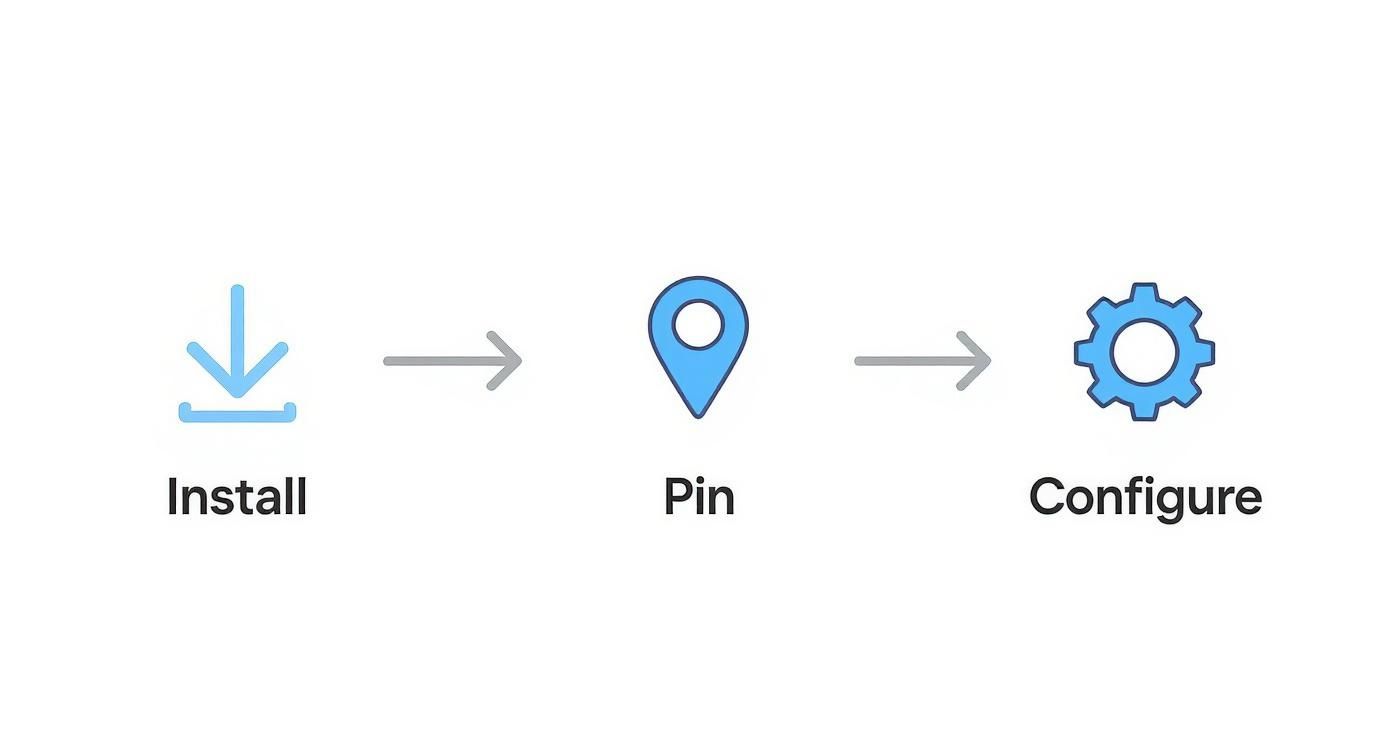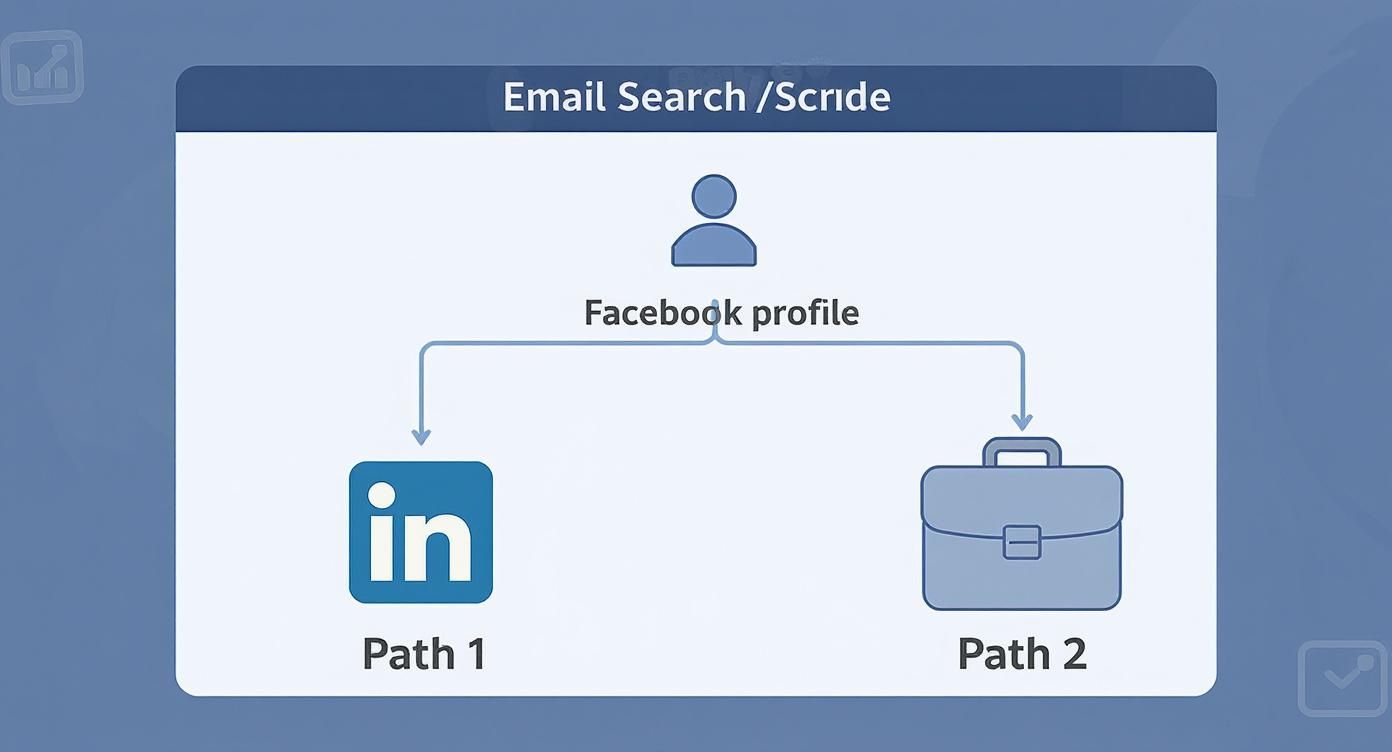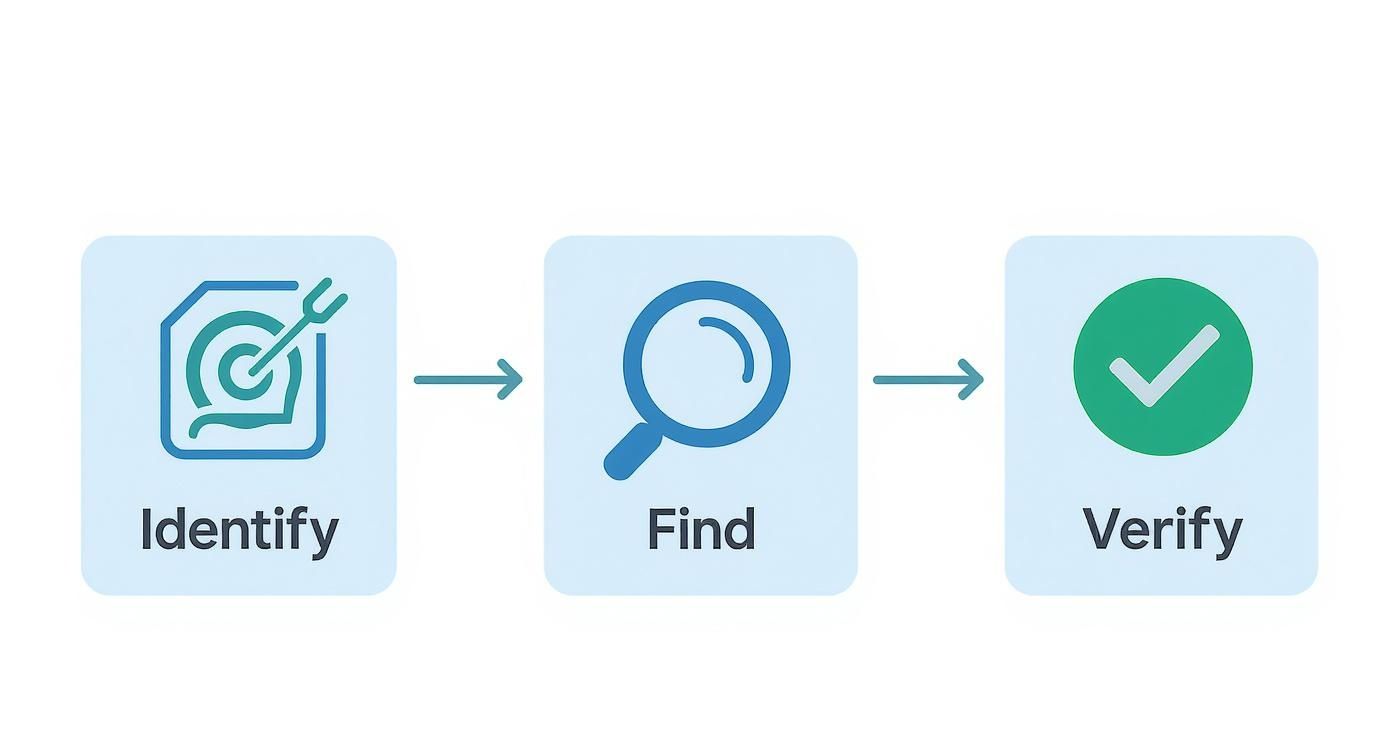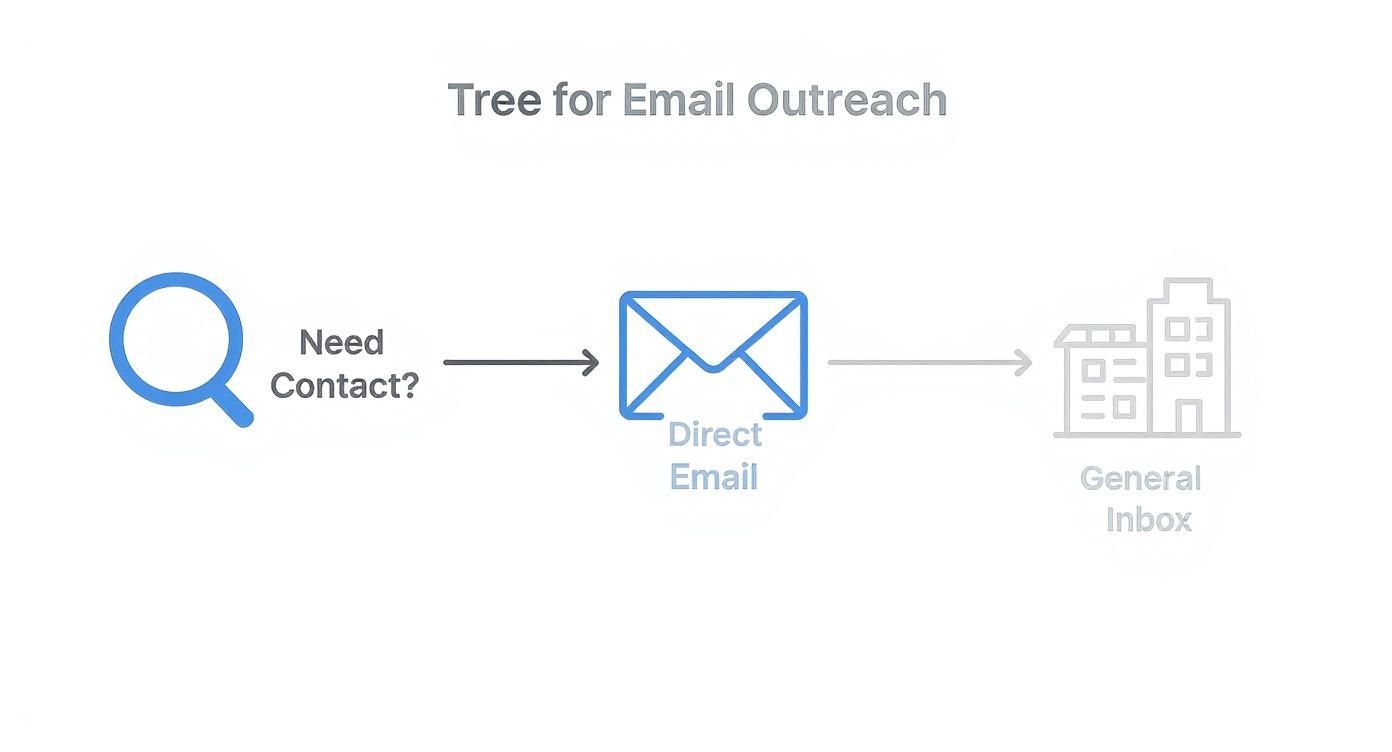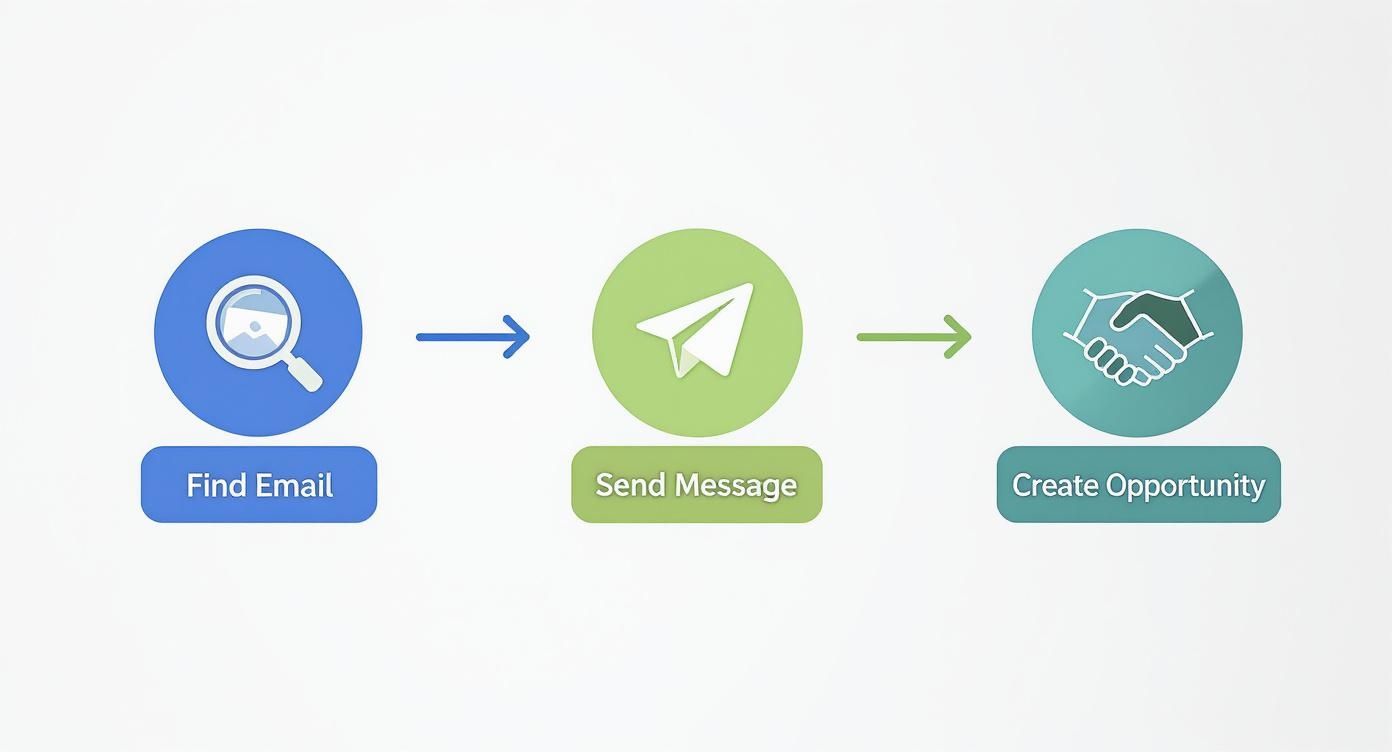In today's fast-paced business environment, connecting with the right people is more critical than ever. Whether you're a sales professional building a pipeline, a marketer launching an outreach campaign, or a founder seeking partnerships, the ability to find accurate email addresses is a superpower. However, manually searching for contact information is time-consuming and often fruitless. This is where a free email lookup tool becomes an indispensable asset, transforming how you approach lead generation. These platforms automate the discovery process, saving you hours of work and providing direct lines of communication to key decision-makers.
This guide breaks down the 12 best options available, analyzing their strengths, weaknesses, and ideal use cases to help you choose the perfect tool for your needs. We move beyond generic feature lists to provide a practical, hands-on comparison. You'll find detailed reviews, screenshots, and direct links for each platform, including EmailScout, Hunter.io, Snov.io, and Apollo.io. To understand the broader landscape of available solutions and how they master modern outreach, you can explore the 11 Best Email Address Lookup Tools for 2025 from PlusVibe, which offers additional perspectives on mastering this essential task.
Our goal is to give you a clear, comprehensive resource to make an informed decision without the guesswork. We'll examine the limitations of each free plan, from credit caps to feature restrictions, ensuring you know exactly what you’re getting. By the end of this article, you will be equipped to select a free email lookup tool that aligns perfectly with your workflow, budget, and strategic objectives, allowing you to focus on what truly matters: building meaningful professional connections.
1. EmailScout
EmailScout stands out as a powerful and uniquely efficient free email lookup tool, operating directly within your browser as a one-click Chrome extension. It transforms passive web browsing into an active lead-generation engine, instantly scraping and revealing email addresses embedded in a website's source code. This approach makes it an exceptionally fast solution for sales professionals, marketers, and founders who need to quickly build contact lists without navigating away from their target websites or search results.
The extension’s core strength lies in its simplicity and immediacy. While visiting a potential client’s website or reviewing Google search results, a single click on the EmailScout icon populates a list of all discoverable emails. This workflow eliminates the friction of traditional lookup tools, integrating seamlessly into existing research and prospecting habits.
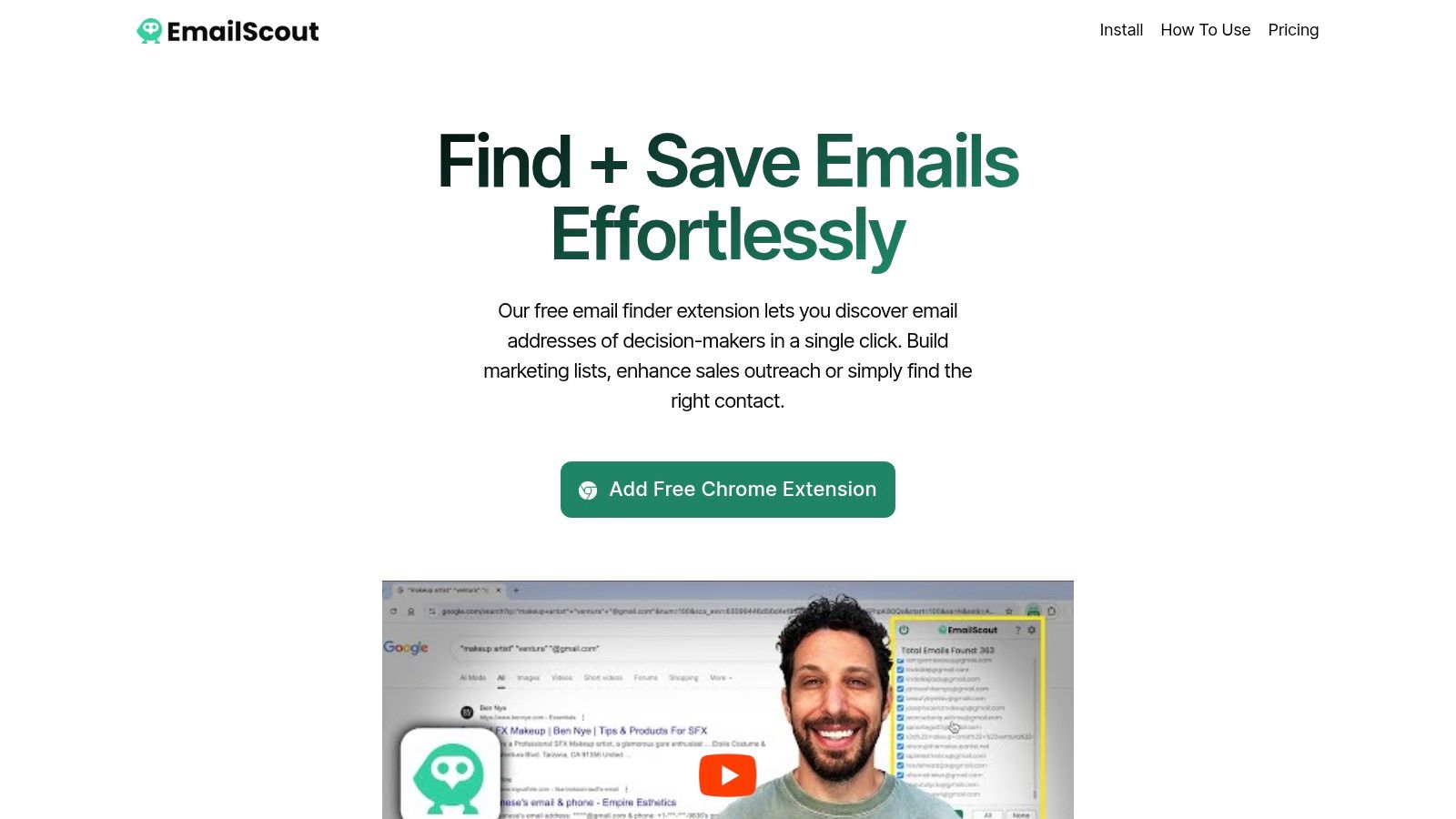
Key Features and Workflow
EmailScout’s feature set is designed for both casual use and high-volume data collection. The free version is remarkably generous, offering unlimited email finding and manual exports directly from any site you visit.
- Instant Scraping: Finds emails from a page's source code with one click.
- Simple Exports: Easily copy contacts to your clipboard or export them as CSV/TXT files to upload into your CRM or outreach platform.
- Google Search Integration: Works on Google search result pages to gather contacts from multiple domains at once.
For users needing to scale their efforts, EmailScout's premium features, AutoSave and URL Explorer, provide significant automation. AutoSave passively collects emails in the background as you browse, while URL Explorer allows you to paste a list of up to 1,500 URLs for bulk extraction.
Pricing and Limitations
While the core functionality is free, the automation features are reserved for paid plans. A no-credit-card premium trial is available, providing 200 emails per month and limited access to AutoSave and URL Explorer.
| Plan | Price (Approx.) | Emails/Month | Key Features |
|---|---|---|---|
| Free | $0 | Unlimited | Manual finding & export per site |
| Starter | ~$9/month | 5,000 | AutoSave, URL Explorer, Bulk Export |
| Growth | Varies | 25,000+ | Higher volume limits |
| Business | Varies | Up to 1M | Enterprise-scale collection |
The primary trade-off is the lack of built-in verification, as it pulls whatever is publicly available. This means accuracy can vary, and some emails may be outdated.
Best for: Sales teams, marketers, and freelancers who prioritize speed and want to integrate lead generation directly into their browsing workflow.
Website: https://emailscout.io
2. Hunter.io
Hunter.io is a prominent B2B platform and a strong contender for anyone needing a reliable, credit-based free email lookup tool. It's particularly effective for sales and marketing professionals who need to find professional email addresses associated with a specific company domain. The user interface is clean and straightforward, making it easy to jump right into your search.
Hunter's Domain Search feature allows you to enter a company's website, and it returns a list of publicly available email addresses associated with that domain, complete with confidence scores and sources. This transparency is a key differentiator, as it helps you gauge the reliability of the contact information before you use it. The platform also offers a robust email verifier to ensure your outreach lists are clean and deliverable.
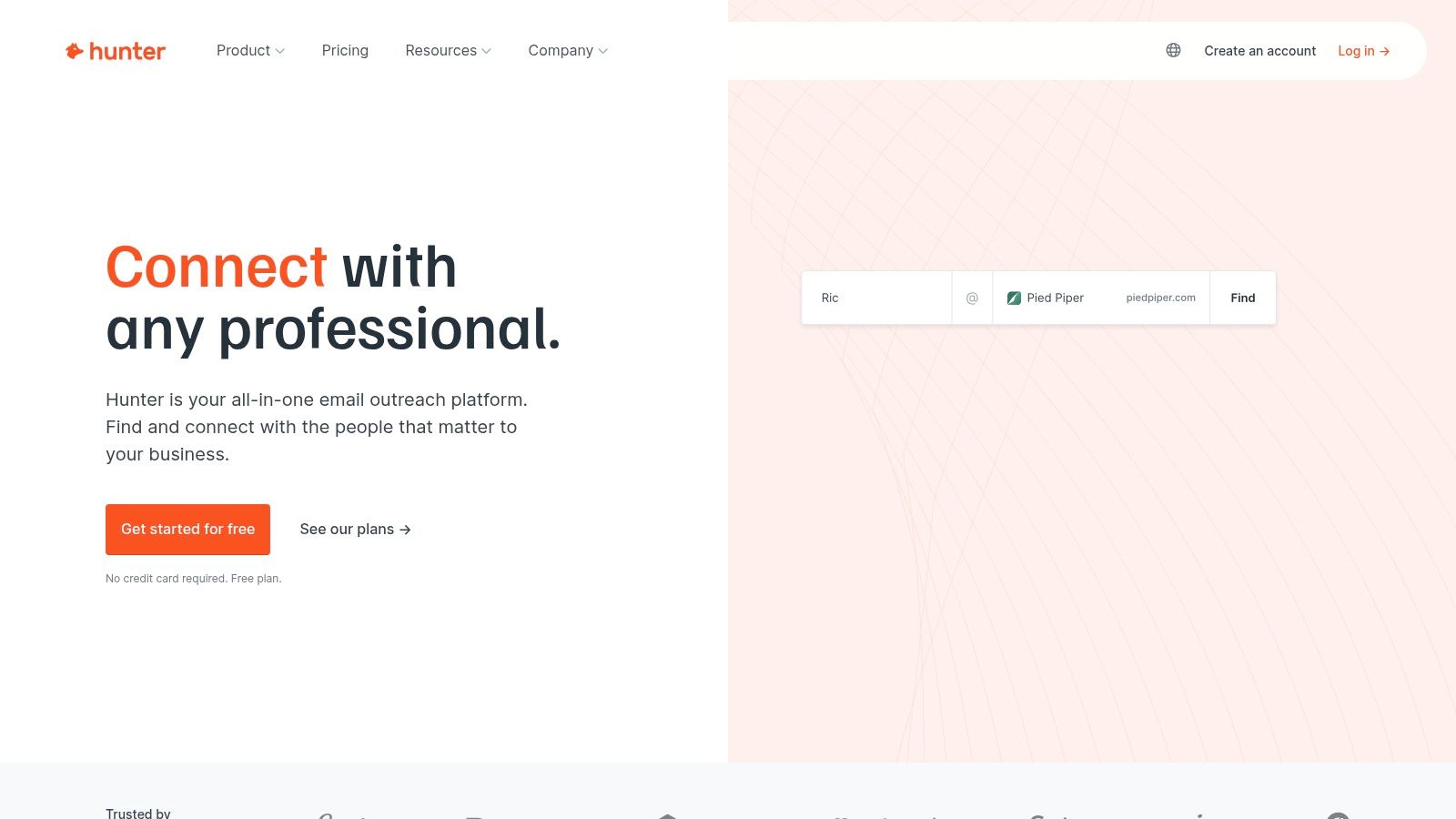
Key Features & Limitations
The permanent free plan is a major draw, although its limitations are important to understand. You get 25 monthly searches and 50 monthly verifications, which is suitable for occasional or low-volume prospecting. Unlike some tools, Hunter.io’s credit system is very clear: one search equals one credit.
- Free Plan: 25 searches/month, 50 verifications/month
- Paid Plans: Start at $49/month for 500 searches and 1,000 verifications.
- Integrations: A handy Chrome extension and Google Sheets add-on streamline workflow.
- API Access: Available even on the free plan for custom integrations.
Best Use Case
Hunter.io is ideal for B2B prospectors and sales teams who prioritize data accuracy and need a transparent, easy-to-use tool for finding contacts at specific companies. While the free credits can be used up quickly, they provide a great way to test the platform's quality. You can explore a detailed comparison and find out more about Hunter.io's place among the best email lookup tools.
3. Snov.io
Snov.io positions itself as more than just a lookup service; it's a comprehensive cold outreach automation platform. This makes it an excellent free email lookup tool for users who want an all-in-one solution for finding, verifying, and nurturing leads. The platform integrates an Email Finder, an Email Verifier, and an email drip campaign sender, allowing you to manage your entire prospecting workflow without switching tools.
The platform's strength lies in its integrated toolset. You can find emails by domain, company profile, or individual name, then immediately add them to a verification list and slot them into an automated outreach sequence. This seamless transition from discovery to engagement is a significant time-saver for sales and marketing teams. The user interface is clean, though the breadth of features means there's a slight learning curve compared to simpler tools.
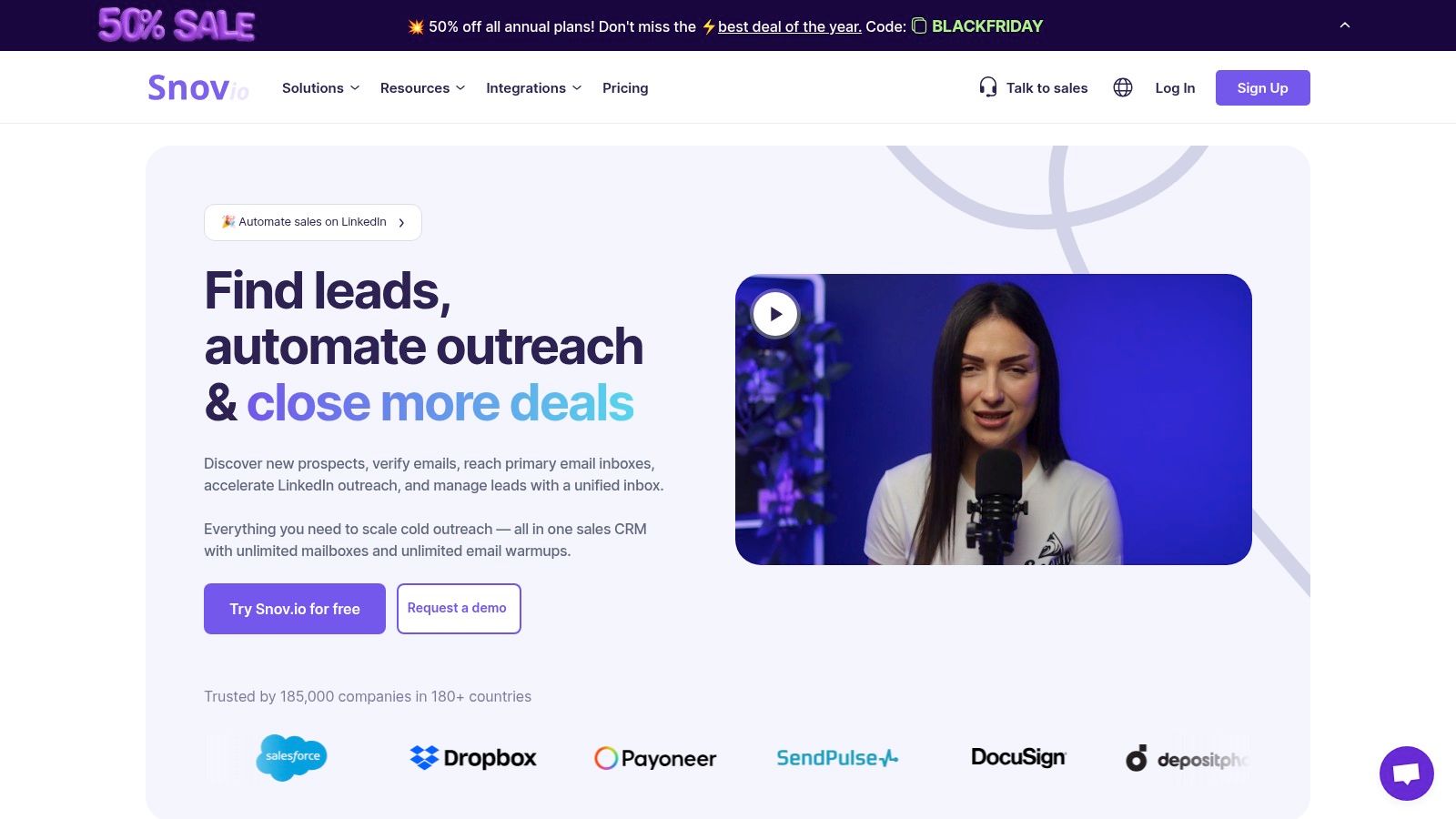
Key Features & Limitations
Snov.io's free plan provides a good taste of its capabilities, offering monthly credits that can be used across its suite of tools. The credit system is straightforward: one search or one verification costs one credit. This flexibility allows you to test the entire workflow from start to finish.
- Free Plan: 50 credits/month and 100 recipients for email campaigns.
- Paid Plans: Start at $39/month for 1,000 credits and 5,000 unique recipients.
- Integrations: Chrome extension for finding emails on websites and LinkedIn, plus a robust API.
- Unique Features: Includes an email warmer and a drip campaign tool even in lower-tier plans.
Best Use Case
Snov.io is the ideal choice for sales professionals, marketers, and business development teams who need a unified platform to manage the entire outreach process. Its generous feature set makes it perfect for those looking to scale their prospecting efforts beyond simple email lookups. You can discover more about its capabilities in this list of the best free email finder tools.
4. Apollo.io
Apollo.io is a comprehensive sales intelligence platform that goes beyond a simple free email lookup tool, offering a massive B2B database and integrated sales engagement features. It's best known for its powerful Chrome extension, which allows users to find contact information directly on LinkedIn profiles and company websites, streamlining the prospecting workflow significantly.
The platform positions itself as an all-in-one solution by combining lead discovery with tools for outreach, such as basic email sequences and analytics, even on its free tier. This integrated approach is a major differentiator, allowing users not just to find emails but to act on them immediately within the same ecosystem. Apollo’s database is extensive, providing not just emails but also direct-dial phone numbers and other company insights.
Key Features & Limitations
Apollo's free plan is notably generous, though it comes with specific credit types that can be confusing. You get a set number of mobile number credits and export credits, which are separate from the general email reveal credits, and the policies can sometimes change.
- Free Plan: 60 mobile credits/year and 120 export credits/year (email reveals are more generous).
- Paid Plans: Start at $49/user/month for significantly more credits and advanced features.
- Integrations: Robust Chrome extension for LinkedIn and web scraping; integrates with CRMs like Salesforce and HubSpot.
- Extra Features: Includes basic email sequencing and analytics on the free plan.
Best Use Case
Apollo.io is the ideal tool for sales professionals and startup teams who want a free solution that combines email lookup with basic sales engagement features. Its popular Chrome extension makes it a go-to for anyone who spends significant time prospecting on LinkedIn. Find out more about Apollo.io at their official website.
5. Lusha
Lusha is a powerful B2B intelligence platform known for its highly accurate contact data, including direct dials and work emails. While it offers more than just email lookups, its functionality as a free email lookup tool is robust, particularly through its widely-used browser extension. The tool integrates seamlessly into workflows on platforms like LinkedIn and company websites, allowing users to enrich contact profiles with a single click.
The platform's strength lies in its high data accuracy and the inclusion of both email addresses and phone numbers. Lusha's credit system is straightforward, though it differentiates between contact details: revealing an email address costs one credit, while a phone number costs more. This makes it an effective, albeit potentially costly, tool for sales and recruiting professionals who need verified, multi-channel contact information.
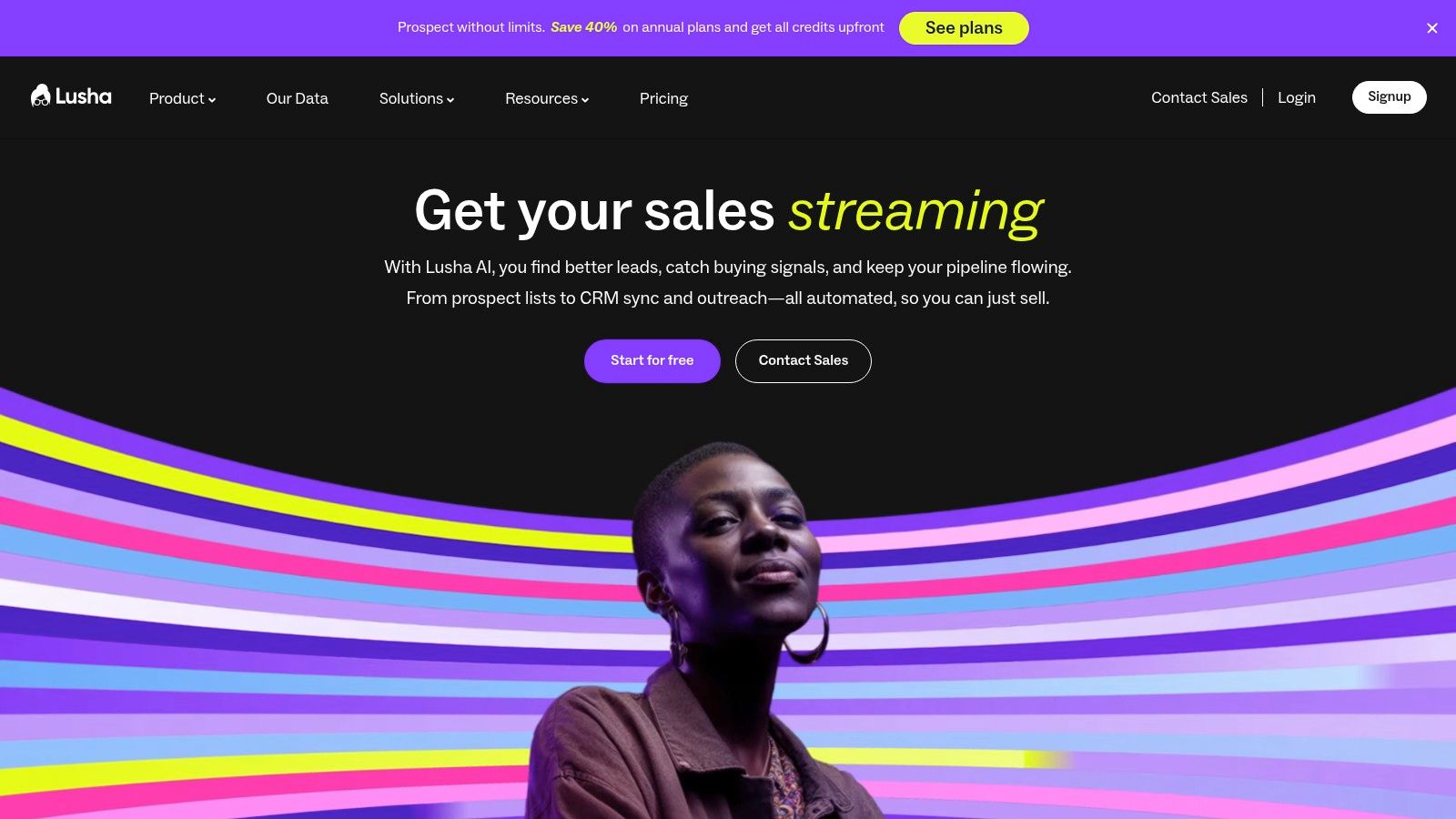
Key Features & Limitations
Lusha’s free plan is designed for individual users with light prospecting needs. A key limitation is that more expensive data, like phone numbers, consumes credits much faster than simple email lookups. Advanced features such as CRM integrations and team management are reserved for paid tiers.
- Free Plan: 5 credits/month (1 credit per email reveal).
- Paid Plans: Start at $29/user/month (billed annually) for 480 credits/year.
- Integrations: A popular browser extension for Chrome, Firefox, and Edge. CRM integrations are available on paid plans.
- Data Types: Provides both email addresses and direct dial phone numbers.
Best Use Case
Lusha is best suited for sales professionals, recruiters, and B2B marketers who value data accuracy and need both email and phone numbers for their outreach. Its free plan is perfect for occasional users who need to find a few key contacts each month. For those prioritizing direct dials alongside emails, Lusha offers a significant advantage over many competitors. You can visit the official website to learn more at lusha.com.
6. Voila Norbert
Voila Norbert positions itself as a friendly yet powerful assistant for your outreach needs, and it stands out as an excellent free email lookup tool, especially for those who value a pay-per-result model. The platform is designed to find professional email addresses through single or bulk searches, and it prides itself on its accuracy. Its interface is clean and minimalist, ensuring users can quickly find the information they need without a steep learning curve.
A significant advantage of Voila Norbert is its credit policy. The platform provides a generous starting bonus of 50 free credits upon signup, allowing for a thorough evaluation. Crucially, it only deducts a credit when it successfully finds a valid email, which builds user trust and ensures you’re only paying for tangible results. This makes it a cost-effective choice for validating the tool's performance before committing to a paid plan.
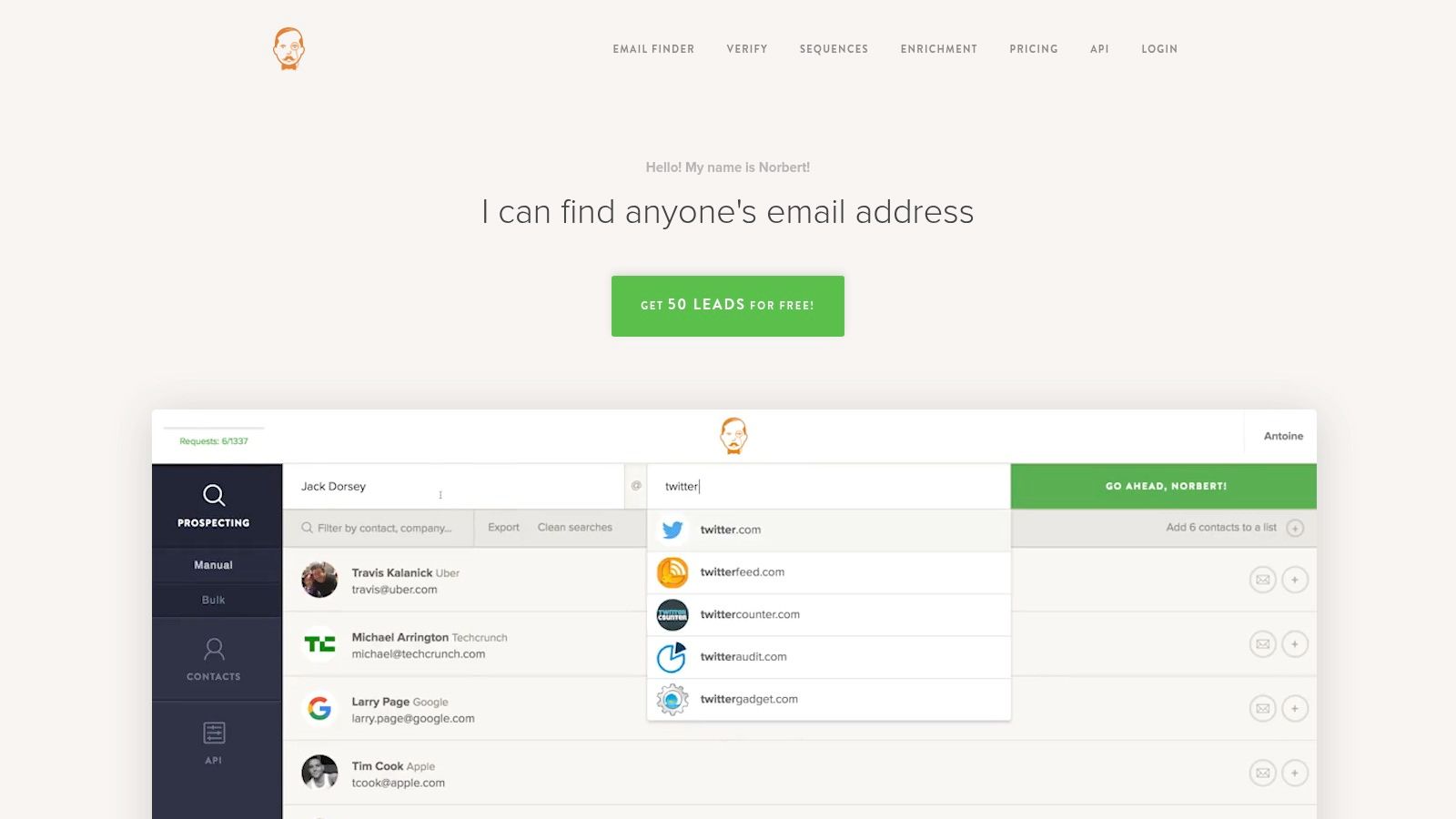
Key Features & Limitations
The 50 free "leads" (credits) are a great starting point, but the platform’s real strength lies in its fair usage policy and flexible add-ons. You can enrich contacts with company, role, and social media data on a pay-as-you-go basis, providing flexibility for different campaign needs. The primary limitation is its focus solely on email data, as it does not provide phone numbers.
- Free Plan: 50 free search credits on signup.
- Paid Plans: Start at $49/month for 1,000 leads. Pay-as-you-go options are available for verification and enrichment.
- Integrations: Chrome extension for finding emails on the go, plus an API for custom workflows.
- Credit Policy: Credits are only charged for successful finds, maximizing your free trial value.
Best Use Case
Voila Norbert is ideal for freelancers, startups, and sales teams who need a reliable email finder with a transparent pricing model. The "pay only for success" approach removes the risk of wasting credits on fruitless searches, making it perfect for users who prioritize accuracy and a high return on their investment. The initial 50 credits offer a substantial, risk-free way to test its capabilities for your specific prospecting lists.
7. Skrapp.io
Skrapp.io is a popular B2B platform highly regarded for its integration with LinkedIn, making it a powerful free email lookup tool for sales and recruitment professionals. Its core strength lies in its ability to find professional email addresses directly from LinkedIn profiles and company websites via its Chrome extension. The platform is designed to streamline the process of building targeted prospect lists with minimal friction.
The tool provides verified or likely email patterns for individuals, along with data points like their job title and company. Skrapp.io’s Domain Search also allows users to find emails in bulk by uploading a list of names and company domains, which is a significant time-saver for large-scale outreach campaigns. Its user-friendly interface makes it accessible for both beginners and experienced prospectors.
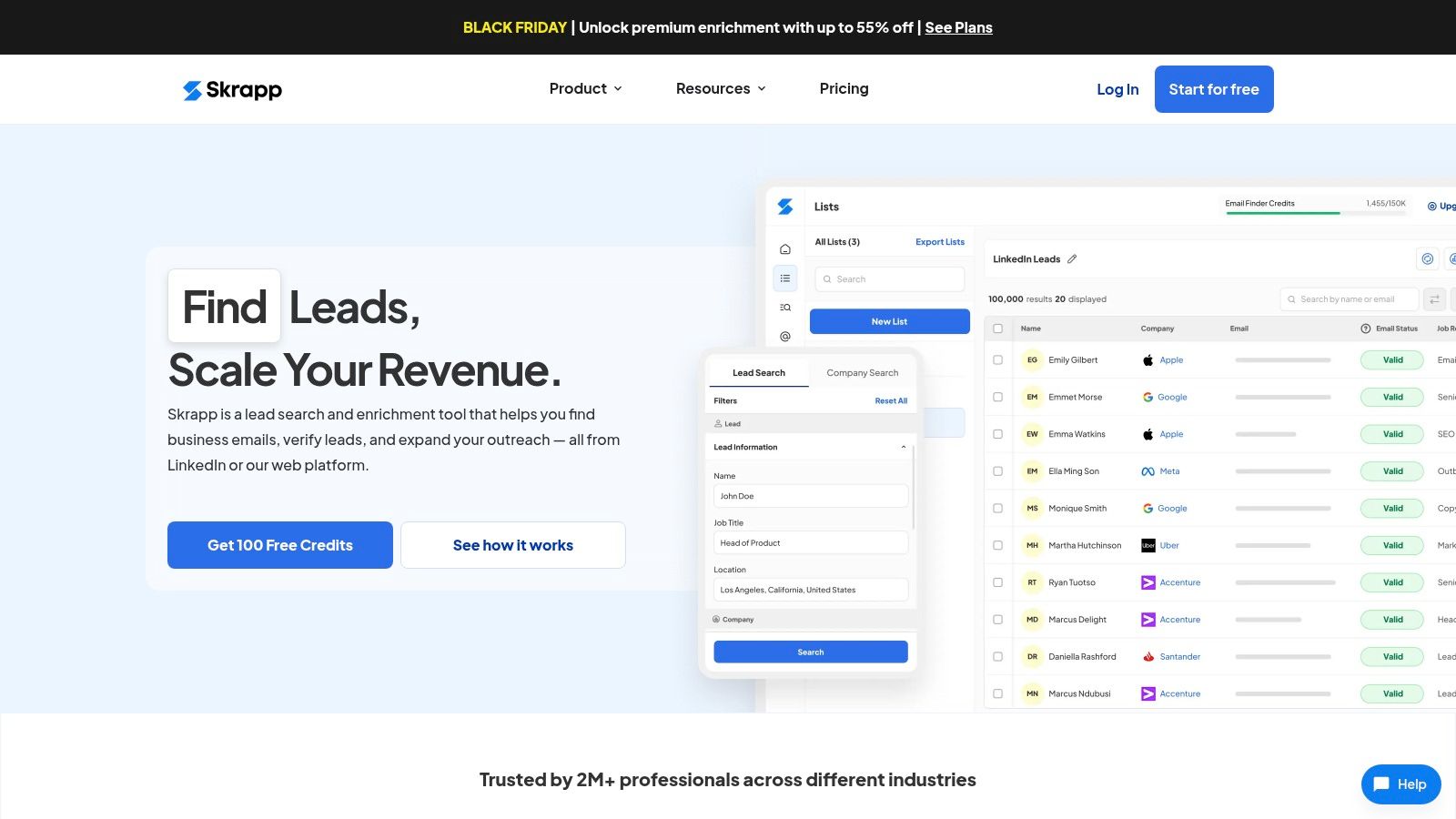
Key Features & Limitations
Skrapp.io's free plan is quite generous, offering 100 credits that refill monthly, which is more than many competitors provide. This allows for consistent, low-volume prospecting without a paid subscription. However, it's important to note that the accuracy can sometimes vary depending on the industry or company size.
- Free Plan: 100 email lookups/month.
- Paid Plans: Start at $49/month for 1,000 emails and 2,000 verifications.
- Integrations: A robust Chrome extension is its primary integration tool.
- Bulk Tools: Includes features for bulk email finding and verification.
Best Use Case
Skrapp.io is best suited for individuals and teams who heavily rely on LinkedIn for their prospecting and lead generation efforts. The generous monthly free credits make it an excellent choice for freelancers, startups, or sales reps who need a consistent, no-cost tool to build their contact lists. You can get started and explore its features at skrapp.io.
8. RocketReach
RocketReach is a comprehensive contact lookup platform widely used by recruiters and sales professionals for its extensive database. It serves as a powerful free email lookup tool by allowing users to find contact details, including emails and sometimes phone numbers, by searching for a name and company. Its strength lies in the sheer volume of its data, claiming to have real-time information on hundreds of millions of professionals across numerous industries.
The platform functions as a search engine for people, making it highly effective for targeted outreach. You can look up individuals directly or explore company profiles to uncover key contacts. While its most powerful features, like bulk lookups and advanced integrations, are reserved for paid tiers, the free plan provides a valuable glimpse into its data accuracy and coverage, helping you decide if it fits your prospecting needs.
Key Features & Limitations
RocketReach’s free offering is designed as a trial, giving you a small taste of its capabilities. The five free lookups per month are just enough to test its database for your target industry or specific high-value prospects. A key limitation is that comprehensive data and features like CSV exports are locked behind a paywall.
- Free Plan: 5 lookups/month (email and phone reveals may vary).
- Paid Plans: Start at $53/month for 80 lookups/month.
- Integrations: Connects with various CRMs and sales tools on paid plans.
- Data Export: CSV export is a premium feature for managing contact lists.
Best Use Case
RocketReach is best suited for recruiters and sales teams who need a high-volume, broad-reaching contact database and are willing to invest in a paid plan. The free version works well for very occasional, high-priority lookups or for evaluating the tool’s data quality before committing to a subscription. Its extensive reach makes it a go-to for finding contacts in diverse or niche industries. You can sign up and test its coverage at RocketReach.
9. GetProspect
GetProspect is a highly capable B2B platform that combines a free email lookup tool with a rich contact database, making it a favorite for sales teams and recruiters. Its key strength lies in its deep integration with LinkedIn, allowing users to extract verified professional email addresses directly from profiles, saving significant time on manual research. The interface is clean and centered around building and managing prospect lists.
The platform provides more than just an email; it enriches each contact with data like position, company size, and location, providing valuable context for outreach campaigns. Its focus on providing "valid" emails means each credit is spent on a contact that has passed their multi-step verification process, which improves the quality of leads generated.
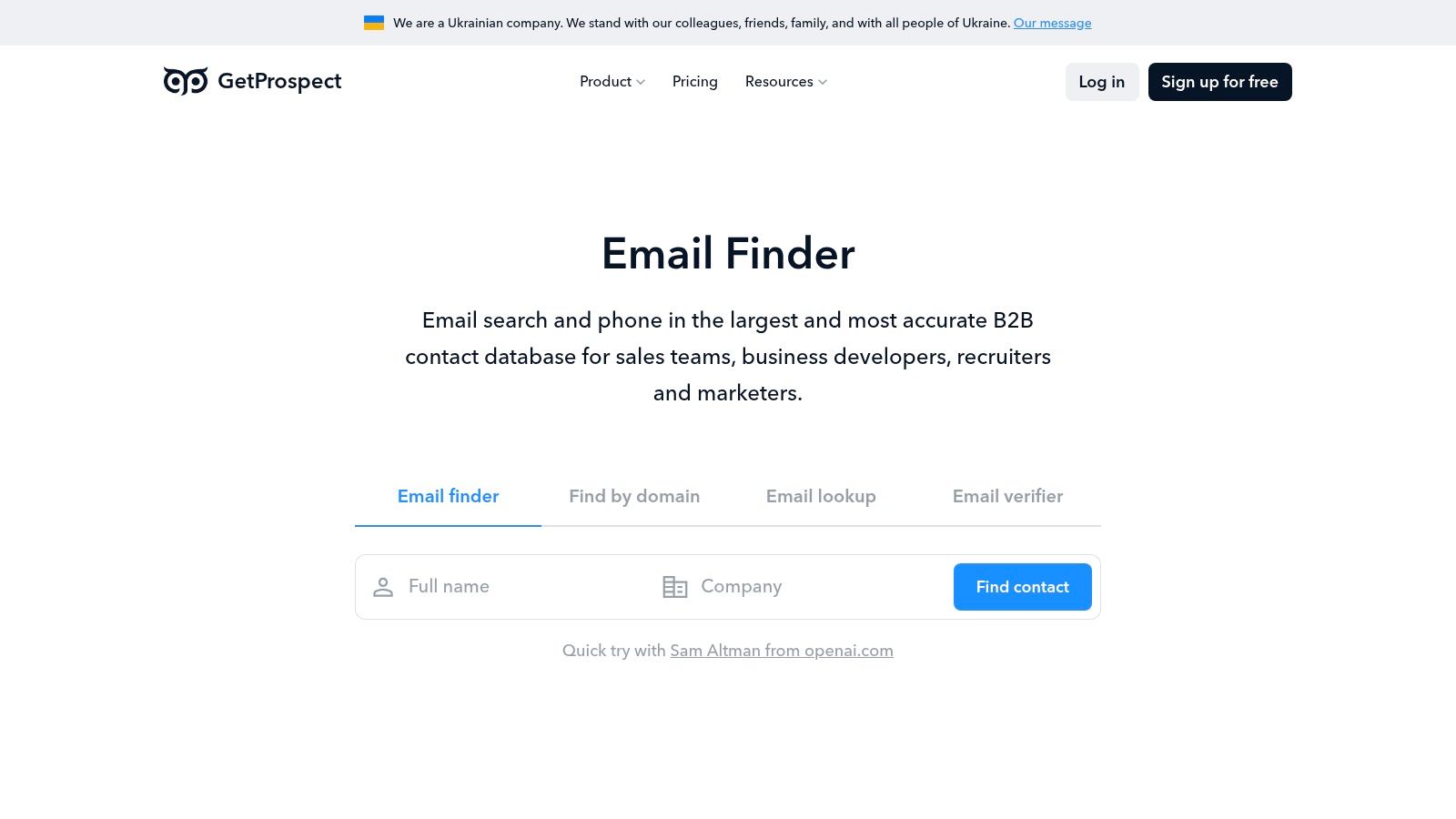
Key Features & Limitations
GetProspect’s free plan is quite generous, offering credits specifically for valid email discoveries. It's a great starting point for those building targeted lists from LinkedIn or its internal B2B database. The distinction between "valid emails" and "verifications" is important; the former finds new contacts, while the latter checks an existing list.
- Free Plan: 50 valid emails/month, 100 verifications/month
- Paid Plans: Start at $49/month for 1,000 valid emails and 2,000 verifications.
- Integrations: Offers a popular Chrome extension for LinkedIn, a Google Sheets add-on, and API access.
- Data Export: Easily export enriched contact lists to CSV or XLSX formats.
Best Use Case
GetProspect is ideal for sales professionals and recruiters who heavily rely on LinkedIn for prospecting. Its ability to build rich, verified contact lists directly from the social network is a powerful workflow enhancement. The free plan provides enough credits to build a small, high-quality list each month, making it perfect for targeted, low-volume outreach efforts. You can learn more at GetProspect.
10. Anymail Finder
Anymail Finder stands out with a unique "pay only for verified" model, making it a cost-effective free email lookup tool for those who prioritize deliverability. It allows users to find emails by name, domain, company, or even a LinkedIn URL, and its core strength lies in its real-time verification process. This ensures you are only charged credits for email addresses with a high probability of being valid and deliverable, which is a major advantage for maintaining a healthy sender reputation.
The platform is designed for precision and guarantees the quality of its results. When you perform a search, whether individually or in bulk, any emails that are not found, are duplicates, or are identified as risky will not be billed against your credit balance. This transparent, value-first approach is appealing for sales teams and marketers who need to maximize their outreach budget without compromising on data quality.
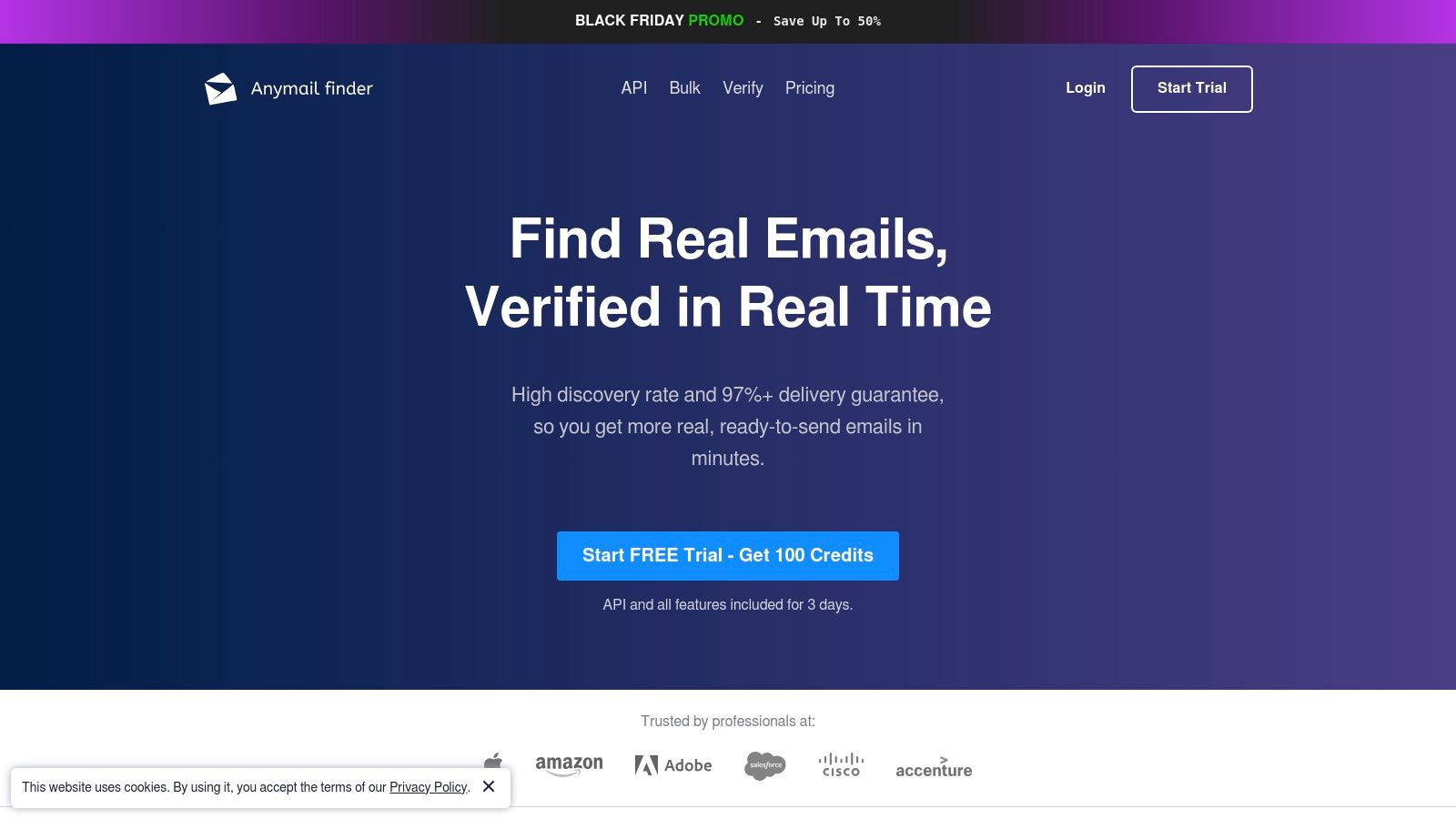
Key Features & Limitations
The trial offers a set number of free verified credits to test the platform's accuracy, although it does require a card authorization for activation. It's a great way to confirm the tool’s effectiveness before committing to a paid plan. The pricing can sometimes display in GBP or EUR depending on your location, so be mindful of currency conversion.
- Free Plan: 90 verified emails (trial)
- Paid Plans: Start at $49/month for 1,000 verified emails.
- Credit Policy: Credits for unverified or risky emails are not deducted.
- API Access: A robust API is available for developers to integrate email finding into custom applications.
Best Use Case
Anymail Finder is best suited for users who value accuracy and deliverability above all else. Its "pay for success" model makes it a financially sound choice for startups and sales professionals running targeted campaigns where every email sent must count. The real-time verification helps you understand how to validate an email address on the fly, ensuring clean and effective outreach lists.
11. ContactOut
ContactOut is a powerful, Chrome extension-driven platform that excels as a free email lookup tool for recruiters and sales professionals. It integrates directly with LinkedIn profiles, revealing personal and work emails, and often phone numbers, making it a favorite for those who spend a lot of time on the social network. The tool's primary strength is its ability to find both professional and personal contact details, which can be crucial for reaching decision-makers who are less responsive to their work inboxes.
The platform operates seamlessly on standard LinkedIn profiles, with higher-tier plans offering compatibility with Sales Navigator and Recruiter Lite. This direct integration streamlines the prospecting workflow, allowing users to find contact information without switching between tabs. The interface is clean, overlaying a simple sidebar on LinkedIn pages to display the discovered contact data.
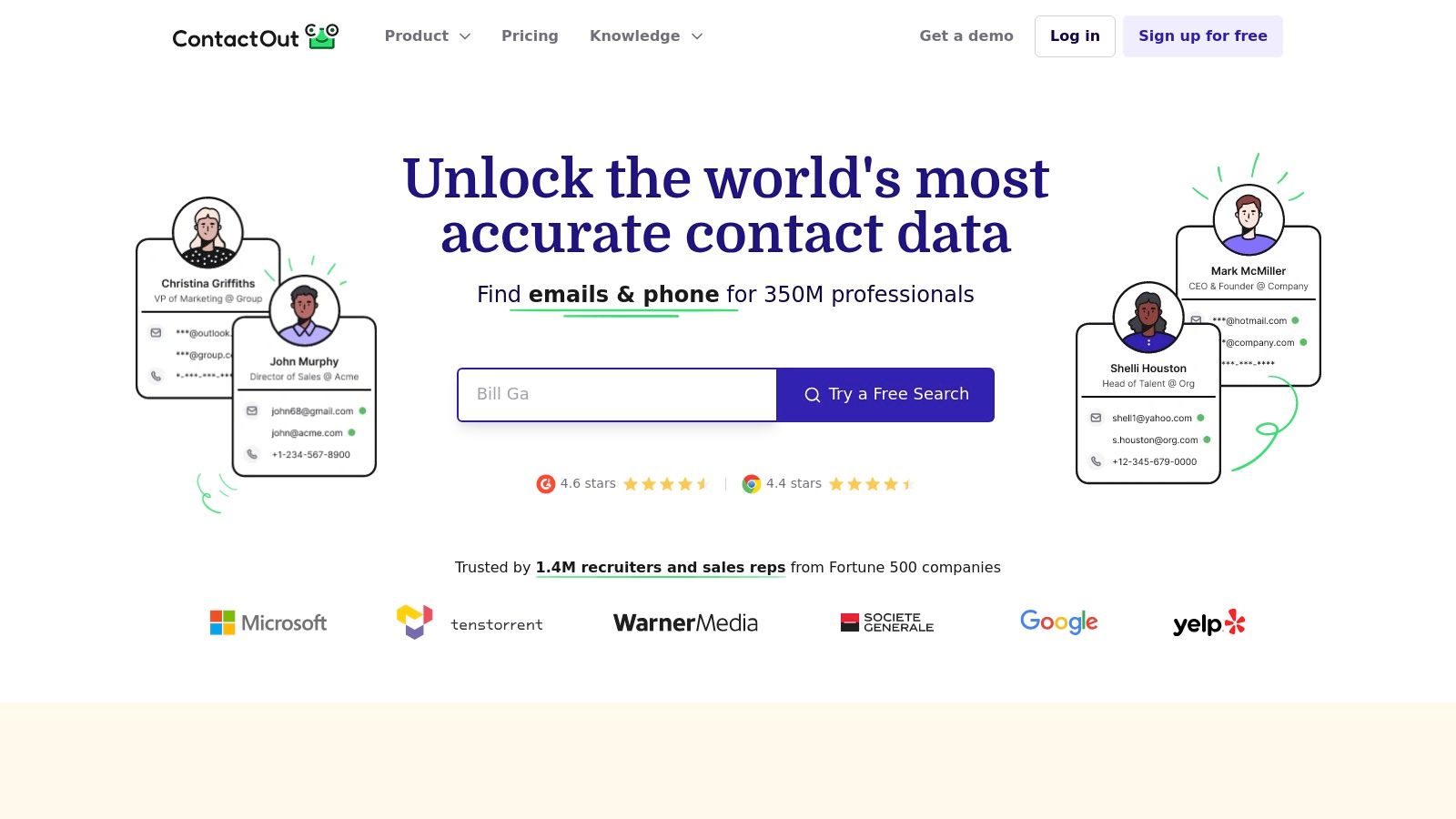
Key Features & Limitations
ContactOut’s free plan is quite generous for sourcing on a small scale. It offers a solid number of monthly credits that reset, providing ongoing value without a subscription. A notable limitation is that self-service plans are restricted to a single user per company; larger teams must engage with the sales department for a custom plan.
- Free Plan: 40 emails/month, 3 phone numbers/month
- Paid Plans: Start at $29/month for 1,800 emails/year and 180 phone numbers/year.
- Integrations: Primarily a Chrome extension for LinkedIn, but also offers integrations with various ATS and CRM platforms.
- Data Export: Allows for exporting discovered contacts to a CSV file.
Best Use Case
ContactOut is ideal for recruiters, talent sourcers, and sales development representatives who rely heavily on LinkedIn for prospecting. Its ability to uncover personal email addresses gives it an edge for reaching out to candidates or B2B contacts who might otherwise be hard to engage. The free plan is perfect for individuals with moderate, consistent sourcing needs. Learn more at ContactOut's website.
12. SignalHire
SignalHire is a versatile platform that functions as both a web app and a powerful browser extension, making it a useful free email lookup tool for recruiters and sales professionals who source contacts from social platforms. It integrates directly with sites like LinkedIn, GitHub, and X (formerly Twitter), allowing users to find email addresses and phone numbers with a single click while browsing profiles.
The platform's main strength lies in its real-time search capabilities and its integration into existing workflows. Beyond individual lookups, SignalHire supports bulk processing through CSV enrichment, offers team management features, and provides API access for deeper CRM or ATS integrations. This scalability makes it a practical choice for teams looking to centralize their contact discovery efforts.
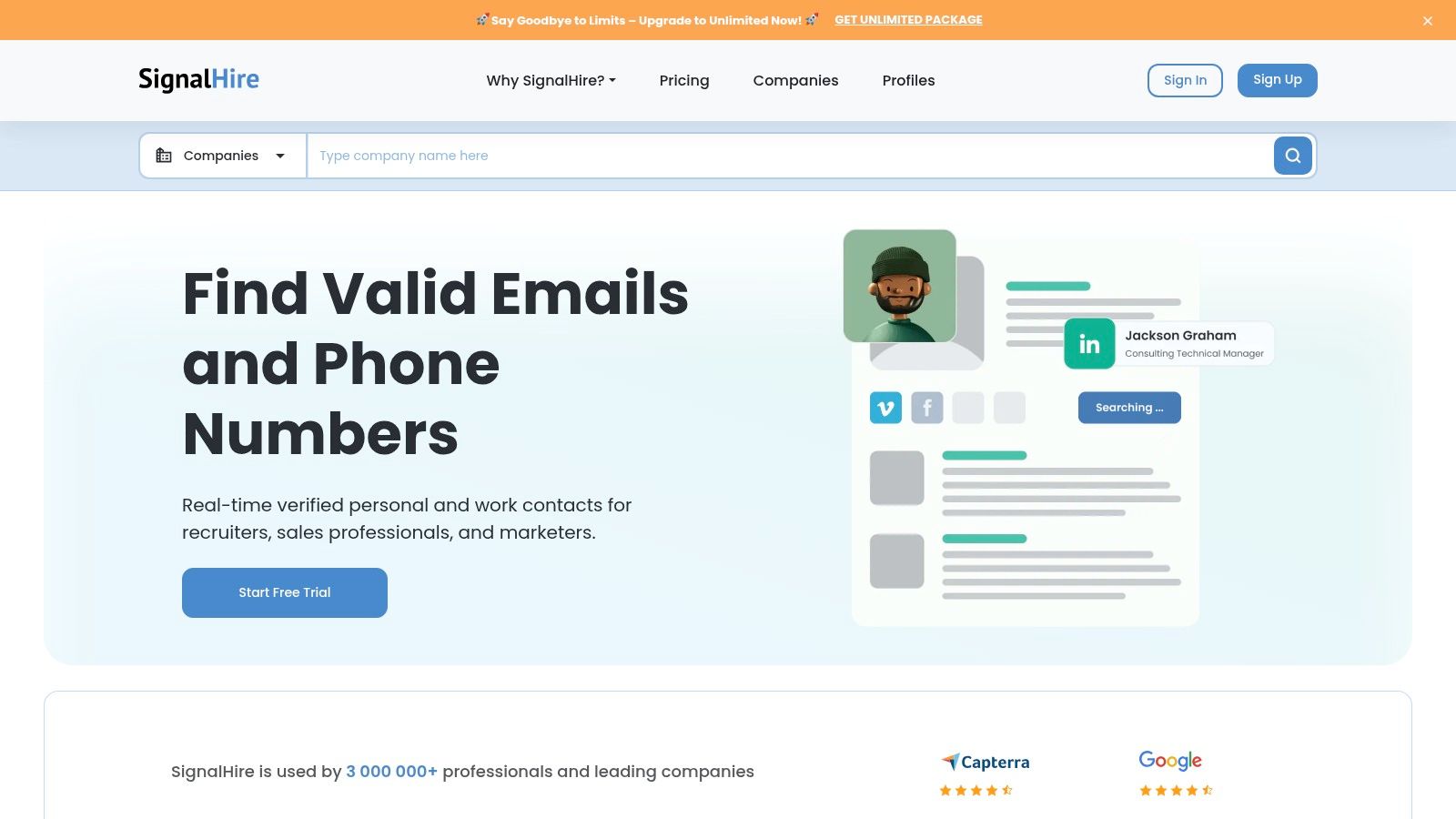
Key Features & Limitations
The free plan is quite limited but provides a good starting point for testing the tool's accuracy. A key perk is that installing the browser extension doubles your free monthly credits. One of SignalHire's unique selling points is that many of its paid plans do not charge on a per-user basis, making it cost-effective for growing teams.
- Free Plan: 5 email credits/month (increases to 10/month with the browser extension installed).
- Paid Plans: Start at $49/month for 100 email and 100 phone credits.
- Integrations: Browser extension for LinkedIn, GitHub, X, and more; API and ATS/CRM integrations available.
- Data Quality: Users should validate the data quality with the free credits before committing to a larger plan, as marketing claims can sometimes differ from real-world results.
Best Use Case
SignalHire is best suited for recruiters and B2B sales professionals who frequently source leads from social platforms like LinkedIn. Its limited free plan is ideal for low-volume users or for those wanting to test its data accuracy before scaling up with a team-friendly paid subscription. You can get started and explore its features at SignalHire.
Top 12 Free Email Lookup Tools Comparison
| Tool | Key features | UX & data quality | Pricing / Value | Best for | Unique selling point |
|---|---|---|---|---|---|
| EmailScout | One-click Chrome extension; AutoSave; URL Explorer; CSV/TXT export | Fast, simple UI; scrapes page source (accuracy varies); no built-in verifier | Free core (manual); premium trial (200/mo); entry ≈ $9/mo for 5K; plans up to 1M | Marketers, sales teams, founders, freelancers | AutoSave + bulk URL scanning; unlimited free manual finds |
| Hunter.io | Domain & bulk finder; verifier; Chrome & Sheets add-on; API | Good reputation for data quality; verification available | Credit-based free tier; transparent credit rules | Sales, marketing, integrators | Strong verification and API transparency |
| Snov.io | Finder, verifier, drip campaigns, extensions, API | Integrated outreach; moderate learning curve | Free/trial credits; rollover credits on paid plans | Teams needing all-in-one prospecting + outreach | End-to-end prospecting + campaign tools |
| Apollo.io | Chrome extension, sequences, CRM integrations, intent filters | Broad coverage via large B2B DB; mixed free limits | Free reveal + limited exports; paid tiers vary | Sales teams wanting discovery + sequences | Database + extension with CRM workflow |
| Lusha | Email & phone reveal; team controls; CRM integrations | Simple UX; phone data higher cost; decent accuracy | Credit-based (distinct email/phone costs); free 70 credits/mo | Recruiters, small teams needing phones | Email + phone reveals in one extension |
| Voila Norbert | Single/bulk finder, verifier, enrichment | Pay-for-result focus; simple workflow | 50 free signup credits; pay only for successful finds | Users wanting pay-as-you-go verification | Credits charged only for correct emails |
| Skrapp.io | LinkedIn/domain finder; verification; bulk lists | Simple UI; LinkedIn-focused accuracy varies by niche | 100 free credits/month; paid tiers for volume | LinkedIn-driven prospecting | Monthly free credits for LinkedIn lists |
| RocketReach | Name/company lookup; email & phone on paid plans; CSV export | Widely used by recruiters; limited free allow. | 5 free lookups/mo; paid plans for volume | Recruiters, enterprise sales | Broad industry coverage and phone reveals |
| GetProspect | LinkedIn extension; B2B DB; built-in verification | Focused on verified emails; contextual lead fields | Free 50 valid emails + 100 verifications/mo | LinkedIn prospectors needing verified emails | Verification included with LinkedIn workflow |
| Anymail Finder | Finder by name/domain/LinkedIn; real-time verification | High-deliverability focus; verified-only billing | Pay only for verified emails; trial credits (card required) | Users prioritizing deliverability & pay-per-valid | Charges only for valid emails (refunds for not found) |
| ContactOut | Email & some phone reveals on LinkedIn; CSV export | Good for personal/work emails; free monthly allowance | Free monthly reveals; team plans via sales | Recruiters and sourcers | Reveals personal work emails on LinkedIn |
| SignalHire | Extension for LinkedIn/GitHub/X; CSV export; team tools | Multi-site coverage; small free allowance | 5 free credits/mo (10 with extension); paid team plans | Teams needing multi-source contact data | Multi-platform extension (LinkedIn, GitHub, X) |
Making Your Final Choice: Which Email Finder Fits Your Workflow?
Navigating the landscape of free email lookup tools can feel overwhelming, but after exploring the top contenders, a clear picture emerges. We've dissected everything from the all-in-one sales intelligence platforms like Apollo.io and RocketReach to the focused, credit-based services of Hunter.io and Snov.io. Each tool presents a unique trade-off between features, data accuracy, and the generosity of its free plan.
Your ideal tool isn't necessarily the one with the most features; it's the one that seamlessly integrates into your existing process and removes the most friction from your daily tasks. The central decision often boils down to a few key questions about your specific needs and workflow priorities.
Key Takeaways and Decision-Making Framework
To make the right choice, start by evaluating your primary objective. Are you a sales professional needing deep B2B intelligence, or a freelancer looking for a quick contact for a single project? Your answer will guide you toward the right category of tool.
Consider these critical factors as you weigh your options:
- Credit Limits vs. Unlimited Access: Do you perform a high volume of lookups daily? If so, a tool with strict monthly credit limits like Lusha or ContactOut might become restrictive. In contrast, a tool like EmailScout offers unlimited scraping, which is a significant advantage for users with high-volume needs who don't require built-in verification on the free tier.
- Simple Scraper vs. All-in-One Platform: If your goal is purely to find emails from web pages or LinkedIn profiles, a lightweight browser extension is your most efficient option. If you need a comprehensive solution that includes CRM integration, sequence automation, and advanced data enrichment, then platforms like GetProspect or Apollo.io are better suited, though they come with a steeper learning curve.
- Data Accuracy and Verification: A "found" email is useless if it bounces. Tools like Voila Norbert and Anymail Finder place a strong emphasis on real-time verification, charging credits only for validated contacts. This "pay-for-what-you-get" model can be more cost-effective than burning through a free quota on unverified emails.
Actionable Next Steps for Implementation
Armed with this information, your next step is to get hands-on. Don't just pick one based on its feature list; actively test the free versions of your top two or three candidates in real-world scenarios.
- Define a Test Project: Identify a list of 10-15 target prospects. Run this same list through each tool you're considering.
- Compare the Results: How many emails did each tool find? How many were accurate? Pay attention to the user experience. Was the process fast and intuitive, or clunky and slow?
- Evaluate Workflow Integration: Does the browser extension work smoothly on the sites you use most, like LinkedIn or company websites? For platforms with more features, explore how they might connect with your existing tools, such as your CRM.
Remember that a free email lookup tool is just one component of a larger outreach strategy. As you build your contact lists, think about how you'll manage engagement across different channels. For a holistic approach, your direct email outreach can be powerfully supplemented by a strong social media presence. Exploring resources on the best social media management tools for 2025 can provide valuable insights into streamlining your multi-channel marketing efforts.
Ultimately, the best free email lookup tool is the one that empowers you to connect with the right people more efficiently, freeing up your time to focus on what truly matters: building relationships and closing deals. Choose the tool that best aligns with your goals, test its limits, and integrate it into your workflow to turn prospecting from a chore into a strategic advantage.
Ready to stop worrying about monthly credits and start finding emails instantly? As the only truly unlimited free email lookup tool featured, EmailScout is designed for speed and simplicity, allowing you to scrape contacts directly from any website with a single click. Install the EmailScout Chrome extension today and experience the freedom of limitless email discovery.