Whether you need a direct line for sales, networking, or a crucial introduction, you can either use a specialized tool like EmailScout for a quick find or roll up your sleeves with some clever manual detective work. Both methods will get you to the right inbox.
Why Finding the Right Email Still Matters

In a world filled with social media DMs and chat pings, you might think email is old news. It's not. A direct email is still the gold standard for any serious professional conversation. It’s the difference between shouting into a crowded room and having a focused, one-on-one discussion.
This is especially true when you're trying to reach someone specific. Sending a proposal or a networking request to a generic info@company.com address is like dropping it into a black hole. Finding the right person's email address dramatically increases the odds of getting a real response and starting a genuine conversation.
The Power of a Direct Line
Knowing how to look up email addresses isn't just a technical trick; it's a massive strategic advantage. The numbers don't lie. By 2025, the world will have around 4.83 billion email users, sending an estimated 392 billion emails every single day—and that figure keeps climbing.
That incredible volume is precisely why a direct, personal email cuts through the noise. It bypasses gatekeepers and signals to the recipient that your message is worth their time.
A well-crafted email sent to the right person is one of the most powerful tools you have. It shows you've done your homework, respect their time, and have a clear purpose—something other platforms just can't match.
Choosing Your Approach
I'm going to walk you through the two main ways to hunt down the emails you need. Each one is useful for different situations, and knowing both will make your outreach way more effective.
- Automated Tools: First, we'll look at powerful platforms like EmailScout that can find verified email addresses in seconds. This is your go-to for building lists and scaling up your efforts.
- Manual Techniques: Then, for those really tough-to-find contacts, we'll get into some old-school detective work. These are the clever strategies that rely on sharp observation and a bit of logic, not software.
Of course, once you find that email, you need to use it effectively. Learning how to schedule your emails in Outlook for perfect timing is a great next step. Mastering these methods is a must for anyone serious about growing their network or their business.
Using Email Finder Tools for Instant Results
When you need an accurate email right now and don't have time to play guessing games, dedicated tools are the fastest way to get into the right inbox. Manual methods have their place, but email finders are built for one thing: speed. They can turn a tedious, hours-long search into a few simple clicks.
Let's walk through a real-world scenario. Imagine you want to pitch a collaboration to the Head of Partnerships at a buzzy new tech company. Instead of digging through social media profiles or trying every possible name combination, you could use a tool like EmailScout to get a direct line in seconds.
Finding a Single Email Address
Most email finders work off a simple search. All you typically need are two things: the person's full name and the company they work for.
So, for our example, you'd pop in "Jane Doe" and "TechCompany.com." The tool then scours its own massive database and public web data, cross-referencing everything it finds to deliver the most likely email address. Most will even give you a confidence score to show how certain they are about the result.
Here's a quick look at what that process looks like inside a typical email finder.
As you can see, the tool doesn't just give you an email—it shows you it's verified, saving you from a potential bounce. That instant feedback is what makes these tools so valuable for targeted outreach.
Building Lists with Bulk Searches
The real magic, though, happens with bulk searches. If you needed to contact the entire partnership team—not just Jane—you wouldn't look them up one by one. That would defeat the whole purpose.
Instead, you’d use a bulk domain search.
By just entering "TechCompany.com," the tool can pull a list of all known email addresses associated with that domain. From there, you can filter by job title or department to build a laser-focused outreach list in no time. For sales and marketing teams, this is a total game-changer.
The core value of an email finder is its ability to compress time. What could take hours of manual research is often accomplished in under a minute, freeing you up to focus on crafting a compelling message instead of just finding the recipient.
These tools have completely changed how we find professional contact info. With the global email user base projected to hit 4.6 billion by 2025, the need for efficient contact discovery is only growing. Platforms like EmailScout have become essential for anyone who needs to connect with the right people, fast.
If you're trying to improve your own process for finding professional contacts, you might also want to look into the best AI recruiting software tools, as many of them offer advanced sourcing features.
Choosing the right platform really depends on your specific needs, so it’s worth exploring our guide on the best email finder tools to see which one fits your workflow. A good tool integrates right into your daily tasks, making "how to look up an email" a problem you no longer have to solve.
Mastering Manual Search Techniques
When your automated tools come up empty, it’s time to roll up your sleeves and do a little digital detective work. Manual search techniques are the clever, no-cost strategies that often unearth the emails that software just can't find. It's less about brute force and more about smart, focused investigation.
Think of it as piecing together a puzzle. You’ll be using advanced search operators, digging into company websites, and cracking common corporate email patterns. These methods take a bit more elbow grease, but they can be incredibly effective for tracking down those hard-to-reach contacts.
Harnessing Advanced Search Operators
Your first move should be a supercharged Google search. A standard query often won’t cut it, but by using specific operators, you can tell Google exactly what to look for and where. This is a foundational skill for anyone learning how to look up email addresses.
A few powerful operators can narrow your search in a big way:
- site: This little command restricts your search to a single website. For example,
“John Doe” email site:company.comtells Google to only search for John Doe’s email on that specific company's domain. - filetype: You can hunt for specific file types, like PDFs or Word documents, which often contain contact info in press releases or annual reports. Try
“Jane Smith” email filetype:pdfto see if her email is buried in any public documents. - " " (Quotes): Always put a name in quotes. This ensures Google searches for that exact phrase, which is crucial when you’re looking for a specific person.
This simple infographic gives you a visual for the manual search process, from your first clue to the final result.
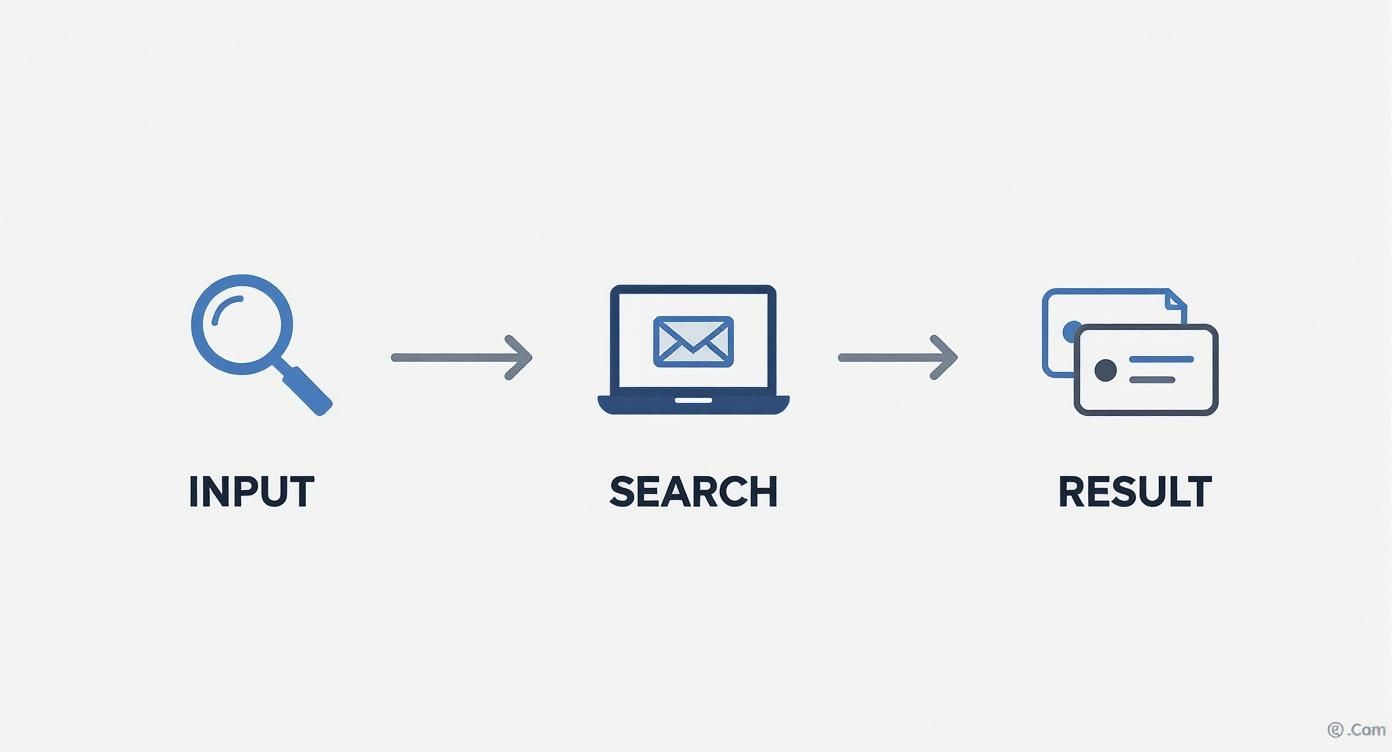
The real takeaway here is that a structured process, where you combine different clues and search methods, is always going to beat random guessing.
Decoding Corporate Email Patterns
Most companies stick to a predictable formula for their email addresses. Once you figure out the pattern for one person, you can usually guess the email for anyone else on the team. It's a classic manual lookup tactic for a reason—it works.
Start by looking for any publicly available email on their website, maybe for a press or sales contact. What kind of structure does it follow?
Pro Tip: Keep an eye out for common formats. You'll find that over 70% of business emails fall into just a handful of patterns, making this an incredibly reliable manual technique.
Here are some of the most common patterns you’ll run into:
firstname.lastname@company.com(e.g., john.doe@company.com)flastname@company.com(e.g., jdoe@company.com)firstinitiallastname@company.com(e.g., jdoe@company.com)firstname@company.com(e.g., john@company.com)
If you find an email like media@techcompany.com and you know an employee named Jane Smith works there, you can make an educated guess that her email is probably jane.smith@techcompany.com or jsmith@techcompany.com. This approach is surprisingly effective, especially with small to medium-sized businesses. For a deeper dive, check out our complete guide on finding email addresses by name.
Leveraging Social and Professional Networks
Sometimes the best clues aren't on the company website but on social media. Platforms like LinkedIn and even Twitter can be absolute goldmines if you know where to look.
On LinkedIn, the first place to check is the "Contact Info" section on a person's profile—you'd be surprised how often their email is listed publicly. If not, look at their recent activity. Have they published an article or a document? These often include contact details.
Over on Twitter, people sometimes write out their email in their bio like john at company dot com to trick spam bots. It’s a simple move, but one that plenty of people still use. When you combine these social media clues with the pattern-guessing method, you’ve got a powerful toolkit for finding almost any email without spending a dime.
Email Lookup Ethics and Best Practices
Knowing how to find an email address is one thing, but knowing what to do with it is what really counts. It’s easy to get caught up in the hunt for contact info, but the real skill lies in how you use it. Your approach determines whether you build a bridge or burn it down before you even get a reply.
At the end of the day, it's about being a good human. That means respecting privacy and understanding the ground rules, like GDPR in Europe and the CAN-SPAM Act here in the States. These regulations aren't just bureaucratic red tape; they exist to keep communication professional and stop people from spamming each other into oblivion. The core idea is simple: be relevant, be respectful, and always give people an easy way out.
Moving Beyond Spam
Let's be honest, the average inbox is a warzone. Another generic, thoughtless email is just going to get deleted on sight. The goal here isn't to just fire another message into the digital void and hope for the best. It's to start a real, professional conversation.
This is where the magic happens. Ethical outreach is effective outreach. It’s a complete shift in mindset from "what can I get from you?" to "what can I offer you?" A great first email is never about your needs; it’s about delivering immediate value to the person you're contacting.
The most successful cold outreach feels warm. It achieves this by being personal, relevant, and respectful of the recipient's time and inbox. The aim isn't just to get a reply but to earn the right to have a conversation.
Crafting a Professional First Contact
So, what does a good first email actually look like? It has nothing to do with flashy templates or those aggressive, multi-day follow-up sequences. It's about being concise, personal, and genuinely helpful.
Here are a few practices I swear by:
- Lead with Value: Don't open by asking for a favor. Offer a genuine compliment on their latest project, share a relevant piece of data, or point them to a resource they might find useful. Show them you're not just another bot.
- Personalize Your Message: Mention something specific. Did they write a blog post you enjoyed? Share an interesting take on LinkedIn? A quick, specific reference shows you've actually done your homework.
- Keep It Concise: Nobody has time to read an essay from a stranger. Get straight to the point, be clear about what you're asking for, and make it incredibly easy for them to respond. Respect their time, always.
The hard truth is that an estimated 3.4 billion fake or spam emails fly around the internet every single day. That's a lot of noise, and it's made people rightly skeptical of any unsolicited message.
But when you get it right, email is still one of the most powerful tools out there. By 2025, email marketing is projected to pull in an incredible $36 for every $1 spent. This just goes to show how much value there is in building real, ethical connections. You can dig into more stats on email marketing ROI and security at Inboxally.com.
Of course, none of this matters if your email never arrives. Before you even think about hitting send, you have to be sure the address is legit. A crucial final step is always running it through a verification tool. You can learn more about how our email address verification process works to make sure your thoughtfully crafted messages actually land in the right inbox, protecting your reputation and making all your effort worthwhile.
Troubleshooting Common Lookup Challenges

Even with the best tools and your sharpest detective skills, you're going to hit a wall sometimes. Learning how to look up email addresses isn't just about finding them; it's also about knowing what to do when you come up empty. Hitting a dead end isn't a failure—it's just part of the hunt.
One of the most common hurdles? Finding only generic addresses like info@company.com or support@company.com. These are great for general questions, but for personal outreach, they're basically black holes. When this happens, it's a signal to pivot your strategy, not throw in the towel.
Another classic challenge is looking for someone with a common name. Trying to pinpoint the right "John Smith" at a massive corporation can feel like searching for a needle in a haystack. This is where getting creative with cross-referencing becomes your secret weapon.
Navigating Generic Email Addresses
So you've only found a generic inbox. Your next move is to find a direct contact for anyone else at that company. Seriously, anyone will do. That one piece of information is often the key to cracking the company's email pattern, just like we talked about earlier.
Once you have a solid guess at the pattern, you can build an educated guess for your target's email. But don't even think about hitting "send" yet. Guessing is risky without one crucial last step: verification.
An unverified email is a shot in the dark. Sending to a bad address doesn't just get you a bounce-back. Over time, it can actually damage your domain's reputation, making it harder for all your emails to get through.
Handling Common Names and Verifying Your Finds
If you're after a "Sarah Chen" in a company of thousands, you need more than just her name. This is where LinkedIn becomes your best friend. Look for a unique detail, like her specific job title ("Head of Product Marketing") or her department. Adding that to your search makes it exponentially more targeted.
Once you have what you think is the right email, you absolutely have to verify it. This is non-negotiable.
Here’s how you can do it:
- Use a Free Verification Tool: Plenty of online tools will let you check a few emails for free. They work by pinging the server to see if the address is real, all without sending an actual email.
- Check Social Profiles Again: Go back and double-check their professional profiles. You'd be surprised how often people list their direct email right in their bio.
For instance, if you've pieced together sarah.chen@company.com, pop it into a verification tool. If you get a green light, your odds of reaching the right person just went through the roof. This simple check is what separates the amateurs from the pros, ensuring your carefully crafted message actually has a fighting chance of being read.
Have Questions About Email Lookups? We've Got Answers.
Even with the best tools, you're going to run into questions when looking up email addresses. It's a common task, but it definitely has its nuances. Let's clear up some of the most frequent ones we hear.
My goal here is to give you the confidence to track down the contacts you need, all while staying effective and on the right side of the rules. Think of this as your go-to guide for those moments you're not quite sure what to do next.
Is It Legal to Look Up Someone's Email Address?
In a word, yes. Finding a publicly available email address is perfectly legal. The real question isn't about finding it, but about what you do with it. How you use that email falls under regulations like the GDPR in Europe and the CAN-SPAM Act in the U.S.
The bottom line? Stick to legitimate, professional outreach. Make sure your message is relevant, and always, always give people an easy way to opt out. As long as you’re not blasting out unsolicited spam, you're in the clear.
What's the Most Accurate Way to Find an Email?
Honestly, the most reliable method isn't a single trick—it's a hybrid approach.
For speed and accuracy, especially with corporate contacts, a solid paid tool is your best first move. These platforms have huge, verified databases that give you a massive head start.
But don't stop there. I always cross-reference what the tool gives me with the person’s LinkedIn profile or the company website. The final, non-negotiable step? Run the address through an email verification service. This confirms it’s deliverable before you hit send, which is crucial for protecting your sender reputation.
How Can I Find an Email Address for Free?
You can absolutely find emails without spending a dime—it just requires a little more manual effort and creativity. It's all about piecing together the clues.
Here are a few free methods that work surprisingly well:
- Advanced Google Searches: Get familiar with search operators. For example, using
site:lets you hunt within a specific website (e.g.,"John Smith" email site:somecompany.com). - Social Profile Sleuthing: Check LinkedIn's "Contact Info" sections and Twitter bios. People often list their email publicly or in a bot-proof format like
john at somecompany dot com. - Educated Guessing: Most companies use a standard format. Try common patterns like
firstname.lastname@company.comorf.lastname@company.com. Once you have a guess, pop it into a free online verification tool to see if it pings as valid.
The secret to successful free lookups is a mix of patience and verification. An educated guess is a powerful starting point, but only if you confirm it’s correct before sending your message.
What Should I Do If I Can't Find an Email?
Hit a dead end? Don't sweat it. If you've tried everything and still come up empty, it's time to pivot your strategy. This isn't a failure; it's just a signal to connect a different way.
Instead of focusing on email, try sending a brief, professional message on LinkedIn. Another great move is to engage with their content on Twitter to get on their radar. If all else fails, a polite message through a general company contact form asking to be directed to the right person can work wonders.
Ready to stop guessing and start connecting? EmailScout is a powerful email finder that streamlines your outreach, helping you build marketing lists and connect with key decision-makers in a single click. Find unlimited emails for free and supercharge your outreach with EmailScout today!
