Before you even think about paying for a fancy tool, let's talk about the old-school way of finding an email address. It often comes down to smart guesswork, not expensive software.
The most reliable, cost-free method is learning to predict common email patterns and then using a few simple search tricks to see if you're right. This is a foundational skill that sharpens your intuition and often works where automated tools give up.
Mastering Manual Email Discovery Techniques
Think of this as digital detective work. It’s a skill that pays off big time when you're going after high-value contacts or when the automated systems inevitably come up empty. These aren’t just backup plans; they're the bedrock of effective outreach.

The core idea is surprisingly simple: most companies use a standardized format for their email addresses. Your first job is to figure out what that pattern is.
Predicting Common Email Formats
Start by jotting down a list of the most likely email combinations for your target. Let’s say you’re trying to reach someone named Jane Doe who works at company.com.
Your list of educated guesses should look something like this:
jane.doe@company.com(First.Last)jdoe@company.com(First Initial + Last)janed@company.com(First + Last Initial)jane@company.com(First Name Only)j.doe@company.com(First Initial.Last)
This simple, methodical approach gives you a handful of strong possibilities. Now, the trick is to figure out which one is correct without sending a blind email that just bounces back.
Use Advanced Google Searches
Google is your best friend here. With a few advanced search operators, you can uncover publicly available emails that confirm a company's pattern. These are just simple commands you add to your search to get laser-focused results.
For instance, you could try to find an email for another employee at the same company. A search like ("john smith" AND "email") site:company.com might pull up a press release or a blog post mentioning his contact details. Once you find a single valid email, you’ve probably cracked the code for everyone else.
Another powerful technique is to search for your specific guesses. Try putting one of your predicted emails in quotes, like this: "jane.doe@company.com". If that exact email appears anywhere online—maybe in an author bio, on a conference speaker list, or a personal blog—you've got a direct hit.
Key Takeaway: The goal isn't just to guess an email address but to find digital proof. A single confirmed email from a company often reveals the pattern for the entire organization, turning a difficult search into a simple one.
Digging into Websites and Social Profiles
Sometimes, the answer is hiding in plain sight. Don’t overlook these obvious—but often fruitful—sources:
- Company 'About Us' or 'Team' Page: You'd be surprised how often key personnel have their contact info listed right here.
- Author Bios on Blogs: If your contact has written articles for their company or another site, their email might be in their author bio.
- Personal Websites or Portfolios: Many professionals have a personal site with a contact page. A quick search for their name plus "portfolio" or "website" can lead you straight to their inbox.
These manual techniques build a powerful foundation. They take a bit of patience, but they are incredibly effective and cost you nothing, making them the perfect first step in any outreach campaign.
Using Social Networks for Contact Clues
Professional networks are the obvious first stop when you’re looking up someone’s career history, but they’re also a goldmine for contact information—if you know where to dig. You have to go beyond a simple profile glance to uncover the breadcrumbs people leave behind.

This kind of digital detective work has become a vital skill. Back in 1997, finding an email was a simpler task with only about 10 million users out there. Fast forward to today, and with a projected 4.6 billion users globally by 2025, the sheer volume of online activity actually creates more chances to find what you're looking for.
Uncovering Emails on LinkedIn
LinkedIn is where most of us start, but it's easy to miss the hidden gems. Of course, the first place you should check is the "Contact Info" section on a person's profile. You might get lucky and find a direct email, but more often than not, it's either private or completely outdated.
When that well is dry, it’s time to start looking at their activity. Pay close attention to:
- Recent Posts and Articles: Professionals sometimes drop their contact details in their long-form posts or while replying to comments.
- Group Discussions: Check the groups they’re active in. I’ve seen people share their email in a comment thread to move a conversation offline.
- The Profile 'About' Section: A lot of people put a direct call-to-action right in their summary, something like, "Feel free to reach out to me at myemail@domain.com for collaborations."
For a much deeper dive, you should check out our guide on https://emailscout.io/find-emails-on-linkedin/.
Using Twitter for Contact Clues
Twitter (or X, as it's now called) can be surprisingly useful for finding an email, especially if your target is active on the platform. The bio is your first port of call. Users often put their email right there, sometimes disguised to throw off spam bots (e.g., jane [at] company [dot] com).
If their bio comes up empty, Twitter's advanced search is your next best friend. You can filter a specific user's entire tweet history for keywords that might give you what you need.
Pro Tip: Try running search queries like
(from:username) "email"or(from:username) "contact me". This is a quick-and-dirty way to sift through thousands of tweets and pinpoint any time they might have shared their contact info. It cuts through all the noise.
This method takes a bit of patience, but it’s a great way to find publicly available information without being intrusive. It’s about being a smart researcher, not a spammy scraper.
Look, manual searching is a fantastic skill to have in your back pocket. It's perfect when you're targeting that one C-level executive or a hard-to-find decision-maker. But let's be real—it has a ceiling.
If your goal is to connect with dozens, or even hundreds, of potential leads, that manual detective work quickly becomes a massive time sink. It’s just not scalable. This is the exact moment you need to pivot and bring in an email finder tool.

These tools are built for one thing: speed and efficiency at scale. Instead of spending hours piecing together clues, you can pull a list of verified contacts in seconds. It’s the difference between trying to chop down a tree with a pocketknife and firing up a chainsaw.
How Email Finders Completely Change Your Workflow
Imagine you’re building a prospect list for a new sales campaign. Doing it by hand, you might find five to ten emails in an hour if you're really on a roll.
Now, picture this: with an email finder extension like EmailScout, the process is totally different. You land on a target company’s website, click the extension icon, and it instantly scans the site and pulls up a list of employee emails tied to that domain.
What just took you an hour now takes less than a minute.
This shift from manual grunt work to automated discovery frees you up to focus on what actually matters—crafting personalized outreach that gets replies, instead of getting lost down a research rabbit hole.
The Real-World Impact: An efficient tool doesn't just save you time; it multiplies your opportunities. Finding emails quickly means you can build bigger, more targeted lists, which directly leads to more conversations and, you guessed it, more conversions.
The Tech Behind the Magic
So how do these tools work? They aren’t just pulling names out of a hat. They use a sophisticated, multi-layered approach to find and confirm contact info with impressive accuracy. Behind the scenes, a few key things are happening.
First, the tool scrapes publicly available data from across the web, looking for any mention of emails connected to a company's domain. Then, it uses pattern matching algorithms to figure out the most common email format the company uses (like first.last@company.com or f.last@company.com).
The final step is the most important: a server verification check. The tool essentially pings the company's mail server to confirm a specific email address can receive mail, all without actually sending anything. This validation is what helps keep your bounce rate low and protects your sender reputation. If you want to see what's out there, you can check out a detailed breakdown of the best email finder tools on the market today.
Manual vs. Automated: Which One Should You Use?
Choosing the right approach comes down to your immediate goals. Neither method is better than the other; they're just different tools for different jobs. Knowing when to use each one is key to an effective outreach strategy.
Here’s a practical comparison to help you decide which method is right for your situation, weighing the pros, cons, and ideal scenarios for each approach.
Manual Search vs Email Finder Tools
| Attribute | Manual Search | Email Finder Tool (e.g., EmailScout) |
|---|---|---|
| Speed | Slow and methodical; best for individual targets. | Extremely fast; ideal for building lists at scale. |
| Scalability | Very low; not feasible for hundreds of contacts. | High; can find thousands of emails efficiently. |
| Cost | Free (requires only your time). | Typically a subscription, with free tiers available. |
| Accuracy | Can be very high but requires manual verification. | High, with built-in verification to reduce bounce rates. |
| Best For | Reaching a few high-value, hard-to-find individuals. | Sales prospecting, marketing campaigns, and recruitment. |
Ultimately, a smart strategy often involves a mix of both. Use manual techniques for your top-tier, "whale" prospects and lean on an email finder tool to build out the rest of your pipeline with speed and efficiency.
Navigating the Ethics of Email Outreach
Finding a valid email address is just the first domino to fall. How you actually use that information is what separates a genuine connection from a one-way ticket to the spam folder—and a damaged brand reputation. It's time to shift your mindset from just collecting contacts to actually starting conversations.
Responsible outreach isn't just a "nice-to-have" anymore; it's a core business necessity. Get it wrong, and you risk hurting your domain's sending authority, making it harder for any of your messages to get through. The goal is to be a welcome guest in someone's inbox, not an uninvited pest.
Respecting Boundaries and Regulations
You don’t need a law degree to navigate regulations like GDPR and the CAN-SPAM Act. At their heart, they boil down to basic principles of respect and transparency. The spirit of these laws is simple: protect people from communication they don't want.
This infographic breaks down a simple, ethical workflow for your outreach.
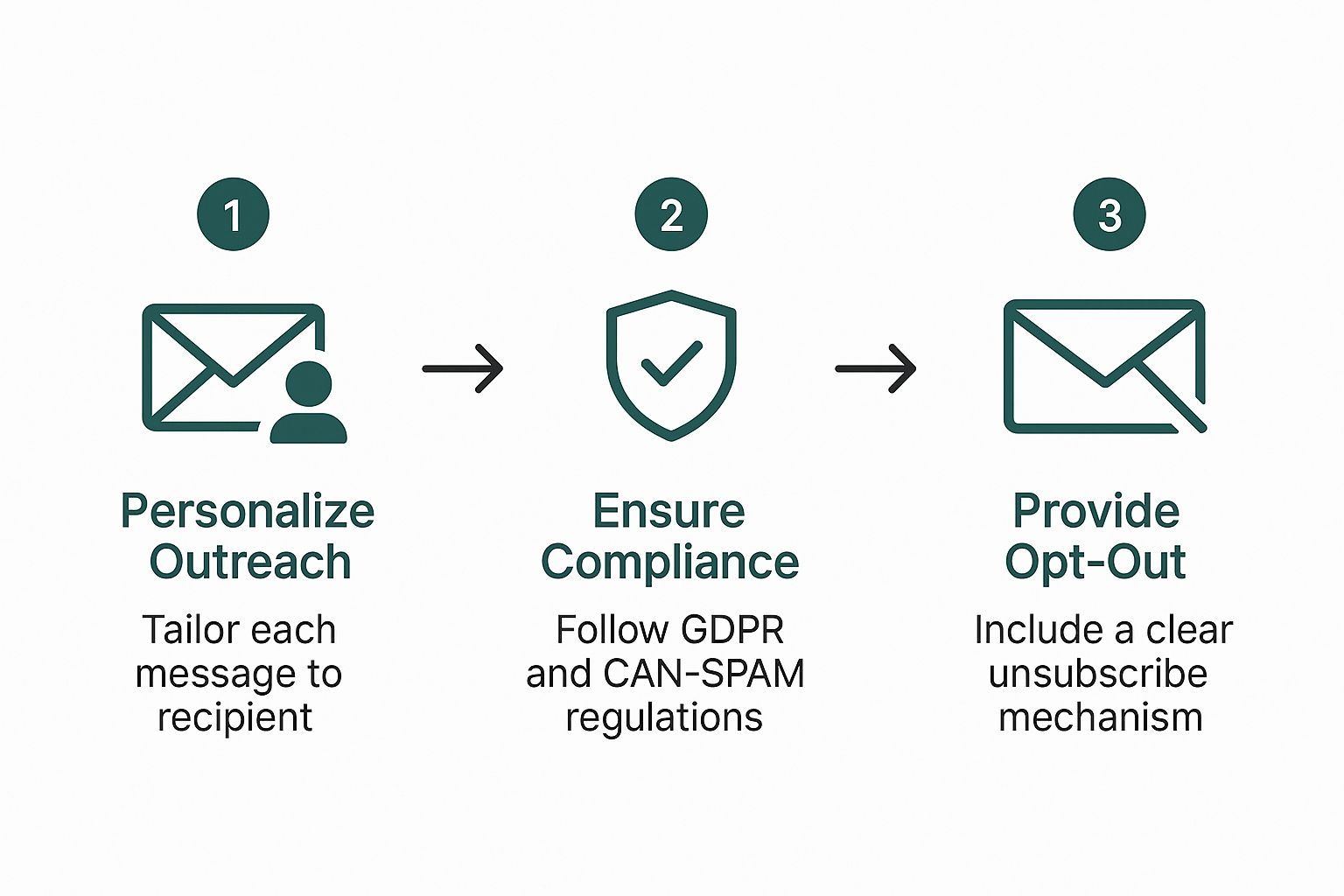
Following a process like this keeps your outreach respectful, compliant, and far more likely to get a positive response.
From Collection to Conversation
Here’s the real secret to ethical outreach: personalization. A generic, copy-pasted message blasted to a hundred people feels impersonal because, well, it is. Before you even think about hitting "send," ask yourself: what value am I offering this specific person?
Mention something about their work, a recent project you admired, or a shared interest you noticed. It's a small step that proves you’ve done your homework and value their time.
A personalized, value-driven first message is non-negotiable. It proves you see the recipient as a potential partner, not just another name on a list, which dramatically increases your chances of getting a reply.
This human approach is more critical than ever, especially when you consider the sheer volume of digital noise. Projections estimate we'll see roughly 376.4 billion daily emails by 2025. And with spam making up 46% of all emails in 2023, your first impression has to immediately signal that you're legitimate and relevant. You can discover more email usage trends and projections to get a better sense of the landscape.
Finally, always—always—provide a clear and easy way for people to opt out. Hiding the unsubscribe link is a shortsighted tactic that only leads to frustration and spam complaints. Making it simple to unsubscribe shows confidence and respects the recipient’s control over their own inbox. It's a simple courtesy that goes a long way in building long-term trust.
Alright, let's put this into practice. Theory is great, but a repeatable workflow is what gets results.
Imagine you need to connect with Sarah Jenkins, the Head of Marketing at a hot new tech startup called "Innovate Solutions." Your goal is to find her real email address so you can start a genuine conversation.
https://www.youtube.com/embed/ZtN5a9s9lFQ
I always recommend starting with the most direct, manual methods before jumping to any tool. It’s a layered approach that maximizes your chances of a quick win without wasting time.
Starting With Smart Reconnaissance
Your first move isn't guessing email patterns—it's gathering intel. A few minutes of strategic Googling can often give you everything you need right away.
Try a few targeted searches for Sarah's name and her company:
"Sarah Jenkins" Innovate Solutions email"S. Jenkins" contact site:innovatesolutions.com"Sarah Jenkins" marketing "press release"
These kinds of queries can turn up an author bio on the company blog or a mention in a news article where her contact details are listed outright. Seriously, this simple step can solve the puzzle in less than a minute.
Next, I'd pivot over to LinkedIn for a bit of deeper digging. First, check Sarah’s profile and click on the "Contact Info" section. If that’s a dead end, scan her "About" summary—I’ve found that a surprising number of professionals just list their email right there.
Still nothing? Take a look at her recent activity. Has she commented on a post or shared an article where she might have dropped her email to take a conversation offline? It happens more often than you think.
Pivoting to Automated Tools
If you’ve spent 10-15 minutes on your manual search and come up empty, it's time to work smarter, not harder. This is the perfect moment to bring in an email finder tool like the EmailScout Chrome extension.
Instead of continuing the hunt yourself, you’d just navigate to the Innovate Solutions website and click the EmailScout icon in your browser.
The tool instantly gets to work, scanning the domain, checking its own massive database, and running real-time verification checks. Within seconds, it will likely show you a list of employees, including "sarah.jenkins@innovatesolutions.com," conveniently marked as verified.
This one click transforms a potentially long and frustrating search into a quick, decisive action. And knowing how to find the right email address this efficiently is a game-changer because of just how powerful this channel is.
With a reported $36 return for every $1 spent, email marketing delivers an incredible 3,500% ROI. Your ability to locate the correct address directly fuels the success of your outreach. You can discover more email engagement statistics to really see its impact.
Verification and Outreach Prep
Once you have a promising email, the final step is to make sure it's valid and get your message ready.
Even if a tool says an email is verified, I always suggest running it through a secondary verification service. It’s an extra layer of confidence that protects your sender reputation from bounces.
With a confirmed email in hand, your focus shifts to crafting a compelling, personalized message. This is critical. Never send a generic template. Mention a recent company achievement you saw on LinkedIn or reference a blog post she wrote. It shows you’ve done your homework and are genuinely interested in starting a conversation, not just blasting out a sales pitch.
This thoughtful approach is what turns a cold email into a warm introduction.
Common Questions About Finding Emails
Even with the best tools and a solid strategy, you're going to run into questions when you start hunting for email addresses. It just comes with the territory. Let's tackle some of the most common ones I hear so you can keep moving forward with confidence.
Is It Actually Legal to Find and Email Someone?
This is easily the number one question, and the answer isn't a simple yes or no—it's all about context. For most business-to-business outreach, finding a publicly listed email and sending a professional, relevant message is completely fine. Laws like CAN-SPAM in the US and GDPR in Europe are really designed to shut down shady, large-scale spam operations, not legitimate business communication.
The whole game boils down to intent and respect. Is your message genuinely valuable to the person based on their professional role? If so, you're likely in the clear. Just make sure you always give them a dead-simple, one-click way to opt out. Good, ethical outreach isn't just about staying on the right side of the law; it's about building a reputation people trust.
What Should I Do If I Just Can’t Find an Email Address?
Hitting a brick wall is frustrating, but it’s definitely not the end of the road. When the usual methods come up empty, it's time to pivot.
- Switch Up the Channel: A polite, professional message on LinkedIn or even Twitter can work wonders. You're not pitching them right there; you're just asking if they'd be open to a quick email.
- Find a Colleague: Try to locate an email for someone else in the same department. A brief, respectful note asking if they could point you to the right person (or forward your message) is often very effective.
- Engage with Their Work: Leave a thoughtful comment on their company's latest blog post or one of their LinkedIn articles. This gets your name on their radar in a natural, non-pushy way.
Sometimes the best way in is the indirect route. Building a little bit of rapport on another platform can make your email feel a lot warmer and more welcome when you finally do find their address.
How Accurate Are Email Finder Tools, Really?
This varies a lot, but top-tier tools like EmailScout often hit accuracy rates well above 95% on their verified emails. They don’t just guess. The process involves cross-referencing public data, spotting common email patterns for that company, and even pinging the server to see if an address is live.
That said, no tool is infallible. People change jobs, and companies restructure their email formats. A small margin of error is always possible. This is exactly why running your final list through a dedicated verification service is such a crucial last step. To see how that works, check out our guide on how you can validate an email address and keep your sender score high.
Ready to stop guessing and find verified emails in seconds? EmailScout lets you pull contacts directly from company websites and LinkedIn profiles with a single click. It's time to connect with the right people.
