Ever felt like you've hit a wall trying to find someone's email on Facebook for a professional opportunity? You're definitely not alone. While Facebook is great for connecting with friends, it's not exactly built for professional outreach, which is why finding a simple email address can feel like a treasure hunt.
The good news is, there are some perfectly legitimate and respectful ways to track down an email for networking or a potential collaboration.
Why Finding Emails on Facebook Is So Tough
Let's be real: Facebook is designed to keep personal information, well, personal. The platform’s entire structure is built around connecting with friends and family, not broadcasting your contact info to the world. This is the main reason why a simple email search often comes up empty.
Facebook’s privacy settings are robust for a reason. Users have granular control over who sees their details, and many people lock down their contact information to "Friends only" or even "Only me." This makes it completely invisible to the public, which is a stark contrast to a platform like LinkedIn, where sharing professional contact info is the norm.
On top of that, Facebook has cracked down on data scraping. They've put measures in place to stop third-party apps and bots from harvesting user information. This means that even if an email is technically public, automated tools will probably miss it.
Success usually comes down to a mix of smart, ethical tactics:
- Manual Sleuthing: Carefully combing through the parts of a profile a user has intentionally made public.
- Ethical Research: Using clues from their profile to find information that’s publicly available elsewhere online.
- Respectful Outreach: Remembering you're on a personal platform and approaching any contact with professionalism.
The goal here isn't to sneak past privacy walls. It's about finding information that's already out there, either directly on Facebook or through clues left in a user's profile. This guide is all about ethical methods that respect people's privacy while helping you make those valuable connections.
Start with Facebook's Own Profile Features
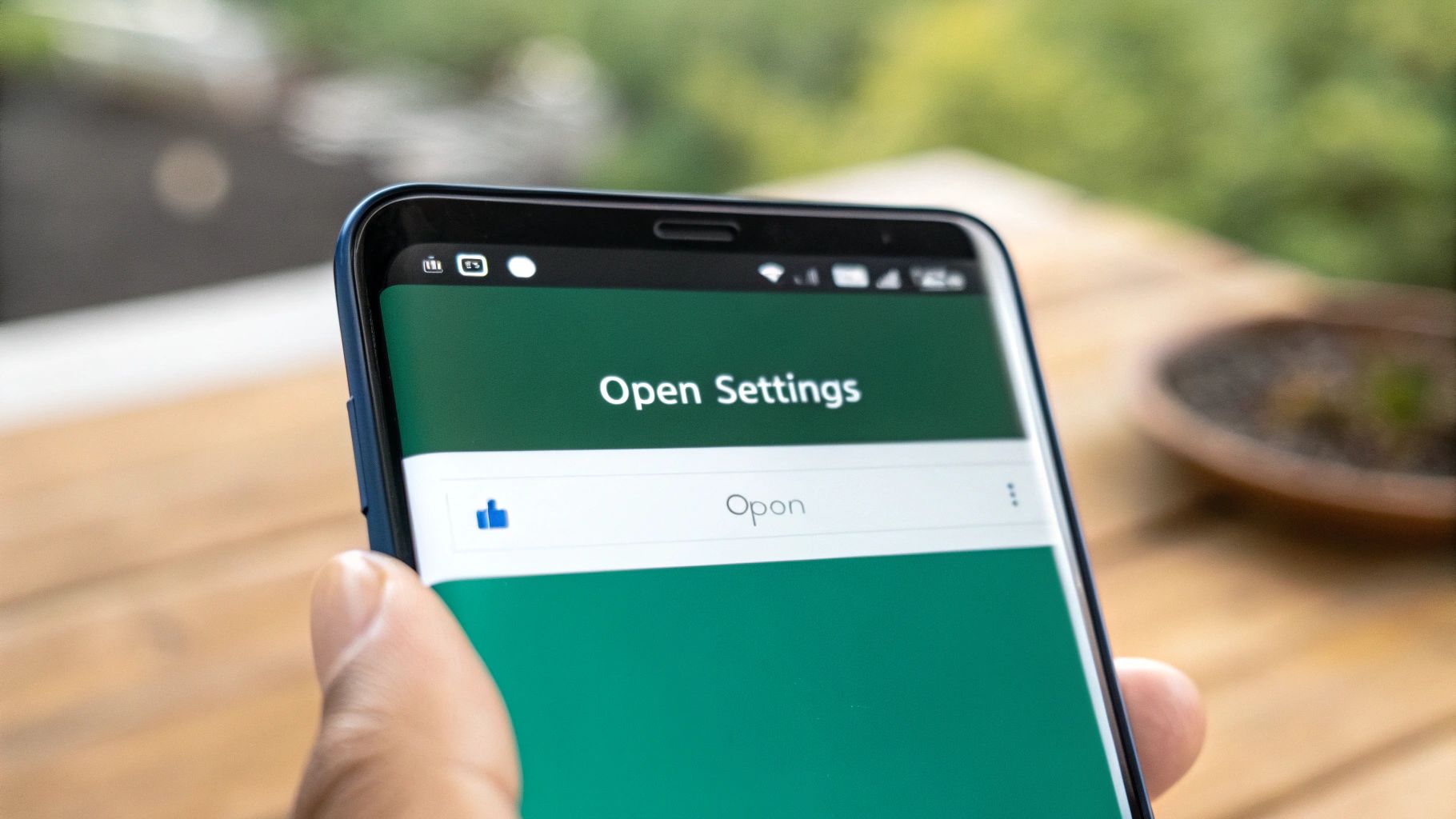
Before you fire up any fancy tools or start Googling, the most obvious place to check is right on the person's Facebook profile. It's almost funny how often people overlook this. You'd be surprised how many times this simple, direct approach gets you what you need, especially if you're looking for someone who uses their profile for professional networking.
A lot of people—think freelancers, consultants, and small business owners—actually want you to find their email. They make their contact info public for a reason. This method is also the most ethical starting point because you’re only looking at information they’ve deliberately chosen to share.
Where to Look on the Profile
So, where is this info hiding? It’s tucked away in the "About" section.
Just head to their main profile page and click the "About" tab. On the next screen, you’ll see a menu on the left; look for the "Contact and Basic Info" section. If they've listed an email, phone number, or personal website, this is where it will be.
Key Takeaway: Whether you see anything here is completely up to the user's privacy settings. If they’ve set their email to "Public" or "Friends," you might be in luck. If it’s set to "Only Me," you won’t see a thing.
What About the Account Recovery Feature?
You might have heard about using Facebook's 'Find Your Account' feature. Let's be crystal clear: this tool is designed for one thing only—helping you get back into your own locked account.
It’s a legitimate process where you can enter your name or phone number if you’ve forgotten the email associated with your profile. You can learn more about how to recover your Facebook account directly from them.
Trying to use this feature to snoop on someone else's account details is a major no-go. It's a direct violation of Facebook's terms of service and a serious privacy breach. Always stick to the ethical high ground and start with what people share openly.
Using Professional Tools for Email Discovery
When a Facebook profile is locked down tight and the "About" section is a dead end, it's time to work smarter, not harder. This is exactly where professional email finder tools come into the picture, especially if you're in sales, marketing, or recruiting.
These aren't hacking tools. Think of them more like powerful search engines that scan publicly available data across the web. They connect the dots you might miss during a manual search, cross-referencing information to find or predict a person's likely email address.
How Email Finders Work
Most of these tools work as simple browser extensions. Once you install one, a little button appears in your browser. When you're on a social media profile—like on Facebook or LinkedIn—you just click it. The tool then gets to work, analyzing public data points like the person’s name and company to generate potential email addresses.
Here’s a quick look at how a tool like EmailScout presents this info right inside your browser.

As you can see, the interface quickly pulls potential contact details, which can be a massive time-saver. If you're trying to figure out what's out there, comparing the best free email finder tools is a great way to see which service fits your specific needs.
The process is usually pretty straightforward:
- Install the Extension: Grab a reputable tool from the Chrome Web Store or another official marketplace and add it to your browser.
- Navigate to the Profile: Head over to the Facebook profile of the person you're trying to reach.
- Activate the Tool: Click the extension’s icon. It will kick off its search based on the public information on the page.
- Review the Results: The tool will then show you any verified or predicted email addresses it found, often with a confidence score to tell you how likely it is to be correct.
Important Consideration: The accuracy of these tools can definitely vary. They work best when the person has a clear professional footprint online, like a link to their company or a detailed work history on another platform.
Choosing a Reputable Service
Not all email finders are created equal. It's really important to pick one that respects privacy laws and only uses ethically sourced, public data. A trustworthy tool will be transparent about its methods and comply with regulations like GDPR.
Taking this approach ensures your outreach efforts start on the right foot—both effectively and ethically. When you need to find an email from Facebook for legitimate professional reasons, a well-regarded tool can be a total game-changer.
Connect the Dots Beyond Facebook
Sometimes, a Facebook profile with no public email feels like a dead end. It’s not.
Think of it as the starting point. The best clues for finding someone's email often aren't on Facebook itself, but the profile gives you the breadcrumbs you need to look elsewhere. The trick is to stop trying to find the email on the platform and start using the profile to find it off the platform.
A person’s profile is full of potential leads. Look for a personal blog linked in their bio, the name of their current employer, or even a unique username. A lot of people use the same handle across different social media sites, so a Facebook username can be the key to unlocking their professional presence elsewhere.

As you can see, different tools have different strengths. Some are incredibly fast, while others dig deeper for a higher success rate. Your choice really depends on whether you value speed or accuracy more for a particular search.
From Social Clues to Professional Contact
The whole point is to bridge the gap between their social persona and their professional one, where contact info is usually much easier to find. For example, if you see they work at "Innovate Inc." and have a fairly unique name, your next move shouldn't be to check Instagram—it should be to head over to a professional network.
LinkedIn is the obvious next stop. It’s built for business, so people are far more likely to have their contact details available. Once you have a name and company from their Facebook page, you can almost always find their professional profile in seconds. We actually have a whole guide on how to find emails on LinkedIn that breaks down that exact process.
This is a good time to consider why you're looking for an email in the first place and where you're most likely to find it.
Email Visibility Across Different Platforms
| Platform | Likelihood of Public Email | Primary Use Case for Contact |
|---|---|---|
| High | Professional networking, B2B sales, recruitment. | |
| Personal Blog/Website | High | Direct outreach, collaboration inquiries, media requests. |
| Twitter (X) | Medium | Public conversations, journalist/creator outreach. |
| Low | Personal connections, community groups (not direct contact). | |
| Very Low | Primarily for DMs to creators/influencers. |
As the table shows, trying to force a professional connection on a personal platform like Facebook is often a waste of time. The information is there to lead you to the right place.
Key Insight: Don't treat each social media platform as an isolated island. Information from one can be the missing piece of the puzzle on another. A simple company name found on Facebook is often all you need to find a professional email on a different network.
This little bit of detective work is way more effective than just randomly searching. You're following a logical trail, turning a casual social hint into a verified, professional way to get in touch.
Finding someone's email is just the first domino. How you choose to reach out is what really defines your professional reputation.
Ultimately, your goal is to be a welcome connection, not an unwanted interruption. The way you use that contact information matters far more than how you got it.
Your first message needs to provide value and context right away. Ditch the generic templates. Personalize your email by mentioning a shared interest, a piece of their work you admired, or a professional achievement you noticed. Get straight to the point: explain why you're reaching out and what you can offer them.
Respecting Privacy and Building Trust
Look, privacy is a huge deal. With the constant threat of account hacks and data breaches, people are more guarded with their information than ever.
Think about it: back in 2021, one incident involved a web scraper trying to sell off the personal data of nearly 1.5 billion Facebook users. That’s the scale of the threats people are up against. You can get a sense of the history of social media security incidents on StationX.net.
This climate of caution means your outreach has to be respectful.
Your first message sets the entire tone. Trust begins with a respectful, transparent, and value-driven interaction.
Always stick to the principles in privacy laws like GDPR and CAN-SPAM. This isn't optional. A big part of that is giving people a clear and easy way to opt out of future messages.
Before you even hit send, it's also a smart move to make sure the email is even deliverable. You can learn more about how to validate an email address to protect your sender reputation and boost your campaign's success rate.
Got Questions? We've Got Answers
Digging for emails on Facebook can feel like a gray area. Let's clear up some of the most common questions that pop up so you can move forward with confidence.
Is This Legal and Ethical?
Yes, finding and using a publicly listed email from a Facebook profile is perfectly legal. The real question is how you plan to use it. If you're reaching out for a legitimate business inquiry or a professional networking opportunity, you're generally in the clear. Just make sure you're respecting anti-spam laws like CAN-SPAM.
Where things get murky is the intent. Using that email to spam, harass, or for any other shady reason is illegal and, frankly, unethical. Always operate with respect for the person's privacy.
The rule of thumb is simple: stick to publicly shared information and be transparent. If you feel like you're having to sneak around to find an email, you're probably crossing an ethical line.
How Reliable Are Third-Party Tools?
Reputable email finders can be surprisingly accurate, but they aren't magic. These tools work by piecing together publicly available data and running it through algorithms to predict the most likely email address patterns.
A good tool will even give you a confidence score to show how certain it is. Still, you should always expect a small percentage of emails to bounce or be out of date. It's just part of the game. Always try to verify an email before sending anything critical.
What if I've Tried Everything and Still Come Up Empty?
If you've hit a wall after trying all the methods, it's a strong signal that the person has made a conscious choice to keep their email private.
At this point, the best move is to respect that. Don't keep digging. Instead, switch gears and try another way to connect. A personalized message on LinkedIn or a thoughtful comment on their public content can often be far more effective than an email they never wanted you to find.
Ready to streamline your outreach? EmailScout helps you find verified emails from social profiles in a single click, saving you time and ensuring your message reaches the right person. Try it for free at https://emailscout.io.
