Connecting with the right person often hinges on a single email. But let's be honest, finding that email address can feel like searching for a needle in a digital haystack. It’s a make-or-break task for anyone in sales, marketing, or networking, and it’s only getting tougher.
This guide gives you a playbook of real, actionable methods to find email addresses starting with just a name, so you can connect more effectively.
Why Finding the Right Email Is Harder Than Ever
You’d think in an age of non-stop digital communication, an email address would be easy to find. The reality is quite the opposite. The job has become a frustrating puzzle for anyone whose success depends on solid outreach.
It’s not just one thing, either. The sheer volume of online noise makes it hard to cut through and find accurate info. At the same time, a growing focus on privacy means people are much more guarded with their contact details. Poking around on company websites or LinkedIn profiles often leads to a dead end or, even worse, an email address that’s been out of commission for years.
The Rise of Specialized Solutions
This very challenge has created a massive industry. The global email lookup tool market was valued at $2.5 billion in 2025 and is projected to grow by 15% annually through 2033. This isn't just a random statistic; it highlights a critical shift. Successful outreach now requires more than just a lucky guess.
Today’s challenge isn’t just about finding an email address—it’s about finding the right one and making sure it's actually deliverable. A bad email wastes your time and can seriously ding your sender reputation.
To win this game, you need a smart, multi-faceted strategy. That means combining clever manual techniques with powerful, specialized tools.
This guide will walk you through the most effective methods out there, including:
- Using dedicated finders like EmailScout for quick, accurate results.
- Mastering the art of the educated guess with common email patterns.
- Digging deep with advanced search operators to uncover hidden contact details.
Finding email addresses by name is a skill, plain and simple. Once you master these strategies and understand the importance of proper email address verification, you’ll spend less time digging and more time building the connections that matter.
Using Email Finders for Fast and Accurate Results
Sure, you can sometimes find an email address with a bit of manual digging, but let’s be real—when you need speed and accuracy, nothing beats a dedicated email lookup tool. These platforms are built for one thing: finding and verifying professional contact information. They can turn a frustrating, time-sucking task into a simple click.
Think about it. You need to connect with a new product manager at a key tech company. Instead of spending the next hour hunting through their website or sifting through social media profiles, an email finder like EmailScout does all the heavy lifting for you. Just plug in their full name and company domain, and let the tool work its magic.
These tools are much more than just fancy search engines. They scan a massive web of public records, social profiles, and their own proprietary data to pull potential email addresses. More importantly, they run real-time verification checks to make sure the address is active and deliverable. This is absolutely critical for protecting your sender reputation.
Interpreting the Results
After a quick search, you'll usually see a list of possible emails. The best tools will include a confidence score—a percentage that tells you how likely it is that an email is correct. If you see a score of 95% or higher, you can feel pretty confident that your message will hit the right inbox.
If you get a few different results, here’s how I’d approach it:
- Trust the Confidence Score: Always start with the email that has the highest percentage. It’s your best bet.
- Look for a Pattern: Does the email format (
firstname.lastname@company.com, for example) match other known emails from that company? Consistency is a great sign. - Double-Check the Domain: Make sure the email uses the company's current, official domain, not an old one or a subsidiary's.
For anyone doing serious outreach, finding someone's email on LinkedIn is another great skill to have, and it often works hand-in-hand with what you find using a dedicated tool.
This visual gives you a quick breakdown of the whole process, from identifying the target to using the right tools to get the contact info you need.
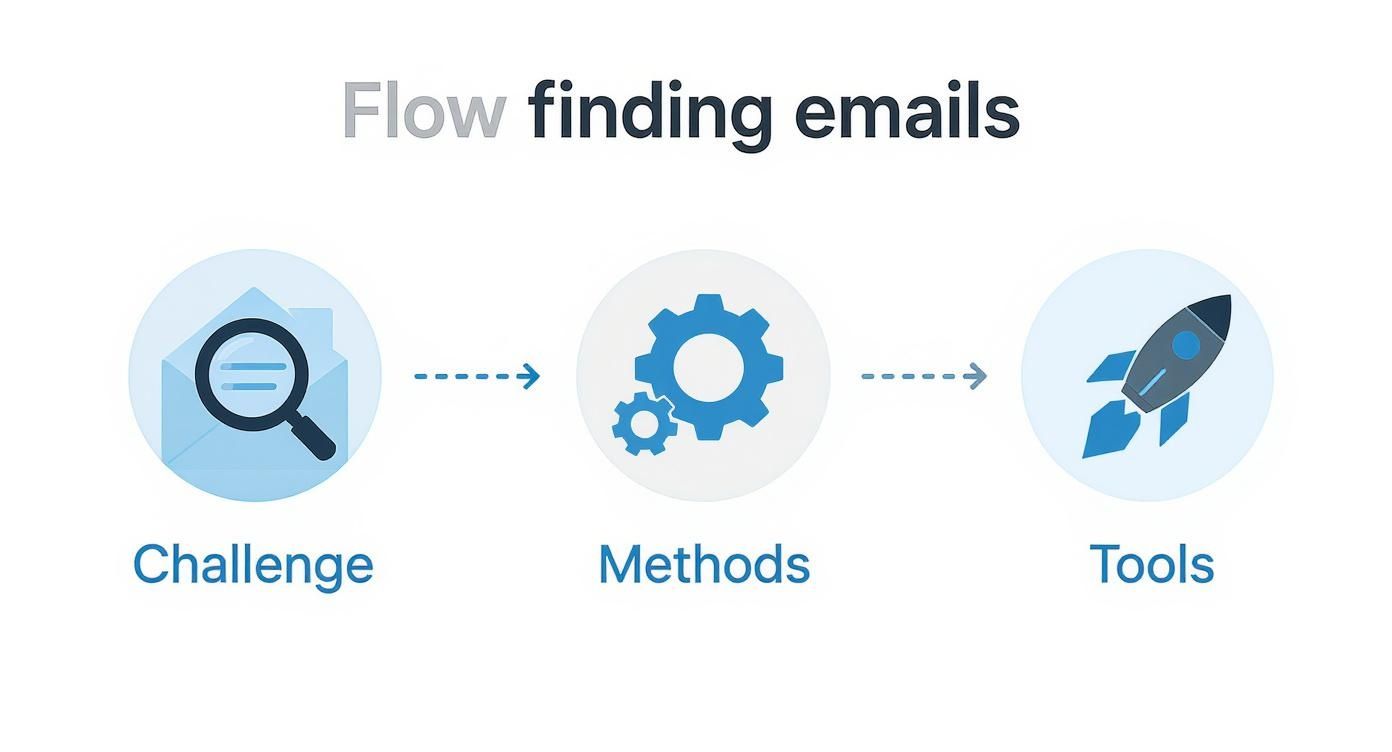
As you can see, while the challenge can seem complicated, a smart combination of methods and powerful tools will almost always get you the results you’re looking for.
Choosing the Right Email Finder
Not all email finders are the same. Some are packed with features, while others are laser-focused on speed or data accuracy. The trick is finding one that fits your specific needs and budget.
The real value of an email finder isn't just the time it saves you. It’s the confidence of knowing your outreach is built on a solid foundation of accurate, verified data. That leads directly to better engagement and more replies.
A solid tool helps you build clean, effective contact lists and makes your prospecting so much smoother. If you want to get a better sense of what's out there, I'd recommend checking out a comparison of the best email finder tools. It's a great way to make an informed decision based on features, accuracy, and pricing, ensuring you pick a solution that actually helps you hit your goals.
The Art of the Educated Guess

Sometimes, the best tool for the job isn't a tool at all—it's your own intuition. When email finders come up empty, mastering the educated guess can be your most valuable skill. Think of it like being a detective, piecing together small clues to crack the email puzzle.
This hands-on approach works surprisingly well because most companies stick to a standard formula for their email addresses. Once you figure out that company's specific pattern, you can predict almost anyone's email with a high degree of confidence. The trick is knowing which patterns are most common and how to test your theories.
Decoding Common Corporate Email Formulas
Your first move is to get familiar with the most popular email address structures out there. While there are countless variations, a small handful pop up over and over again. Your goal is to create a short list of likely candidates based on these go-to formats.
Let's say you're trying to find Jane Doe at "acmecorp.com." You'd start by testing a few logical combinations:
- First Initial + Last Name:
jdoe@acmecorp.com - First Name . Last Name:
jane.doe@acmecorp.com - First Name Only:
jane@acmecorp.com - Full Name (No Separator):
janedoe@acmecorp.com
This method’s real power is its simplicity. You’re not scouring the entire web; you’re just testing a few logical guesses against a domain you already know. It’s a focused, efficient play for when other tactics fall short.
The sheer number of emails flying around the globe actually forces companies into these predictable patterns. It’s estimated that in 2025, over 376.4 billion emails will be sent and received daily. With that kind of volume, organizations need simple, repeatable structures to manage it all.
To help you get started, here's a look at the top corporate email formats I see most often in the wild.
Top 5 Common Corporate Email Formats
This table breaks down the most frequent email patterns used by businesses, giving you a solid starting point for your educated guesses.
| Format Type | Example (Name John Smith) | Common Use Case |
|---|---|---|
| First Initial, Last Name | jsmith@company.com |
Extremely common in large corporations to keep addresses short and uniform. |
| First Name . Last Name | john.smith@company.com |
Popular in mid-sized to large companies, especially in Europe. Very readable. |
| First Name | john@company.com |
Often found in smaller companies or startups where name overlap is rare. |
| First Name, Last Initial | johns@company.com |
A solid alternative to the "first initial, last name" format. |
| Full Name | johnsmith@company.com |
Simple and direct, frequently used by tech companies and smaller businesses. |
Memorizing these five patterns will give you a massive head start. More often than not, one of them will be the right one.
Verifying Your Guesses Without Getting Blacklisted
Okay, you've got your list of potential emails. The absolute worst thing you can do now is just blast a message to all of them. This is a surefire way to get a bunch of bounces, which torpedoes your sender reputation and can get you flagged as a spammer.
So, the final, critical step is verification.
Before you even think about hitting "send," run your guesses through a free email verification tool. These services ping the mail server to check if an address is valid without actually sending an email. Just paste in your list, and the tool will tell you which ones are good to go.
Here's another great trick: perform an email lookup by domain for your target company. If you can find just one other employee's email—maybe on a press release or their LinkedIn profile—you've likely found the company's format. Apply that same pattern to your contact's name, and you can turn a wild guess into a near-certainty.
Advanced Search Hacks for Digital Sleuths

While dedicated tools are great for speed, sometimes the email you need is hiding in plain sight. With a few smart techniques, you can turn Google into a powerful, free email-finding machine. This isn't about basic searching; it's about using specific operators to cut through the noise online.
Think of Google search operators as special commands that give your search superpowers. They tell Google exactly how to look for information, filtering out all the irrelevant junk. For finding emails, the most useful operators are easily quotation marks (" ") and the site: command.
Using quotation marks tells Google to search for that exact phrase—perfect for a person's full name. The site: operator is just as crucial, as it limits your search to a single website, like a specific company's domain.
Mastering Search Operator Combinations
The real magic happens when you start combining these operators. Let's say you're looking for Jane Doe, a marketing manager at Acme Corporation, whose website is acmecorp.com. Just Googling her name is a shot in the dark. A smarter query is what you need.
A highly effective search string would be:
"Jane Doe" email site:acmecorp.com
This command tells Google to look only on the acmecorp.com website for pages that contain the exact phrase "Jane Doe" and the word "email." This simple string can instantly pull up contact pages, staff directories, or press releases where her email is listed.
The goal isn't just to search harder; it's to search smarter. A well-crafted query with the right operators can deliver in seconds what might take an hour of manual digging.
Don't be afraid to get creative, either. Try swapping "email" with "contact" or even just the "@" symbol to see if you get different results. The key is to experiment. For a more complete look at professional contact discovery, check out this guide on how to find business email addresses.
Uncovering Emails on Social Platforms
Professional networks like LinkedIn and Twitter are also goldmines for information, but you have to be strategic. LinkedIn often hides direct contact info behind connections, but many pros link to their personal blogs or portfolio sites right on their profiles. These external sites almost always have a contact page.
Twitter can be even more direct. It's common for consultants, freelancers, and even executives to put their email right in their Twitter bio to encourage people to reach out. You can also use Twitter's advanced search to look for words like "email" or "contact" within a specific user's past tweets.
Here are a few actionable tips I always follow:
- Check Twitter Bios First: Always start with the person's Twitter bio. It's the most common place to find a direct email address.
- Dig into LinkedIn "Contact Info": It sounds basic, but always click the "Contact Info" link on a LinkedIn profile. You might get lucky.
- Follow the Breadcrumbs: Look for personal website or portfolio links on any social profile. Those links are often your best path to an email address.
By adding these digital sleuthing hacks to your process, you build a much more complete toolkit. It’s all about persistence and knowing which strategy to pull out for the situation.
Using Your Newfound Power Responsibly
Okay, so you've learned how to find just about anyone's email address. That's a powerful skill. But what you do next is what really counts.
These techniques are incredibly effective, but they come with a huge responsibility to be respectful, ethical, and legally compliant. Misusing this information isn't just annoying for the person on the receiving end—it can seriously tarnish your reputation and even get you into legal hot water.
The line between professional outreach and spam is a lot thinner than most people realize. It all boils down to your intent and how relevant your message is. Finding a corporate email to send a personalized, well-researched business proposal is one thing. Scraping a huge list of personal emails for a generic marketing blast? That’s something else entirely.
Regulations like GDPR in Europe and the CAN-SPAM Act in the U.S. have laid down some very clear rules for commercial emails. These aren't just polite suggestions; they're laws with steep penalties. At their core, they’re designed to protect an individual’s right to privacy and give them control over who gets to land in their inbox.
Respecting Privacy and Building Trust
Your goal should always be to start a conversation, not just to blast your message into the void. This means adopting a mindset that puts respect and value first.
Before you ever hit "send," ask yourself: is this message actually helpful to them? Is it tailored to their specific role and their company’s challenges? Or is it a cookie-cutter pitch you could send to anyone?
A great outreach email feels like a helpful suggestion, not an interruption. When you prove you’ve done your homework and genuinely believe you can offer value, people are much more likely to listen.
Just think about the sheer volume of email we all get. With services like Gmail now serving around 1.8 billion active users, inboxes are more crowded than ever. This massive user base, which includes 90% of startups, makes finding emails by name a bit trickier, but it also highlights just how critical responsible communication is. Your message has to stand out for the right reasons. You can learn more about the impact of Gmail’s massive market share to see just how competitive the inbox has become.
Key Guidelines for Ethical Outreach
To make sure your efforts stay on the right side of that line, stick to a few core principles. Following these guidelines will not only keep you out of trouble but will also help you build real trust and get far better results.
- Prioritize Business Emails: For any kind of commercial outreach, stick to professional, corporate email addresses. Personal emails are off-limits unless you have explicit permission.
- Personalize Your Message: This is non-negotiable. Address the person by name and reference something specific—their role, their company, or a recent achievement. Show them you’ve put in the effort.
- Provide Clear Value: Get straight to the point. What’s in it for them? How does your message help them solve a problem or reach a goal? Don't make them guess.
- Offer an Easy Opt-Out: Every single commercial email you send must include a clear, simple way for the recipient to unsubscribe from future messages. No exceptions.
By following these simple rules, you can ensure that all your hard work finding the right contact leads to positive interactions and meaningful connections—not just another trip to their trash folder.
Got Questions? We've Got Answers
Even the slickest email-finding strategies can hit a snag. Let's tackle some of the most common questions that come up. Here are a few practical answers to keep you on track.
Are Email Finders Legal? And How Accurate Are They Anyway?
Yes, using an email finder is perfectly legal. These tools work by collecting publicly available data from across the web, which is a totally legitimate practice. The real responsibility falls on you to use that information correctly—in line with privacy laws like GDPR and the CAN-SPAM Act. Think legitimate business outreach, not spam.
Accuracy is the other big question, and it really depends on the service. A solid tool like EmailScout consistently hits accuracy rates over 95%. This isn't luck; it's the result of cross-referencing multiple data sources and running real-time verification checks. My advice? Always go with a tool that gives you a "confidence score" so you can gauge how reliable an email is before hitting send.
What if I Find Multiple Emails for the Same Person?
This happens all the time, especially with people at bigger companies. Whatever you do, don't just blast an email to all of them. That's a quick way to get bounces and tank your sender reputation.
Instead, here’s a smarter approach:
- Focus on the Current Company: Start with the email address tied to their current employer's domain. It's usually the most up-to-date.
- Check for Company Patterns: If you have other contacts at that company, look at the email format. Does one of your options match the standard
firstname.lastname@orf.lastname@structure? - Verify Before You Send: Run your top choice through a free email verification tool. This confirms it's deliverable without you having to risk a bounce.
How Can I Find an Email for a Freelancer or Solopreneur?
Tracking down an email for someone who isn't part of a large organization takes a slightly different tack. Without a corporate domain to guide you, you have to look at their personal brand and online footprint.
Here are your best bets:
- Their Personal Website: Most freelancers have a portfolio site. Check the contact page or the footer—the email is often right there.
- LinkedIn Profile: Don't just glance at it. Click the "Contact Info" section. Many self-employed pros list their business email publicly.
- Social Media Bios: Professionals on platforms like Twitter often put their email directly in their bio to invite collaboration.
If you strike out, sending a polite direct message on LinkedIn is a great backup plan. Just explain why you want to connect and ask for their best business email. It's professional and often gets a quick response.
What’s the Best Way to Write That First Outreach Email?
You’ve done the hard work and found the right email. Don't mess it up now. A sloppy first email can waste all that effort.
The goal of your first message is to be a welcome guest, not an unwanted intruder. Personalization, brevity, and a clear focus on providing value are what separate a successful outreach from one that gets instantly deleted.
Keep it short and sweet. Start by stating why you're reaching out, but quickly make it about them. Mention a recent project, a post they wrote, or a challenge their company might be facing. Offer a helpful insight or resource—give before you ask.
Finish with a simple, no-pressure call to action. Something like, "Are you open to a brief chat next week?" works wonders.
Ready to stop guessing and start connecting? EmailScout gives you the power to find verified email addresses in a single click, so you can focus on building relationships that grow your business. Try EmailScout for free today!
