Getting the owner's direct email is your express lane to the decision-maker, letting you skip the line at generic inboxes. This isn't just about building a contact list; it's about making sure your message lands in front of the one person who can actually say "yes." Whether you're pitching a sale, proposing a partnership, or sending an urgent notice, a direct email is what gets you a response.
Why Finding the Right Email Is a Game-Changer
Before we jump into the "how-to," let's talk about why this matters so much. Firing off an email to a generic info@company.com or contact@website.com is like tossing a message in a bottle. Sure, it might wash ashore somewhere, but the chances of it reaching the person you need are slim to none.
When you track down an owner's real email, you take back control. You're not just hoping some gatekeeper forwards your message—you're placing it right in their personal digital workspace. This simple shift dramatically boosts the odds of your email being opened, read, and actually acted on.
Boosting Your Outreach Success
Imagine you want to write a guest post for a big industry blog. A pitch sent to the general inbox is just another ticket in a queue, competing with customer service questions and spam. But an email sent straight to the editor or site owner? That feels like a professional proposal worth their time.
This same logic applies everywhere:
- B2B Sales: Reaching the Head of Procurement or the CEO with a personalized solution is leagues more effective than a cold call to the front desk.
- Partnership Proposals: Connecting directly with a founder ensures your collaboration idea is seen by someone who has the authority to green-light it.
- Urgent Notices: For something critical like a DMCA takedown request, contacting the site owner directly gets you a fast resolution and helps you avoid legal headaches.
Building Real Connections
Getting a response is one thing, but having the right contact info is also the first step toward building a genuine professional relationship. A personalized message shows you’ve done your homework and you respect their time. That small bit of effort immediately sets you apart from the crowd sending out mass emails.
The goal isn't just to find an email; it's to start a real conversation. A direct, personalized approach shows respect for the recipient's position and instantly frames you as a serious professional, not just another name in a crowded inbox.
The sheer volume of digital communication is staggering. The number of email users worldwide is expected to blow past 4.8 billion by 2027, with people sending over 400 billion emails every single day. In all that noise, finding and using a direct email helps your message cut through, making your outreach both smart and effective. You can discover more insights about email usage and see for yourself why direct contact is so powerful.
Laying the Groundwork for Your Search
Before you even think about firing up an email finder, you need to do a little recon.
Jumping straight into a tool without any context is like trying to find a house without an address—you might get lucky, but you'll probably just waste a lot of time. Think of this as your pre-flight checklist.

This initial detective work is what separates a successful search from a frustrating one. It dramatically improves your odds of getting a valid email on the first try.
Your goal is simple: gather three essential details.
- The owner’s full name: A first name isn't enough. You need their full professional name to be sure you've got the right person.
- Their company or website domain: This is non-negotiable. The domain (like
company.com) is the second half of their email address. - Their current job title: This is your final confirmation, especially in larger companies where names might be similar.
Gathering Your Pre-Search Intelligence
So, where do you find this stuff? I almost always start with LinkedIn. It's the gold standard for this kind of info.
A quick search for a company name on LinkedIn will usually lead you straight to its founder or CEO. Their profile will confirm their full name and title right away.
Let's say you're trying to contact the founder of a hot new SaaS startup. A simple search for the company name on LinkedIn will likely bring up their profile under the "People" tab. Just like that, you have two of the three pieces of information you need. The domain is usually just a click away on their company website.
Trust me, this prep work is the difference between a quick win and a few hours of banging your head against the wall. For a deeper dive, our guide on how to find company email addresses has even more strategies.
I can't stress this enough: having the correct name and domain is over half the battle. Tools are only as good as the data you feed them. Garbage in, garbage out is a timeless rule here.
Once you have these key details locked down, you’re ready to let a tool like EmailScout do the heavy lifting. By giving it a full name and a verified domain, you’re setting it up for success and making sure the results you get back are spot on.
Alright, let's ditch the theory and get our hands dirty. Seeing a tool in action is what really counts, so let's walk through a few real-world situations where EmailScout becomes your secret weapon for finding an owner's email address. We'll skip the boring "enter a name and domain" stuff and jump right into practical workflows.
Imagine you're a B2B sales rep targeting the Head of Partnerships at a hot new FinTech company. Let’s call her "Jane Doe" at "futurebank.com." You've done your homework, so you have her name and the company's domain. Time to fire up EmailScout's single-search feature.
You just pop "Jane Doe" and "futurebank.com" into the dashboard and let it run. In seconds, EmailScout does its magic, crunching data points and common email patterns to pull up a list of possibilities.
Here’s a glimpse of what you'll see in the dashboard when you kick off a search.
The results page lays it all out for you, complete with a confidence score next to each email. This makes it incredibly easy to spot the most likely winner at a glance.
Each result gets a confidence score, which is basically a percentage showing how sure we are that the email is correct. An address like jane.doe@futurebank.com might come back with a 95% confidence score. That's a pretty strong signal it's the right one.
From a Single Search to Full-Blown Campaigns
A one-off search is great for hyper-targeted outreach, but what happens when you need to build a whole list for a big campaign? That’s where EmailScout's bulk lookup really shines.
Let's say you're putting together a PR list of 50 founders from different DTC brands. You’ve got a CSV file ready with two columns: "Full Name" and "Company Domain." Instead of painstakingly searching for each one individually—which is a recipe for mistakes and a huge time-sink—you can just upload the entire file.
The platform gets to work, processing your list and adding the most probable email address for every contact, along with its verification status. In just a few minutes, you’ve got a clean, ready-to-use list for your campaign. This approach literally saves hours of grunt work and lets you scale your outreach in a massive way.
The real magic of a tool like EmailScout isn't just in finding one email; it’s the power to find hundreds, consistently and efficiently. It turns a tedious manual chore into a streamlined process that fuels your entire sales or marketing engine.
Using the Browser Extension for On-the-Fly Discovery
Sometimes, the best opportunities pop up when you least expect them—like when you're just browsing the web. This is where the EmailScout Chrome extension becomes your go-to for grabbing an owner's email address in real time.
Picture this: you're reading a killer article on a marketing blog and think, "The author would be a perfect guest for my podcast!" You need their email, and you need it now.
With the EmailScout extension installed, you just head over to their LinkedIn profile or company website. Click the little extension icon, and it automatically scans the page and public data sources to sniff out any associated email addresses. It’s a completely seamless way to grab contact info without ever breaking your stride or leaving your browser.
This on-the-fly feature is a game-changer for:
- Networking: Quickly find contact info for interesting professionals you come across on LinkedIn.
- Sales Prospecting: Snag emails directly from company "About Us" pages while you're researching new leads.
- Link Building: Instantly find an editor's or webmaster's email the moment you land on a blog you want to connect with.
How to Read the Results the Right Way
Getting a list of emails is just the first step. Knowing what to do with them is what matters. EmailScout doesn't just give you an address; it gives you critical context.
- Valid: This email has been checked and is safe to send to. It’s your green light.
- Risky: This means the server is a "catch-all," so it accepts mail for any address at that domain. There's a higher chance of a bounce here, so be a bit more cautious.
- Invalid: This email address flat-out doesn't exist. Don't even think about sending to it—it will bounce and hurt your sender reputation.
Understanding these statuses is key to keeping your email list healthy and your deliverability rates high. For a deeper dive into these concepts, check out our guide on how to find anyone's email address. By pairing smart search techniques with a careful look at the results, you'll turn EmailScout into a powerhouse for finding high-quality contacts.
Advanced Tactics for Hard-to-Find Emails
Sooner or later, a standard search in EmailScout will come up empty. It happens. When the easy path is blocked, it's time to stop being just a user and start thinking like a digital detective. You have to be willing to dig a little deeper for the clues others miss.
The secret is pattern recognition. Most companies, especially the bigger ones, stick to a standardized format for their email addresses. If you know the person's name and their company's domain, you can start making some solid, educated guesses. This is how you find an owner's email address when it isn’t plastered all over their website.
Decoding Common Email Patterns
The game here is to test the most common combinations of a name and domain. I always start with the most popular formats before I even think about trying the more unusual ones.
From my own experience with outreach, these are the patterns that hit the mark most often:
- First Name:
jane@company.com - First Initial, Last Name:
jdoe@company.com - First Name, Last Initial:
janed@company.com - Full Name (Dot Separator):
jane.doe@company.com - Full Name (Underscore Separator):
jane_doe@company.com
Once you’ve put together a short list of potential addresses, run each one through EmailScout’s verifier. This is a crucial step. It keeps you from sending emails into a black hole and getting a bounce, which can seriously ding your sender reputation. It's a simple, smart process of elimination.
Leveraging Social Media and Personal Sites
These days, a person's digital footprint goes way beyond their company website. Social media profiles and personal blogs can be absolute goldmines for contact info, but only if you know where to look.
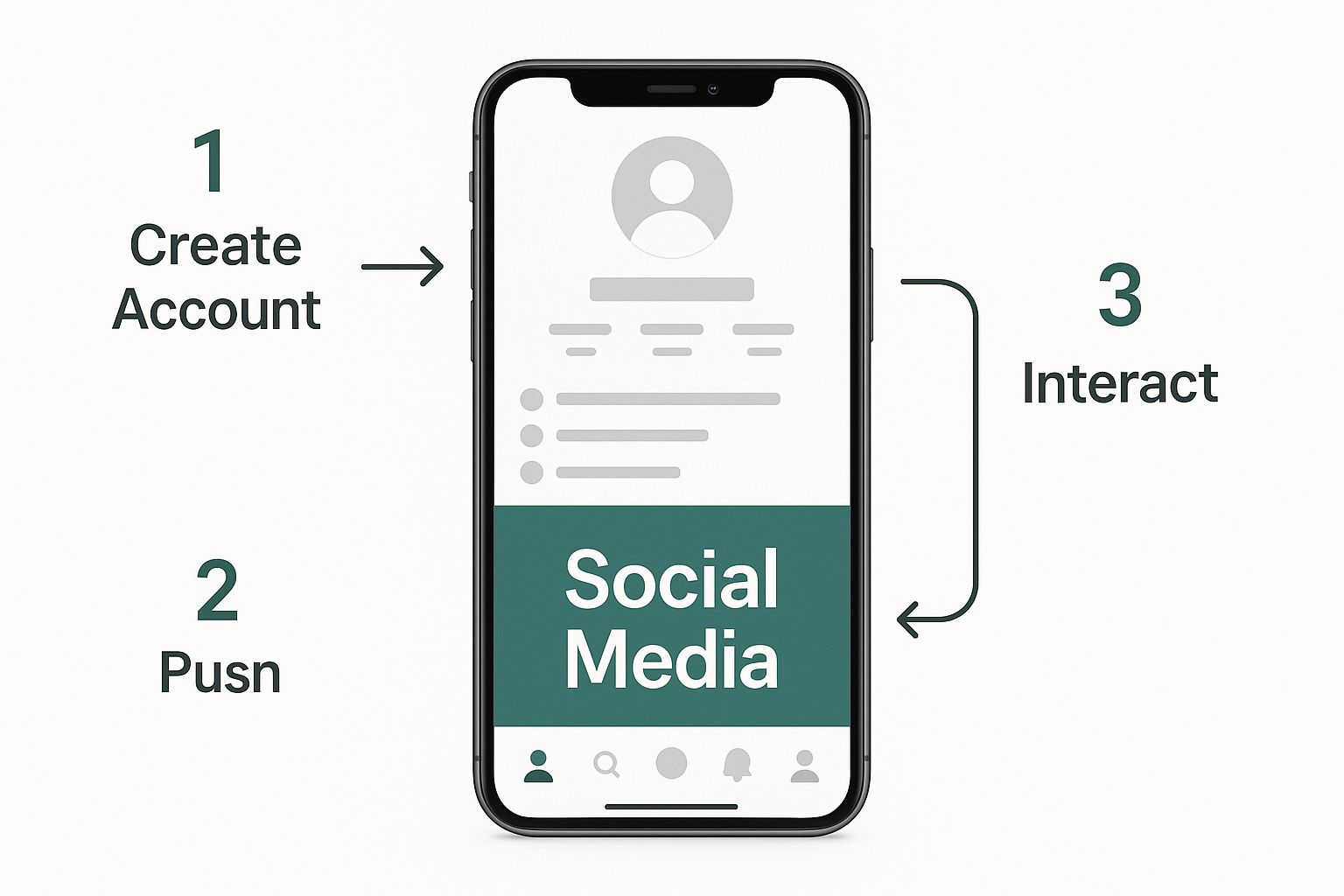
When a direct search on the company site fails, checking personal and professional online profiles is the logical next move. It's amazing how many professionals list a contact email on their personal blog, portfolio, or right there in the "Contact Info" section of their LinkedIn profile. I've personally had great luck just by checking an owner's Twitter bio, where they often drop an email for press or collaboration requests.
This multi-channel approach works because people are practically glued to their email, especially on their phones. The numbers don't lie: 89.45% of Americans use email, and a staggering 99% check their inbox every single day. For the younger crowd, mobile is everything—67% of Gen Z and 59% of Millennials check email primarily on their smartphones. This just proves how valuable it is to find that direct address, because your message is almost guaranteed to be seen quickly. You can explore more compelling email statistics if you want to see just how deep this habit runs.
Remember, you're looking for clues. Check "About Me" pages, dig into the footer text on personal websites, and read author bios on guest posts. These are the overlooked spots where people often share their preferred way to be contacted.
Even historical data can sometimes provide a breakthrough. While WHOIS records are mostly private now, you can occasionally find older domain registration info through archival services. It's definitely a long shot, but for a high-value contact, it’s a tactic worth keeping in your back pocket. When you combine pattern testing with a thorough search of someone's online presence, you can uncover even the most well-hidden email addresses.
Don’t Skip Verification—It’s Your Sender Reputation on the Line

Finding what you think is the right email address is a solid start, but it's only half the battle. If you send a brilliant message to a dead inbox, you’re not just wasting your time—you're actively damaging your ability to reach anyone else.
Every bounced email acts as a red flag for providers like Gmail and Outlook.
When you pile up too many bounces, your sender reputation takes a nosedive. Before you know it, your domain could get flagged as spam or even blacklisted. That’s why email verification is an absolutely non-negotiable step in your process to find an owner email address that actually gets delivered.
What Do Those Verification Statuses Actually Mean?
When you run a search with a tool like EmailScout, you'll see a verification status next to each result. This isn't just technical fluff; it's your roadmap to a clean and effective outreach list.
Here’s a quick breakdown of what they mean for you:
- Valid: This is your green light. The email has been checked, confirmed to exist, and is safe to contact.
- Risky: This status usually means you've hit a "catch-all" server. The domain is set up to accept mail for any address, so you can’t be sure that specific person's inbox is real. Tread carefully here, as these carry a higher bounce risk.
- Invalid: Stop. This address is a dead end. Sending to it will cause a hard bounce, which is the worst kind for your sender score.
Understanding the verification results from tools like EmailScout is crucial for maintaining a healthy sender reputation and ensuring deliverability. The table below breaks down what each status means and how you should respond.
Email Verification Status Explained
| Status | Meaning | Recommended Action |
|---|---|---|
| Valid | The email address has been checked and confirmed to exist. | Go ahead and send your email. This is your safest bet for deliverability. |
| Risky | The server is a "catch-all," meaning it accepts emails for all addresses on the domain. The specific inbox may or may not exist. | Proceed with caution. Best used for less critical outreach or if you have other confirming signals. |
| Invalid | The email address does not exist. | Do not send. Delete this address from your list immediately to avoid a damaging hard bounce. |
By paying close attention to these statuses, you can build a high-quality list that protects your reputation and maximizes your outreach success.
Think of your sender reputation like a credit score for your email domain. Every successful delivery builds it up, but every bounce tears it down. A low score sends your messages—even the important ones—straight to the spam folder.
This diligence is more critical now than ever. The average office worker receives around 121 emails a day, and a staggering 3.4 billion fake emails are sent daily for phishing and other attacks. Verification ensures you’re not just shouting into the void but connecting with real people.
Add an Extra Layer of Confidence
For a really important contact, it never hurts to double-check. While EmailScout's built-in validation is solid, you can add another layer of certainty with a few quick manual tricks.
One of my favorites is a quick Gravatar lookup. Gravatar is a service that connects a profile picture to an email address. If you pop an email in and a professional headshot appears, it's a very strong sign you've got the right person.
This simple two-step process—running an email through a powerful tool and then doing a quick manual spot-check—is how you build truly clean lists. This is the core of finding a business email address for effective outreach. It protects your reputation and makes sure every email you send has the best possible chance of making an impact.
Your Top Questions About Finding Owner Emails
Even with the best tools, you're bound to have questions. It happens. Finding a website owner's email is one thing, but knowing what to do with it—legally and effectively—is another ballgame entirely.
Let's clear up some of the most common questions I hear. We'll get straight to the point so you can handle this contact info responsibly and actually get the results you're after.
Is It Actually Legal to Find and Email a Website Owner?
Yes, in most cases, it is. Finding and using publicly available professional contact info for legitimate business reasons is generally above board. But—and this is a big but—it comes with real responsibility.
Your outreach absolutely must comply with anti-spam laws. In the U.S., that’s the CAN-SPAM Act, and in Europe, it’s the GDPR. This isn't just about avoiding a fine; it’s about basic professional courtesy.
Every single email you send needs to be:
- Honest and Transparent: Your "from" name and subject line can't be misleading. They have to accurately reflect who you are and why you're writing.
- Clearly Identified as an Ad: If your email is a promotion, you have to say so. No hiding it.
- Easy to Opt-Out Of: You must include a simple, clear way for people to tell you to stop emailing them. Period.
The act of finding the email is rarely the issue. The rules kick in the moment you decide how you're going to use it.
What’s the Best Free Way to Find an Owner's Email?
While a dedicated tool like EmailScout will always give you the best accuracy and speed, you can definitely do some manual detective work for free. This is a great route if you only need an address here and there.
First, check the obvious spots on their website. The 'Contact Us,' 'About,' or 'Team' pages are your best first bet. If you come up empty, your next stop should be LinkedIn. It's perfect for confirming the owner's full name and their official title.
Once you have their full name and the company domain, you can start testing common email patterns. Think
firstname.lastname@company.comorf.lastname@company.com. Before you hit send, run these guesses through a free email verifier tool to see which one gets a green light. It takes more time, but this manual approach can be surprisingly effective.
How Can I Actually Get a Response to My Emails?
Getting the right email address is just step one. The real challenge is standing out in a sea of other messages. If you want a reply, one thing matters more than anything else: personalization.
Show them you've done your homework. Reference something specific—a blog post they just published, a company milestone you saw in the news, or maybe a mutual connection you have on LinkedIn. This one move instantly separates you from 99% of the generic spam they delete every day.
Keep it short and get straight to the point. No one has time to read an essay. State your purpose clearly in the first two sentences.
Finally, end with a clear, easy call to action. Instead of a vague "let me know your thoughts," make it actionable. Try something like, "Would you be open to a 15-minute chat next week to dig into this?" It makes saying "yes" a whole lot easier and keeps the conversation moving forward.
Ready to stop guessing and start connecting? EmailScout gives you the power to find verified email addresses in seconds, turning your outreach efforts into real conversations. Try it for free and see the difference it makes. https://emailscout.io
