Finding a business email address is part art, part science. It's a bit of detective work combined with some clever automation. You can use specialized tools like EmailScout, make educated guesses based on common company patterns, or even dig through social media platforms like LinkedIn. But finding the email is only half the battle; you have to make sure it's the right one.
Why Accurate Emails Are Your Outreach Superpower
Before we jump into the "how-to," let's talk about the "why." Getting the right email address isn't just another task on your to-do list. It’s the single most important step that dictates whether your outreach campaign sinks or swims. Nail this, and you've turned a simple numbers game into a real strategic advantage.
Think about it. Every wrong email is more than a dead end. It’s wasted time, squandered resources, and a potential black mark with email providers. Bounced emails hurt your sender reputation, which means even your legitimate messages to valid addresses might start landing in spam.
The True Cost of Bad Data
Bad contact data has a snowball effect, and the costs add up quickly. It’s not just about the one email that didn't get delivered. It's about:
- Damaged Sender Reputation: High bounce rates are a huge red flag for providers like Gmail and Outlook. They might start thinking you're a spammer, and your domain could end up on a blacklist.
- Wasted Resources: Your team could be pouring hours into crafting the perfect personalized message, only to send it into a black hole. That's time and talent down the drain.
- Skewed Campaign Metrics: If your list is full of duds, you can't trust your analytics. Your open and click-through rates will look terrible, leading you to make bad decisions about what's working and what isn't.
The Power of a Clean Email List
On the flip side, a clean and verified email list is a goldmine. It's your direct line to the decision-makers you actually need to talk to. Email is still the king of B2B communication—by 2025, there will be 4.6 billion email users worldwide, firing off over 376 billion emails every single day.
The real goal isn't just to collect a massive list of contacts. It's to build a high-quality list of real connections. That's where you'll see actual business results.
When you send well-crafted campaigns to accurate addresses, the difference is night and day. We're talking about boosting open rates by up to 30% and increasing click-through rates by a staggering 50%. You can dive deeper into the latest email open rate statistics to see just how much of an impact this makes. It’s all about precision—making sure your hard work actually gets seen.
Clever Manual Tricks for Finding Elusive Emails

While automated tools are fantastic time-savers, sometimes you need to roll up your sleeves and do some old-fashioned digital detective work. Honestly, knowing a few manual tricks can help you unearth business emails that even the best software might miss.
These methods are totally free, surprisingly effective, and they’ll make you a much sharper researcher.
Master Advanced Google Searches
Your first stop should almost always be Google, but most people barely scratch the surface of what it can do. The real power lies in using advanced search operators. Think of them as secret commands that let you slice through the internet's noise to find exactly what you're looking for.
Instead of just plugging in a name and company, try giving Google more specific instructions.
Here are a few of my go-to combinations:
"[Name]" + email (at) [companydomain.com]site:[companydomain.com] [Name] email"[Name]" + "contact" filetype:pdf
These commands are incredibly useful. The first one looks for a name alongside their email, while the second limits the search to just the company's website. The third is a personal favorite—it scours PDF files, which often contain contact info in press releases, annual reports, or conference speaker lists.
The Art of the Educated Guess
Most companies are predictable. They usually stick to a consistent pattern for their email addresses, and if you can crack that pattern, you can often guess someone's email with a high degree of accuracy. This is a core skill for finding business emails on the fly.
Start by finding any publicly listed email from that company. It could be a general info@company.com address or an email from a junior employee on a blog post. That's your clue to the format.
You'll quickly notice common patterns:
firstname.lastname@company.com(e.g., jane.doe@company.com)firstinitiallastname@company.com(e.g., jdoe@company.com)firstname@company.com(e.g., jane@company.com)
Once you have a few solid guesses, don't just hit "send." Run them through a free email verification tool first. This quick check saves you from getting a bounce-back and helps protect your sender reputation.
Using Social and Professional Networks
Professional networks are absolute goldmines for contact information, but you have to know where to look. While most platforms hide direct email addresses to protect user privacy, they often leave a trail of clues.
LinkedIn is the obvious place to start. A person's profile might not have their email front and center, but always check their bio section, recent posts, or even the company's main "About" page. Professionals looking to network sometimes share their contact details directly. For a much deeper dive, our guide on how to find emails on LinkedIn covers more specific strategies just for that platform.
Don’t sleep on X (formerly Twitter). Its advanced search is surprisingly powerful. Look for tweets where someone might have shared their email using phrases like "email me at" or by cleverly disguising it with "(at)" and "(dot)" to dodge spam bots.
By combining these manual techniques, you create a powerful, no-cost system for tracking down the contacts you need. It takes a little more legwork, sure, but the payoff of finding those hard-to-reach decision-makers is always worth it.
Work Smarter, Not Harder: Using Email Finder Tools
Manual digging for emails can be satisfying, but let's be honest—it doesn't scale. When you need to find more than a handful of business email addresses, hunting them down one by one is a massive time sink. This is the moment to bring in a dedicated email finder tool.
These tools are built for one thing: finding and verifying professional email addresses quickly. They sift through mountains of public data from company sites, professional networks, and other online sources to pull the contact information you need, saving you from the tedious guesswork.
Why Automation Is a Game Changer
Switching to an email finder tool is about more than just speed; it fundamentally improves your entire outreach process. The difference is night and day.
- Build Targeted Lists Fast: Forget finding one email at a time. Now you can pull entire lists of prospects from a specific company or industry in minutes.
- Boost Your Accuracy: The best tools don't just find emails—they verify them. This drastically cuts down your bounce rate and helps protect your all-important sender reputation.
- Scale Your Outreach Efforts: With a reliable flow of verified leads, your sales and marketing teams can stop hunting and start doing what they do best: connecting with people and closing deals.
The proof is in the numbers. Over 80% of sales and marketing pros rely on email finders to power their campaigns. It's no wonder, considering companies that automate their follow-ups have seen as much as 320% higher revenue compared to those stuck in the manual grind. For a closer look at these stats, you can explore the full scope of marketing automation's impact.
Choosing the Right Tool for the Job
Not all email finders are the same. They come in different shapes and sizes, from handy browser extensions that work right on LinkedIn to powerful web apps designed for bulk searches.
When you're shopping around, keep these key factors in mind:
- Accuracy and Verification: Does the tool check if an email is valid in real time? A high accuracy rate is non-negotiable if you want to avoid a trashed sender score.
- Workflow Integration: How easily does it plug into the way you already work? The best tools feel like a natural extension of your browser or CRM.
- Pricing: Most tools run on a credit system (one credit = one email), while others offer monthly subscription plans with various feature levels.
Pro Tip: A good tool pays for itself many times over in saved hours and prevented bounces. Don't just look for the cheapest option—prioritize accuracy and ease of use.
The chart below gives you a quick snapshot of how a few popular tools stack up, comparing their accuracy and the number of free searches they offer.
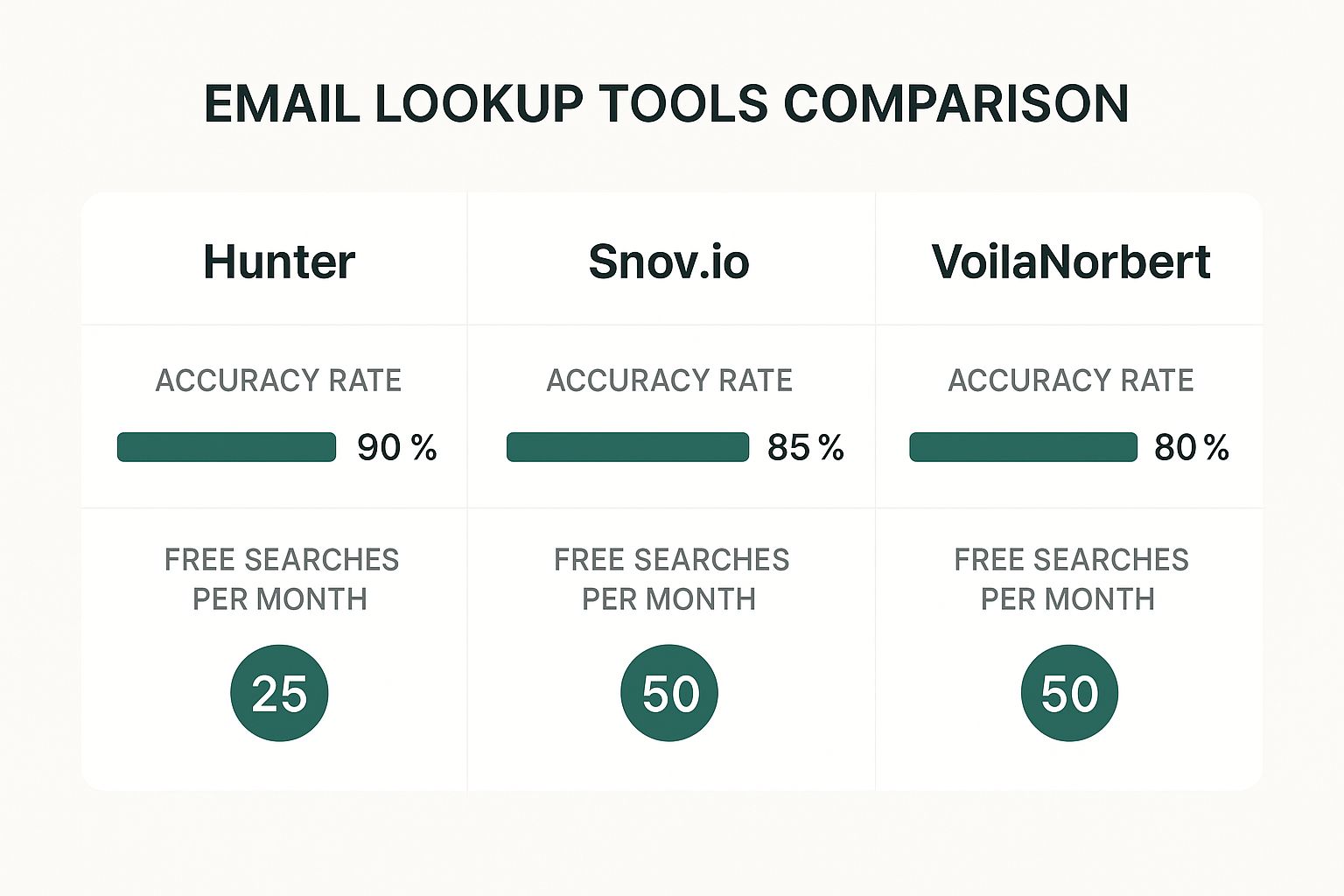
As you can see, there's often a trade-off between the number of free searches and the promised accuracy. Finding the right balance depends entirely on your needs.
To help you decide, here’s a quick breakdown of how these different approaches compare.
Comparing Email Finding Methods
| Factor | Manual Techniques | Automated Tools |
|---|---|---|
| Speed | Slow, one-by-one process | Extremely fast, bulk processing |
| Scalability | Very low; not viable for large lists | High; can find thousands of emails |
| Accuracy | Varies widely; prone to human error | Generally high with built-in verification |
| Cost | "Free" in dollars, but high in time cost | Subscription or credit-based fees |
| Best For | Finding a few high-value contacts | Bulk lead generation, sales, and marketing |
Ultimately, choosing the right tool is about putting your lead generation on autopilot. For a more detailed look at our top picks, check out our complete guide to the best email finder tools available today. Investing in the right platform will give your outreach a serious competitive advantage.
The Unskippable Step of Email Verification

Finding what you think is the right email address feels like a small victory, but it's only half the battle. The real win is knowing your message will actually land in someone's inbox. This is where email verification comes in, and frankly, it's a non-negotiable step in any serious outreach effort.
Skipping verification is like gambling with your sender reputation. Every single bounced email sends a red flag to providers like Gmail and Outlook. Once your bounce rate creeps over 2%, you’re on the fast track to the spam folder. And once you're there, it's incredibly tough to dig your way out.
Why Bad Emails Are So Damaging
The fallout from a messy email list isn't just a few failed sends; it can sabotage your entire strategy. Beyond the technical hit to your sender score, you're pouring time and energy into crafting messages that are destined for a black hole.
Think about the risks:
- Getting Blacklisted: This is the worst-case scenario. Send too many emails to dead addresses, and your domain or IP can get blacklisted, making it nearly impossible to reach anyone.
- Wasted Budget: If you're paying for an outreach tool by the contact, every bad email is literally money down the drain.
- Skewed Campaign Data: High bounce rates wreck your metrics. You can't tell what’s actually working when your open and reply rates are being dragged down by undeliverable addresses.
How Email Verification Tools Work
So, what’s happening behind the scenes? Email verification isn’t magic—it’s a quick series of technical checks that a good tool runs in seconds. It’s a far more sophisticated approach than just sending a test email and crossing your fingers.
Most verification services follow a simple but effective process:
- Syntax Check: First, it confirms the email format is even valid (e.g., it looks like
name@domain.com). - Domain Check: Next, it verifies the domain actually exists and has mail servers configured to receive email.
- Mailbox Check: This is the crucial part. The tool pings the server to confirm that specific user's mailbox exists, all without actually sending an email.
This gives you a clear verdict—"deliverable" or "undeliverable"—so you can scrub your list before you ever click send. For a deeper dive into the nuts and bolts, our guide on email address verification breaks it all down.
Key Takeaway: Never assume an email is valid just because the format looks right. Industry data shows that up to 20% of manually sourced emails are bad. Automated validation is the only way to be sure.
Modern verification services can hit over 90% accuracy, drastically cutting your bounce rate and protecting your reputation.
Keeping Your List Clean and Healthy
Verification isn't a one-and-done chore. People switch jobs, companies rebrand, and old inboxes get deactivated all the time. To keep your sender reputation strong and your campaigns effective, think of list cleaning as regular maintenance.
A good baseline is to re-verify your entire list at least once a quarter. If you're sending a high volume of emails, it's smart to run a verification check before every major campaign. This simple habit ensures your outreach is always built on a solid foundation of clean, reliable data.
Best Practices for Ethical and Effective Outreach
Finding someone’s business email is a great start, but what you do with it is what truly matters. This is where you separate a successful outreach campaign from one that ends up in the spam folder. A verified email is just your ticket to the game; how you play determines if you win.
The real goal isn't just getting an open. It's earning a reply. To do that, you have to shift your mindset from simply "sending an email" to "starting a conversation." Every single message should respect the person's time and their already-cluttered inbox.
Personalize Beyond Just the First Name
Let's be honest: dropping [First Name] into a template doesn't cut it anymore. That’s the bare minimum. Real personalization shows you’ve actually done your homework. Before you even think about hitting send, spend two minutes on their profile.
- Did they just share a fascinating post on LinkedIn? Mention it.
- Did their company announce a new funding round or product launch? A quick congrats goes a long way.
- Do you have a mutual connection or belong to the same professional group? That's a perfect, natural icebreaker.
This tiny bit of effort shows you see them as a person, not just a target. It's no surprise that personalized emails boost click-through rates by an average of 14% and conversions by 10%.
Always Lead with Value
The first question anyone asks when a cold email lands is, "What's in it for me?" Don't make them search for the answer. Your opening line needs to offer something useful right away, long before you ask for anything.
Instead of the tired, "I'd love to tell you about our product," try something that gives, not takes. Offer a unique insight, share a resource you think they'd find helpful, or point to a solution for a problem you've noticed they might have.
Your outreach should feel like a helpful suggestion, not a sales pitch. The moment it smells like a generic template, you've likely lost your chance for a meaningful engagement.
Respect Privacy and Stay Compliant
Smart outreach is ethical outreach, which means it’s also legally sound. You have to be aware of regulations like GDPR in Europe and the CCPA in California. These laws have serious rules about how you collect and use personal data, and that absolutely includes business email addresses.
While the legal details can get complicated, it all boils down to transparency and respect. For those in the U.S., the CAN-SPAM Act lays out some very clear ground rules:
- Be Honest: Your "From," "To," and "Reply-To" fields must be accurate and identify who you are.
- Use Clear Subject Lines: Your subject line needs to reflect the content of the message. No tricks.
- Provide an Opt-Out: You must include a clear, easy-to-use way for people to unsubscribe.
Ignoring these rules isn't just sloppy—it can lead to hefty fines. Prioritizing compliance protects your business and, more importantly, builds trust. When you make your outreach human, valuable, and respectful, you're not just sending emails; you're building relationships.
Common Questions About Finding Emails
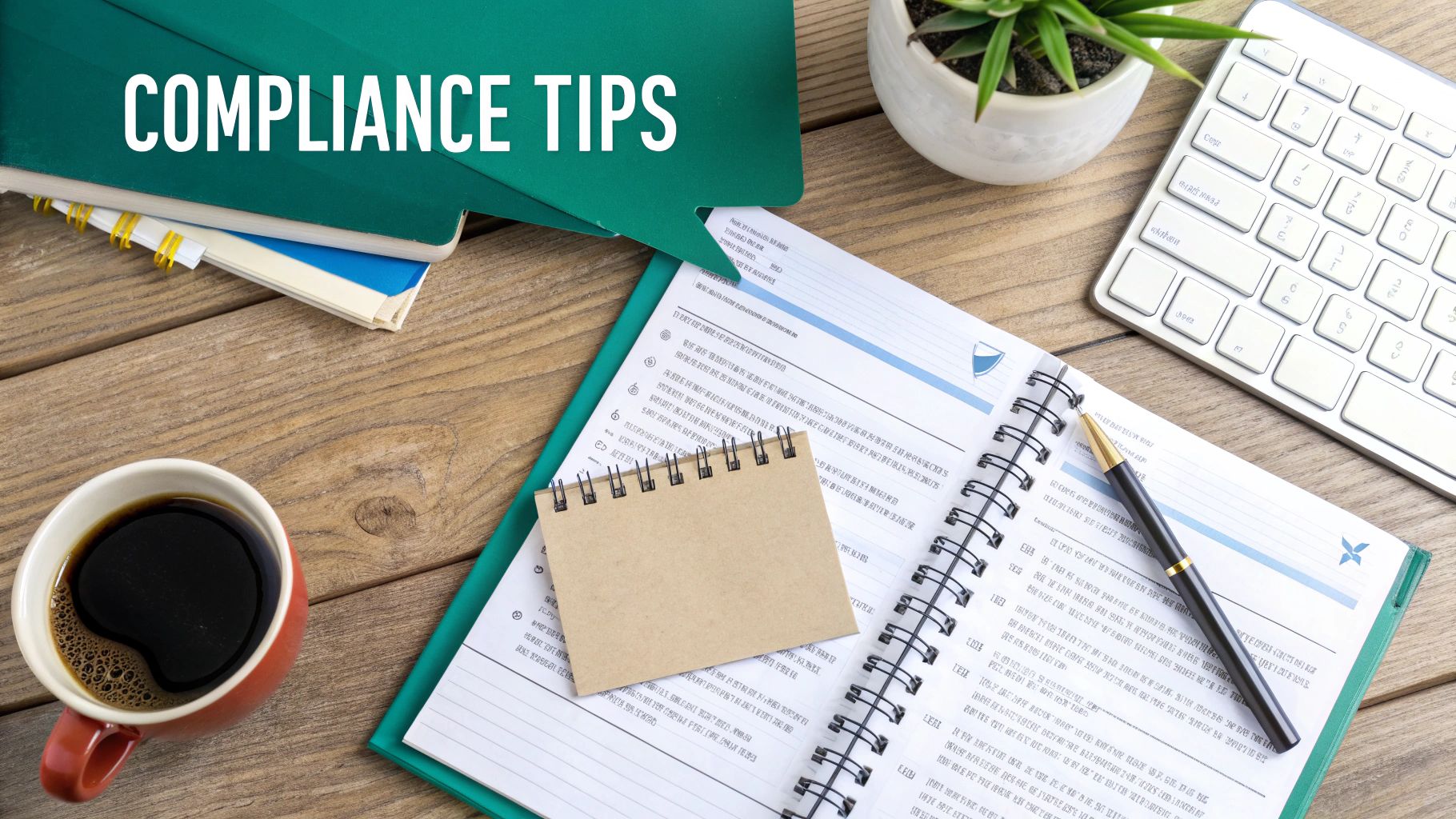
Even after you've got your strategy down, a few questions always pop up when you're digging for business emails. It's smart to get these sorted out before you go all-in, so you can build your contact lists the right way—ethically and effectively.
Let’s clear up some of the most common questions I hear.
Is It Legal to Email Someone I Don't Know?
This is the big one. The short answer is yes, but there are some important rules you absolutely have to follow. In the U.S., the CAN-SPAM Act is the law of the land for commercial emails, and it doesn't require you to get permission before sending a B2B cold email.
What it does require is honesty. Your message can't be misleading in any way, and crucially, you must give the person a clear and easy way to opt out of getting more emails from you.
If you're reaching out to folks in Europe, you have to think about GDPR. The rules there are stricter, though there's a concept called "legitimate interest" that can apply to B2B marketing. When in doubt, always lean toward being transparent and respecting privacy.
The golden rule here is pretty simple: be upfront about who you are, offer something of real value, and make it incredibly easy for people to say "no thanks." Good outreach is about building trust, not just staying compliant.
Stick to these principles, and you'll protect your brand's reputation and stay on the right side of the law.
How Accurate Are Email Finder Tools?
Accuracy is everything when it comes to an email finder. While no tool is going to be 100% perfect, the top-tier ones consistently hit 90% accuracy or better. They achieve this because they aren't just guessing; they're running real-time verification checks behind the scenes.
A good tool will typically cross-reference multiple public data sources and ping the company's email server to confirm a specific mailbox actually exists.
Several things can affect how accurate a tool is:
- Database Quality: How fresh is the data? Is it updated constantly?
- Verification Method: Does it just check for a valid format, or does it confirm the email can actually receive mail?
- The Target Company: Emails at smaller or brand-new companies can be tougher to pin down.
A high accuracy rate isn't just a nice-to-have; it's a must. It’s your main defense against a high bounce rate, which can seriously damage your sender reputation and land your emails in the spam folder. Always go with a tool that gives you verified, deliverable addresses, not just a long list of maybes.
Ready to find verified emails in seconds? EmailScout is the powerful Chrome extension that streamlines your outreach, letting you build targeted lists with a single click. Start finding unlimited contacts for free and connect with the right decision-makers today. Get started at https://emailscout.io.
