An email lookup by domain is simply the process of finding email addresses tied to a specific company’s website—like finding all the marketing contacts at company.com. It’s a targeted approach that lets sales, marketing, and recruiting teams skip the generic info@ inbox and connect directly with the people who actually make decisions. This makes your outreach so much more effective.
Why Email Lookup by Domain Is a Game Changer

Forget about casting a wide, ineffective net with your cold outreach. The real power is in precision, and that all starts with knowing exactly who to contact at your target accounts. When you perform an email lookup by domain, you shift your entire strategy from hopeful guesswork to a targeted, data-driven operation.
Instead of hunting for individual contacts one by one, this method lets you map out an entire organization's structure. Imagine you're a salesperson trying to land a new client. You can instantly find contacts in engineering, product, and the C-suite, and then tailor your pitch for each one. That’s a powerful advantage.
The Strategic Advantage of Precision Targeting
The biggest benefit here is pure efficiency. Manually searching for contacts is a soul-crushing task that just doesn't scale. Thankfully, modern tools have automated this, turning what used to take days of grunt work into a task that takes a few minutes. For this guide, we'll be zeroing in on EmailScout, a platform built to make this process fast, accurate, and scalable.
This shift has a massive impact on several key business functions:
- Sales Development: Reps can build super-targeted prospect lists for their account-based marketing (ABM) campaigns, making sure they reach every single stakeholder in a buying committee.
- Marketing Outreach: Content marketers can find the right people to hit up for link-building or partnership opportunities, which dramatically increases their success rate.
- Recruiting: Recruiters can pinpoint and connect with passive candidates at competing firms, building a solid pipeline of top-tier talent.
The goal isn't just to find an email address; it's to find the right one. A targeted domain lookup helps you start real conversations that lead to tangible results, instead of just adding another name to a generic mailing list.
From Manual Labor to Automated Intelligence
Not too long ago, finding company emails meant guessing common patterns like first.last@domain.com and just hoping for the best. This "spray and pray" method was plagued with high bounce rates that could seriously damage your sender reputation.
Today, platforms like EmailScout have completely changed the game.
By using sophisticated algorithms and massive databases, these tools can verify email patterns and spit out a list of valid contacts with an impressive degree of accuracy. This guide will walk you through exactly how to use EmailScout to run your first domain search, understand the results, and build a powerful engine for all your outreach efforts.
Getting Started with EmailScout Domain Searches
Jumping into a new tool can sometimes feel like a chore, but getting started with EmailScout is incredibly straightforward. The first thing you'll do is create an account—it’s a quick process that immediately hooks you up with a batch of free search credits.
This is a great way to kick the tires and see the platform's power for yourself without pulling out your credit card.
Once you’re in, you’ll land on the main dashboard. It’s clean and intuitive, deliberately designed to avoid the clutter that makes other tools a headache to use. Take a second to look around. You’ll quickly see the two main features for an email lookup by domain: the single domain search and the bulk domain search.
Your First Look at the Dashboard
The single search is your go-to for quick, one-off lookups. Let's say you just heard about a promising new startup and want to find their head of marketing. You'd pop their website domain in here, and EmailScout gets right to work. It’s perfect for those moments when you need an answer fast.
For bigger projects, the bulk search feature is the real powerhouse. This is where you can upload a whole list of company domains and let the tool find contacts from all of them at once. We'll dive into how to find business emails and build your first list later, but just know this is where the magic happens for scaling up.
The single most important thing about any email finder is accuracy. After all, a huge list of bad emails is worse than useless—it actively tanks your sender reputation by jacking up your bounce rate.
This is exactly why picking a reliable tool matters so much. Direct B2B outreach is still a critical channel, and the best tools deliver accuracy rates as high as 91%. That means fewer bounces and much more effective campaigns. For a deeper dive, skrapp.io has some great comparisons of the top email finder tools out there.
Understanding Credits and Plans
EmailScout runs on a simple credit system, which is pretty standard for these platforms. Generally, one successful email found costs one credit. The free credits you get for signing up are more than enough to run a few tests and get a good feel for the results.
When you're ready to ramp up your outreach, you can check out the subscription plans. They’re built to fit everyone from freelancers and small startups to big sales teams running massive campaigns. Just think about your monthly outreach goals, and you can easily pick a plan that fits without paying for more than you need.
Before you start your first search, get familiar with a few key spots in your account settings:
- API Key: Planning to connect EmailScout with other apps? Your unique API key lives here.
- Billing Information: This is where you’ll manage your subscription, upgrade your plan, or look at old invoices.
- Usage Dashboard: Keep an eye on this to see how many credits you've used and how many you have left for the month.
With your account set up and a good handle on the dashboard, you're ready to run your first domain lookup. The next section will walk you through that process step-by-step, turning theory into action.
Alright, theory is great, but let's get our hands dirty. This is where you actually start finding the contacts you need. We'll walk through how to run your first email lookup by domain in EmailScout, starting with a single, focused search before ramping up to the more powerful bulk search feature.
Running a Single Domain Search
Let's say you've been tracking a new SaaS startup and want to connect with their product team. All you need is their domain to get started.
Inside the EmailScout dashboard, the single domain search bar is right there in front of you. Just type in the company's domain—for instance, newsaasstartup.com—and hit "Search." In seconds, EmailScout scans for publicly known email patterns and contacts tied to that domain and gives you a list. It really is that simple.
This approach is perfect when you have a specific company in your crosshairs. It cuts through the noise and bypasses generic "info@" inboxes, getting you the direct contact info you need to start a real conversation.
Scaling Up with Bulk Domain Searches
When you're working on larger campaigns, searching one domain at a time just won't cut it. That's where the bulk search feature becomes your best friend. It lets you pull emails from an entire list of companies at once, helping you build a massive, targeted prospect list in a single shot.
This infographic shows just how easy it is—a simple drag-and-drop.
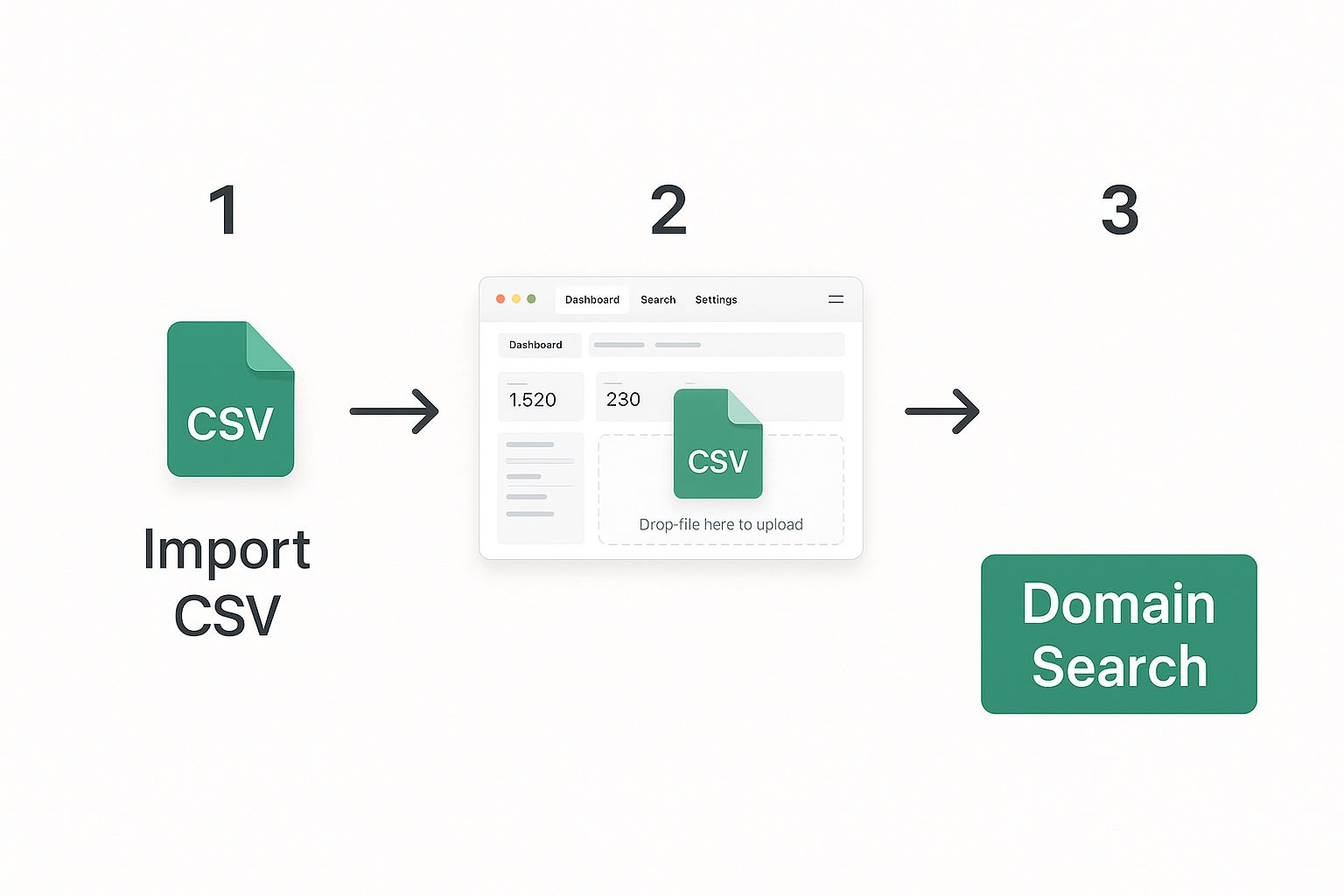
To kick things off, all you need is a basic CSV file.
- Create Your List: Open up any spreadsheet program and list out your target domains, one per row, in the first column (e.g.,
company-a.com,company-b.net). Nothing else is needed. - Save as CSV: Export or save your file in CSV (Comma-Separated Values) format.
- Upload to EmailScout: Head over to the bulk search section, upload your file, and let it run. EmailScout will process the entire list and let you know when the results are ready to go.
This workflow is a huge time-saver for anyone in sales, marketing, or recruiting. If you want to explore this further, you can check out our free email extractor online tool.
Making Sense of Your Search Results
Once EmailScout finishes, you get more than just a raw list of emails. Every contact comes with a verification status, which is absolutely critical for protecting your sender reputation and making sure your emails actually get delivered.
Modern email finders have gotten incredibly sophisticated. Top-tier platforms like Snov.io report bounce rates as low as 1.72% on their valid emails because they lean on huge databases and robust verification to ensure accuracy. This is why understanding these statuses is non-negotiable for any serious outreach campaign.
EmailScout gives you a few key statuses to help you decide who to email.
Knowing what these mean will help you build a clean, effective email list. Here’s a quick breakdown of what you'll see in your results and what to do with them.
EmailScout Search Result Statuses Explained
| Status | What It Means | Recommended Action |
|---|---|---|
| Valid | This email address has been fully verified and is confirmed to exist. | Send with confidence. These have the lowest risk of bouncing. |
| Risky | This is often an "accept-all" or role-based address (contact@, sales@). |
Use with caution. They can have lower engagement and a higher bounce risk. |
| Invalid | This email is confirmed to be inactive, misspelled, or non-existent. | Do not send. Emailing these will result in a hard bounce, hurting your sender score. |
By focusing your outreach efforts primarily on the "Valid" contacts, you give your campaign the best possible chance of success. This ensures your carefully crafted messages actually land in front of the right people.
Advanced Techniques to Scale Your Outreach
Once you’ve got the hang of the basics, it’s time to turn your email lookup process into a genuine lead generation engine. Finding a few emails here and there is one thing, but building a scalable, automated workflow that keeps your pipeline full is where the real value lies. This is where you can start leveraging EmailScout's more advanced features, moving beyond one-off searches into strategic, large-scale campaigns.
The real power move is refining your searches with laser-like precision. Instead of just grabbing every email you can find from a domain, you can apply filters to zero in on the exact people you need to talk to. This simple step turns a generic list into a truly valuable, hyper-targeted asset.
Building Hyper-Targeted Contact Lists
Let's imagine you need to connect with marketing managers at mid-sized tech companies. With EmailScout, you can run a bulk search across several domains and then layer on filters to find exactly who you're looking for.
- Filter by Job Title: Search for keywords like "Marketing Manager," "VP of Sales," or "Product Director."
- Filter by Department: Isolate contacts within specific business units like Engineering, Human Resources, or Finance.
This level of precision means every email you send is directly relevant to the recipient, which dramatically boosts your chances of getting a response. You're no longer just sending cold emails; you're starting meaningful conversations with the right decision-makers from the get-go. For more on this, our guide on the best email lookup tool offers a much deeper dive.
Automating Your Workflow with CRM Integrations
Finding emails is only half the job. The next, and arguably more important, step is getting that data into the systems your team uses every day without wasting hours on manual data entry. Connecting EmailScout directly to your Customer Relationship Management (CRM) platform is a total game-changer here.
EmailScout offers native integrations with popular CRMs like HubSpot and Salesforce. Once you set it up, you can automatically push newly discovered leads straight into your sales pipeline. This simple connection gets rid of manual copy-pasting, cuts down on human error, and makes sure your sales team always has the latest contact info at their fingertips.
By automating the data transfer, your team can spend less time wrestling with spreadsheets and more time doing what they do best: building relationships and closing deals. It transforms your outreach from a series of clunky, manual tasks into a smooth, automated process.
The way we find emails at scale has improved dramatically. Recent analysis shows that modern tools using a 'Waterfall Email Finder' method can boost email find rates from the industry average of 50-60% to well over 80%. This approach intelligently queries multiple data sources in sequence, maximizing the number of valid contacts you get from any given domain. For anyone in B2B lead generation, that kind of efficiency directly impacts revenue and engagement.
Common Mistakes to Avoid in Domain Lookups

Having a powerful tool for an email lookup by domain is a great start, but I've seen countless teams stumble because they overlooked the process. It's easy to get excited by the sheer volume of data you can pull, but a few common pitfalls can derail your entire outreach strategy before it even begins.
The single biggest mistake? Skipping verification before you hit send.
Sending emails to a list packed with unverified or flat-out invalid addresses is a surefire way to get a high bounce rate. That’s a massive red flag for email providers like Gmail and Outlook. It can tank your sender score fast, which means even your legitimate emails are more likely to end up in the spam folder. Trust me, a clean list is always more valuable than a big one.
Another frequent error I see is people running lookups on outdated domain lists. Companies pivot, they rebrand, they get acquired. Using an old list is like navigating with a year-old map—you're going to get lost. Always make sure your source of domains is fresh and actually relevant to what you’re trying to achieve right now.
Forgetting There’s a Person on the Other End
This is the one that really stings. Treating the emails you find as just data points is probably the most damaging mistake you can make. A successful lookup isn't the end of a task; it’s the start of a conversation. Sending a generic, impersonal blast to a highly targeted list completely wastes all the hard work you just did.
Your outreach needs to be personal. Mention their company, their specific role, or even a recent project they launched. It immediately shows you’ve done your homework and aren't just another automated template clogging up their inbox. This simple step can make a world of difference in your response rates.
The real goal of a domain lookup isn't just to build a list. It's to build a foundation for meaningful relationships. Each valid email represents a potential partner, client, or candidate, and you have to treat it with that level of respect.
Quality Over Quantity, Every Single Time
It’s so tempting to chase huge numbers, but a smaller, highly engaged list will outperform a massive, unvetted one every day of the week. Here’s how you can focus on quality to get sustainable results:
- Segment Your Lists: Don't lump everyone together. Organize contacts by industry, job title, or company size. This lets you write much more tailored messages that actually resonate.
- Clean Your Data Regularly: Make it a habit to re-verify your email lists every so often. This weeds out contacts who have left their roles or addresses that have gone inactive.
- Track Your Engagement: Pay close attention to your open rates, click-through rates, and replies. This data is pure gold—it tells you exactly what’s working and what isn’t.
By sidestepping these common missteps, your email lookup by domain efforts will stop being a simple data collection exercise and become a strategic asset that fuels real, long-term growth.
Common Questions Answered
Even the most seasoned pros have questions when adding a new tool to their workflow. Let's tackle a few of the most common ones we hear about doing an email lookup by domain so you can get started with complete confidence.
Is This Legal for B2B Outreach?
Absolutely. Finding and using business emails for professional outreach is a standard, and generally permissible, B2B practice under regulations like the CAN-SPAM Act here in the US.
The key is to follow the rules of the road: have a legitimate business reason for making contact, give them a clear and obvious way to opt out, and never use deceptive subject lines. It all boils down to professional courtesy, not spam.
How Accurate Are the Results?
This is the big one, and the answer is: it depends on your tool. Top-tier platforms like EmailScout consistently hit an accuracy rate in the 85-95% range for emails they mark as "Valid."
They pull this off by running multiple verification checks behind the scenes. This confirms an address is active and ready to receive mail before it ever gets to you, which dramatically cuts down your bounce rate.
You have to remember that no tool will ever be 100% perfect. People leave jobs and companies shut down old inboxes all the time. The goal is to use a service that gets you the cleanest, most reliable data possible.
What Should I Do with "Risky" Emails?
Ah, the "risky" or "accept-all" email addresses. These can be tricky because the server doesn't outright confirm or deny that the inbox exists, making them a potential bounce risk.
So, what do you do?
The safest bet is to simply avoid them. Protecting your sender reputation is priority number one. However, if you've identified a super high-value target, you might decide the potential reward is worth the small risk. If you choose to send, just keep a close eye on your bounce rate and be ready to pull those contacts from future campaigns if they don't land.
Ready to stop guessing and start connecting with the right people? EmailScout makes building targeted lead lists effortless. Find unlimited verified emails and scale your outreach today at https://emailscout.io.
