Before we jump into the "how," let's talk about the "why." You might think checking if an email is valid is just a technical chore, but it's one of the most critical things you can do to protect your sender reputation and make sure your messages actually get delivered. A real check goes way beyond just looking for an "@" symbol—it confirms the email format is correct, the domain can receive mail, and the specific inbox actually exists.
Why Email Validation Is a Business Essential

Ignoring the health of your email list is like building a massive marketing campaign on a foundation of quicksand. It's just a matter of time before it all comes crashing down. The damage from a dirty list goes far beyond just a few bounced emails.
A high bounce rate is a massive red flag for Email Service Providers (ESPs) like Gmail and Outlook. When their servers see you constantly sending emails to addresses that don't exist, they start to see your domain as a potential source of spam. This trashes your sender reputation, making it harder for all your emails—even the legitimate ones—to ever see the light of day in an inbox.
The Real-World Consequences of a Messy List
Imagine you've just launched a huge promotional campaign. You blast out 10,000 emails, but 15% of them are invalid. That's 1,500 immediate hard bounces. This is what that looks like in practical terms:
- Wasted Marketing Spend: Every single email sent to a dead address is a waste of money. You're paying for your email platform, the time it took to write the content, and the design work, all for nothing.
- Skewed Campaign Analytics: Your open rates, click-throughs, and conversion numbers will all be artificially tanked. This makes it impossible to figure out what's actually working and what's not.
- Blocked Sending Privileges: In the worst-case scenario, ESPs might just block your domain from sending emails altogether. That can cripple your communication channels overnight.
Take a quick look at how this impacts core business functions.
The Business Impact of Invalid Emails
A quick overview of the negative effects that a high percentage of invalid emails can have on your business operations and marketing efforts.
| Business Metric | Negative Impact of Invalid Emails |
|---|---|
| Deliverability Rate | Plummets as ESPs begin filtering or blocking your emails from reaching the inbox. |
| Sender Reputation | Severely damaged, making it harder for all future campaigns to succeed. |
| Marketing ROI | Decreases due to wasted resources on emails that are never delivered. |
| Campaign Analytics | Skewed data leads to poor decision-making and an inaccurate view of performance. |
| Customer Relationships | Potential loss of communication with legitimate contacts who never receive your emails. |
| List Growth | Becomes meaningless if a significant portion of new sign-ups are invalid. |
As you can see, the ripple effects are significant and can undermine your entire marketing strategy.
A clean email list is the bedrock of successful digital outreach. It ensures your message has the best possible chance of being seen, protects your brand's reputation, and provides a clear picture of your marketing effectiveness.
With projections showing that over 347 billion emails will fly back and forth daily in 2025, the digital noise is only getting louder. Making sure your message is delivered to a real person is more critical than ever.
Ultimately, checking if an email address is valid isn't just a technical task; it's a fundamental business strategy. For a deeper look into the mechanics, our guide on comprehensive https://emailscout.io/email-address-verification/ offers more detail. And remember, this is all part of a bigger picture—applying overall B2B email marketing best practices is what leads to sustainable growth.
The First Layer of Defense: Syntax and Format Checks
Before you even think about complex verification tools, the very first step is a simple visual check. Think of it as the eyeball test. It’s like being a bouncer for your email list—you’re just looking for the obvious fakes to weed out before they cause any trouble.
Every single valid email address has to follow a universal structure: the local-part, the @ symbol, and the domain. Anything that breaks this basic local-part@domain.com format is dead on arrival. This initial once-over is surprisingly powerful, catching a ton of errors from typos, manual entry mistakes, or messy data imports.

Spotting Common Format Errors
After cleaning a few lists, you start to see the same mistakes pop up over and over again. You can often spot a bad email just by scanning down a spreadsheet once you know what to look for.
Here are the most common red flags I run into:
- Missing Pieces: An entry like
johndoe.comis an instant fail. It's missing the "@" and the local part. - Illegal Characters: I often see spaces, commas, or parentheses sneak in. An address like
john doe@example.comis completely invalid and will bounce. - Misplaced Symbols: An email can't start or end with a period. If you see
.johndoe@example.comorjohndoe.@example.com, you know it’s no good. - Double Dots: Two periods right next to each other, like in
john..doe@example.com, is another classic syntax error that invalidates the address.
Catching these simple errors is the low-hanging fruit of email validation. It’s a quick, easy way to trim the most obvious junk from your database without needing any fancy software.
Automating the Check-Up with Regex
Of course, manually scanning thousands of emails is nobody's idea of a good time. That's where Regular Expressions (Regex) come in. At its core, Regex is just a sequence of characters that defines a search pattern. Think of it as a powerful, automated rulebook for what a valid email should look like.
Instead of just looking for an "@" symbol, a good Regex pattern can enforce much more complex rules. It can instantly confirm that an address doesn't have forbidden characters, that it has a proper domain extension like .com or .org, and that it follows all the structural rules we just talked about.
Using Regex turns a tedious manual task into an instant, highly accurate process. It's the technical engine that powers the first and most fundamental step of any professional email validation service.
While writing complex Regex from scratch can look a bit intimidating, just understanding its purpose is what matters. It acts as a meticulous gatekeeper, ensuring that only properly formatted emails get to move on to the next, more advanced stages of verification.
Verifying the Domain with DNS and MX Records

Okay, so you've confirmed an email has the right format. That's a great start, but we're not done yet. The next crucial step is checking if the domain—the part after the "@" symbol—is even real. Just because john.doe@example.com looks right doesn't mean "example.com" actually exists or is set up to receive mail.
This is where a quick domain check saves you from a world of bounced emails. It's a two-part process: checking the DNS and then looking for MX records.
Think of it like sending a package. First, you need to make sure the street address is real (DNS check). Then, you have to verify that the house has a mailbox to accept the delivery (MX record check). Both have to pass for your email to have any chance of getting delivered.
Confirming the Domain Exists with DNS
The Domain Name System (DNS) is basically the internet's giant address book. It translates the domain names we can read (like emailscout.io) into the IP addresses computers use to talk to each other. A DNS check simply asks this system if the domain from an email address is registered and active.
This is your first line of defense against obvious typos. It instantly weeds out addresses with common mistakes like:
jane.smith@gmal.com(instead ofgmail.com)support@yahool.com(instead ofyahoo.com)contact@outlok.com(instead ofoutlook.com)
Catching these guarantees you avoid an immediate hard bounce. It’s a simple but incredibly effective validation layer. If the domain doesn't exist, the email address is 100% invalid, period.
Checking for a Mailbox with MX Records
Now for the second part. Just because a domain is real doesn't mean it’s set up for email. Some domains are only used for private servers, redirects, or something else entirely. This is where Mail Exchange (MX) records come in. These are special DNS records that point to the mail servers designated to accept email for that domain.
An MX record check asks one simple question: "Is there a mail server officially set up to handle mail for this domain?"
If the answer is yes, you're good to go—the domain is configured for email. If there are no MX records, sending an email is a waste of time. It will bounce. Every. Single. Time.
A domain without MX records is like a house without a mailbox. Even if the address is correct, there's simply nowhere for the mail carrier to leave the letter. This check is crucial for filtering out domains that aren't email-enabled.
This two-step domain check is a non-negotiable part of the process. It moves way beyond just checking the format and confirms the most basic requirement for deliverability: a real, email-ready destination.
The Final Check: Real-Time Mailbox Verification
So, you’ve confirmed the email format is solid and its domain can accept mail. Now for the moment of truth. This is where we figure out if the specific mailbox, like jane.doe at example.com, actually exists. We do this with what’s called real-time verification, which usually involves the Simple Mail Transfer Protocol (SMTP).
Think of it like knocking on a digital door. Instead of barging in by sending a full email (which risks a bounce and hurts your reputation), this method starts a brief, polite chat with the recipient's mail server. It’s the equivalent of asking, "Hey, does Jane Doe get mail here?" without actually dropping off a package.
How the SMTP Handshake Works
This "conversation" is an SMTP handshake. It's a quick series of automated commands sent from a verification tool to the target email server. The server's replies during this exchange tell us everything we need to know.
This is, hands down, the most accurate way to check an email's validity because you're talking directly to the source—the mail server itself. You're moving past educated guesses based on syntax and domain records and getting a straight yes-or-no answer.
The real magic here is confirming an address without ever sending an actual email. This keeps your sender reputation clean while giving you the highest possible confidence in your list's quality.
This technique is also fantastic at sniffing out temporary or disposable email addresses. You know, the ones people use for one-time sign-ups that go dead almost immediately. An SMTP check can often spot these and flag them as risky, saving you from a ton of future bounces.
Why You Shouldn't Do This Yourself
Now, you might be tempted to run these SMTP checks from your own server. Don't. It's a recipe for disaster.
Mail servers are incredibly sensitive and will quickly mistake a storm of verification attempts for a spam attack or something more malicious. Trying this on your own is one of the fastest ways to get your server's IP address blacklisted, which is basically a death sentence for your email deliverability.
Professional validation services are built for this. They use a whole network of distributed servers to perform these checks safely and quietly, bypassing all those risks. They handle all the messy details—server quirks, connection timeouts, security rules—so you don't have to.
When you learn that the average email deliverability rate is only about 83.1%, it means nearly 17% of all emails just vanish into the digital ether. Using a trusted service for real-time verification is how you beat those odds.
Making Sense of the Server's Response
The results from a real-time check are incredibly useful. The mail server’s response allows a verification tool to sort each address into a clear category.
- Valid: The server gives a green light. The mailbox exists and is open for business.
- Invalid: A hard "no." The server confirms this mailbox doesn't exist.
- Catch-All: The server is set up to accept mail for any address at that domain, so it's impossible to confirm if your specific user is real. These are usually marked as "risky."
- Unknown: The server didn't answer the knock, either because it timed out or was unresponsive.
This is the kind of detailed feedback that makes real-time verification so powerful. If you’re ready to see what's out there, our guide on the best free email verification tools is a great place to start looking.
Integrating Email Verification into Your Workflow
Checking emails one by one is fine when you're just starting out, but it's a completely unsustainable model for any business that's serious about growth. To keep your email list healthy at scale, you have to graduate from manual spot-checks to a fully automated solution. This means plugging a dedicated email verification service directly into your daily operations.
The payoff is almost immediate. Instead of waiting for a campaign to fail and then reacting to a flood of bounce notifications, you're proactively keeping your list clean from the get-go. A big part of making this work is understanding how new tools will fit with your current setup. For any team, a great first step is doing some research on integrating AI solutions with existing systems.
This is more important than ever as technology gets smarter. Modern AI-driven spam filters have gotten much better at recognizing legitimate mail, which means fewer false positives. A properly validated email today has a much higher chance of landing in the primary inbox instead of getting flagged as junk.
Proactive List Cleaning with Bulk Verification
One of the most powerful ways to use an automated service is through bulk verification. This lets you upload your entire email list—whether it’s a few hundred contacts or a few million—and have the service run a deep, comprehensive check on every single address.
It’s the perfect move for a list you haven’t touched in a while. Think of it as hitting a reset button. You can purge all the old, decayed, and flat-out invalid addresses that have piled up over the months or years. This one move can dramatically slash your bounce rate and protect your sender reputation literally overnight.
Stopping Bad Emails at the Source with Real-Time APIs
While cleaning your existing data is great, the best long-term strategy is to stop bad emails from ever making it onto your list in the first place. This is where a real-time API (Application Programming Interface) becomes your best friend.
By connecting an email verification API directly to your sign-up forms, CRM, or anywhere else you collect data, you can check an email's validity the instant it's submitted. If someone tries to sign up with test@gmal.com, the API flags it as invalid in milliseconds. The form can then prompt the user to fix the typo before they can move forward. This real-time gatekeeper ensures you're only collecting high-quality, deliverable addresses from day one.
Integrating a real-time API is the single most effective way to maintain a perpetually clean email list. It shifts your strategy from periodic cleanup to continuous prevention, saving countless hours and resources down the line.
The infographic below shows the simple "knock, ask, confirm" logic that makes the real-time SMTP handshake work.
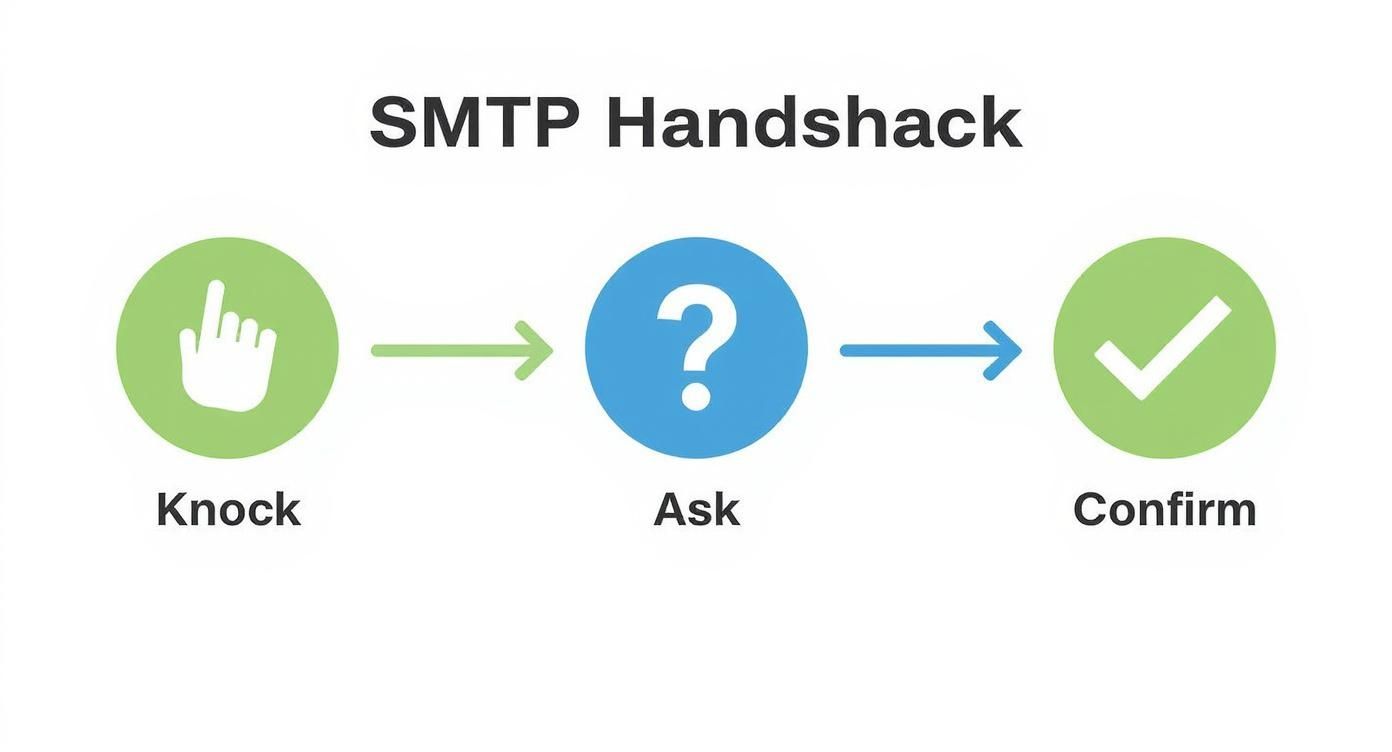
It’s this simple three-step conversation with the mail server that gives you a definitive answer on validity without ever having to send an actual email.
Understanding the Results
Once your verification process is complete, you’ll get a report that sorts each email into different categories. The exact terminology might change slightly between services, but you'll generally see these common statuses:
- Valid: The email address is confirmed to exist and is safe to send to. Green light.
- Invalid: This address doesn't exist. Sending to it will cause a hard bounce, so it should be removed immediately.
- Catch-All: The domain is configured to accept all emails sent to it, which means the specific mailbox can't be confirmed. These are often considered risky and can have low engagement.
- Unknown: The server didn't respond or was inconclusive. The status couldn't be determined, so it's best to treat these with caution.
This kind of detailed feedback is incredibly powerful. It lets you segment your list with confidence, prune the invalid contacts, and make smart decisions about the riskier ones. For a deeper dive into making sense of these results, our complete guide on how to verify email addresses step-by-step covers it all.
Frequently Asked Questions About Email Validation
Even with a solid process, a few tricky scenarios always seem to pop up when you're verifying emails. Let's break down some of the most common questions I get asked.
What Is a Catch-All Email Address?
You’ll inevitably run into what’s called a “catch-all” email. This is a special server setup that accepts every single email sent to that domain, regardless of whether the specific mailbox (like jane.doe@example.com) actually exists.
The server basically gives a thumbs-up to everything thrown its way, which makes a definitive yes/no check impossible.
While you know the domain is real, you can’t be certain the person is. This is why professional validation services will flag these addresses as "risky" or "catch-all," letting you decide if you want to risk sending to them in your high-value campaigns.
How Often Should I Clean My Email List?
There’s no one-size-fits-all answer here—it really depends on how fast your list is growing. If you're pulling in hundreds of new contacts every day, your needs are vastly different from a business with slow, organic growth.
For most people, a good rule of thumb is to run a bulk validation on your entire list every three to six months.
If your list has a high churn rate or you're capturing leads from real-time sign-up forms, an API is your best friend. A verification API checks each email the instant it’s submitted, stopping bad data from ever poisoning your database in the first place.
This proactive approach is the single best way to prevent list decay and protect your sender reputation for the long haul.
Is Sending a Test Email a Good Way to Validate?
This one seems logical on the surface, but it's actually a terrible, high-risk strategy. Sending a test email to see if it bounces back is a bad idea because it backfires spectacularly when you do it at scale.
Think about it: sending a blast to a bunch of invalid addresses all at once causes a huge, sudden spike in your bounce rate. This is a massive red flag for email providers like Gmail and Outlook.
This kind of activity absolutely tanks your sender reputation. The result? Your future, legitimate emails get routed straight to the spam folder or blocked entirely. Using a proper verification service is a much smarter, safer way to check email validity without gambling with your deliverability.
Ready to stop guessing and start connecting? With EmailScout, you can find and verify email addresses in a single click, ensuring your outreach always hits the mark. Discover unlimited verified emails for free today.
